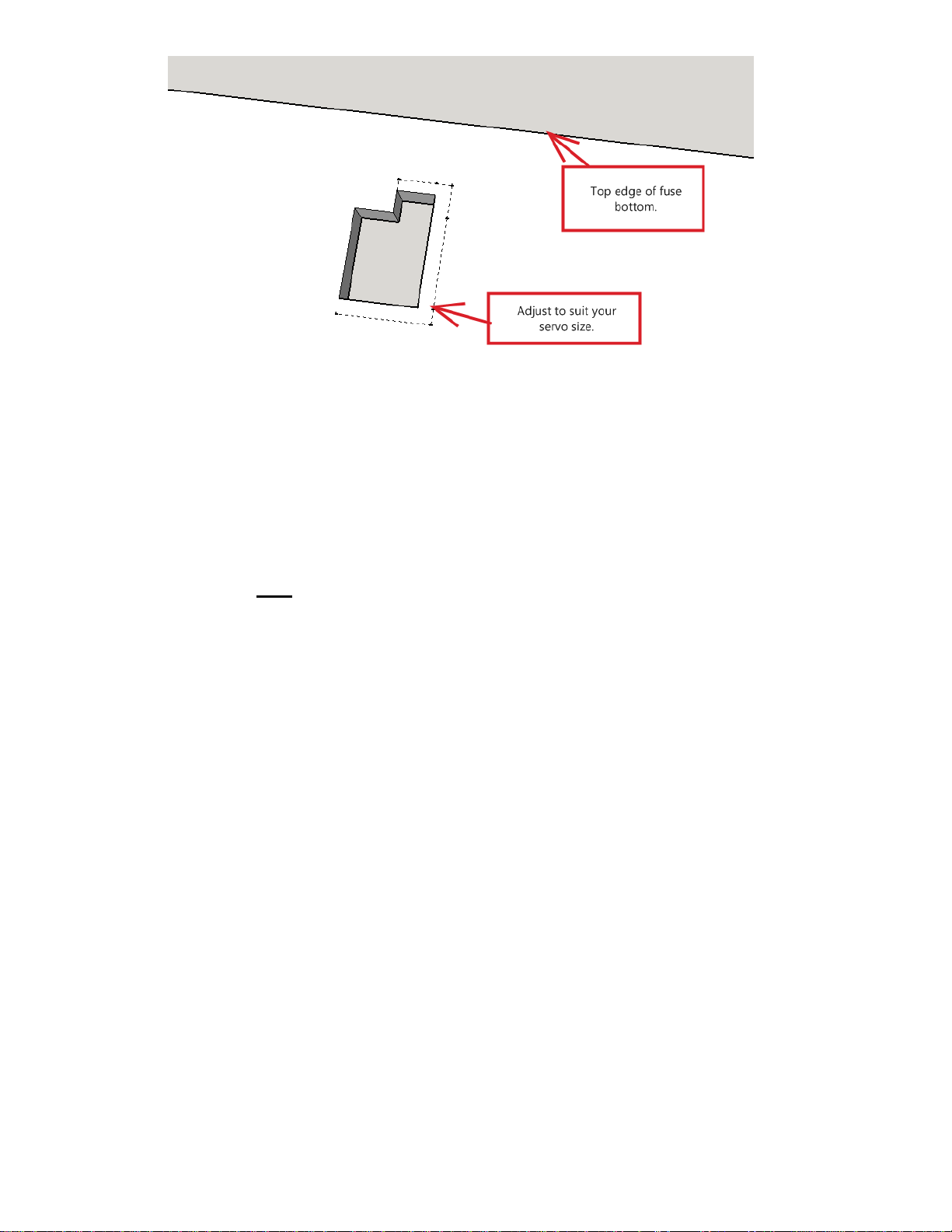Table of Contents
Contents
Table of Contents..............................................................................................................................................2
Preamble...........................................................................................................................................................4
Required Materials ............................................................................................................................................4
Tools / Supplies..........................................................................................................................................4
Finishing Parts............................................................................................................................................5
Build Steps........................................................................................................................................................7
Cut Out or Dislodge The Pieces.....................................................................................................................7
Chamfer the Control Surfaces........................................................................................................................7
Glue the Horizontal Parts together.................................................................................................................7
Attach the Ailerons and Elevator....................................................................................................................7
Glue in the Carbon Spars...............................................................................................................................8
Wing & Tail Spars.......................................................................................................................................8
Fuse Spar Joiner........................................................................................................................................8
Prepare and mount the Servos ......................................................................................................................8
Mount Aileron Quick Link Connectors.........................................................................................................8
Mount the Servos .......................................................................................................................................9
Glue the bottom fuse onto the Horizontal parts ............................................................................................10
Mount aileron and elevator servo linkages...................................................................................................10
Ailerons....................................................................................................................................................10
Elevator....................................................................................................................................................10
Glue the top fuse onto the Horizontal parts..................................................................................................11
Glue the rudder onto the fuse.......................................................................................................................11
Install the Tail Rotor.....................................................................................................................................11
Remove Tail Rotor Foam..........................................................................................................................11
Install Tail Rotor Motor Mount...................................................................................................................11
Install Fuse Joiners...................................................................................................................................12
Install Tail Rotor Carbon Supports............................................................................................................12
Mount Tail Motor ......................................................................................................................................13
Install tail bracing.........................................................................................................................................13
Mount rudder servo linkages........................................................................................................................14
Mount the nose motor..................................................................................................................................14
Mount electronics.........................................................................................................................................14
Glue on the Side Force Generators..............................................................................................................14
Optionally add landing gear..........................................................................................................................15
Post Build........................................................................................................................................................16
Center all Servo Channels and Controls ......................................................................................................16
Tail Rotor Subtrim / Centering......................................................................................................................16
Program Tail Rotor Mixing ...........................................................................................................................16
Control Throws / DR & Expo........................................................................................................................17