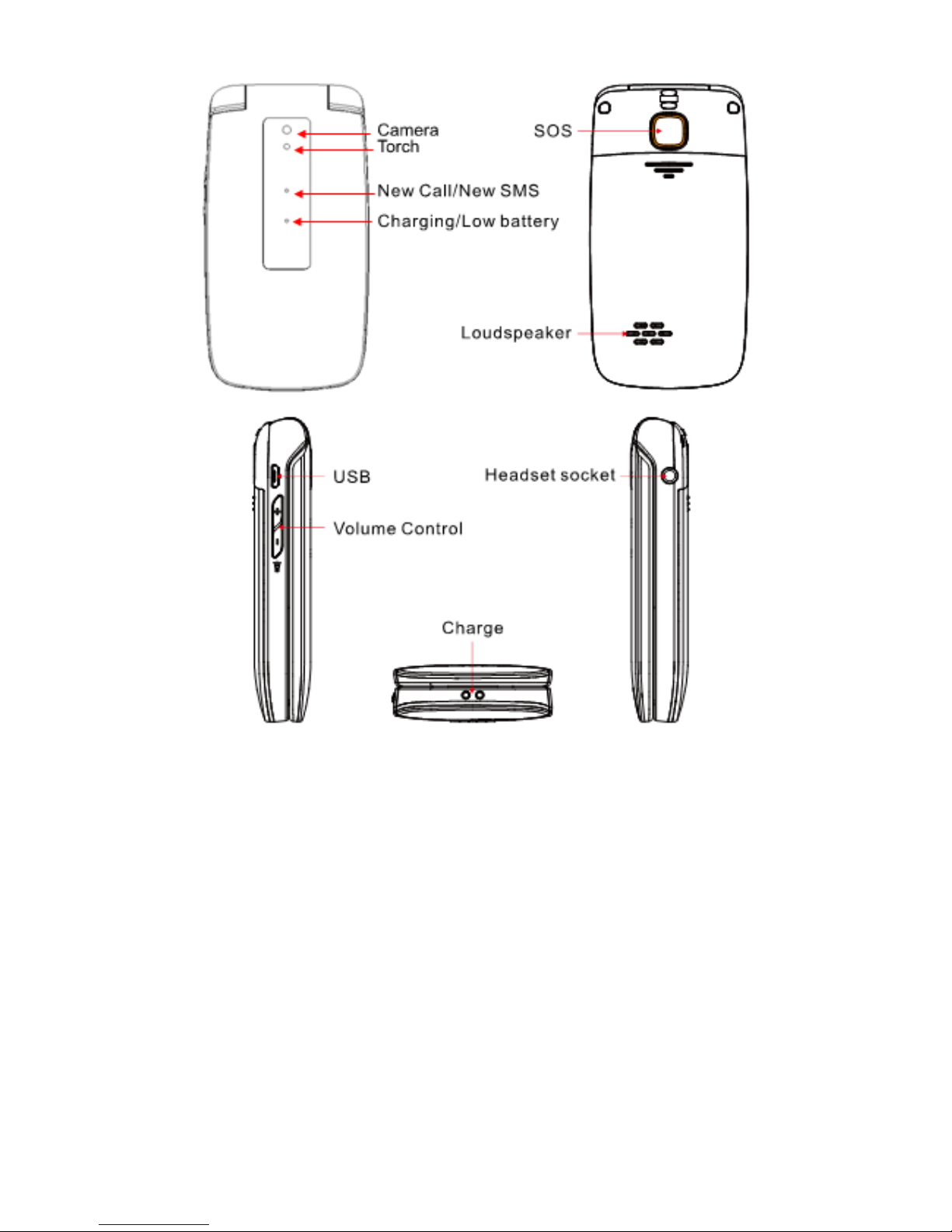4
Flip to answer….……………....18
Call settings................................18
Call divert...................................18
Call waiting.................................18
Call barring ................................19
Display settings......................19
Wallpaper settings......................19
Idle display settings....................19
Backlight....................................19
Keypad backlight........................19
Led mode....................................19
Security settings..........................19
Restore factory defaults..............20
Phonebook.............................21
Add new Contacts......................21
Edit a contacts............................21
Delete contacts错误!未定义书
签。............................21
Copy contacts.................................22
Speed Dial setting.......................23
Call Functions.......................24
Call using the phone book …….24
call using the call records...........24
Functions during a call...............25