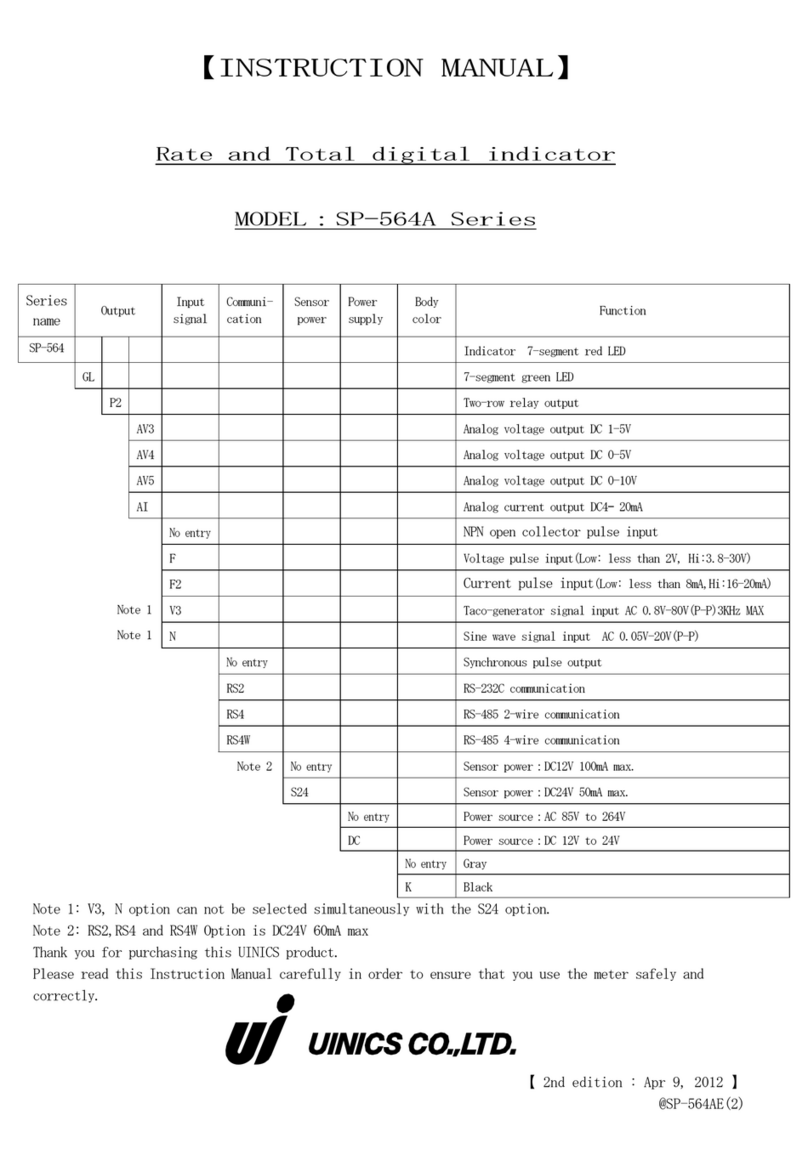- 2 -
2.Specifications
【 Standard specifications 】
Item Specifications
Rate mete Operation form Rate meter
Operation system A/D conversion operation. Input intervals:About 20ms
The resolution:About 1/22000 (To full scale input)
Scaling
Setting the analog is minimum / maximum input value and minimum
/ maximum value
0 adjustment function Measurement displayed + is pressing for 2 sec or
more display is adjusted to 0. (Setting mode 3)
Display accuracy ±0.1% rdg.±2digit for full scale analog input
(23℃±5℃, power on for 30 minutes or more)
Display Red LED:5 digits Character height:10mm
Indication area -9999 to 9999 (When indication overflowed,「-9999」or「9999」
flashes on and off.)
Domain”0”indicated
function
It makes between two poins arbitrarily set“0”.
(“Mode №1”It is necessary to set it in "Minimum in area
0/maximum in area 0" of the scaling setting.)
Decimal digits Displays 0 to 0.000 decimal digits (selectable)
Sampling time Rate reading averaged by 0.1-10.0 sec (selectable)
Least significant digit
Slectable: real, fixed at 0, or 0/5
Ratio Conversion method
Scaling conversion between two points indicated values at moment
of 0.0%,100.0%
Indication area
-999.9 to 999.9. 0.0 fixation of the decimal point position.
(When indication overflowed,「-999.9」or「999.9」flashes on
andoff. )
Ratio indication lamp It lights up displaying the ratio value.
(When the key is pushed,the change is rate mete)
Bar meter Display 1.6mmx0.8mm LED (16 orange LEDs, 4 white LEDs) 20 LEDs in all
White LEDs turn on at 25, 50, 75, 100%.
Scale marks 0, 25, 50, 75, 100
Display method O to 100% LEDs turn on or off
according to the rate value every
5.0%.
Over flow
Over 100.0% (over 100.1%): all LEDs will blink.
Under 100.0% (under -
0.1%): the least significant LED will
blink.
Display update time Synclonize with sampling time for the indicated value.
Linearization
Function selection
Effective/invalidity of the linearization function is selected.
(Slects it by“Mode №0”)
※ It exists also in the ratio indication.
Setting method
Straight line approximate value(21ch is possible to set it)
The input of each ch can be arbitrarily set by 0.00-105.00%.
The output of each ch can be arbitrarily set by -9999-99999.
(The decimal point of the output synchronizes with the decimal)
Sensor
input
A2-type Analog current input: DC4-20mA Input resistance: aprrox 250Ω
A3-type Analog voltage input: DC1-5V Input resistance: aprrox 200kΩ
A4-type Analog voltage input: DC0-5V Inpur resistance: aprrox 200kΩ
A5-type Analog voltage input: DC0-10V Input resistance: aprrox 200kΩ
Temperature
characteristic ±100ppm/℃(0-50℃)
Sensor power DC+24V(±5%) 150mA max output
Option:S12 DC+12V(±5%) 200mA max output
Option:S5 DC+ 5V(±5%) 100mA max output
ENT