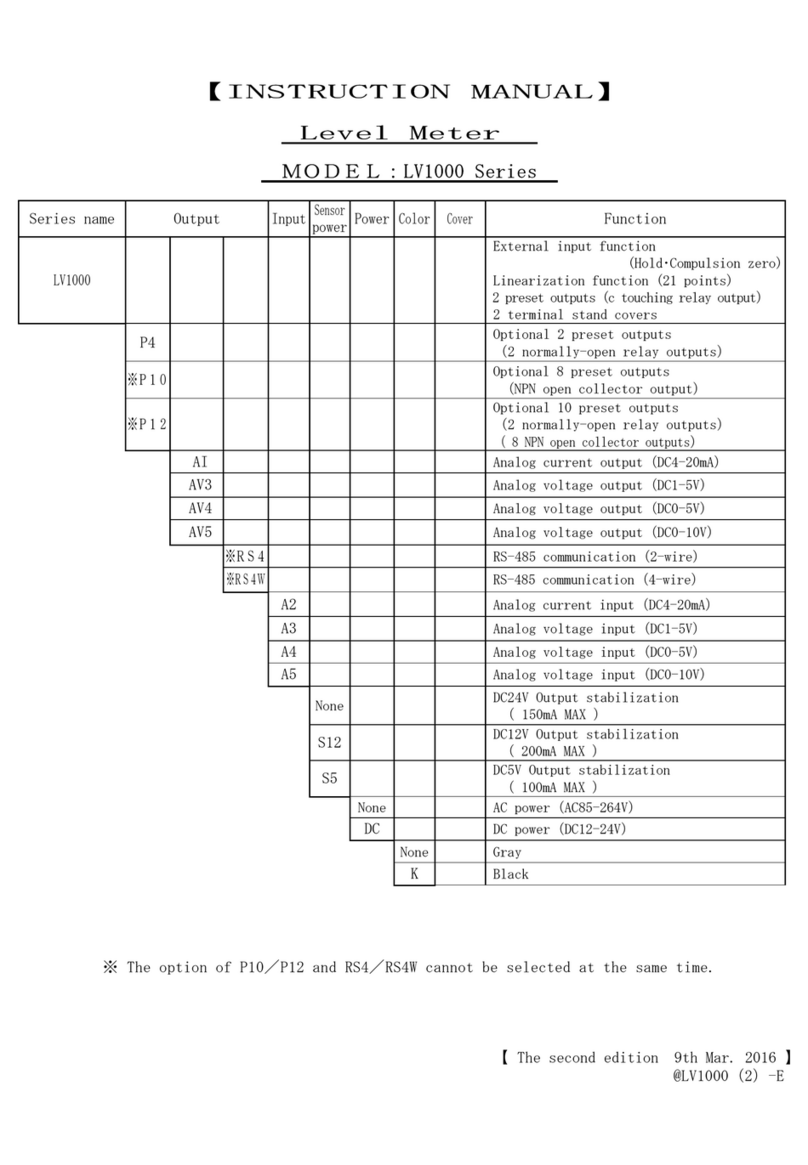- 2 -
2. Specifications
Item Specifications
Operation system Periodic sampling operation (CPU)
Display 7-segment red LED(14 mm character height):6 digits
GL-type 7-segment green LED(14 mm character height):6 digits
Measuring accuracy ±0.05% rdg.±1digit
(at Sampling time for 0.5 second or more )
Scaling 9999 - 1×10-9(selectable)
Decimal digits Displays 1-4 decimal digits(selectable).
Time unit Selectable:per hour, per minute or per second
Rate sampling time Rate reading averaged by 0.1-100 sec.(selectable)
Moving average Averaged by 2 to 9 input pulses (selectable)
Auto zero time
The time(0.1-99.9 sec. selectable), following input stop,
at which the reading returns to zero.
Least significant
digit
Selectable:real, fixed at 0, or 0/5
Rate mete
Overflow
indication
Indication overflow ,0V lamp ・999999 is blinking
Accuracy ±0 (Scaling is set to 1.)
Scaling 9999 - 1×10-9(selectable)
Decimal digits
Display 1-4 decimal digits(selectable).
(Fixed decimal operation)
Overflow
indication
Indication overflow ,0V lamp is blinking
Totalizer upper
display Upper digits 7-9 display by pressing Up key.
Reset
Internal counter is reset using Reset key or input from
terminal board(50 ms or more to activate)in rear.
Input from terminal board:NPN open collector pulse input or
ground contact
Totalizer
Synchronization
pulse output
Synchronization with total reading
Synchronization output:1-4 digits (selectable)
Output width:0.01-1.99 sec. (selectable)
Signal level:NPN open collector output, rating DC30V 50mA
(max.)
※At the time of communication option(RS2,RS4,RS4W)
it does not operate.
Standard NPN open collector pulse input (10 mA min.)or ground contact
Option(F) Voltage pulse input:2.0 V or lower for LOW, 3.8-30 V for HI
Option(F2) Current pulse input:8 mA or lower for LOW, 16-20 mA for HI
Option input(V3) Taco-generator signal input AC 0.8V~80V(P-P)3KHz MAX
Option input(N) Sine wave signal input AC 0.05V~20V(P-P) 3KHz MAX
Input response
frequency
(at 50% duty)
LOW:0.01Hz - 50Hz:It does not accept noise element of
higher frequency.
MID:0.01Hz – 1kHz
HI:0.01Hz - 10kHz:It responds to higher frequency.
Sensor power DC+12V (±10%)100mA max. output(stabilized)
Sensor
input
S24-type DC+24V (±10%)100mA max. output(stabilized)
※RS2,RS4 and RS4W Option is 60mA max