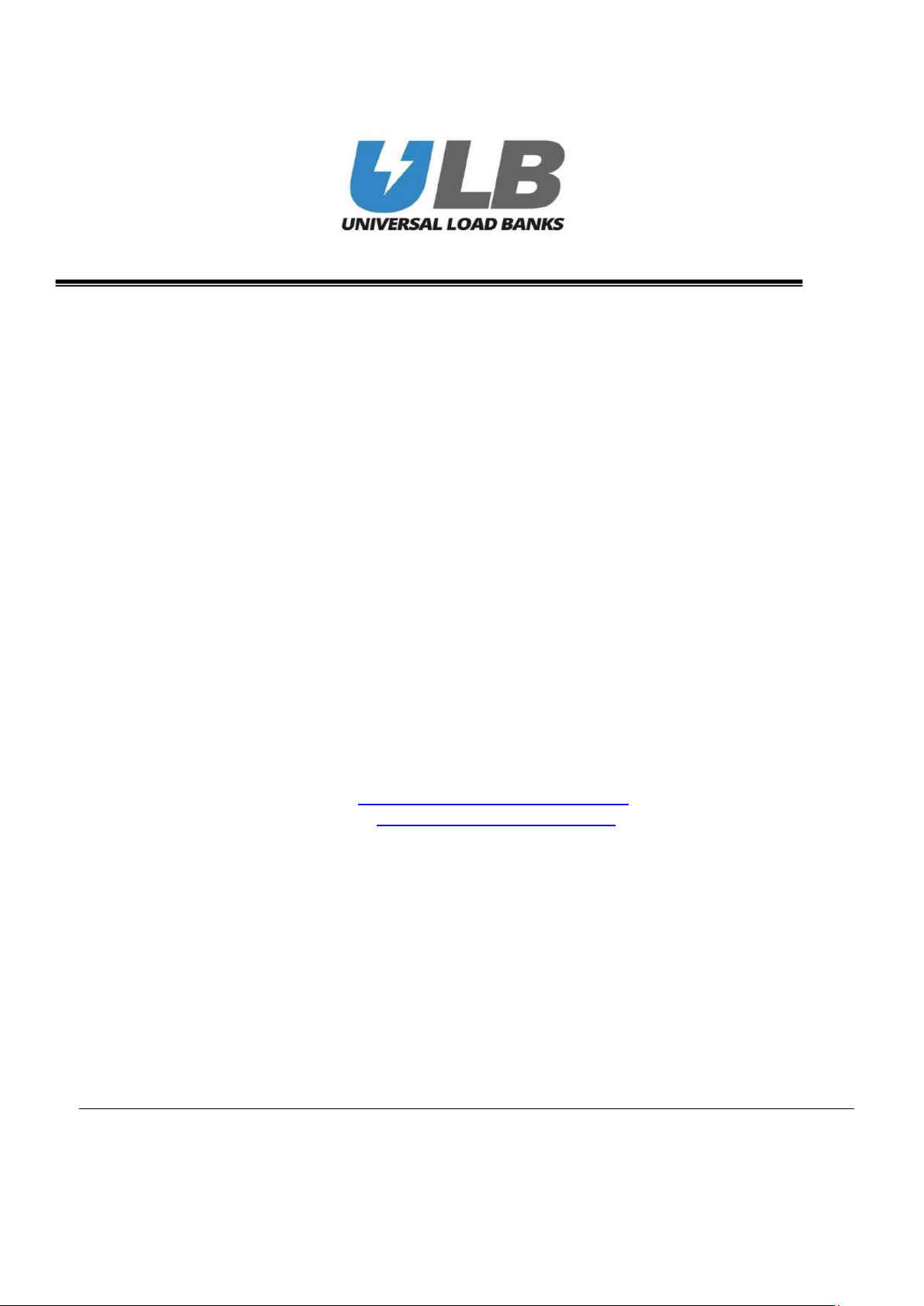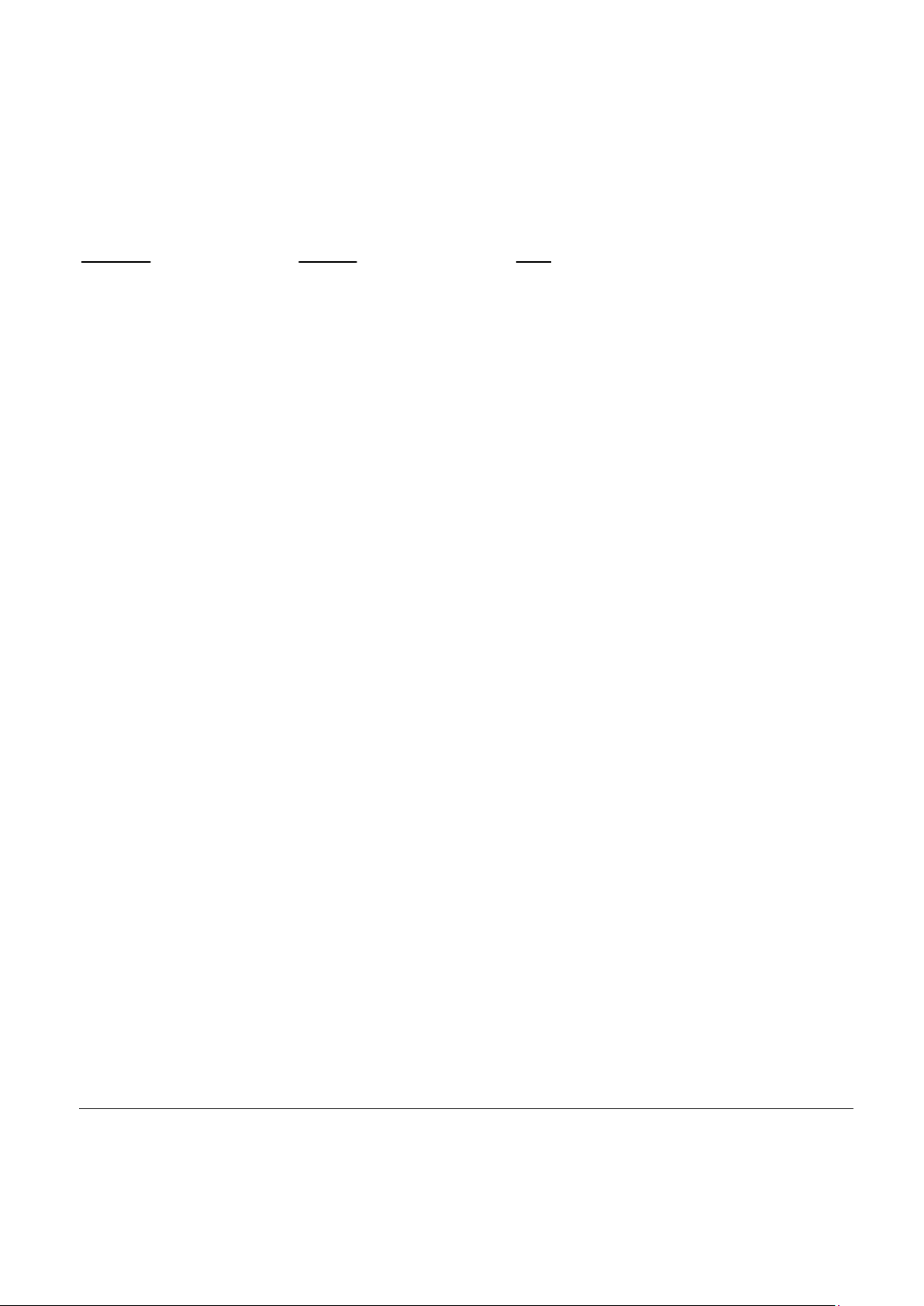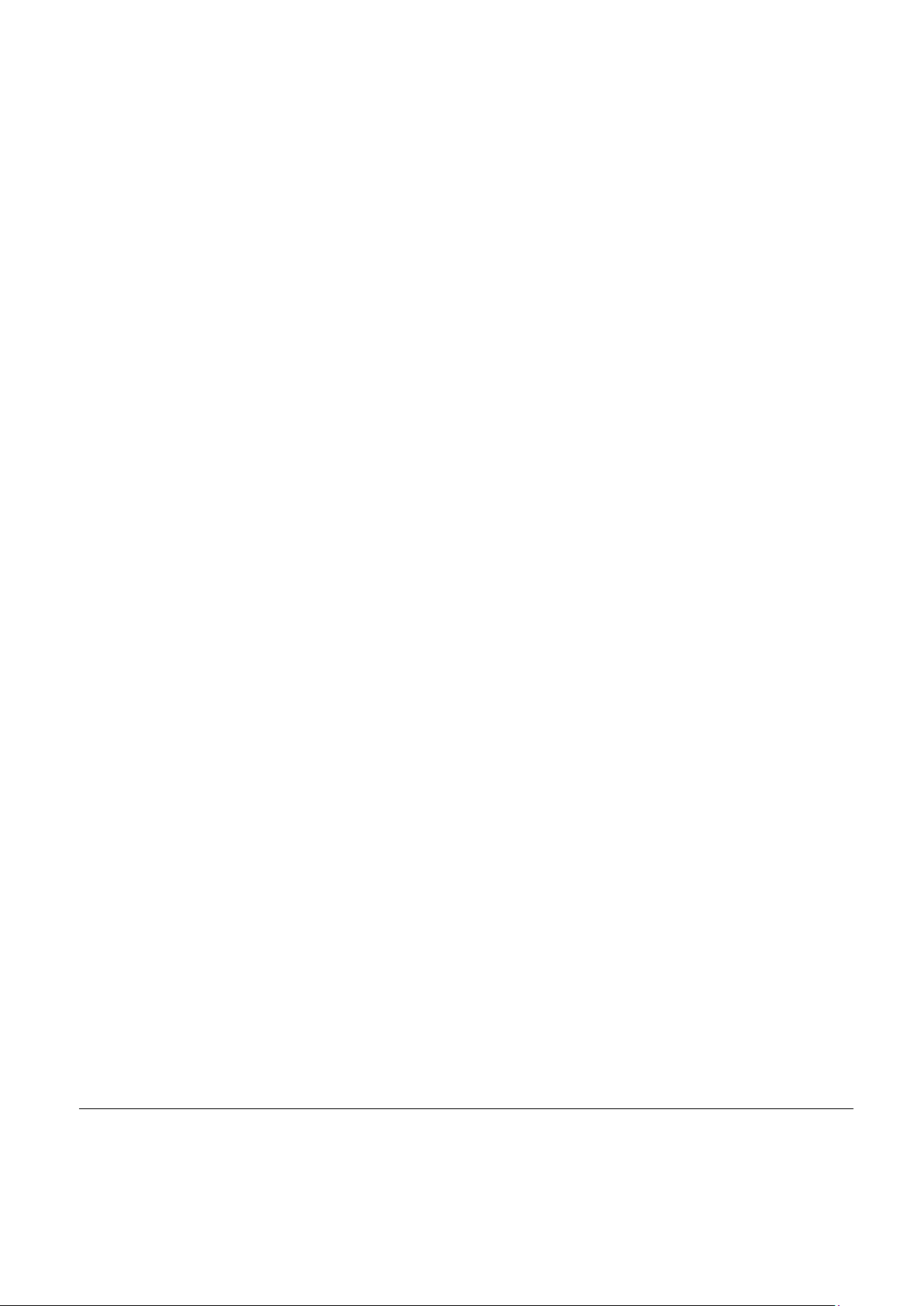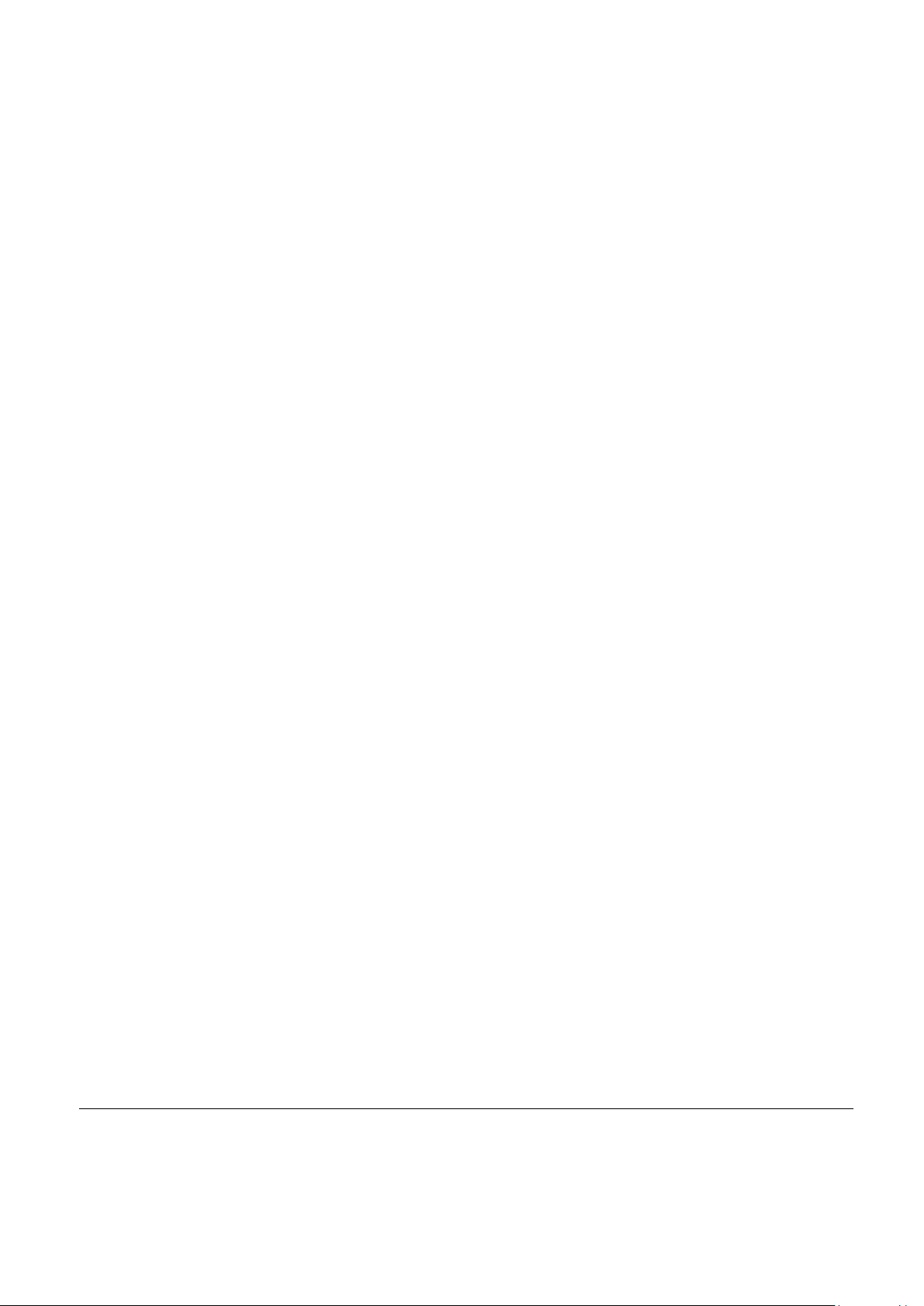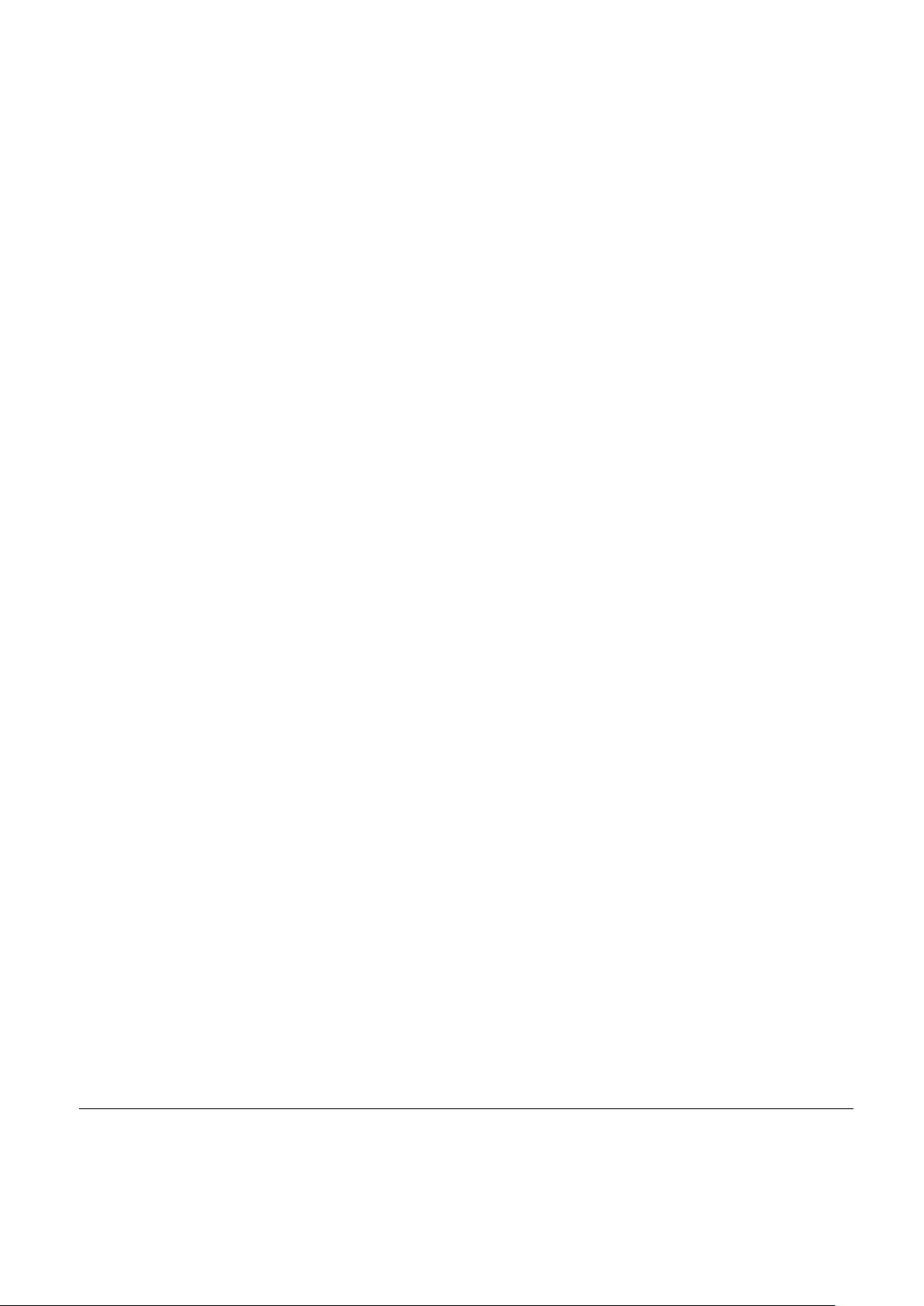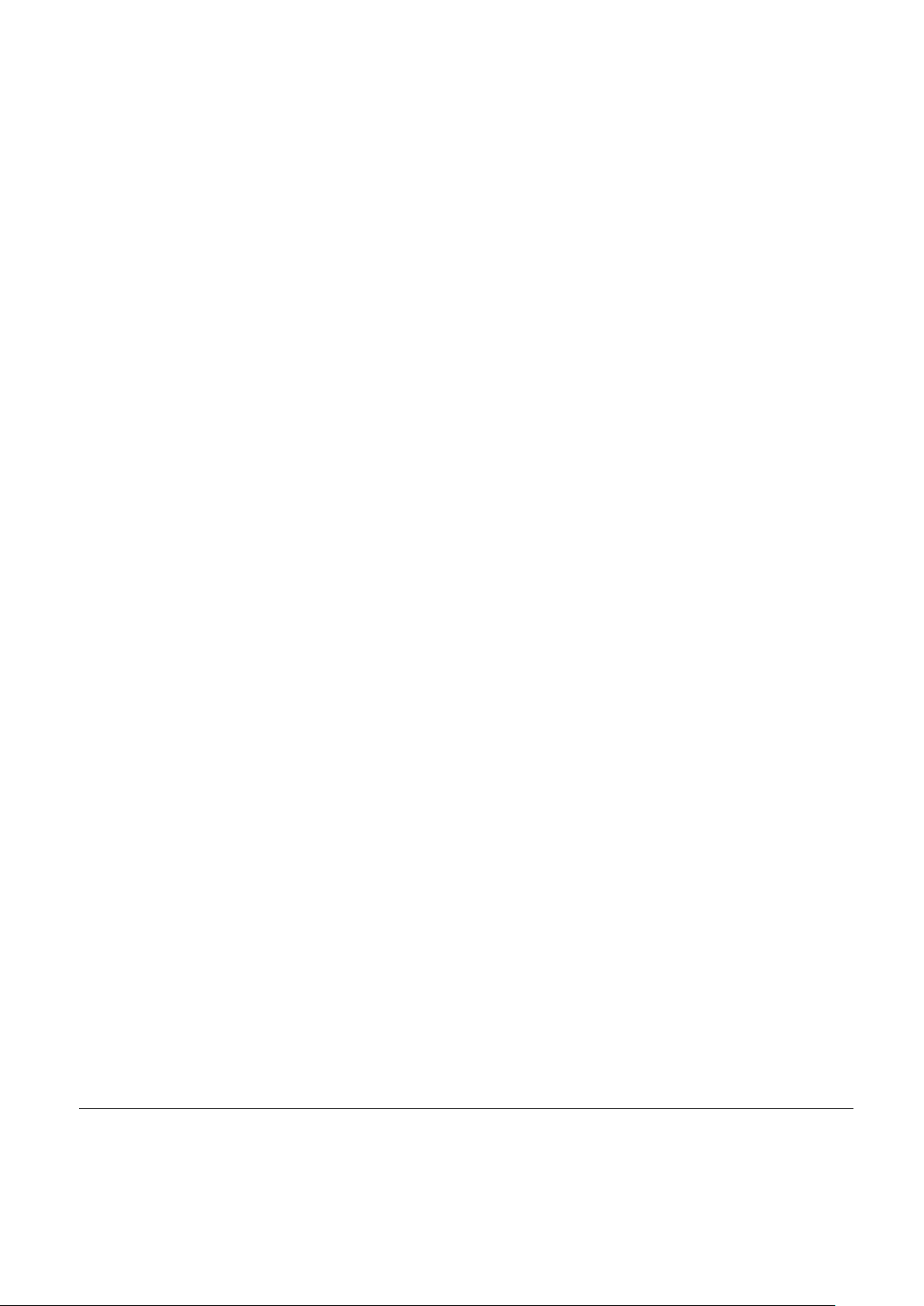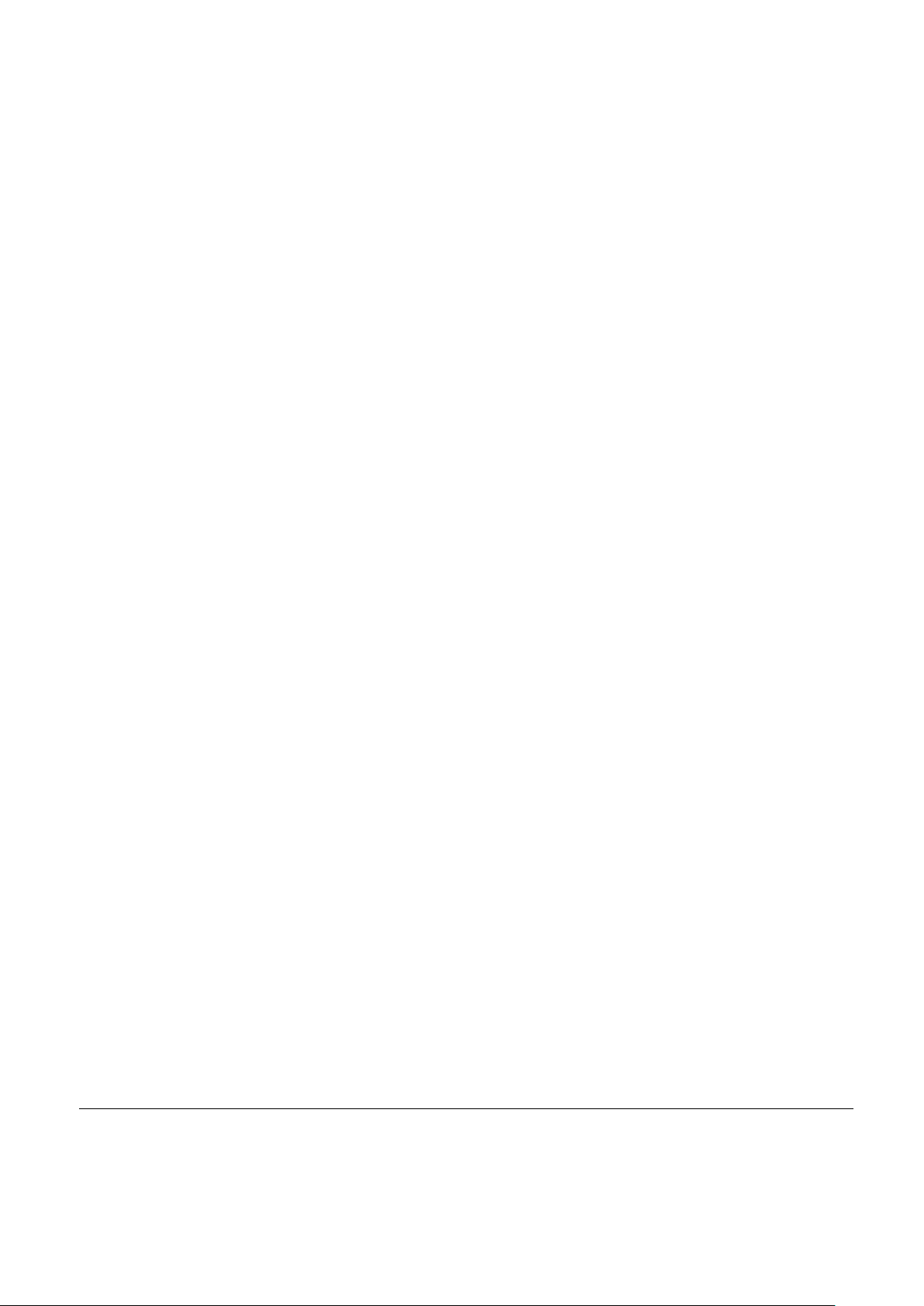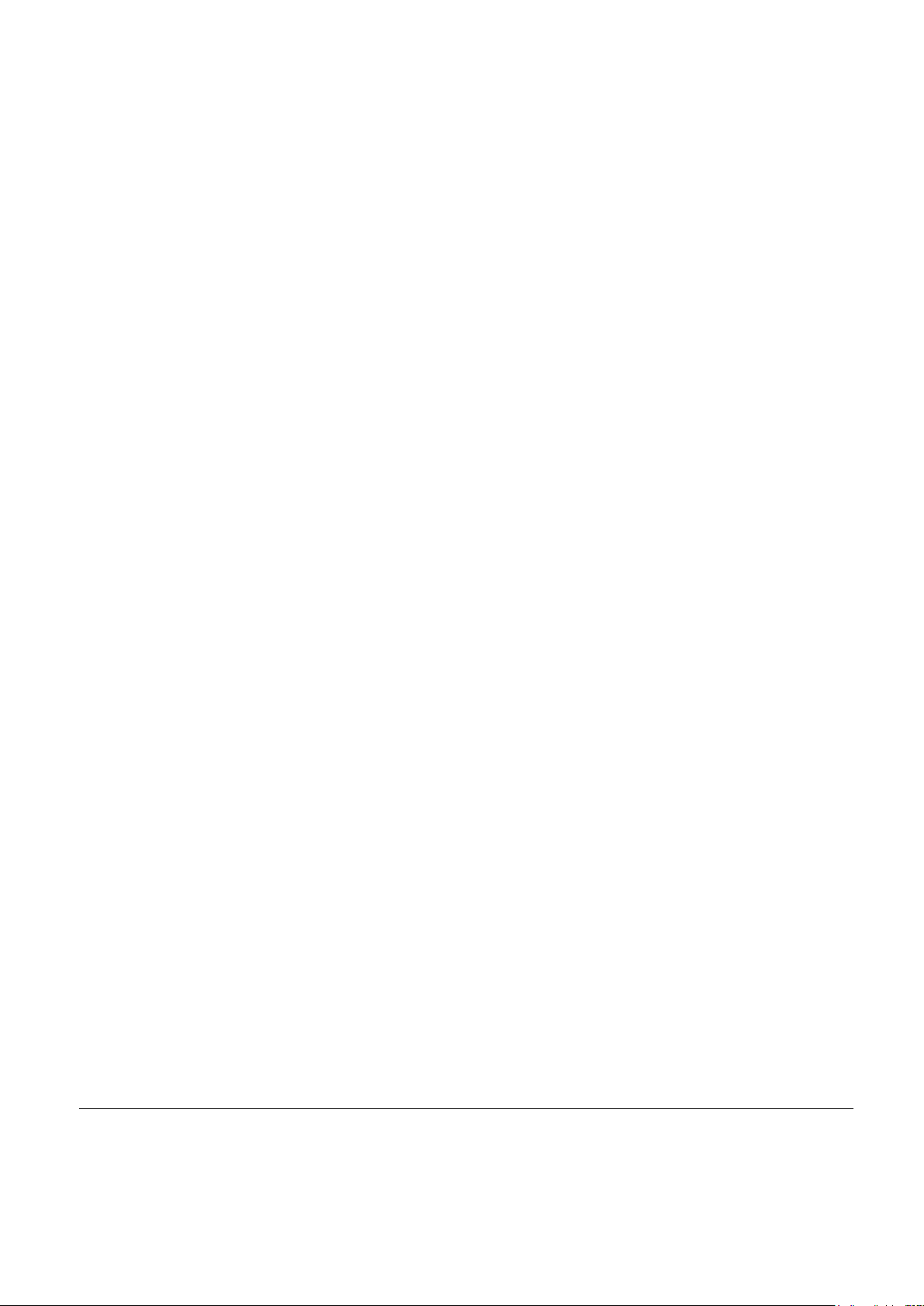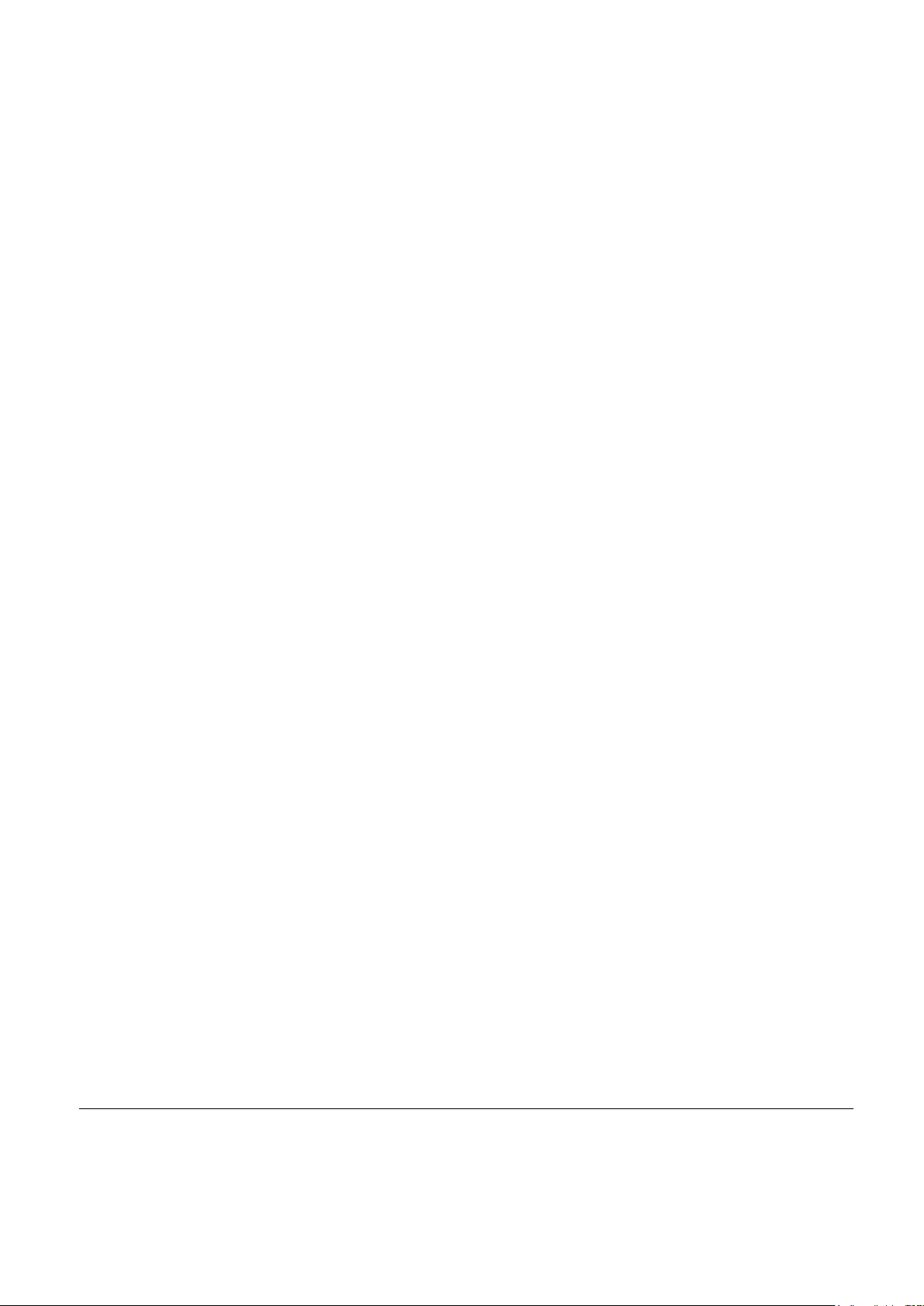ULB PROPRIETARY RIGHTS NOTICE - This document contains the confidential and proprietary information of ULB. You may not possess,
use, copy or disclose this document or any information in it for any purpose without express written permission. Neither receipt from any source,
nor possession of this document, constitutes such permission. Possession, use, copying or disclosure by anyone without express written
permission of ULB is not authorized and may result in criminal and/or civil liability.
U:\ILB\5_Technical Manual\TLB-R1000-480-OS_NO ALL\TLB-R1000_480_MANUAL_Rev03.docx Page 6 of 35
Do not operate the unit unattended. Access to an approved electrical fire extinguisher should
be on hand at all times.
Do not operate the Load Bank with access panels removed or doors open. Doing so would
expose personnel to potential injury from electrical shock or from a moving fan blade.
Careful consideration needs to be taken during installation and equipment location during
operation. -Hot exhaust air can cause damage to other installed equipment.
Do not direct hot exhaust air in the direction of other installed equipment?
Do not allow hot-air exhaust to recirculate through the cold-air intake.
Do not allow objects to enter or block the cold-air intake or hot-air exhaust.
Do not install any external cold-air intake or hot-air exhaust duct work to the Load Bank for
ventilation.
The Load Bank must be installed and operated in a cool, well ventilated area with adequate
clearance for both intake and exhaust air. Do not allow hot air exhaust to recirculate into the
cold-air intake.
The unit should always be operated outdoors in a clean, cool, well-ventilated area free of dust
and debris.
Operating personnel should avoid and never come in contact with the hot-air exhaust and/or
surrounding covers during operation and for some-time after operation as these surfaces
become hot and may result in a serious burn injury.
Never bypass any blown fuse.
Replace any indicator lamps on the operator control panel as required. Each indicator is
important to the protection of the unit and safety of the operator, and is an indication of proper
system operation or failure.
Do not bypass any safety circuit including but not limited to; air-safety switch, fan motor
overload, exhaust over-temperature switch.
Always short/shunt current transformer secondary circuits when troubleshooting metering and
instrumentation circuits.
Operating personnel should not come in contact with hot air exhaust opening, outside panels,
system components, and load resistors for some time after operation.
A recommended 5 minute cool down period of the blower motor circuit, with no load applied is
recommended as best practice and will protect operating personnel from possible burn injuries.
A 5 minute cool down should adequately remove any residual heat from the Load Bank and
system components.
Emergency Shut-Down
The Emergency STOP pushbutton will immediately turn off control power to the load step application
circuits, blower motor circuits.
In a controlled emergency stop condition, click <LOAD DROP> button on display allowing fan motor to
run while all load steps are disconnected. Turning the “Power On” switch to the “OFF” position will
then turn off all control and blower circuits. Turn off and disconnect the main-power source under test.
Disconnect all sources of power to the Load Bank (Main input load bus), blower motor circuit, and 120
VAC control circuits).
Maintenance should always be done only by qualified personnel and with all sources of power
disconnected from the unit (main input load bus power, power to all blower fan and control
circuits). Always follow The National Electric Code (NEC), local electrical safety codes, and the
Occupational Safety and Health Act (OSHA) when handling, installing, and operating
equipment to reduce hazards, personal injury and property damage.