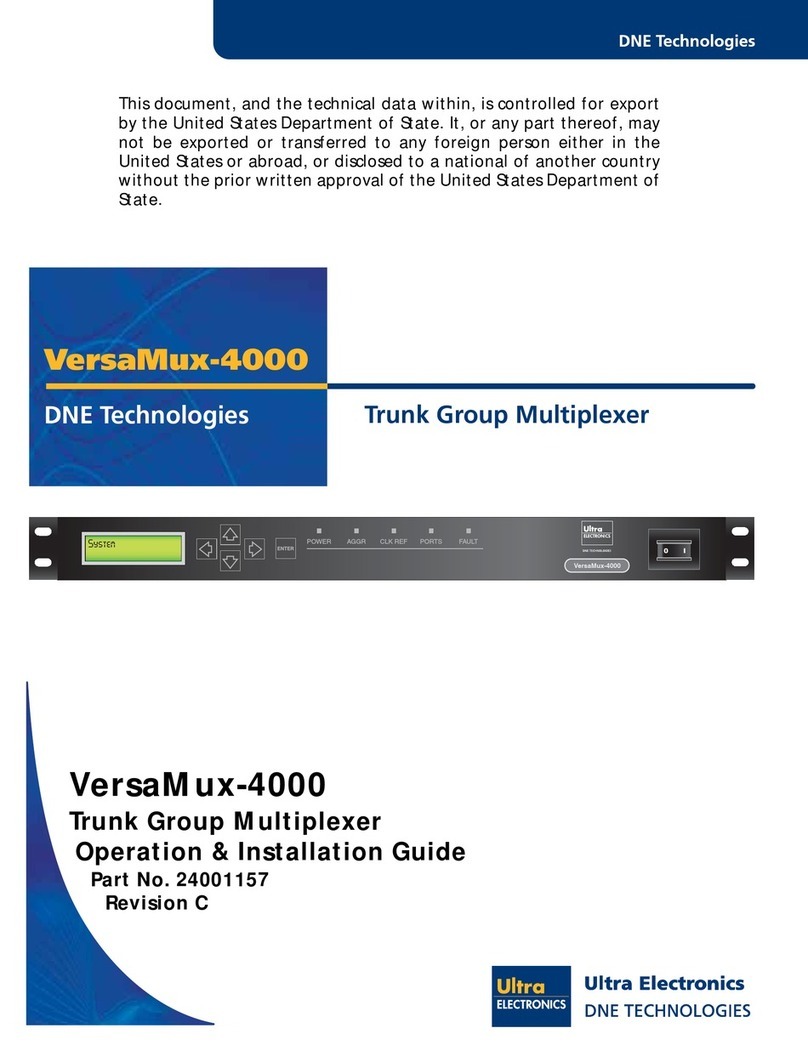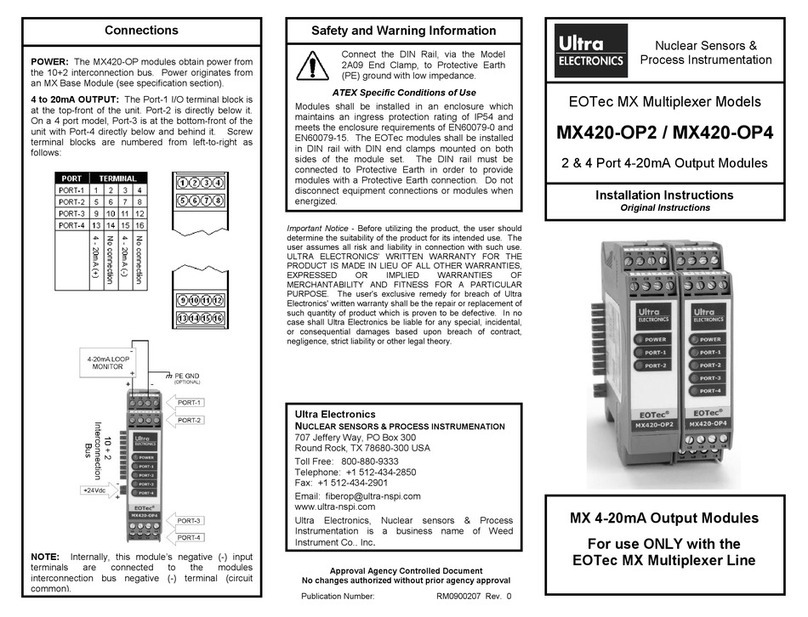The MX Multiplexer Base Modules are
designed to multiplex/de-multiplex signals from the
10+2 integrated BUS interconnection and its duplex
(one transmit and one receive) fiber optic link. As
many as 4 input and/or output modules can be
connected to the MX Multiplexer Base Module for
complete, full duplex operation. I/O Modules come
with either 2 or 4 input/output terminal connectors for
a maximum of 16 channels.
I/O Modules: The MXRS I/O modules are bi-
directional so one module type is used on both sides
of the optical fiber link. All other I/O modules have
matching input and output modules on opposite sides
of the fiber link. Due to bi-directional communication
input or output modules can reside on either side of
this fiber link. Create a matching pair of I/O modules
with matching address switch settings
installation instruction for proper addressing).
15 to 30VDC via the top screw terminal connector
marked 1 & 2. 150mA @ 24Vdc
Pluggable, Cage Clamp Screw Terminal Blocks,
Located at the top-right-front screw terminal
connector marked 3 & 4. Form-C (SPST) rated
57.6KHz, independent of number of modules or
channels utilized
LC Connector– Patch cords are available to convert
to the connector of your choice
Transceiver 80k Single Mode; 1550nm
0 to 95% Humidity (Non-condensing)
Replacement fuses can be purchased from your
Schurter distributor. Part number 3403.0167.11
Place the top lip of the module's DIN rail
mounting channel onto the DIN rail. Push the lower
portion of the module towards the mounting surface until
it "clicks" and locks into place. Firmly slide the modules
together such that the module sides are touching
ensuring a good connection of the 10+2 integrated BUS
interconnection at the rear of the modules. Install End
Clamps (Model 2A09) to both sides of the module
bundle to prevent accidental unplugging of the BUS
interconnections. The End Clamps also provide
convenient screw terminals for connecting the DIN rail to
Protective Earth (PE) ground.
Dismantle: Remove the End Clamps from the module
bundle. Disconnect the BUS interconnections by sliding
the modules at least 1/2" apart from each other on the
DIN rail. Insert a screwdriver into the rectangular hole in
the metal mounting latch at the bottom of the module.
Pushing up on the screwdriver's handle causes the latch
to move downward and disengages it from the DIN rail.
Tilt the module up and lift it off of the DIN rail.
Power: The operating power to the MX series I/O
modules is transferred via the 10+2 integrated BUS
interconnections to all adjacent modules. This is
achieved using any MXB model.
Installation
Regulatory Information
INDUSTRIAL CONTROL EQUIP. FOR HAZ. LOC.
CLASS I, DIVISION 2, GROUPS A,B,C, & D, T4
Do not disconnect equipment unless area is known to
be non-hazardous. Certified components for use in a
suitable enclosure. Substitution of components or
other equipment modification may impair suitability.
Ambient Temperature: -40 .. 85C Max
Electrical Rating: 24Vdc, 150mA
FM11ATEX0067X
II 3 G Ex nA nC IIC T4 Ta = -40 ºC to 85 ºC
LED Indicators
I/O Mismatch of Corrupt Data
Red Remote RX Fiber Fault
TX
An I/O mismatch indicates that either an I/O module has
no paired module at the other end of the fiber or that the
module pair does not have the same address.
A Red RX LED indicates the MXB module on this end
of the fiber is not receiving data. A Red Remote LED
indicates the MXB module on the other end of the fiber
is not receiving data.
Use a small screwdriver to press on the latches
(indentations) at the top and bottom of the front
housing cover. Slide housing forward to open.
Alarm Jumper: A jumper sets the remote alarm
relay. C = close on alarm. O = Open on alarm.
Operational Settings
LED Indicators
LED Color Description
Power
I/O Mismatch of Corrupt Data
Remote Green Normal Operation
Red Remote RX Fiber Fault
TX
An I/O mismatch indicates that either an I/O module has
no paired module at the other end of the fiber or that the
module pair does not have the same address.
A Red RX LED indicates the MXB module on this end
of the fiber is not receiving data. A Red Remote LED
indicates the MXB module on the other end of the fiber
is not receiving data.