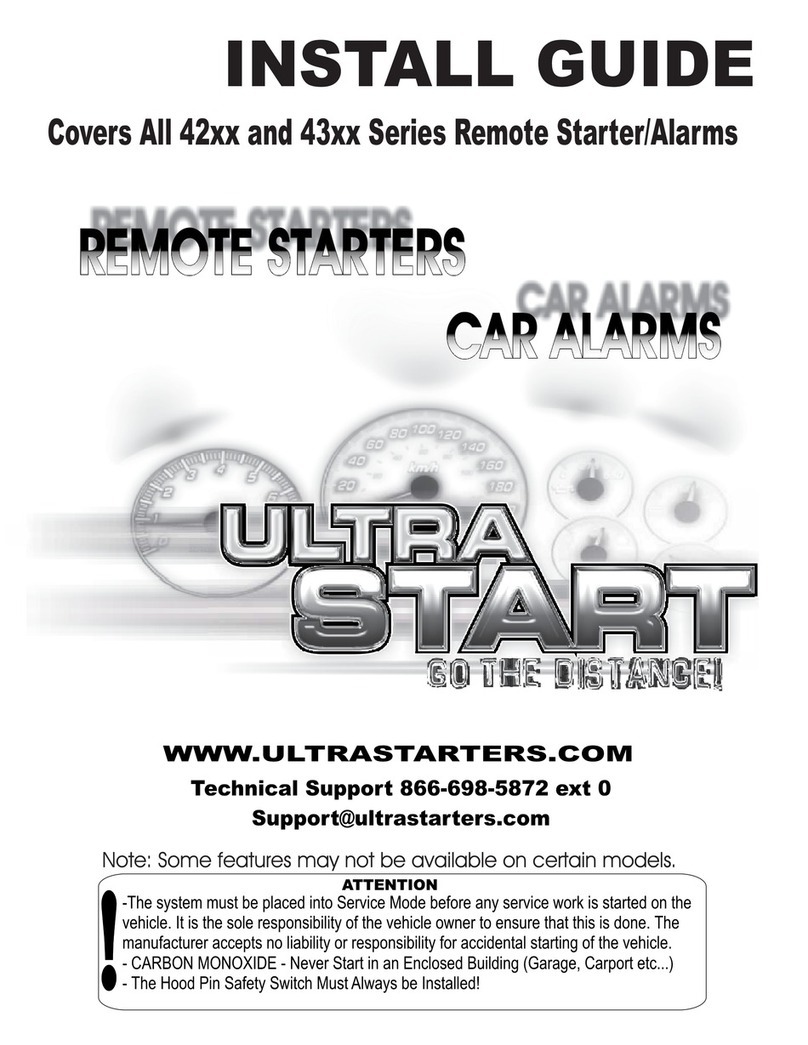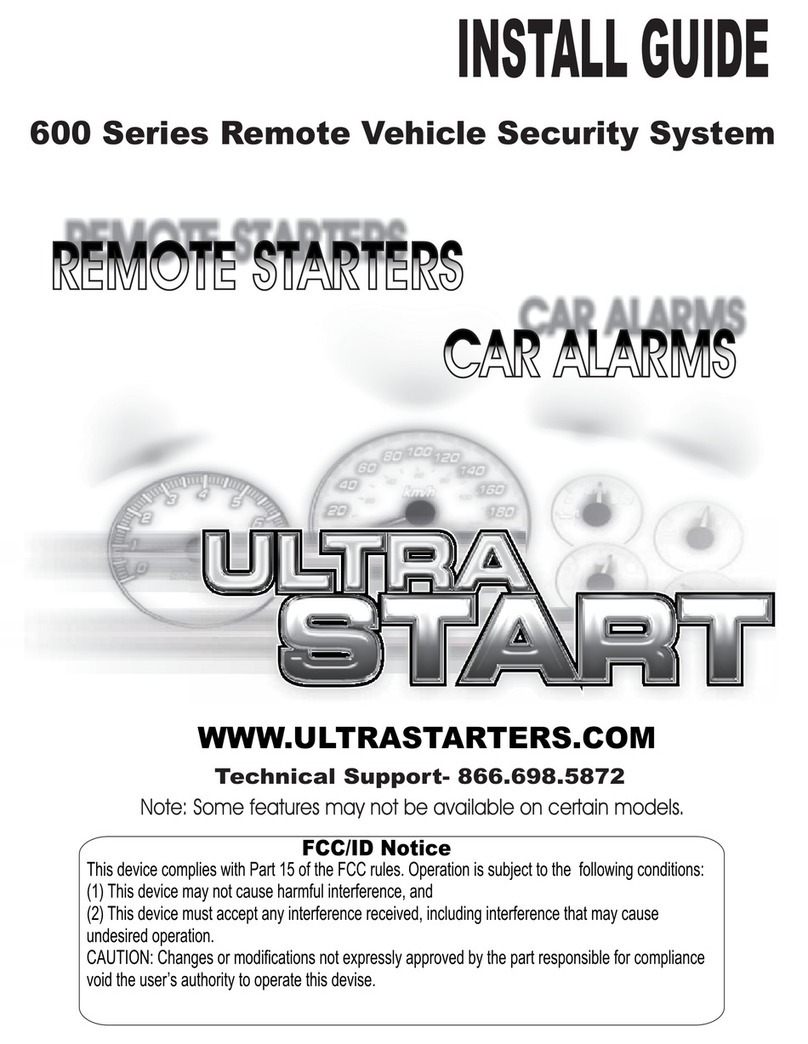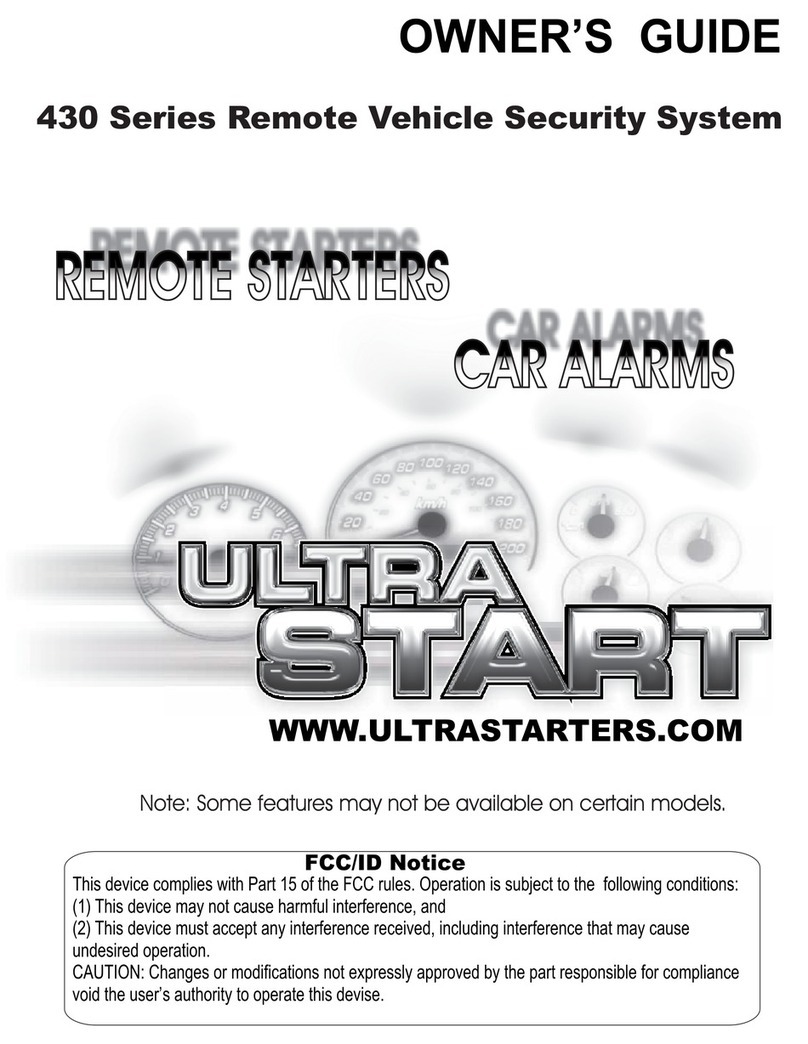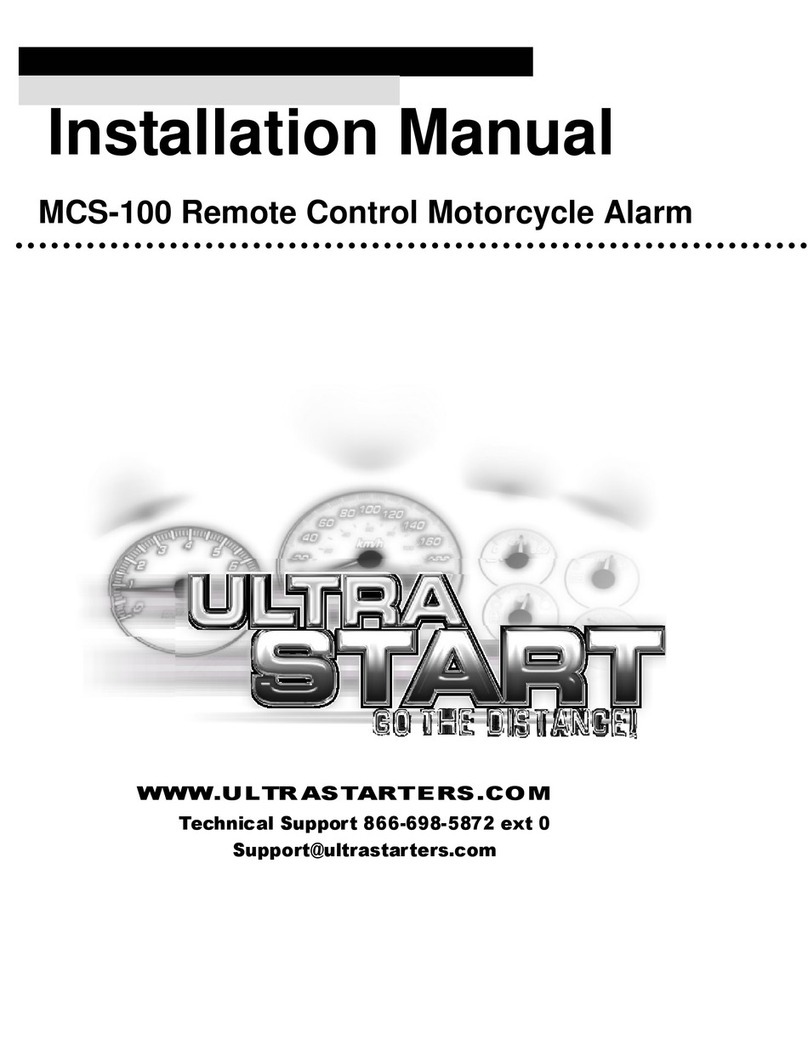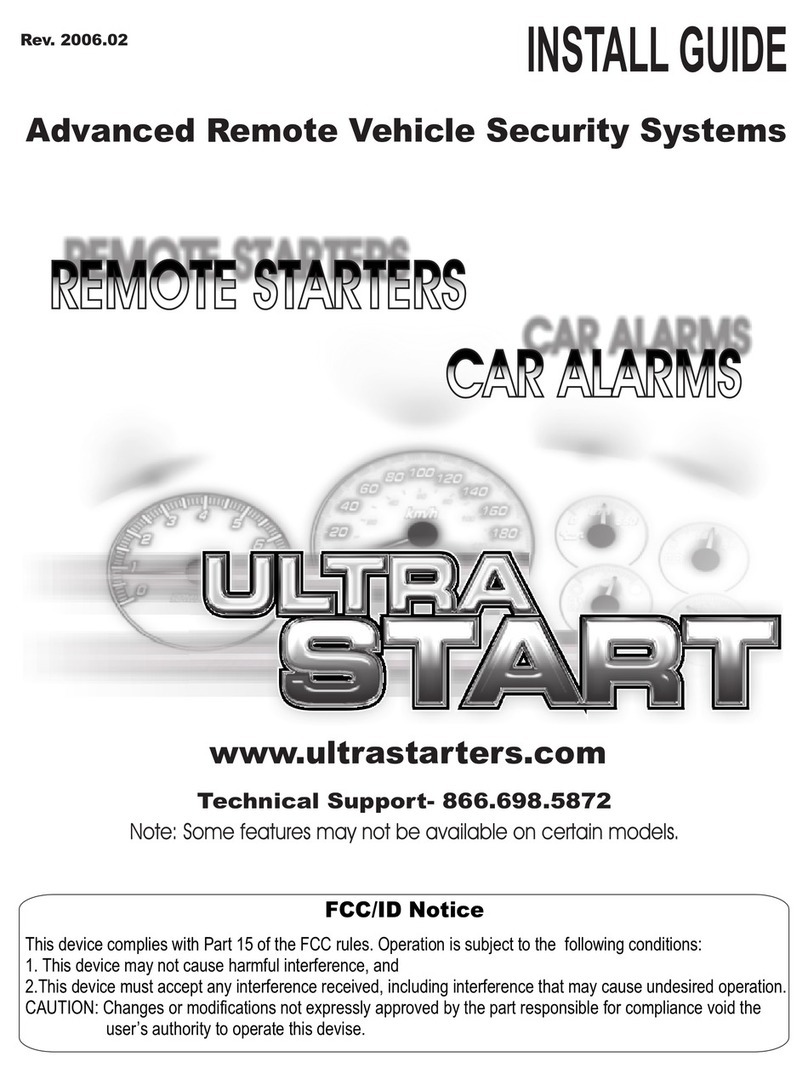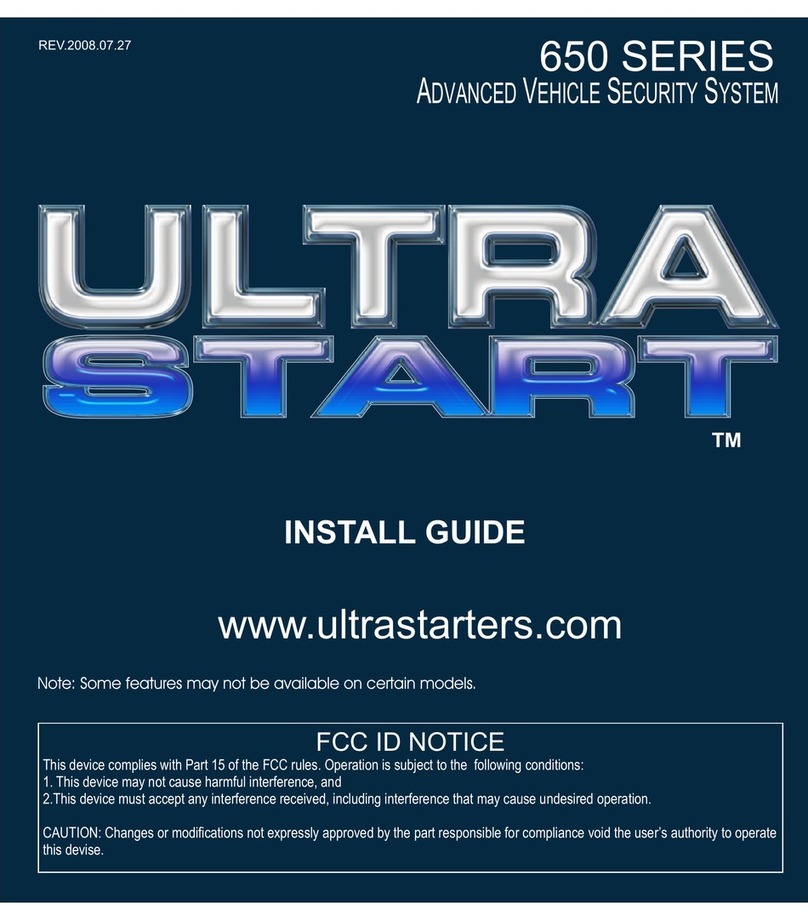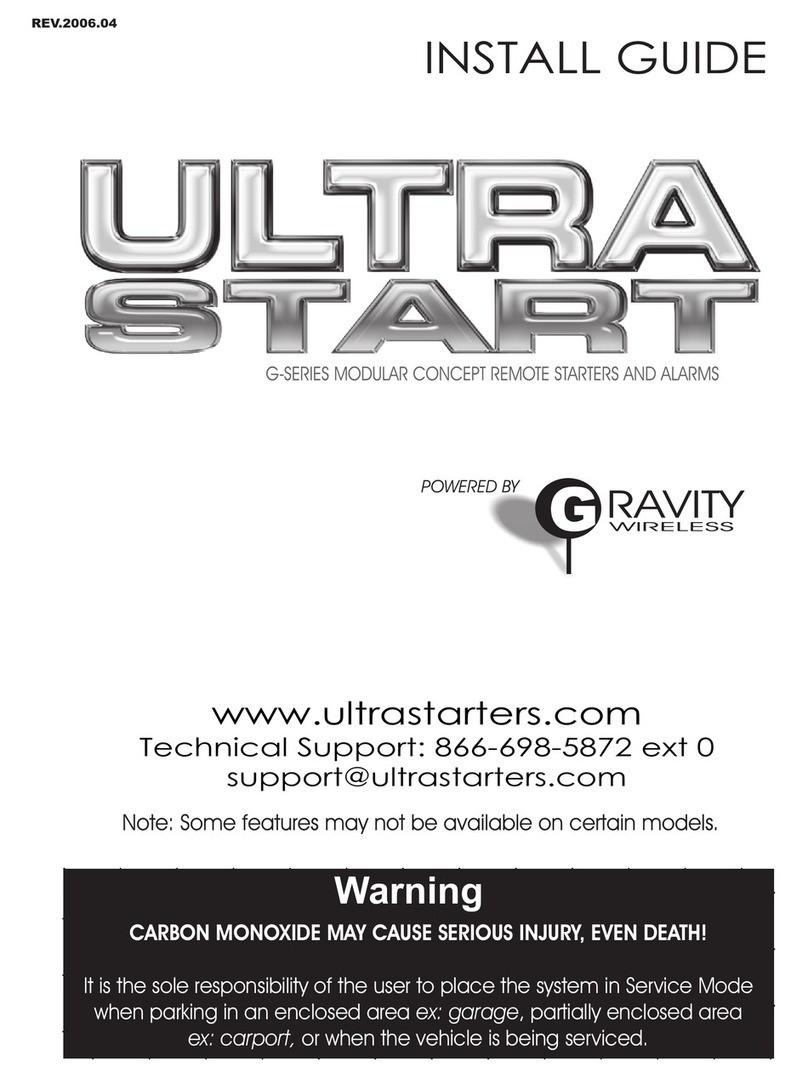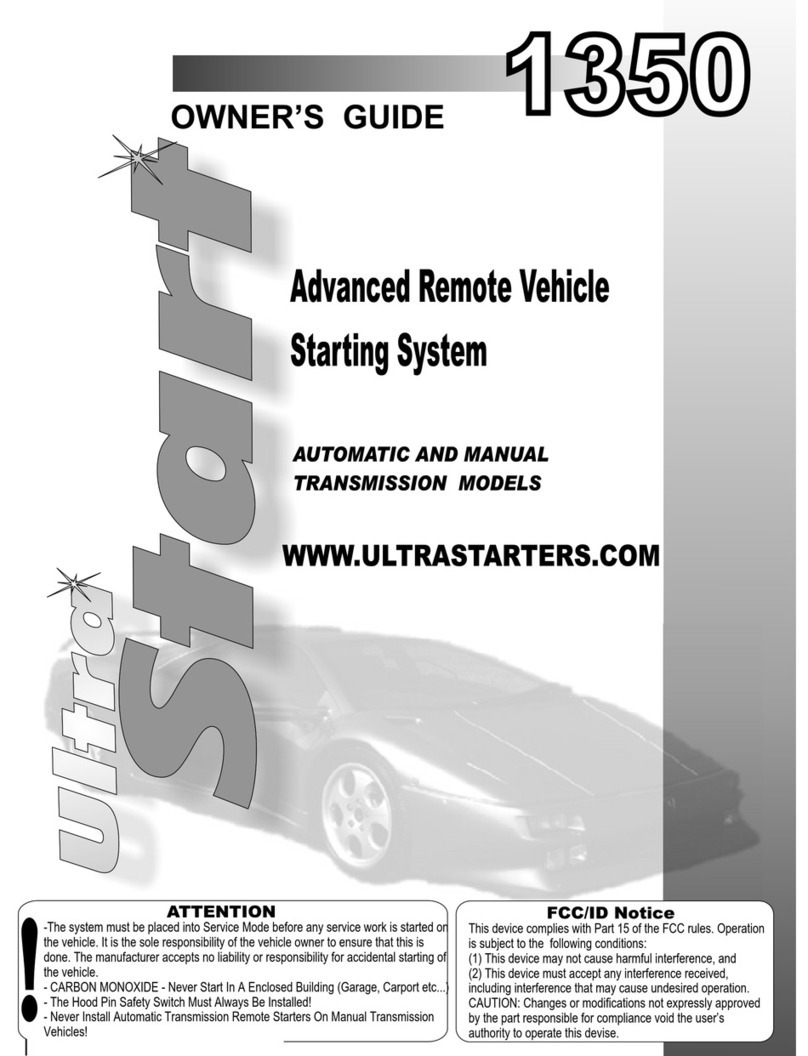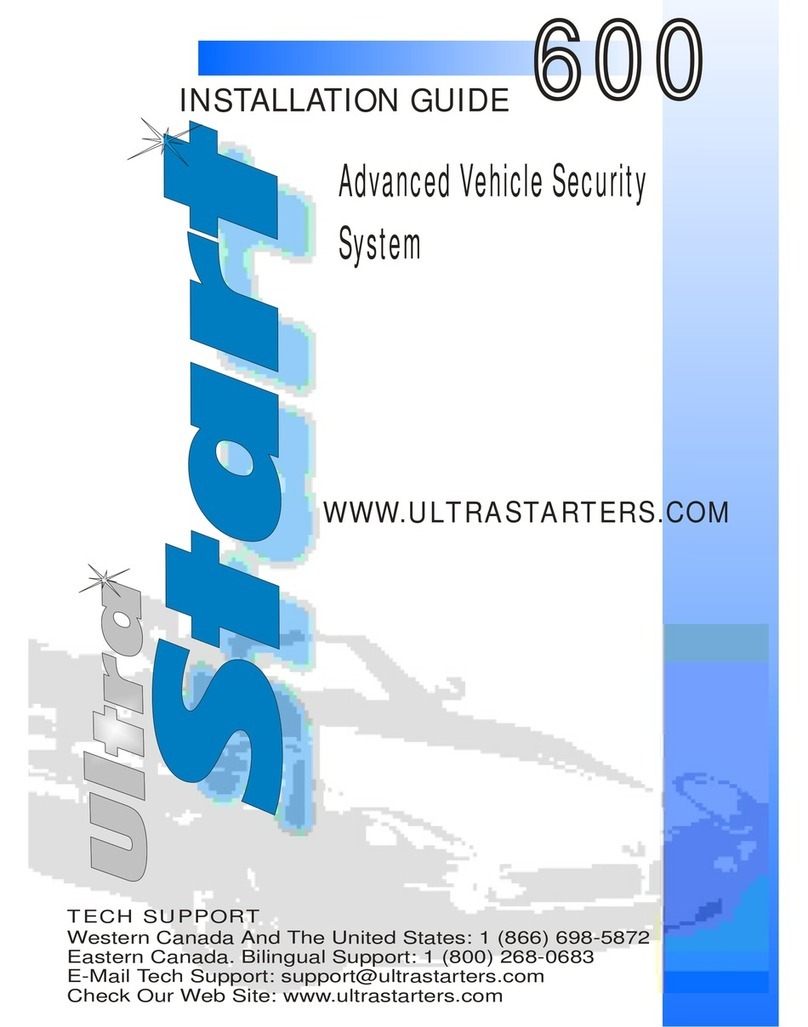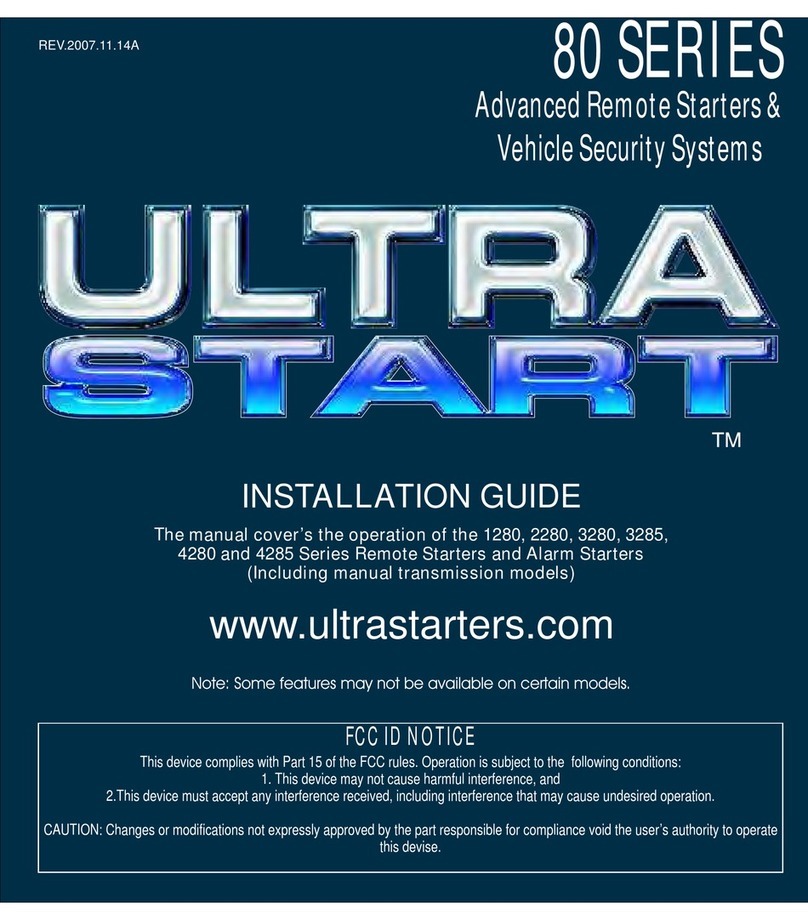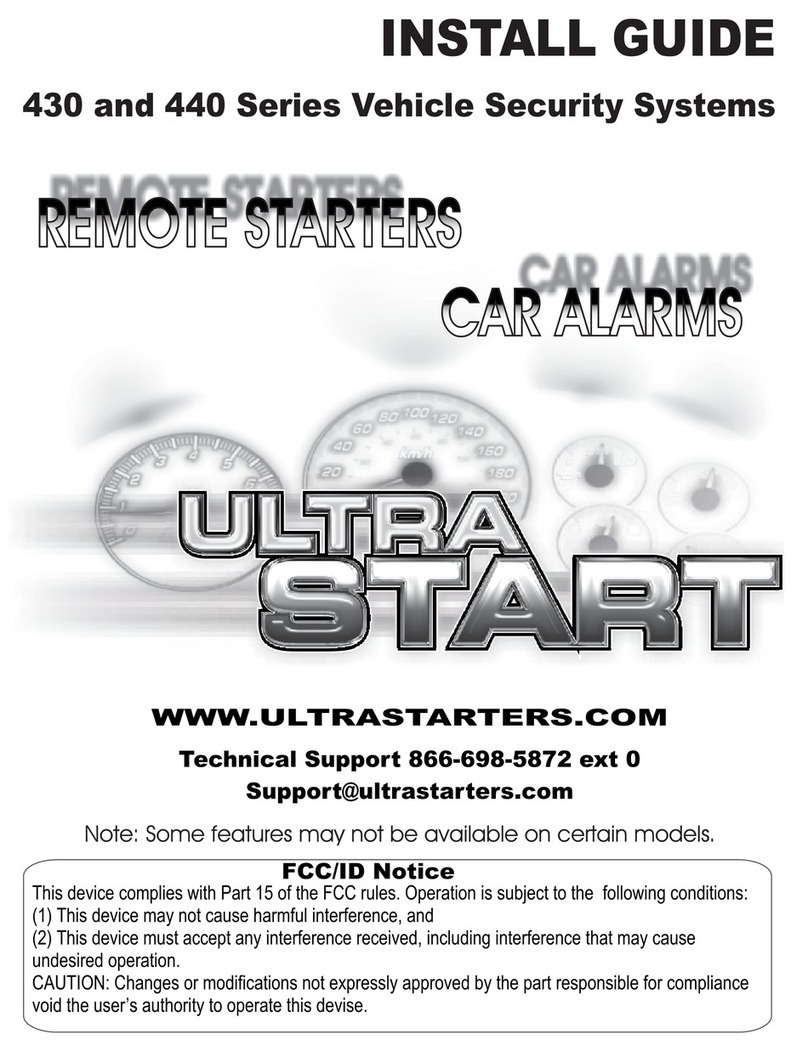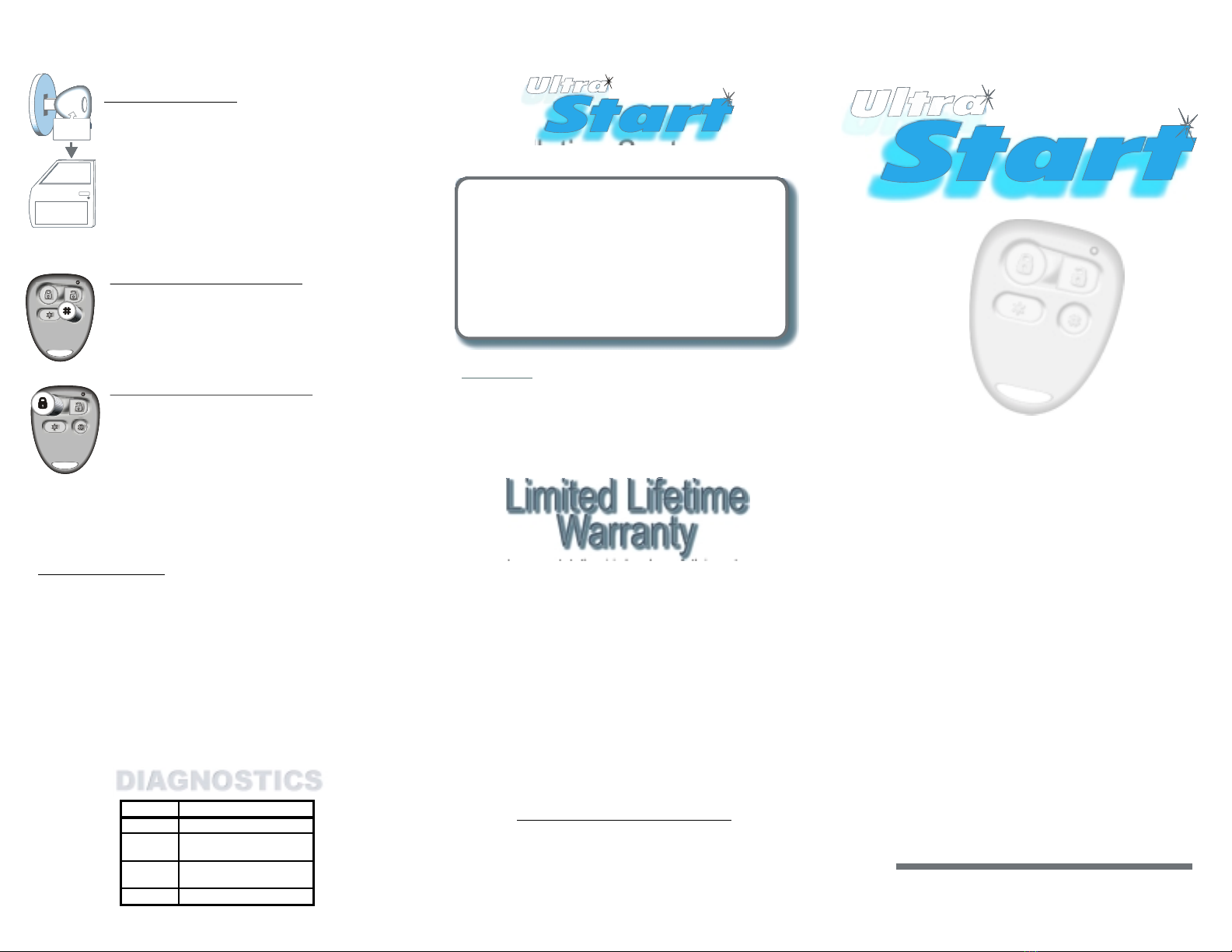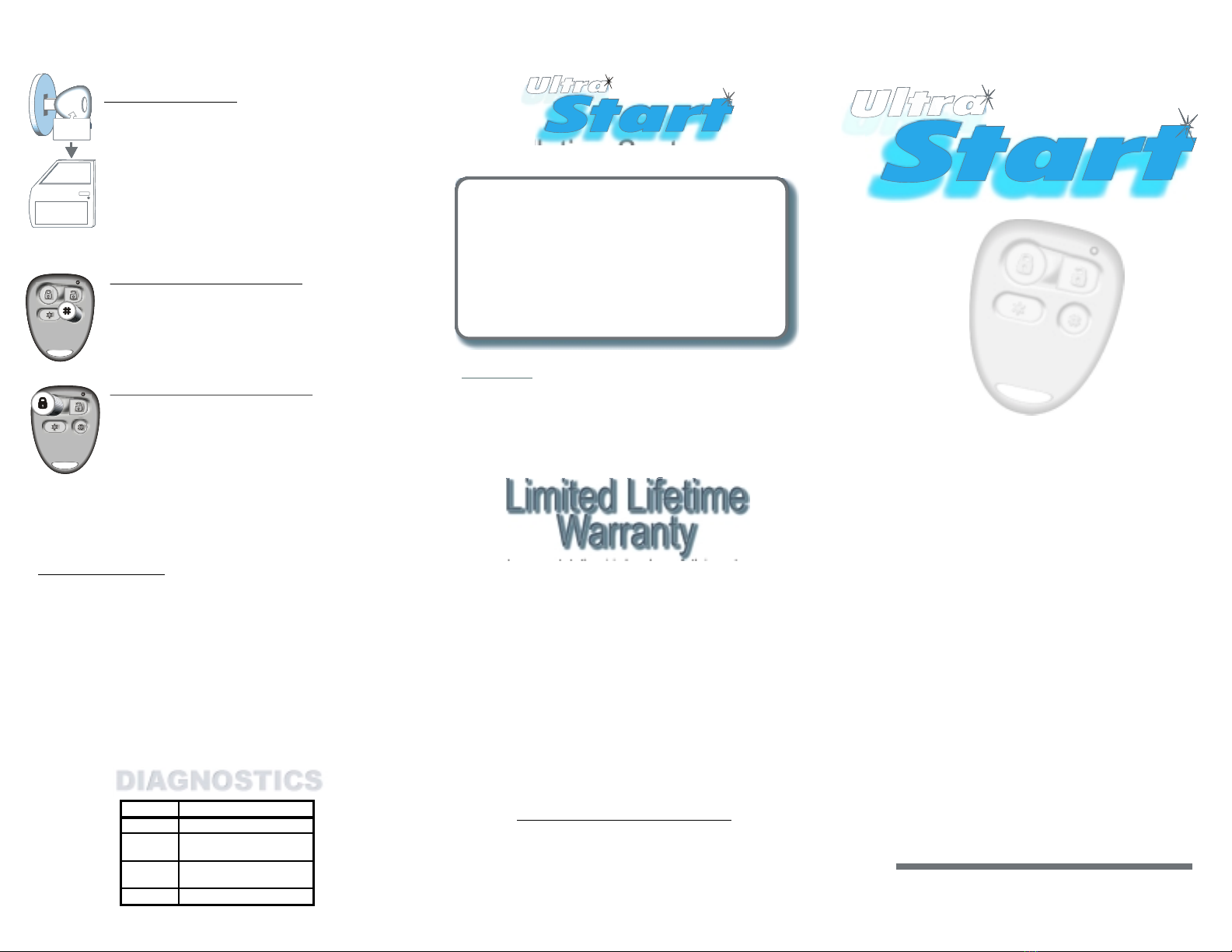
The manufacturer warrants to the original purchaser of their remote starters and
alarms, that the product shall be free from defects in material and workmanship.
However, should this product be proven to be defective, within a one year period from
the original date of purchase, the manufacturer will, without charge to the purchaser
(excluding any charges incurred to have the product delivered to the manufacturer) ,
repair or replace any part of the remote starters and alarms which the manufacturer
agrees to be defective. Thereafter this warranty applies only to the main computer
control module which will be warranted for the life of the original purchaser and the
vehicle in which it is originally installed. Repairs or replacement of defective modules
shall remain at the discretion of the manufacturer. ll other parts, components,
accessories and/or optional equipment pertaining to the remote starter and alarm are
not included in the extended warranty. This warranty is non-transferable. Request for
warranty service from any Factory uthorized Dealer must be accompanied with the
original purchase receipt. This warranty does not cover the following: removal and
reinstall labor charges, shipping charges, abuse, misuse, or accidental damages to
the remote starter and alarm, automobile, and/or parts there of. This warranty is void
upon modification, repairs, or alterations of any part of the System. The manufacturer
does not guarantee or insure against theft of the vehicle or its contents. larm models
are designed only to act as a deterrent against possible theft. This alarm may qualify
for auto insurance discounts, contact your Insurance gent for further information .
The manufacturer shall not be held liable for any consequential damages due to
breach of this or any other warranty, expressed, or implied. This warranty gives you
specific legal rights. Your specific legal rights may vary for each region.
CERT IN D M GES EXCLUDED
The manufacturer expressly disclaims any liability or responsibility for incidental
damages caused by the product, including economic loss, loss of use of the product,
car rentals, or any other costs relating to the care and custody of the product. The
manufacturer disclaims liability or responsibility for any consequential damages
caused by the product or resulting from its use, including the cost of repairing or
replacing other property damaged by the product or caused by its use, whether or not
the product is working properly. The product is intended to deter unauthorized use of
the vehicles in which it is installed. The manufacturer does not warrant that the
PASSIVEARMING
This optional feature will arm your system automatically
upon leaving vehicle.
1. Turn ignition off and then open and close door.
2. LED will flash rapidly indicating system will arm in 30
seconds. If door is opened during this time, the
system will wait for door to close to start passive
arming and LED will come “on” solid.
3. If passive lock feature is turned “on” system will lock
doors upon arming.
ENABLE-REMOTEVALET
This operation disables the remote starter & alarm
functions..
1. Press & Release button #4 rapidly.
2. Press & hold the LOCK button for 5 seconds.
3. The system will chirp the horn/siren 5 times to
confirm remote valet mode has been activated.
DISABLE - REMOTE VALET
1. Press & Release button #4 rapidly.
2. Press & hold the LOCK button for 5 seconds.
3. The system will chirp the horn/siren 2 times to
confirm remote valet mode has been deactivated.
CARJACKMODE- Optional Feature
When activated, system waits 30 seconds then flashes LED rapidly
for 30 seconds, then chirps siren as warning for 10 seconds then
goes into full alarm .
ACTIVATING CAR JACK MODE Programmable - Mode 1, Mode 2
ctivates upon any of the following steps:
- Mode 1 & 2 While ignition is “on” press & release # button.
- Mode 1 & 2 Open door while ignition is “on”.
- Mode 2 only Each time ignition is turned “on”
DEACTIVATING CAR JACK MODE
1. During countdown period - Turn ignition “on” and press & release
antenna button.
2. fter full alarm - Turn ignition “off & on” and press and hold
antenna button for 8 seconds.
LED SYSTEM STATUS
OFF larm D isarm ed
Flashing
Steady larm rmed
Flashing
Rapidly Pasive rming cti vated
On Steady System i n Valet M ode
Installation Center
Ignition
“Off”
Door open
and closed
OPTIONS sk your installation center about these and
other options
Domelight Supervision dditional Transmitters
Parking Light Supervision Driver’s Door Unlock
Starter Kill Trunk Release Kit
Radar Sensor Window Roll-up
Your Professional
2000
Pro Series
dvanced Vehicle Security
with
Integrated Remote Starter
Owners Guide
Limited Lifetime
Warranty
DIAGNOSTICS
Rev. 112800
Installation Center
Ignition
“Off”
Door open
and closed
OPTIONS sk your installation center about these and
other options
Domelight Supervision dditional Transmitters
Parking Light Supervision Driver’s Door Unlock
Starter Kill Trunk Release Kit
Radar Sensor Window Roll-up
Your Professional
2000
Pro Series
dvanced Vehicle Security
with
Integrated Remote Starter
Owners Guide
Limited Lifetime
Warranty
DIAGNOSTICS
Rev. 112800
Installation Center
Ignition
“Off”
Door open
and closed
OPTIONS sk your installation center about these and
other options
Domelight Supervision dditional Transmitters
Parking Light Supervision Driver’s Door Unlock
Starter Kill Trunk Release Kit
Radar Sensor Window Roll-up
Your Professional
2000
Pro Series
dvanced Vehicle Security
with
Integrated Remote Starter
Owners Guide
Limited Lifetime
Warranty
DIAGNOSTICS
Rev. 112800
Installation Center
Ignition
“Off”
Door open
and closed
OPTIONS sk your installation center about these and
other options
Domelight Supervision dditional Transmitters
Parking Light Supervision Driver’s Door Unlock
Starter Kill Trunk Release Kit
Radar Sensor Window Roll-up
Your Professional
2000
Pro Series
dvanced Vehicle Security
with
Integrated Remote Starter
Owners Guide
Limited Lifetime
Warranty
DIAGNOSTICS
Rev. 112800
Installation Center
Ignition
“Off”
Door open
and closed
OPTIONS sk your installation center about these and
other options
Domelight Supervision dditional Transmitters
Parking Light Supervision Driver’s Door Unlock
Starter Kill Trunk Release Kit
Radar Sensor Window Roll-up
Your Professional
2000
Pro Series
dvanced Vehicle Security
with
Integrated Remote Starter
Owners Guide
Limited Lifetime
Warranty
DIAGNOSTICS
Rev. 112800
ALARM OPERATIONS
utomatic Transmission Only
2
sec.