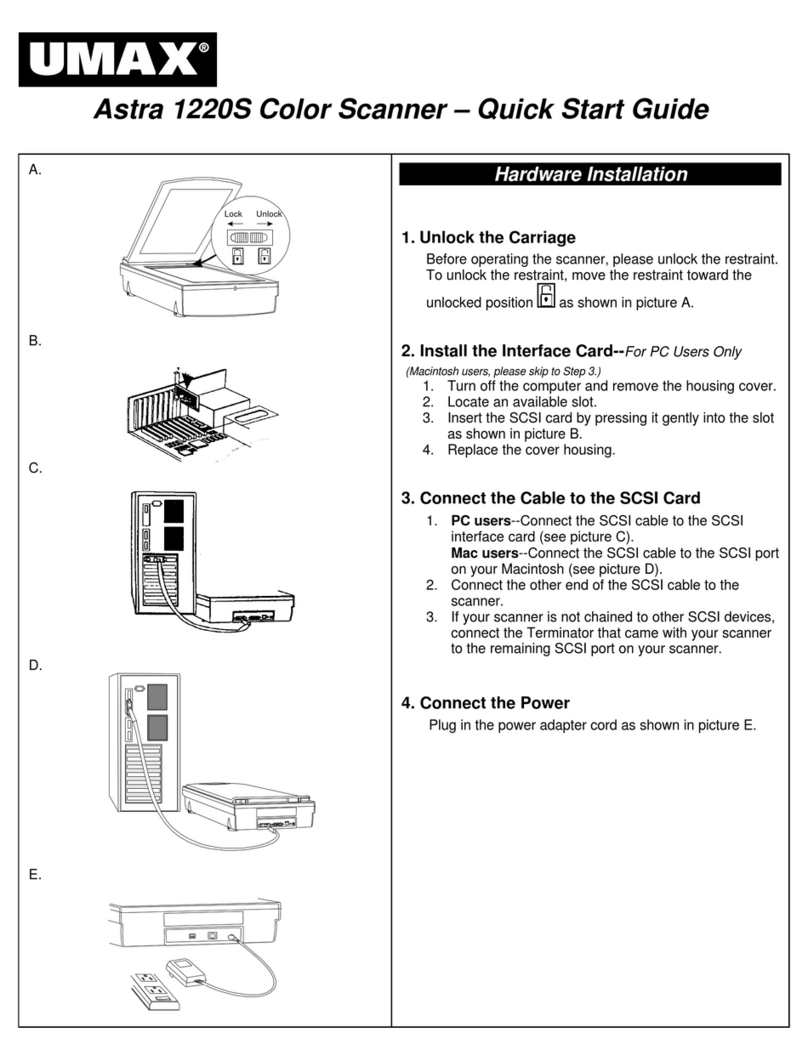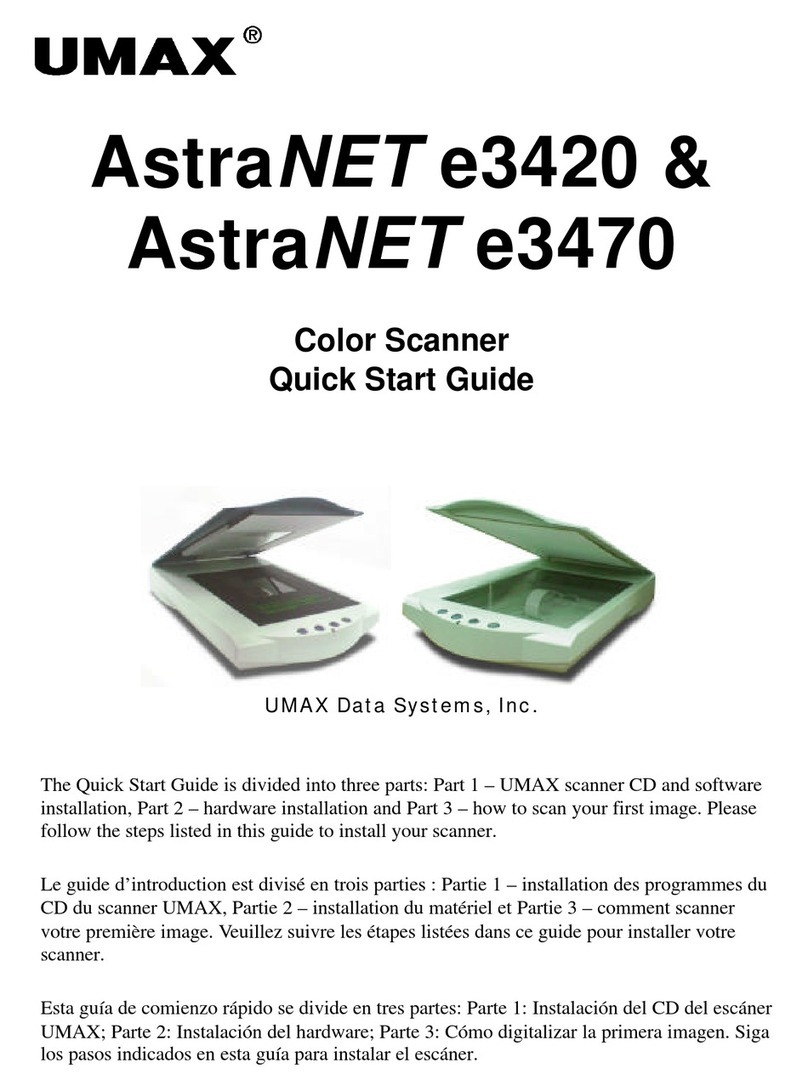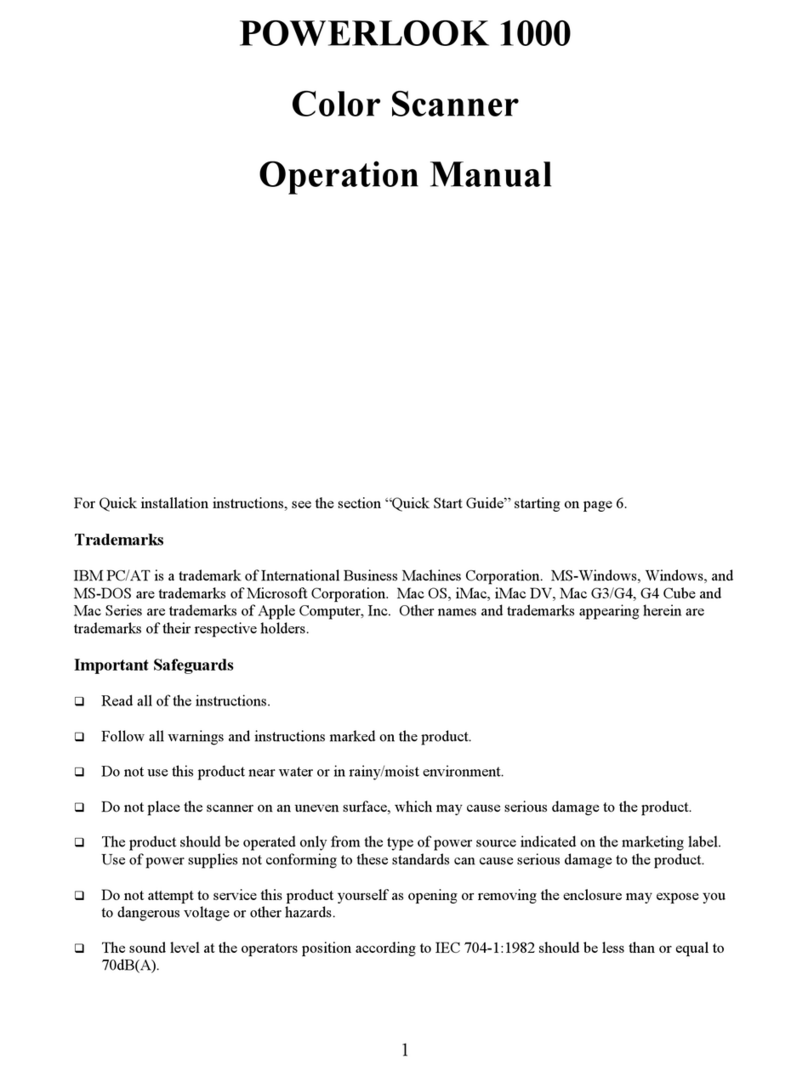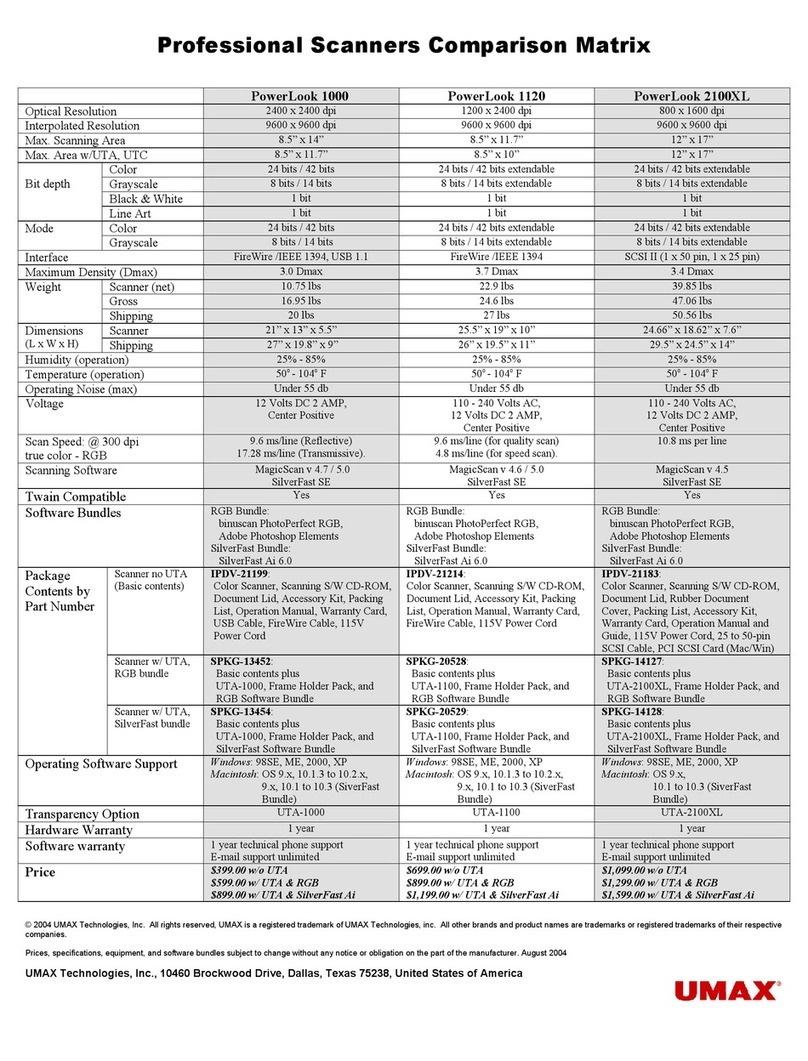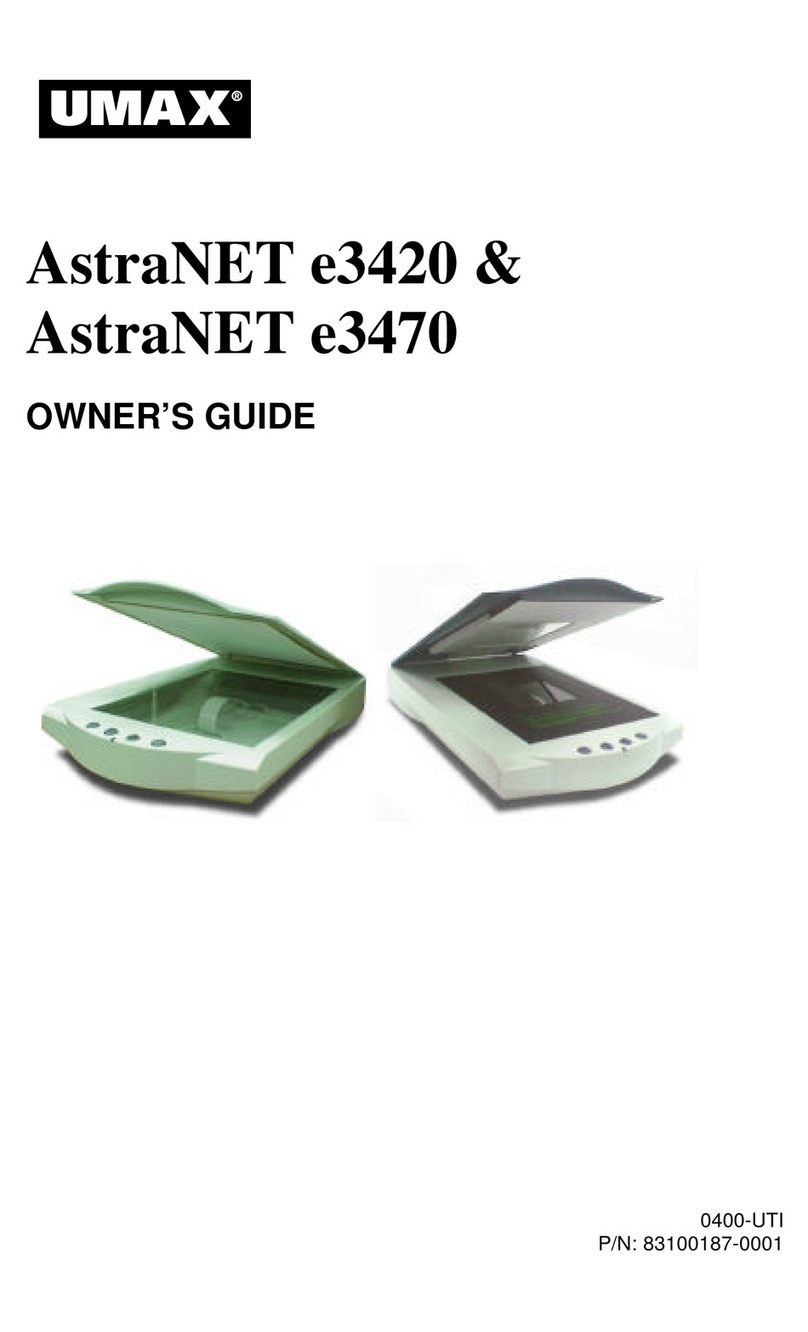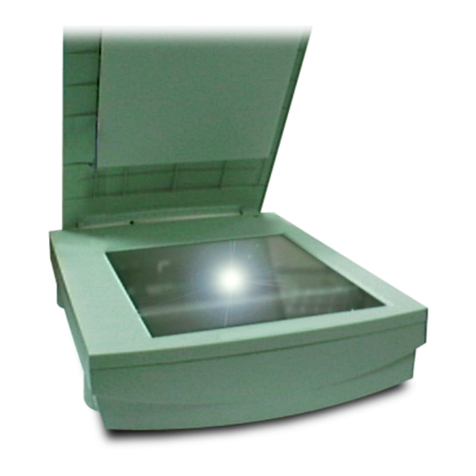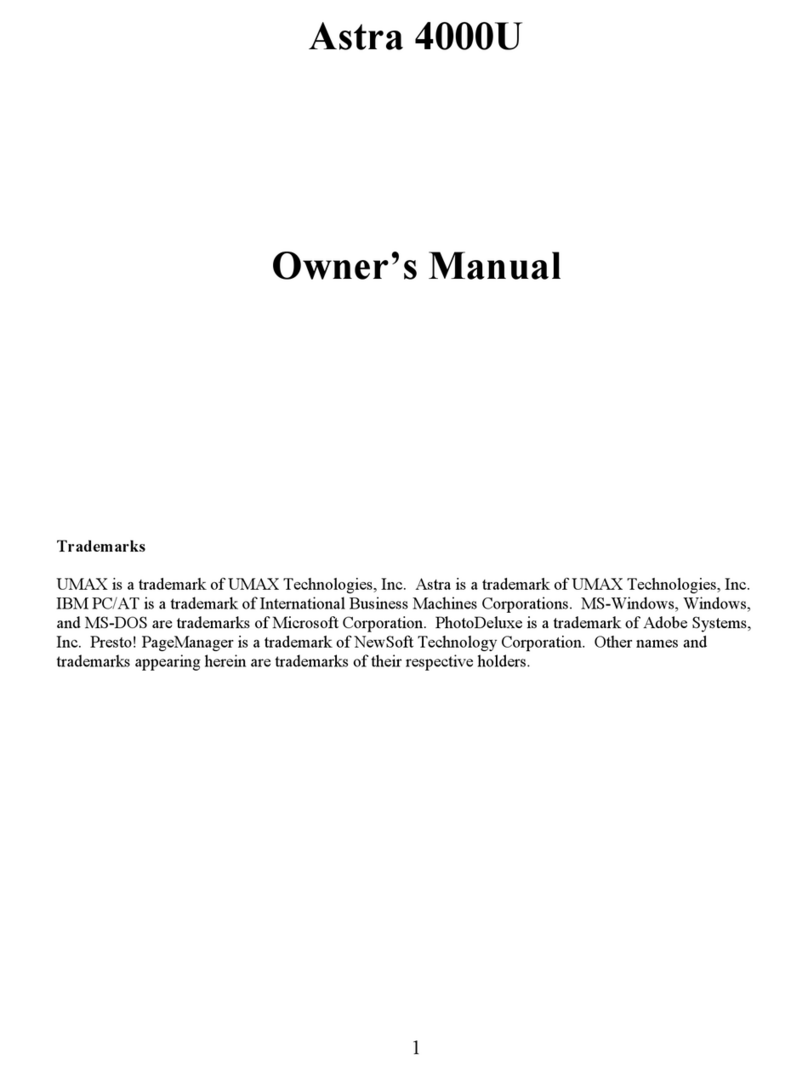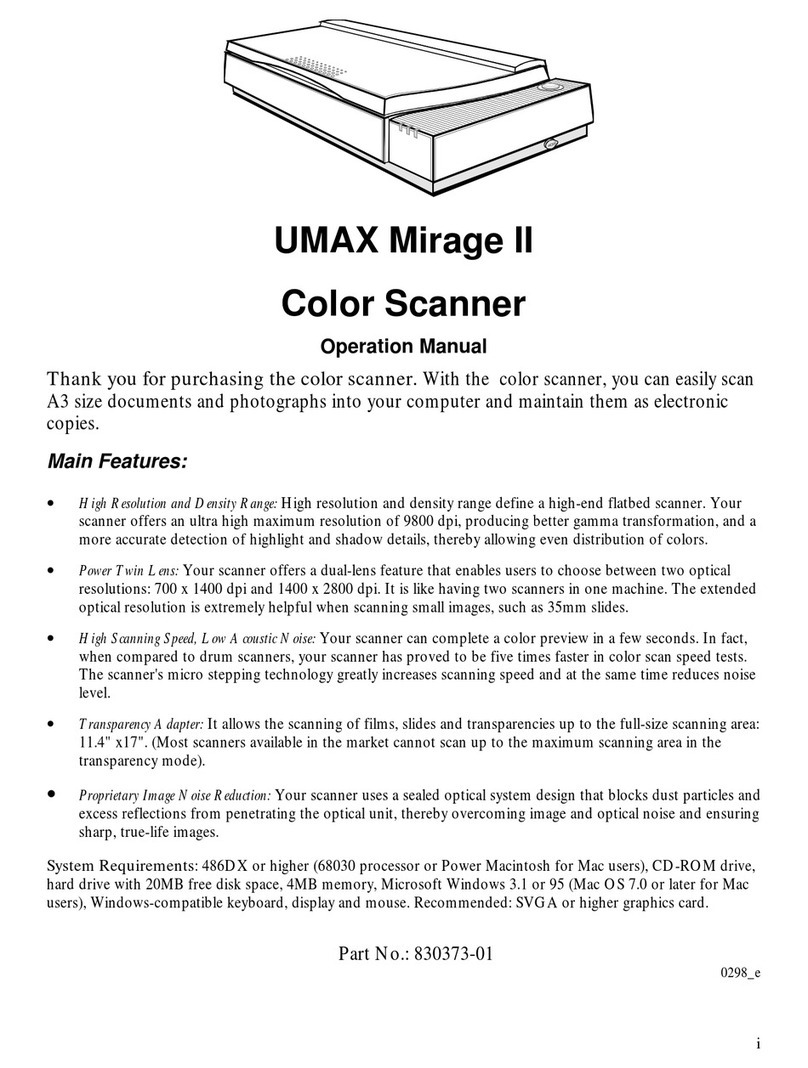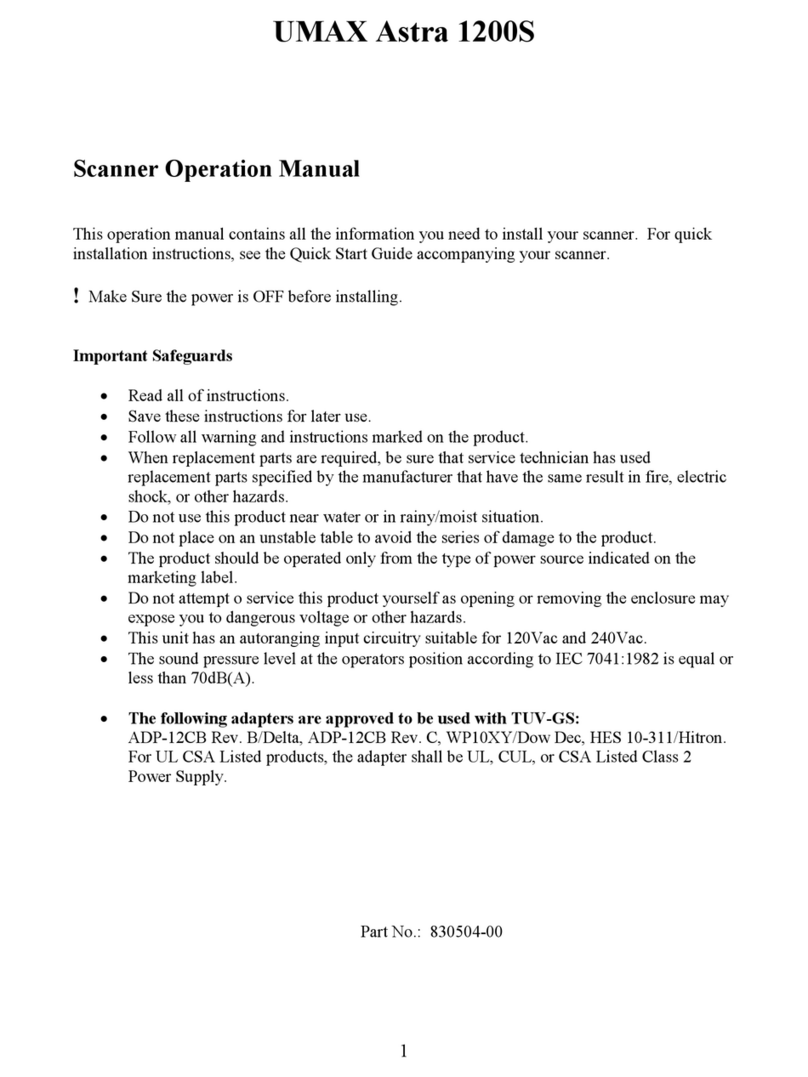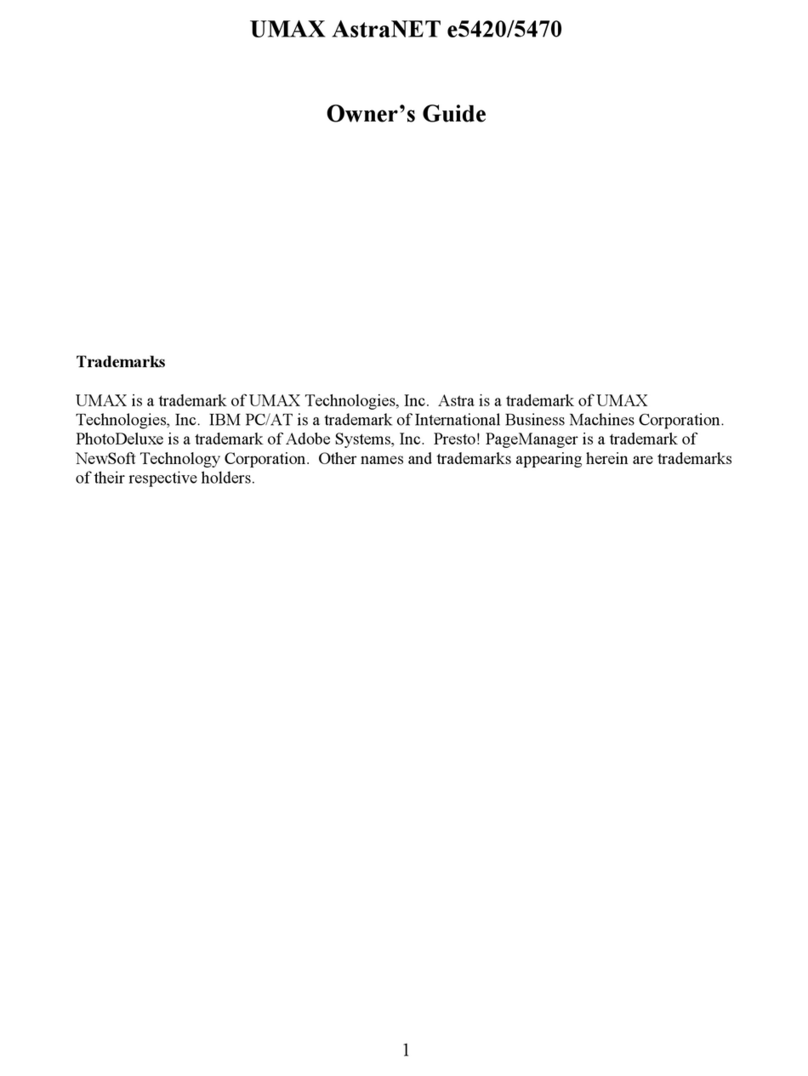iii
Contents
Quick Start Guide..............................................................................................................iv
Chapter 1: Getting Started................................................................................................1
Before You Begin...............................................................................................................1
Unpack Your Scanner.....................................................................................................1
Static Electricity Precautions ..........................................................................................1
A Glance at Your Scanner.................................................................................................2
Prepare the Scanner .........................................................................................................3
Unlock the Optical Assembly of the Scanner..................................................................3
Test the Scanner ............................................................................................................3
Change the SCSI ID Number .........................................................................................4
Installing UTA to your Scanner..........................................................................................4
Unlock the Optical Assembly of the UTA........................................................................5
Care and Maintenance Tips ..............................................................................................6
Chapter 2: Macintosh Installation....................................................................................7
Connect the Scanner to your Computer............................................................................7
Installing the Software .......................................................................................................7
How to Scan with Scan Frames ........................................................................................8
Multiple Scanning Using the A3/ 35mm Slide Tray.........................................................9
Chapter 3: PC Installation................................................................................................10
Interface Card Installation................................................................................................10
Connect the Scanner to the Computer............................................................................11
Installing the Software .....................................................................................................12
How to Scan with Scan Frames ......................................................................................13
Multiple Scanning Using the A3/ 35mm Slide Tray.......................................................14
Chapter 4: Troubleshooting Tips....................................................................................15
General Approach ...........................................................................................................15
LED Indicators.................................................................................................................16
System Hang...................................................................................................................17
Appendix A: Installing An ASPI-Compatible Card........................................................18
Check the SCSI Addresses..........................................................................................18
Reset the Address of the Scanner................................................................................18
Check the Terminators .................................................................................................19
Connect the Computer and Scanner............................................................................19
Installing the Software for PC Users.............................................................................20
Appendix B: Scanner Specifications..............................................................................21
Glossary............................................................................................................................22