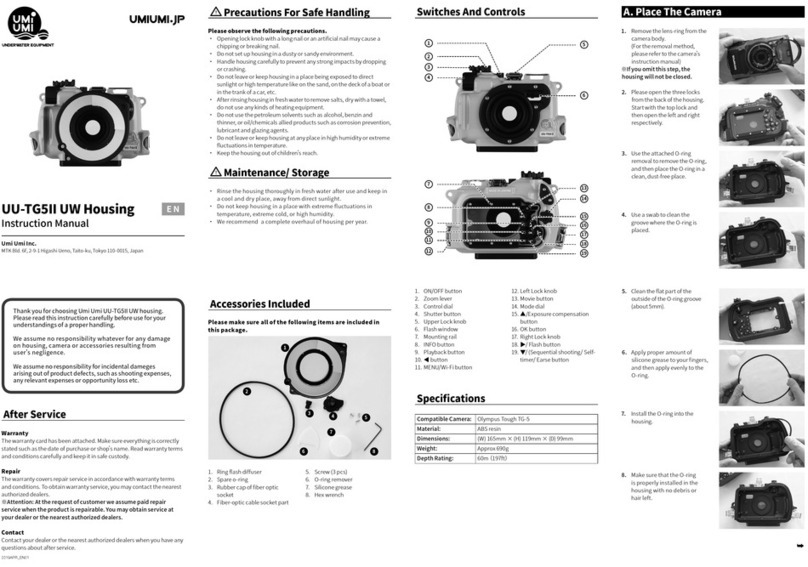UU-TG6 UW Housing
Instruction Manual
Thank you for choosing Umi Umi UU-TG6 UW housing.
Please read this instruction carefully before use for your
understandings of a proper handling.
We assume no responsibility whatever for any damage
on housing, camera or accessories resulting from
user's negligence.
We assume no responsibility for incidental dameges
arising out of product defects, such as shooting expenses,
any relevant expenses or opportunity loss etc.
Warranty
The warranty card has been attached. Make sure everything is correctly
stated such as the date of purchase or shop's name. Read warranty terms
and conditions carefully and keep it in safe custody.
Repair
The warranty covers repair service in accordance with warranty terms
and conditions. To obtain warranty service, you may contact the nearest
authorized dealers.
※Attention: At the request of customer we assume paid repair
service when the product is repairable. You may obtain service at
your dealer or the nearest authorized dealers.
Contact
Contact your dealer or the nearest authorized dealers when you have any
questions about after service.
Compatible Camera: Olympus Tough TG-6/ TG-5
Material: ABS resin
Dimensions: (W) 162mm × (H) 118mm × (D) 98mm
(Ring ash diuser included)
Weight: Approx 690g
Depth Rating: 6 0 m( 1 9 7 f t )
Mount: AD mount
1. Remove the lens-ring from the
camera body.
(For the removal method,
please refer to the camera's
instruction manual)
※If you omit this step, the
housing will not be closed.
5. Clean the at part of the
outside of the O-ring groove
(about 5mm).
2. Please open the three locks
from the back of the housing.
Start with the top lock and
then open the left and right
respectively.
6. Apply proper amount of
silicone grease to your ngers,
and then apply evenly to the
O-ring.
3. Use the attached O-ring
removal to remove the O-ring,
and then place the O-ring in a
clean, dust-free place.
7. Install the O-ring into the
housing.
4. Use a swab to clean the
groove where the O-ring is
placed.
8. Make sure that the O-ring
is properly installed in the
housing with no debris or
hair left.
Please make sure all of the following items are included in
this package.
Please observe the following precautions.
・ Opening lock knob with a long nail or an articial nail may cause a
chipping or breaking nail.
・ Do not set up housing in a dusty or sandy environment.
・ Handle housing carefully to prevent any strong impacts by dropping
or crashing.
・ Do not leave or keep housing in a place being exposed to direct
sunlight or high temperature like on the sand, on the deck of a boat or
in the trank of a car, etc.
・ After rinsing housing in fresh water to remove salts, dry with a towel,
do not use any kinds of heating equipment.
・ Do not use the petroleum solvents such as alcohol, benzin and
thinner, or oil/chemicals allied products such as corrosion prevention,
lubricant and glazing agents.
・ Do not leave or keep housing at any place in high humidity or extreme
uctuations in temperature.
・ Keep the housing out of children's reach.
・ Rinse the housing thoroughly in fresh water after use and keep in
a cool and dry place, away from direct sunlight.
・ Do not keep housing in a place with extreme fluctuations in
temperature, extreme cold, or high humidity.
・ We recommend a complete overhaul of housing per year.
After Service
Switches And Controls
Specications
Accessories Included
! Precautions For Safe Handling
! Maintenance/ Storage
EN
Umi Umi Inc.
MTK Bld. 6F, 2-9-1 Higashi Ueno, Taito-ku, Tokyo 110-0015, Japan
A. Place The Camera
➥
2019AUG_EN01
16
7
2
4
3
9
10
5
11
12
13
14
15
16
17
8
18
19
❶ Ring ash diuser
❷ Spare o-ring
❸ Rubber cap of ber optic
socket
❹ Fiber-optic cable socket part
❺ Screw (3 pcs)
❻ O-ring remover
❼ Silicone grease
❽ Hex wrench
❾ Parts for TG-5(5 pieces)
(Before equip TG-5 camera, you
must stick this parts on the screws
which image shown as beloow.)
1
2
345
6
7
8
9
① ON/OFF button
② Zoom lever
③ Control dial
④ Shutter button
⑤ Right Lock knob
⑥ Upper Lock knob
⑦ Flash window
⑧ Left Lock knob
⑨ Mounting rail
⑩ INFO button
⑪ Playback button
⑫ ◀button
⑬ MENU/Wi-Fi button
⑭ Movie button
⑮ Mode dial
⑯ ▲/ Exposure compensation
button
⑰ OK button
⑱ ▶/ Flash button
⑲ ▼/ Sequential shooting/
Self-timer/ Earse button