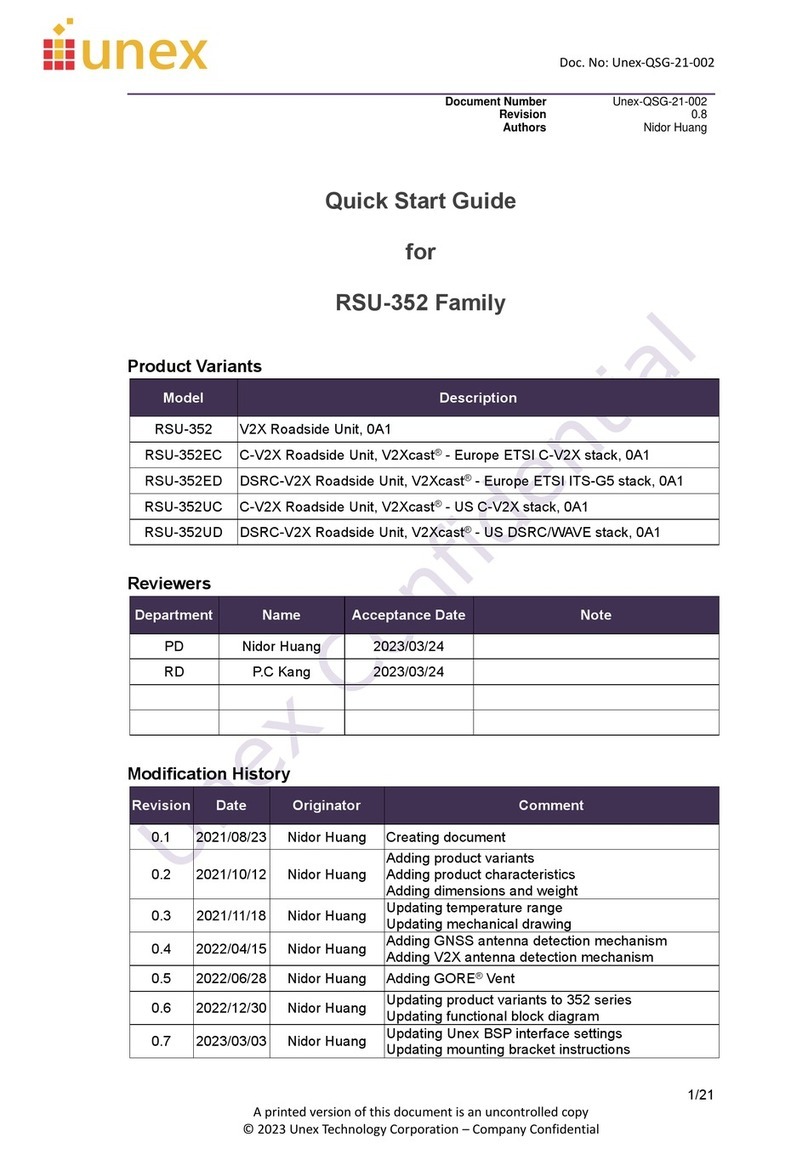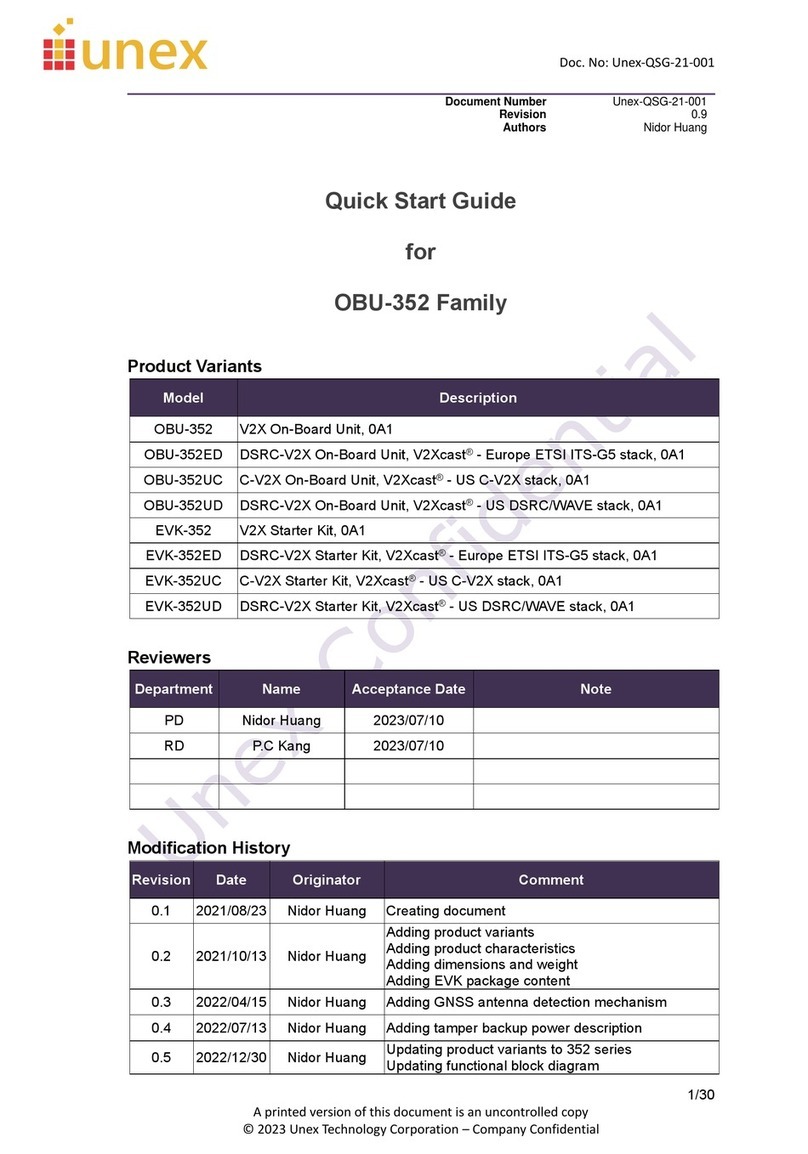Doc. No: Unex-QSG-21-001
3/27
A printed version of this document is an uncontrolled copy
© 2021 Unex Technology Corporation – Company Confidential
Figure 10: V2X antenna ports.................................................................................................. 15
Figure 11: GNSS antenna port ................................................................................................ 15
Figure 12: Mini PCIe Port (J6) ................................................................................................. 16
Figure 13: SIM slot (J7) ........................................................................................................... 17
Figure 14: Tamper input (J5) ................................................................................................... 18
Figure 15: SAR ADC input (J4)................................................................................................ 19
Figure 16: DIP switches. SW3 (Left), SW2 (Right).................................................................. 20
Figure 17: EX-46 (Left), EX-47 (Right) .................................................................................... 21
Figure 18: Console port (CN4) ................................................................................................ 21
Figure 19: Ext GNSS port (CN6) ............................................................................................. 21
Figure 20: CAN0 port (CN5) .................................................................................................... 22
Figure 21: CAN0 terminator jumpers (JP1/JP2)...................................................................... 23
Figure 22: CAN1 port (CN7) .................................................................................................... 23
Figure 23: CAN1 terminator jumpers (JP3/JP4)...................................................................... 23
Figure 24: USB1 port (CN2) .................................................................................................... 24
Figure 25: GPIO headers (J1) ................................................................................................. 24
Figure 26: DC power jack ........................................................................................................ 25
Figure 27: Reset button ........................................................................................................... 25
Figure 28: Mechanical dimensions - TOP ............................................................................... 26
Figure 29: Mechanical dimensions - FRONT .......................................................................... 26
LIST OF TABLES
Table 1. Absolute maximum ratings........................................................................................... 9
Table 2. Recommended operating conditions ........................................................................... 9
Table 3: Power consumption ....................................................................................................11
Table 4: LED function .............................................................................................................. 12
Table 5: USB0 (CN2) pinout .................................................................................................... 12
Table 6: Ethernet LED function................................................................................................ 13
Table 7: I/O port pin map (J8) .................................................................................................. 14
Table 8: I/O port pinout (J8) ..................................................................................................... 14
Table 9: Mini PCIe pinout (J6, Row 0) ..................................................................................... 16
Table 10: Mini PCIe pinout (J6, Row 1) ................................................................................... 16
Table 11: Tamper functions (J5)............................................................................................... 18
Table 12: SAR ADC functions.................................................................................................. 19
Table 13: SAR ADC performance ............................................................................................ 19
Table 14: SW2 and SW3 functions .......................................................................................... 20
Table 15: Console pinout (CN4) .............................................................................................. 21
Table 16: Ext GNSS pinout (CN6) ........................................................................................... 22