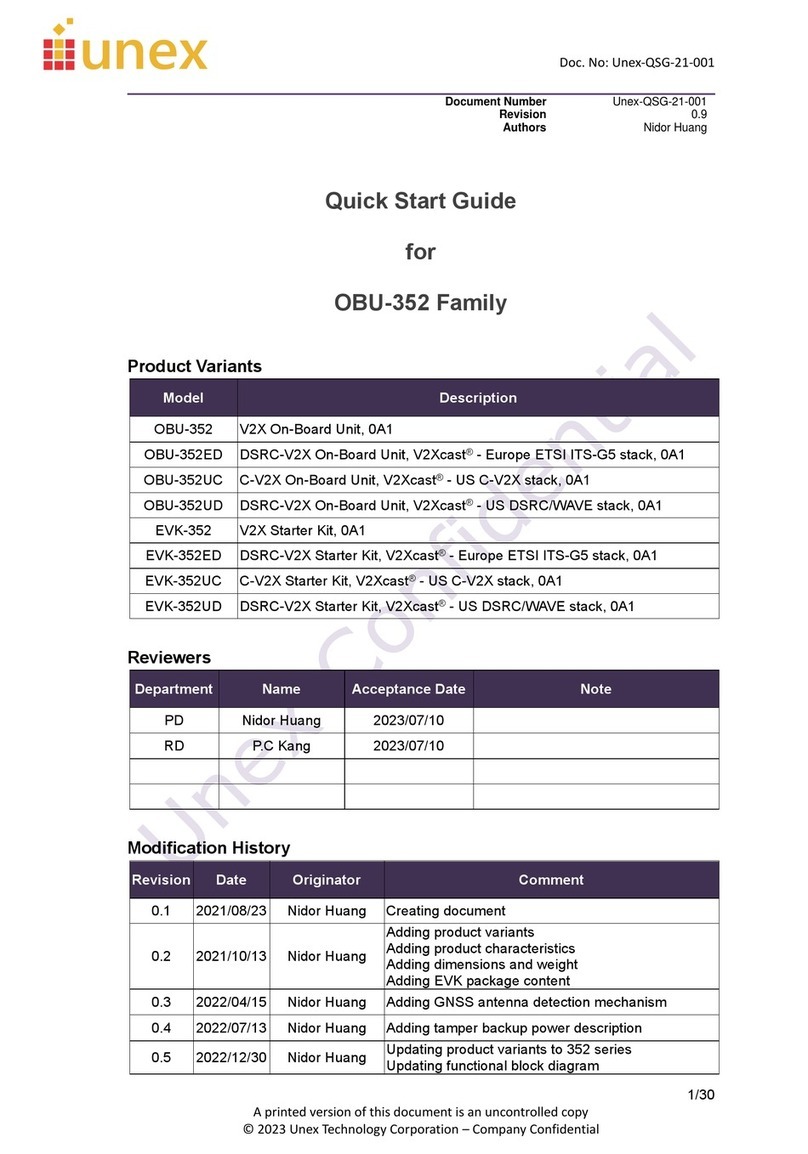Doc. No: Unex-QSG-21-002
3/21
A printed version of this document is an uncontrolled copy
© 2023 Unex Technology Corporation – Company Confidential
TABLE OF CONTENTS
1. Objective...................................................................................................5
2. Reference .................................................................................................5
3. Limited Warranty Policy ............................................................................5
4. Safety Guidelines......................................................................................6
5. Product Appearance .................................................................................6
6. Functional Block Diagram.........................................................................8
7. Electrical Characteristics ..........................................................................8
7.1. Absolute Maximum Ratings .................................................................................. 8
7.2. Recommended Operating Conditions................................................................... 9
7.3. Power Consumption.............................................................................................. 9
8. I/O Interfaces ..........................................................................................10
8.1. Status LED .......................................................................................................... 10
8.2. PoE (Power-Over-Ethernet)................................................................................ 10
8.3. 5.9GHz V2X .........................................................................................................11
8.4. GNSS .................................................................................................................. 12
8.4.1. GNSS Antenna Detection ..................................................................... 12
9. Accessories ............................................................................................13
9.1. GORE® Vent........................................................................................................ 13
9.2. Surge Protector ................................................................................................... 14
9.3. Cable Gland ........................................................................................................ 14
9.4. Mounting Bracket ................................................................................................ 15
10. Dimensions and Weight ..........................................................................20
11. Software Settings....................................................................................21
LIST OF FIGURES
Figure 1: RSU-352 series package content .............................................................................. 7
Figure 2: RSU-352 series complete assembly appearance...................................................... 7
Figure 3: Functional block diagram ........................................................................................... 8
Figure 4: Status LED ............................................................................................................... 10
Figure 5: PoE port.................................................................................................................... 10
Figure 6: V2X antenna ports and V2X antennas EX-53...........................................................11
Figure 7: GNSS antenna port and GNSS antenna.................................................................. 12
Figure 8. The GORE® Vent...................................................................................................... 13
Figure 9: PoE surge protector ................................................................................................. 14
Figure 10: Cable gland drawing............................................................................................... 15
Figure 11: RSU-352 mounting bracket assembly (horizontal) steps ....................................... 16