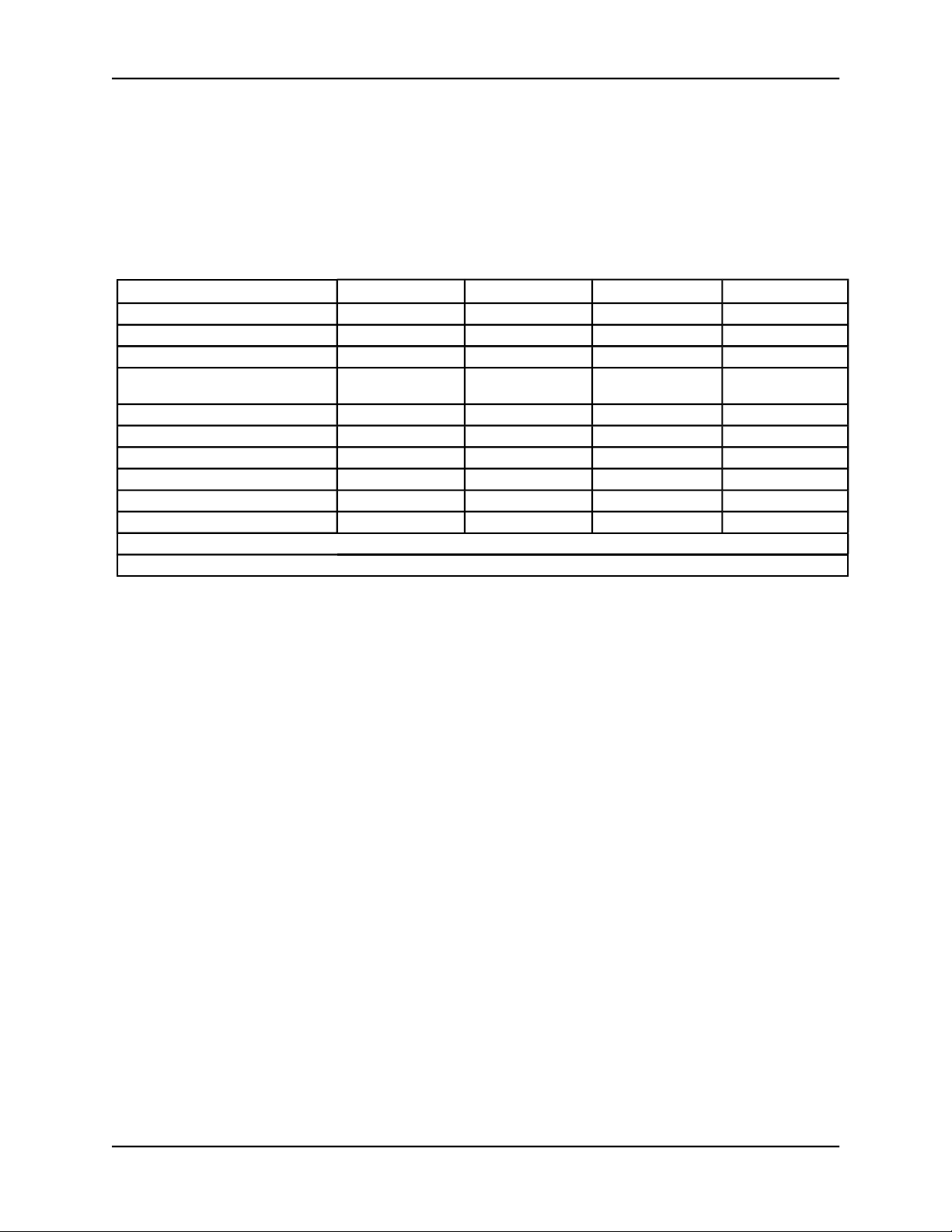6
MANUAL - SOLVENT RECYCLERS - URS500, 600, 500EP2, 600EP2 Revision 2019-07
supply only by a qualifi ed electrician in accordance with the National Electrical Code.
• Hazardous Location:
In hazardous locations (Class 1, Division 1, Group D and Class 1, Division 2, Group D), use the explo-
sion proof plug and receptacle shown in the Chart under FEATURES AND SPECIFICATIONS. The
explosion proof plug is provided with the unit. The customer is responsible for acquiring the matching
explosion proof receptacle. The power cord must be connected to the main power supply by a quali-
fi ed electrician, in accordance with the National Electrical Code.
Select a location that meets EACH AND EVERY requirement, as follows ...
LOCATION AND CONNECTION (continued)
1) Comply with the instructions in the section, CAUTIONS AND WARNINGS, page 3.
2) Position the solvent recycler in a location so that there is at least 6 inches (15 cm) of space all around
the unit. Ensure that the safety lid and door freely opens fully and a container for receiving the distilled
solvent can freely move in and out of the cabinet. The unit must be in a location where people or equip-
ment cannot disturb the cable or connection. The cord must be connected directly to the main power sup-
ply; an extension cord cannot be used.
3) Connect the unit to a dedicated 15 A branch circuit.
Power Requirements: URS500/ URS500S/ series: 110/ 120 volts AC, 13.3 A
URS600/ URS600S/ series: 220/ 240 volts AC, 6.7 A
“READY (L)” and / or “READY (H)” LED Light on the Control Panel comes on when power is supplied to
the unit
SOLVENT REQUIREMENTS
This unit recycles fl ammable solvents and combustible solvents. Flammable liquids include lacquer thin-
ner, paint thinner, acetone and other paint diluents. Flammable Solvents have a fl ash point below 38.7°C
(100°F). These solvents are commonly used in the industry as a cleaning solvent, or as a paint diluent.
Dirty solvent to be distilled must meet each requirement described below. The MSDS, material solvent
data sheet, provides data on the properties of the pure, clean solvent.
1) The BP (Boiling Point) of the dirty solvent must be less than 200°C (392°F). BP increases with greater
contamination.
Note: Recycle recently contaminated solvent only. Standing solvent can become acidic over time.
2) The auto-ignition temperature of the solvent to be distilled must be higher than 260°C (500°F) for safe
operation. Do not recycle Nitrocellulose. The auto ignition temperature is 135°C (275°F).
Note: Do not recycle both paint diluent and parts washer solvent in the same unit. When paint
diluent or lacquer thinner is contaminated with parts washer solvent “ FISH EYE” problems may
result.
Waste Residue
The waste residue of some paints will remain moist after recycling due to the composition of the paint
itself. A dry waste residue is not guaranteed.
Defi nitions
Flash Point: The lowest temperature at which the vapor of a solvent can be made to ignite in air.
Auto-ignition temperature: the temperature at which solvent ignites by itself.
INSTALLATION OF SOLVENT TRANSFER HOSES AND THE AIR SUPPLY KIT (EP2 MODELS ONLY)
1) Transferring Solvent To and From a Spray Gun Cleaner
2) Transferring Solvent To and From a Drum / Container
3) Stand-alone Operation
For the URS500 and URS600 (Non-EP2) Models, use 3) Stand-alone Operation