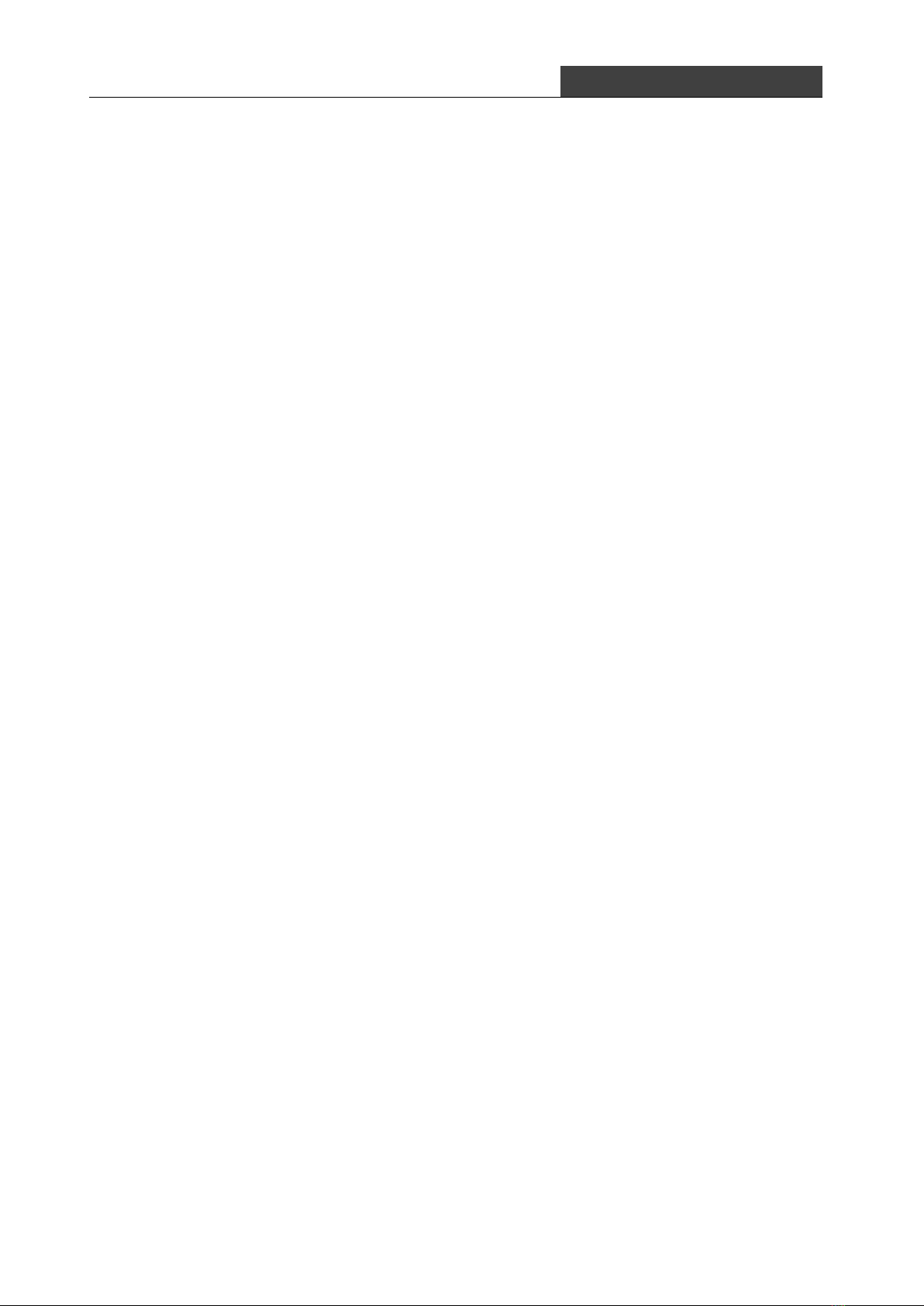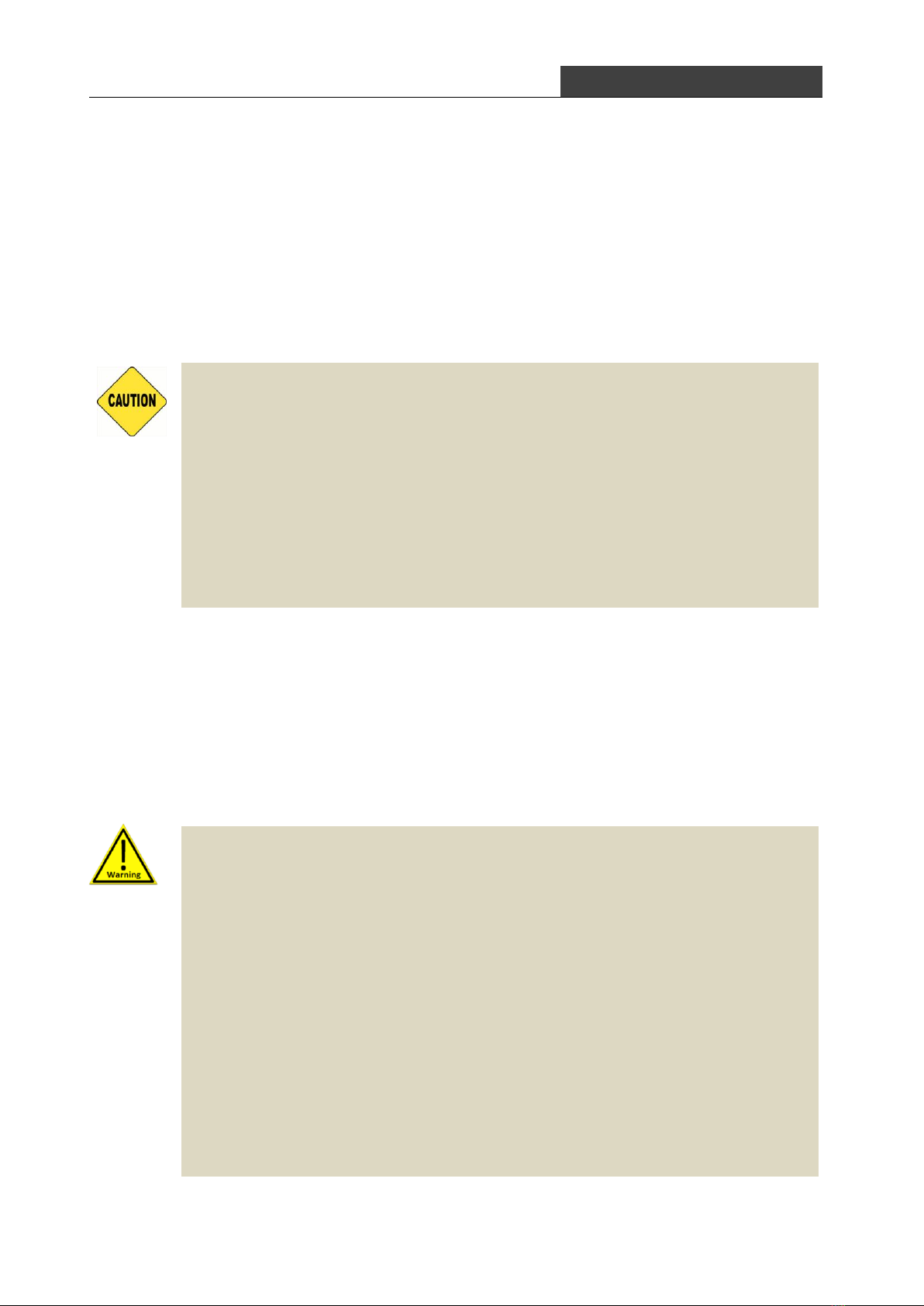I. FCC PART 15 DECLARATION OF CONFORMITY .......................................................................... 1
II. SAFETY INFORMATION..................................................................................................................... 2
III. ACKNOWLEDGEMENT ...................................................................................................................... 9
1. PREPARATION................................................................................................................................... 10
1.1 CHARGING THE BATTERY .......................................................................................................... 10
1.2 INSTALLING THE ANTENNA...................................................................................................... 10
1.3 INSTALLING AND REMOVING THEACCESSORY CONNECTOR COVER......................... 11
1.4 INSTALLING THE BATTERY PACK.............................................................................................. 11
2. RADIO OVERVIEW............................................................................................................................ 13
2.1 USER INTERFACE BUTTONS INTRODUCTION...................................................................... 13
2.2 TURNING U3 ONAND OFF........................................................................................................... 15
2.3 ADJUSTING THE SPEAKER VOLUME....................................................................................... 16
2.4 SELECTING CHANNELS .............................................................................................................. 16
2.5 STANDBYAND MAIN MENU FUNCTION................................................................................... 16
3. GETTING STARTED.......................................................................................................................... 19
3.1 TODAY.............................................................................................................................................. 19
3.2 FUNCTION STATUS....................................................................................................................... 20
4. VOICE CALLS.................................................................................................................................... 22
4.1 MAKING CALLS.............................................................................................................................. 22
4.2 RECEIVING CALLS........................................................................................................................ 23
4.3 VOICE CALLBACKGROUND OPERATION............................................................................... 23
5. MESSAGES........................................................................................................................................ 24
5.1 SENDINGACANNED MESSAGE................................................................................................ 24
5.2 WRITINGAMESSAGE .................................................................................................................. 25
5.3 READING MESSAGES.................................................................................................................. 26
5.4 REPLYAMESSAGE........................................................................................................................27
5.5 MANAGING YOUR CONTACTS....................................................................................................27
6. ADDRESS BOOK............................................................................................................................... 28
6.1 VIEWINGADDRESS BOOK.......................................................................................................... 28
6.2 MANAGING YOUR CONTACTS................................................................................................... 29
7. CALL ALERT...................................................................................................................................... 30
7.1 SENDINGACALLALERT.............................................................................................................. 30
7.2 RECEIVINGACALLALERT.......................................................................................................... 30