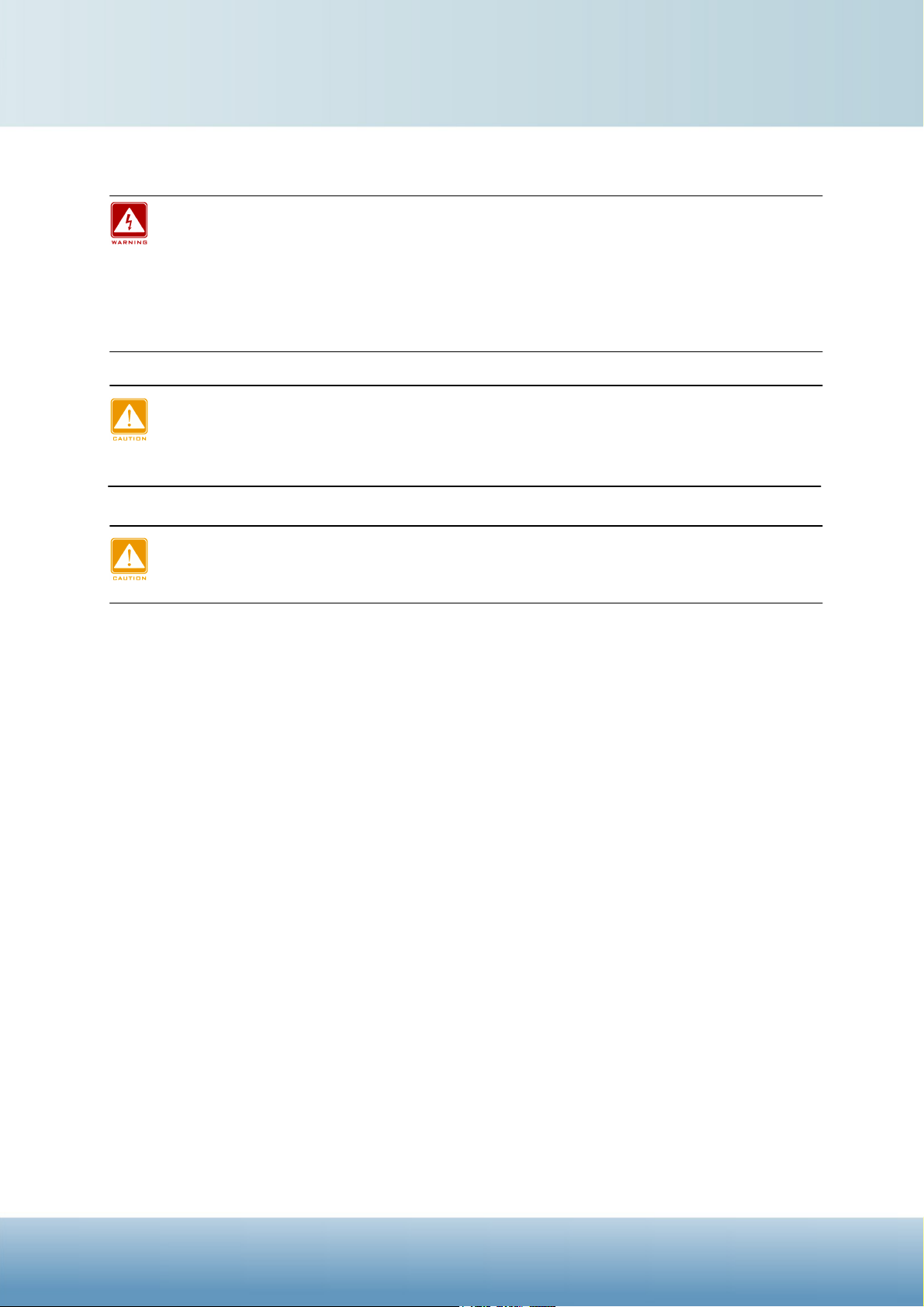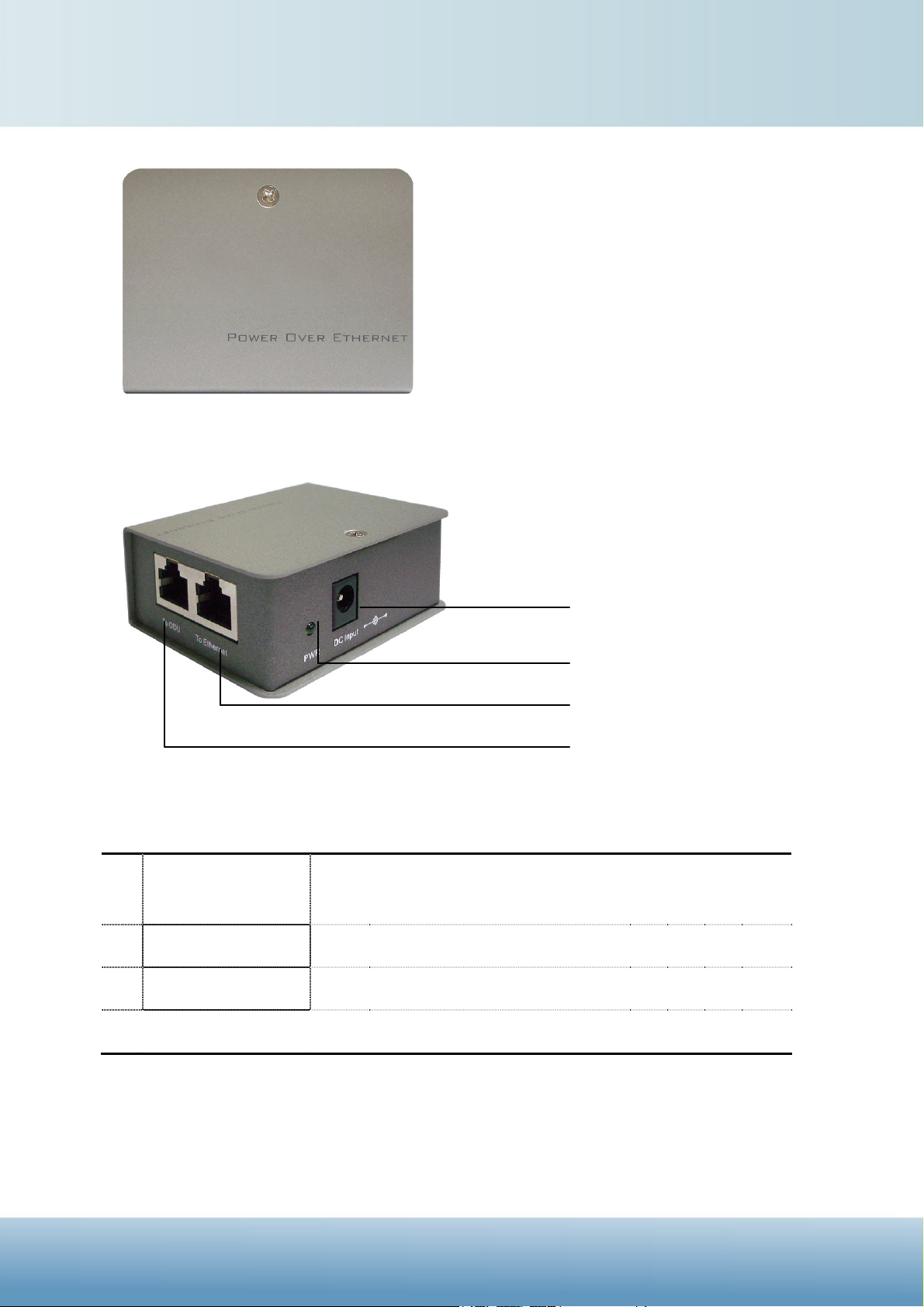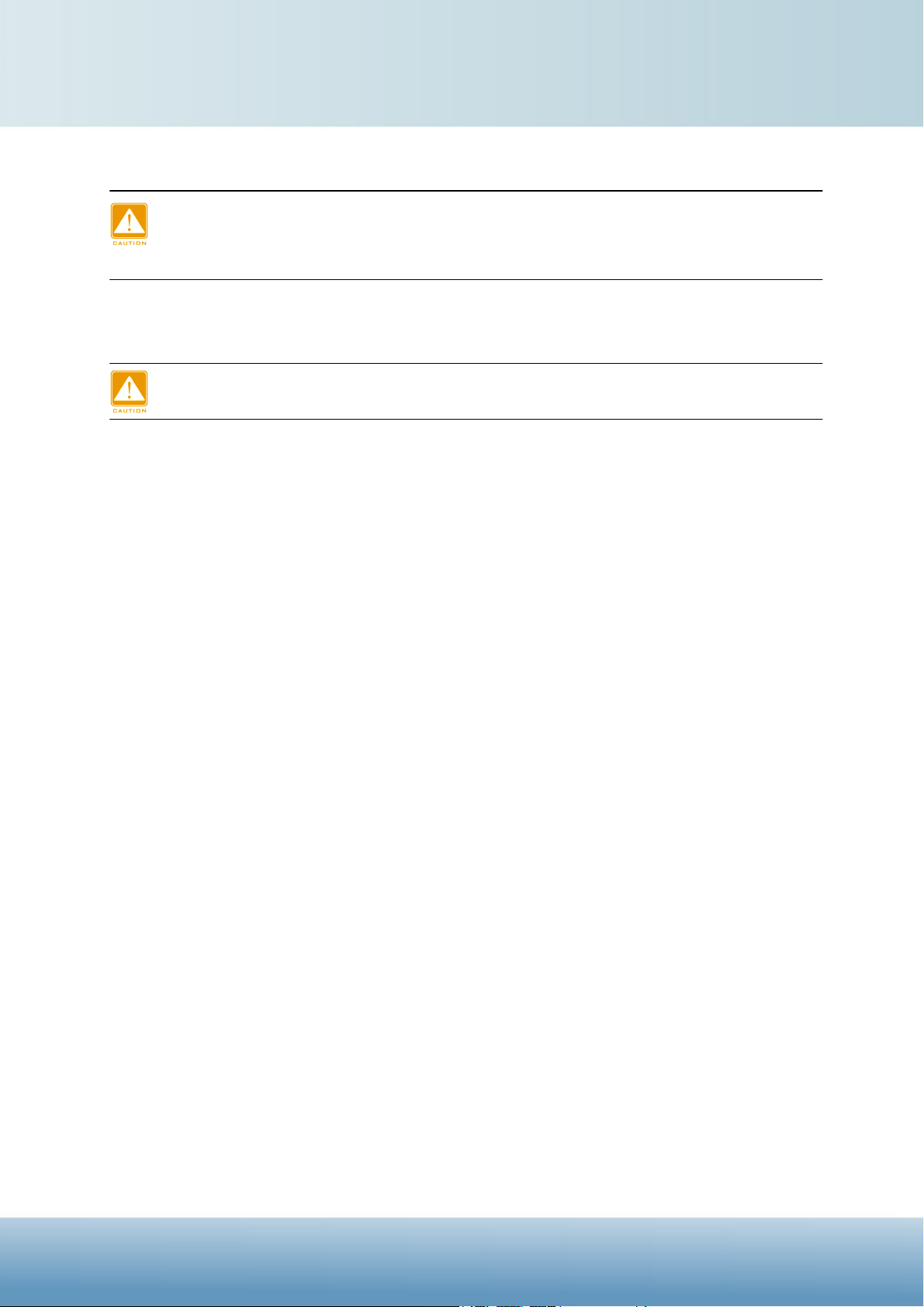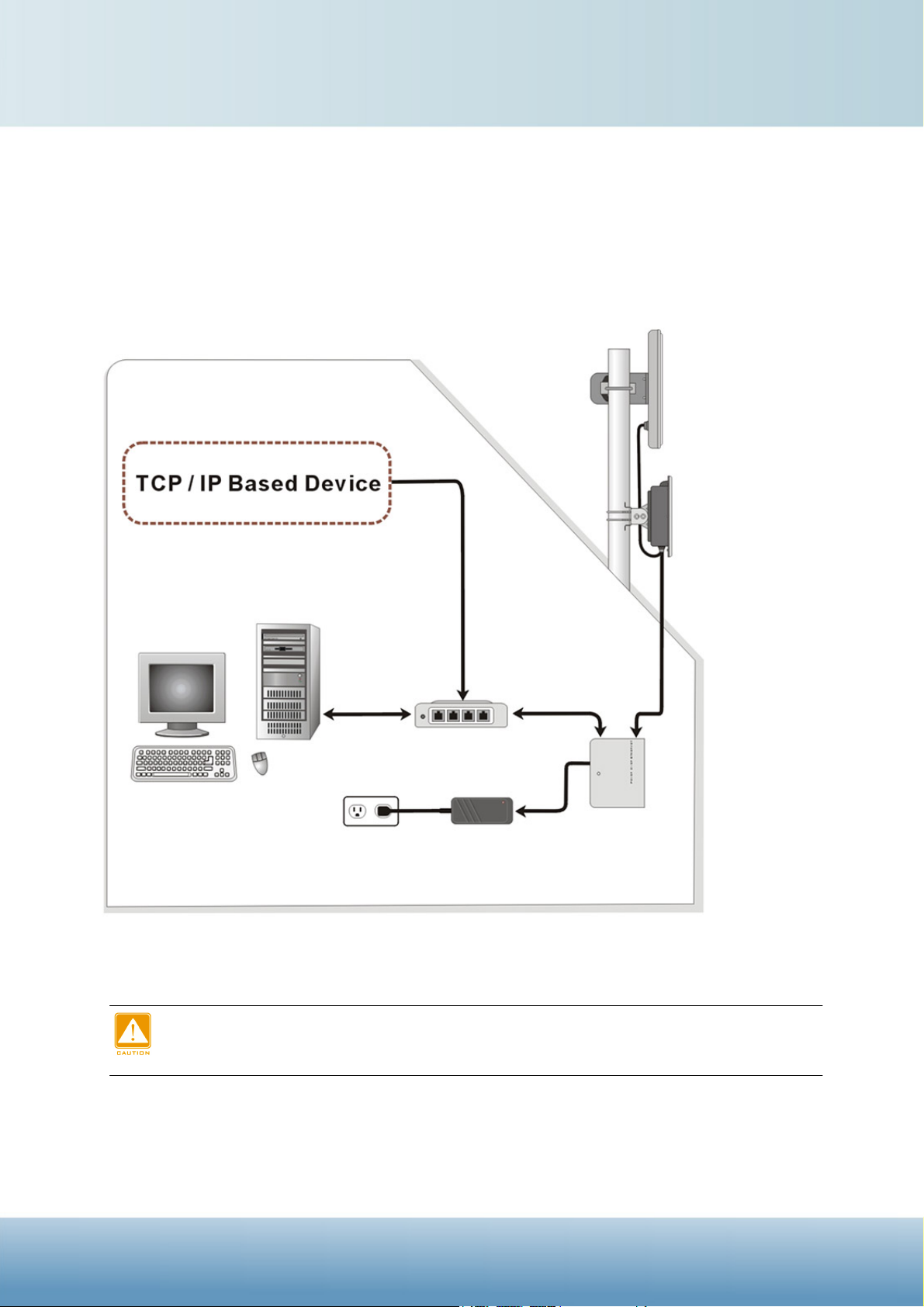WARNINGS
In order to comply with international radio frequency (RF) exposure limits, dish
antennas should be laced at a minimum of 8.7 inches (22 cm) from the bodies of all
persons. Other antennas should be laced a minimum of 7.9 inches (20 cm) from the
bodies of all persons.
Do not work on the system or connect or disconnect cables during periods of
lightning activity.
This equipment must be grounded. Never defeat the ground conductor or operate
the equipment in the absence of a suitably installed ground conductor. Contact the
appropriate electrical inspection authority or an electrician if you are uncertain that
suitable grounding is available.
Ultimate disposal of this product should be handled according to all national laws
and regulations.
Do not locate the antenna near overhead power lines or other electric light or power
circuits, or where it can come into contact with such circuits. When installing the
antenna, take extreme care not to come into contact with such circuits, as they may
cause serious injury or death. For proper installation and grounding of the antenna,
please refer to national and local codes (e.g. U.S.:NFPA 70, National Electrical Code,
Article 810, in Canada: Canadian Electrical Code, Section 54).
Only trained and qualified personnel should be allowed to install, replace, or service
this equipment.