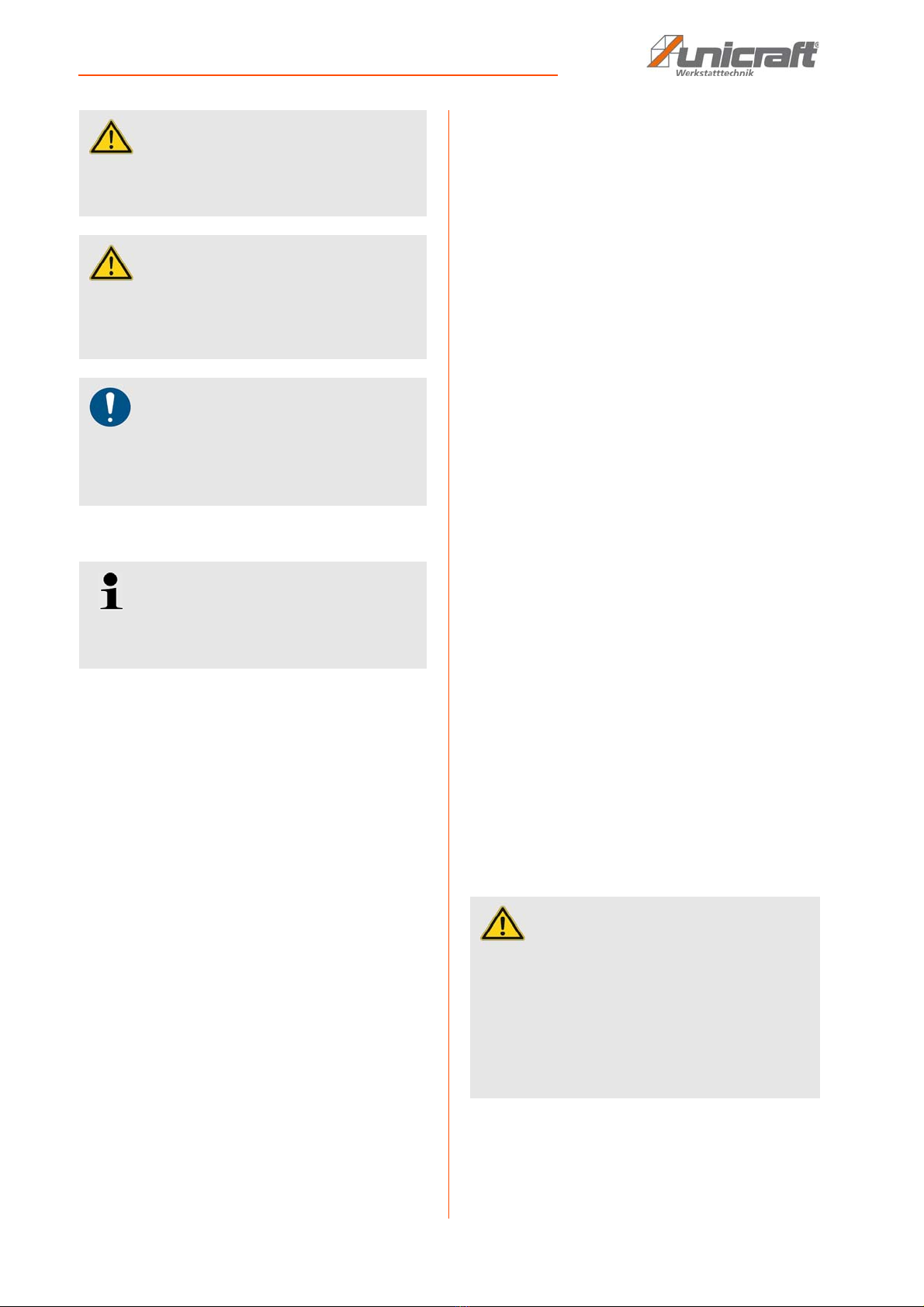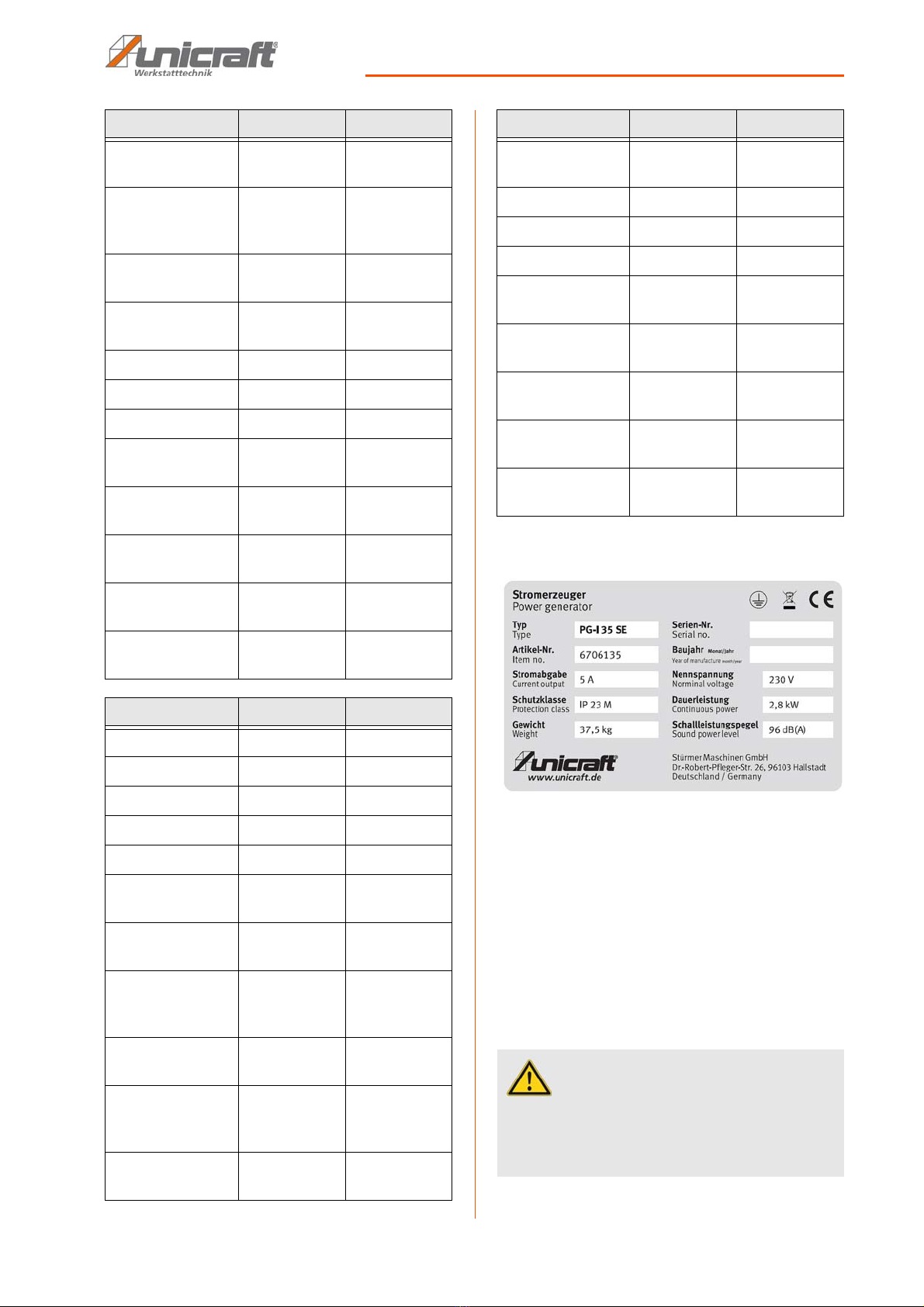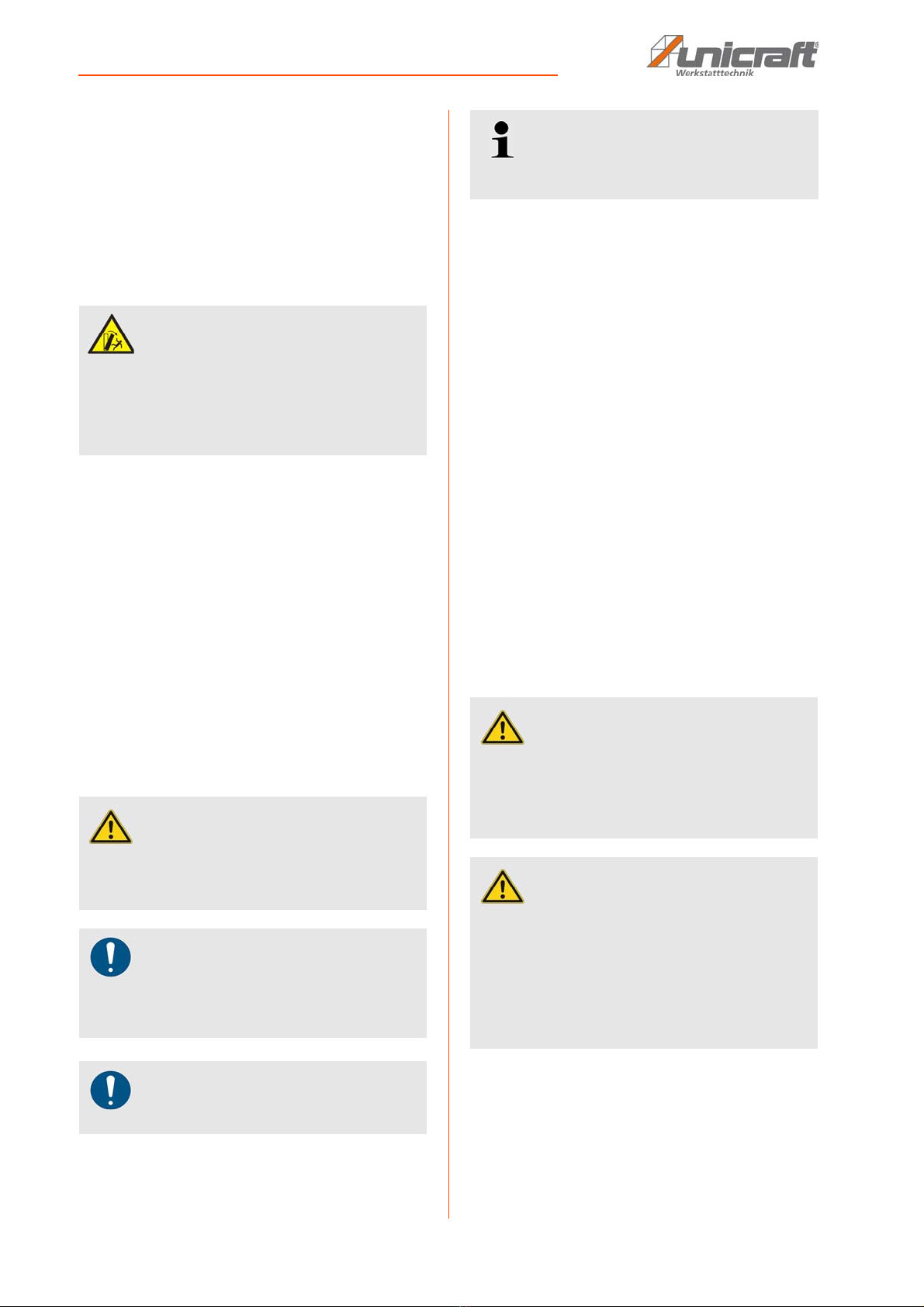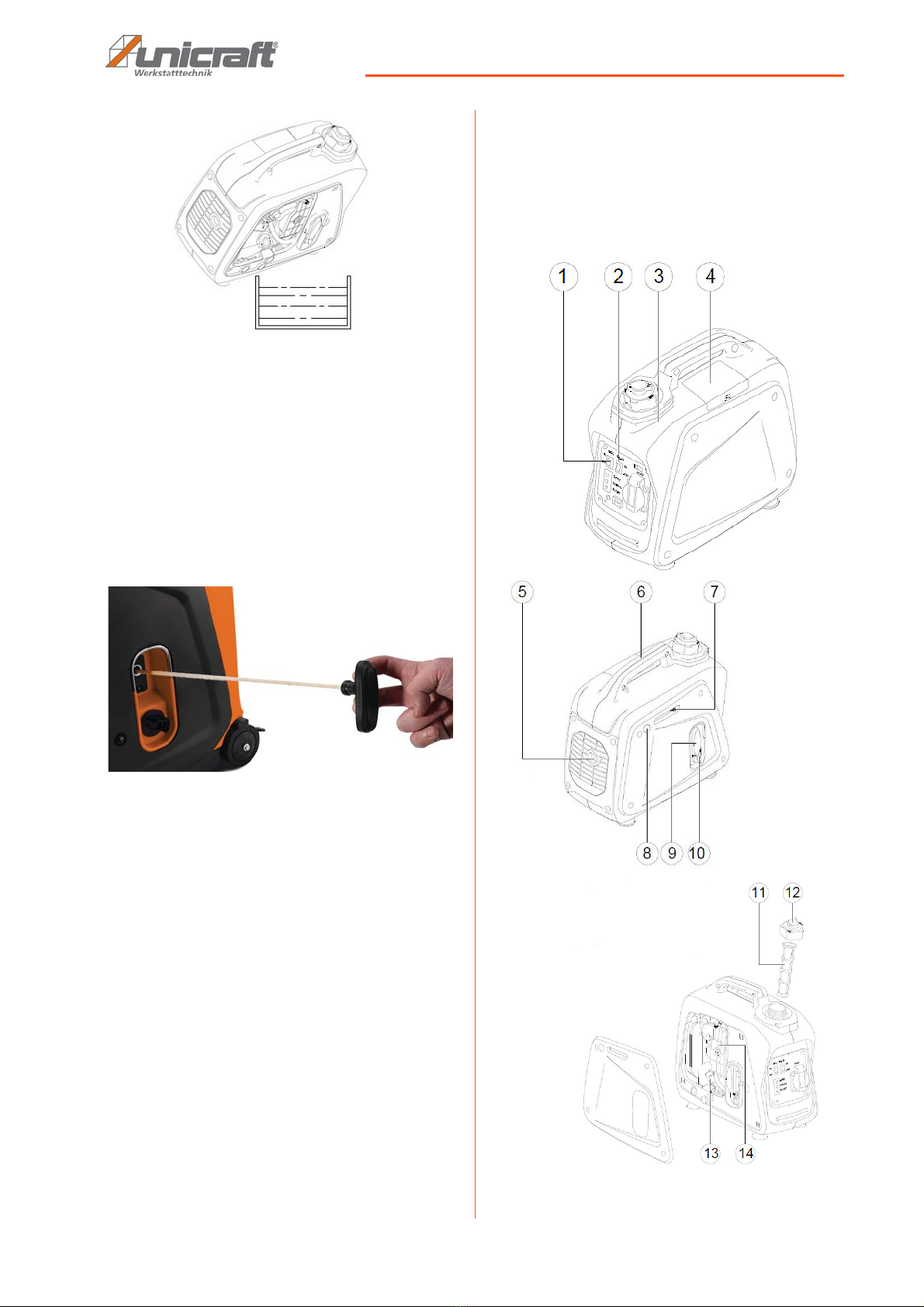8PG-I Series | Version 1.03
Transport, packaging, storage
Improper transport of individual devices, unsecured de-
vices stacked on top of each other or next to each other
in packed or already unpacked condition is accident-
prone and can cause damage or malfunctions for which
we do not grant any liability or guarantee.
Transport the scope of delivery secured against shifting
or tilting with a sufficiently dimensioned industrial truck to
the installation site.
General risks during internal transport
Devices may only be transported by authorized and qua-
lified persons. Act responsibly during transport and al-
ways consider the consequences. Refrain from daring
and risky actions.
Gradients and descents (e.g. driveways, ramps and the
like) are particularly dangerous. If such passages are
unavoidable, special caution is required.
Before starting the transport check the transport route for
possible danger points, unevenness and disturbances
as well as for sufficient strength and load capacity.
Danger points, unevenness and disturbance points must
be inspected before transport. The removal of danger
spots, disturbances and unevenness at the time of trans-
port by other employees leads to considerable dangers.
Careful planning of internal transport is therefore essential.
The generator may only be transported in an upright posi-
tion. During transport, the generator must be well secured
so that it cannot tip over. The fuel must be drained.
Transport with a forklift/lift truck:
For transport with a sufficiently dimensioned lift truck or
forklift, the generator must be placed upright on a flat, so-
lid base (e.g. on a pallet) and secured against falling over.
Packaging
All packaging materials and packaging aids used for the
generator are recyclable and must always be sent for
material recycling.
Shredded cardboard packaging components should be
sent to the waste paper collection.
The films are made of polyethylene (PE), the padded
parts of polystyrene (PS). These materials are to be han-
ded in at a reusable material collection point or to your
local waste disposal company.
Storage
Store the generator thoroughly cleaned and in a vertical
position in a dry, clean and frost-free environment.
Generators must not be stacked on top of each other. Nor
may any other objects be placed on top of them.
If the generator is left unused for more than 30 days, it is
advisable to empty the fuel tank completely.
Step 1: Open the fuel filler cap.
Step 2: Place the collection tray under the drain plug.
Step 3: Tilt the generator slightly to empty the tank.
CAUTION: DANGER OF TIPPING!
The device may be lifted unsecured by a maximum
of 2cm.
Employees must be outside the danger zone, the
reach of loads. Warn employees and, if necessary,
advise employees of the hazard.
DANGER!
Only transport the generator with an empty fuel tank!
The plug connector must be disconnected.
NOTE!
Observe the weight of the machine during transport
and lifting work. The transport and lifting equipment
must be able to carry the load.
NOTE!
Protect the generator from moisture.
Tips and recommendations
For longer transports, make sure that the corrosion
protection is intact or is renewed if necessary.
DANGER!
The generator should be started at least every seven
days and run for about 30 minutes. If this is not pos-
sible and the generator is out of operation for more
than 30 days, appropriate measures should be taken
to ensure proper storage.
DANGER!
It is important to prevent deposits in the fuel system
(carburettor, fuel hose or tank) during storage. Fuels
containing alcohol (ethanol or methanol) can absorb
moisture, which leads to acid formation during sto-
rage. Acidic gases can damage the fuel system and
should be drained before storing for 30 days or lon-
ger. Never use engine or carburetor cleaning agents
in the fuel tank, this could cause permanent damage.