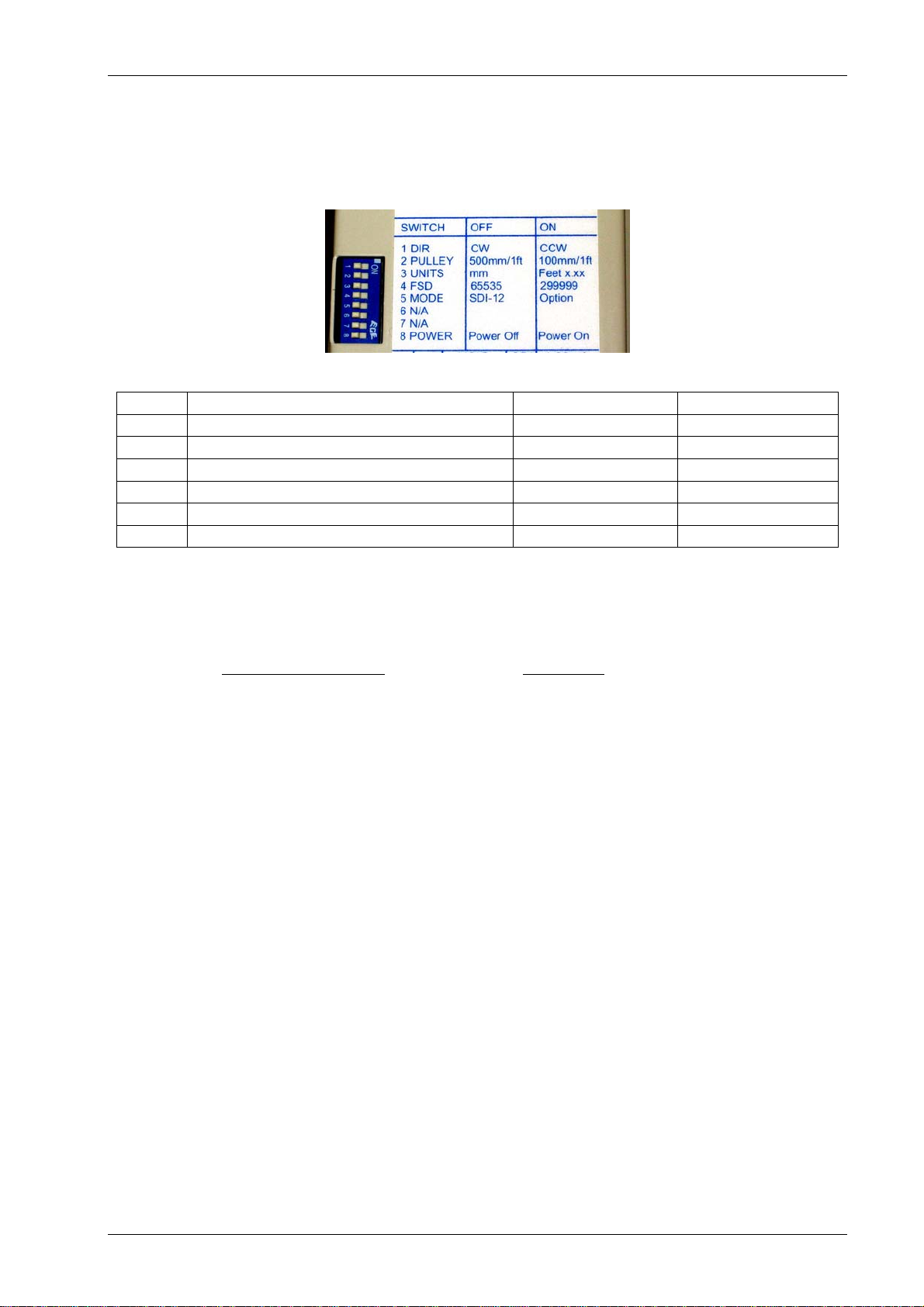UNIDATA
Unidata Manual 6293 - Precision Water Level Instruments Issue 2.1 ii
6.4 FLOATWELL DESIGN FOR WATER LEVEL MEASUREMENT......................................... 25
6.5 MEASURING RAINFALL ............................................................................................. 25
6.6 MEASURING PAN EVAPORATION ............................................................................... 26
6.7 FLOATWELL DESIGN FOR WATER LEVEL MEASUREMENT......................................... 26
6.8 SOURCES OF ERROR IN FLOAT SYSTEMS ................................................................... 26
6.9 CAUSES OF ERROR .................................................................................................... 27
7SPECIFICATIONS: MODEL 6541 INSTRUMENT .................................................28
8APPENDIX A - 6541L MICROLOGGER...................................................................29
8.1 SPECIFICATIONS ........................................................................................................ 29
8.2 MOUNTING ................................................................................................................ 29
8.3 SIGNAL CONNECTIONS .............................................................................................. 30
8.4 OTHER CONNECTORS ................................................................................................ 31
8.5 THE USER POWER SUPPLY (UPS).............................................................................. 31
8.6 REGISTER ALLOCATION ............................................................................................ 32
8.7 FIELD INSTALLATION ................................................................................................ 33
8.8 6541S/B 4-20MAOPTION ......................................................................................... 33
9APPENDIX B - DETAILS OF UNIDATA FLOAT SYSTEMS................................34
9.1 FLOAT LINES ............................................................................................................. 34
9.2 FLOATS ..................................................................................................................... 34
9.3 FLOAT PULLEYS ........................................................................................................ 37
9.4 FLOAT SYSTEM ACCESSORIES ................................................................................... 37
10 APPENDIX C - FLOAT SYSTEMS.............................................................................38
10.1 INTRODUCTION TO FLOAT SYSTEMS.......................................................................... 38
10.2 SOURCES OF ERROR IN FLOAT SYSTEMS ................................................................... 38
10.3 CAUSES OF ERROR .................................................................................................... 38
10.3.1 Float Line Shift.................................................................................................39
10.3.2 Submergence of Counterweight .......................................................................39
10.3.3 Instrument Lag ................................................................................................. 39
10.3.4 Temperature Change........................................................................................40
10.3.5 Coefficients of Expansion.................................................................................40
10.3.6 Correction Formulae........................................................................................40
10.3.7 Example............................................................................................................41
10.4 REDUCING ERRORS ................................................................................................... 41
11 APPENDIX D – FLOATWELLS .................................................................................42
11.1 THE NEED FOR FLOATWELLS .................................................................................... 42
11.2 FLOATWELL DESIGN ................................................................................................. 42
11.3 MOUNTING THE INSTRUMENT ON A FLOATWELL....................................................... 43
11.4 MEASURING LOCATION............................................................................................. 43
11.4.1 Water Velocity..................................................................................................43
11.4.2 Siltation ............................................................................................................44
11.4.3 Environmental impact......................................................................................44
11.4.4 Access and Security..........................................................................................45
11.5 OTHER FEATURES OF A FLOATWELL SITE ................................................................. 45