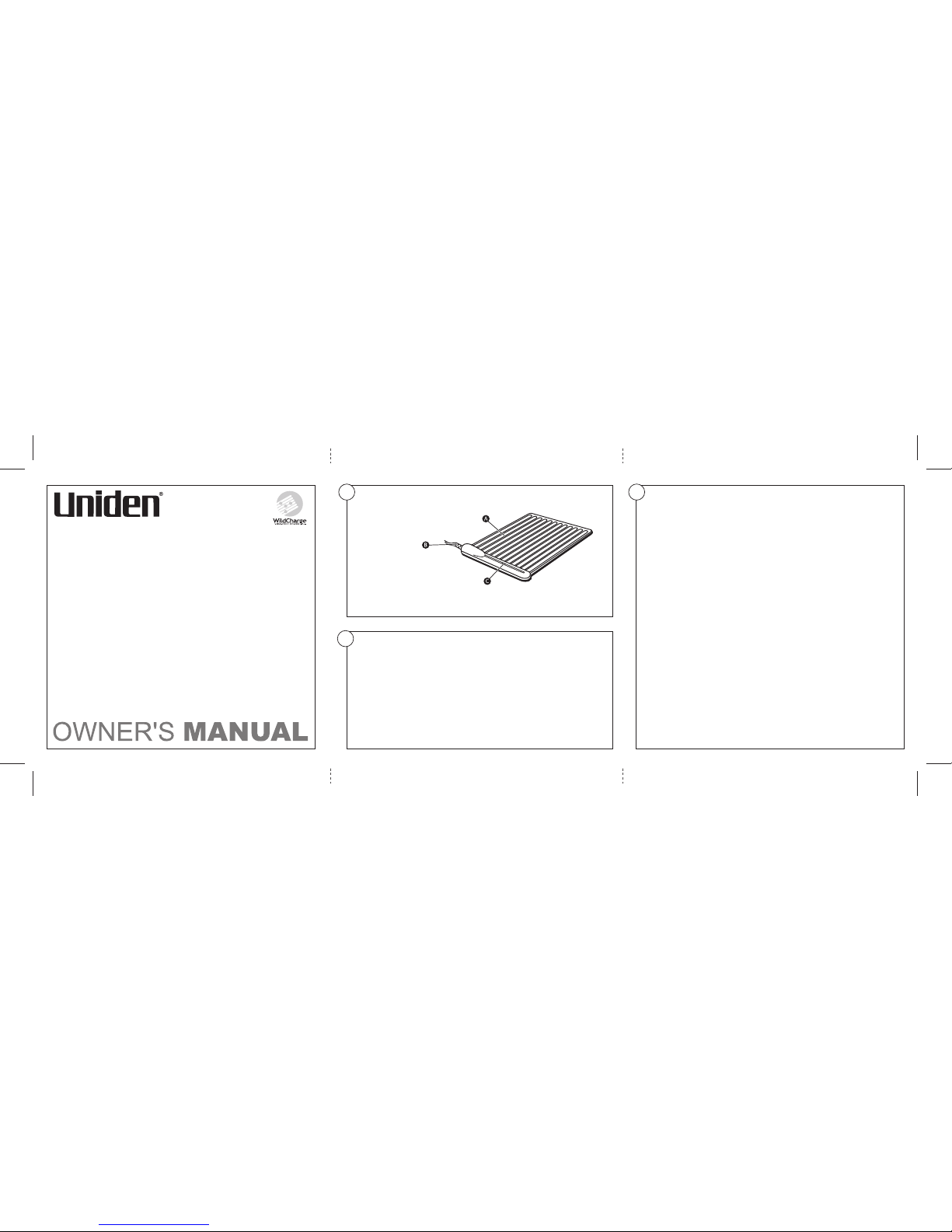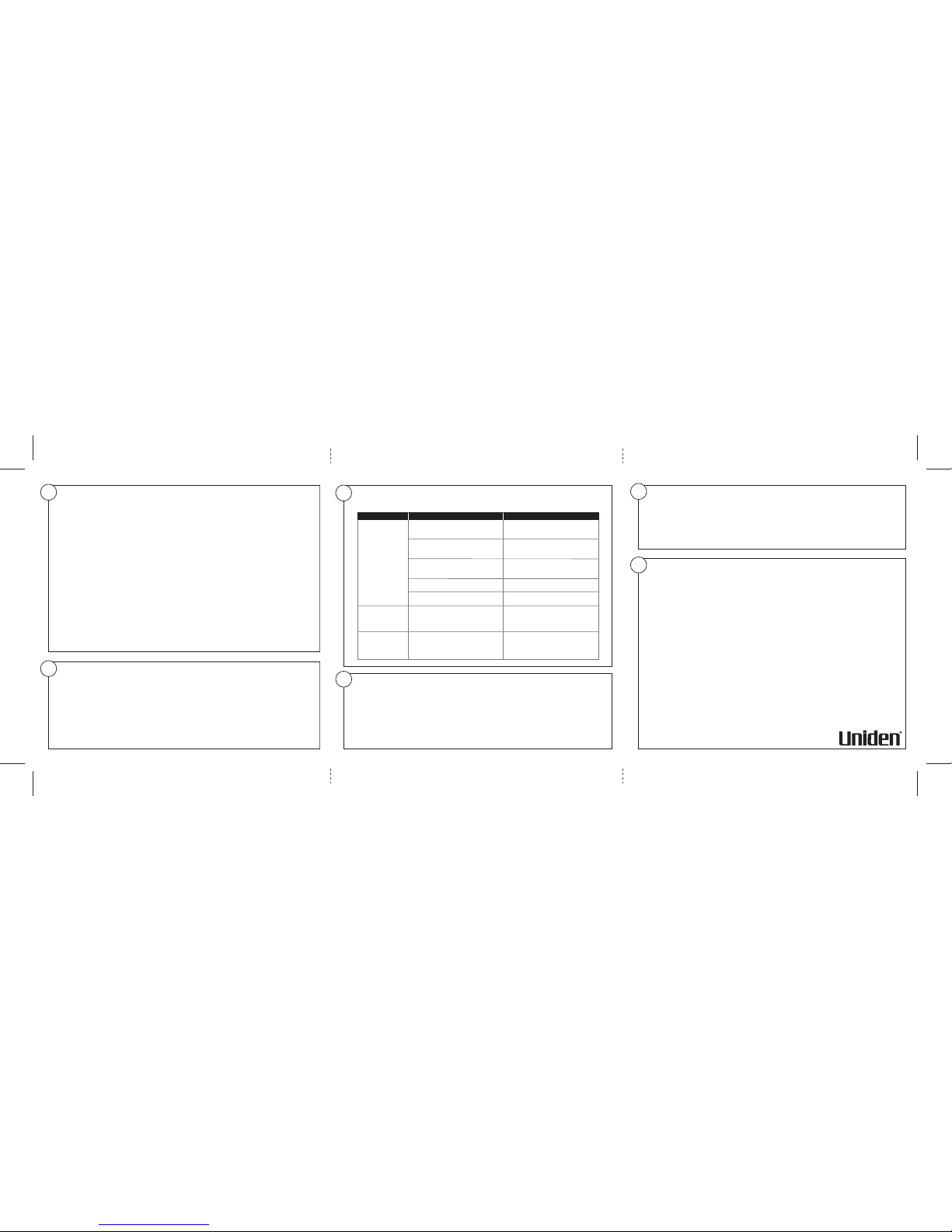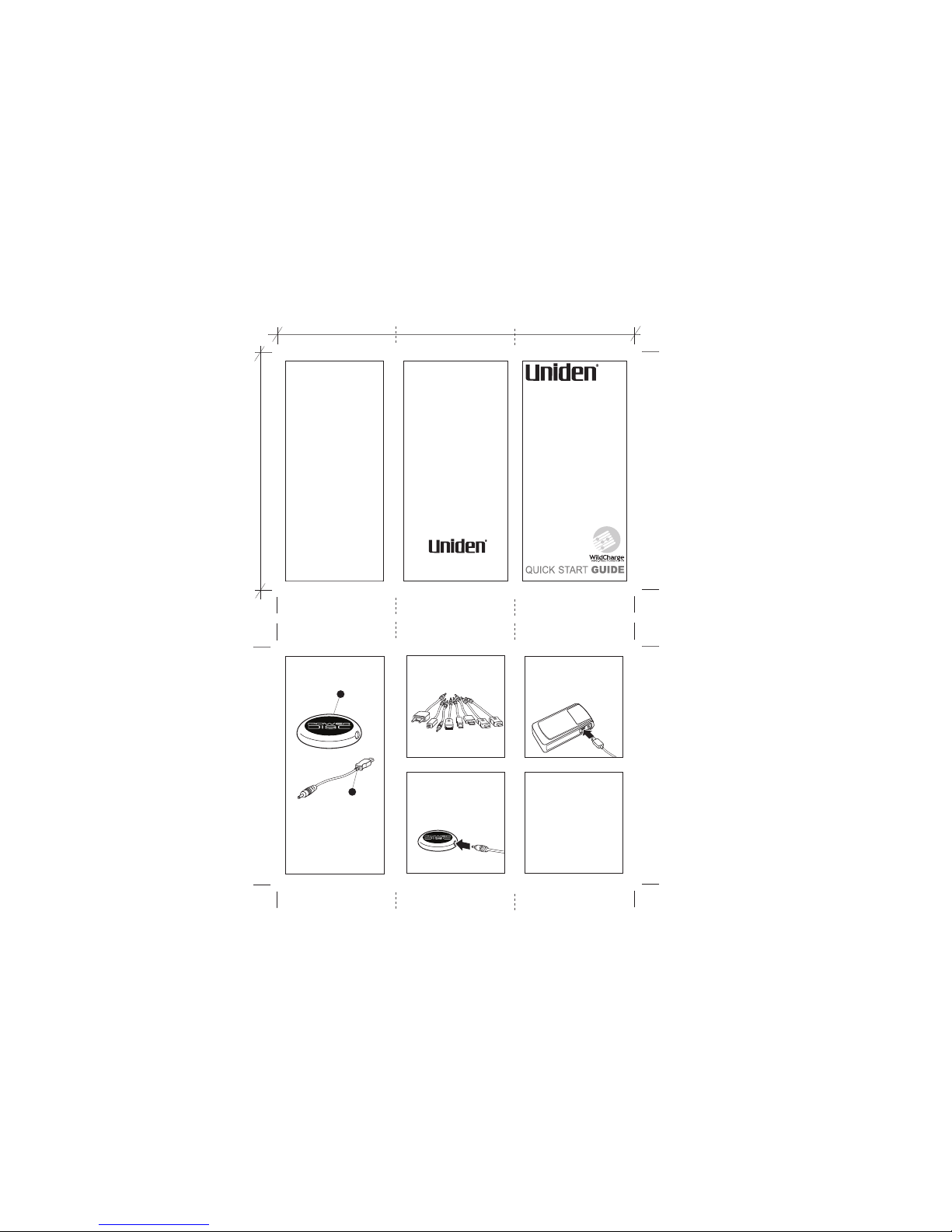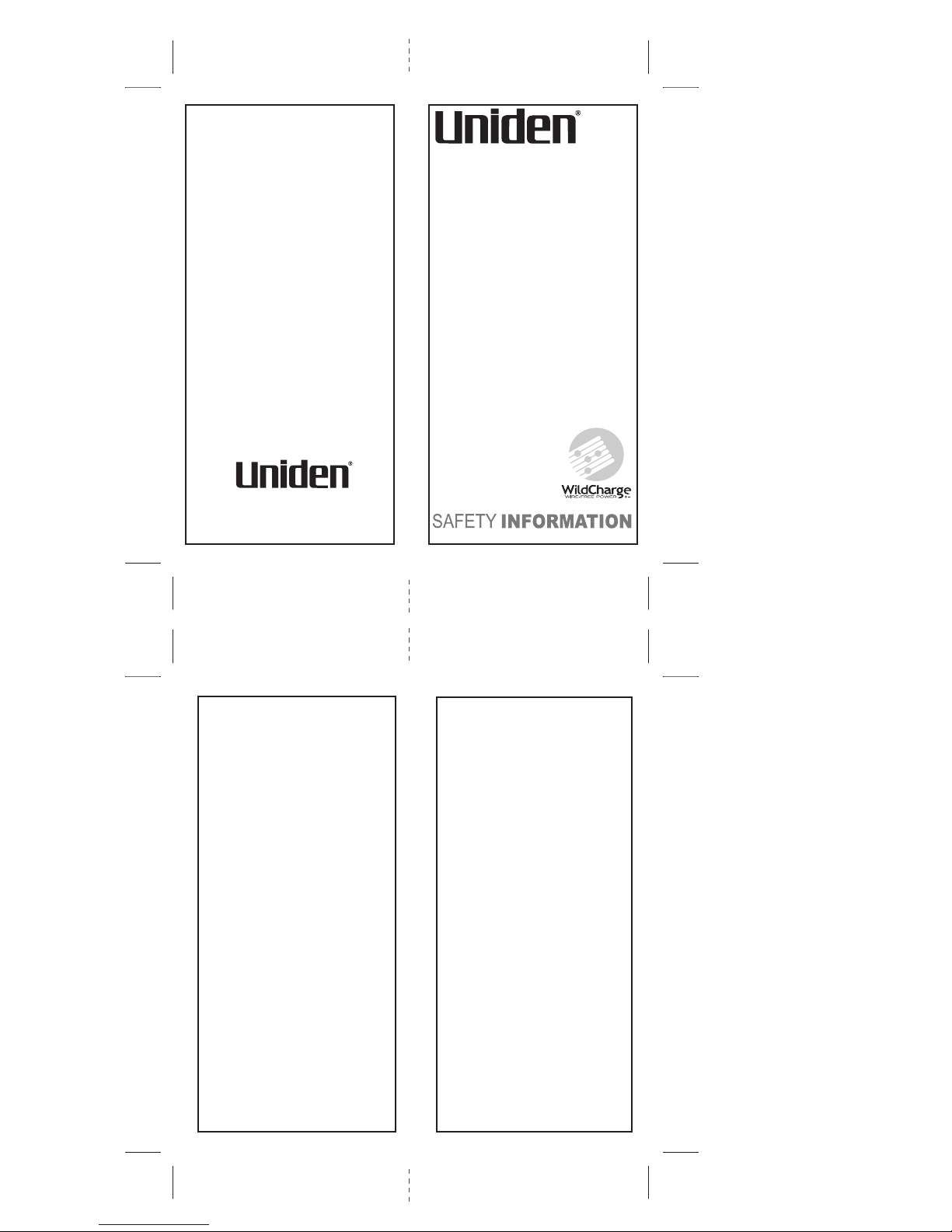9
One Year Limited Warranty
UNIDEN WPP15W WIRELESS POWER PAD
Important: Evidence of original purchase is required for warranty service.
Warrantor: Uniden Australia Pty Limited A.B.N. 58 001 865 498 / Uniden New Zealand Limited
Warranty only available in original country of purchase.
ELEMENT OF WARRANTY: Uniden warrants to the original retail owner for the duration of this warranty, its WPP15W Wireless Power
Pad (herein after referred to as the Product), to be free from defects in materials and craftsmanship with only the limitations or
exclusions set out below.
WARRANTY DURATION: This warranty to the original retail owner only, shall terminate and be of no further effect One (1) year after
the date of original retail sale. This warranty will be deemed invalid if the Product is; (A) Damaged or not maintained as reasonable and
necessary, (B) Modified, altered or used as part of any conversion kits, subassemblies, or any configurations not sold by Uniden, (C)
Improperly installed, (D) Repaired by someone other than an authorized Uniden Repair Agent for a defect or malfunction covered by
this warranty, (E) Used in conjunction with any equipment or parts or as part of a system not manufactured by Uniden, or (F) Where the
Serial Number label of the product has been removed or damaged beyond recognition. Warranty only valid in the country of original
retail/sale.
PARTS COVERED: This warranty covers for One (1) year, the Product and included accessories.
STATEMENT OF REMEDY: In the event that the Product does not conform to this warranty at any time while this warranty is in effect,
the warrantor at its discretion, will repair the defect or replace the Product and return it to you without charge for parts or service. This
warranty does not provide for reimbursement or payment of incidental or consequential damages. This EXPRESS WARRANTY is in
addition to and does not in any way affect your rights under the TRADE PRACTICES ACT 1974 (Cth) (Australia) or the CONSUMER
GUARANTEES ACT (New Zealand).
PROCEDURE FOR OBTAINING PERFORMANCE OR WARRANTY: In the event that the Product does not conform to this warranty, the
Product should be shipped or delivered, freight pre-paid, with evidence of original purchase (e.g. a copy of the sales docket), to the
warrantor at:
UNIDEN AUSTRALIA PTY LIMITED UNIDEN NEW ZEALAND LIMITED
SERVICE DIVISION SERVICE DIVISION
345 Princes Highway, Rockdale NSW 2216 150 Harris Road, East Tamaki, Manukau 2013
Fax (02) 9599 3278 Fax (09) 274 4253
www.uniden.com.au www.uniden.co.nz
8
Technical Specifications
Max Number of Devices: 5 (15W max)
Dimensions: 171.45mm (6.75”) W x 203.20mm (8.5”) L x 19.05mm (0.75”) H
Power input: 100 - 240 VAC, 0.4 Amps, 50 – 60 Hz
Power output: 15 Watts max
Weight: 113g (4.0 oz.)
Certifications: UL, CE, FCC
7
Care and Maintenance
• To maintain the original luster and protect the charging pad finish, do not spill liquids or set
heavy objects on your Wireless Power Pad.
• Food, dirt, dust, and other contaminants can easily be wiped away with an ammonia-based cleaner,
or isopropyl alcohol. Never submerse the Wireless Power Pad in water or place in a dishwasher.
WIRELESS POWER PAD SAFETY WARNING
• NOT DISHWASHER SAFE
• DO NOT IMMERSE IN WATER. KEEP AWAY FROM SINKS AND TUBS.
6
The following table lists potential problems and their suggested solutions:
Troubleshooting Guide
SolutionCauseProblem
Blue indicator light does
not turn on when a device
is placed on the Wireless
Power Pad.
Device does not indicate
(cell phone display)
charging when placed on
the Wireless Power Pad.
The device is not Wireless Power Pad-enabled.
The Wireless Power Pad will only power devices
that are Wireless Power Pad compatible.
Place only Wireless Power Pad-enabled devices on
the Wireless Power Pad.
Device is not resting properly on
Wireless Power Pad surface.
Ensure that device is resting flatly on and is making
good contact with the Wireless Power Pad surface.
Also, clean pad surface if needed.
DC power plug not firmly plugged into charging
pad or AC adapter not plugged into wall socket.
Ensure AC adapter is plugged into a working outlet
and DC power plug is firmly inserted into the Wireless
Power Pad.
Wireless Power Pad is resting on a metallic surface.
Move the Wireless Power Pad to a non-metallic
surface.
Metallic objects such as keys or coins may be on the
charging pad.
Remove metal objects and charging will resume
normally.
Device is not resting properly on the
Wireless Power Pad surface.
Ensure that device is resting flatly on (contact balls
down) and is making good contact with the Wireless
Power Pad surface. Also, clean pad surface if needed.
Blue indicator light
continuously blinks
on and off (devices
do not charge).
Overload condition; too many devices are resting
on the charging pad at one time.
Remove devices, one at a time, until blinking stops.
Keep in mind that, in most instances, the Wireless
Power Pad can simultaneously charge up to five
devices.
Caution!
5
• The WPP15W Wireless Power Pad is not represented as waterproof. Please read and
adhere to the instructions in the Care and Maintnance section of this manual.
• Changes or modifications not expressly approved by the party responsible for
compliance could void the user’s authority to operate the equipment.
Maintenance and Usage
4
• The AC wall outlet shall be located near the Wireless Power Pad and should be easily
accessible.
• The DC power plug is designed to fit snuggly into the Wireless Power Pad and should
be inserted firmly to make a good electrical connection.
• The Wireless Power Pad can charge up to five Wireless Power Pad-enabled devices
(cell phones, music players, camera, etc.). However, certain devices or combination of
devices may require more power than is available. When this happens, the indicator
light will blink. Remove some devices to remedy this problem.
• Ensure that dirt or other contaminants are not on the Wireless Power Pad. Charging
will not occur if proper contact between the Wireless Power Pad-enabled device
and charging pad is not made.
• Ensure that the device is resting flatly on the Wireless Power Pad. Charging will not
occur if the device being charged is in a tipped position and proper contact is not
made.
© 2009 Uniden Australia Pty. Limited/Uniden New Zealand Limited. Printed in PRC.