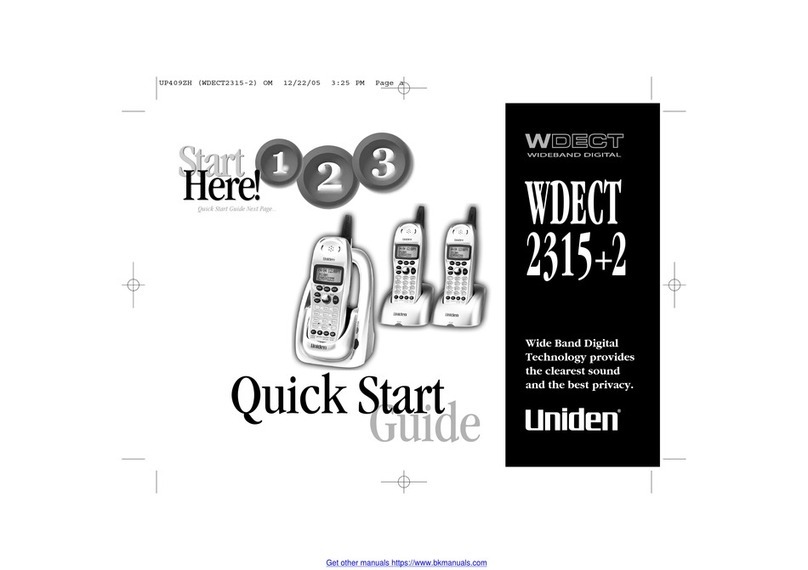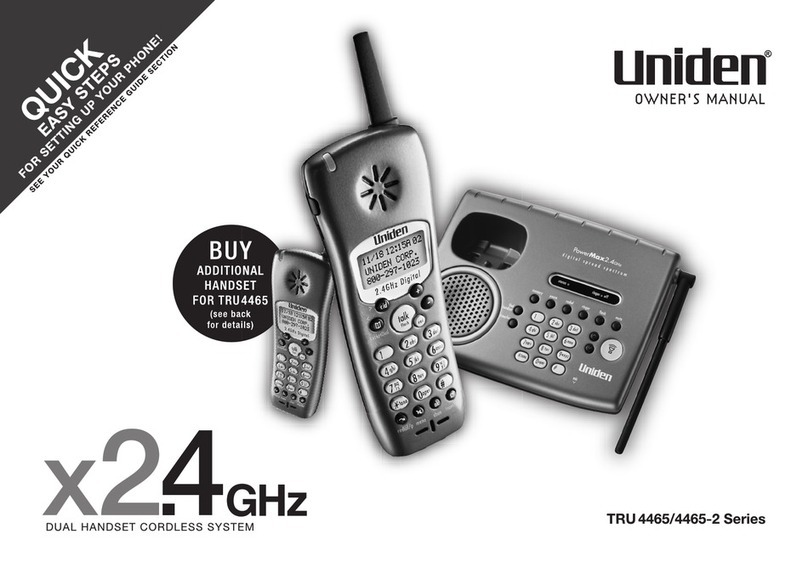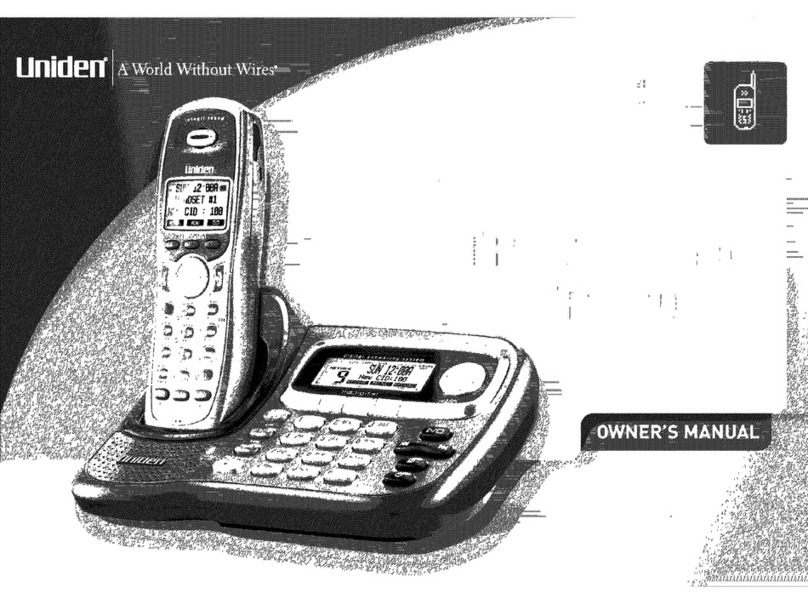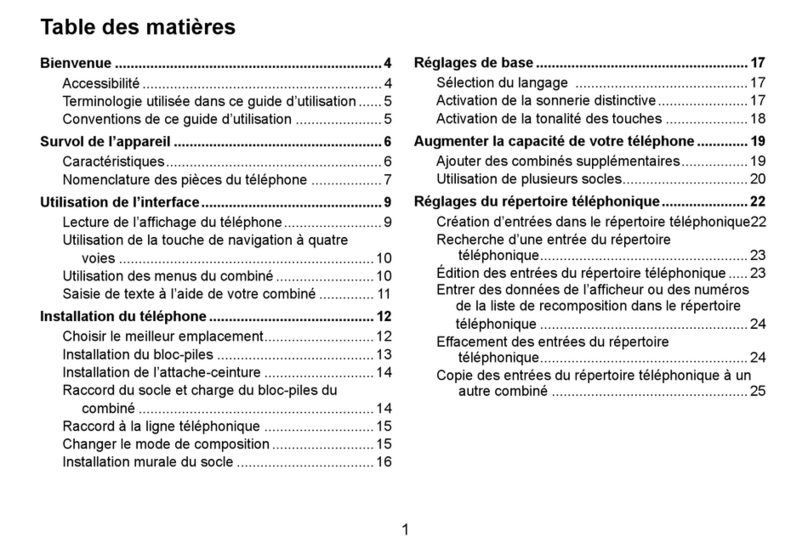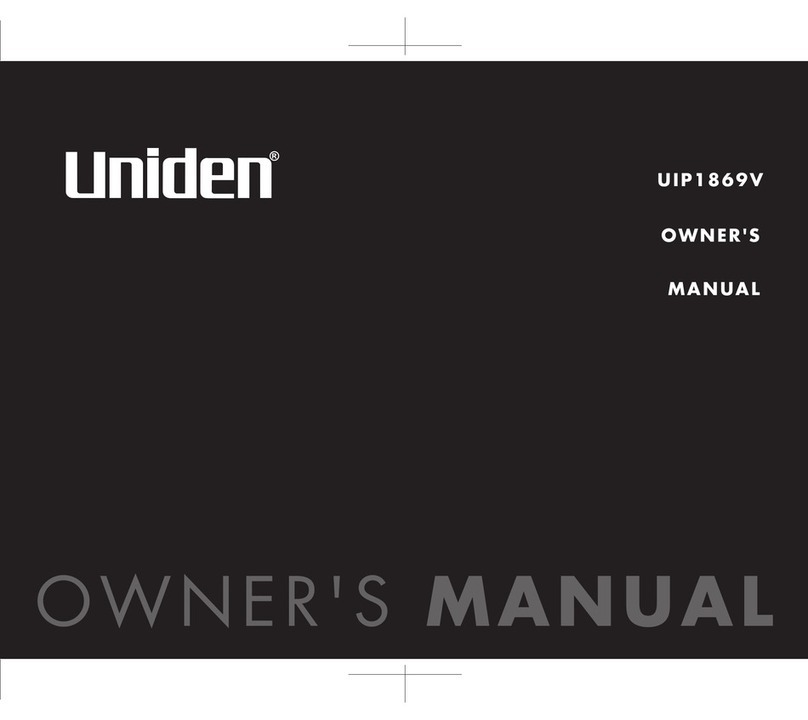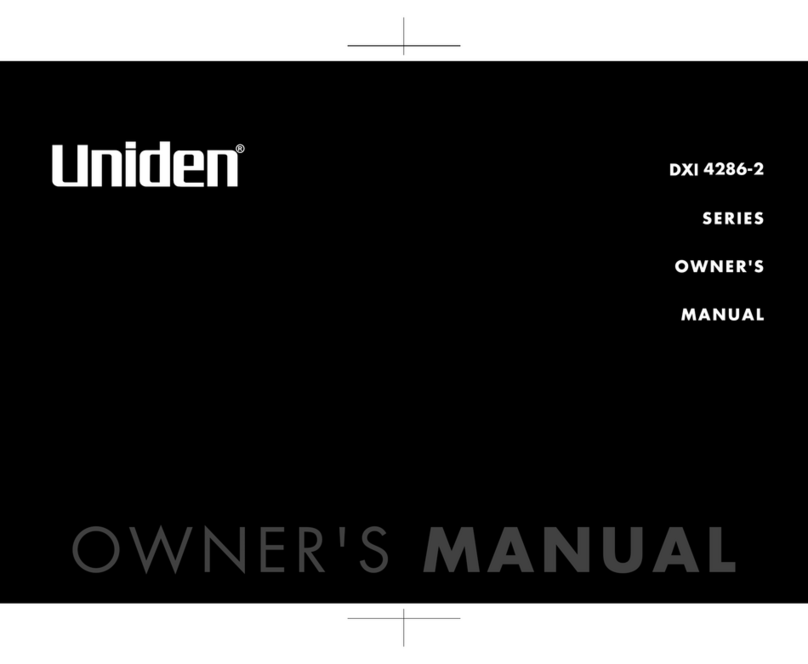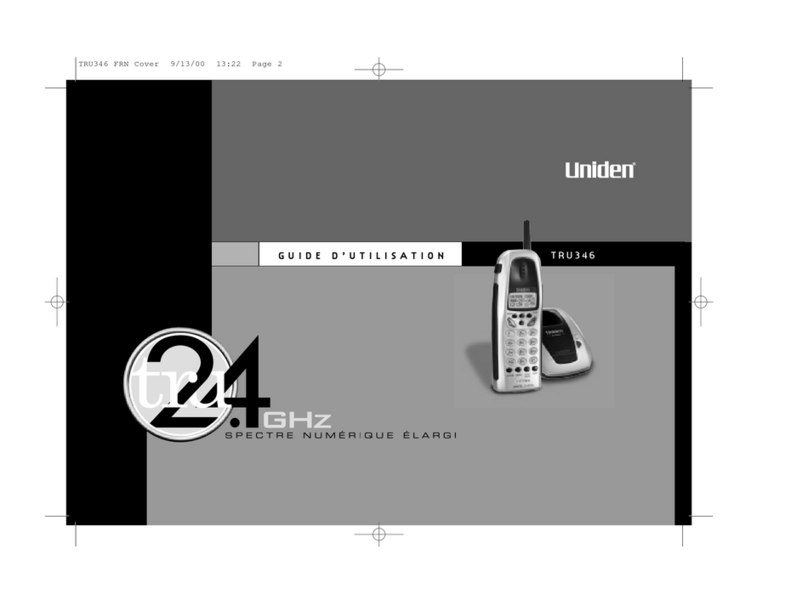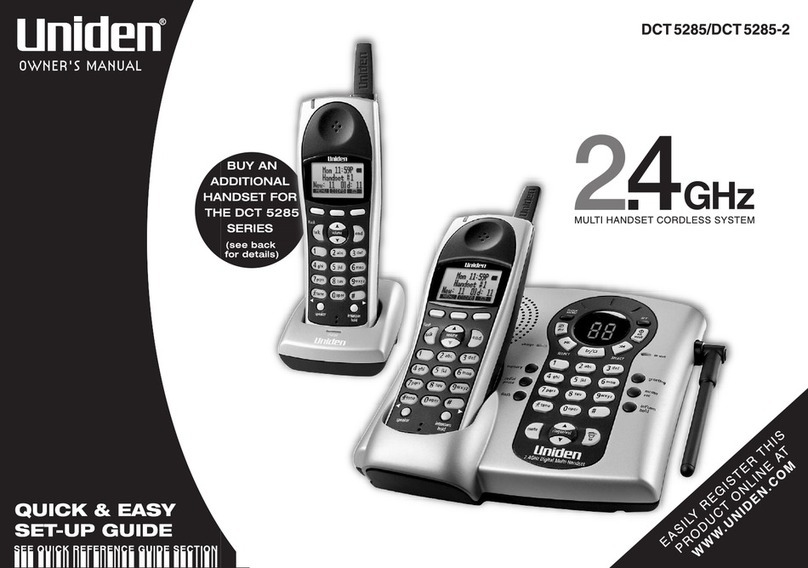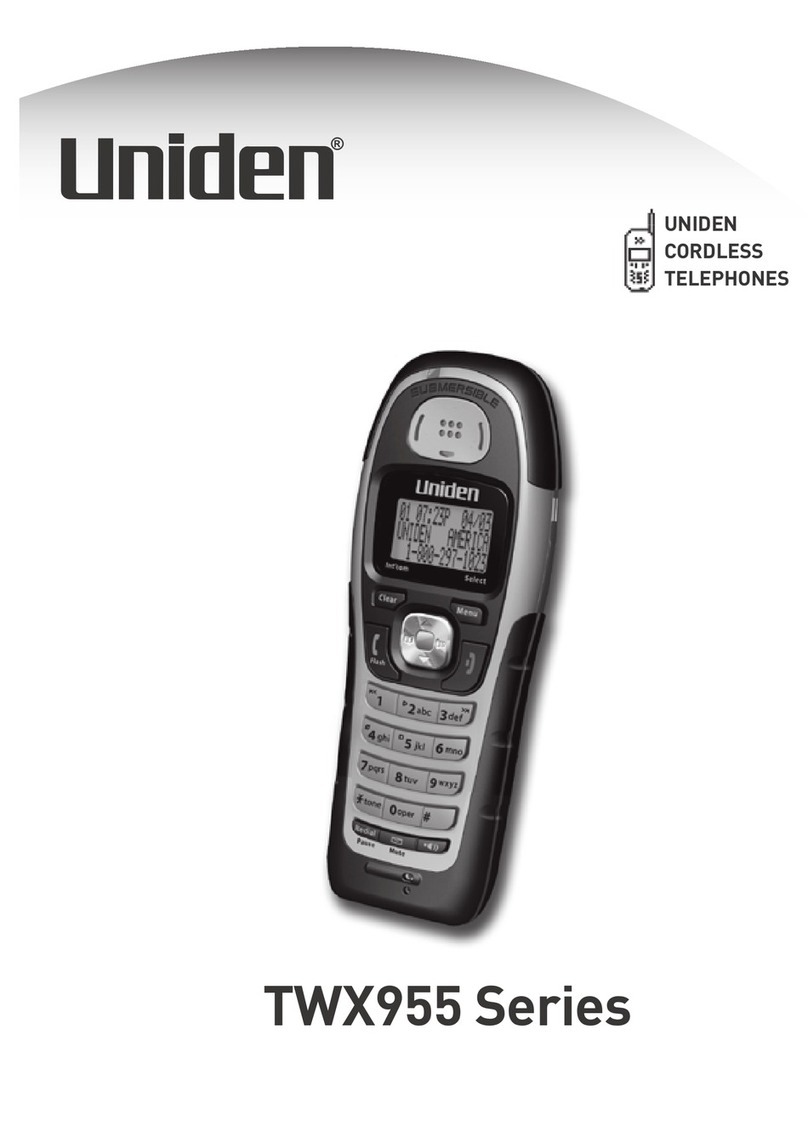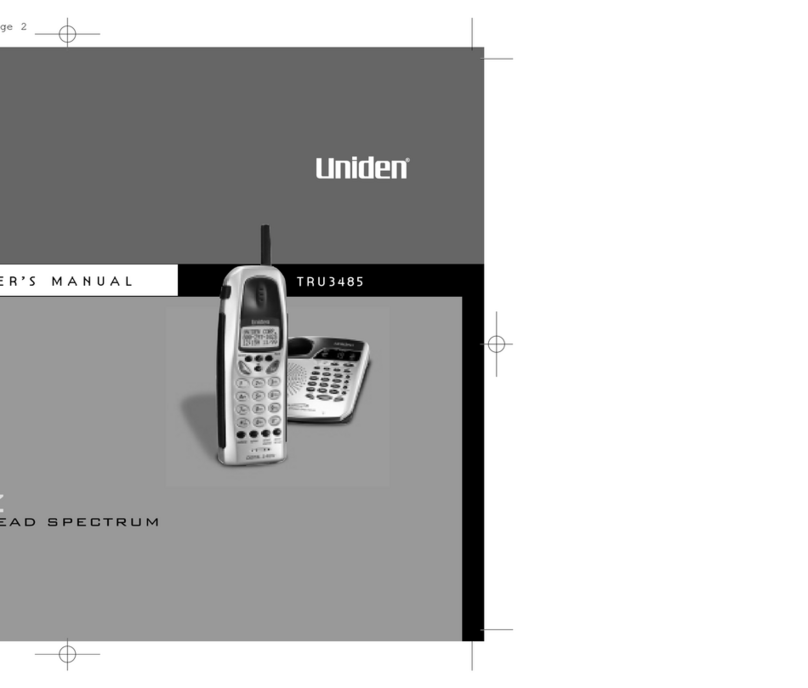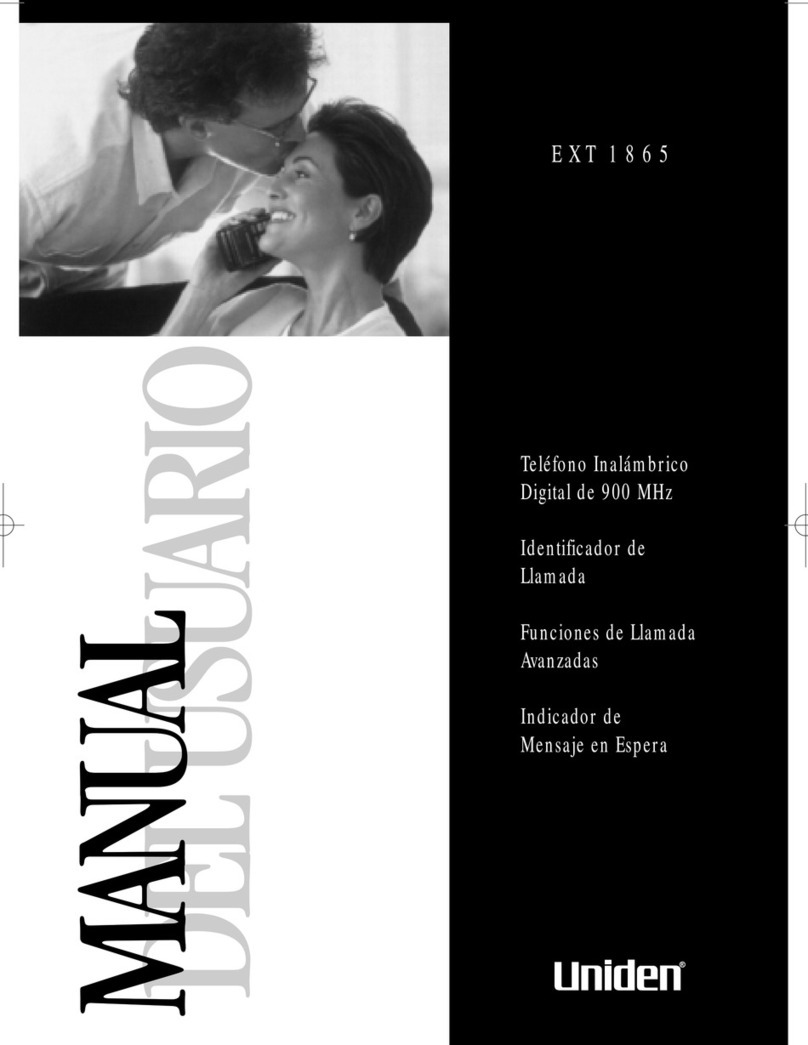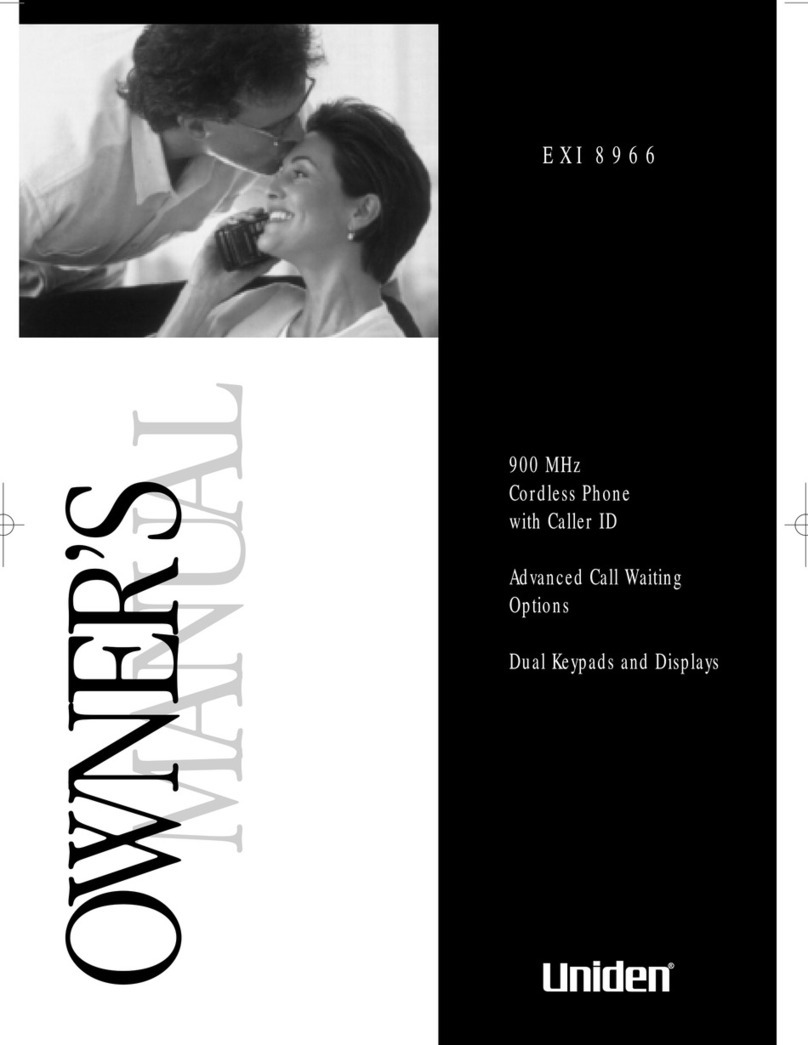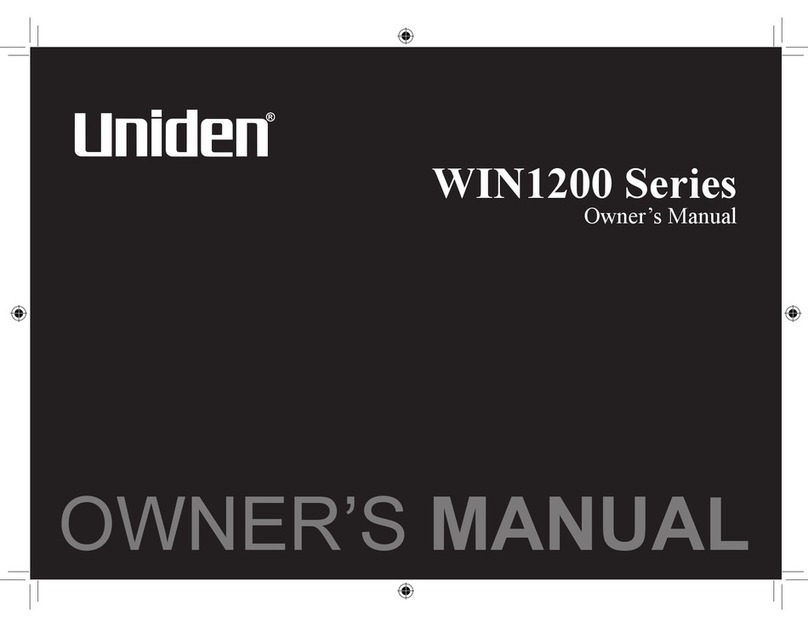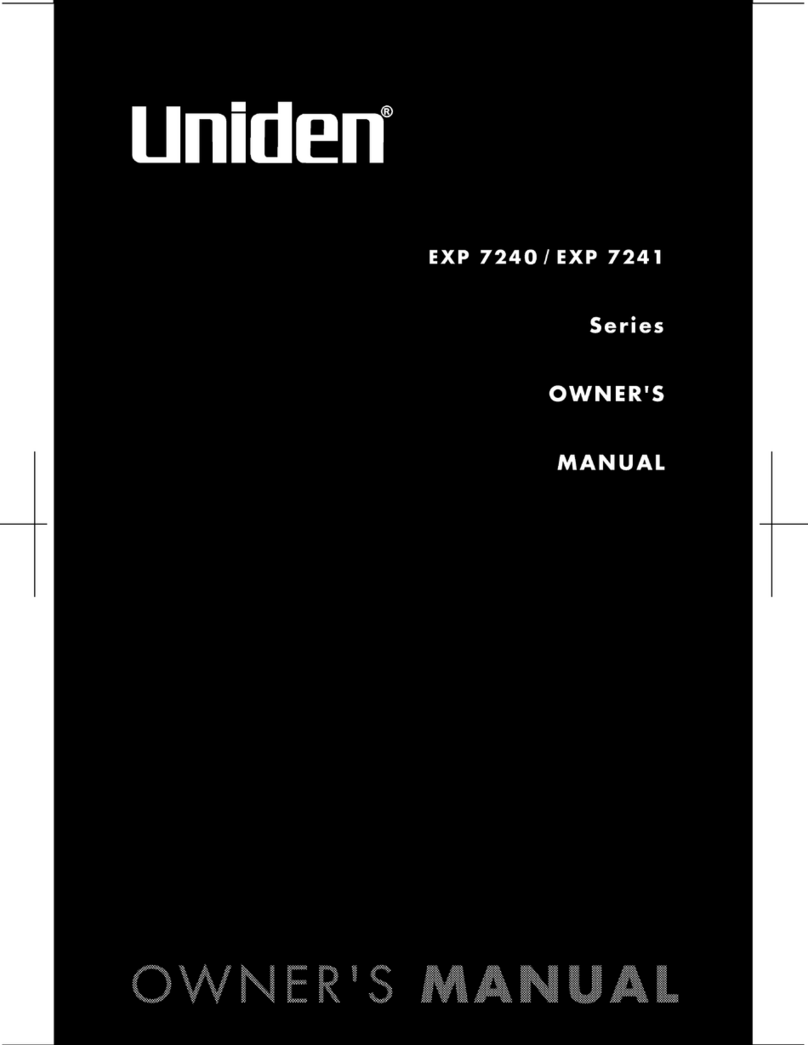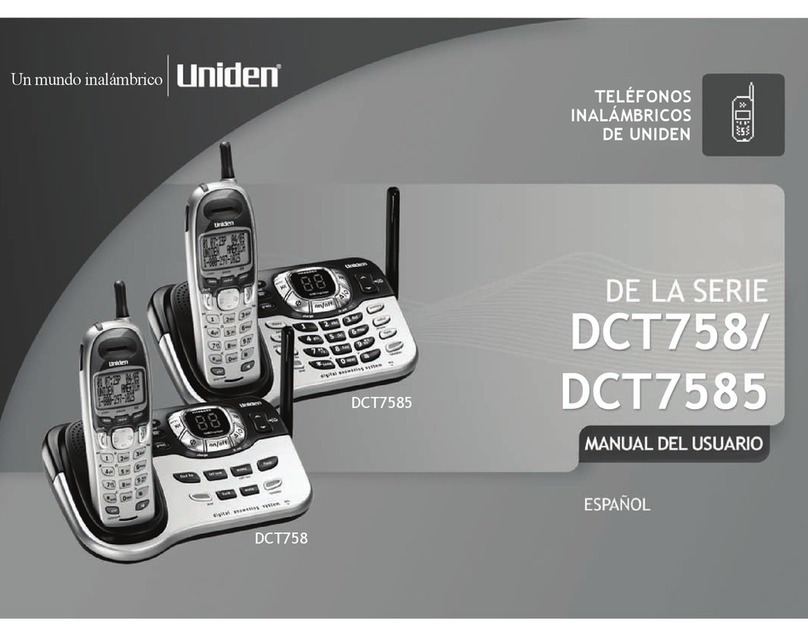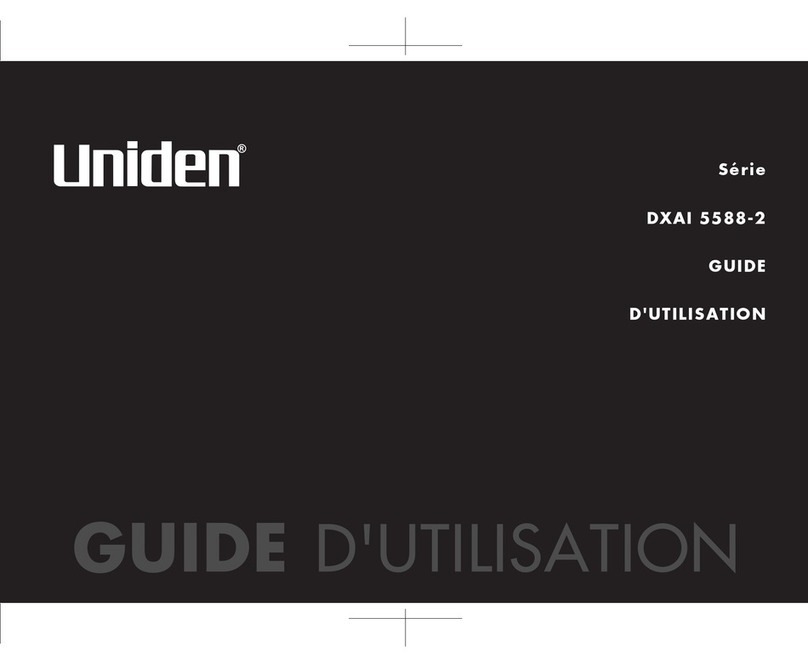www.evadale.com.au
For more information
or to order, freecall
1300 883 194
©2012 Evadale Healthcare. All rights reserved.
1 Using the cordless telephone
Make a call Dial the number, then press TALK/FLASH
Answer a call Press TALK/FLASH
To set the handset to automatically answer on pick-up, see page 12 of the Owner’s Manual
Hang up a call Press END/CLEAR or return the cordless handset to the charger cradle
Put a call on hold Press MENU and use the buttons to select HoLD/TrANsfEr press MENU to select
If you leave a call on hold for longer than 2 min 50 sec, it will automatically be disconnected.
Return to a call on hold Press TALK/FLASH
Lock the keypad Remove the handset from the cradle. Press and hold (for at least 2 seconds)
Repeat this process to unlock the keypad
2 Adjusting the volume
To adjust the ringer
volume of the handset
Remove the handset from the cradle.
Press the Volume buttons to scroll through volume settings
The handset display will show off, Low, MEDIuM or HIgH
To adjust the
ringer volume of the
charger base
On the charger, press the Volume +or -buttons to scroll through volume settings
The display will show 0(Off), 1(Low), 2(Medium) or 3(High)
To adjust the
earpiece volume
When the phone is in use, press the Volume buttons
Uniden XDECT
TE-SSE35
Cordless Telephone PAGE
3 of 4
BaSic uSEr guidE
3 Using the audio boost
You can increase volume in the earpiece
for normal calls and intercom calls.
During a call, press BOOST to
increase the audio volume.
While audio boost is on, “ “ appears in the display.
Press BOOST again to turn off.
4 Adjusting the visual ringer
The visual ringer switch is
located on the side of the
charger base. Use this switch
to change the brightness of
the visual ringer on both base and handset.
Slide the switch so the centre lines up with the preferred
brightness option (HIgH,LOw or OFF).
The visual ringer does not affect the audio ringer volume.
5 Using the Do Not Disturb function
The Do Not Disturb function turns off
the audio ringers for the base and any
connected handsets. It does not affect
the visual ringers.
To activate, press and hold (for at least
2 seconds) the DO NOT DISTURB button
on the base. The DO NOT DISTURB button on the base glows red
and the display shows Do NoT DIsTurB on handset. While DO
NOT DISTURB is active, the phone automatically turns on the
answering system.
To cancel, press the DO NOT DISTURB button again.
6 Finding a lost handset
On the charger base, press
FIND. All connected handsets
will beep for one minute.
To stop paging
From the base, press FIND
again.
From the handset, press any button.
*
Ringer Visual Ringer
High Low Off
BOOST