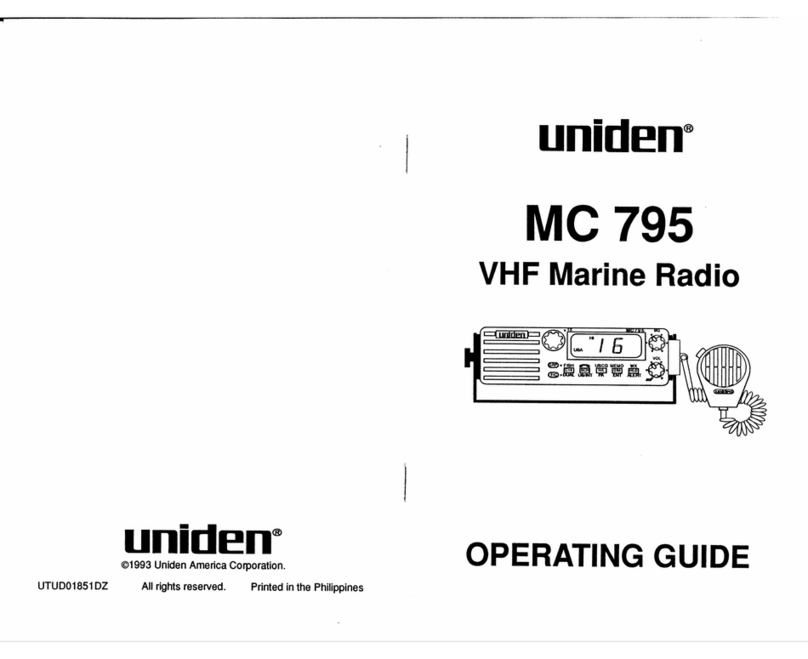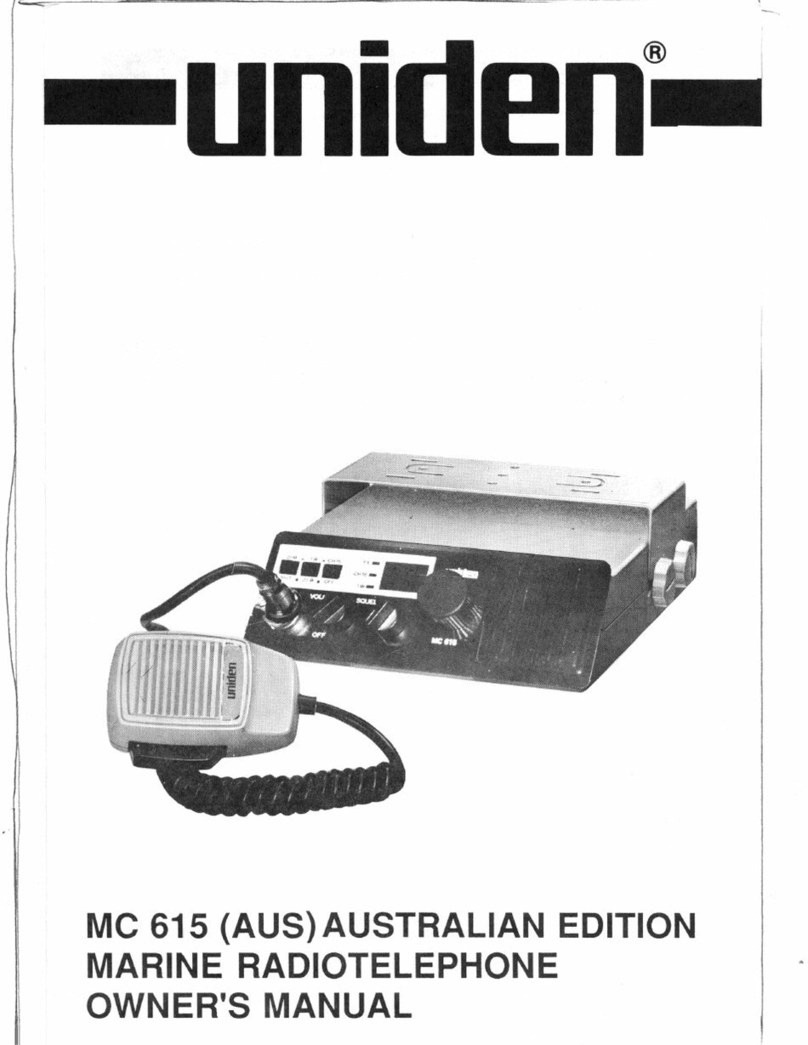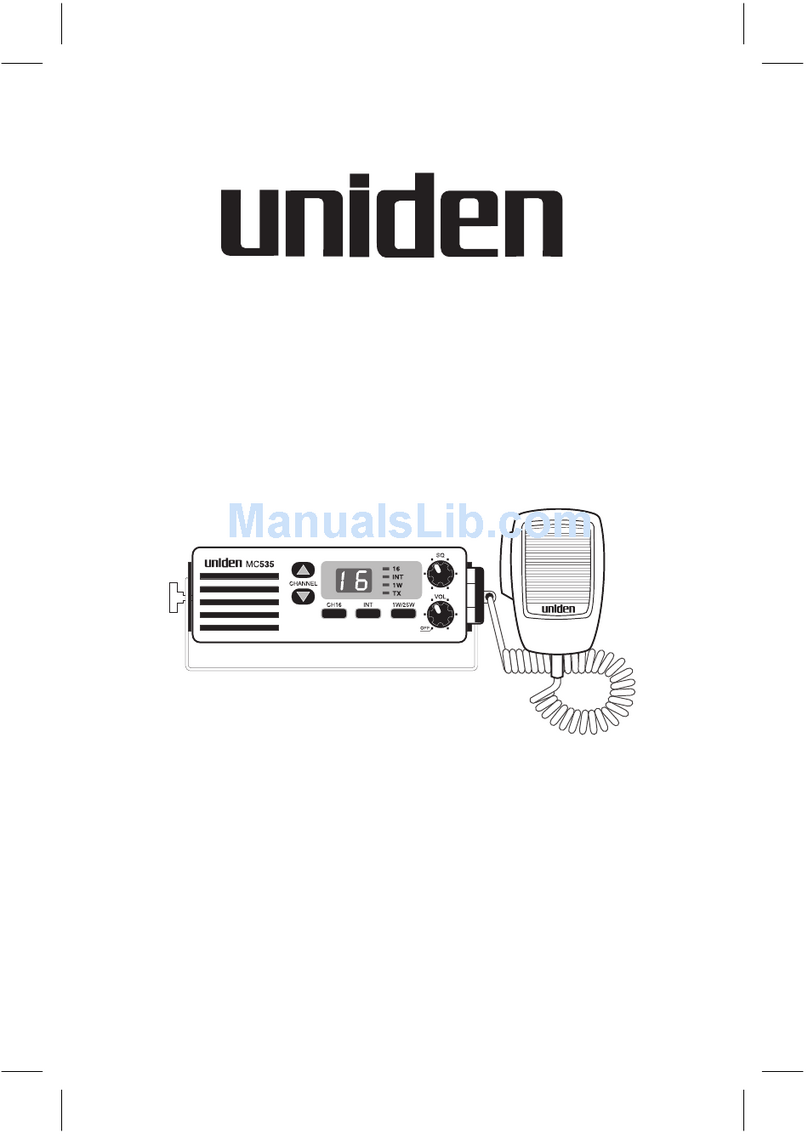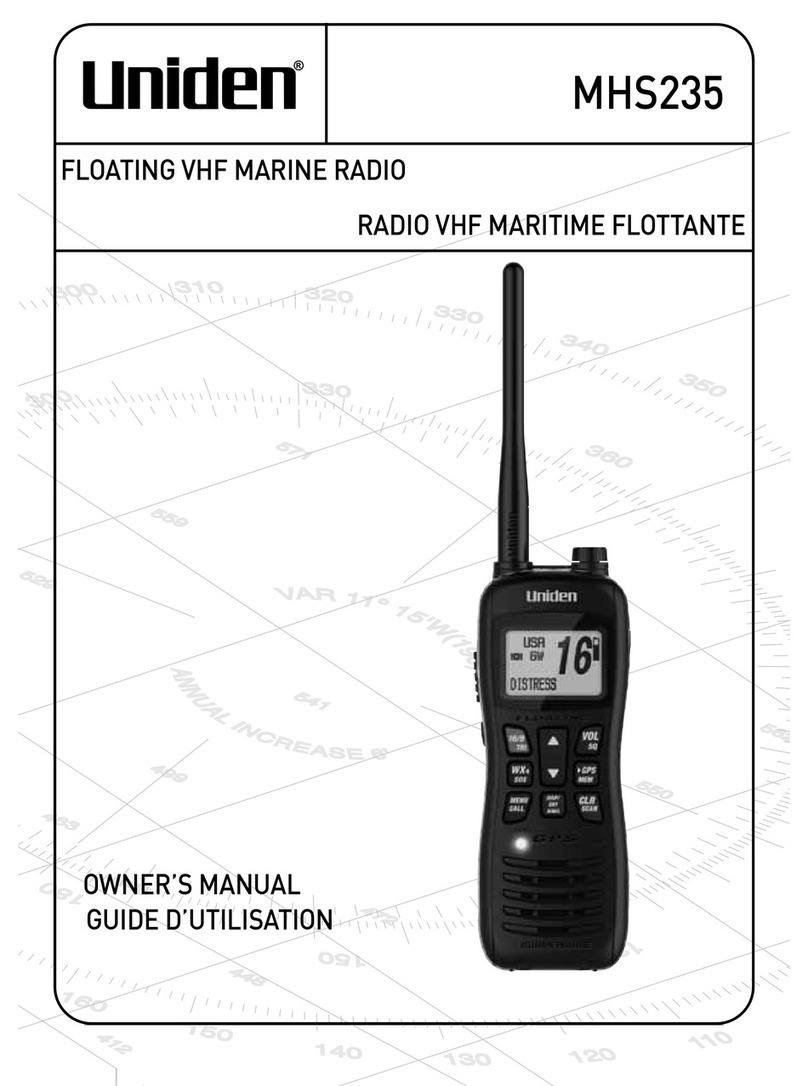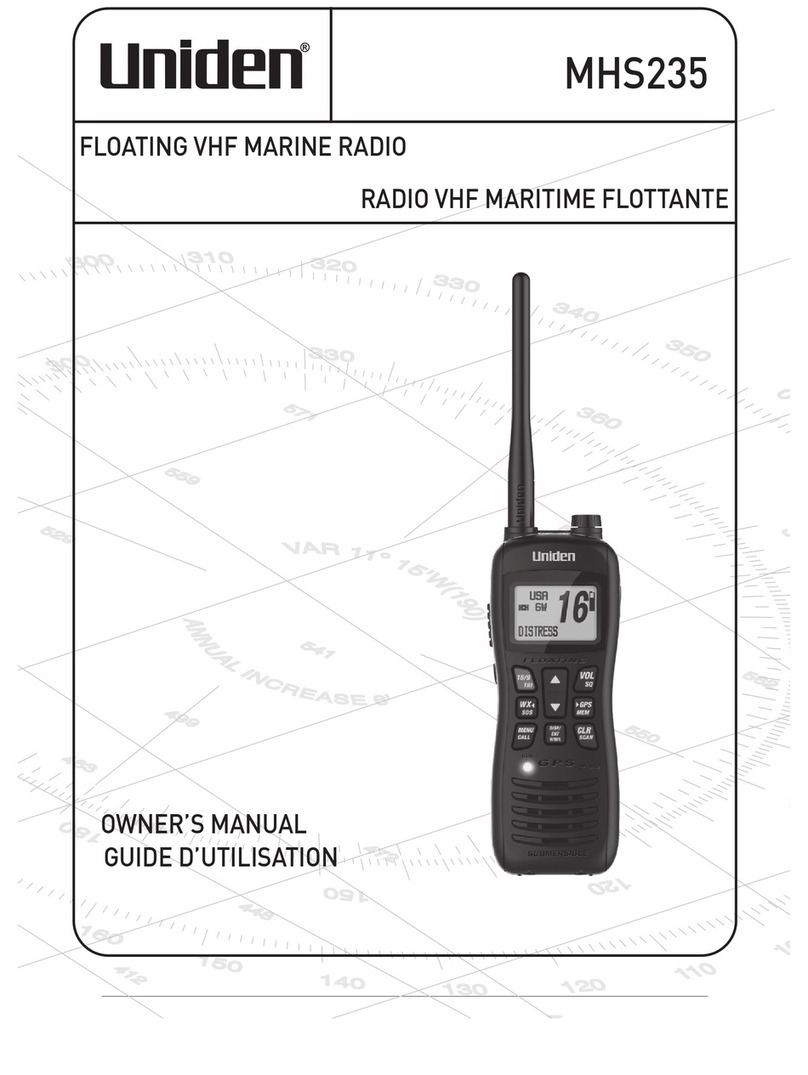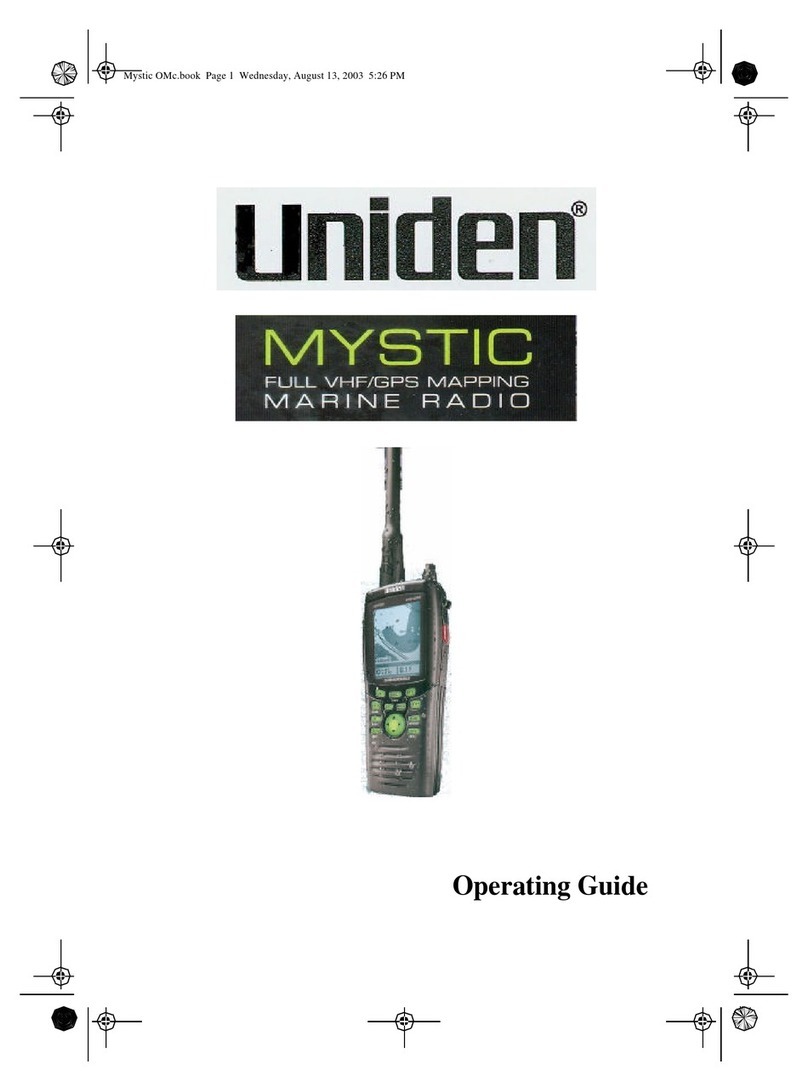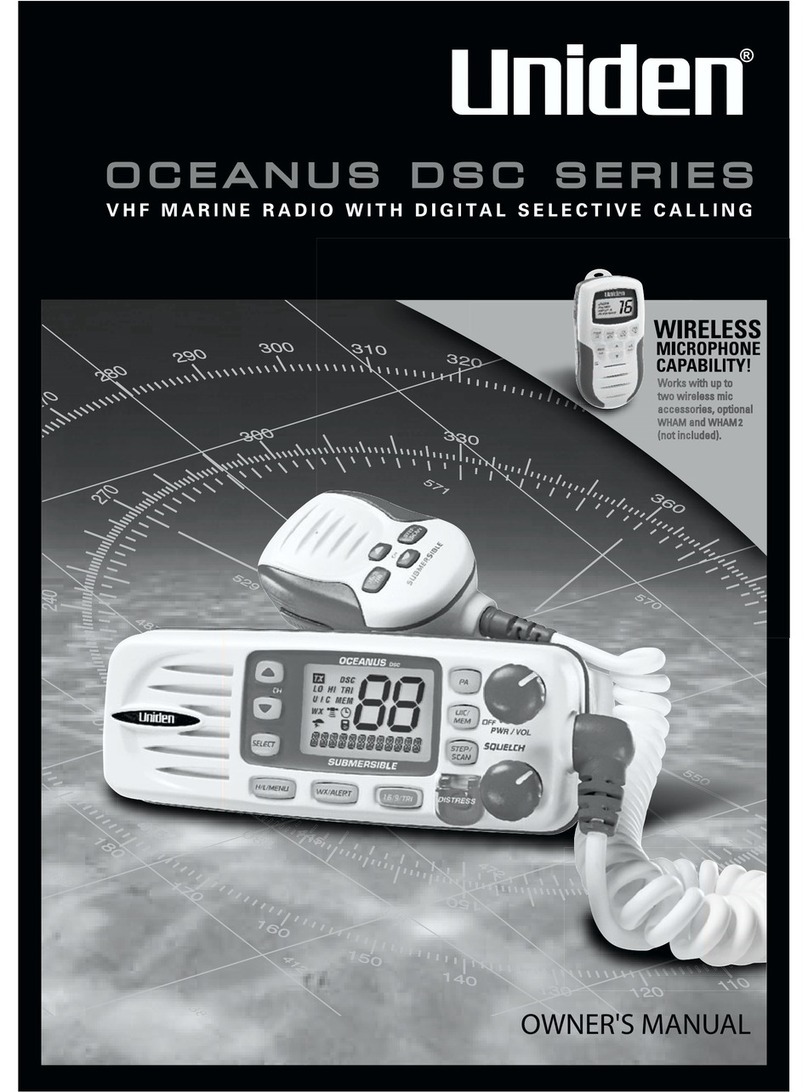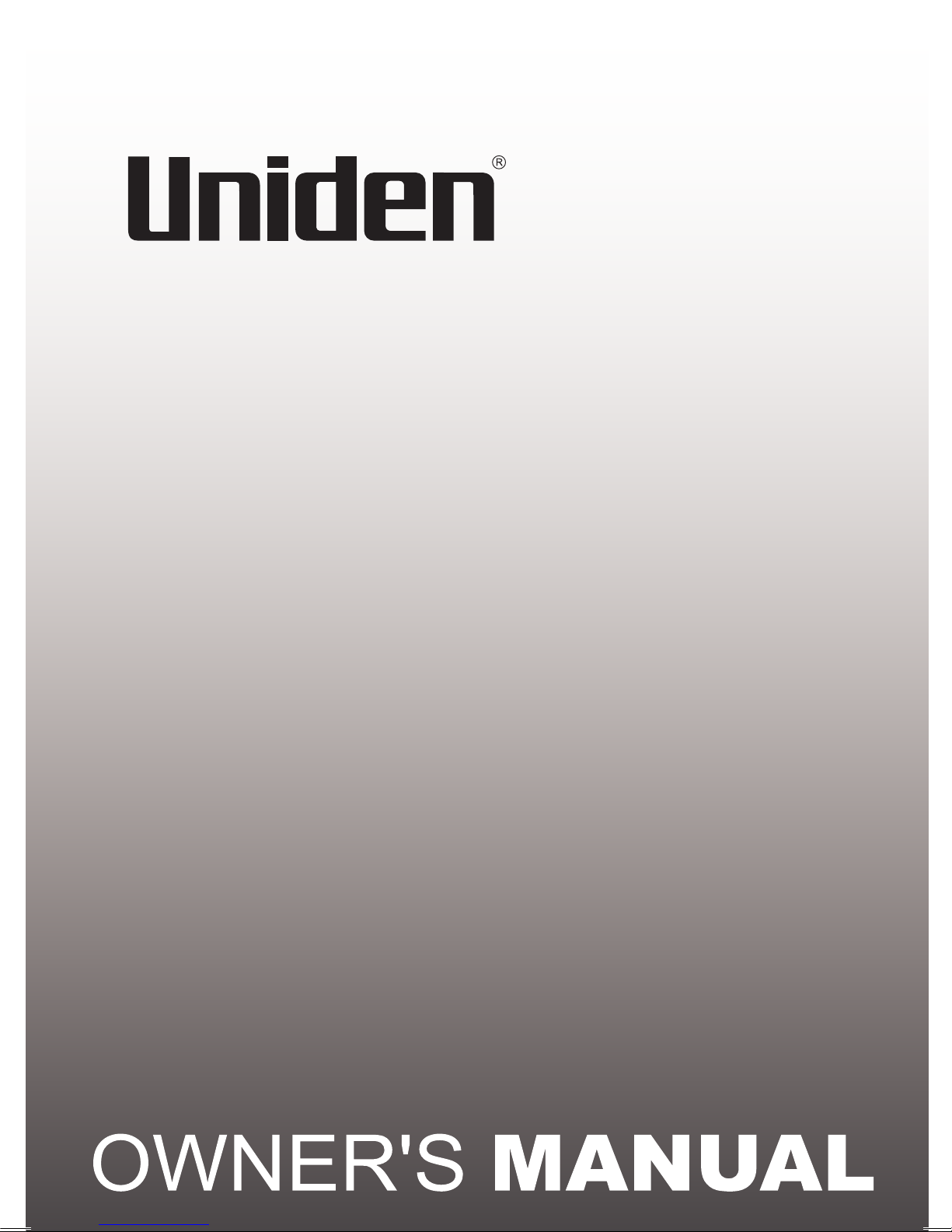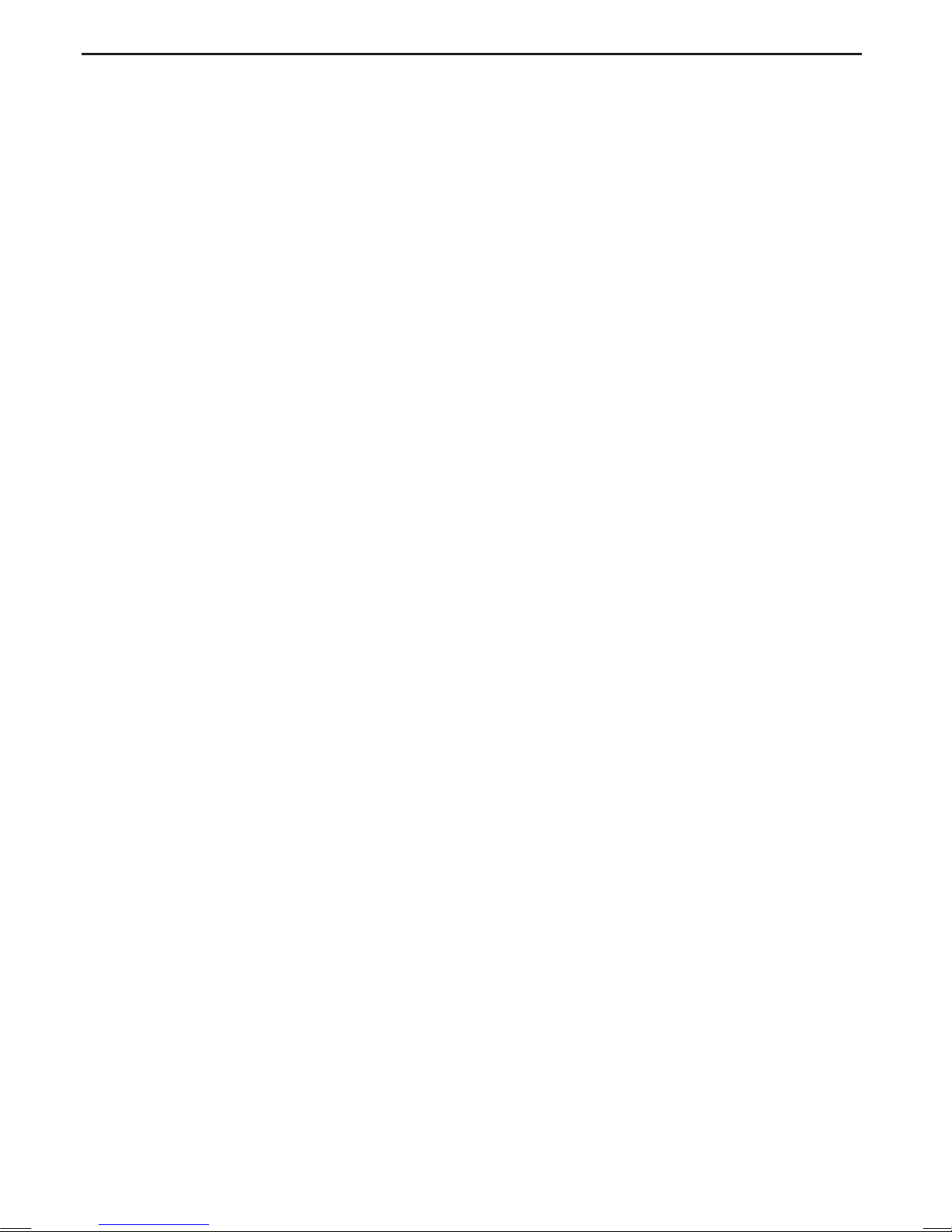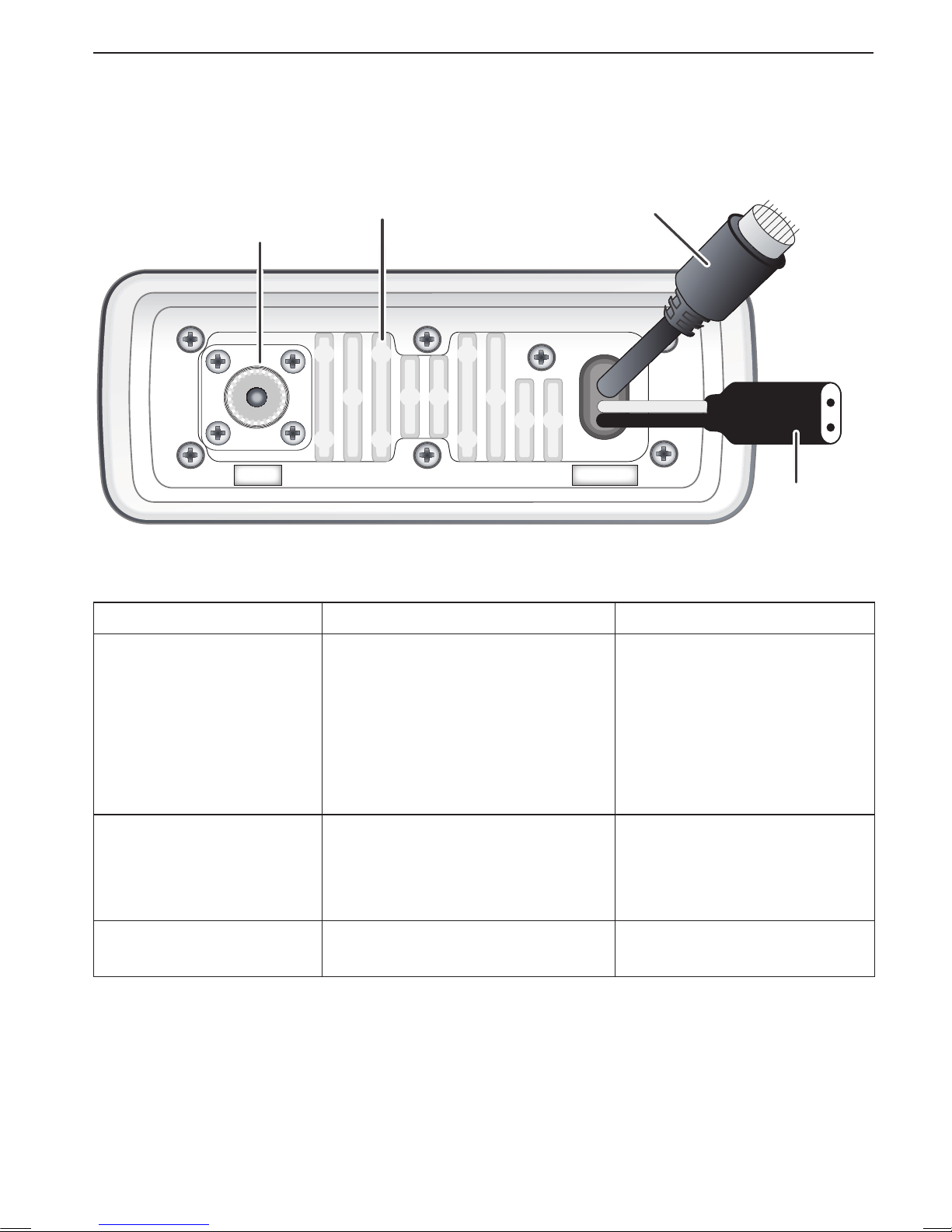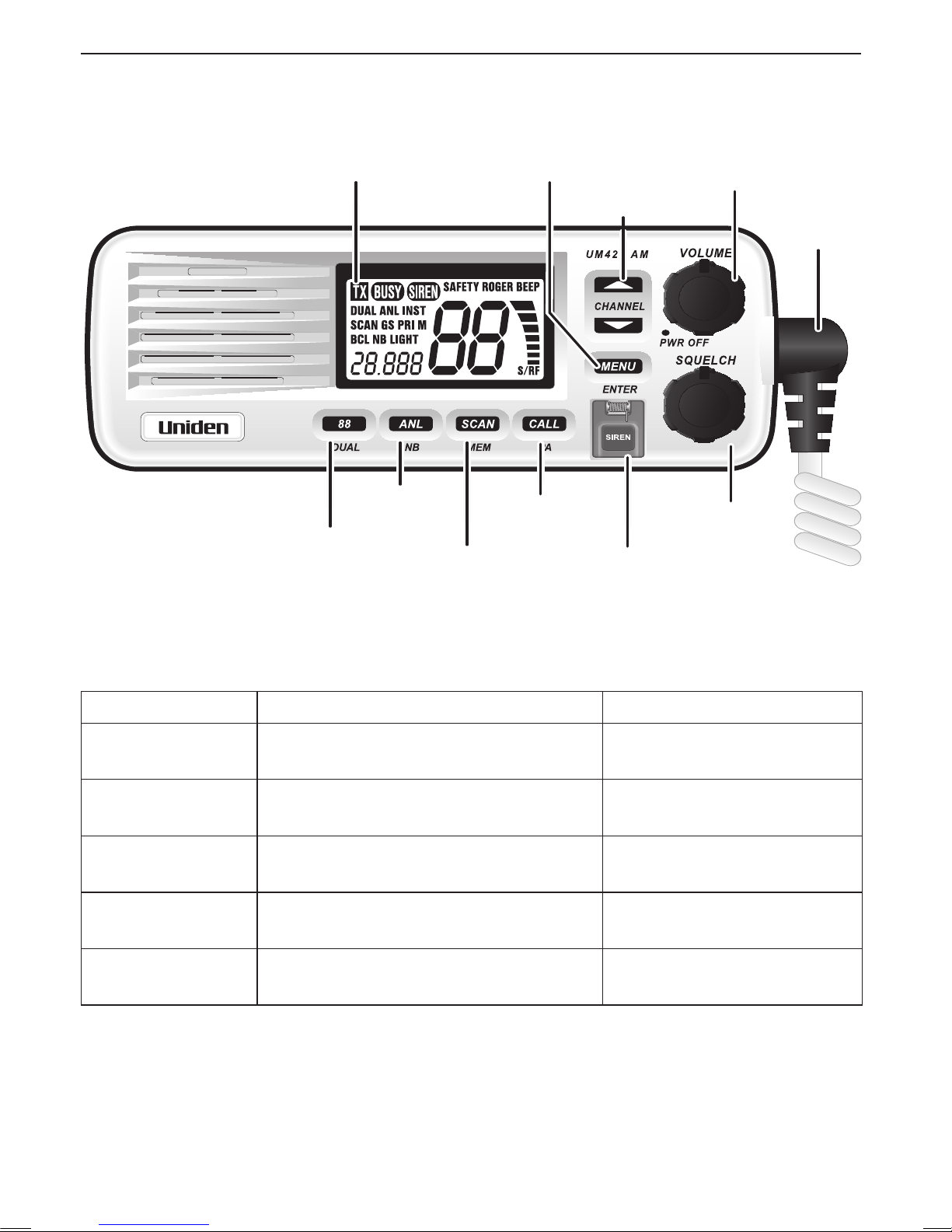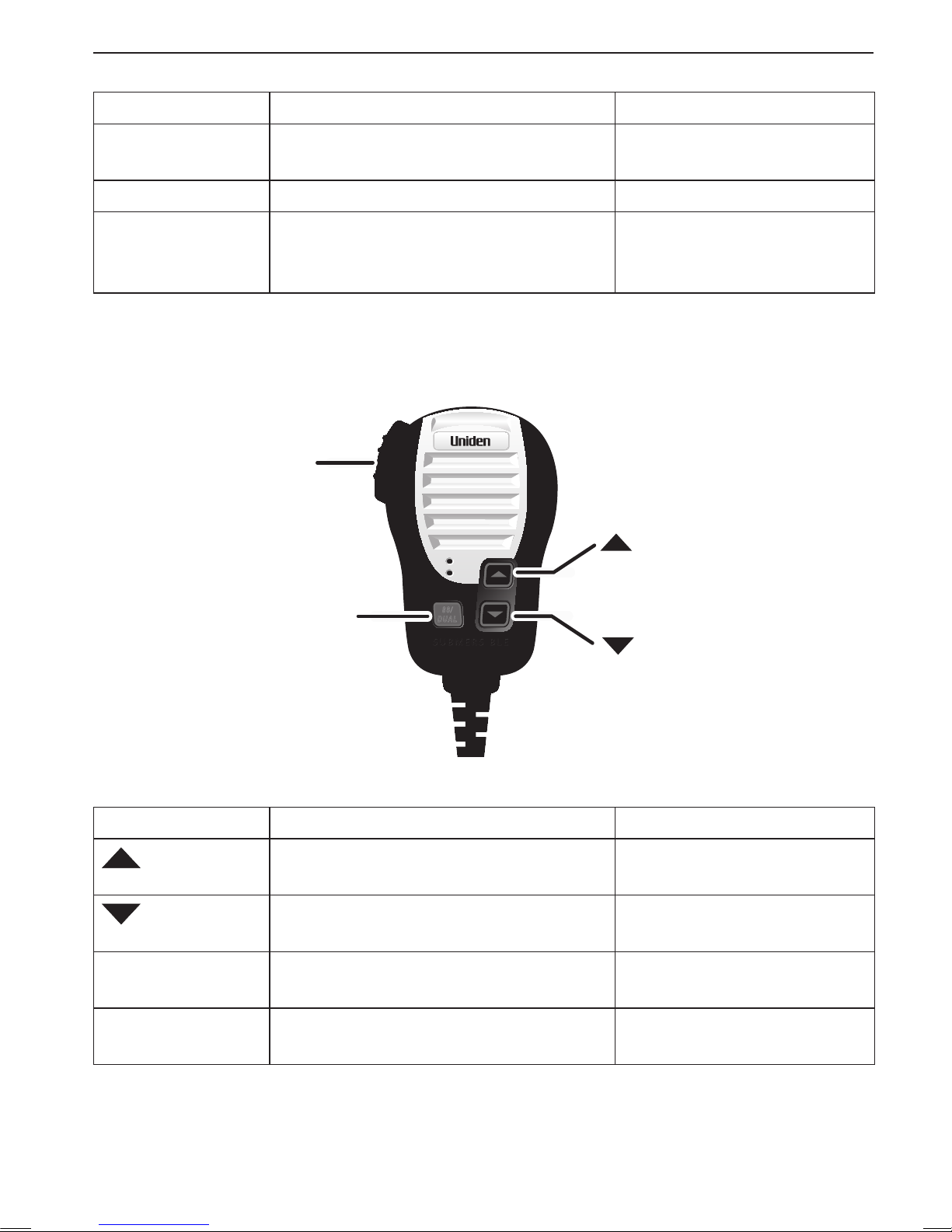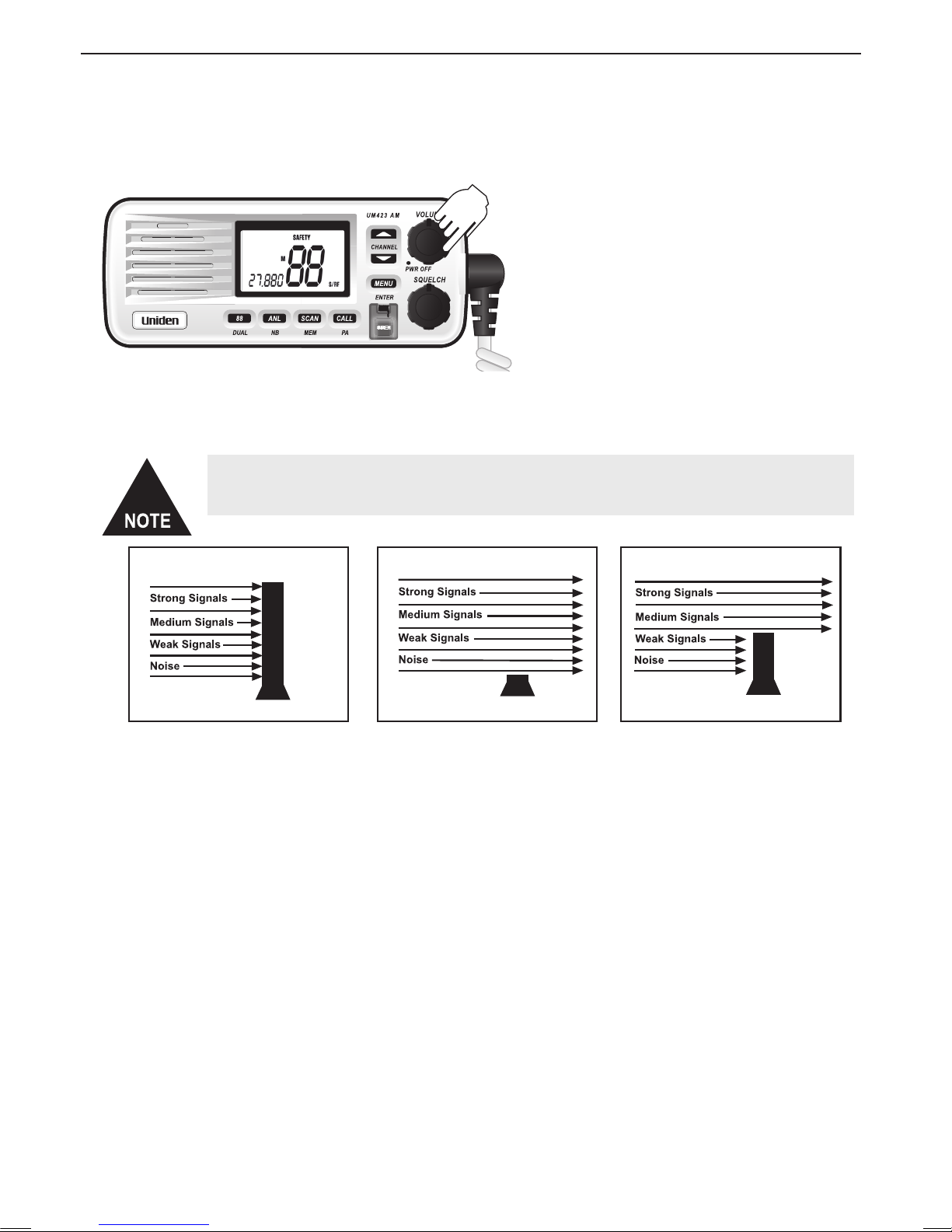2
Table of Contents
Introduction ........................................................................................................................... 3
Features.......................................................................................................................3
Manual overview .........................................................................................................3
Getting Started...................................................................................................................... 4
What's included ..........................................................................................................4
Parts of the radio .........................................................................................................5
Operation ............................................................................................................................... 8
Turning on the Power ..................................................................................................8
Setting the Manual Squelch.........................................................................................8
Selecting a Channel.....................................................................................................9
Transmitting ...............................................................................................................10
Call Function..............................................................................................................10
Channel 88 ................................................................................................................10
Dual Watch ................................................................................................................10
Scanning ...................................................................................................................11
Open Scan (OS) Mode .............................................................................................12
Group Scan (GS) Mode.............................................................................................12
Priority Channel .........................................................................................................13
Add/Remove Channels from SCAN Memory.............................................................13
Busy Channel Lockout...............................................................................................14
Back Light..................................................................................................................14
Roger Beep................................................................................................................15
Beep On/Off...............................................................................................................16
Selecting the Call tone...............................................................................................16
ANL (Automatic Noise Limiter) ..................................................................................17
NB (Noise Blanker)....................................................................................................17
Using the PA feature..................................................................................................18
Using the Siren feature..............................................................................................18
Installing the Hardware ..................................................................................................... 19
Mounting the radio ....................................................................................................19
Connecting the radio..................................................................................................21
Connecting accessories.............................................................................................23
Connecting to an External Speaker.......................................................................... 24
Connecting to an external PA Speaker .....................................................................25
Maintenance and Toubleshooting .................................................................................. 26
Common questions....................................................................................................26
Engine Noise Suppression ...................................................................................... 26
Specifications...................................................................................................................... 27
Australia AM Marine Channels & Frequencies .............................................................. .28
Regulations and Safety Warnings ..............................................................................29
Basic radio guidelines................................................................................................29
Antenna Selection and Installation.............................................................................29
2 Year Limited warranty ..................................................................................................... 30
Mounting Bracket Template .............................................................................................. 31
Table of Contents