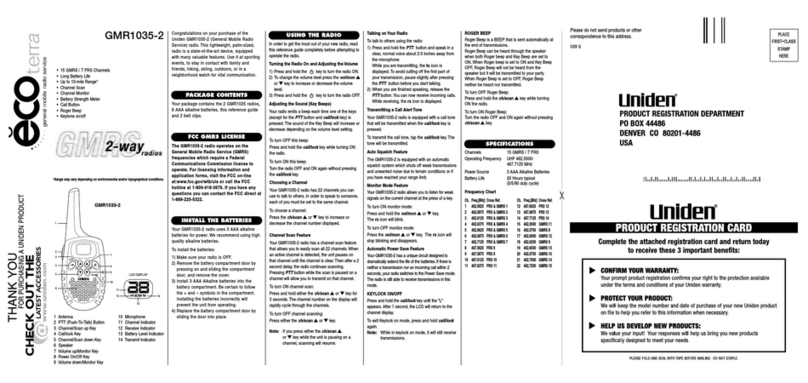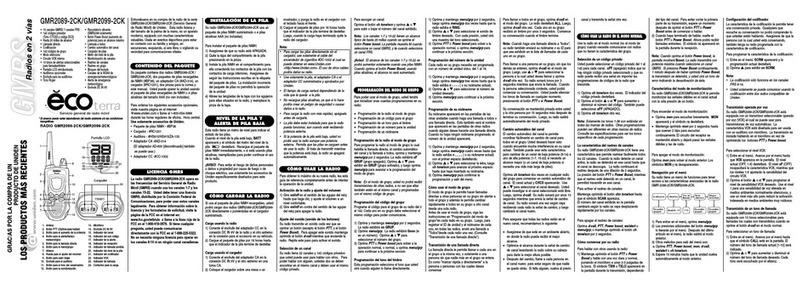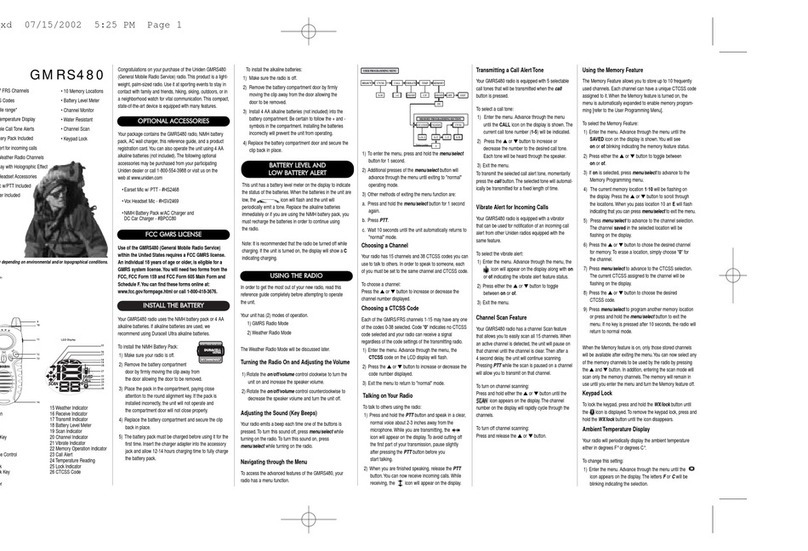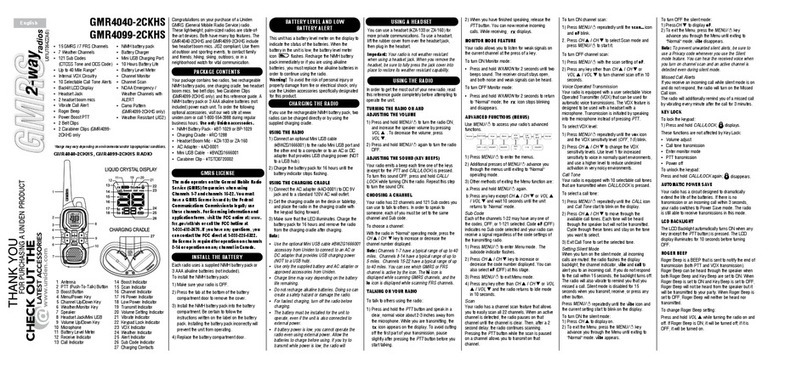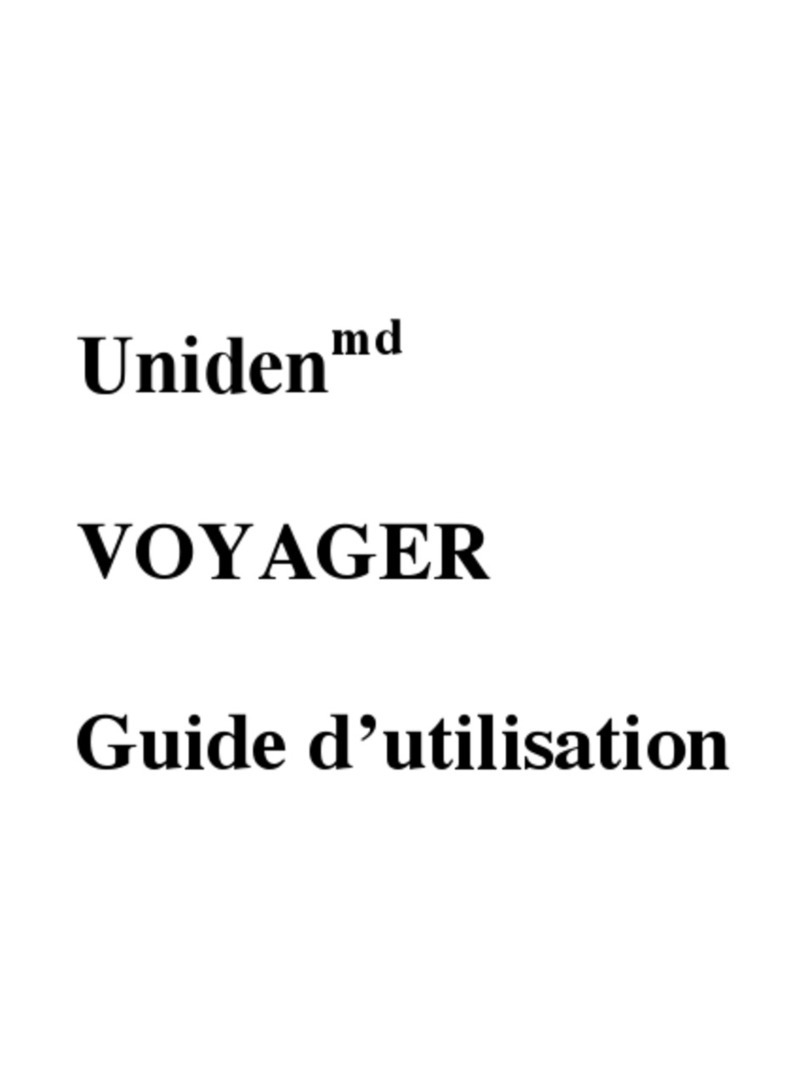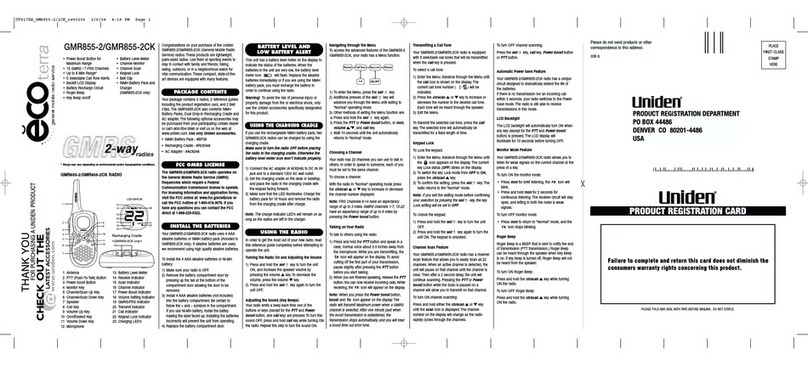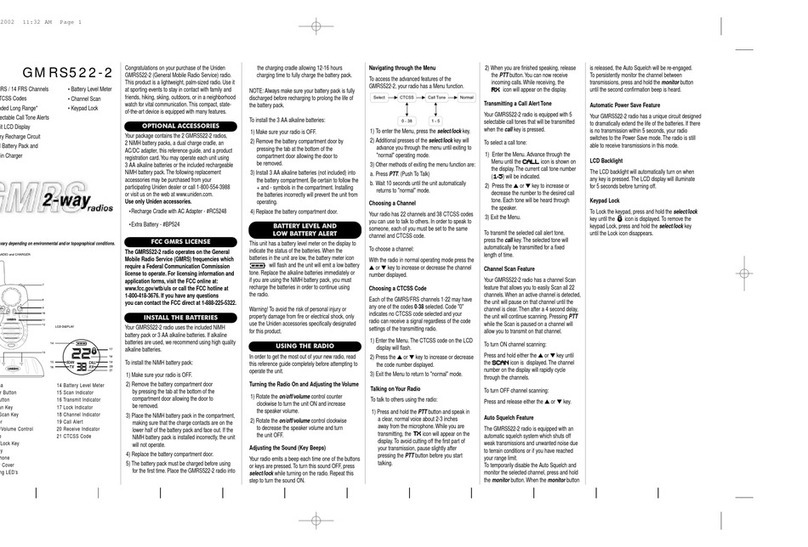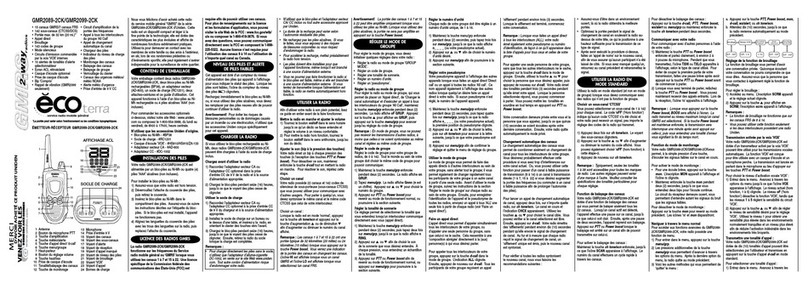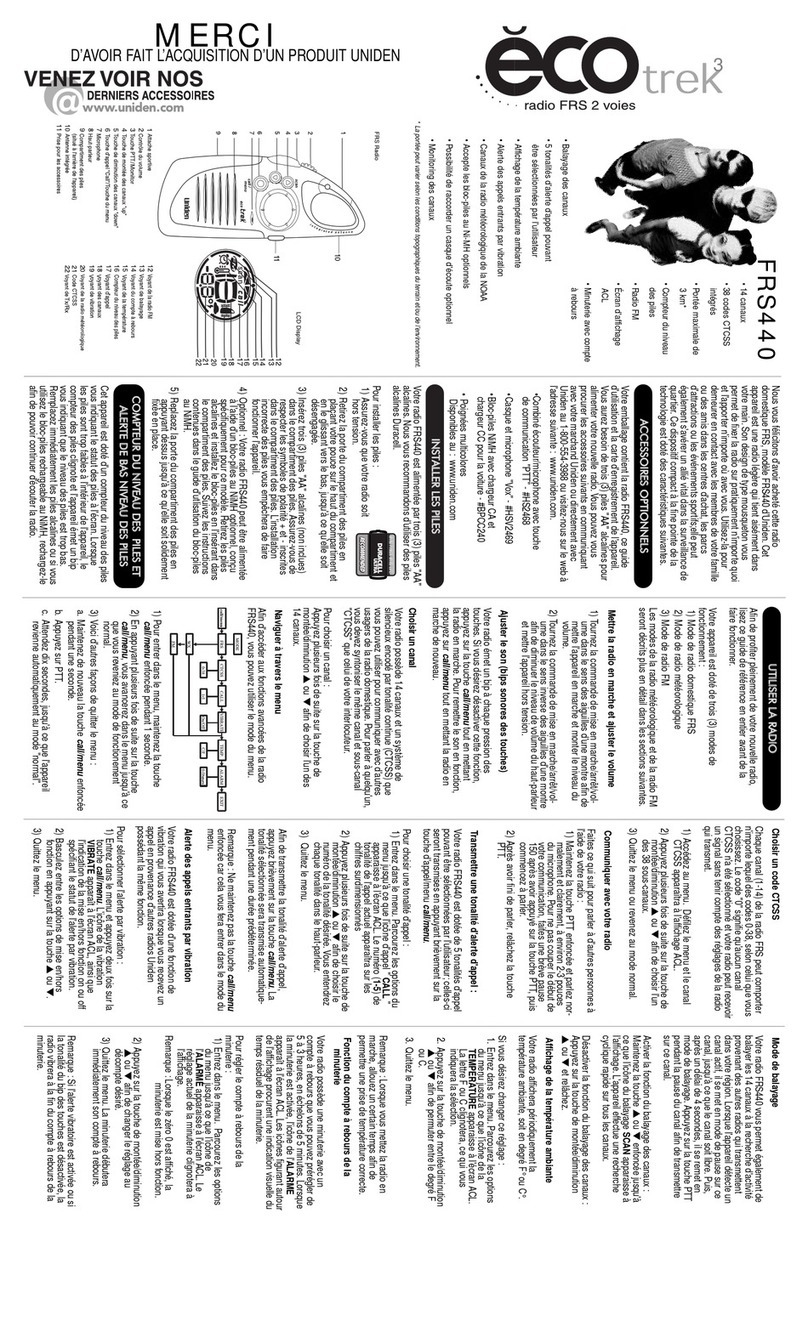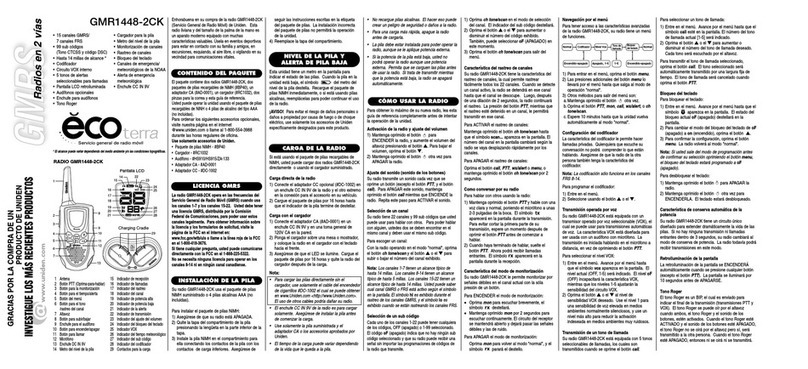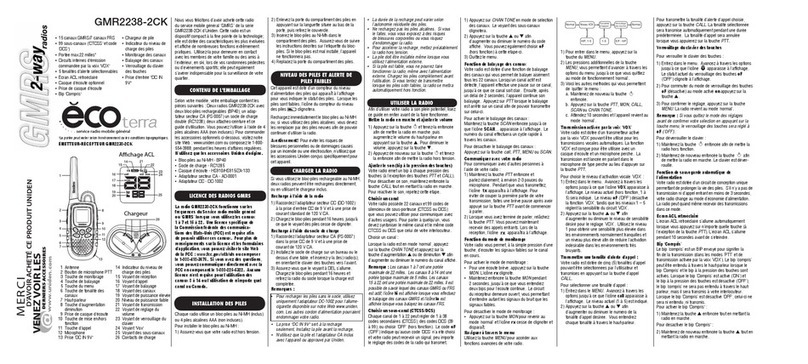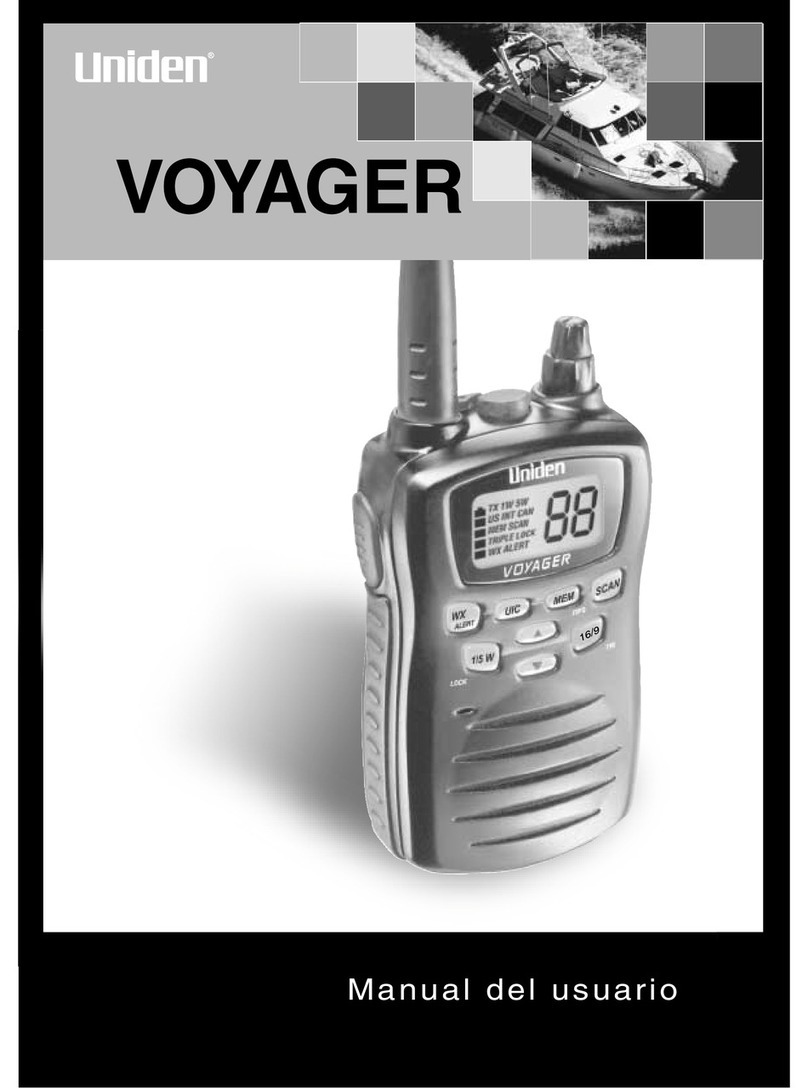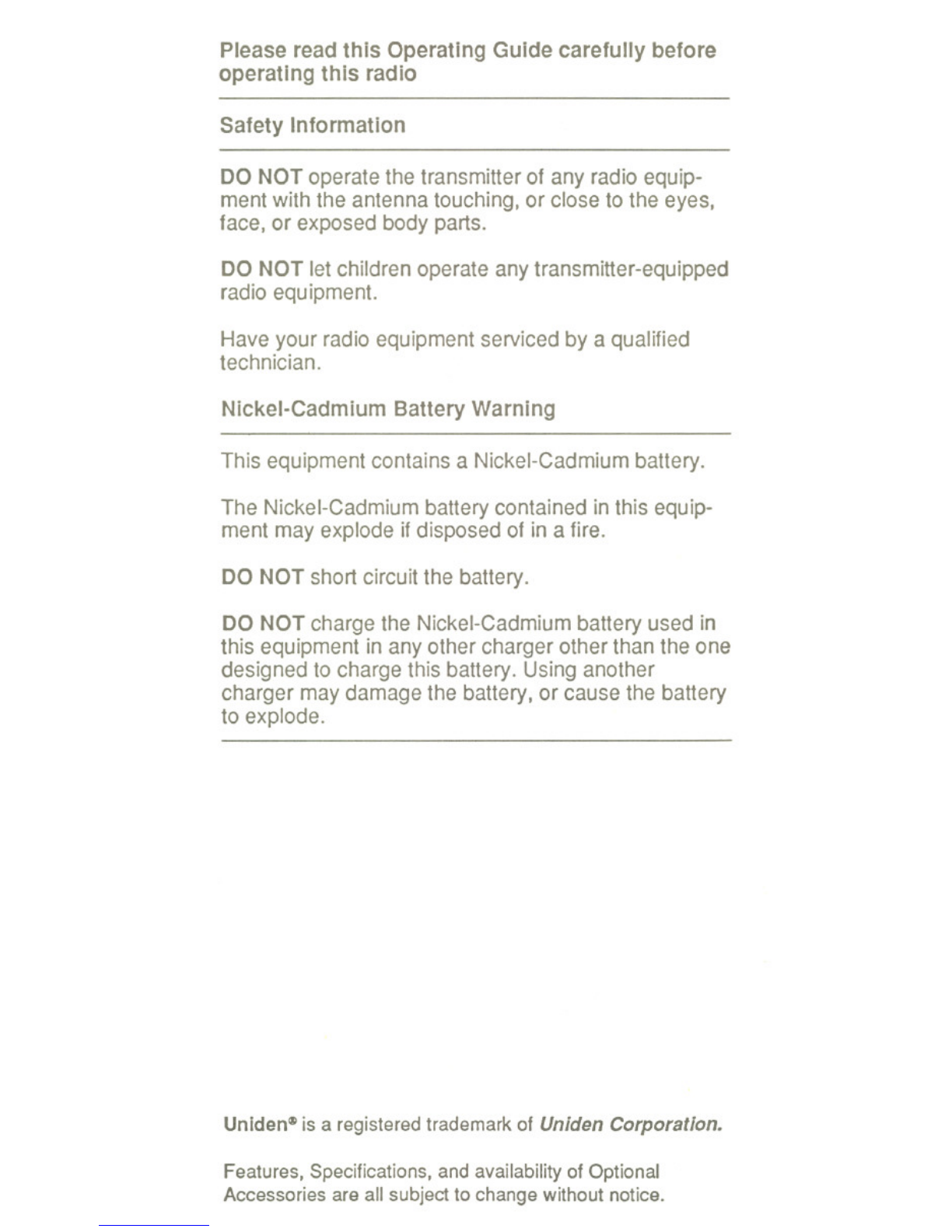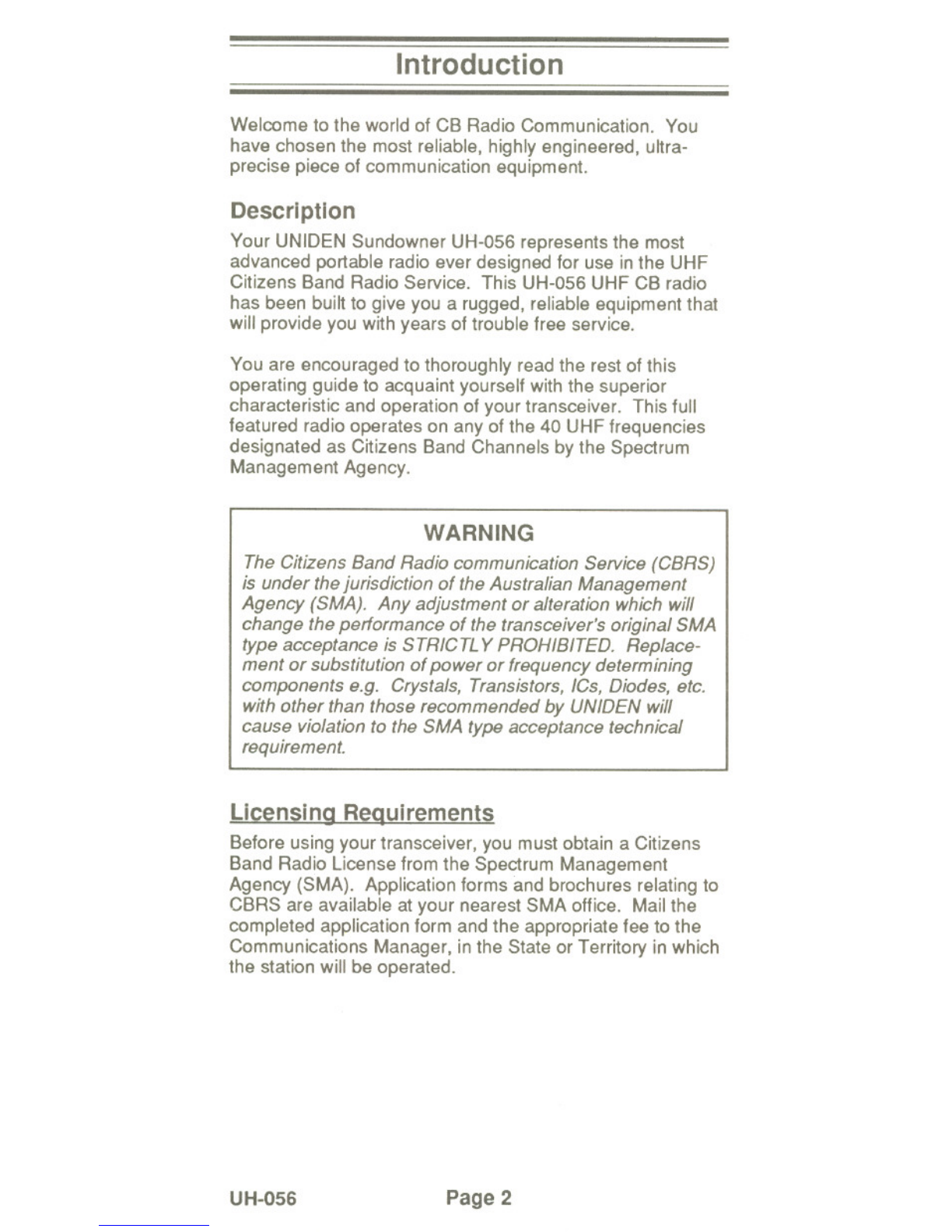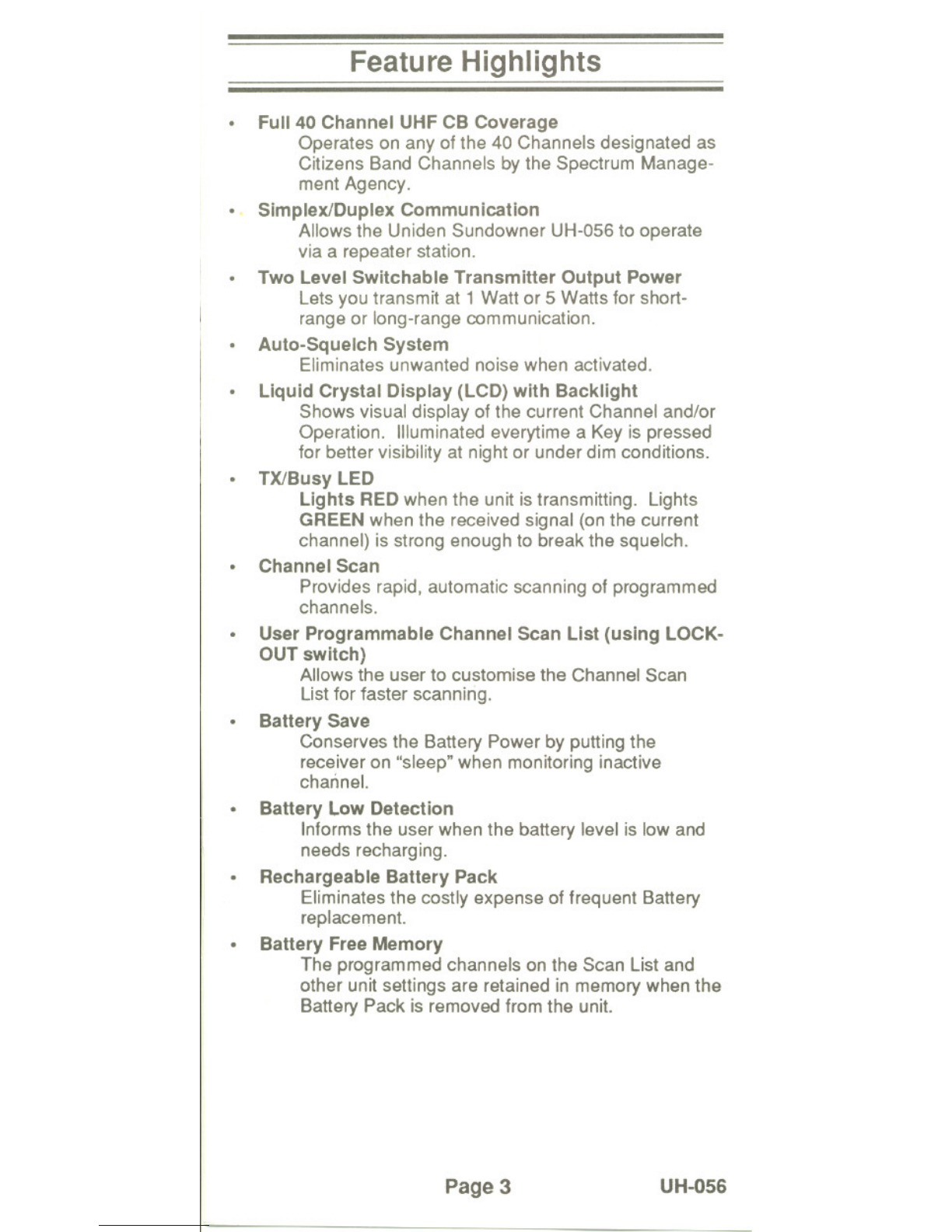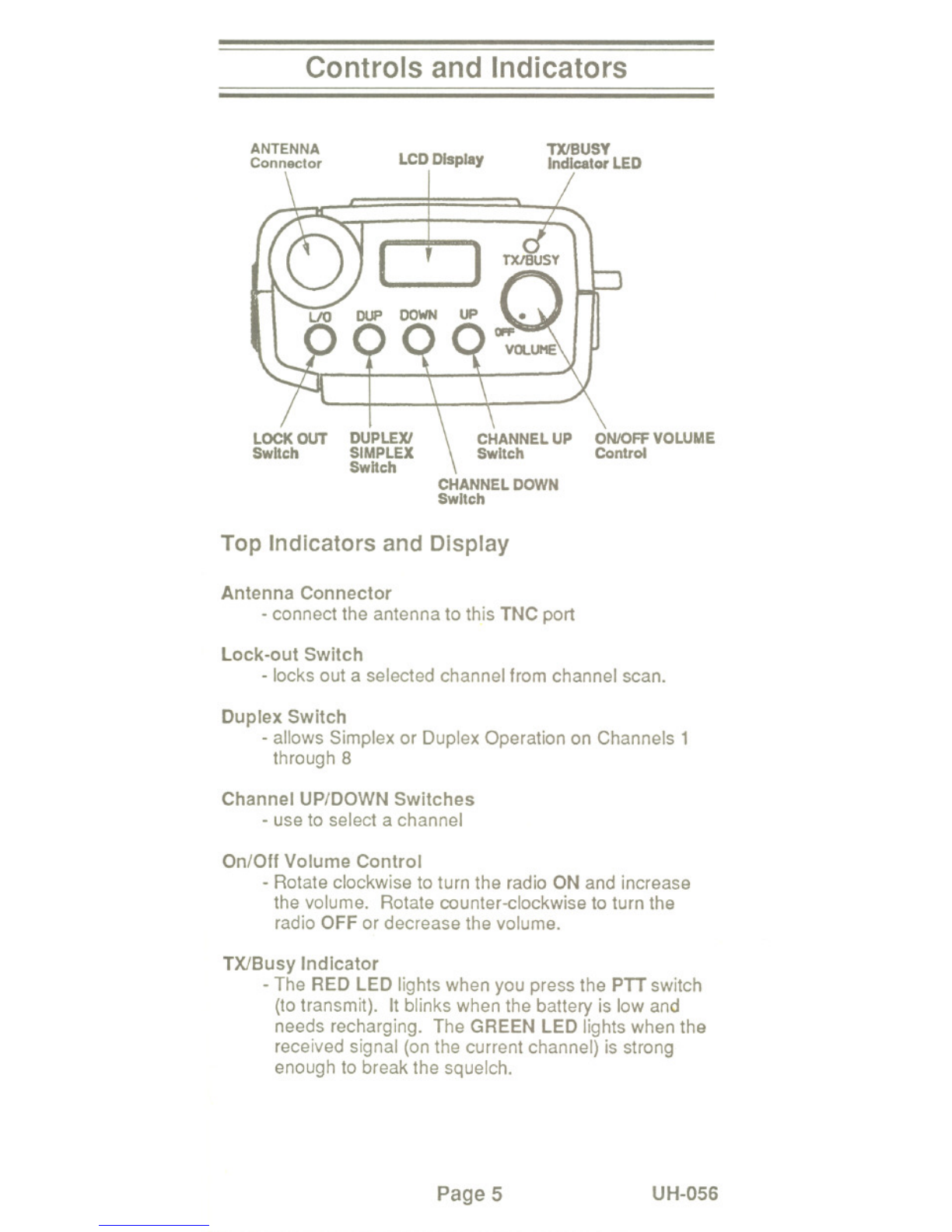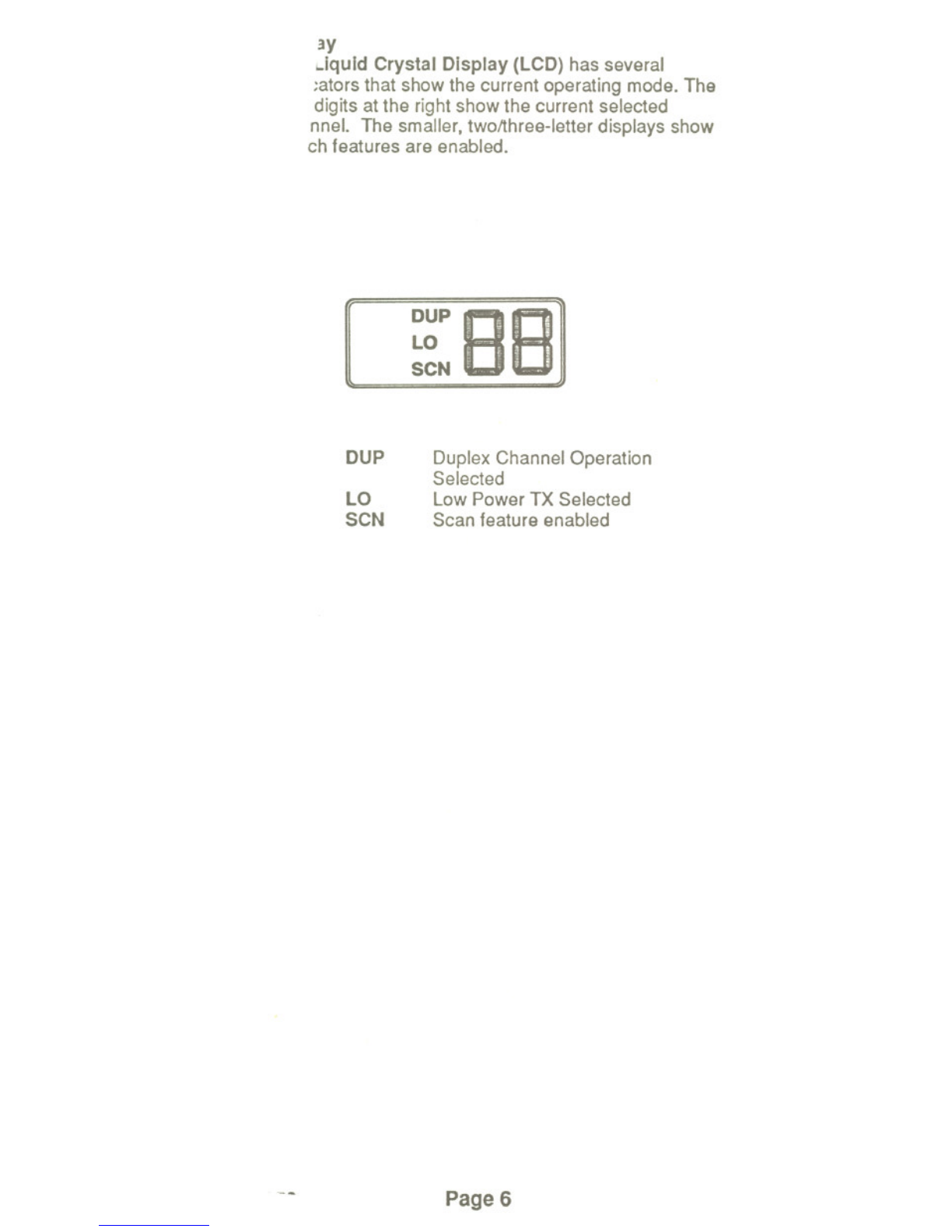Introduction
Welcome to the world of CB Radio Communication. You
have chosen the most reliable, highly engineered, ultra-
precise piece of communication equipment.
Description
Your UNIDEN Sundowner UH-056 represents the most
advanced portable radio ever designed for use in the UHF
Citizens Band Radio Service. This UH-056 UHF CB radio
has been built to give you a rugged, reliable equipment that
will provide you with years of trouble free service.
You are encouraged to thoroughly read the rest of this
operating guide to acquaint yourself with the superior
characteristic and operation of your transceiver. This full
featured radio operates on any of the 40 UHF frequencies
designated as Citizens Band Channels by the Spectrum
Management Agency.
WARNING
The Citizens Band Radio communication Service (CBRS)
is under the jurisdiction of the Australian Management
Agency (SMA). Any adjustment or alteration which will
change the performance of the transceiver's original SMA
type acceptance is STRICTL Y PROHIBITED. Replace-
ment or substitution of power or frequency determining
components e.g. Crystals, Transistors, ICs, Diodes, etc.
with other than those recommended by UNIDEN will
cause violation to the SMA type acceptance technical
requirement.
Licensing Requirements
Before using your transceiver, you must obtain a Citizens
Band Radio License from the Spectrum Management
Agency (SMA). Application forms and brochures relating to
CBRS are available at your nearest SMA office. Mail the
completed application form and the appropriate fee to the
Communications Manager, in the State or Territory in which
the station will be operated.
UH-O56 Page 2