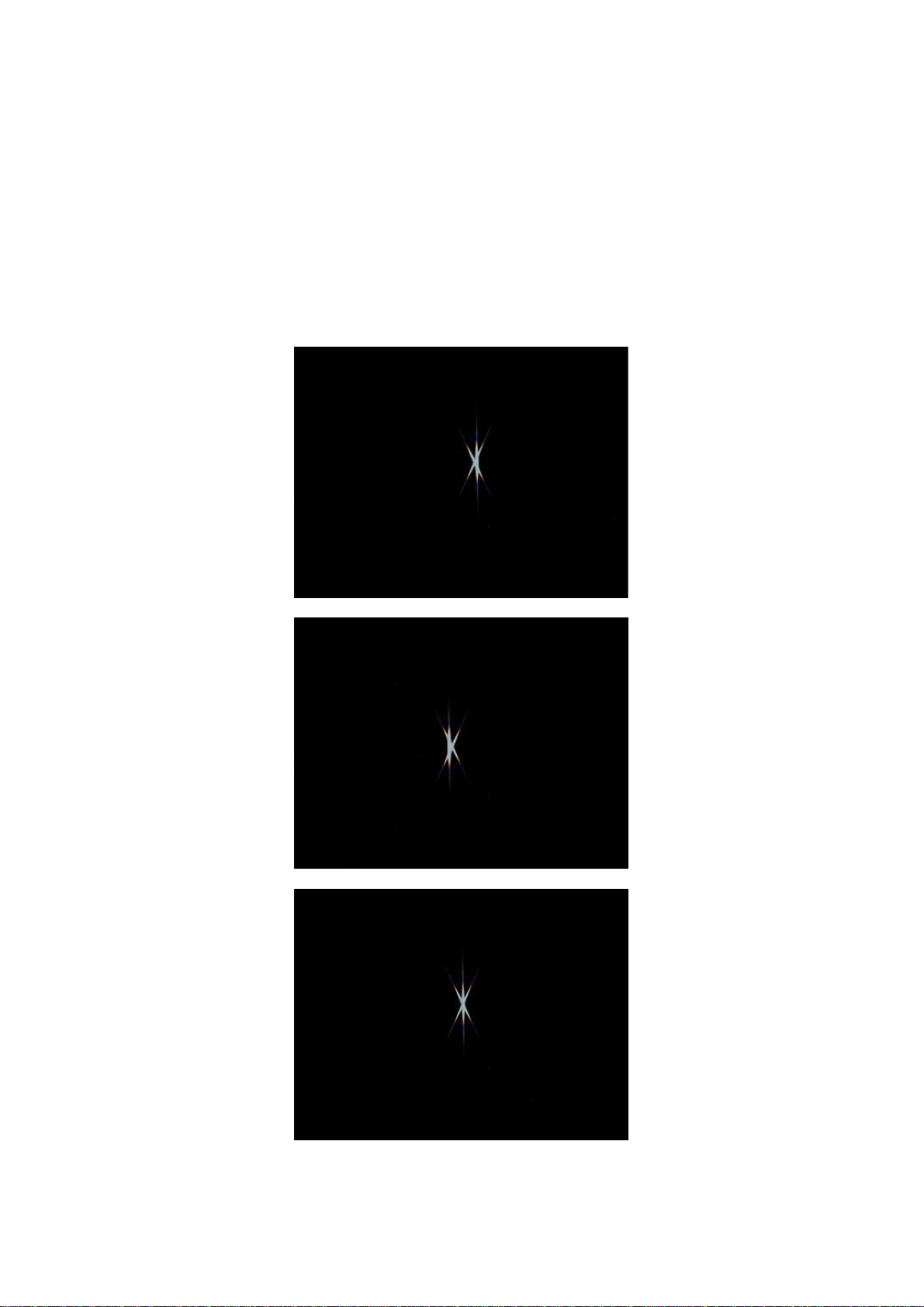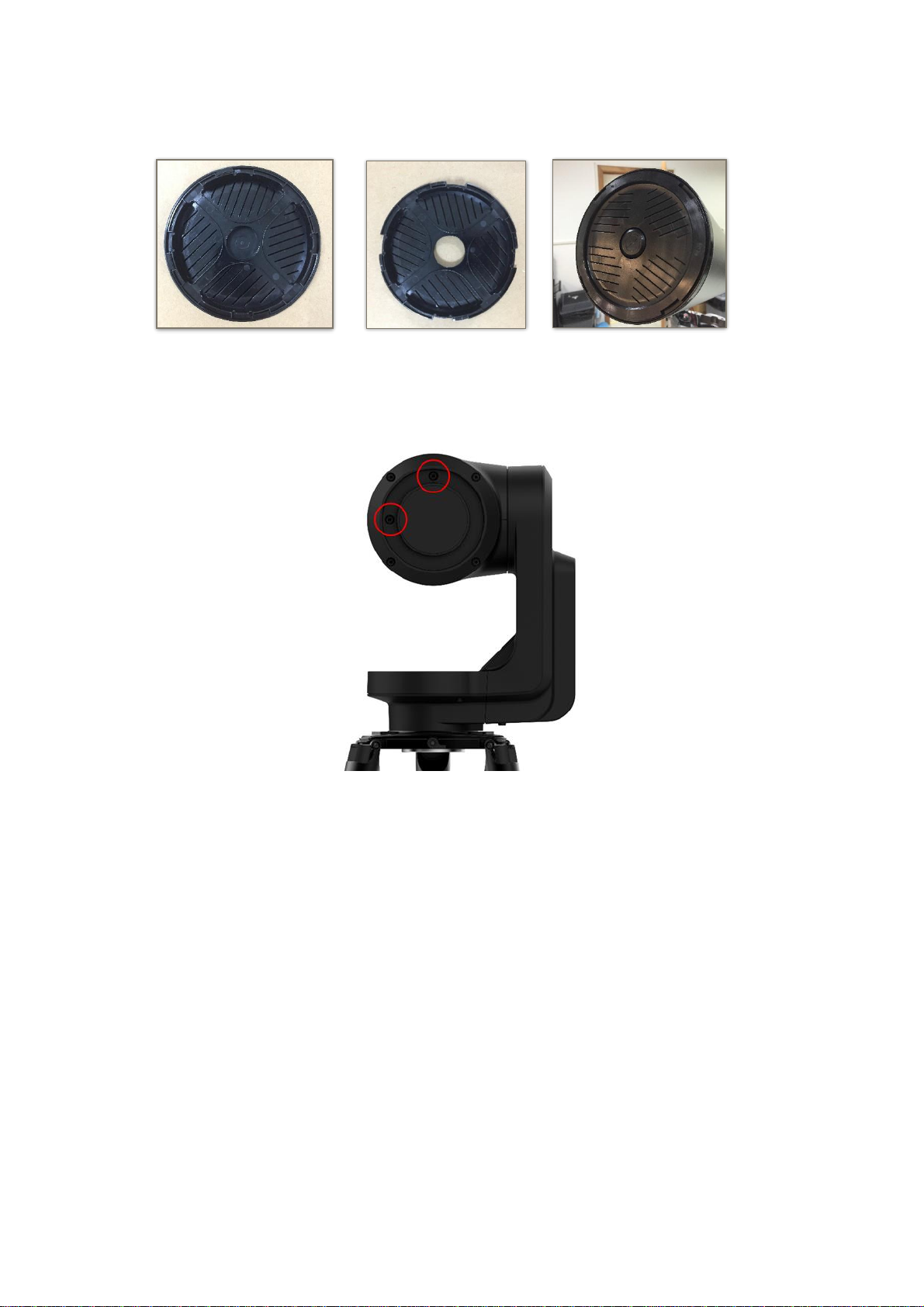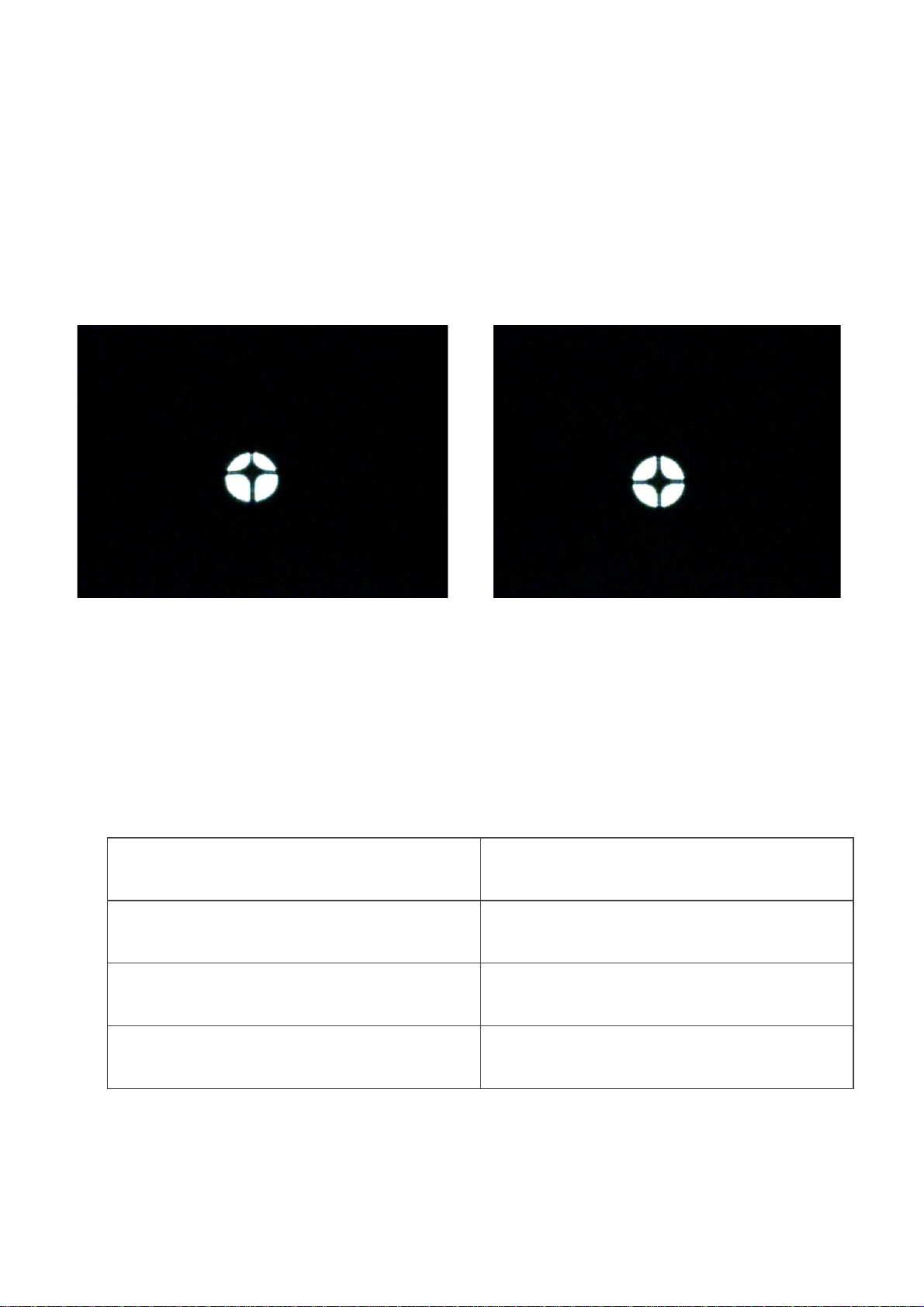Page 6 eVscope eQquinox V1.1
5. Remove the dust cap from the top of the tube.
6. Connection to the smartphone:
oDownload the Unistellar app from the Google
Play Store or Apple Store.
oTurn on your smartphone’s Wi-Fi.
oCheck available Wi-Fi networks.
oConnect your smartphone to the eVscope
eQuinox’s Wi-Fi network named eVscope-
xxxxxx (the network’s name consists of
eVscope and six random characters).
oLaunch the Unistellar app on your
smartphone
oWarning: the connection between your
eVscope and your smartphone may
sometimes be lost, in this case please restart
your application. If you encounter broken
connections, we advise you to disable Auto-
Lock.
7. Focus:
oUsing the in-app joystick, lower the telescope to around 45°.
oBasic focus: Adjust the focusing wheel at the bottom of your eVscope to align the visual
cue with the top screw.
Note: To get a perfect focus, the visual cue might not be exactly aligned with the top screw
to have the perfect focus. You can focus "by eye"or focusprecisely using the Bahtinov mask
(recommended for excellent results).