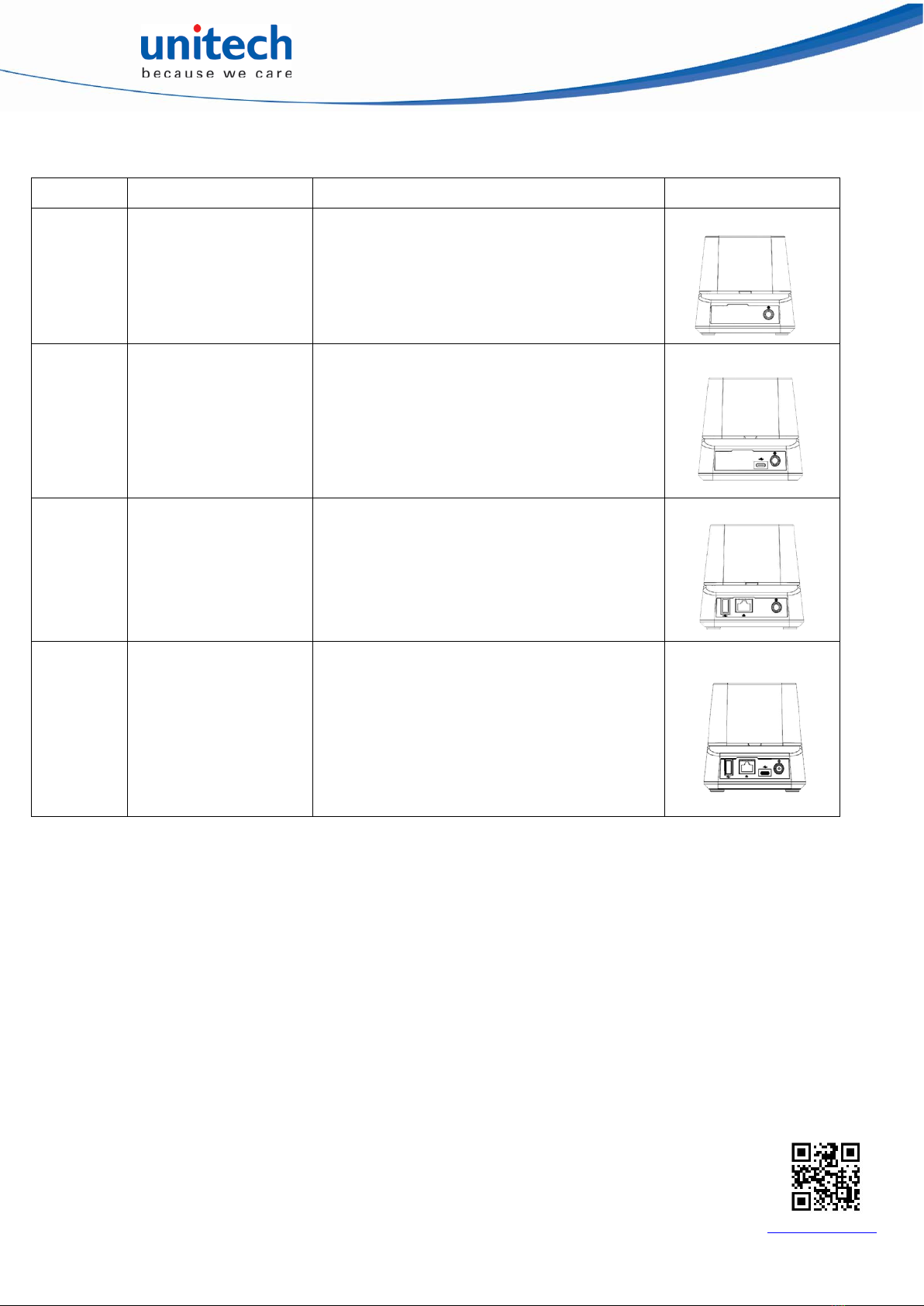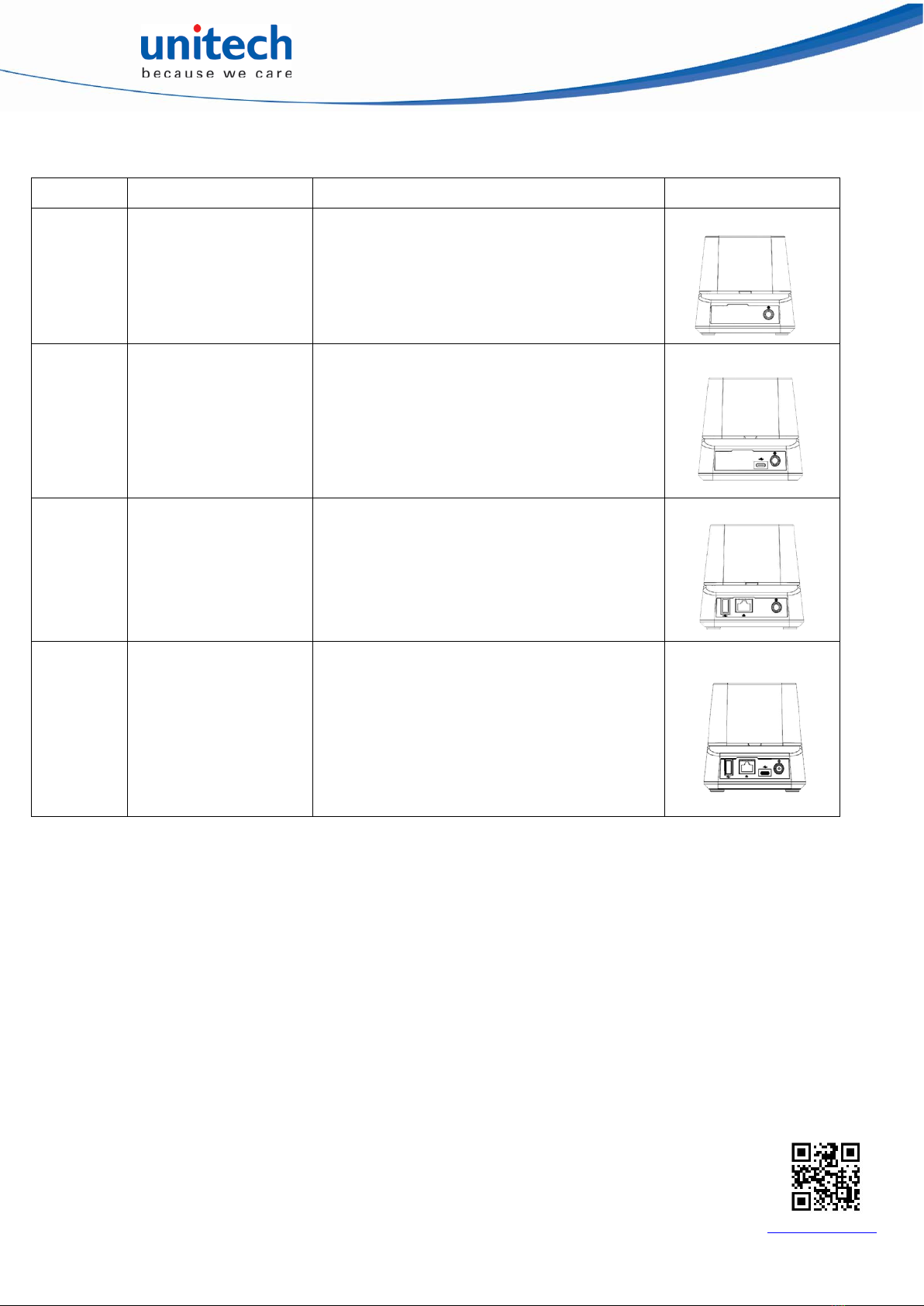
HT730 single slot cradle part numbers information
P/N Models Description
5000-900086G
HT730 1-Slot Charging Cradle
w/ spare battery slot
Charging terminal via DC jack
5000-900090G
HT730 1-Slot USB Cradle
w/ spare battery slot
Charging terminal via DC jack
Data transfer by USB type C between terminal and PC
5000-900087G
HT730 1-Slot Ethernet Cradle
w/ spare battery slot
Charging terminal via DC jack
Data transfer by Ethernet (RJ45) or USB host (2.0)
5000-900088G
HT730 Display port cradle
w/ spare battery slot
Charging terminal via DC jack
Display Port via USB type C (DP only)
Data transfer by Ethernet (RJ45) or USB host (2.0)
CAUTION!
To ensure the unit working properly, please keep all connectors
away from the contaminants staying inside of them such as dust,
grease, mud, and water. The negligence may cause the unit with no
communication, short circuited, overheated and so on.
If the connector is damaged, please ensure the connector is being
fully repaired before using the unit to avoid causing short circuited.
http://www.ute.com/
Copyright 2021 unitech Electronics Co., Ltd. All rights reserved. unitech is a registered trademark of unitech Electronics Co., Ltd