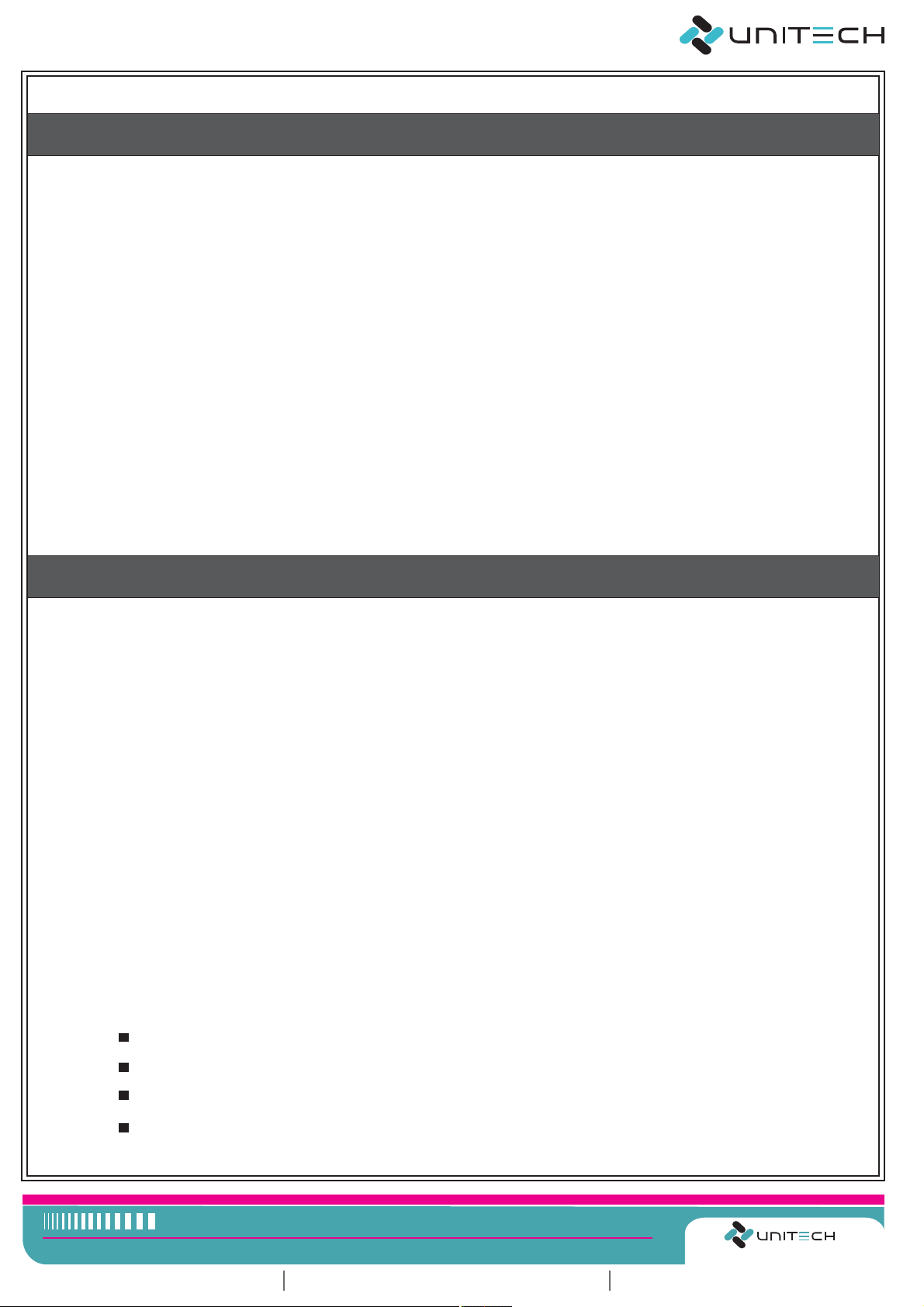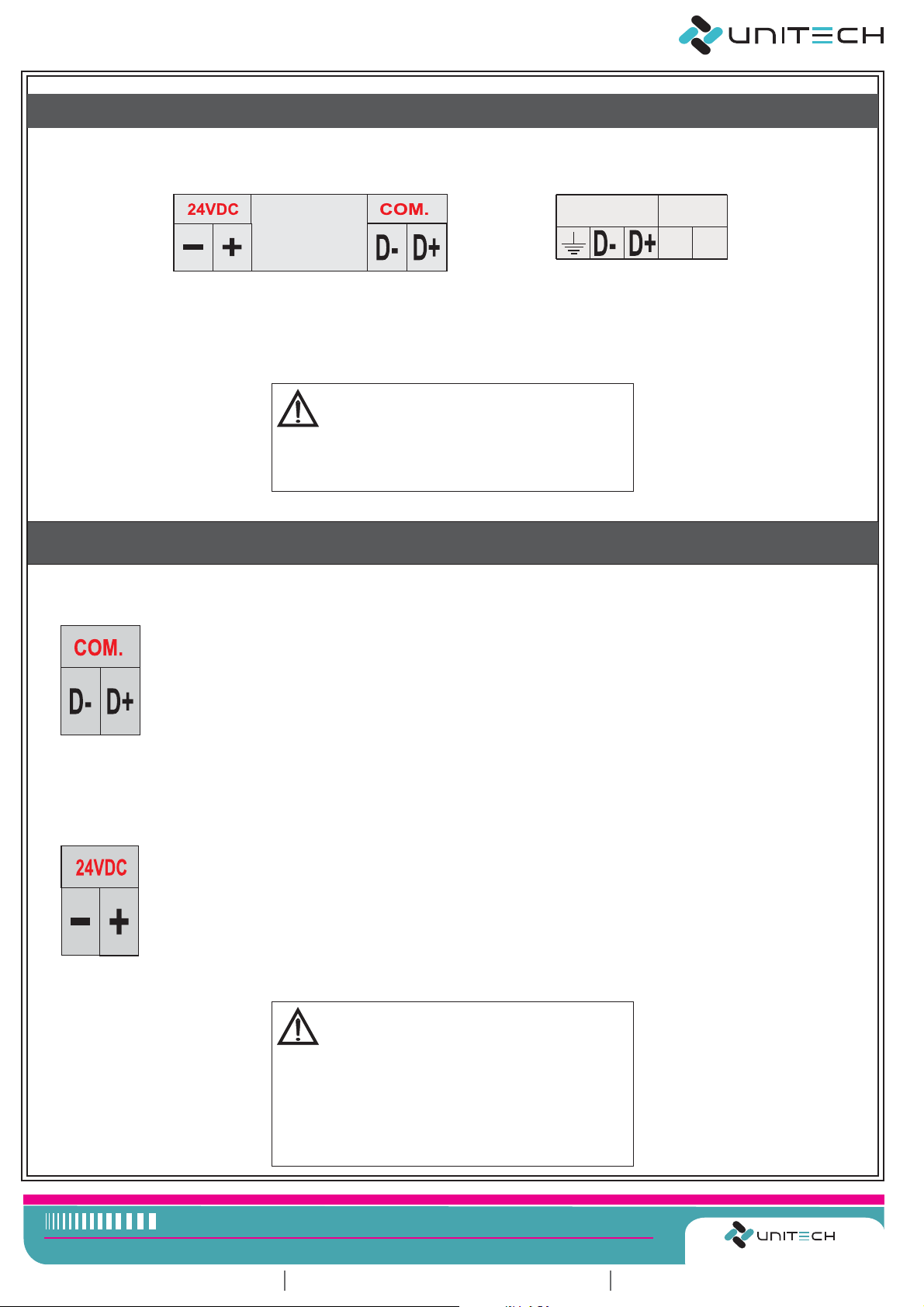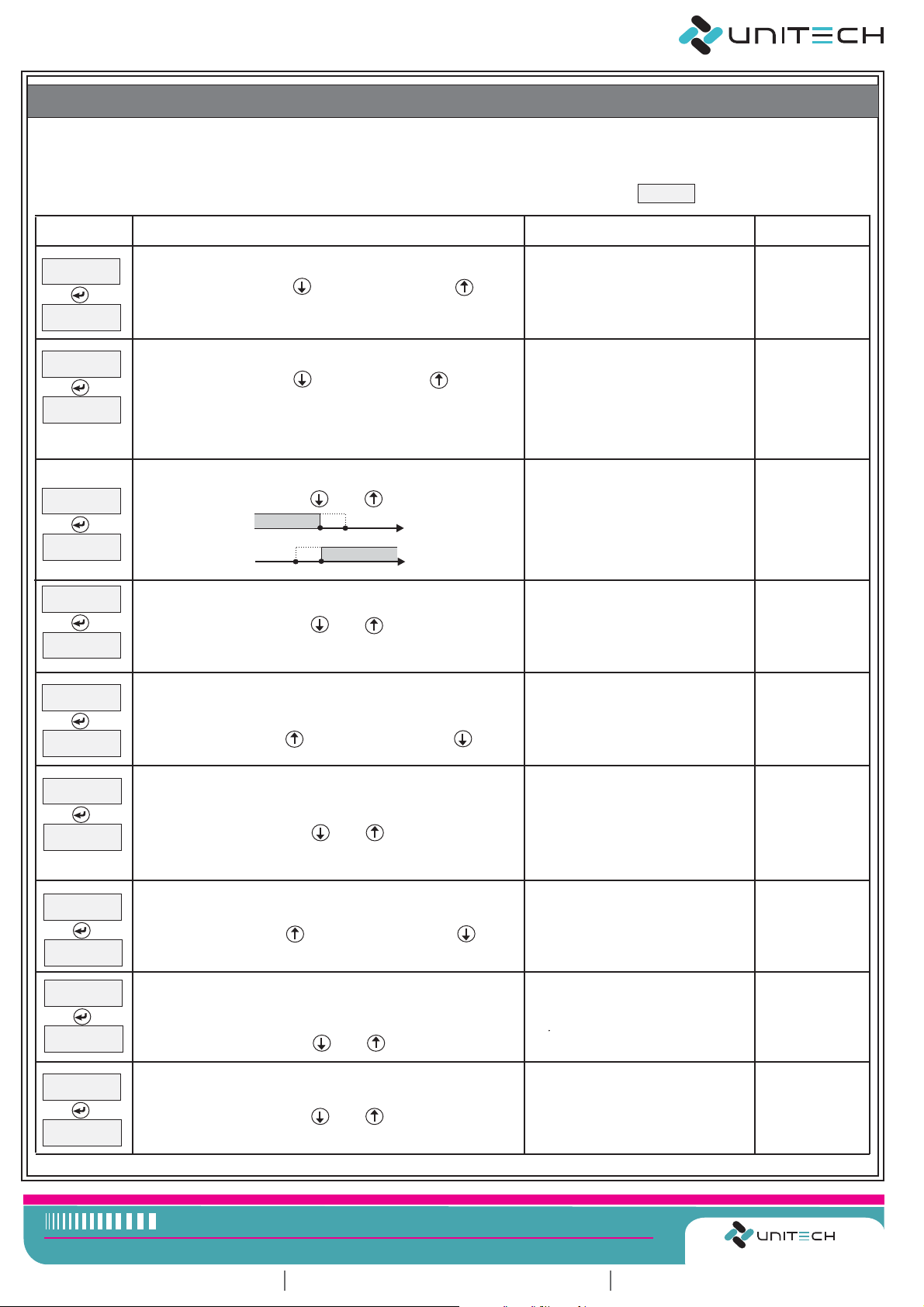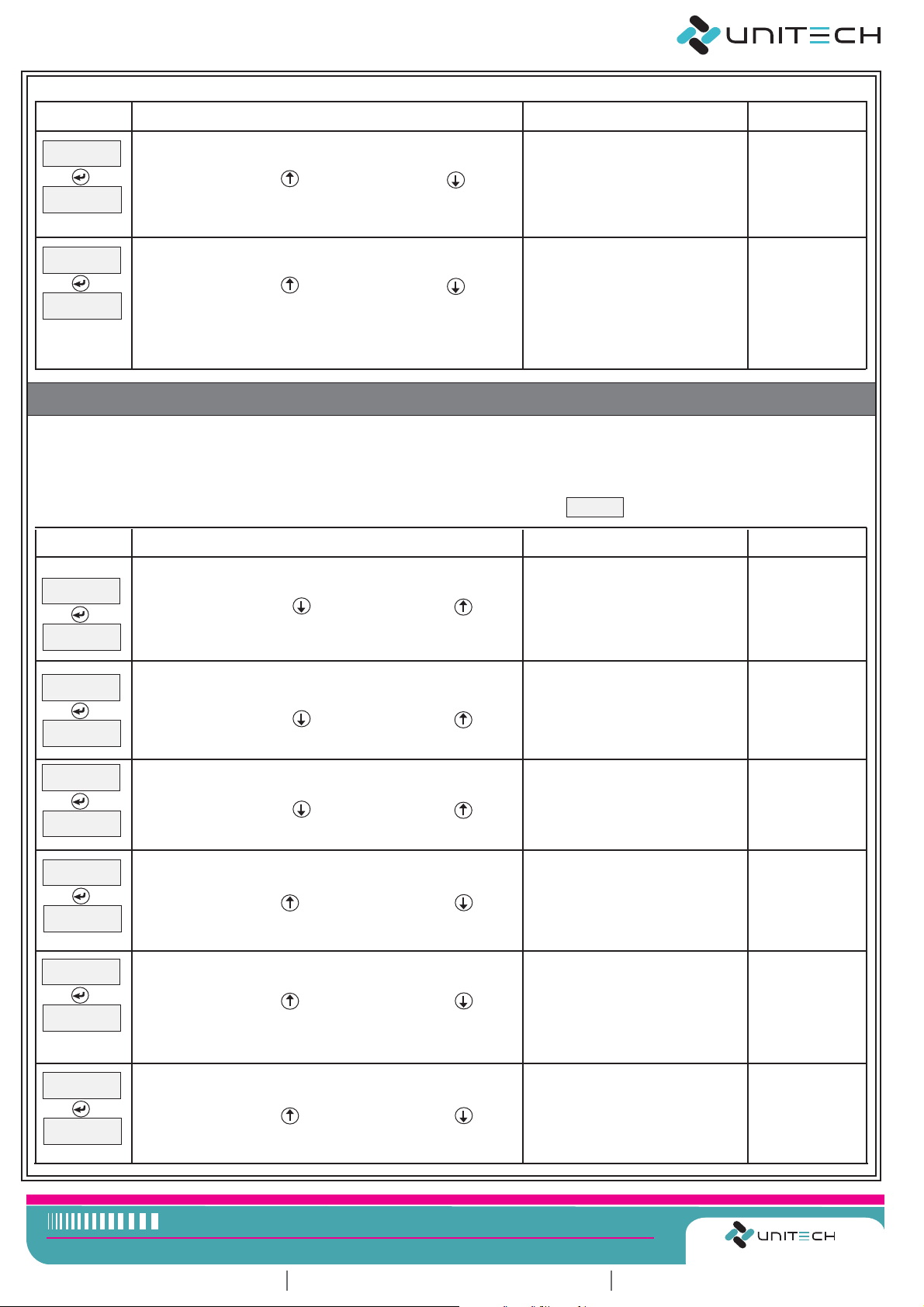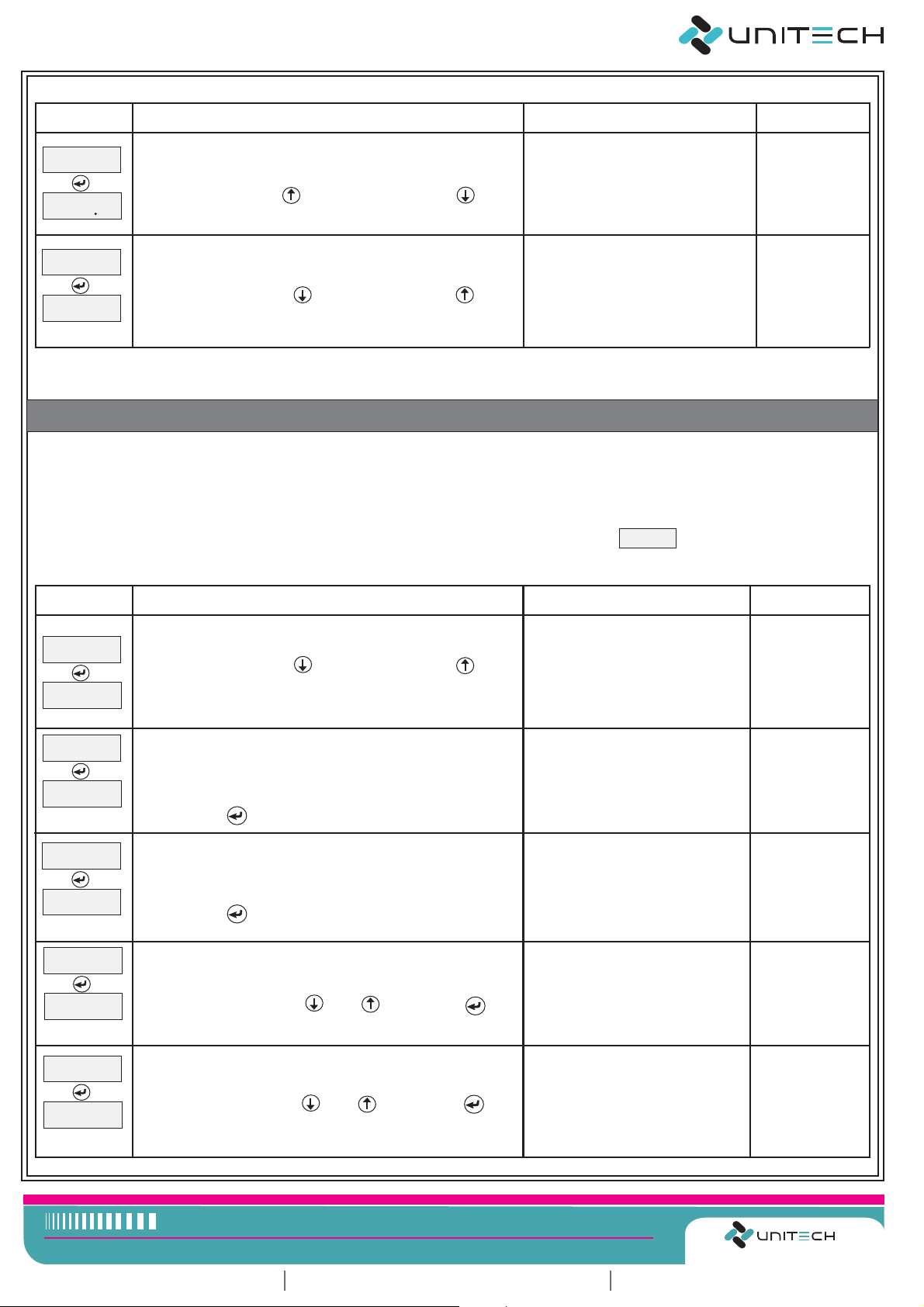zTECHNICAL SPECIFICATION z
Model No. : UT-1401 PAGE:2
FDA 21 CFR part 11 - GAMP-4 compatible.
LEDs. S one
Microcontroller based indicator with inbuilt Temperature & DP measurement in single enclosure.
Incorporates highly stable built-in or DP sensor. (with different unit like mmwc/ pa/ kpa/ mmhg)
3 Digit, 0.56" bright LED display for displaying DP
Process parameter Hi and Low tatus indication For channel.
User selectable set limits for process value violation.
Inbuilt buzzer to audible process value violation.
Password protection for calibration and programming mode.
Software base Calibration .
MODBUS RTU multi drop RS-485 serial communication for PLC, SCADA, etc.
Programmable devise address, baud rate, (max no. of device is 1-256).
Remote programmable from master device.
User programmable offset correction.
Compact, All Stainless Steel or FLP enclosure with 35 mm depth for installation in prefab panels.
Brick and modular wall mounting and flush mounting.
FDA21 CFR part 11 compliance data logging software available
Ex. Flameproof model available for Hazardous applications.
Technical Specification
Flame
Proof
Material of constructions
Cable entery
Gas group
Enclose certification
Display glass
Degree protection
I IIA IIB as per IS 2148/1981
Enclosure is certifies by C.M.R.I. dhanbad
Clear glass thognet type A as per Is 2206
IP 65 as per IS 2147
2x3/4“ET
Aluminum alloy
Technical data
Nos. of input
Input
Indication
Range
Accuracy
Transmitter power supply
Comunication
Programmable
Parameters
Other
Supply voltage Power consumption
24 v DC @ 4 watts maximum
Operating ambient temperature and humidity
Temperatures input
1 nos .( DP)
- 0~50 °C
- Below 90%, non condensing
Mounting
Bricks and modules wall Flush panel mounting.
DP input
Integral Or Remote (external)
Integral Or Remote (external)
24V/5V DC @ 30 mA max, isolated from I/p & O/P.
DP Channel-1 : 3 digit Seven segments 0.56” RED display.
3-LEDs for visual alarms, buzzer for audible alarm, LED for 485comm.
Display Resolution
Status indication
Read /write parameter Read: Procces value ,decimal point. Write: Hi Low set point.
Programmable parameter
Modbus RTU RS- 485 Isolated communications.
Baud rate , Parity , Node address , stop bit.
Communication Protocol
Full range as per input selection.
Programming of parameters Through 4 tactile keys (with password protections)
No. of slave ID Total 1-256 unit.
Alarm logic Full Scale HI OR Full scale Low
MOC Full S S 316 plate and box , back side wall mounting M S covers.
Set point / High scale / Low scale
-10 to 10 mm / -25 to 25mm / -100-100 mm /-200 to 200 mm.....
mm wc : 0.1 / PA : 1 / Hpa :0.01
1 % on FS in all unit
DP
DP
Response time 1 sec
+91 94273 01436
Sales:
www.utplindia.in
Website:
Sure for service with hi-end versal nologyUni TechSure for service with hi-end versal nologyUni Tech
E-mail :
Add.-78/1/Z/3, Makarpura GIDC, Makarpura, Vadodara Ph : +91 7046223333