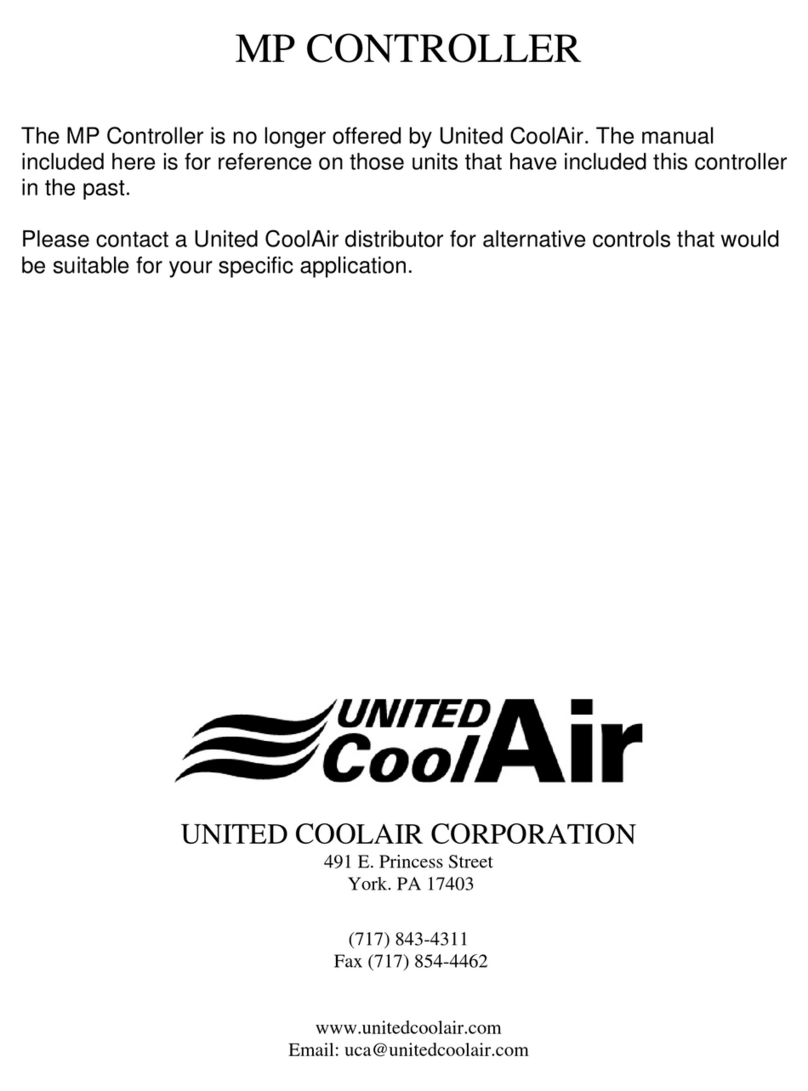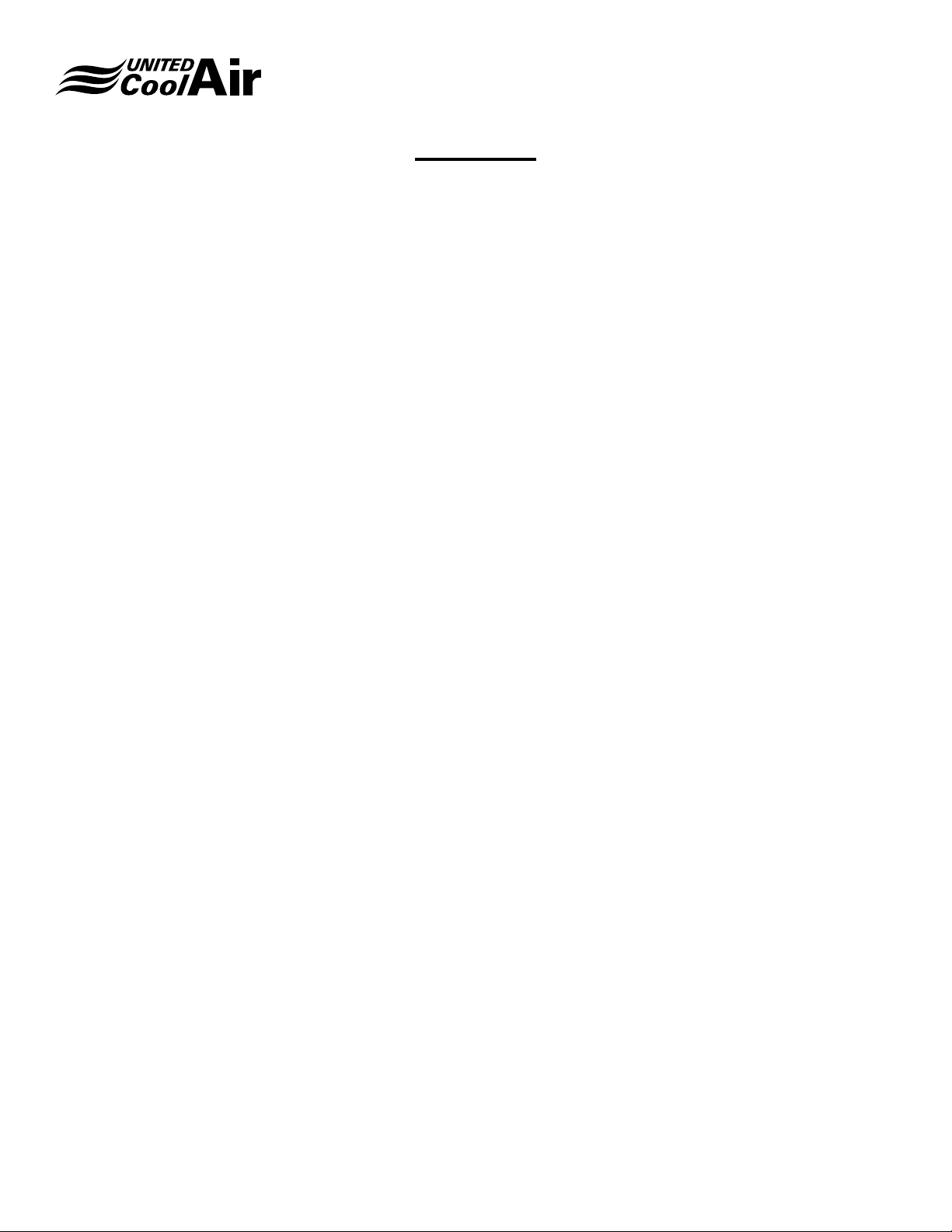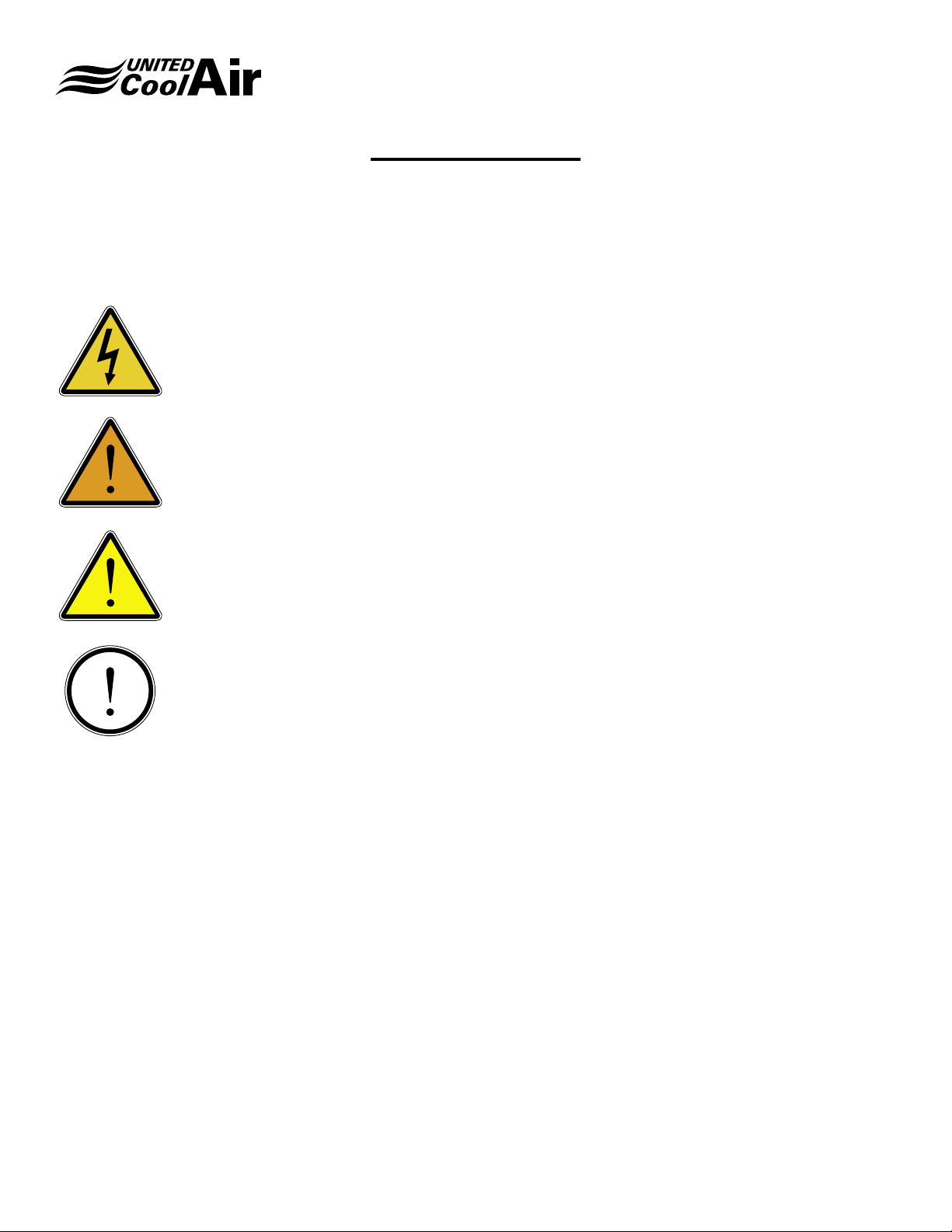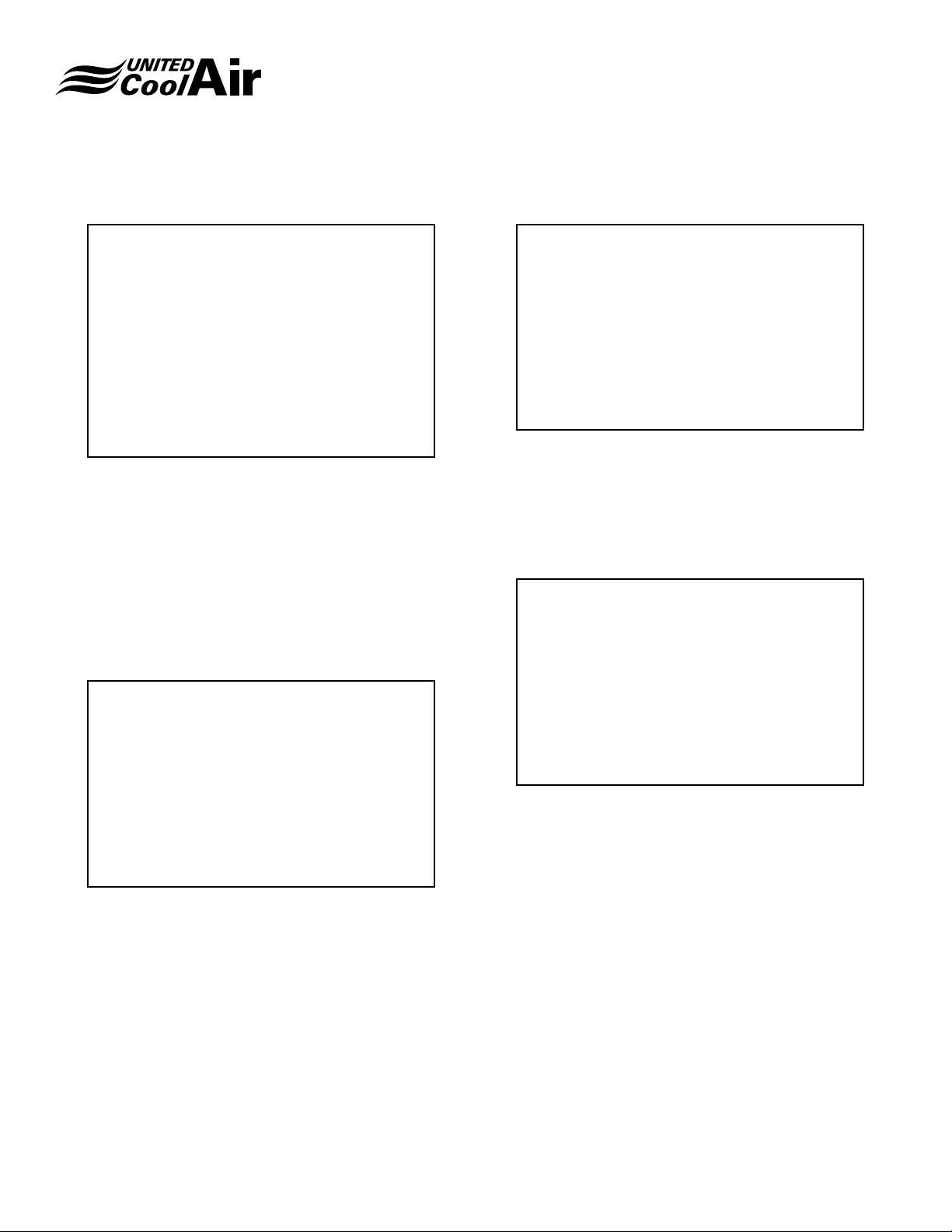Installation, Operation and Maintenance Manual
Marvel Plus
6
Subject to change without notice. 120.5-IM (1018)
Unoccupied Mode
When the unit is in the Unoccupied Mode, the supply air
blower will ramp back to minimum speed and the unit will
maintain the return air temperature between the High and
Low Temperature Night Set Back Temperature Set Points�
Any optional Outdoor Air Dampers and Airside Economizer
Dampers connected to the system are closed� When the unit
is in the Occupied Mode, the system will be fully operational�
Any interlocked fresh outdoor air dampers shall be open and
airside economizer dampers shall be modulated based on
economizer availability status demand�
Unoccupied Override Mode
Unoccupied Override is available to override the Unoccupied
Mode of operation during after hours tenant occupancy�
When activated, the system returns to the Occupied mode
for the specied adjustable (1 hour increments) time period.
System Operation
There are two methods of control depending on the
application, options ordered, and functions of the system�
The two methods of control are Supply Temperature Control
and Return Temperature Control� Please refer to each
specic method of control for details of operation of each
function within the system� The method of control is preset
at United CoolAir specic to customer ordered application.
Supply Air Temperature Control
Supply Temperature Control monitors the supply
temperature to determine if the supply air temperature is
above the supply air temperature set point� If the supply
air temperature is above the supply temperature set point
plus Band set point, mechanical cooling, optional waterside
economizer, or optional airside economizer is sequenced to
maintain the supply air temperature based on a percentage
of cooling demand required� The amount of cooling demand
is determined by how far the supply air temperature is above
the supply air temperature set point�
If the system has the Morning Warm Up Option, morning
Warm Up is sequenced based on return air temperature and
morning Warm Up set points�
If the system has the Morning Cool Down Option, morning
Cool Down is sequenced based on the return air temperature
and morning cool down set points�
Return Air Temperature Control (Option)
If the application requires both cooling and heating or
requires humidication or dehumidication, a return air
sensor is factory provided but must be eld installed. The
return air sensor will be used to determine the mode of
operation Cooling, Heating, Humidication, Dehumidication
and/or Reheat�
Sequence of Operation
After power is applied to the system from the main power
supply, the unit must be started through the Marvel Plus wall
mount terminal� To start the unit, press and hold the ENTER
button for 5 seconds� To stop the unit, press the ENTER
button again and hold for 5 seconds�
Once the system is started through the Marvel Plus Wall
Control, the supply air blower will start after the factory
default 15 second time delay (eld adjustable) times out.
When the unit is in the occupied mode, the supply air
blower will start at the minimum blower speed to supply the
minimum required amount of air ow. Once at the minimum
speed, the controller will verify that the blower is operating by
checking the airow proving switch. The high duct pressure
safety switch is also veried for possible high duct pressure
conditions� If both safety switches are closed, the controller
will ramp the VFD to maintain the supply air blower at the
static pressure set point�
If the pressure in the ducting increases above the high duct
static pressure switch setting, the system will shut down all
modes of operation� The supply air blower will be shut down
and an audible alarm will be generated and displayed in text
on the Marvel Plus wall mount terminal under the button�
The bottom line of the opening screen for System Status
will also display “Off by High Press AL” before entering the
button�
At any time, if the Marvel Plus controller monitors that there
is a loss of air ow, the controller will shut down all modes
of operation to protect the system� The supply air blower will
shut down and an audible alarm is generated and displayed
in text on the Marvel Plus wall mount terminal under the
button� The bottom line of the opening screen for System
Status will also display “Off by Airow Alarm” before entering
the button�
If both switches are veried and no alarms exist, the controller
will continue with the cooling or optional modes of operation
heating, humidication, dehumidication, morning warm up
or morning cool down�