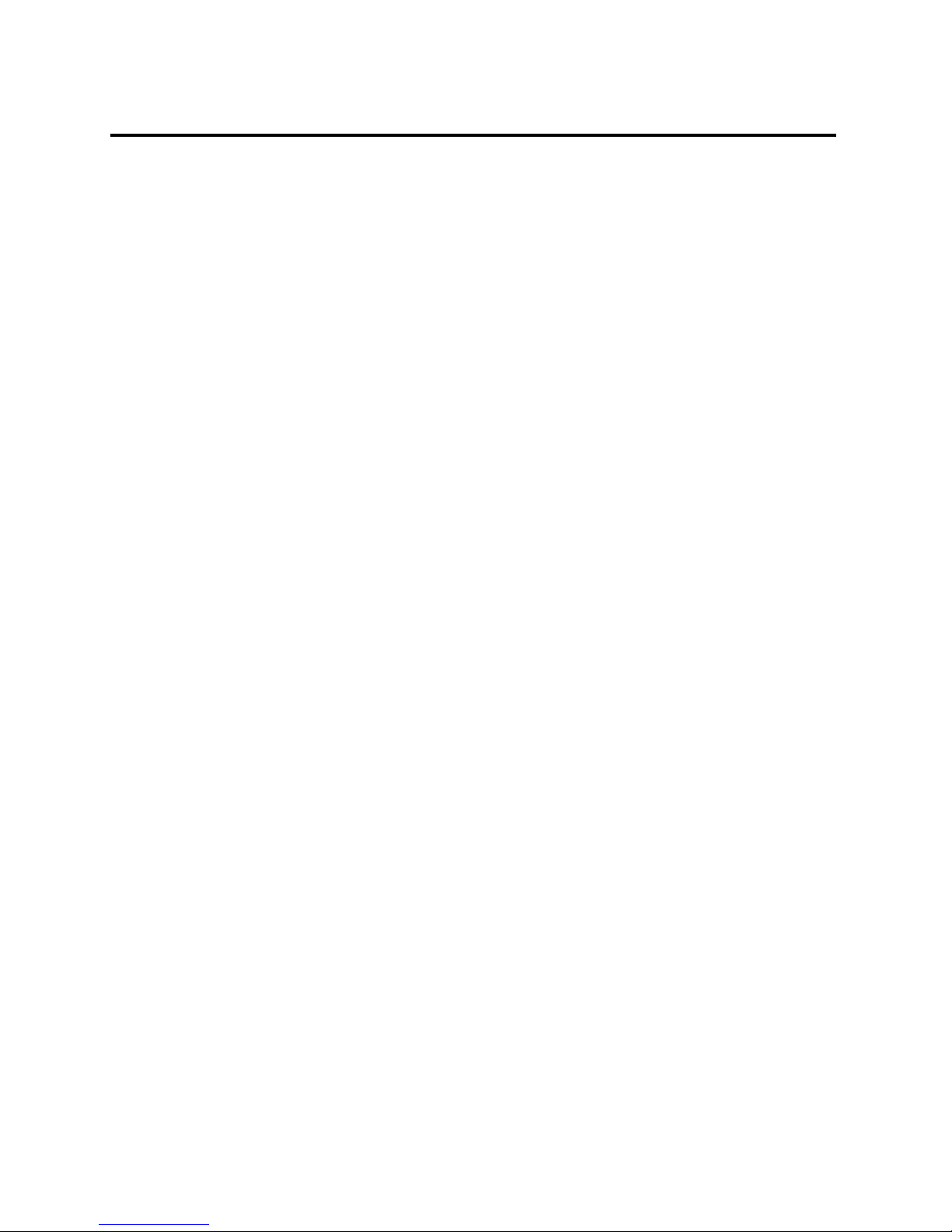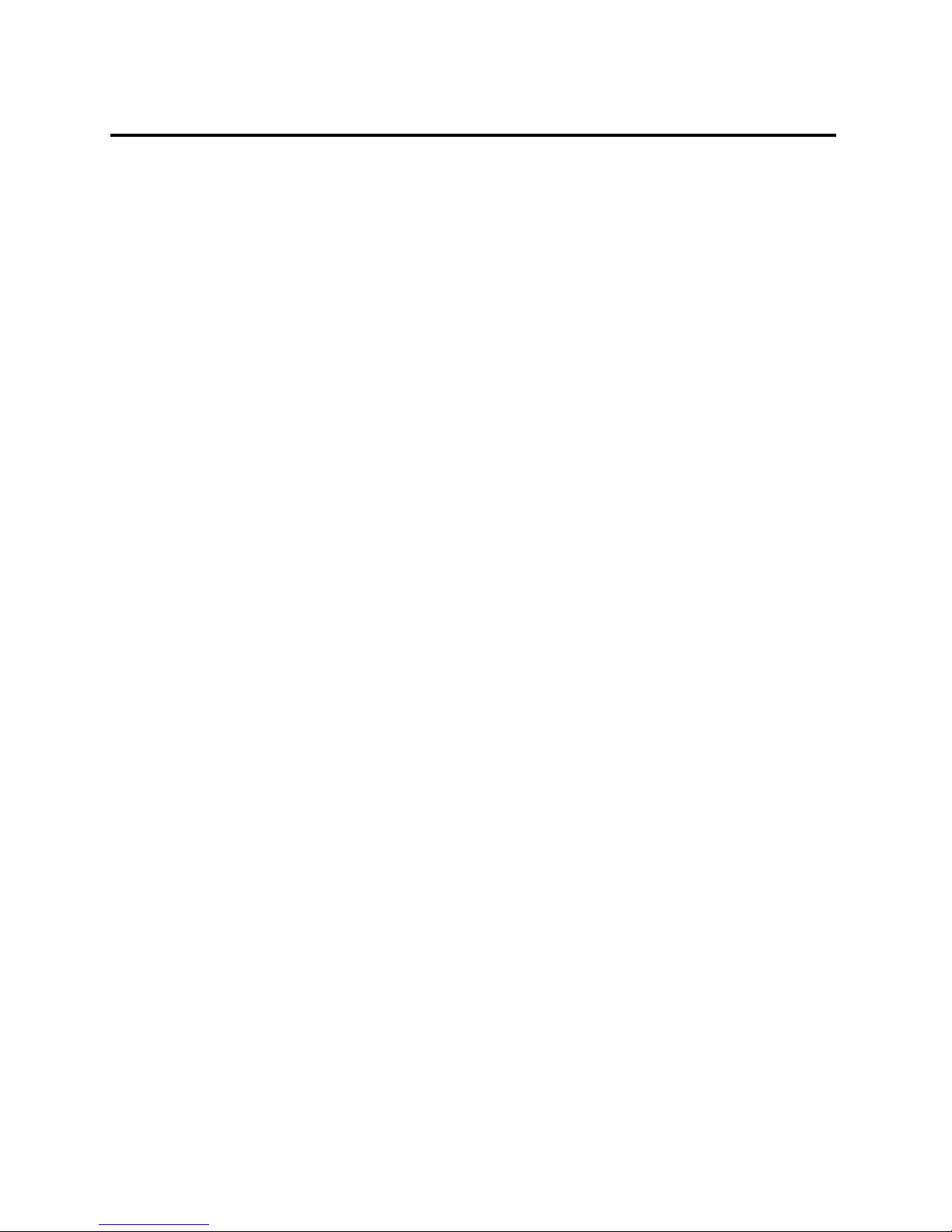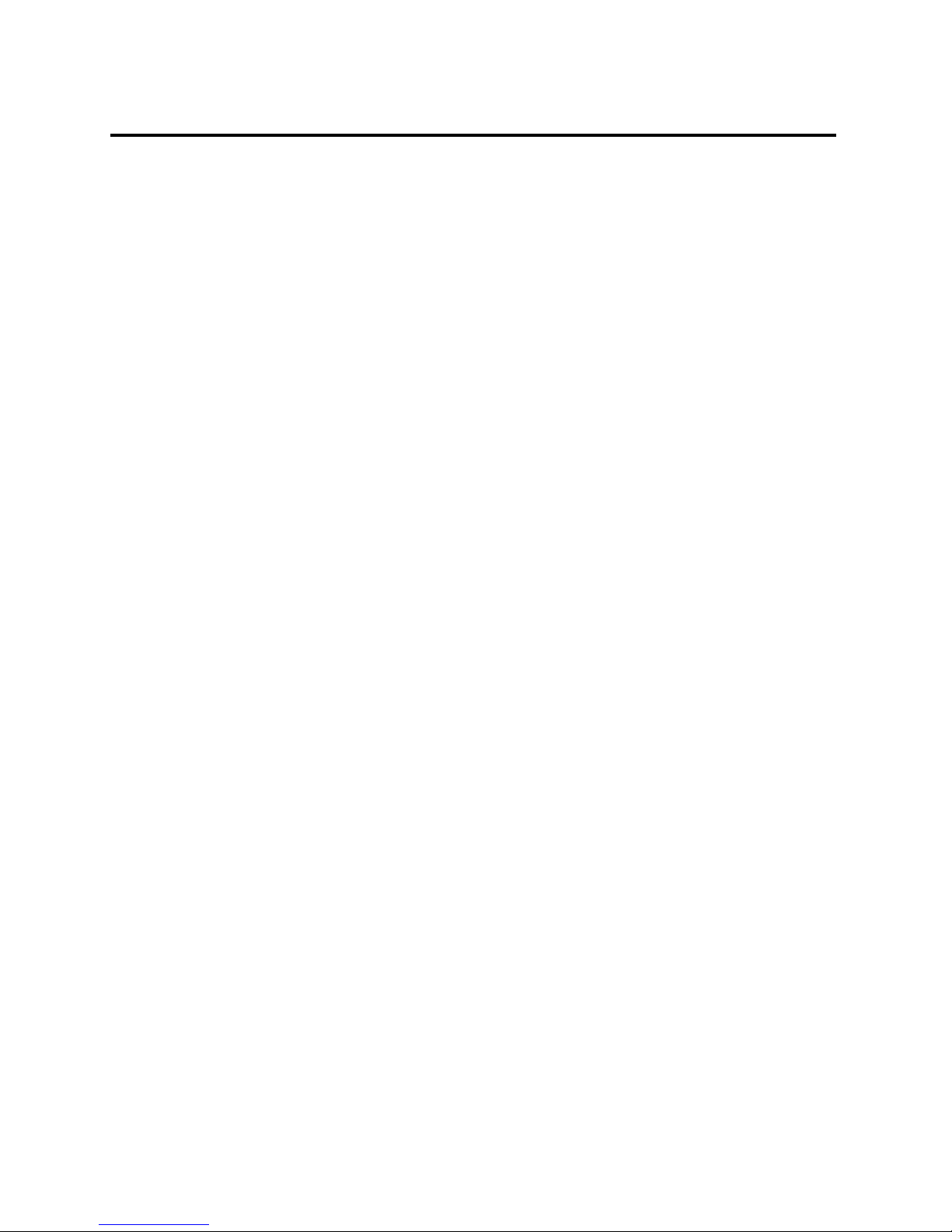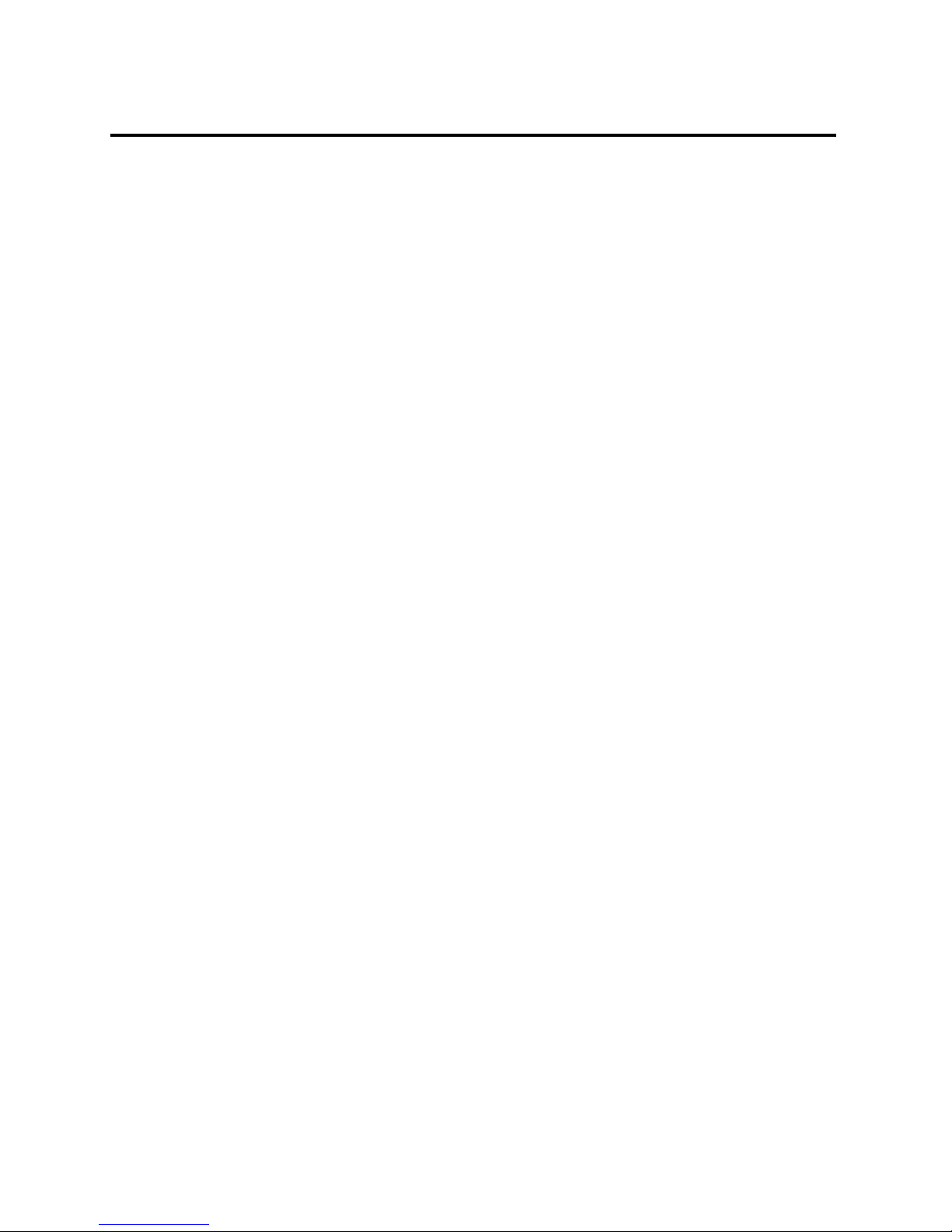
2
Notice
Important Safety Instructions
Before using this unit, be sure to carefully read the applicable items of these operating
instructions and the safety suggestions. Afterwards keep them handy for future reference. Take
special care to follow the warnings indicated on the unit, as well as in the operating instructions.
Water and Moisture – Do not use the
unit near any source of water or in
excessively moist environments.
Object and Liquid Entry – Care should
be taken so that objects do not fall, and
liquids are not spilled, into the enclosure
through openings.
Ventilation – When installing the unit in a
rack or any other location, be sure there is
adequate ventilation. Improper ventilation
will cause overheating, and can damage
the unit.
Heat – The unit should be situated away
from heat sources, or other equipment that
produces heat.
Power Sources – The unit should be
connected to a power supply only of the
type described in the operating instructions,
or as marked on the unit.
Power Cord Protection – AC power
supply cords should be routed so that they
are not likely to be walked on or pinched
by items placed upon or against them. Pay
particular attention to cords at plugs,
convenience receptacles, and the point
where they exit from the unit. Never take
hold of the plug or cord if your hand is wet.
Always grasp the plug body when
connecting or disconnecting AC.
Grounding of the Plug – This unit is
equipped with a 3-wire grounding type
plug, a plug having a third (grounding) pin.
This plug will only fit into a grounding-type
power outlet. This is a safety feature. If you
are unable to insert the plug into the outlet,
contact your electrician to replace your
obsolete outlet. Do not defeat the purpose
of the grounding-type plug.
Carts and Stands – The unit should be
used only with a cart or stand that is
recommended by the manufacturer. The unit
and cart combination should be moved with
care. Quick stops, excessive force and
uneven surfaces may cause the unit and
cart combination to overturn.
Wall Or Ceiling Mount – The unit
should be mounted to a wall or ceiling
using only equipment designed for that
purpose.
Cleaning – The unit should be cleaned
only with a damp cloth and mild soap if
necessary. Chemical cleaners may damage
the silkscreen and/or finish.
Nonuse Periods – The AC power supply
cord of the unit should be unplugged from
the AC outlet when left unused for a long
period of time.
Damage Requiring Service – The unit
should be serviced by qualified service
personnel when:
•The AC power supply cord or the
plug has been damaged;
•Objects have fallen or liquid has
been spilled into the unit;
•The unit has been exposed to rain;
•The unit does not operate normally
or exhibits a marked change in
performance;
•The unit has been dropped, or the
enclosure damaged.
Servicing – The user should not attempt to
service the unit beyond that described in the
operating instructions. All other servicing
should be referred to qualified service
personnel.