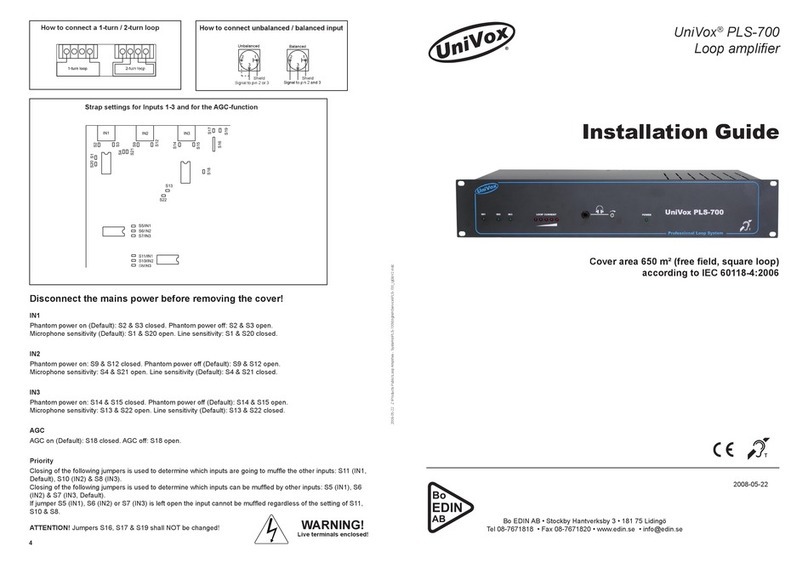PLS-300 Installation Guide
® PLS-300 Installation Guide
®
General planning and installation procedures
a) If the loop cable is already planned, install according to the drawings. Then read clause 2.
b) If the loop cable is already planned and installed, read clause 2.
c) If the loop cable is to be planned and installed ”on site”, please read the following guidelines.
● Use a 2x2.5mm² twin loop wire, for high fl exibility to the installer. If other loop wires are used, the amplifi er’s effi ciency
may be affected. Recommended minimum loop wire area is described in the table at page 3.
● If the space for the loop cable is limited, a fl at copper foil (Part No 861023) can be used as an alternative.
● The fi eld strength can be reduced due to reinforced concrete and other metal structures. If so, the fi eld strength can be
doubled (appr. 6dB) if 2 amplifi ers are used, one for each separate wire of the twin wire, or use a more powerful amplifi er
● Do not place input cables close/parallel to the loop wire.
● Do not place the loop wire close to and parallel with reinforcement iron or other metal structures. This will reduce the
● If the smallest distance in a loop exceeds 10 meters, please consider another loop confi guration, for example a fi gure-
eight loop or plan for a SLS System (see next paragraph).
● Please be aware of the overspill effect. If the overspill is not acceptable, plan for a UniVox
® Super Loop System with
®
minimized overspill. Log on to www.edin.se for more information.
● Beware of the background noise created by other electrical equipment when planning the loop system.
Mount the amplifi er vertically or horizontally. Use the drill mask to mark the positions for the holes. If the amplifi er is to be
mounted in a 19”-rack, use a separate mounting panel (Part No 289011). The rubber feet should not bee removed. The
amplifi er must have free access to normal room temperature.
Connect the loop cable to terminal F. on the rear panel. Please see page 4 for how to do 1- or 2-turn loop connections.
Connect signal sources to the inputs IN1-3,
K., L. and M. on the rear panel. See page 4 for
balanced/unbalanced connections. The inputs
IN1 and IN2 can be set to different sensitivities
according to table (right). If you need to set
IN1 or IN2 otherwise than default, remove the
cover and set the switches S1-6 according to
the instructions at page 4.
PLS-100 has 2 line outputs; I. = LINE OUT 0dBm without the input AGC activated (linear), and J. SLS 0dBm with
® PLS-100 has 2 line outputs; I. = LINE OUT 0dBm without the input AGC activated (linear), and J. SLS 0dBm with
®
the AGC-function activated.
Connect mains power to the inlet E. The LED D. on the front panel starts lighting. UniVox
resetable built-in mains fuse. If it’s triggered by any reason, please remove the mains power and let the amplifi er cool off.
Investigate the possible fault reason before reconnecting the mains power.
3. Function check (basic start up check)
Adjust the input levels one by one letting the LED A. on the front panel light up distinctivly at the peaks of the program signal
Increase the Loop Current trimmer G. until the LED B. on the front panel lights up. Use the loop monitor output C. for direct
listening to the output current (magnetic fi eld). If necessary, adjust TREBLE with the potentiometer H.
Adjust the amplifi er following ”The UniVox Way” for certifi cation according to IEC-60118-4:2006 using a fi eld strength meter,
FSM. If you don’t have access to the instrument, hire the service! Certifi cate and measuring guide are
included with each amplifi er.
Inform people responsible for the loop system how to use the system. Recommend a listening device for a daily basic check
of the loop system. The UniVox
Listener is a high quality listening device with built-in level check.
® Listener is a high quality listening device with built-in level check.
®
Loop receiver/testing device
Loop area m² Wire area, 1-turn-loop Wire area, 2-turn-loop
200-300 3.0mm² Not recommended
70-150 Not recommended 2x2.5mm²
<70 Not recommended 2x1.5mm²
Loop area m² Wire area, 1-turn-loop Wire area, 2-turn-loop
200-300 3.0mm² Not recommended
70-150 Not recommended 2x2.5mm²
<70 Not recommended 2x1.5mm²
Loop area m² Wire area, 1-turn-loop Wire area, 2-turn-loop
200-300 3.0mm² Not recommended
70-150 Not recommended 2x2.5mm²
<70 Not recommended 2x1.5mm²
Recommended minimum loop wire area for UniVox
when installed to an existing loop system
IN1 / Mic 0.5mV-180mV 10kOhm Default setting
IN1 / Line 50mV-10V 10kOhm
IN2 / Mic 0.5mV-180mV 10kOhm
IN2 / Line 50mV-10V 10kOhm Default setting
IN1 / Mic 0.5mV-180mV 10kOhm Default setting
IN1 / Line 50mV-10V 10kOhm
IN2 / Mic 0.5mV-180mV 10kOhm
IN2 / Line 50mV-10V 10kOhm Default setting
IN1 / Mic 0.5mV-180mV 10kOhm Default setting
IN1 / Line 50mV-10V 10kOhm
IN2 / Mic 0.5mV-180mV 10kOhm
IN2 / Line 50mV-10V 10kOhm Default setting
IN1 / Mic 0.5mV-180mV 10kOhm Default setting
IN2 / Line 50mV-10V 10kOhm Default setting