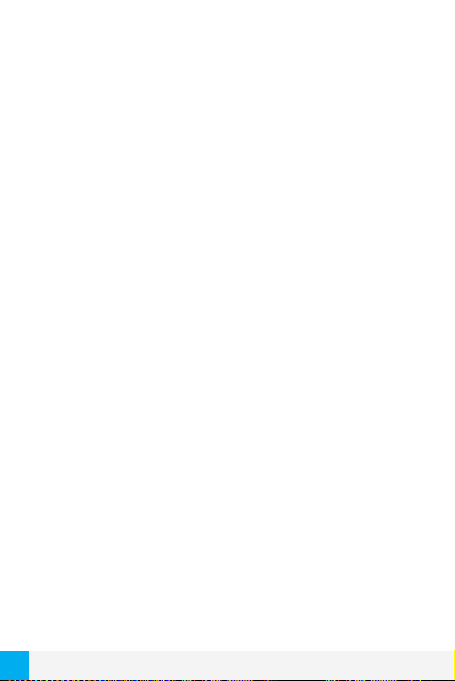4
indicador luminoso azul parpadea 5 veces, luego 2 veces, y después de
repetir el proceso durante 5 ciclos, la luz indicadora parpadea azul cada
3 segundos hasta que la unidad entre en el modo de espera.
• Mientras el auricular está encendido, buscará automáticamente el dis-
positivo emparejado. En el modo “ON” y dentro del alcance efectivo de
30 pies de distancia de los auriculares, el indicador parpadea azul para
indicar que está en modo de conexión.
• Al conectar el auricular, se escuchará un “Bi” seguido de dos sonidos
de “Du”, y el indicador se apagará después de que la luz roja parpadea
unas cuantas veces.
Emparejamiento
En primer lugar, asegúrese de que su teléfono está habilitado para Blue-
tooth. Al vincular los dos dispositivos, por favor coloque el teléfono y
el auricular juntos (la distancia debe ser de menos de un metro) para
garantizar la sincronización sin problemas.
Sincronizar con un teléfono
a.Enciende tanto el auricular como el teléfono que quiere sincronizar;
b. Pulse el MFB del auricular durante 8 segundos hasta que las luces
indicadoras de color azul y rojo parpadean, signicando que el auricular
está listo para sincronizarse;
c.Activate la función Bluetooth del teléfono móvil para entrar en el modo
de búsqueda y la encontrar dispositivos Bluetooth (consulte el manual
del teléfono para obtener más instrucciones).
d.Seleccione “BTH-068” amon Dhe ~ Q} en los dispositivos buscados
del teléfono. A continuación, conrme de acuerdo con las condiciones.
e. Introduce el código PIN “0000” para conrmar y nalizar el empare-
jamiento. Cuando el auricular de destellos de luz del LED azul indicador,
signica que el auricular y el teléfono móvil se ha completado el empare-
jamiento y están conectados.
Sincronizar con 2 teléfonos
El auricular Bluetooth BTH-068 tiene una función de enlace doble, de
modo que dos teléfonos pueden estar conectados a ella simultánea-
mente.
a.Para el primer teléfono los pasos son las mismas que en “Sincronizar
con un teléfono”.
b. Apague la función Bluetooth del primer teléfono temporalmente.
c.Sincroniza el segundo set y tras ello, apague el auricular. A continu-
ación, encienda la función Bluetooth del primer teléfono emparejado y
reiniciar el auricular. El auricular se conectará automáticamente a ambos
teléfonos.
español