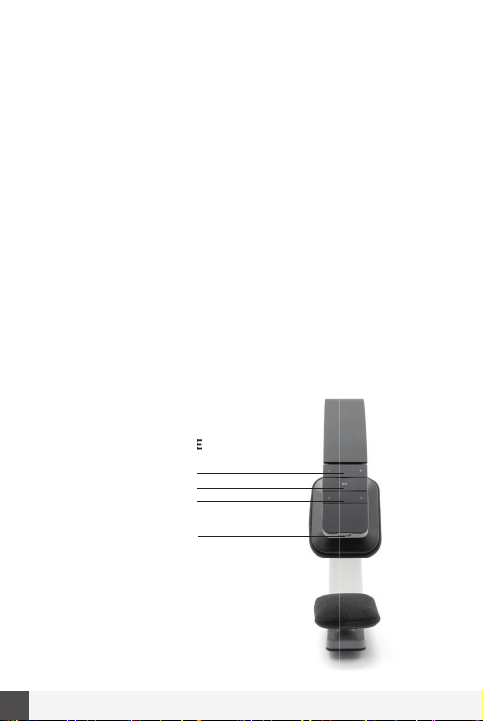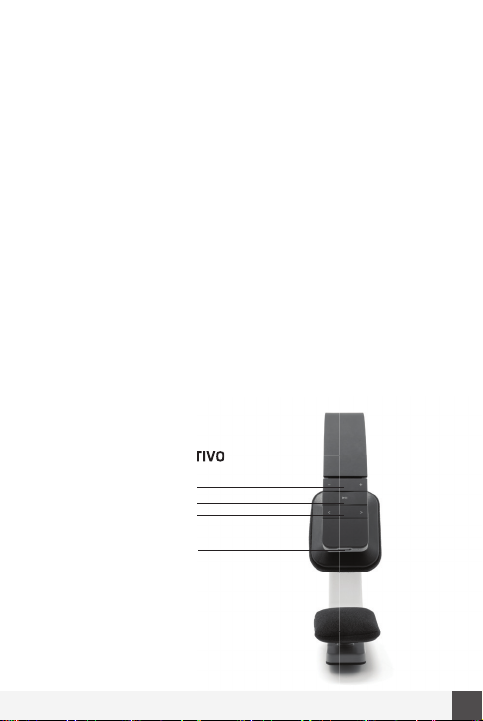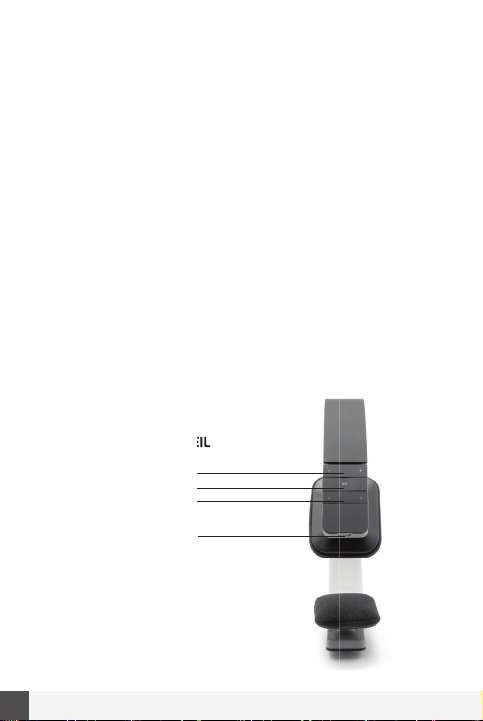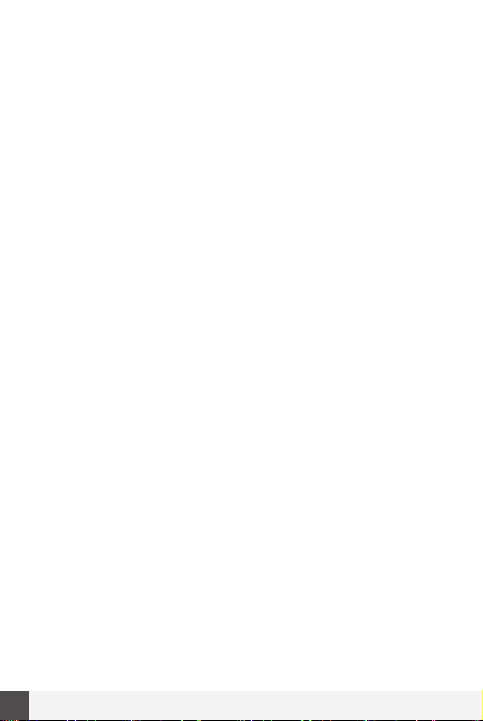6español
FUNCIONAMIENTO
A. Funciones generales
Encendido: Presionar el botón Play/Pause durante 3 segundos. El led
azul parpadeará lentamente y se oirá un beep.
Modo emparejamiento: Estando el disposivo apagado, presionar el
botón Play/Pause durante seis segundos. El led parpadeará alternado
entre rojo y azul y se oirán dos beeps.
Enlazar el disposivo: Estando en modo emparejamiento (leds rojo
y azul parpadeando), acvar la función bluetooth del teléfono y
proceder a enlazarlos (detalles en el apartado b).
Play / Pause: Pulsar el botón Play / Pause para reproducir o pausar la
reproducción.
Volumen: Para subir o bajar el volumen, pulsar la tecla correspondi-
ente (+, -).
Anterior / Siguiente: Para pasar a la siguiente canción o ir a la anterior,
pulsar la tecla correspondiente (< >).
Apagado: Presionar el botón Play/Pause durante 3 segundos. El
disposivo se apagará y se oirá un beep.
Alarma de batería baja: El led parpadea rápidamente.
Carga: Enchufar el cable/cargador al puerto microusb. El led rojo se
encenderá.
Responder una llamada: Presionar el botón Play/Pause durante un
segundo cuando estemos recibiendo una llamada.
Finalizar una llamada: Presionar el botón Play/Pause durante un
segundo para nalizar la llamada.
Transferir una llamada: Presionar el botón “-“ durante dos segundos
para transferir la llamada entre el teléfono y el disposivo.
Rechazar una llamada: Presionar el botón Play/Pause durante dos
segundos para rechazar una llamada.
B. Enlazar el disposivo al teléfono
Para poder usar el disposivo estéreo bluetooth, primero deberá
enlazarlo con su teléfono. Una vez enlazado su teléfono lo reconocerá
automácamente, siempre y cuando, esté a la distancia adecuada (10
metros como mucho, aunque puede variar dependiendo del entorno).
• Para enlazarlo, acve la función bluetooth de su teléfono móvil.
• Encienda en modo emparejamiento los auriculares bluetooth
(recuerde, estando apagados, presionar el botón Play/Pause durante 6
segundos hasta que los leds rojo y azul parpadeen).
• En su teléfono, dentro del menú bluetooth, busque disposivos