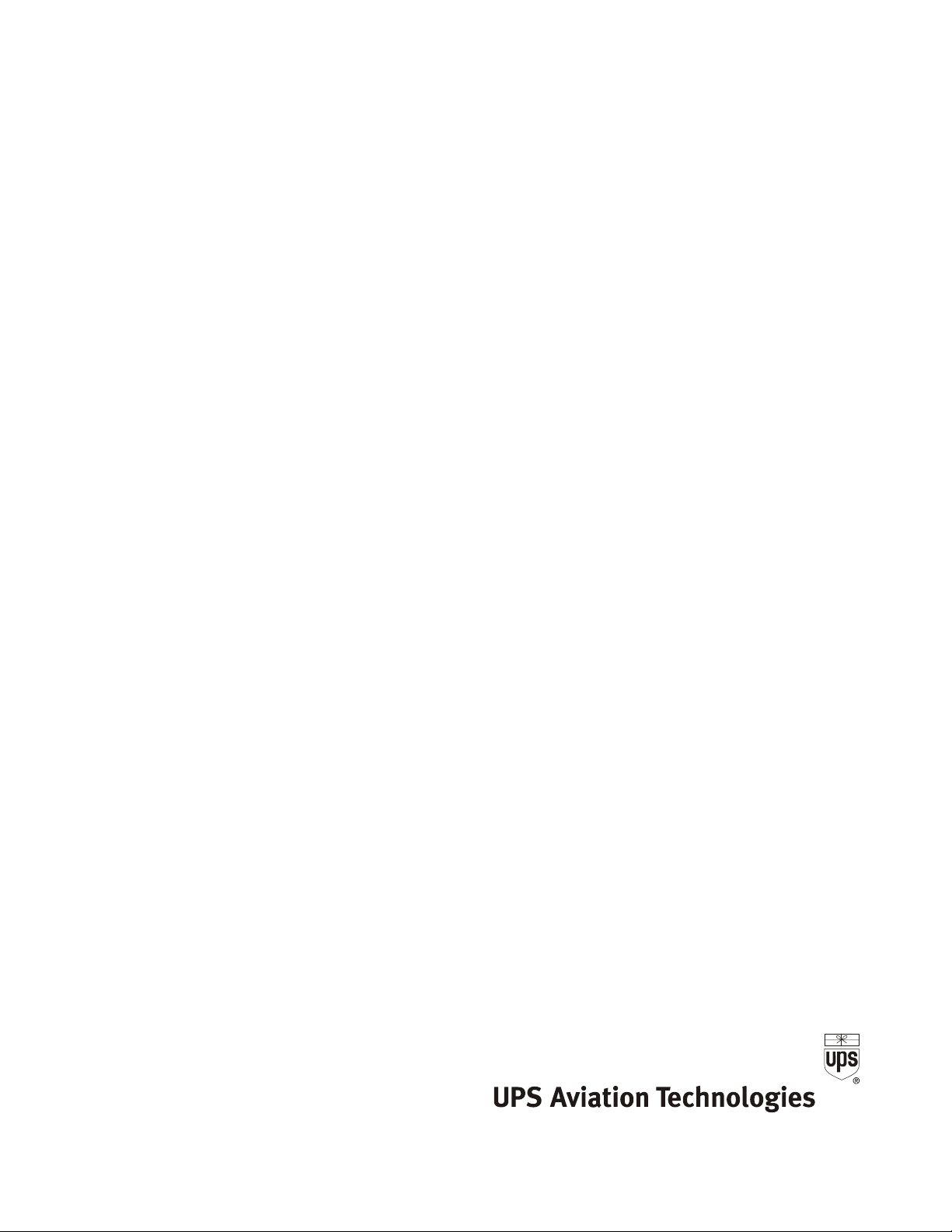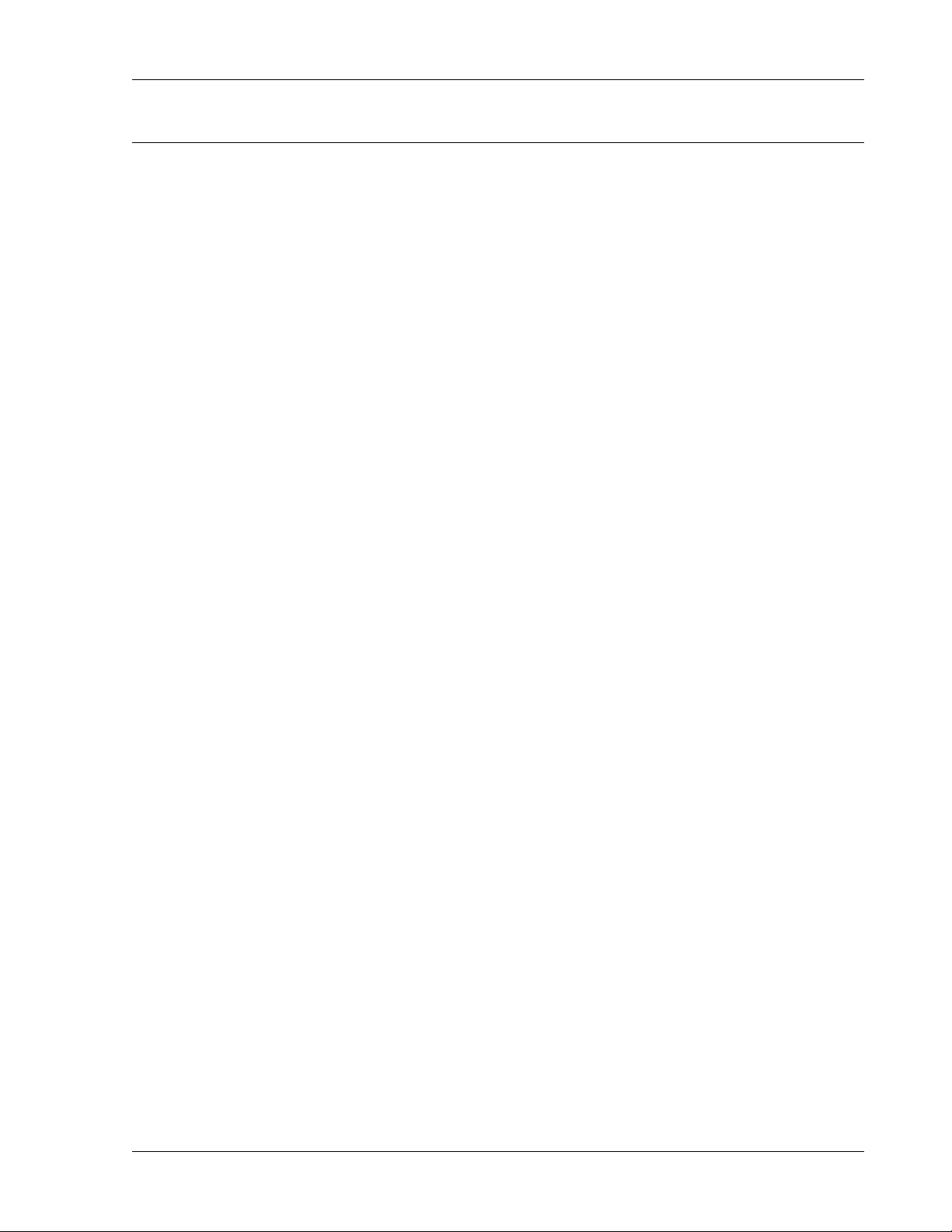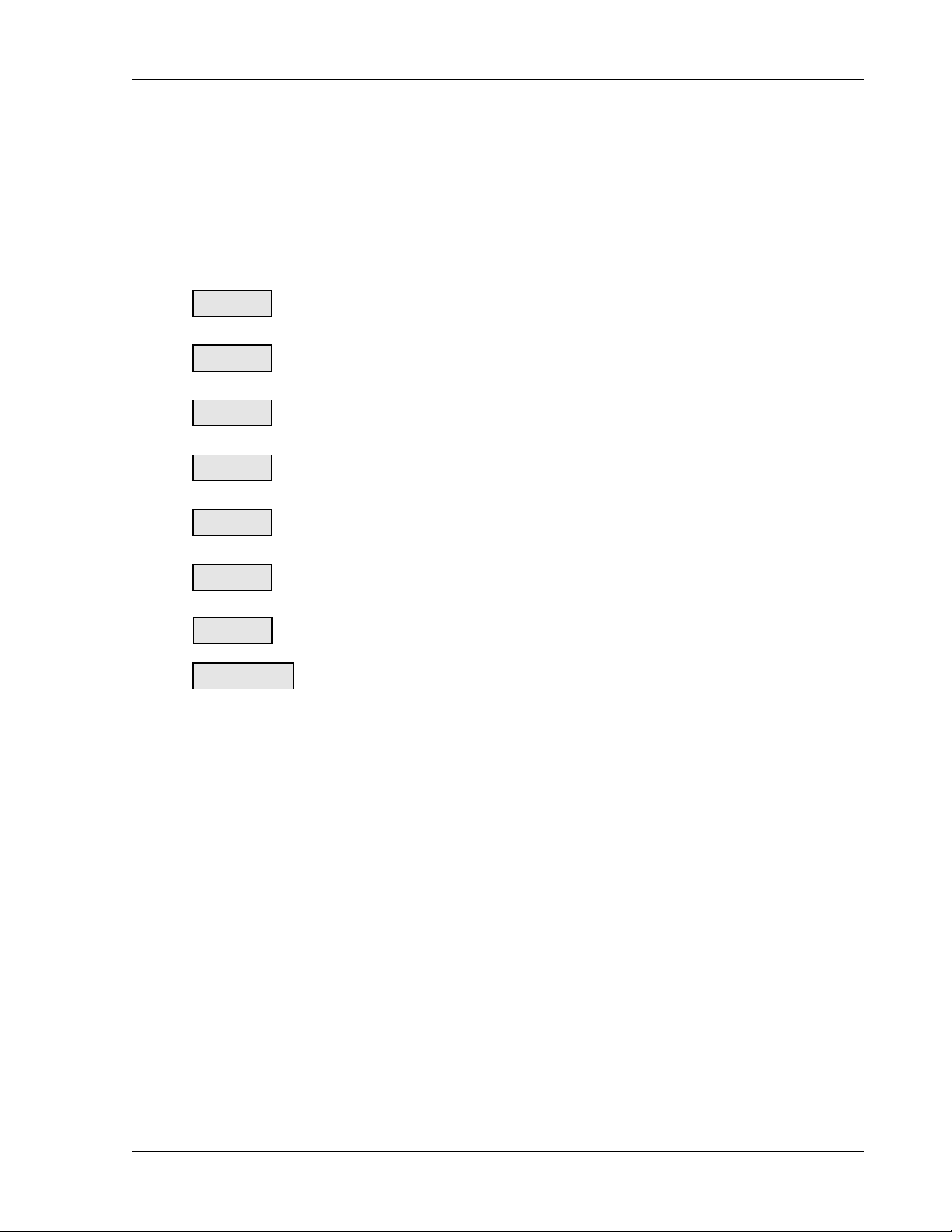Apollo SL70R Installation Manual i
TABLE OF CONTENTS
1. GENERAL INFORMATION .............................................................................................. 1
1.1 ABOUT THIS MANUAL ......................................................................................................... 1
1.2 APOLLO SL70R DESCRIPTION.............................................................................................. 1
1.2.1 GENERAL FEATURES...............................................................................................................................1
1.2.2 SYSTEM INTERFACES ..............................................................................................................................2
1.2.3 HOST FAILURE ........................................................................................................................................2
1.3 SPECIFICATIONS ................................................................................................................... 2
1.3.1 ELECTRICAL............................................................................................................................................2
1.3.2 PHYSICAL (AS VIEWED INSTALLED) .......................................................................................................2
1.3.3 ENVIRONMENTAL....................................................................................................................................3
1.4 ALTITUDE INPUT .................................................................................................................. 3
1.5 DISCRETE INPUTS................................................................................................................. 3
1.6 SERIAL INTERFACE............................................................................................................... 3
1.7 TRANSPONDER PERFORMANCE............................................................................................. 3
1.8 REGULATORY COMPLIANCE................................................................................................. 4
1.9 UNPACKING THE EQUIPMENT ............................................................................................... 4
1.10 PACKAGE CONTENTS ....................................................................................................... 4
2. INSTALLATION PROCEDURES...................................................................................... 7
2.1 PRE-INSTALLATION INFORMATION....................................................................................... 7
2.2 INSTALLATION OVERVIEW ................................................................................................... 7
2.3 OTHER REQUIRED MATERIALS............................................................................................. 7
2.4 SPECIAL TOOLS REQUIRED................................................................................................... 7
2.5 INSTALLATION CONSIDERATIONS......................................................................................... 8
2.5.1 MINIMUM SYSTEM CONFIGURATION.......................................................................................................8
2.5.2 MOUNTING CONSIDERATIONS.................................................................................................................8
2.5.3 CABLING AND WIRING............................................................................................................................8
2.5.4 AIR CIRCULATION AND COOLING ...........................................................................................................8
2.6 EQUIPMENT MOUNTING ....................................................................................................... 8
2.6.1 UNIT INSTALLATION/REMOVAL ..............................................................................................................9
2.7 ELECTRICAL CONNECTIONS ................................................................................................. 9
2.7.1 INTERFACE CONNECTOR DEFINITION....................................................................................................11
2.8 ANTENNA INSTALLATION AND CONNECTIONS ................................................................... 12
3. POST INSTALLATION AND CONFIGURATION PROCEDURES........................... 17
3.1 MOUNTING /WIRING CHECK ............................................................................................. 17
3.2 EQUIPMENT SETUP AND CONFIGURATION .......................................................................... 17
3.2.1 ALTITUDE INPUT SOURCE SELECTION...................................................................................................17
3.2.2 RS-232 BAUD RATE SELECTION ...........................................................................................................17
3.3 EQUIPMENT OPERATIONAL/FUNCTIONAL TEST.................................................................. 17
3.3.1 SELF TEST.............................................................................................................................................17
4. TROUBLESHOOTING ..................................................................................................... 21
4.1 TROUBLESHOOTING PROCEDURE ....................................................................................... 21
4.2 CONTACTING THE FACTORY FOR ASSISTANCE ................................................................... 22
5. LIMITATIONS ................................................................................................................... 25
5.1 INSTALLATION ................................................................................................................... 25