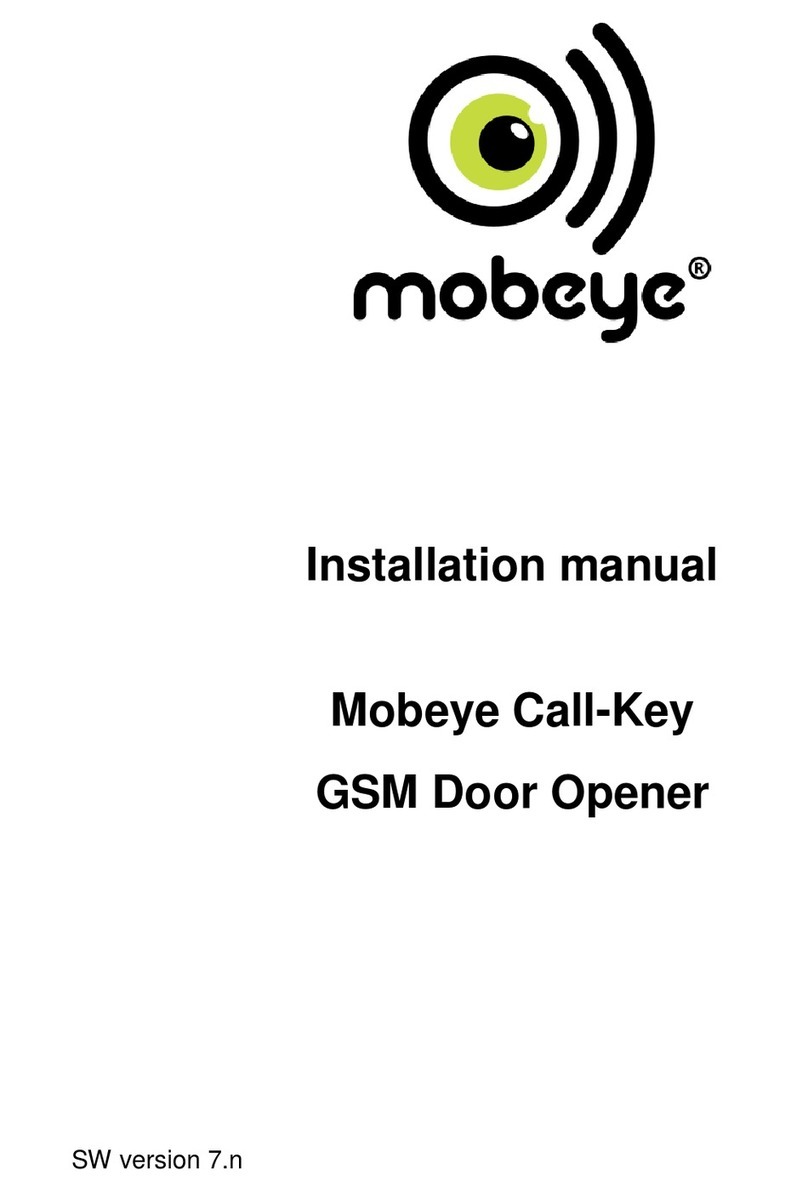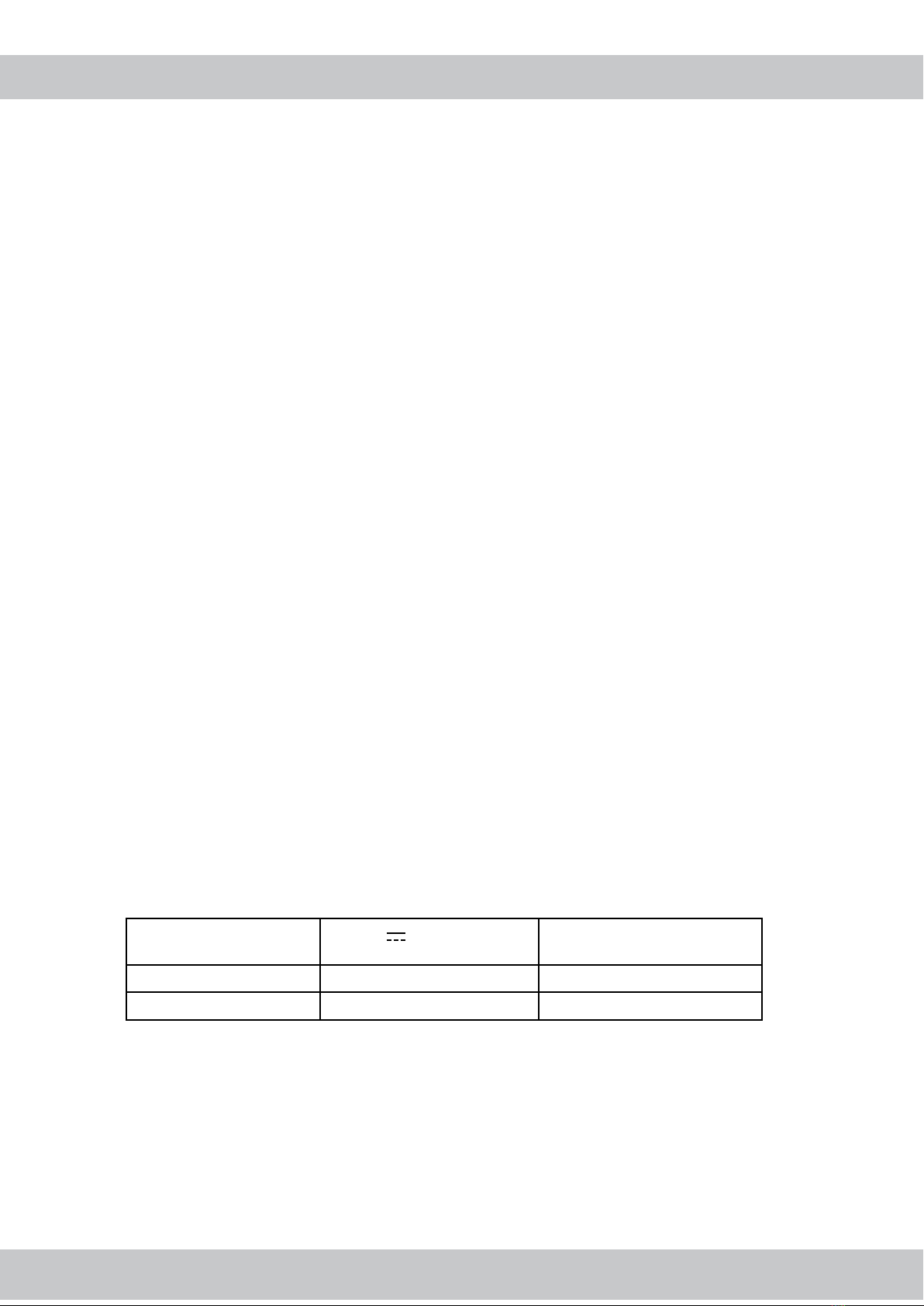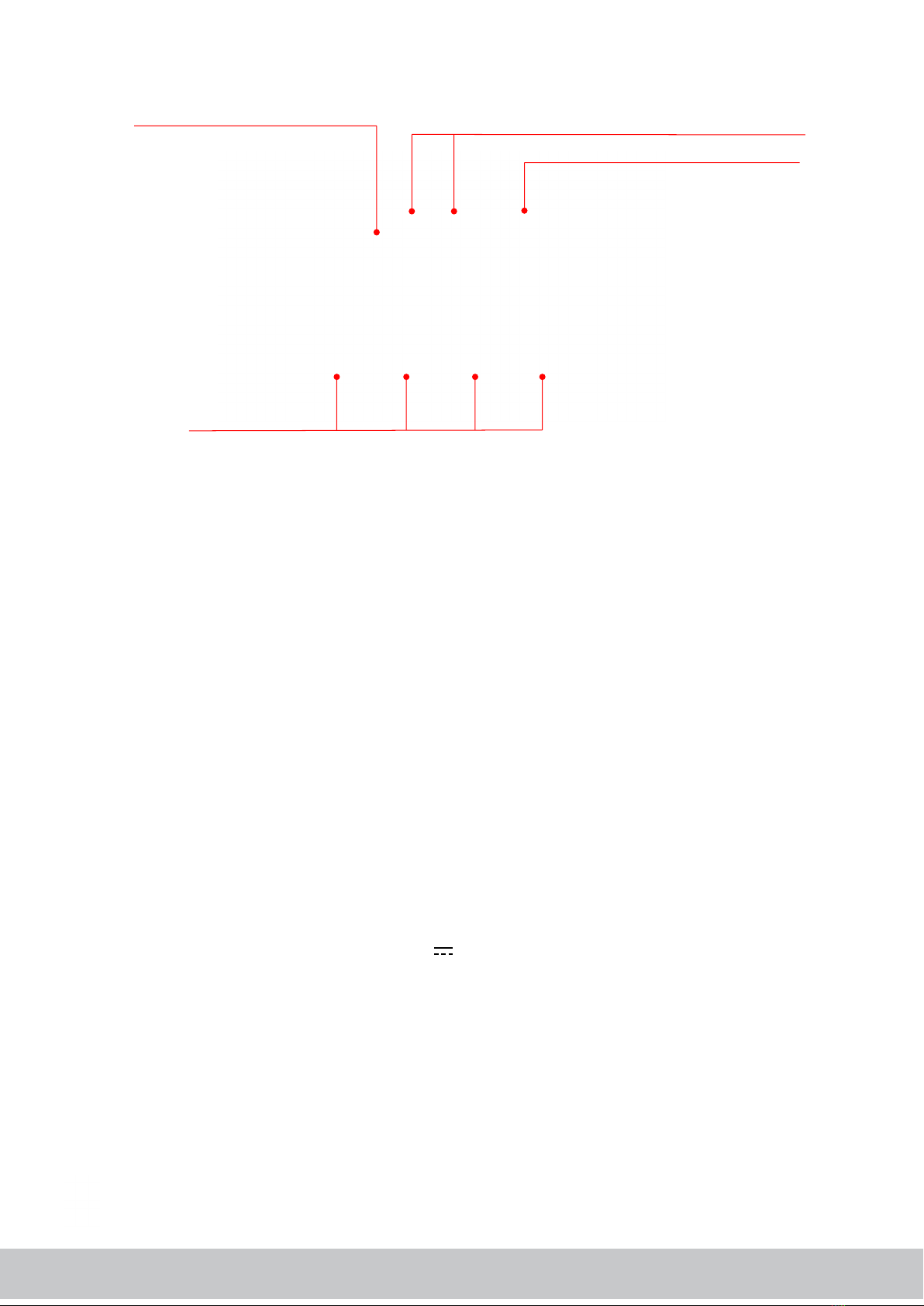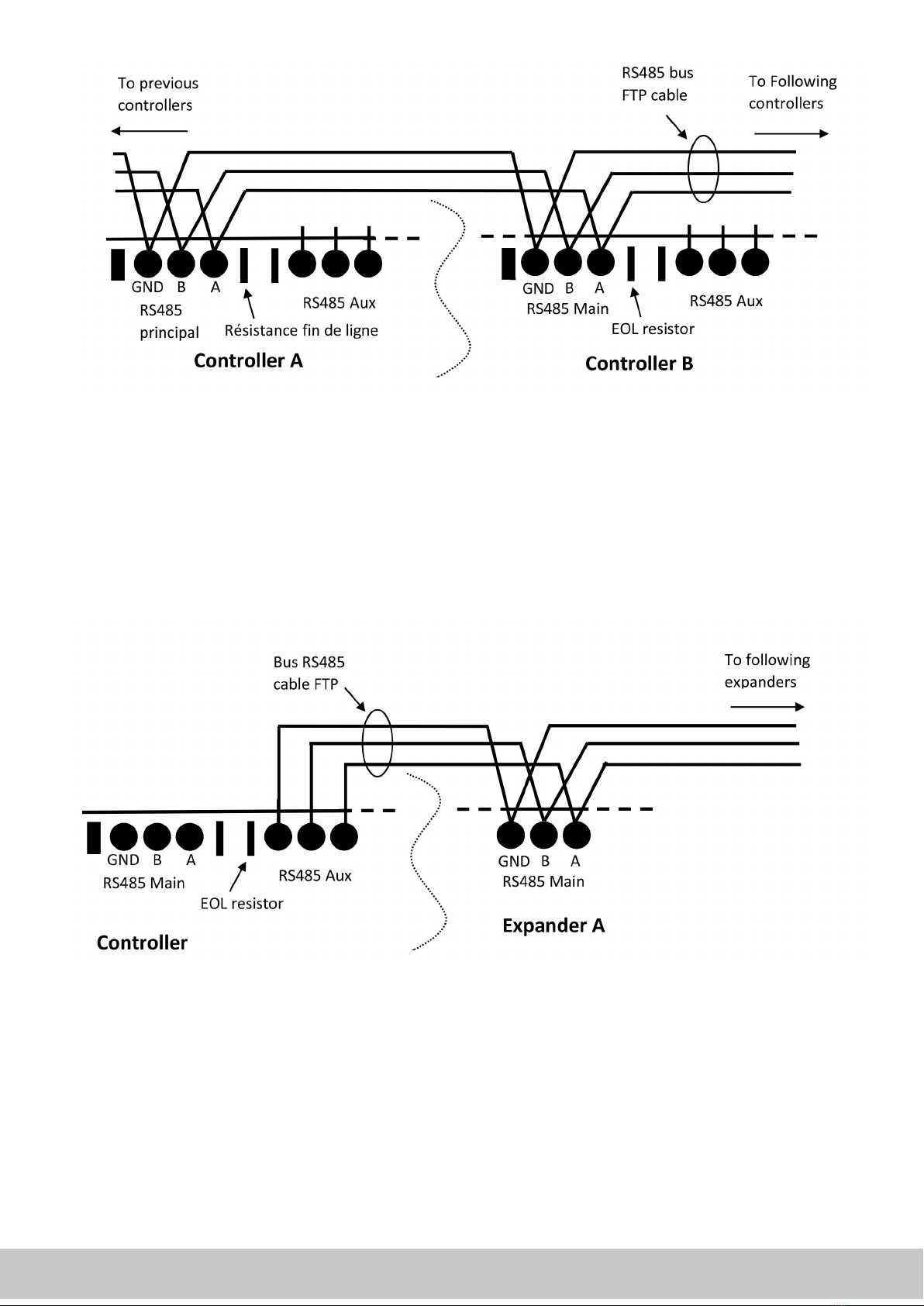1 - OVERVIEW
50-001-652.B FDI MATELEC SA Route de St Symphorien 85130 Les landes Génusson - France www.fdimatelec.com 3
IPassan system
IPassan is a full solution to manage door and lift access control, doorphone system, cctv and is also open to extra fea-
tures such as intruder alarm, counting, etc...
It is designed to be as exible and scalable as possible through expansion cards.
The monitoring of the building is also part of the system so that the operator is always able to turn on/off the security of
a door, a oor and is aware of a door left opened.
The system is based on controllers, expanders and optional cards you can plug and /or connect together in order to
create a mix of doors, lifts, inputs and outputs.
All those devices communicate together via a FDI encrypted protocol.
1.1 Features
• Up to 64 controllers per network (384 doors) in TCP/IP
• Multi network per site, unlimited number of doors, inputs, outputs per site
• Up to 32 controllers per RS485 bus (64 when the network is a mix of TCP/IP and RS485)
• Up to 14080 inputs or outputs per network (220 per controller with expansion modules)
• Encrypted RS-485 and 2 wire bus communications
• USB or TCP/IP communication with the server
• Transfer from both sides (server to controllers or controllers to server)
• Full monitoring of all sites (networks, controllers, expanders, 2-Smart readers)
• Upgradable rmware of all devices (controllers, expanders, 2-Smart readers)
1.2 Hardware
1.2.1 Controllers
The controllers are the central processing of the system. The controller is designed to manage 2 or 4 doors (it depends
on the reader technology) and manage up to 6 doors with an optional door card.
The computer controller communication is USB through a dedicated plug or TCP/IP (with the dedicated controllers).
Two different technologies are available: FDI 2 wire bus called 2-SMART (owner, encrypted bus) or standard Wiegand.
So there is not only one controller but four different part numbers:
12V psu 24/48V & POE (Power over
Ethernet)
Wiegand readers 2 doors / 2 Wiegand readers 2 doors / 2 wiegand readers
2-Smart readers 4 doors / 2-Smart readers 4 doors / 2-Smart readers