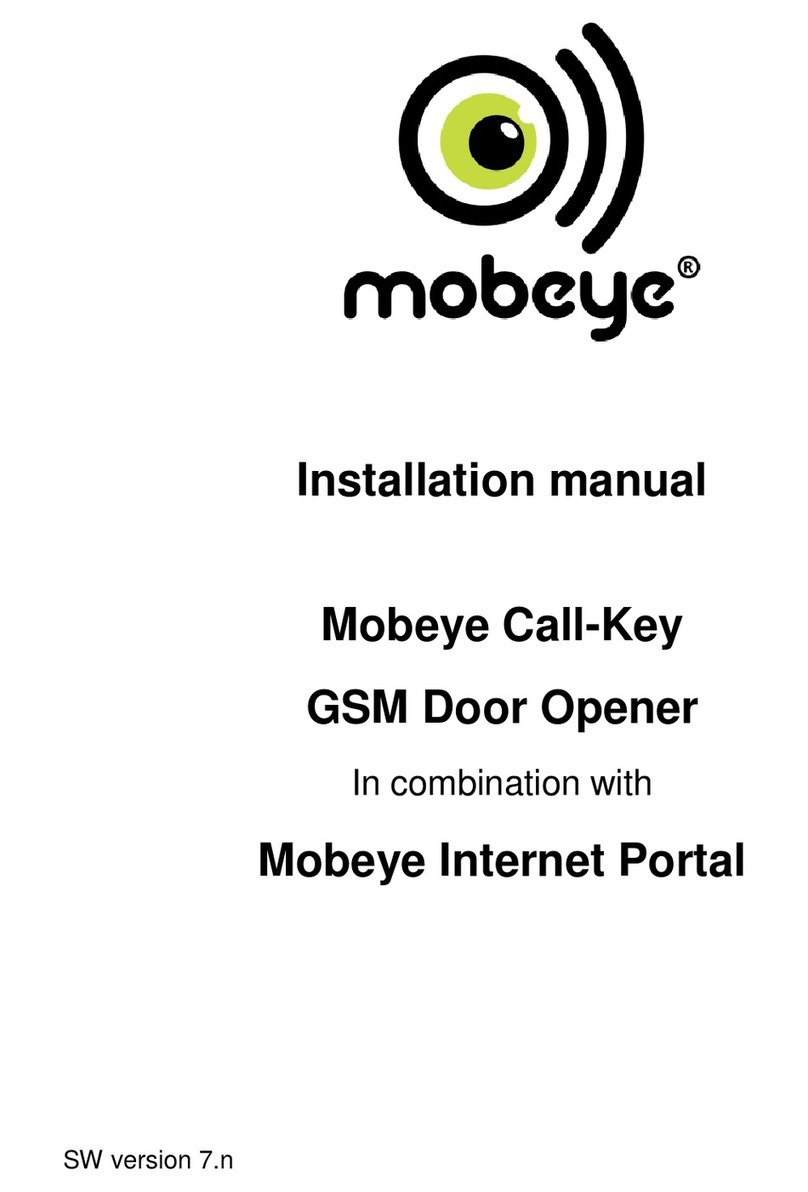8
4. CONFIGURATION SETTINGS
4.1 INSTALLATION CODE
The installation code is the 4-digit code for programming the settings. The initial code is
‘1111’. Please change the code to make the unit more secure.
4.2 INTERVAL TEST MESSAGE
The Mobeye Call-Key can send test messages. Through these ‘keep alive’ reports you will
be informed about the status of your Mobeye Call-Key. You can set the interval between the
test reports. This is adjustable between 0 (no test reported) and 30 (every 30 days a test
message). Note: the interval of 1 day will result in a daily test message; the exact time
between the messages will be about 24 hours.
The smaller the interval between the test reports, the shorter is the battery life. The test
message only works if the system is on.
4.3 IDENTIFICATION TEXT
It is possible to add a standard identification text (NAME) to all messages sent out by the
Mobeye Call-Key. The alarm messages are a combination of the name and the alarm text. A
user defined identification has a length of maximum 20 characters. The default identification
text is ‘Mobeye’.
4.4 ALARM TELEPHONE NUMBERS
Up to five telephone numbers can be programmed in to the Mobeye Call-Key. In the event of
an alarm on the inputs the Mobeye Call-Key first sends an SMS text message to all
numbers, next they are called. It is possible to confirm the call, after which the other
numbers will not be called anymore. Or to start a listen-in connection.
Note: the first telephone number is required, the others are optional.
4.5 INPUT TYPE
The input type defines the character of the inputs IN1 and IN2. This can be Normally Open
(NO) or Normally Closed (NC). If an input is set to NO, the alarm will be triggered as soon as
the terminals of the input are closed. If the input is set to NC, the alarm is triggered if the
connection between the input terminals is broken. The default input type is set to NO.
4.6 INPUT DELAY TIME
The input delay time defines the time that the inputs are triggered before an alarm is
initiated. If the input returns to the non-alarm status within the delay time, no alarm is sent.
The delay time can be set between 0 and 999 seconds. As default, the input delay time is
set to 1 second.
4.7 ALARM SUSPENSION
The alarm suspension time defines the time in which the activation on an input will not lead
to an alarm, after an output was opened by an authorised phone call (or unauthorised, see
4.12). This enables, for example, to secure a door with a magnet contact and to prevent that
alarms are sent after the opening by a call or SMS text message. Take care: this is only
useful if a lock can only be opened by SMS or call. The suspend time can be set between 0
and 999 seconds. As default, the suspend time is set to o second.
4.8 ALARM REPEAT TIME
In order to emphasize the urgency of the alarm messages, all alarms can be repeated. As
long as the input has not returned to the inactive status, the SMS alarm will be repeated after