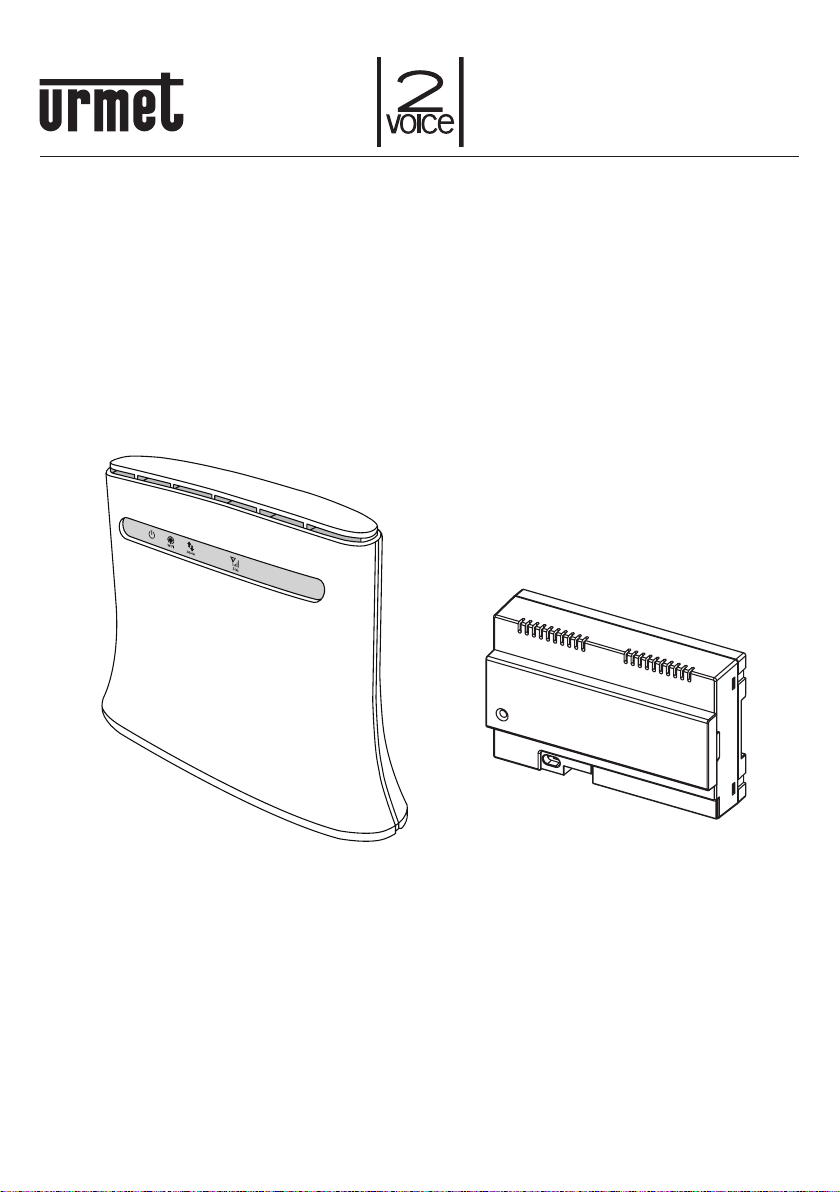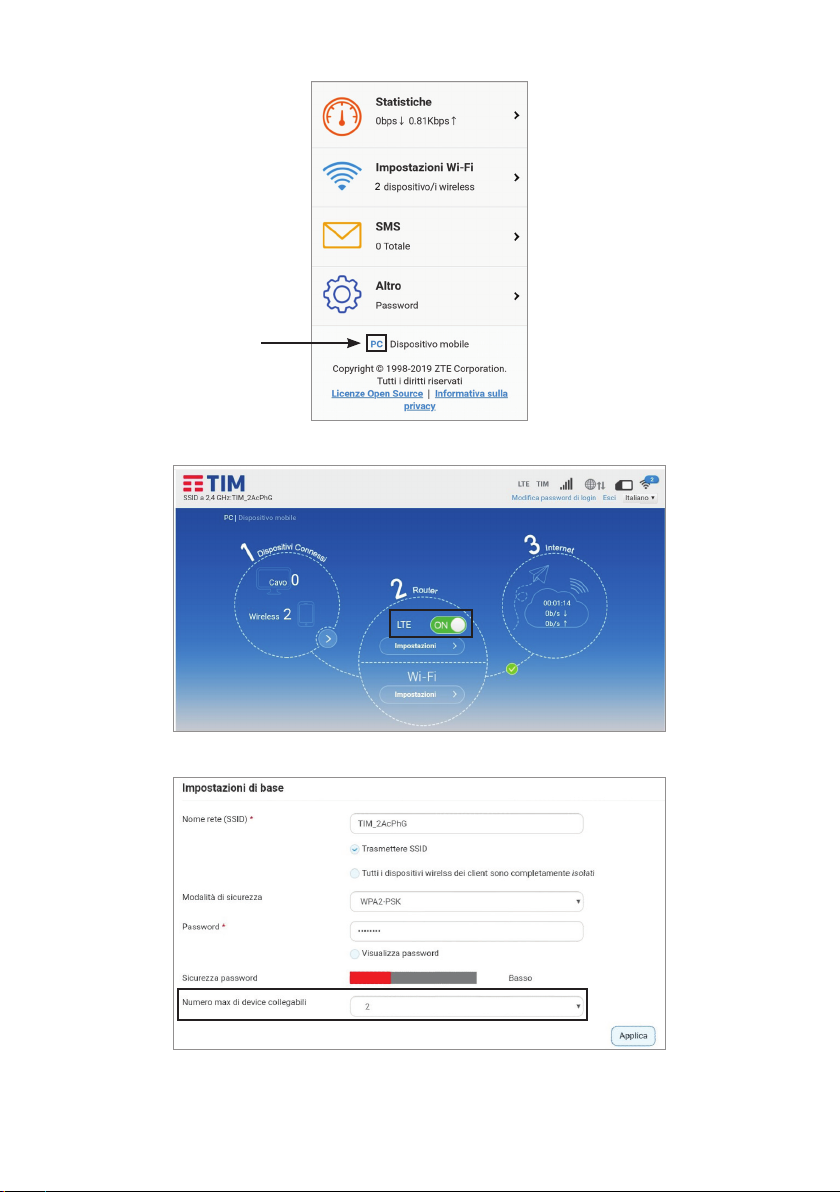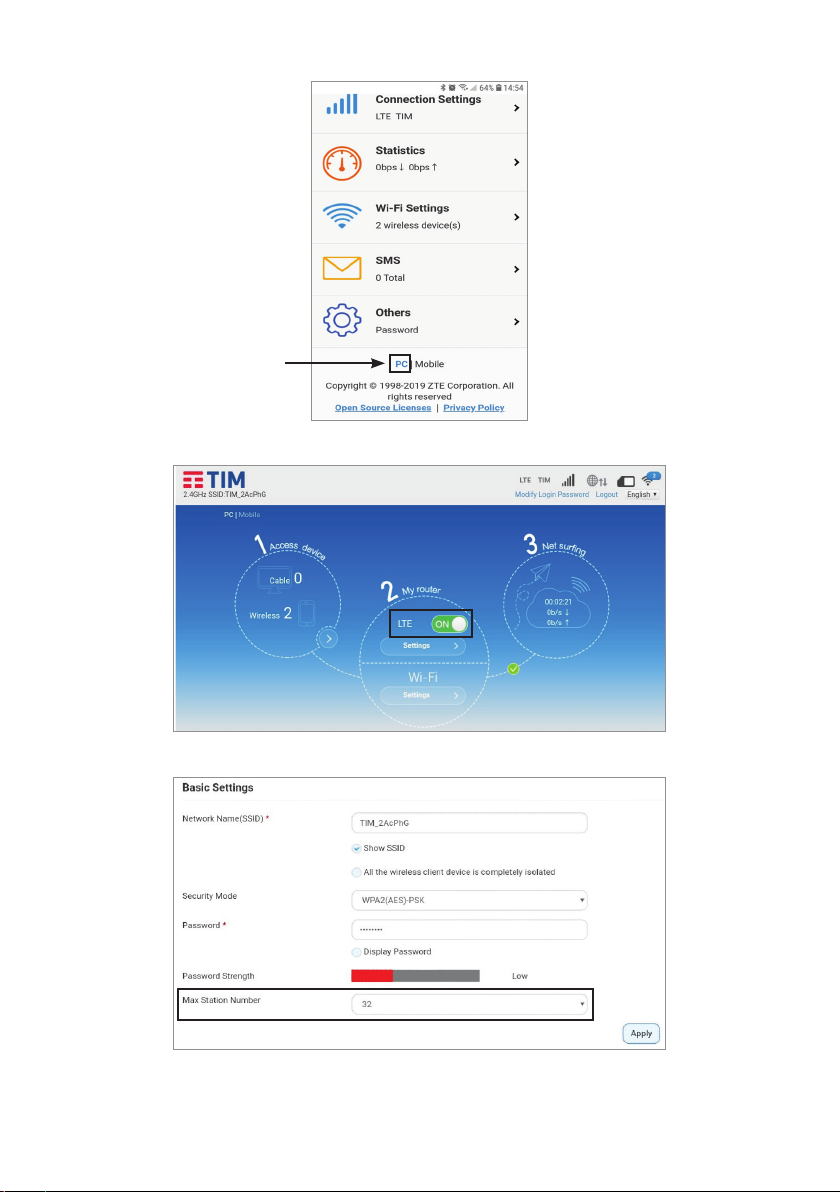2DS1083-129
ITALIANO
Dopo aver collegato il Kit Callme Multiutenza Sch. 1083/783 è necessario procedere all’attivazione della
Sim dati presente all’interno del router per permettere al Dispositivo Rinvio Chiamata Multiutenza Sch.
1083/83 di accedere ad Internet e permettere il rinvio delle chiamate videocitofoniche su smartphone e
tablet.
Seguire la seguente procedura:
1. Avviare il browser presente sul proprio terminale (smartphone/tablet/PC) e accedere alla seguente
pagina web: https://www.urmet.com/CallmeReg.html
In alternativa è possibile scansionare il seguente QR Code con la fotocamera del proprio terminale:
2. Dopo aver effettuato l’accesso compilare correttamente tutti i campi richiesti.
ATTENZIONE! Il Kit Sch. 1083/783 viene dato in offerta Bundle con inclusa una Sim dati con traffico
prepagato con periodo di validità di 2 anni. Si rende pertanto opportuno identificare
un utente di tipo “amministratore” (tipicamente l’amministratore di condominio) a cui
verrà comunicato 60 giorni prima la scadenza del periodo di validità della Sim.
3. Al termine dell’inserimento dei dati premere sul tasto SALVA.
4. All’indirizzo di posta elettronica indicato (quello inserita nella sezione “Installatore”) verrà inviata una
mail con un codice PIN. Il codice permette l’attivazione della Sim presente all’interno del router.
5. Tramite il proprio terminale (smartphone/tablet/PC) collegarsi alla rete del router. Se si accede tramite
WiFi il nome della rete del router “WLAN NAME” è disponibile sull’etichetta posizionata nella parte
inferiore del dispositivo.
6. Inserire la password di accesso. La password “WLAN KEY” è disponibile sull’etichetta posizionata nella
parte inferiore del dispositivo.
Si consiglia di modificare e annotare la password dopo il primo accesso.
7. Verificare l’avvenuta connessione al router.
8. Tramite il proprio terminale accedere alla pagina di impostazioni del router digitando sul browser il
seguente indirizzo IP 192.168.0.1
9. Inserire la password “admin” (default) e premere il tasto “Accedi”.
Si consiglia di modificare e annotare la password dopo il primo accesso.
10. Inserire il codice PIN ottenuto via mail e spuntare l’opzione “Salvare il PIN”.
11. Effettuando l’accesso al router tramite smartphone o tablet è necessario selezionare la visualizzazione
completa della pagina di impostazioni, in modo da poter configurare tutti i parametri del dispositivo. Se
l’accesso è stato effettuato tramite un PC passare direttamente al punto 13.