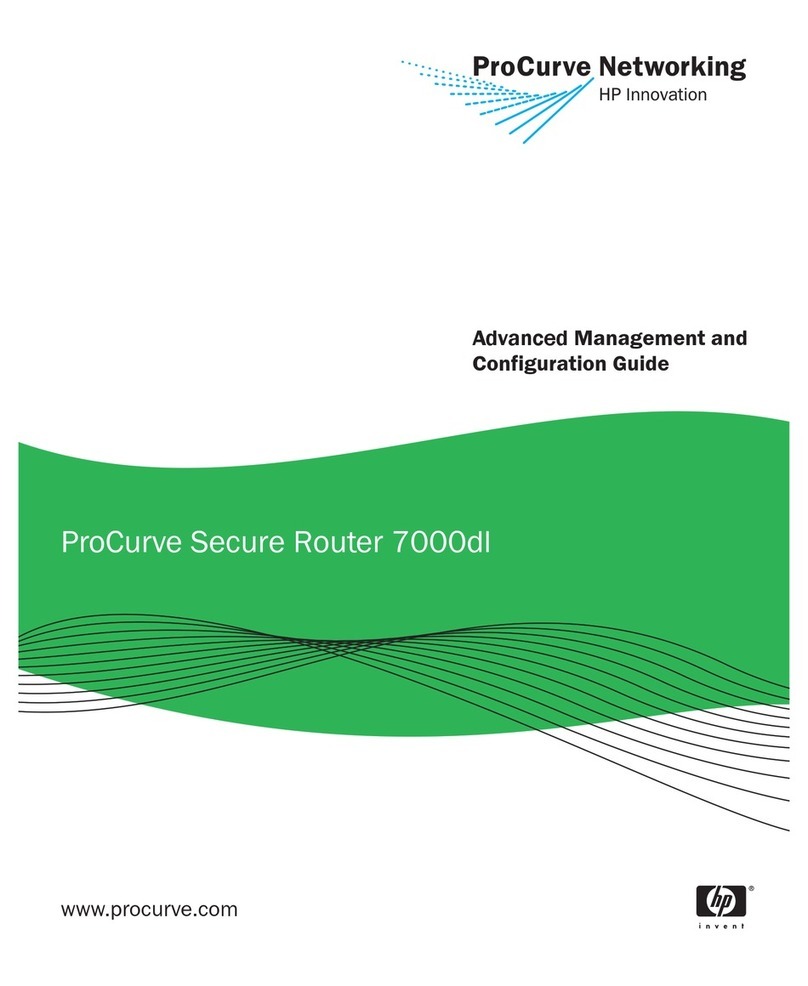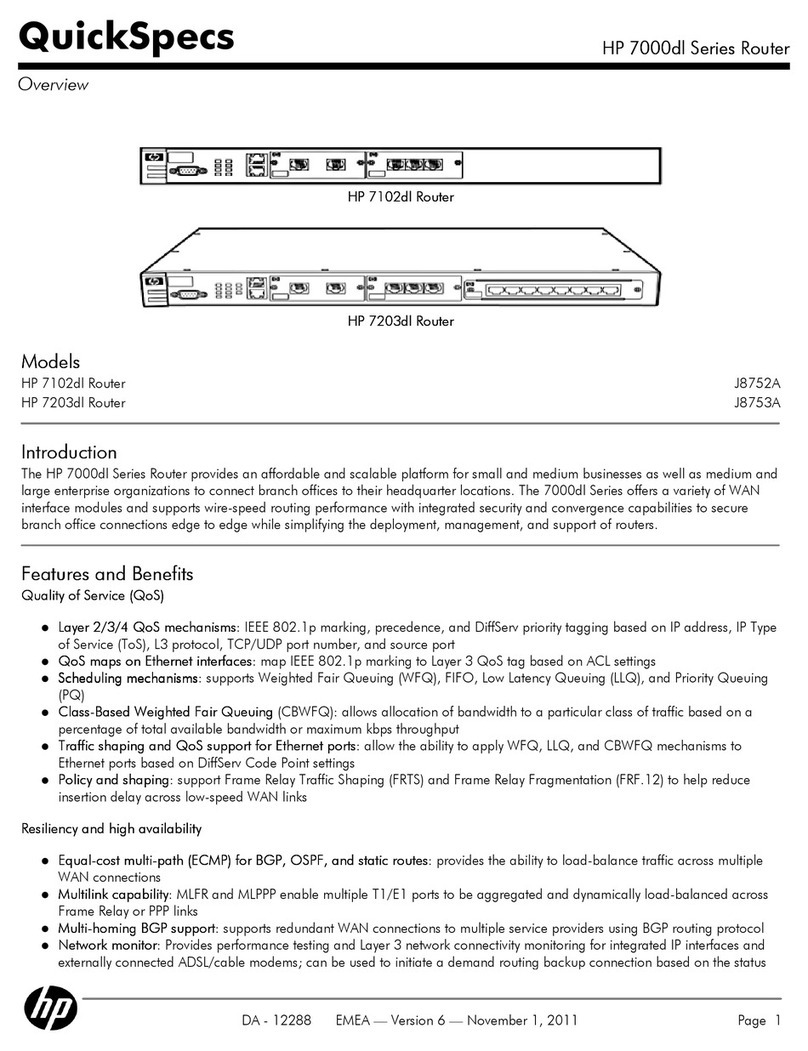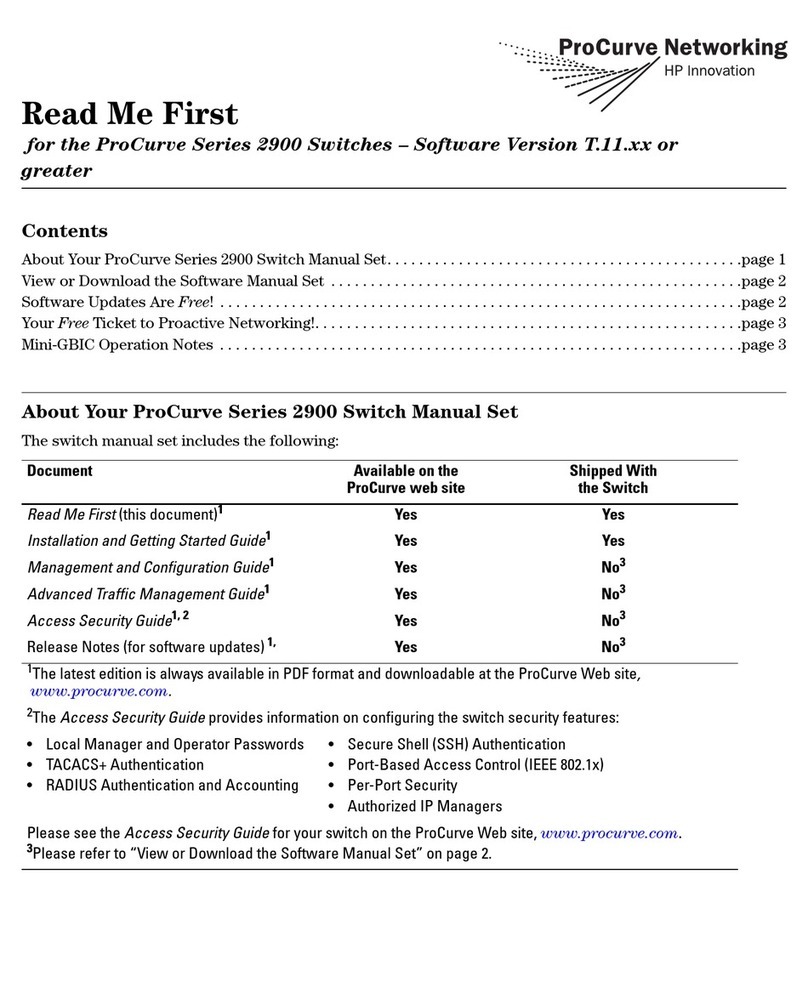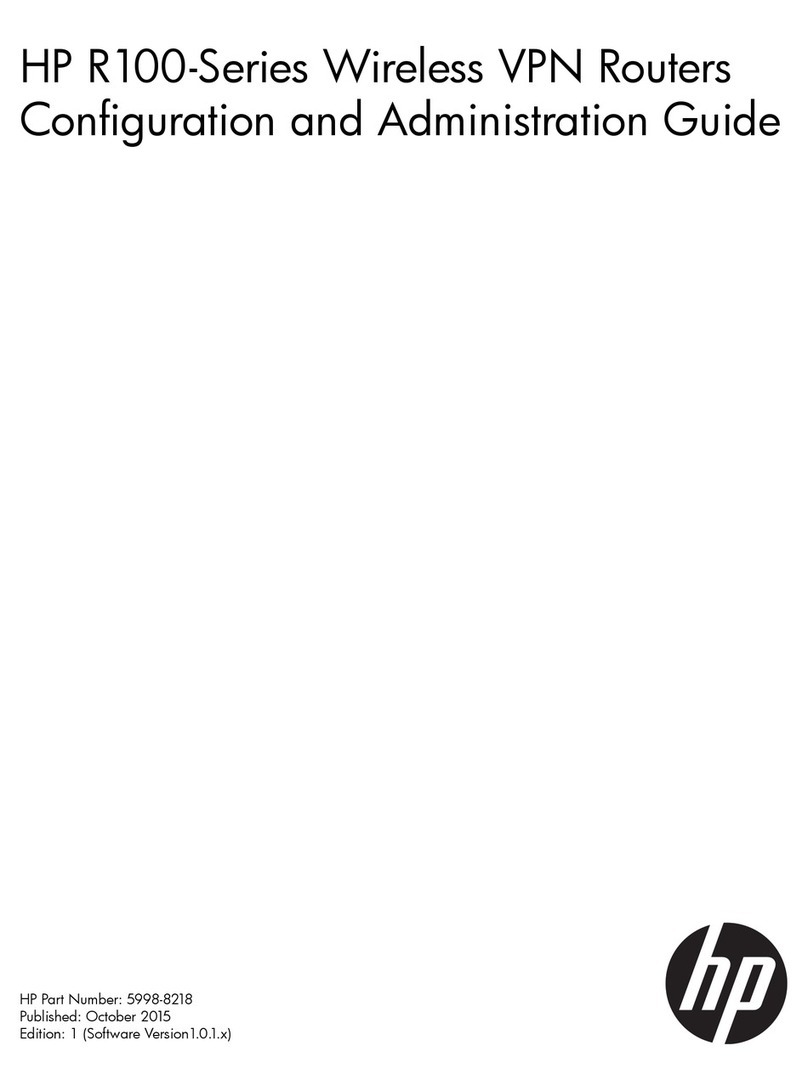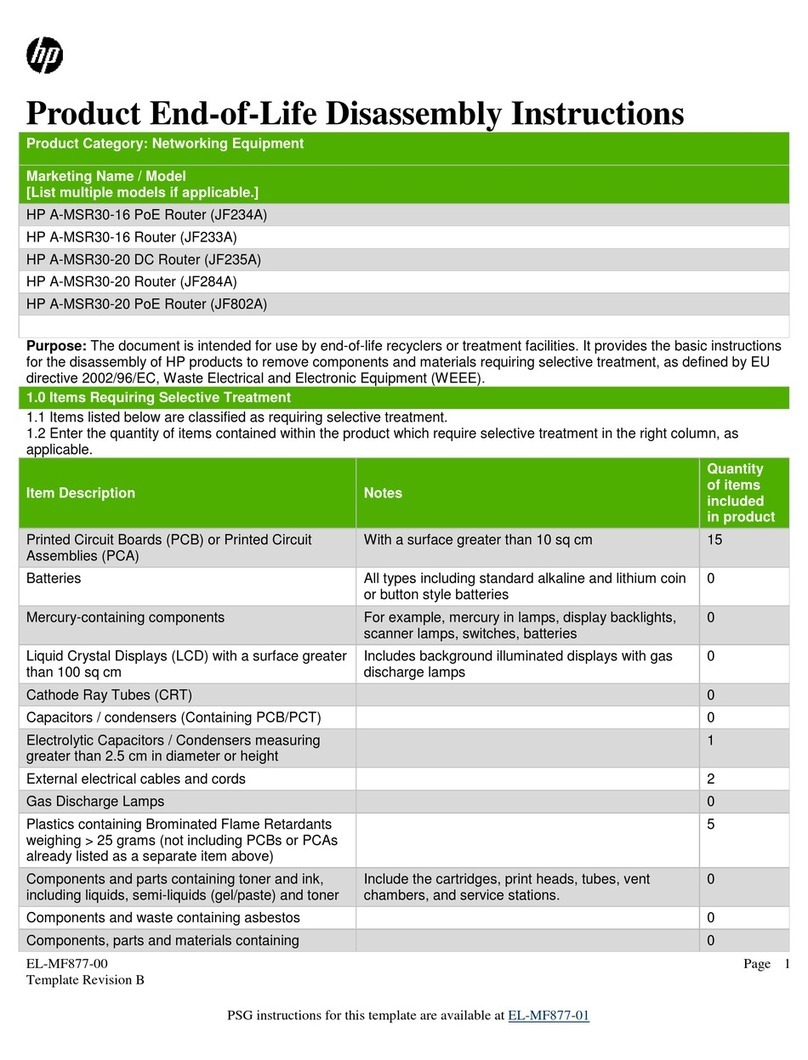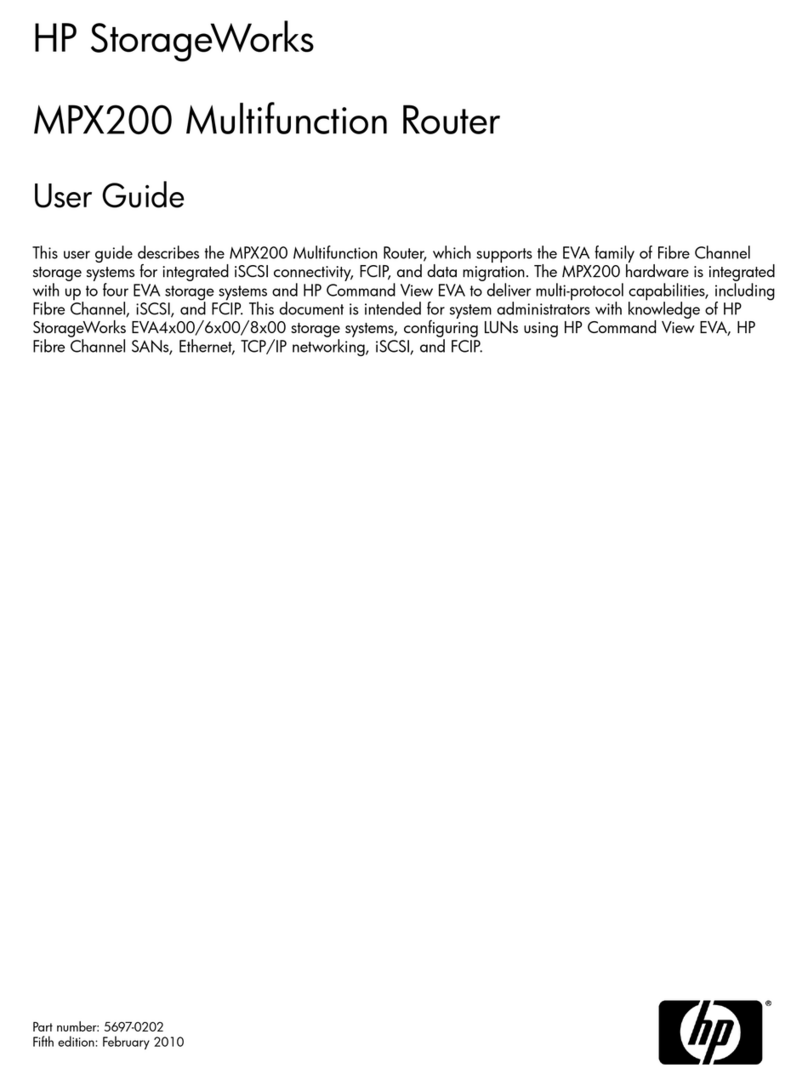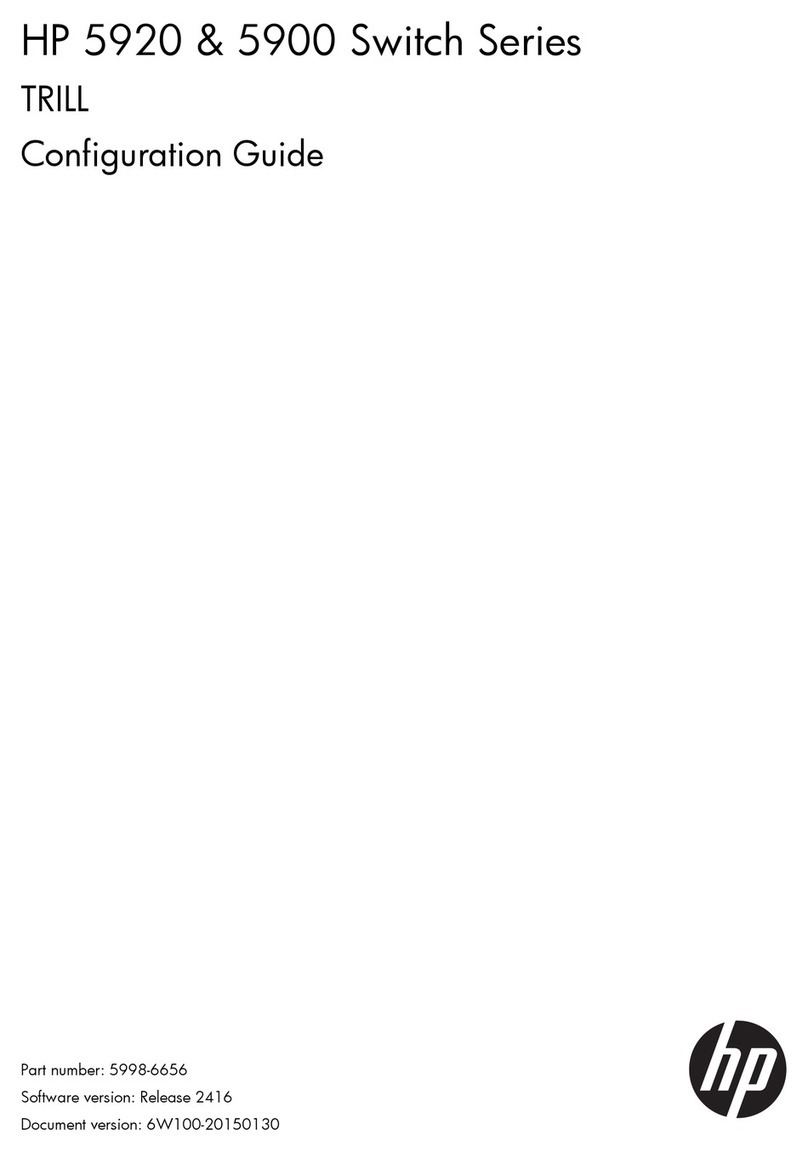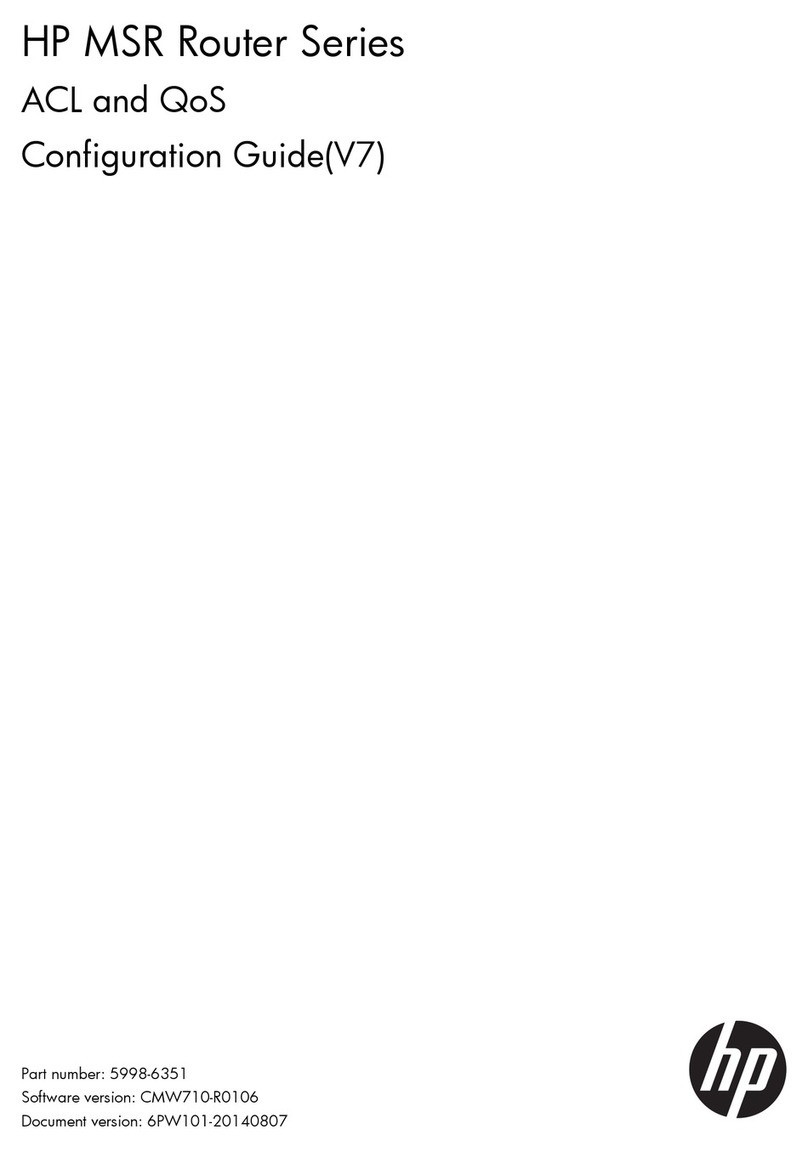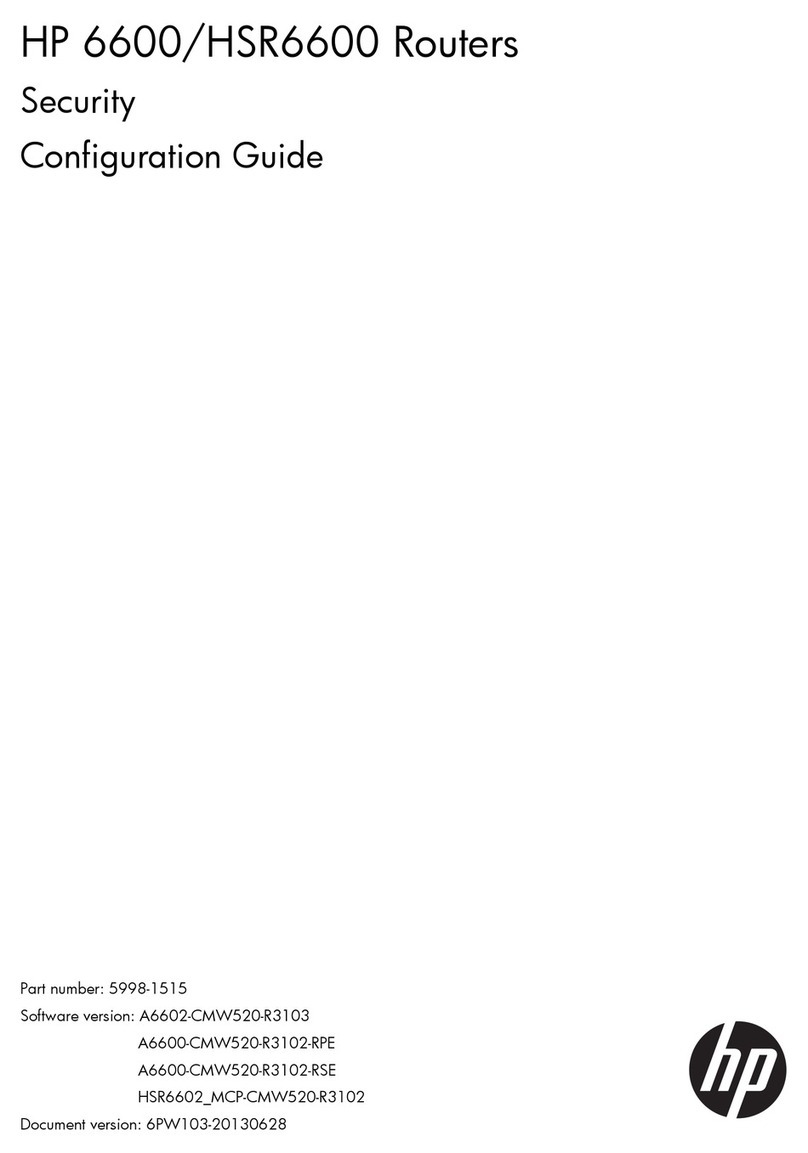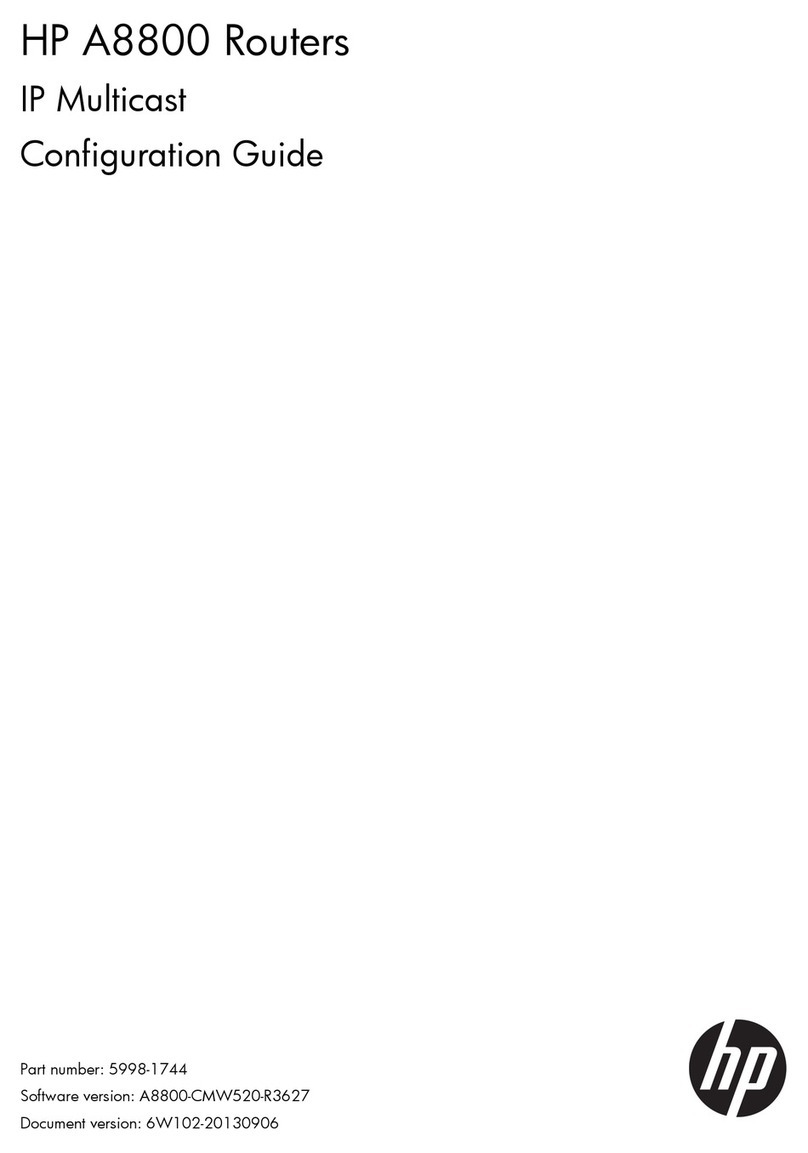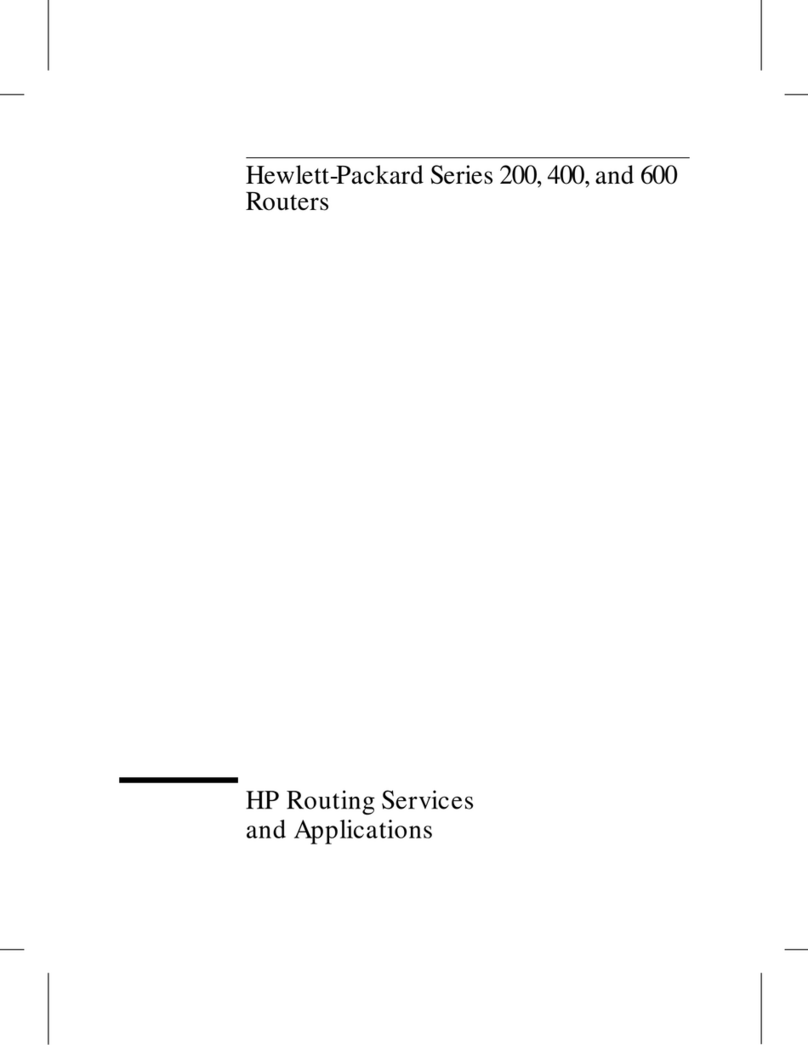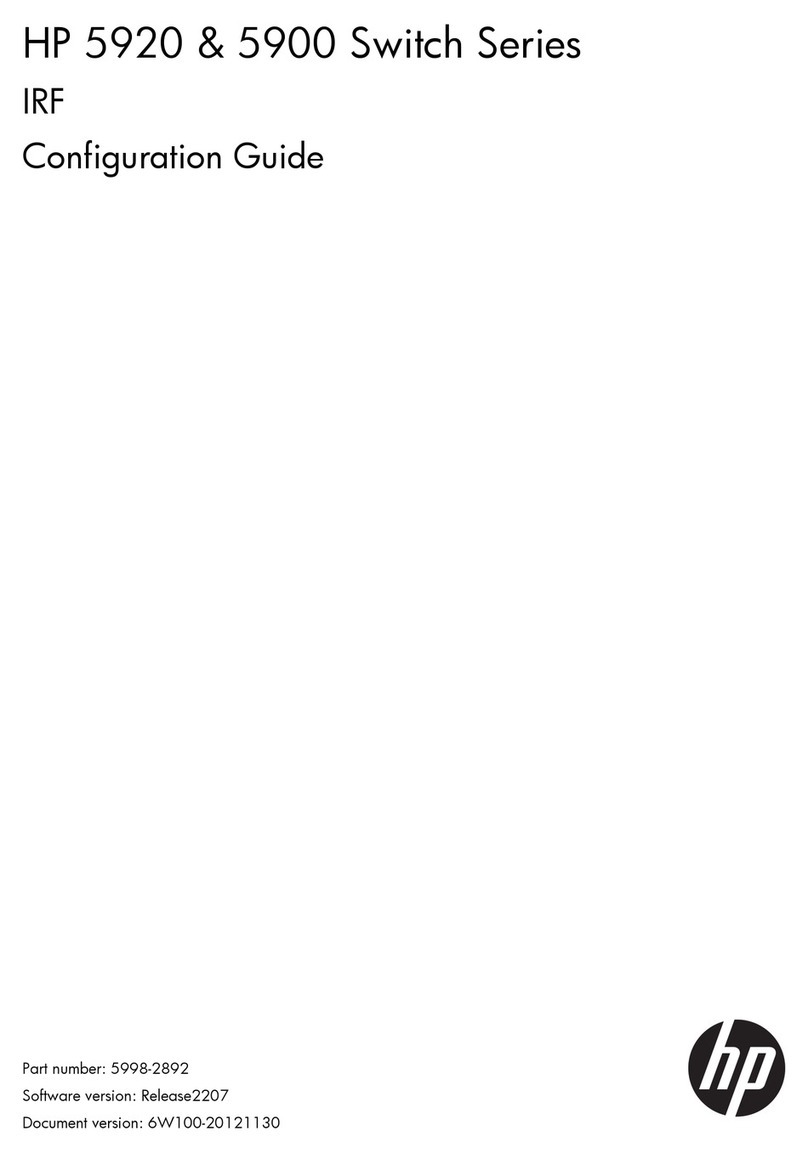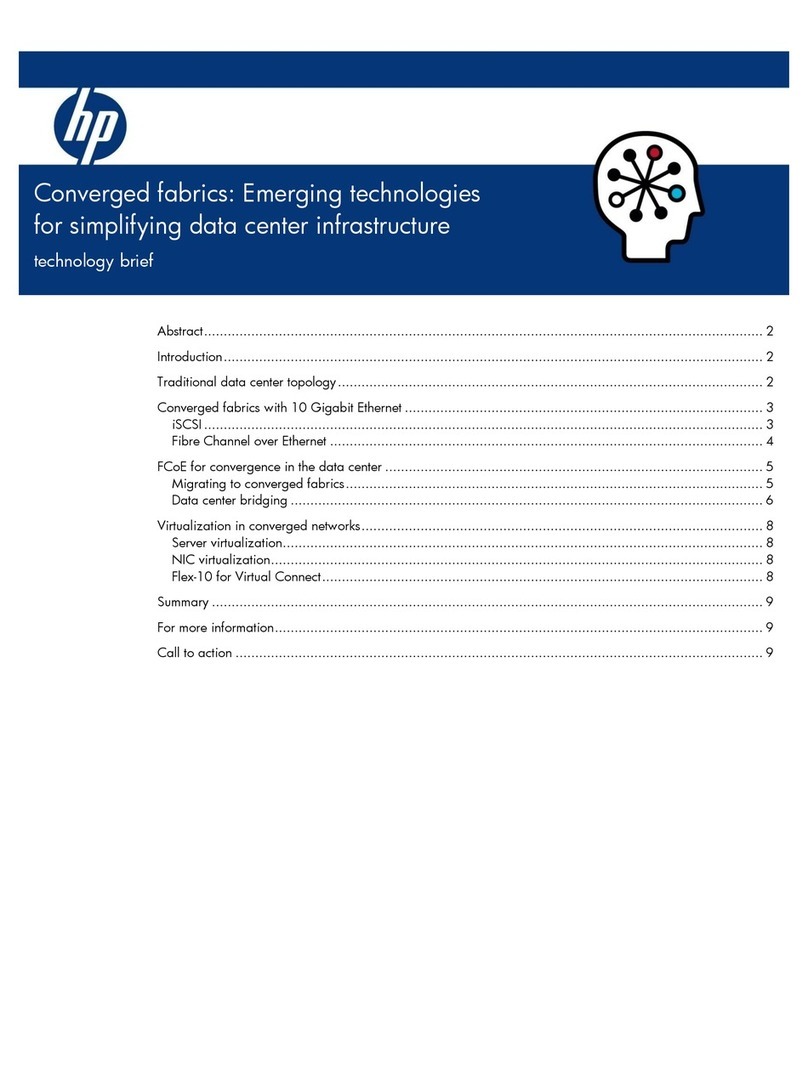Contents
8 IP Storage Router SR2122-2 User Guide
12 Maintaining and Managing the Storage Router . . . . . . . . . . . . . . . . . . . . . . . . . . .165
Prerequisite Tasks. . . . . . . . . . . . . . . . . . . . . . . . . . . . . . . . . . . . . . . . . . . . . . . . . . . . . . . . . 166
Installing Updated Software . . . . . . . . . . . . . . . . . . . . . . . . . . . . . . . . . . . . . . . . . . . . . . . . . 166
Specifying the Location to Retrieve Updated Software. . . . . . . . . . . . . . . . . . . . . . . . . 168
Using HTTP. . . . . . . . . . . . . . . . . . . . . . . . . . . . . . . . . . . . . . . . . . . . . . . . . . . . . . . 169
Using Proxy Services. . . . . . . . . . . . . . . . . . . . . . . . . . . . . . . . . . . . . . . . . . . . . . . . 169
Using TFTP . . . . . . . . . . . . . . . . . . . . . . . . . . . . . . . . . . . . . . . . . . . . . . . . . . . . . . . 170
Downloading Updated Software . . . . . . . . . . . . . . . . . . . . . . . . . . . . . . . . . . . . . . . . . . 170
Using HTTP. . . . . . . . . . . . . . . . . . . . . . . . . . . . . . . . . . . . . . . . . . . . . . . . . . . . . . . 171
Using Proxy Services. . . . . . . . . . . . . . . . . . . . . . . . . . . . . . . . . . . . . . . . . . . . . . . . 171
Using TFTP . . . . . . . . . . . . . . . . . . . . . . . . . . . . . . . . . . . . . . . . . . . . . . . . . . . . . . . 172
Setting Updated Software as Boot Version . . . . . . . . . . . . . . . . . . . . . . . . . . . . . . . . . . 173
Precautions for Cluster Environments . . . . . . . . . . . . . . . . . . . . . . . . . . . . . . . . . . . . . . 173
Backing Up System Configuration. . . . . . . . . . . . . . . . . . . . . . . . . . . . . . . . . . . . . . . . . . . . 174
Creating Local Backups . . . . . . . . . . . . . . . . . . . . . . . . . . . . . . . . . . . . . . . . . . . . . . . . . 174
Storing Backups to a Remote TFTP Server . . . . . . . . . . . . . . . . . . . . . . . . . . . . . . . . . . 175
Restoring from Backups . . . . . . . . . . . . . . . . . . . . . . . . . . . . . . . . . . . . . . . . . . . . . . . . . . . . 175
Restoring a Deleted SCSI Routing Instance . . . . . . . . . . . . . . . . . . . . . . . . . . . . . . . . . 176
Restoring an Existing SCSI Routing Instance . . . . . . . . . . . . . . . . . . . . . . . . . . . . . . . . 177
Restoring an Access List . . . . . . . . . . . . . . . . . . . . . . . . . . . . . . . . . . . . . . . . . . . . . . . . 178
Restoring AAA Authentication Information . . . . . . . . . . . . . . . . . . . . . . . . . . . . . . . . . 179
Restoring VLANs. . . . . . . . . . . . . . . . . . . . . . . . . . . . . . . . . . . . . . . . . . . . . . . . . . . . . . 180
Restoring System Configuration . . . . . . . . . . . . . . . . . . . . . . . . . . . . . . . . . . . . . . . . . . 181
Powering Down the Storage Router . . . . . . . . . . . . . . . . . . . . . . . . . . . . . . . . . . . . . . . . . . . 183
Resetting the System. . . . . . . . . . . . . . . . . . . . . . . . . . . . . . . . . . . . . . . . . . . . . . . . . . . . . . . 183
Reset All to Factory Defaults. . . . . . . . . . . . . . . . . . . . . . . . . . . . . . . . . . . . . . . . . . . . . 184
Reset and Retain System Settings . . . . . . . . . . . . . . . . . . . . . . . . . . . . . . . . . . . . . . . . . 185
Reset to Remove Saved Configuration Files . . . . . . . . . . . . . . . . . . . . . . . . . . . . . . . . . 186
Recovering Passwords . . . . . . . . . . . . . . . . . . . . . . . . . . . . . . . . . . . . . . . . . . . . . . . . . . . . . 187
Controlling SCSI Routing Instances in a Cluster . . . . . . . . . . . . . . . . . . . . . . . . . . . . . . . . . 187
Making Changes to Instance Configurations . . . . . . . . . . . . . . . . . . . . . . . . . . . . . . . . . 188
Enabling and Disabling Connections. . . . . . . . . . . . . . . . . . . . . . . . . . . . . . . . . . . . . . . 189
Stopping and Starting Instances . . . . . . . . . . . . . . . . . . . . . . . . . . . . . . . . . . . . . . . . . . . 190
Viewing Operational Statistics. . . . . . . . . . . . . . . . . . . . . . . . . . . . . . . . . . . . . . . . . . . . 191
Handling Failover. . . . . . . . . . . . . . . . . . . . . . . . . . . . . . . . . . . . . . . . . . . . . . . . . . . . . . 191
Manual Failover. . . . . . . . . . . . . . . . . . . . . . . . . . . . . . . . . . . . . . . . . . . . . . . . . . . . 192
Failover as Temporary Move . . . . . . . . . . . . . . . . . . . . . . . . . . . . . . . . . . . . . . . . . 192
Failover as Permanent Move . . . . . . . . . . . . . . . . . . . . . . . . . . . . . . . . . . . . . . . . . . 193
Failover for Distribution Purposes . . . . . . . . . . . . . . . . . . . . . . . . . . . . . . . . . . . . . 194