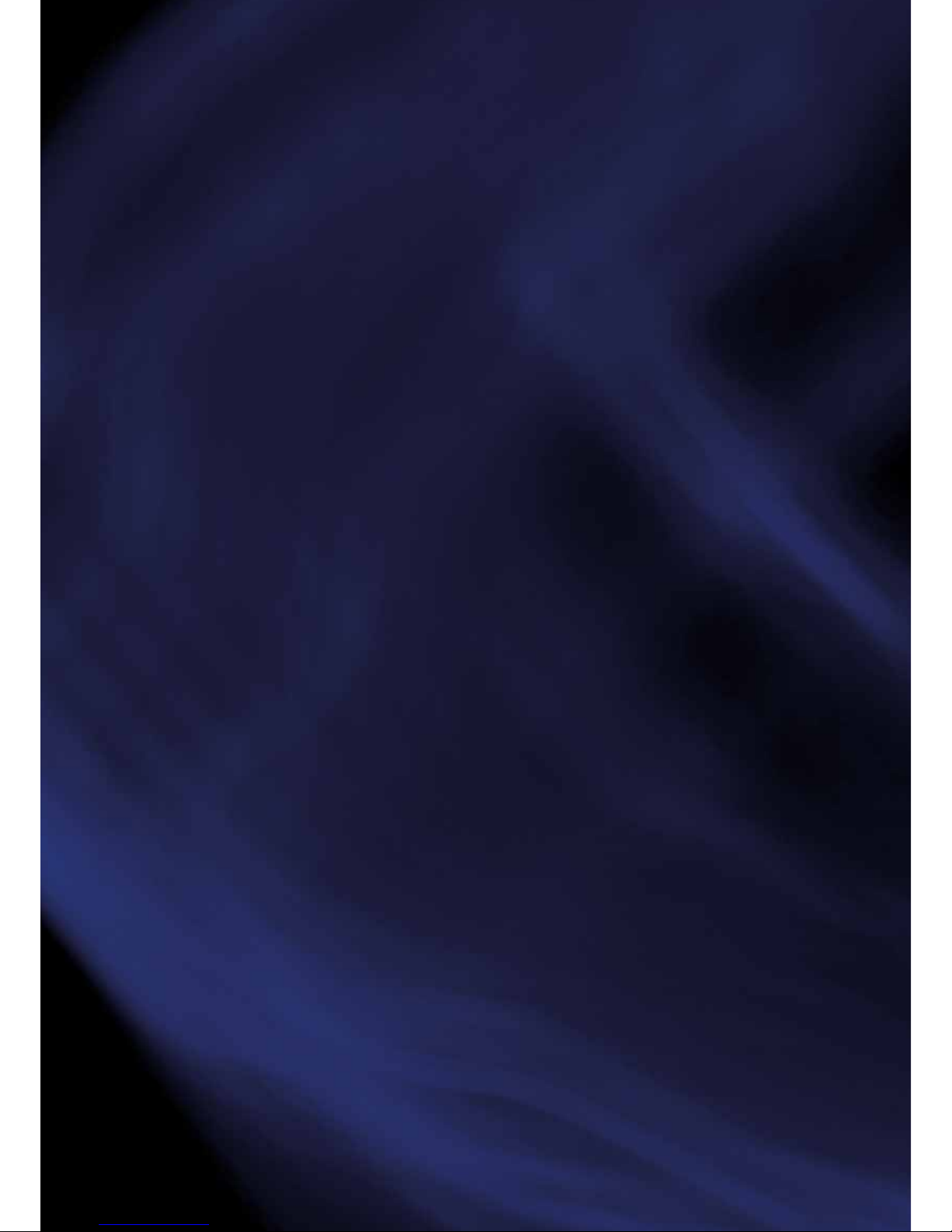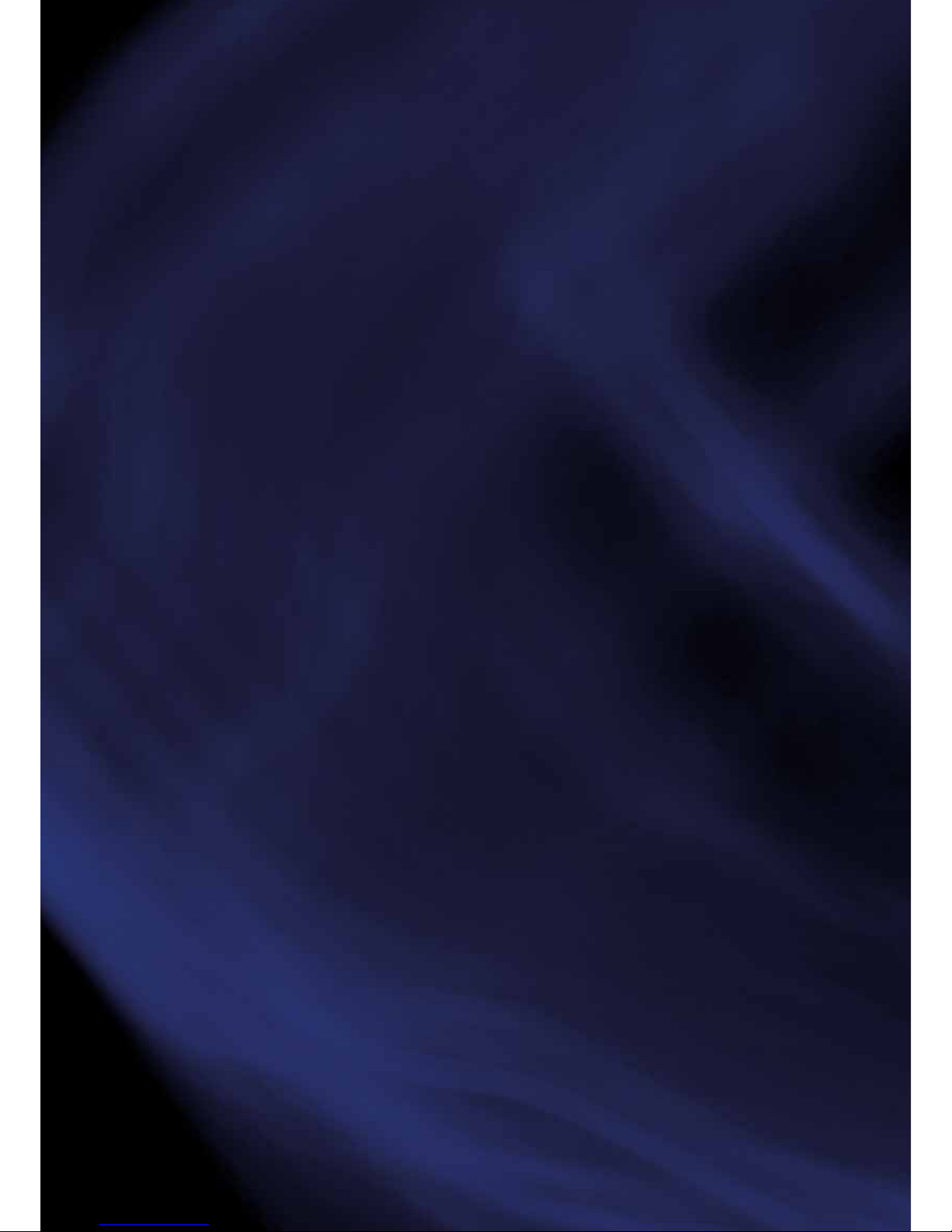The URTON M3 is a Large-Diaphragm-Tube-Microphone with switchable pat-
terns. It is manufactured with utmost care to produce it´s distinctive, warm
and brilliant sound. Handling high sound levels without annoying distortions
is yet another outstanding attribute. The URTON M3 is one high precision
instrument helping to create the special sound. Thus it demands special care
in handling.
The URTON M3 uses a twin capsule with platinum diaphragms of only 4μm
gauge. The capsules are mounted on a shock absorbing spider to prevent
subsonic distortions. A double screen protects against moisture from spittle
occuring regularely during speech and singing performance. The tube used is
a highly selected Triode in a zero feedback circuit design. The output transfor-
mer is specially designed and made for the URTON M3, it provides even hig-
hest levels undistorted to the fully oating output.
Each URTON M3 is completely precision handcrafted in Germany by enthusi-
asts delivering utmost reliability, safety and audio performance, and sure it
meets all CE reg. Requirements -all parts have been specially selected by
URTON to do so. Exchanging any parts will NOT lead to a better performance,
so leave the electronics of your URTON M3 untouched.
Special tools are needed for opening a URTON M3. In case of failure please
contact your national distributor or Analog Audio GmbH.
How to use your RM3:
The mains line at power supply is set to 120 Volts for the US market normally,
and to 240 Volts for other countries. This should be shown at the nameplate.
Please verify the setting matching your local mainsvoltage. If changing of
mains voltage is needed (240 or 120 are selectable) please follow instructions
of extra instruction sheet.