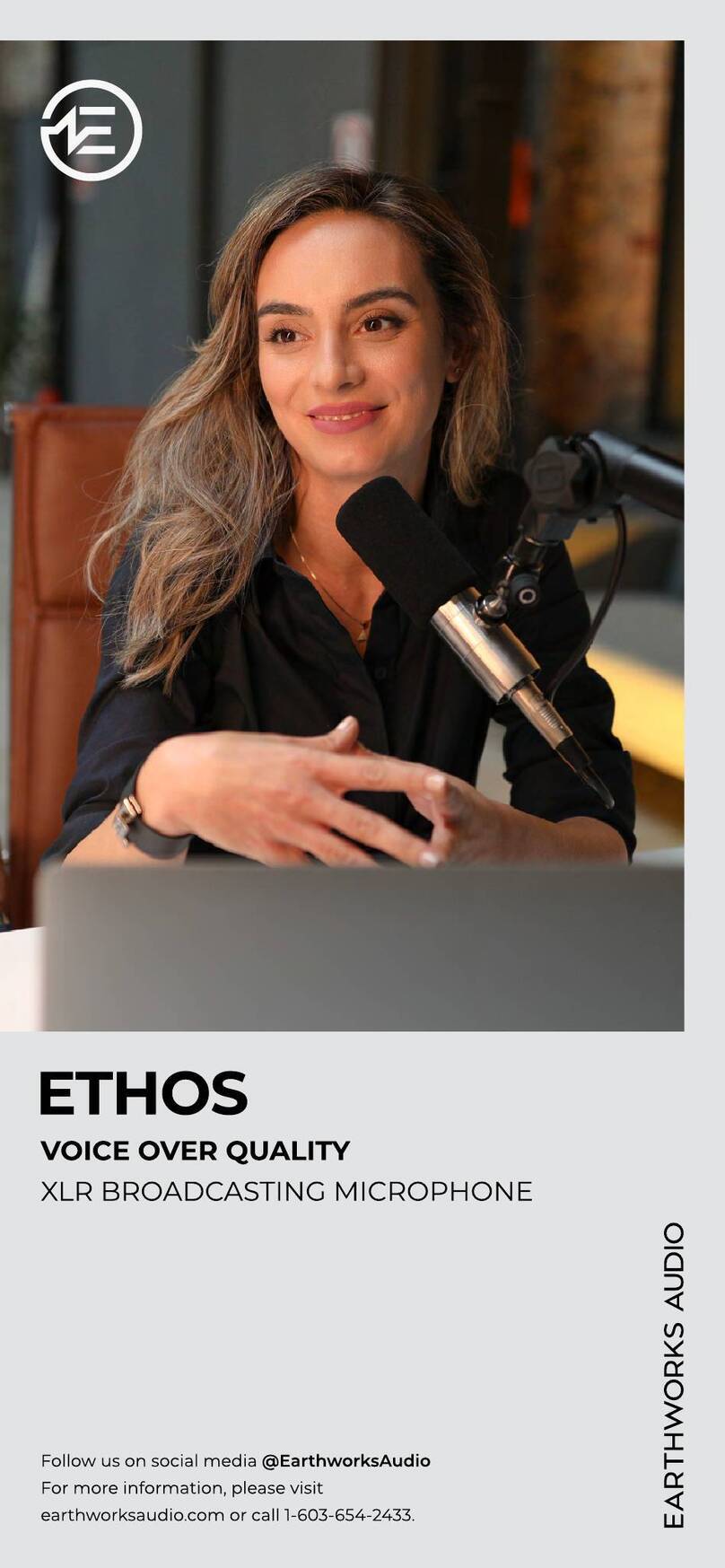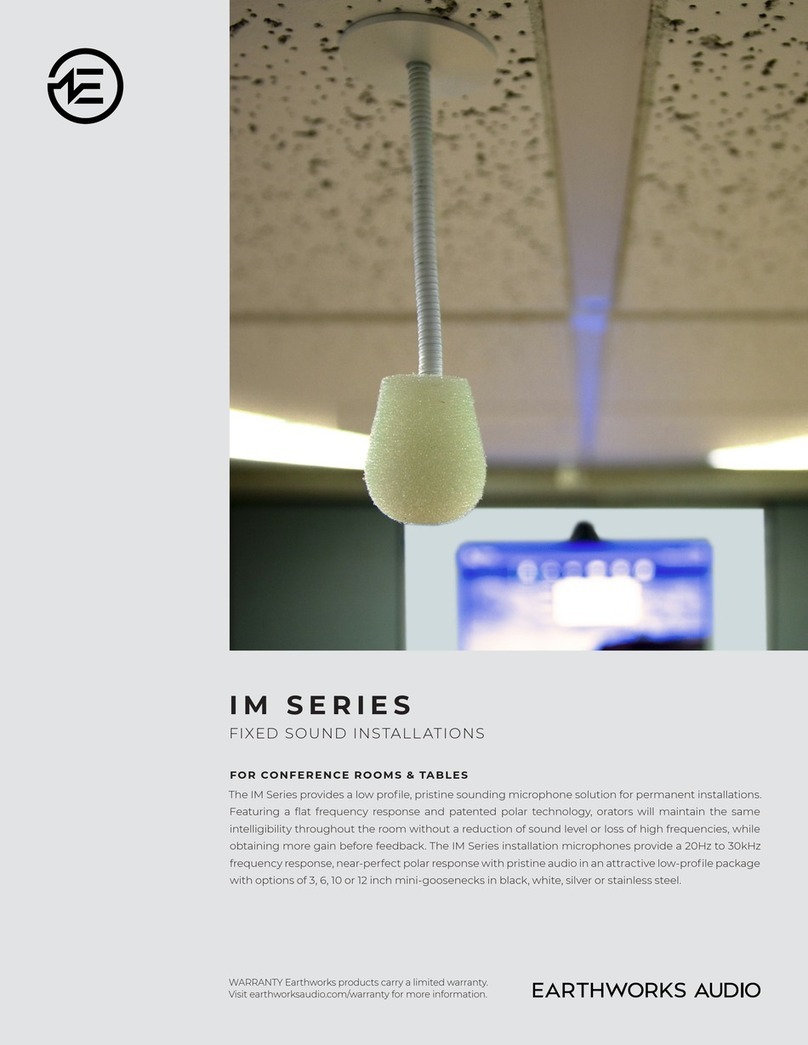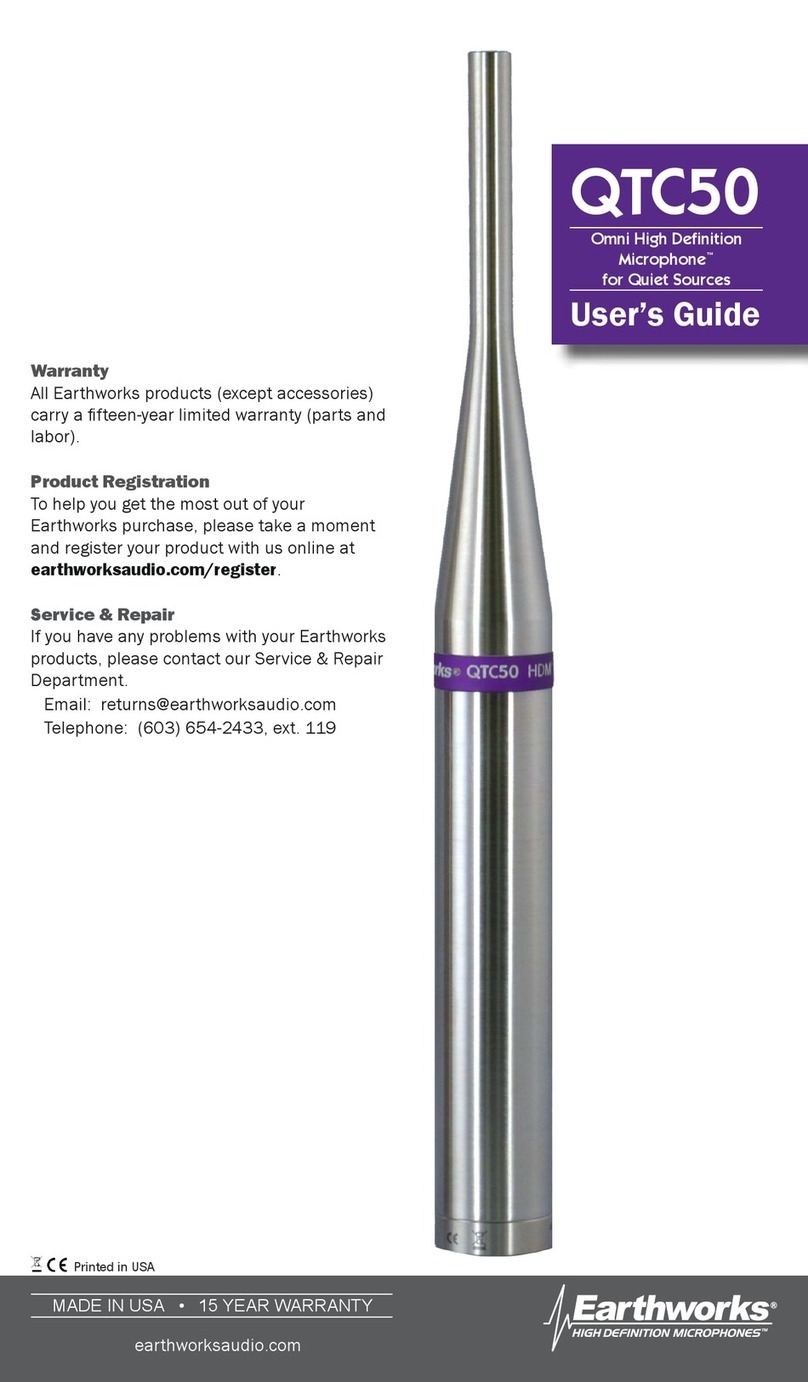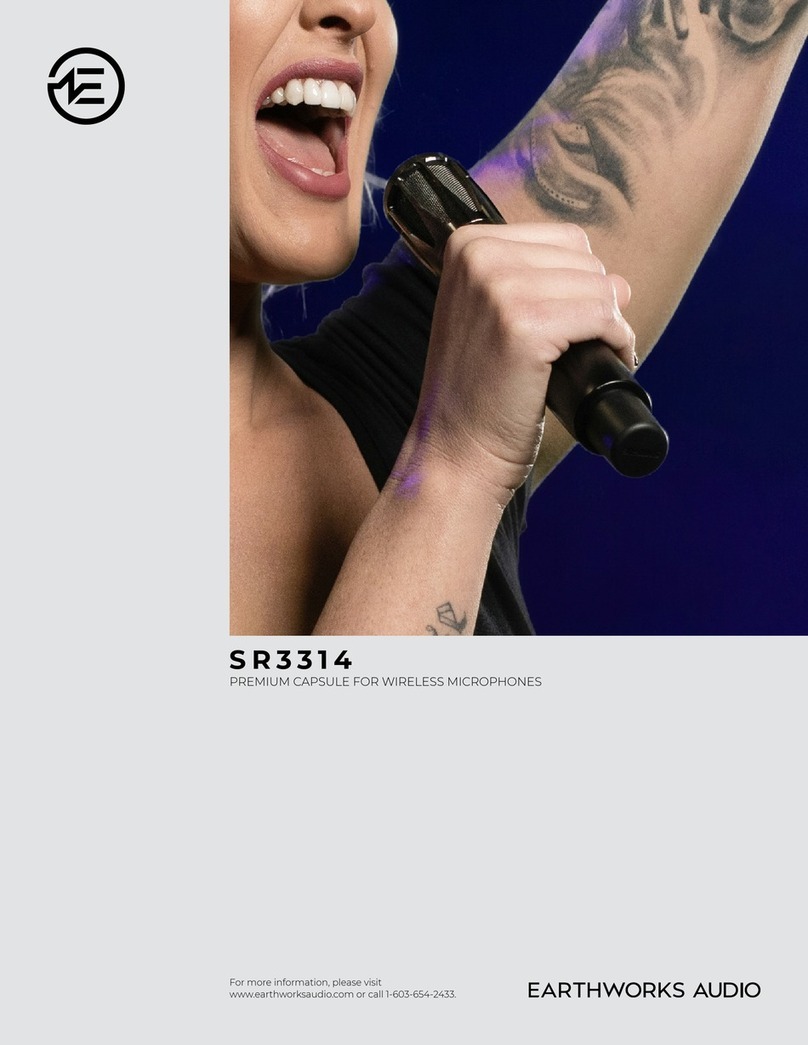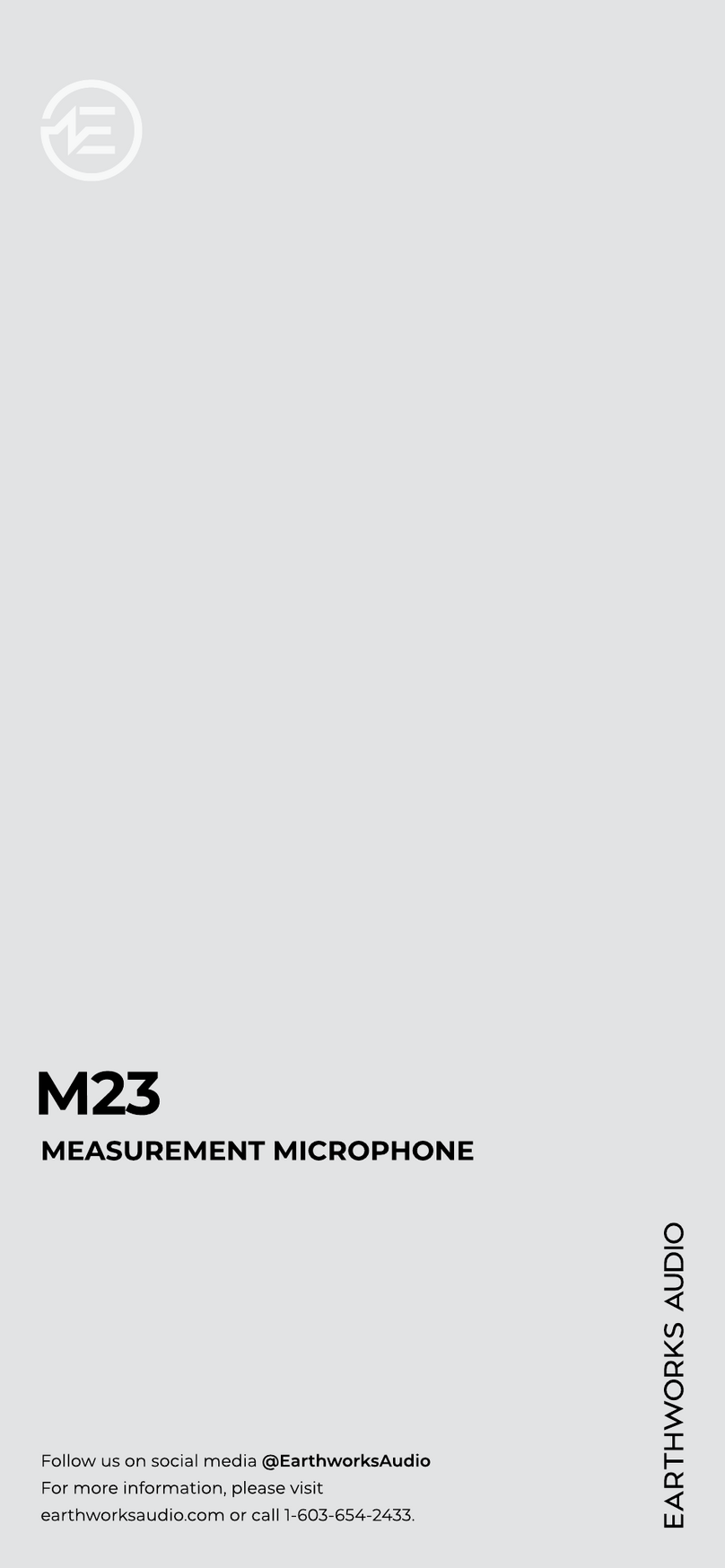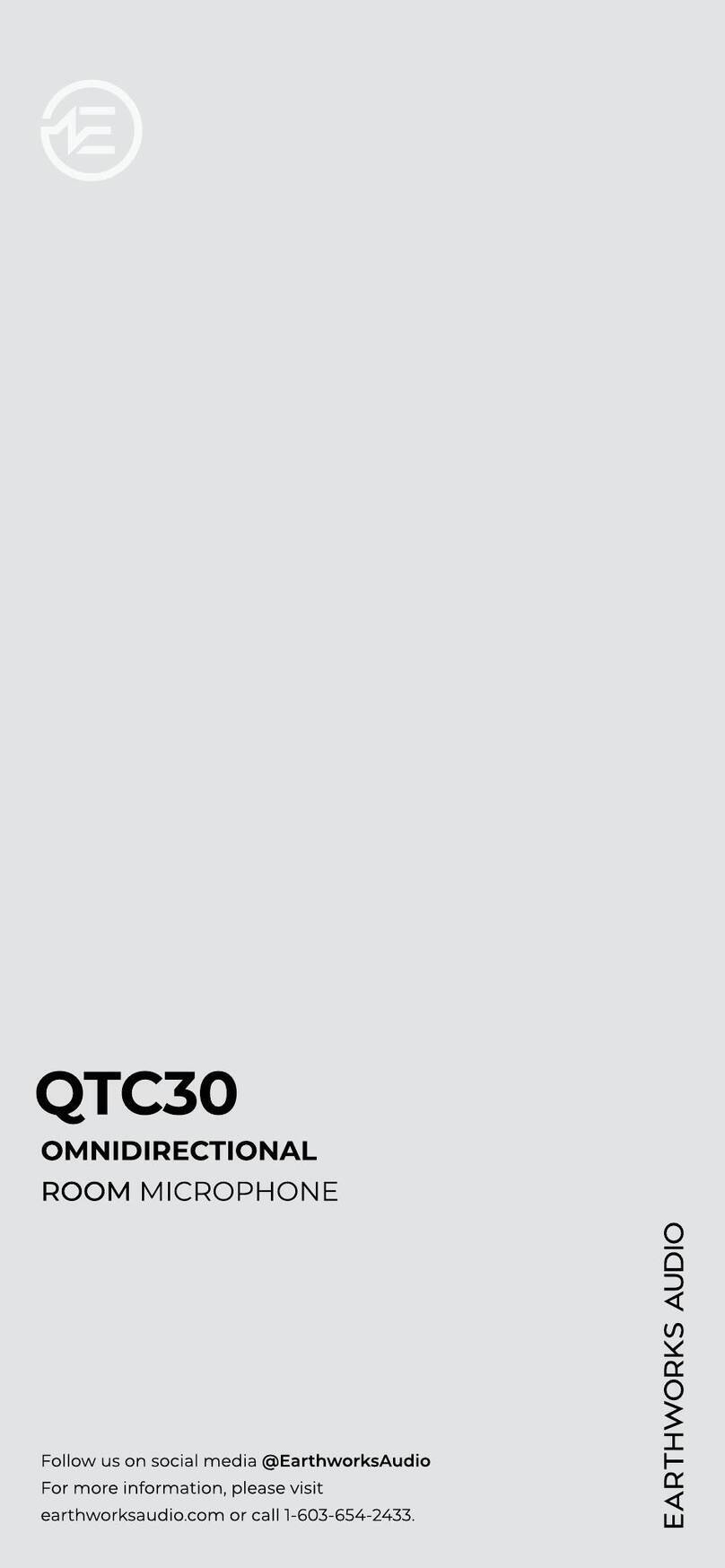Check that all items are included with your PianoMic™ System by using the list of “Items Enclosed”
on the first page of this manual.
2. Remove the PianoMic™ telescoping bar from the case and loosen the two clutches on either side of
the two microphone goosenecks.
3. Extend both sides of the bar so that it is wider than the piano.
4. If you desire a more snug fit with the lid closed or if vibration becomes an issue, install one of the
enclosed felt pads on the support brackets.
5. With the bar fully extended and the clutch adjusted where there is still a little friction, place the
support bracket on the edge of the piano case opposite you. Then push on the bar until the
PianoMic™ is the correct length to allow the support bracket to easily rest on the edge of the piano
case nearest to you.
Once you have positioned the PianoMic™ center section, tighten both clutches to insure that the
PianoMic™ bar stays in place.
7. With the PianoMic™ in place, you can move the flex arms attached to the microphone heads several
inches to the left or to the right to achieve your desired placement.
8. With the PianoMic™ placed inside the piano and the microphones properly positioned you are ready
to connect the PianoMic™ cable to the electronics box. Notice that the top of each microphone
head has a number. These numbers correspond to the numbers on the bottom of the electronics
box. Depending upon how the PianoMic™ is placed in the piano the high strings will be indicated
numbers on the mic heads for both the high and low strings and remember that they correspond to
the numbers on the bottom of the electronics box.
9.
System comes with the necessary hardware to install the electronics box in either of these two ways.
• Pouch Attached to Piano Leg: The enclosed leather pouch has Velcro straps that allow it to be
attached to the leg of a piano. The pouch is open at the top and the bottom has a strap to prevent
the electronics box from falling out of the bottom. There is an opening at the bottom of the pouch
inputs.
• Electronics Box Attached to Mic Stand Bracket: The electronics box has a threaded insert in the
bottom of the box that will mate with the threads on a standard microphone stand. By this method,
the electronics box can be mounted to a short mic stand to keep it above floor level, if desired.
SETTING UP
The small tip on many of our microphones allows them to capture the highest frequencies of
your sound. Please be gentle and considerate when handling the microphones with these tips.
The random incidence microphones in the PianoMic system do not work like conventional
microphones. The pickup pattern is completely different. Therefore, microphone placement
techniques that are used with conventional microphones will most likely not apply when using the PM40T.
Start by placing the mic heads 2-3 inches above the strings and 2-3 inches in front of the dampers.
Then listen! If you don't like what you hear, then experiment with other mic placements.
IMPORTANT NOTICES