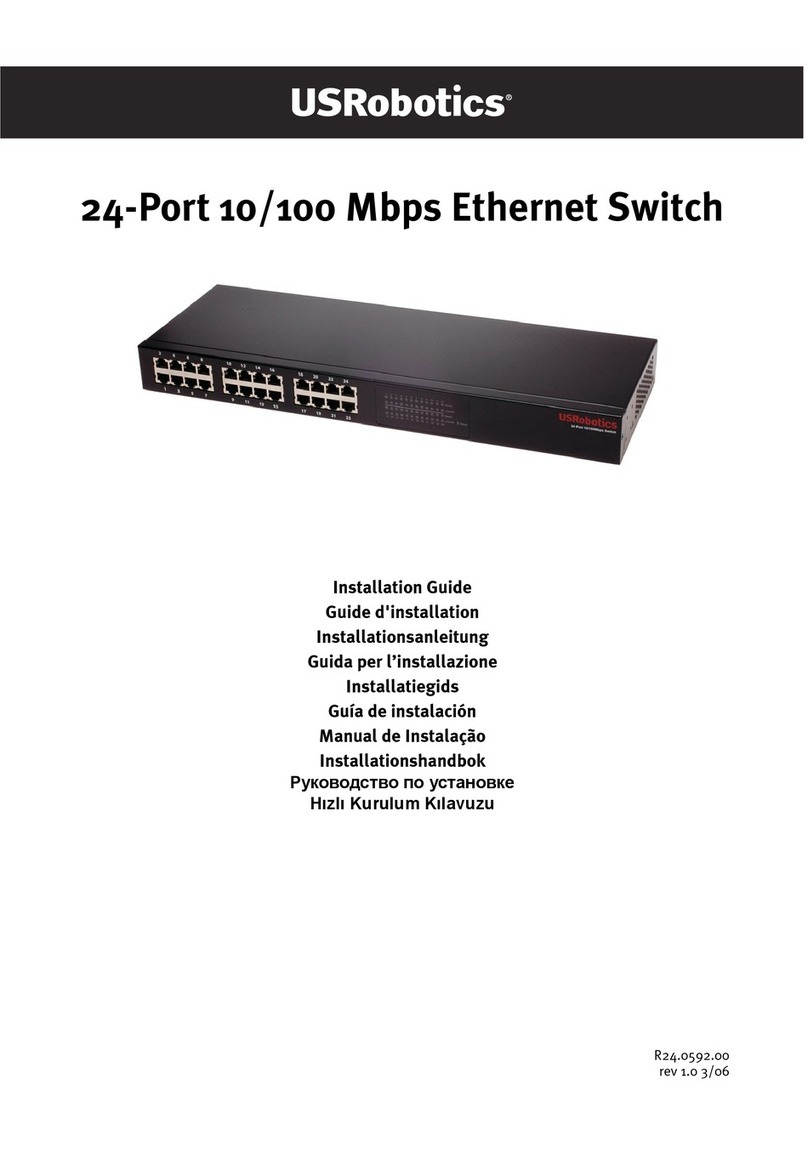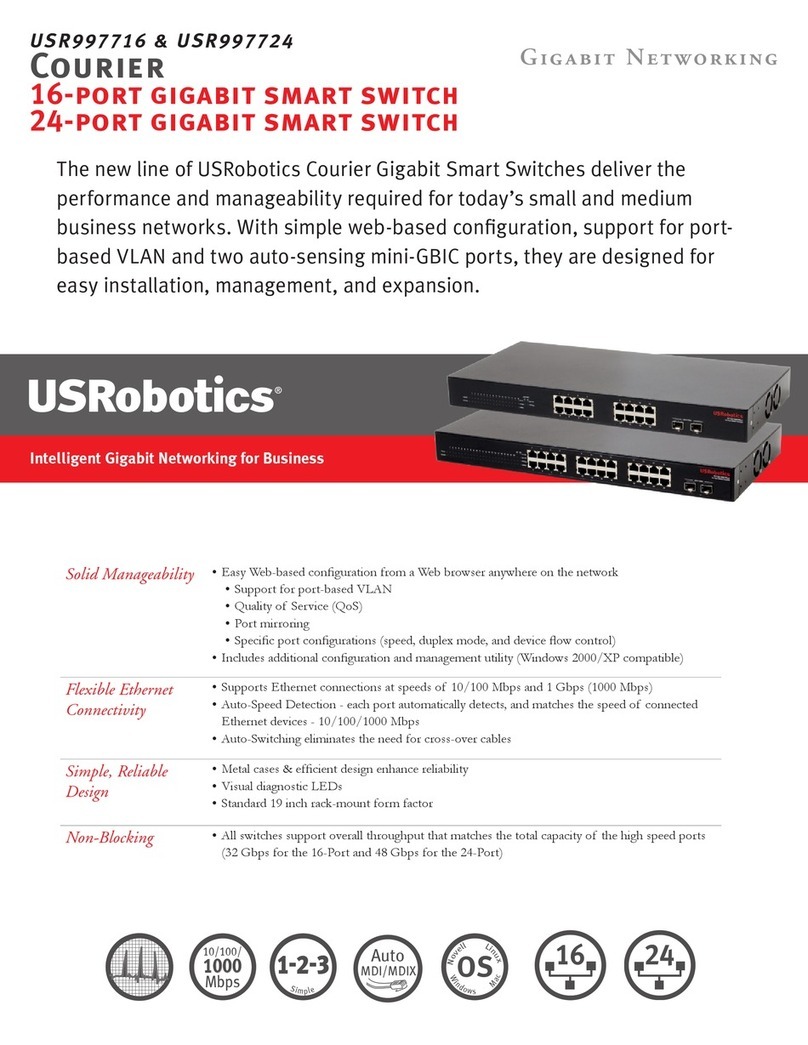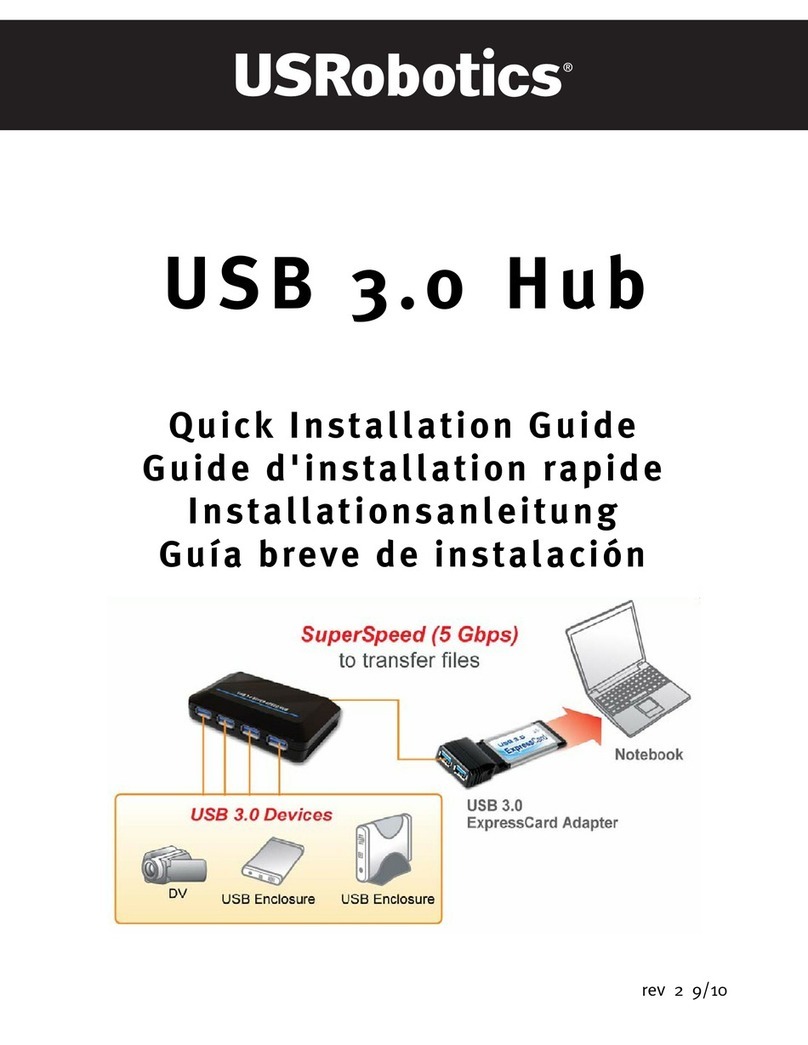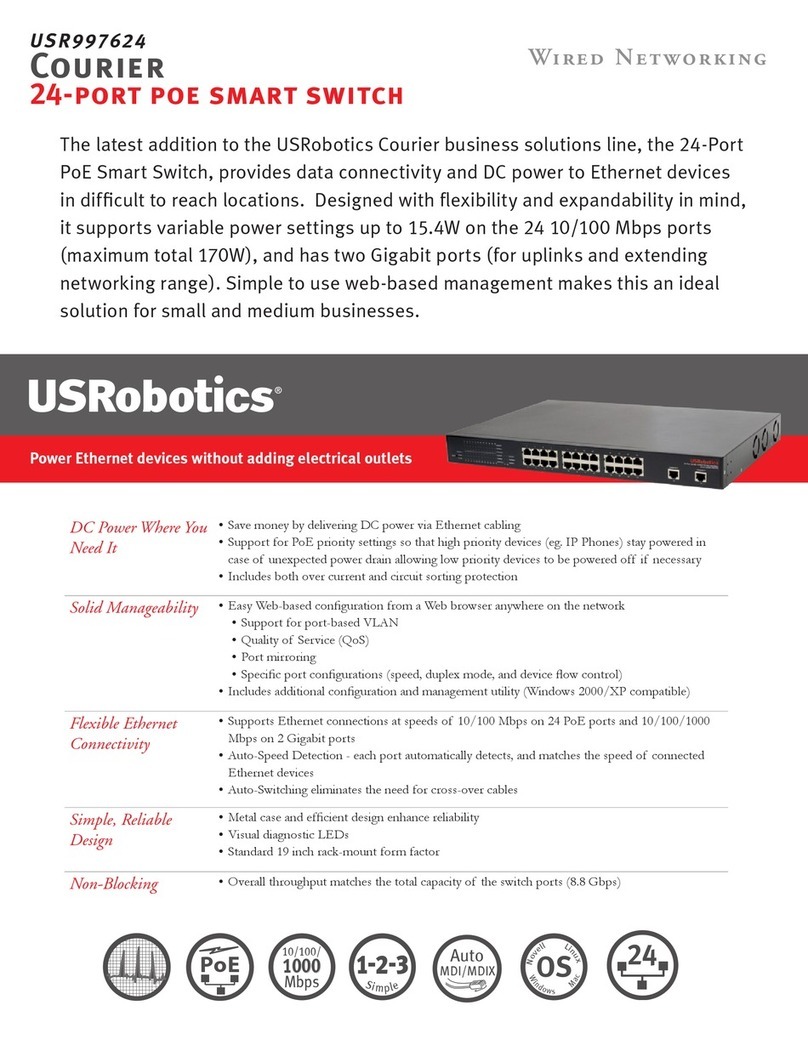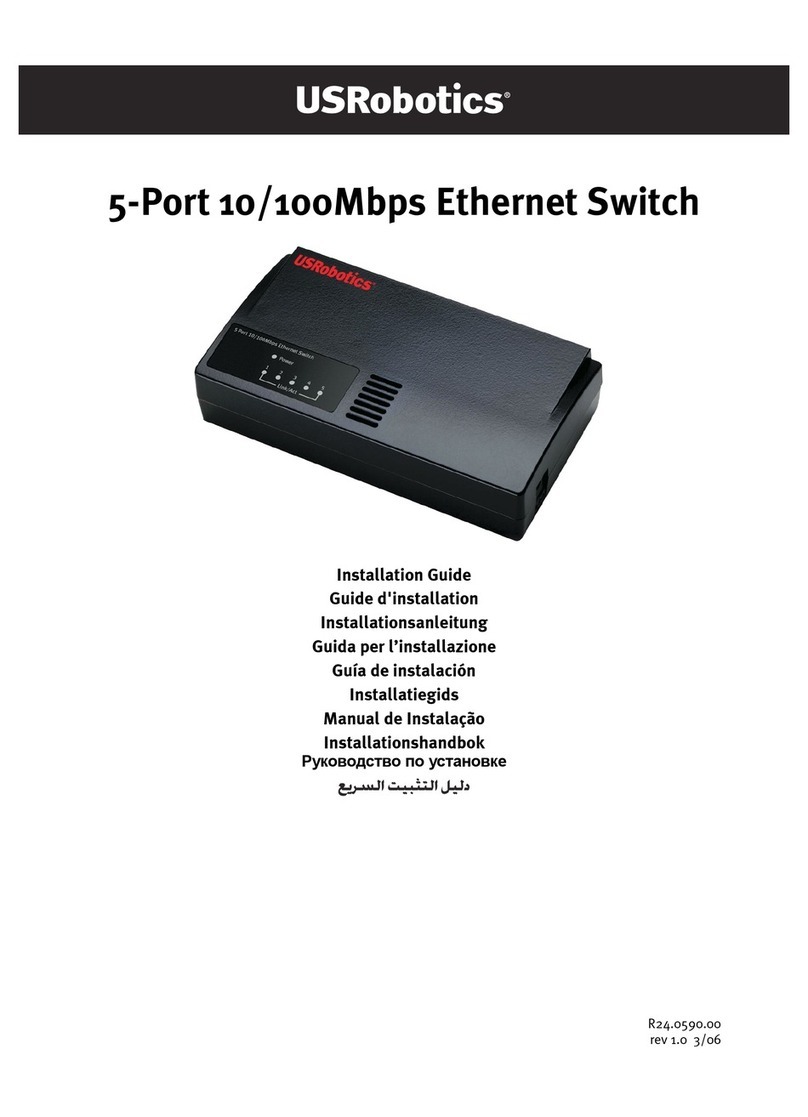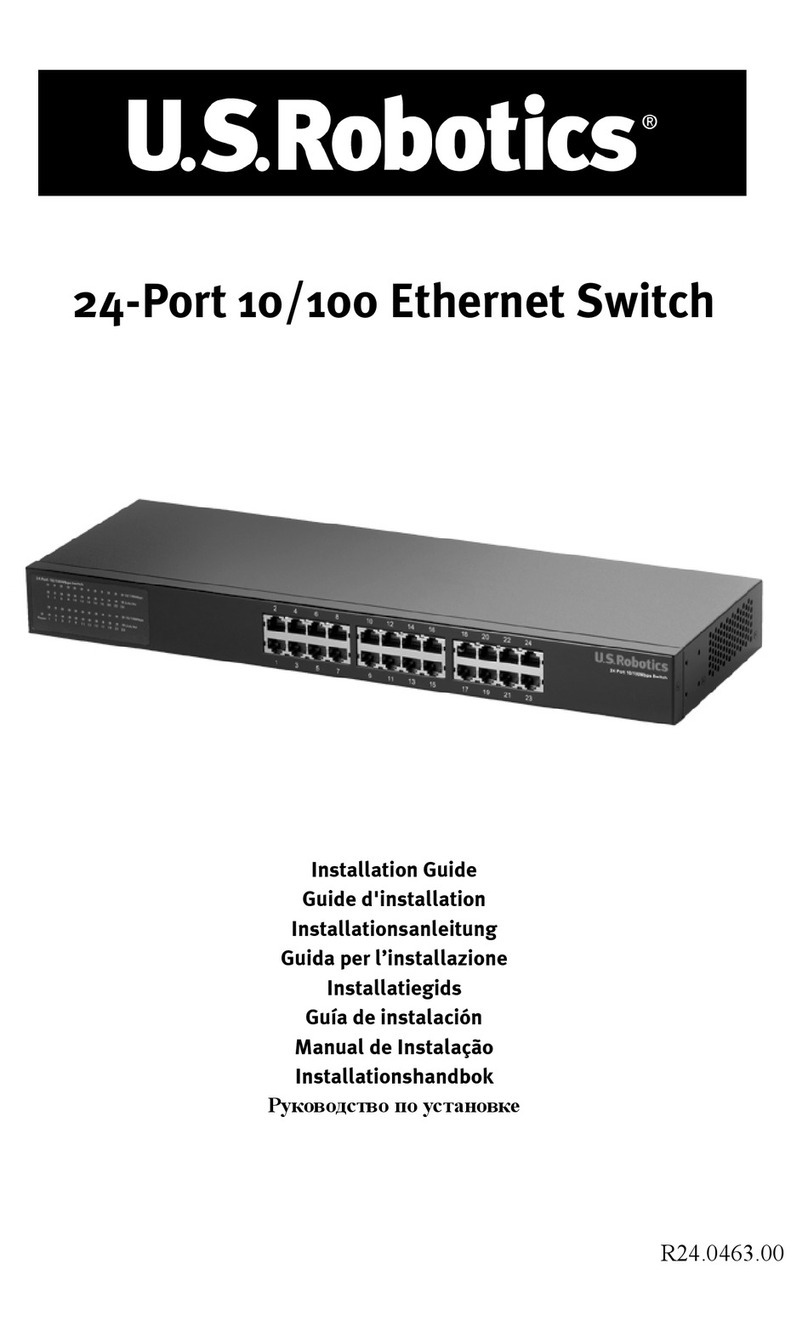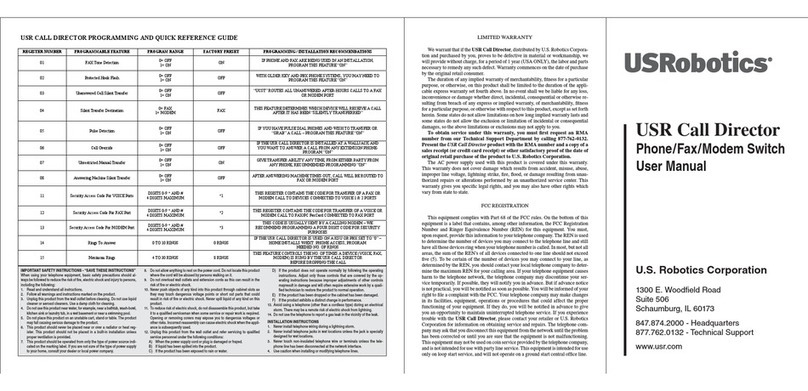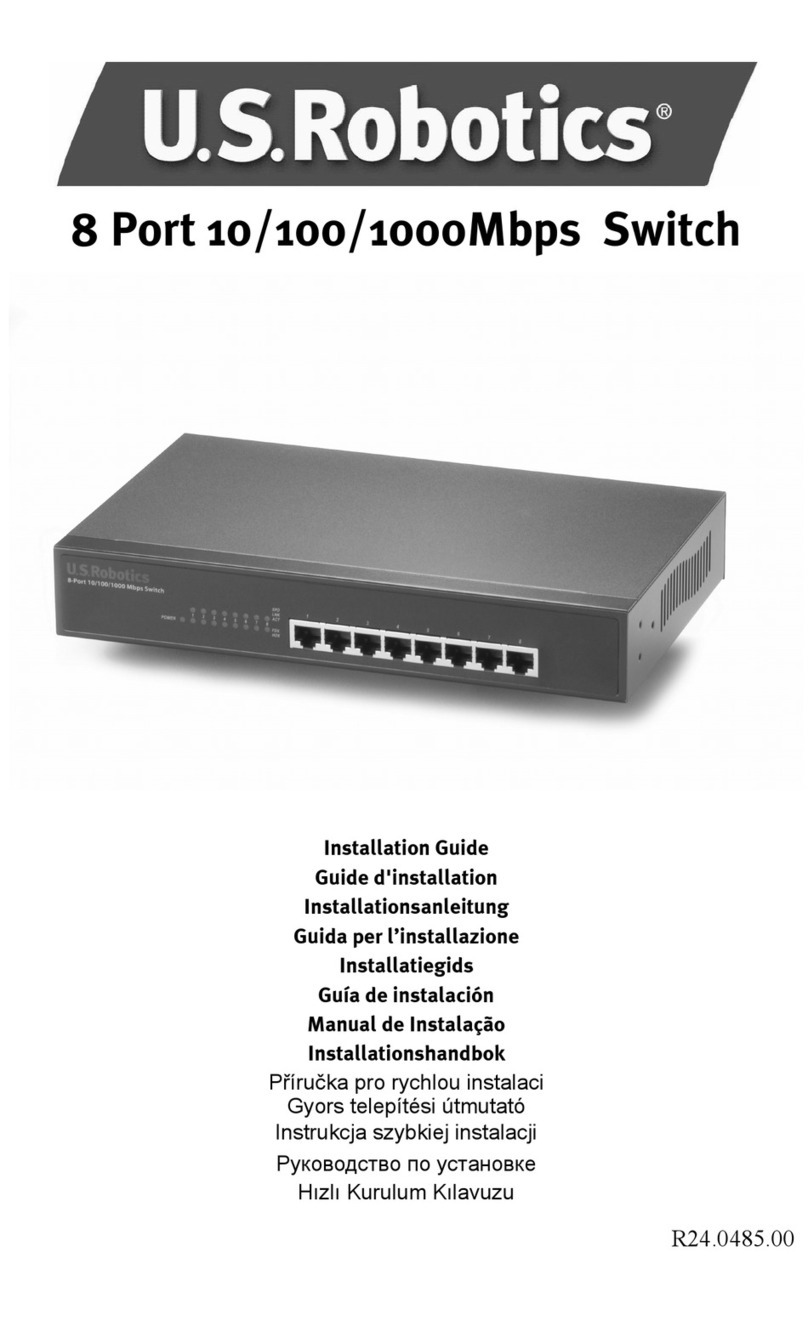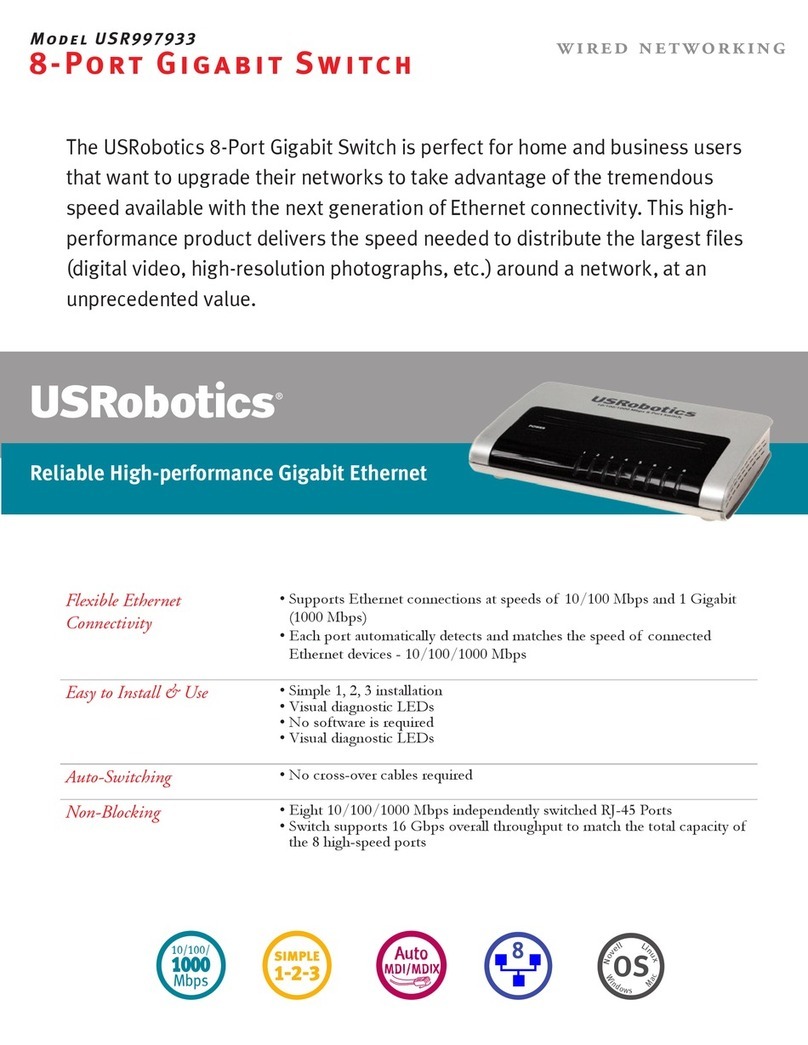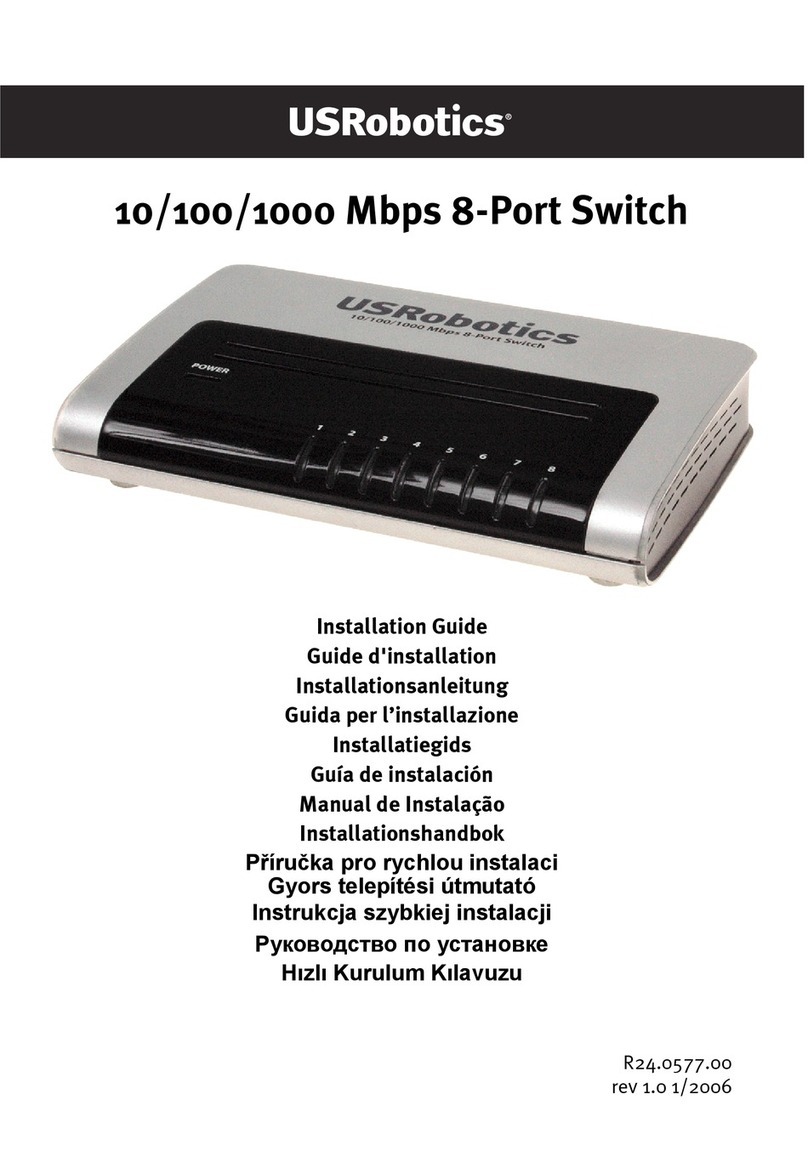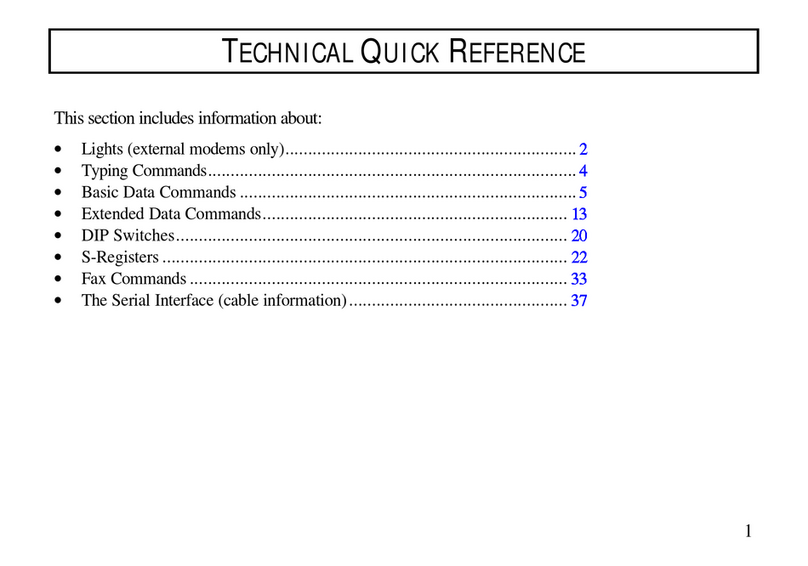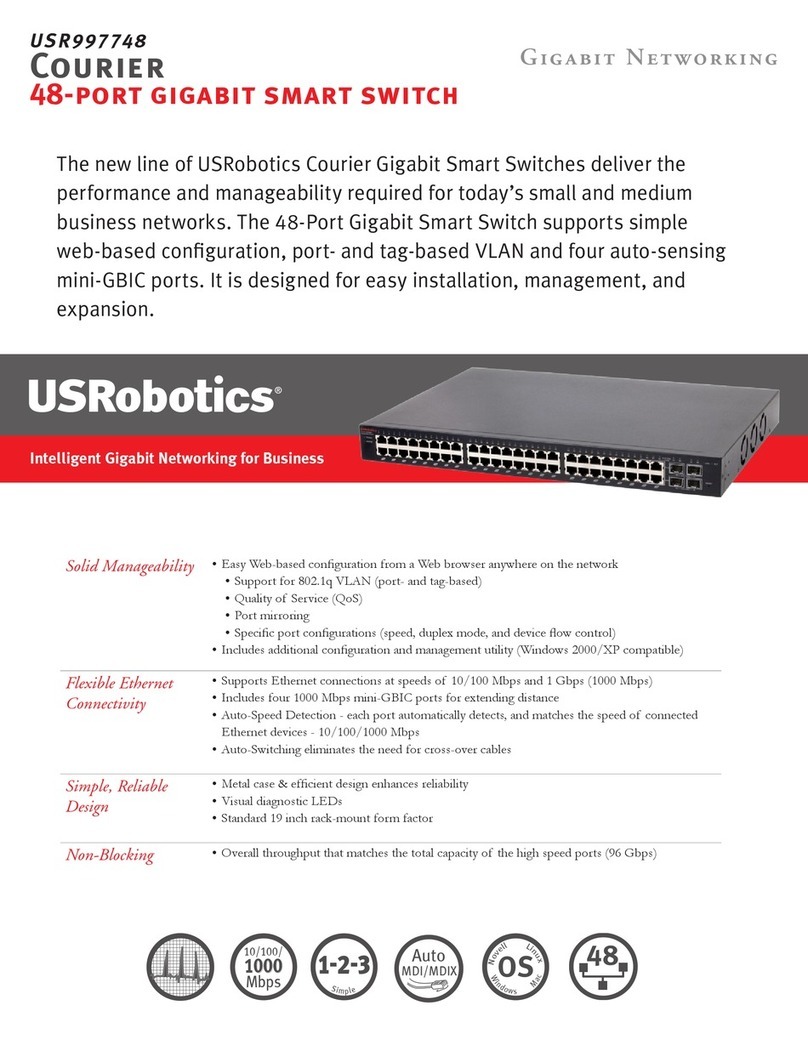U.S. Robotics Corporation
935 National Parkway
Schaumburg, IL 60173
U.S.A.
eclares that this pro uct conforms to the FCC’s specifications:
Part 15, Class B:
Operation is subject to the following con itions:
1. this evice may not cause harmful electromagnetic interference.
2. this evice must accept any interference receive inclu ing interference that may
cause un esire operations.
This equipment uses the following USOC jacks: RJ-45
Radio and Television Interference:
This equipment generates, uses, an can ra iate ra io frequency energy. If this
equipment is not installe an use in accor ance with the manufacturer’s
instructions, it may cause interference to ra io an television communications.
The 5-Port 10/100 Ethernet switch has been teste an foun to comply with the
limits for a Class B computing evice in accor ance with the specifications in Part 15
of FCC rules, which are esigne to provi e reasonable protection against such
interference in a resi ential installation.
Caution to the User:
The user is cautione that any changes or mo ifications not expressly approve
by the party responsible for compliance coul voi the user’s authority to operate
the equipment.
UULL LLiissttiinngg//CCUULL LLiissttiinngg oorr CCSSAA CCeerrttiiffiiee
((77..55VV DDCC 11 PPoowweerr AAaapptteerrss oonnllyy))
This information technology equipment is, UL-Liste an CUL-Liste or CSA-Certifie
for the uses escribe in the Quick Installation Gui e.
In ustry Cana a (IC)
This igital apparatus oes not excee the Class B limits for ra io noise emissions
from igital apparatus set out in the interference-causing equipment stan ar
entitle Digital Apparatus, ICES-003 of In ustry Cana a.
«AVIS : Cet appareil numérique respecte les limites e bruits ra ioélectriques
applicables aux appareils numériques e classe B prescrites ans la norme sur le
matériel brouilleur :
"Appareils Numériques", NMB-003 é ictée par l’In ustrie Cana a.
Centre e guarantie et e service après-vente:
U.S. Robotics
Unit-100, 13751 Mayfiel Pl.
Richmon , B.C. Cana a V6V 2G9
CE Compliance
This evice complies with the requirements of European Directive 1995/5/EC.
We, U.S. Robotics Corporation of 935 National Parkway, Schaumburg, Illinois, 60173-
5157, U.S.A., eclare un er our sole responsibility that the U.S. Robotics 5-Port
10/100 Ethernet Switch, mo el number 7905, to which this eclaration relates, is in
conformity with the following stan ar s an /or other normative ocuments:
• EN60950
• EN55022
• EN55024
• EN61000-3-2
• EN61000-3-3
We hereby eclare that this pro uct is in conformity to all the essential requirements
an other relevant provisions of Directive 1999/5/EC. The conformity assessment
proce ure referre to in Article 10 (3) an etaile in Annex II of Directive 1999/5/EC
has been followe .
Re ulatory Approvals
U.S. Robotics Corporation Limited Warranty
HARDWARE: U.S. Robotics warrants to the en user (“Customer”) that this har ware pro uct
will be free from efects in workmanship an materials, un er normal use an service, for the
following length of time from the ate of purchase from U.S. Robotics or its authorize reseller:
Two (2) years
U.S. Robotics’ sole obligation un er this express warranty shall be, at U.S. Robotics’ option
an expense, to repair the efective pro uct or part, eliver to Customer an equivalent pro uct
or part to replace the efective item, or if neither of the two foregoing options is reasonably
available, U.S. Robotics may, in its sole iscretion, refun to Customer the purchase price pai
for the efective pro uct. All pro ucts that are replace will become the property of U.S. Robotics.
Replacement pro ucts may be new or recon itione . U.S. Robotics warrants any replace or
repaire pro uct or part for ninety (90) ays from shipment, or the remain er of the initial
warranty perio , whichever is longer.
THIS U.S. ROBOTICS PRODUCT MAY INCLUDE OR BE BUNDLED WITH THIRD-PARTY SOFTWARE,
THE USE OF WHICH IS GOVERNED BY A SEPARATE END-USER LICENSE AGREEMENT. THIS
U.S. ROBOTICS WARRANTY DOES NOT APPLY TO SUCH THIRD-PARTY SOFTWARE. FOR THE
APPLICABLE WARRANTY, PLEASE REFER TO THE END-USER LICENSE AGREEMENT GOVERNING
THE USE OF SUCH SOFTWARE.
OBTAINING WARRANTY SERVICE: Customer must contact a U.S. Robotics Corporate Service
Center or an Authorize U.S. Robotics Service Center within the applicable warranty perio to
obtain warranty service authorization. Date proof of purchase from U.S. Robotics or its authorize
reseller may be require . Pro ucts returne to U.S. Robotics’ Corporate Service Center must
be pre-authorize by U.S. Robotics with a Service Repair Or er (SRO) number marke on the
outsi e of the package, an sent prepai an package appropriately for safe shipment, an
it is recommen e that they be insure or sent by a metho that provi es for tracking of the
package. The repaire or replace item will be shippe to Customer, at U.S. Robotics' expense,
not later than thirty (30) ays after U.S. Robotics receives the efective pro uct. Return the
pro uct to:
U.S. Robotics shall not be responsible for any software, firmware, information, or memory ata of
Customer containe in, store on, or integrate with any pro ucts returne to U.S. Robotics for
repair, whether un er warranty or not.
WARRANTIES EXCLUSIVE: IF A U.S. ROBOTICS PRODUCT DOES NOT OPERATE AS WARRANTED
ABOVE, CUSTOMER’S SOLE REMEDY FOR BREACH OF THAT WARRANTY SHALL BE REPAIR,
REPLACEMENT, OR REFUND OF THE PURCHASE PRICE PAID, AT U.S. ROBOTICS’ OPTION. TO THE
FULL EXTENT ALLOWED BY LAW, THE FOREGOING WARRANTIES AND REMEDIES ARE EXCLUSIVE
AND ARE IN LIEU OF ALL OTHER WARRANTIES, TERMS, OR CONDITIONS, EXPRESS OR IMPLIED,
EITHER IN FACT OR BY OPERATION OF LAW, STATUTORY OR OTHERWISE, INCLUDING WARRANTIES,
TERMS, OR CONDITIONS OF MERCHANTABILITY, FITNESS FOR A PARTICULAR PURPOSE,
SATISFACTORY QUALITY, CORRESPONDENCE WITH DESCRIPTION, AND NON-INFRINGEMENT, ALL
OF WHICH ARE EXPRESSLY DISCLAIMED. U.S. ROBOTICS NEITHER ASSUMES NOR AUTHORIZES
ANY OTHER PERSON TO ASSUME FOR IT ANY OTHER LIABILITY IN CONNECTION WITH THE SALE,
INSTALLATION, MAINTENANCE OR USE OF ITS PRODUCTS. U.S. ROBOTICS SHALL NOT BE LIABLE
UNDER THIS WARRANTY IF ITS TESTING AND EXAMINATION DISCLOSE THAT THE ALLEGED
DEFECT OR MALFUNCTION IN THE PRODUCT DOES NOT EXIST OR WAS CAUSED BY CUSTOMER’S
OR ANY THIRD PERSON’S MISUSE, NEGLECT, IMPROPER INSTALLATION OR TESTING, UNAUTHORIZED
ATTEMPTS TO OPEN, REPAIR OR MODIFY THE PRODUCT, OR ANY OTHER CAUSE BEYOND THE
RANGE OF THE INTENDED USE, OR BY ACCIDENT, FIRE, LIGHTNING, OTHER HAZARDS, OR ACTS
OF GOD.
LIMITATION OF LIABILITY: TO THE FULL EXTENT ALLOWED BY LAW, U.S. ROBOTICS ALSO
EXCLUDES FOR ITSELF AND ITS SUPPLIERS ANY LIABILITY, WHETHER BASED IN CONTRACT OR
TORT (INCLUDING NEGLIGENCE), FOR INCIDENTAL, CONSEQUENTIAL, INDIRECT, SPECIAL, OR
PUNITIVE DAMAGES OF ANY KIND, OR FOR LOSS OF REVENUE OR PROFITS, LOSS OF BUSINESS,
LOSS OF INFORMATION OR DATA, OR OTHER FINANCIAL LOSS ARISING OUT OF OR IN
CONNECTION WITH THE SALE, INSTALLATION, MAINTENANCE, USE, PERFORMANCE, FAILURE,
OR INTERRUPTION OF ITS PRODUCTS, EVEN IF U.S. ROBOTICS OR ITS AUTHORIZED RESELLER
HAS BEEN ADVISED OF THE POSSIBILITY OF SUCH DAMAGES, AND LIMITS ITS LIABILITY TO
REPAIR, REPLACEMENT, OR REFUND OF THE PURCHASE PRICE PAID, AT U.S. ROBOTICS’ OPTION.
THIS DISCLAIMER OF LIABILITY FOR DAMAGES WILL NOT BE AFFECTED IF ANY REMEDY
PROVIDED HEREIN SHALL FAIL OF ITS ESSENTIAL PURPOSE.
DISCLAIMER: Some countries, states, or provinces o not allow the exclusion or limitation of
R24.0264.00
In Canada:
U.S. Robotics
Unit-100 13751 Mayfiel Pl.
Richmon , B.C. Cana a V6V 2G9
In Europe:
FRS Europe BV.
Draaibrugweg 2
1332 AC Almere
The Netherlan s
In the United States:
USR-Walnut
528 Spanish Lane
Walnut, CA 91789
implie warranties or the limitation of inci ental or consequential amages for certain pro ucts
supplie to consumers, or the limitation of liability for personal injury, so the above limitations
an exclusions may be limite in their application to you. When the implie warranties are not
allowe to be exclu e in their entirety, they will be limite to the uration of the applicable
written warranty. This warranty gives you specific legal rights which may vary epen ing
on local law.
GOVERNING LAW: This Limite Warranty shall be governe by the laws of the State of Illinois,
U.S.A., exclu ing its conflicts of laws principles an exclu ing the Unite Nations Convention on
Contracts for the International Sale of Goo s.
This ocument contains materials protecte by copyright. All rights are reserve . No part of this
manual may be repro uce or transmitte in any form, by any means or for any purpose without
expresse written consent of its authors. Pro uct names appearing in this ocument are
mentione for i entification purchases only. All tra emarks, pro uct names or bran names
appearing in this ocument are registere property of their respective owners.
Limited Warranty