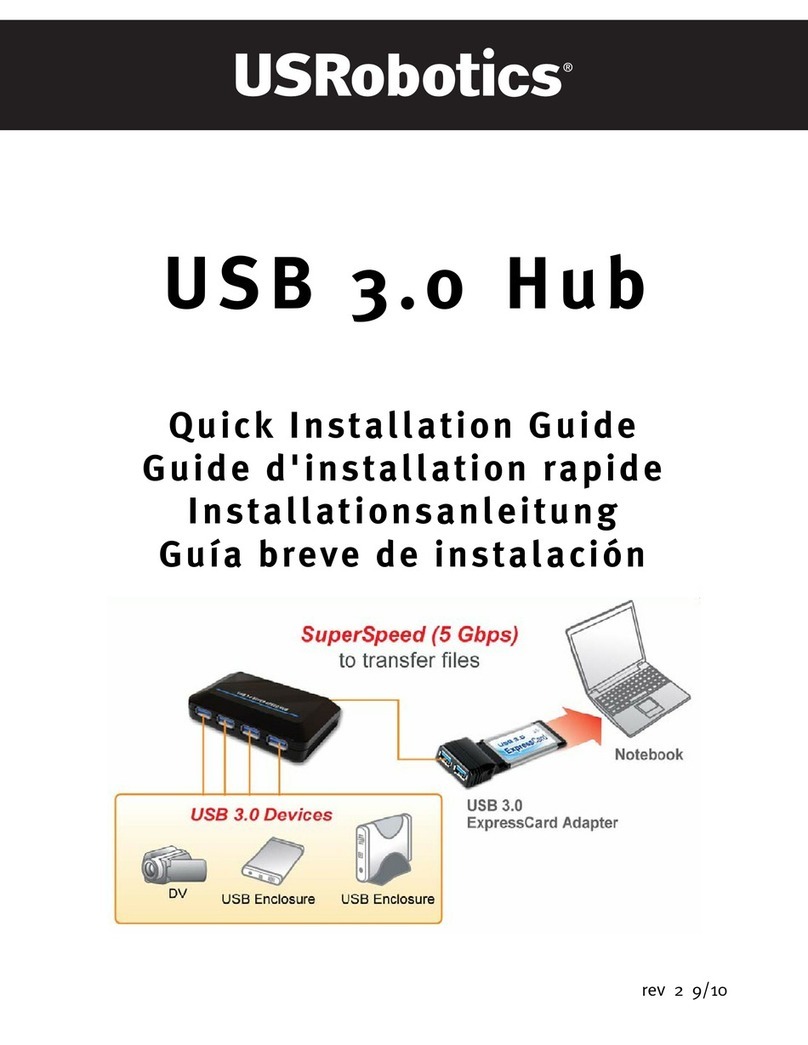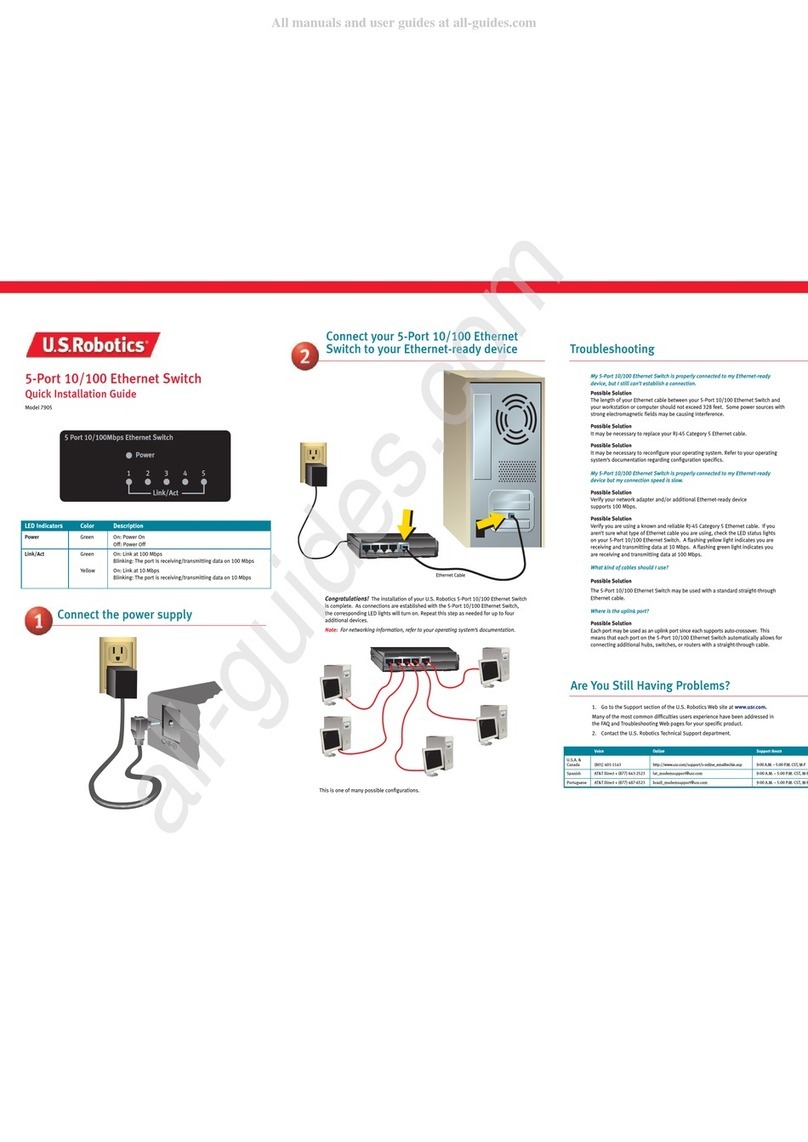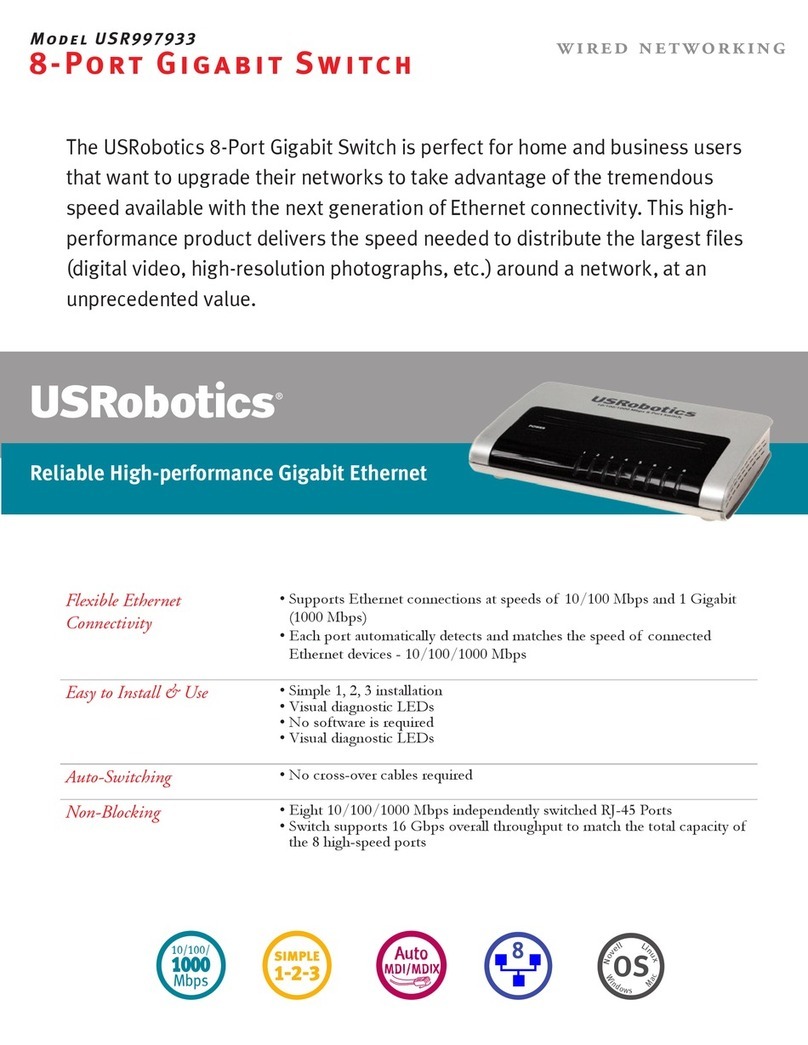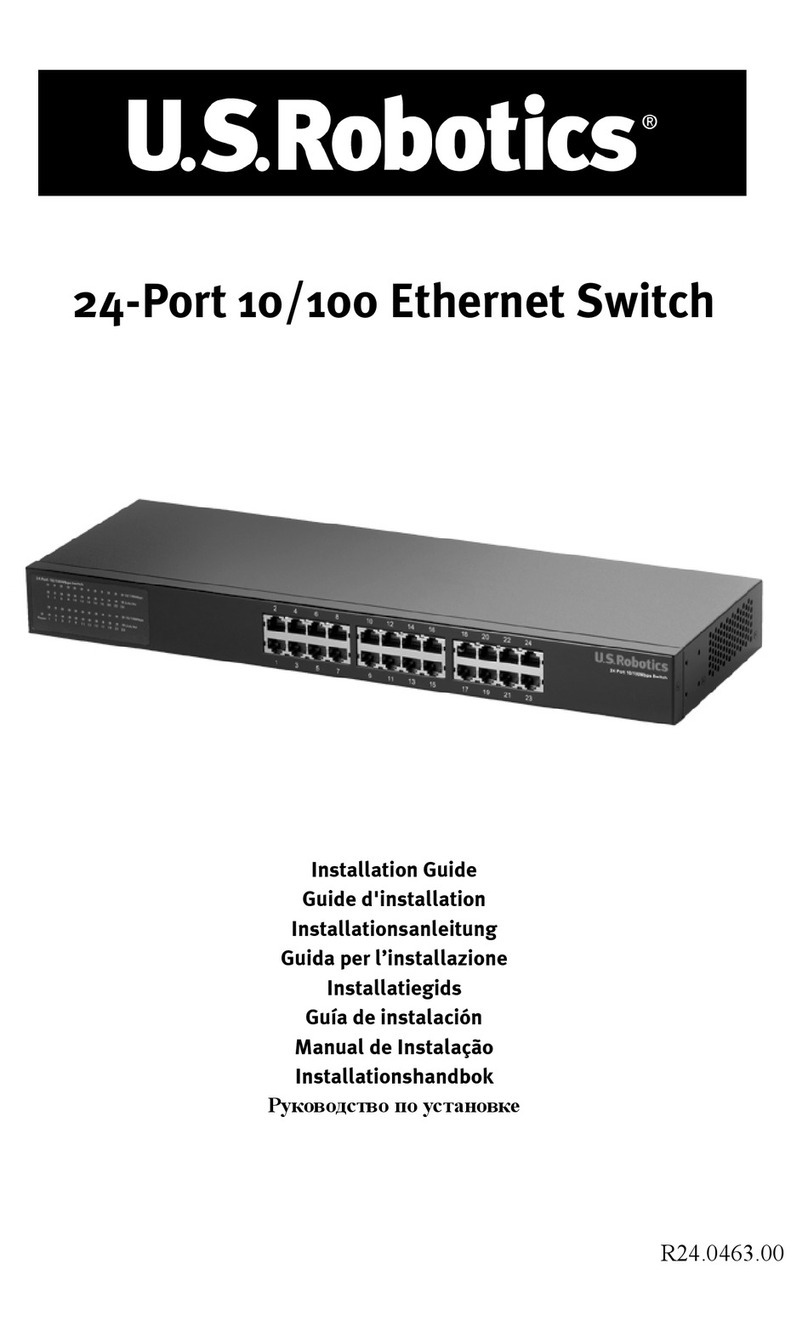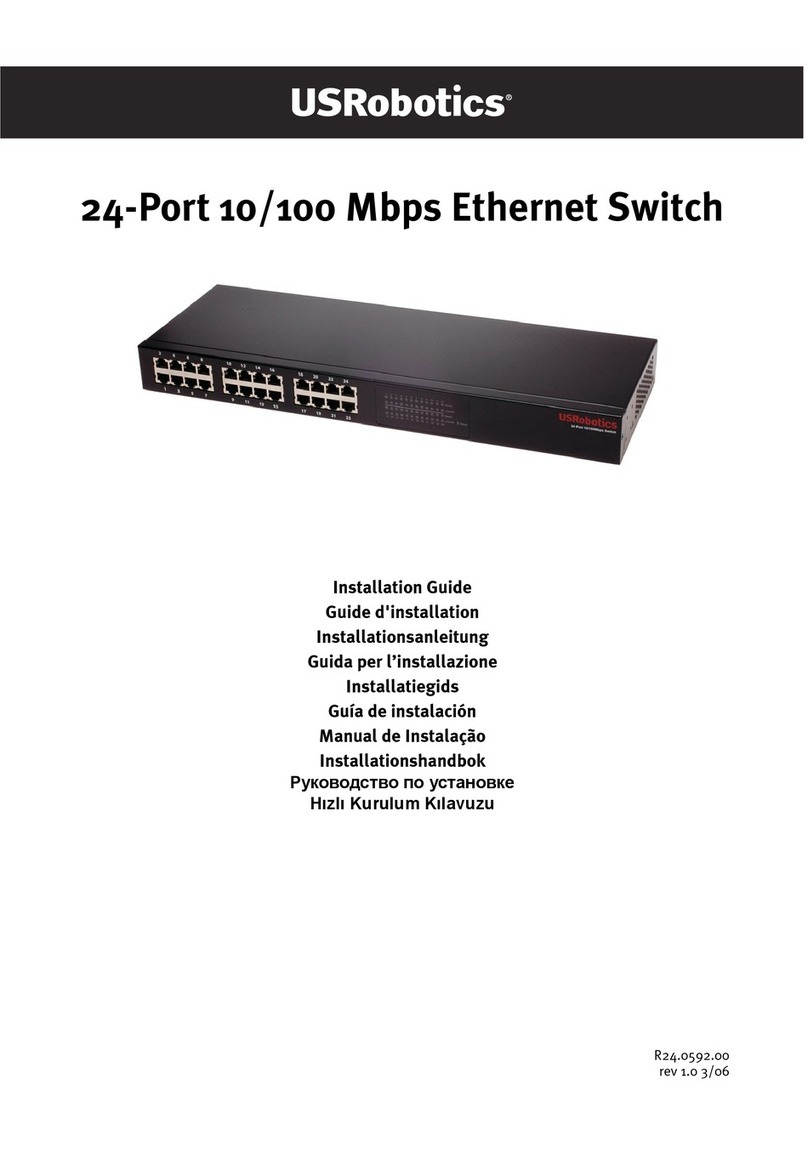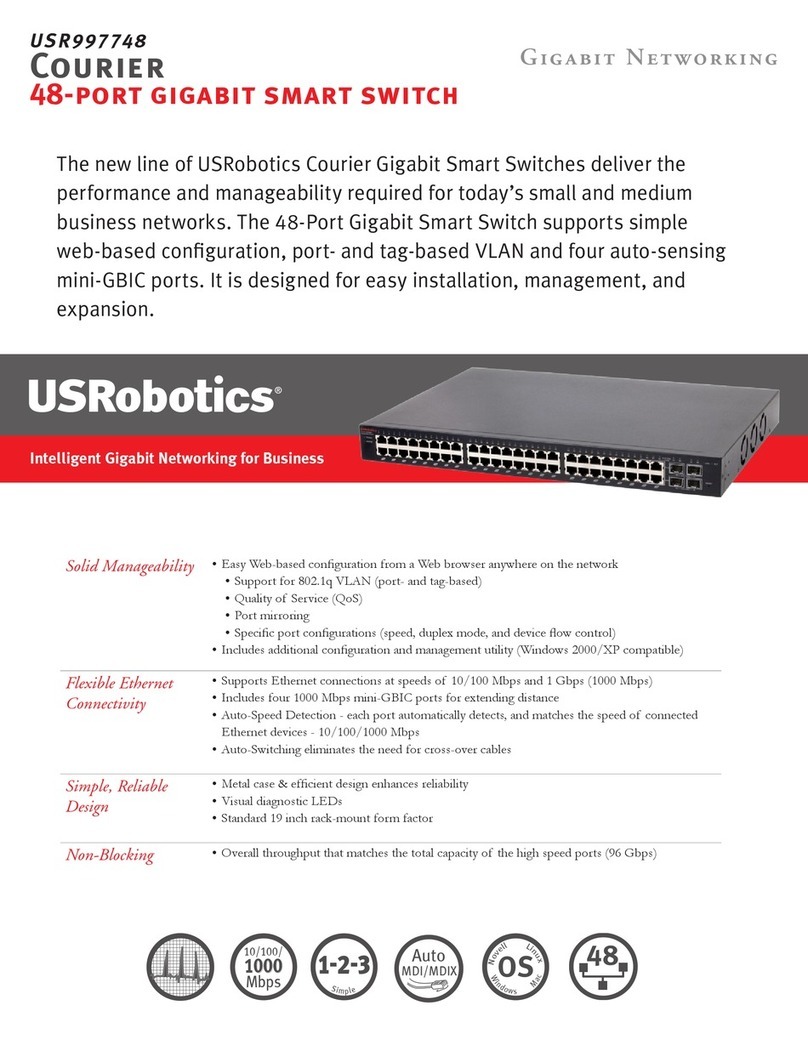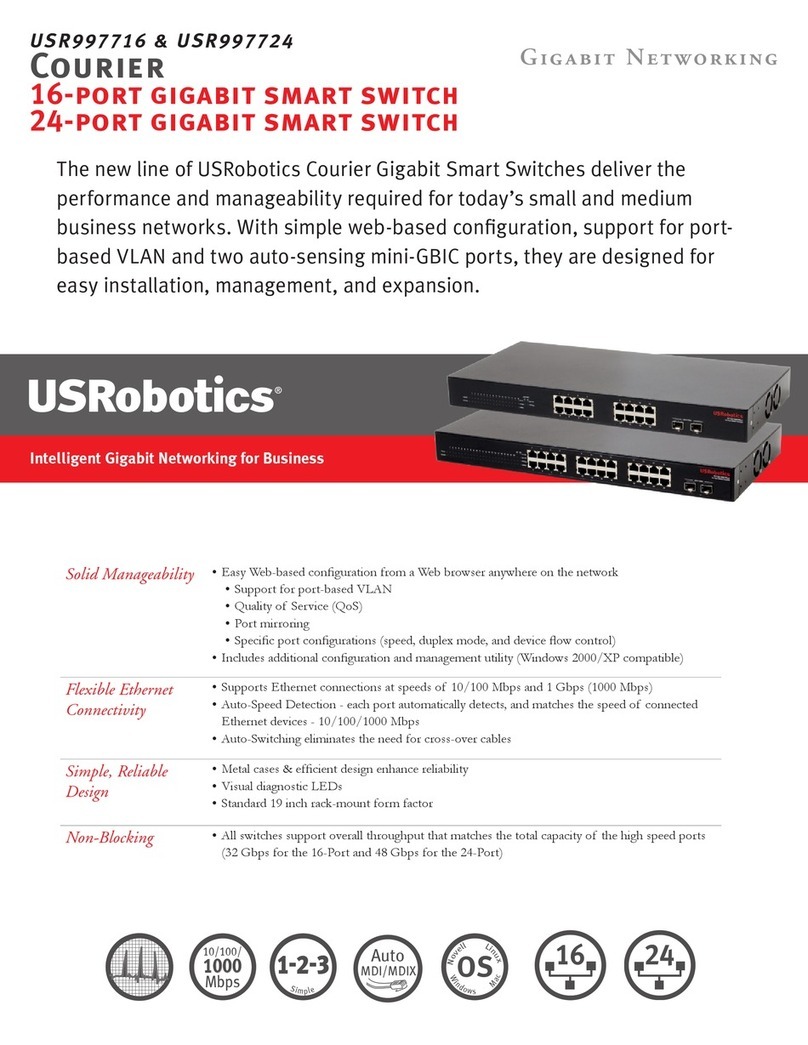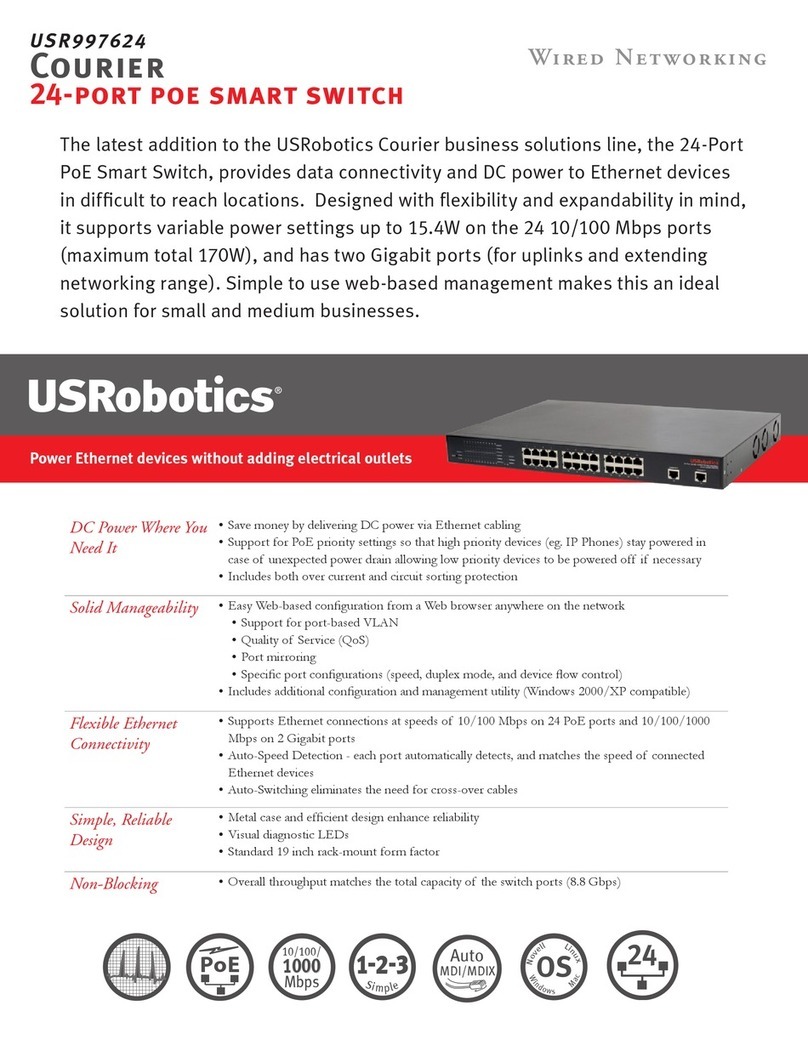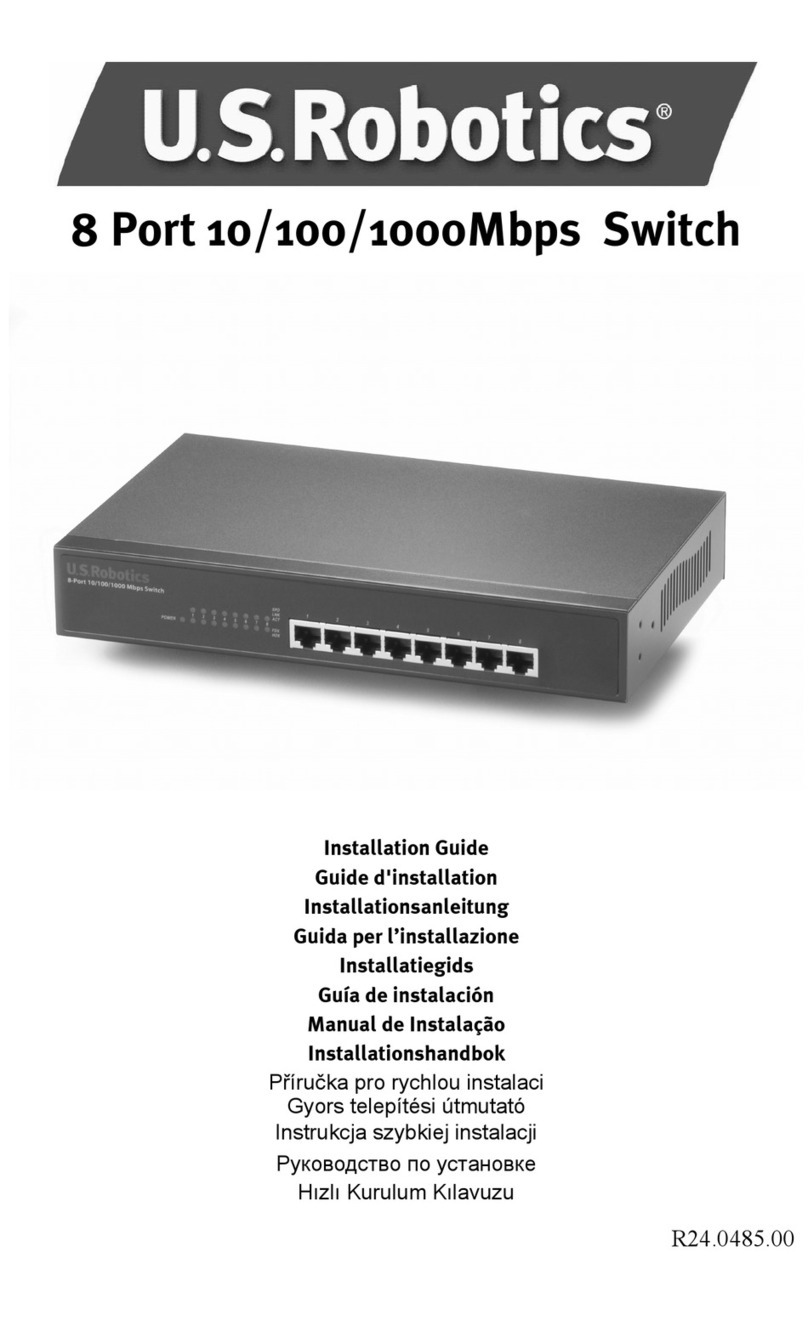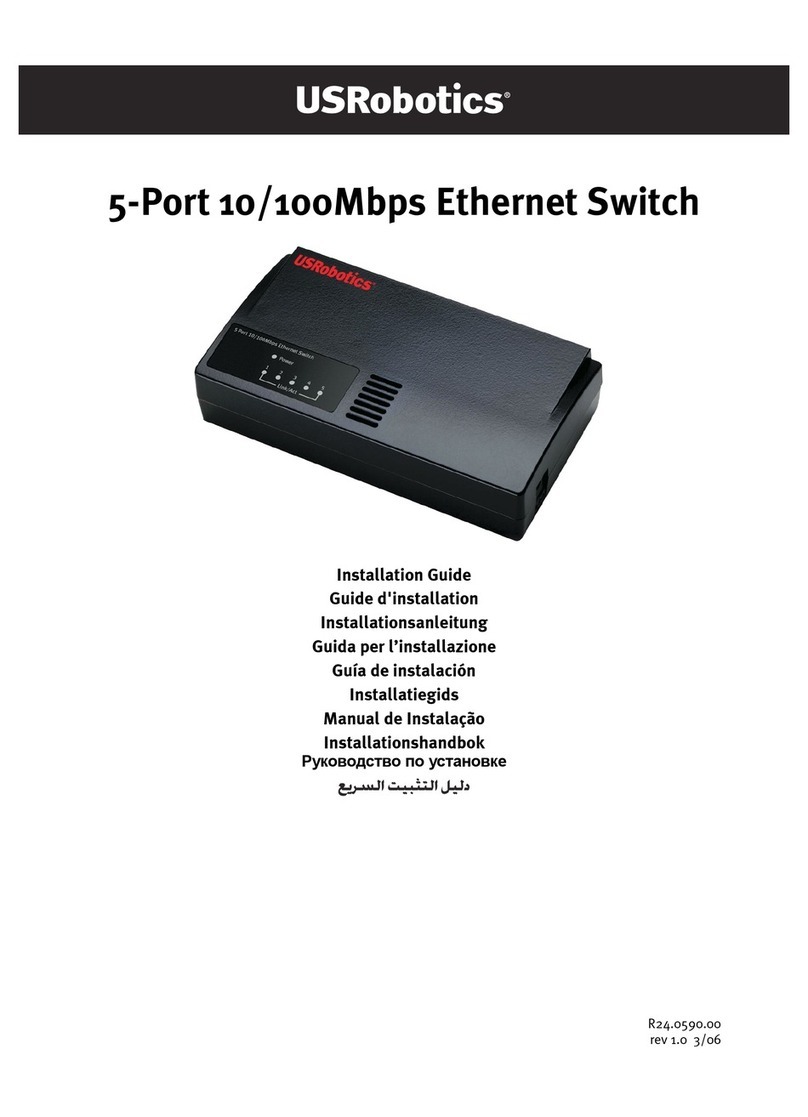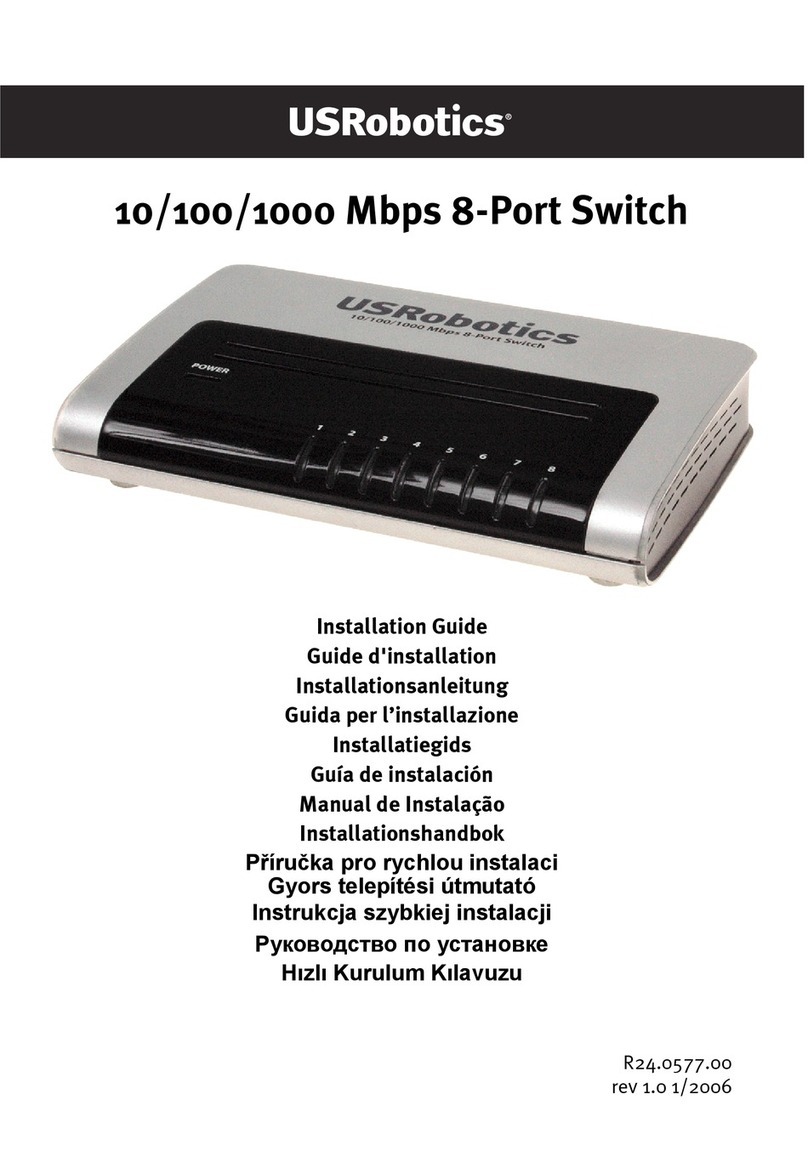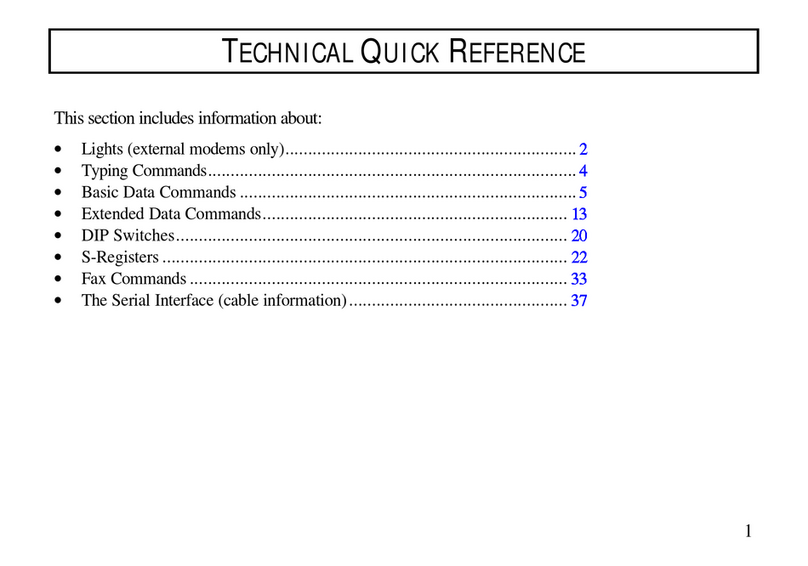EXECUTING AUDIBLE < READ BACK >
WITH THE USR CALL DIRECTOR:
First you must enter the programming mode by dialing < # # 7 7 >.Then
press < *> and the register number you wish to read back.
Example:
• First, you press < # # 7 7 > on your touch tone phone to enter the pro-
gramming mode.
• The USR Call Director responds with a < PROCEED > tone
• You press < *0 6 > (telling the USR Call Director to audibly read back
the value in Register 06)
• The USR Call Director transmits 2 < Beeps > signifying the value < 0
>(the feature is turned off)
• After a short pause, the USR Call Director will transmit an < OK > tone
followed by a < PROCEED > tone.
• At that time you may either < READ BACK > or program any register.
For Registers Containing More Than A Single Value — Some registers can
(or are required to) contain more than a single value, i.e. Registers 11 to 15.
Here’s a short sample of what a < READ BACK > would sound like where more
than 2 digits or symbols are programmed in the register. Let’s say the register
you want to < READ BACK > is number 13, the Security Access Code for the
MODEM port, and it is programmed as < *7 5 >:
• You first enter the programming mode: < # # 7 7 >
• Press < *1 3 > to < READ BACK > Register 13.
• The USR Call Director transmits < Beep Beep Bip (pause) Beep Bip
Bip (pause) Beep > (Equivalent to < *7 5 >)
• The USR Call Director immediately transmits the < OK > and < PRO-
CEED > tones.
Note: You will receive an < ERROR > tone when entering an incorrect Regis-
ter Number on audible < READ BACK >. Never fear – TRY AGAIN!
PROGRAMMING COMMANDS:
• Save To Memory/Exit — After programming all feature values you wish
to manipulate, you will need to save the program to memory and exit the
programming mode. This can be done by dialing < 8 0 >. At that time you will
hear the < OK > tone twice. The LED will go back to normal operation, Even
if there is a power loss to the USR Call Director, all programming is saved.
• No Save/Exit — If you wish to < DUMP > any programming you’ve done
and exit the programming mode, dial < 9 0 >. At that time you will only hear
the < OK > tone once. The LED will go back to normal operation.
• Set Registers To Factory Preset — This command sets all program reg-
isters to the factory presets. When you dial < 6 0 > all registers automatically
revert back to factory preset. the USR Call Director will answer with an
< OK > tone followed immediately by a < PROCEED > tone. Dial < 8 0 > to save
and exit.
TYPES OF TONES YOU WILL HEAR:
For Optimal Performance...
Install the USR Call Director At The “Demarcation Point”
• < PROCEED > – Three high-pitch tones in rapid succession tell you the
USR Call Director is ready to program a register or receive more commands
in the form of touch tones – Bee-Bee-Beep.
• < OK > – One high-pitch tone immediately followed by a mid-pitch tone
means that the numbers that you have entered are acceptable and within range
for the Register Number and feature value – Bee-Bip
• < ERROR > – A single low-pitch tone indicates that the Register Number,
feature value or program commands (we talk about those next) you have en-
tered are invalid. Common errors committed when programming could be:
–Entering the register number for a feature, let’s say it’s < PRO-
TECTED HOOK FLASH >, and you enter only part of the number. The
register number for < PROTECTED HOOK FLASH > is < 02 >. If you
enter < 2 >, the USR Call Director will give you an < ERROR > tone.
–Entering a feature value that is outside of the program range. As
an example, we will use < PROTECTED HOOK FLASH > again. You
are only allowed to program this feature value as < 0 > (OFF) or < 1 >
(ON ). If you enter the number < 2 > after the correct register number,
the USR Call Director will give you an < ERROR > tone.
PROGRAMMABLE FEATURES:
• Fax Tone Detection — This feature, when activated, tells the USR Call Direc-
tor to detect the presence of CNG/fax tones which may be transmitted by a calling
fax machine or PC Fax card. All calls accompanied by CNG tones, whether they
be from a fax machine or PC Fax card, are routed through to equipment connected
to the device port labeled FAX. If no fax type equipment is used on the USR Call
Director, simply deactivate this feature. Factory preset is <ON >.
The first thing you should do is place a local call to someone you know. Ask
him or her to lay their phone receiver down for a moment…but don’t hang it up.
After placing a call to your friend, wait at least five seconds before proceeding.
First, dial < # # 7 7 > on your telephone key pad. The LED light will begin blink-
ing rapidly. Immediately listen for three rapid high-pitch beeps in your handset.
Three high-pitched tones indicate that you have entered the programming mode
and may < PROCEED >.
At this time, you should enter the Register Number of the feature you wish
to program and the proper value(s). (Example: to turn off Fax Tone Detection,
press < 0 1 0 > then press < 8 0 > to save.) If the proper register number and
programming value(s) are entered, the USR Call Director will answer with
a high-pitch tone immediately followed by a mid-pitch tone. It sounds like <
Bee-Bip >. That means < OK >. If the numbers you enter are invalid (either for
the feature register or program value), the USR Call Director will respond with
a single low-pitch < ERROR > tone. In either case, three rapid high-pitch tones
will immediately follow telling you to < PROCEED >. At this time you may
either access and program a new feature register or correct the previous attempt
by entering new numbers.
USR Call Director
USER MANUAL
Congratulations!
You have purchased the highest quality voice/fax/
modem call processor in the industry – the USR Call
Director! This manual has been designed to get you,
your communications device and USR Call Director
operating on the phone line with a minimal amount
of work.
When installed on a phone line, the USR Call Di-
rector automatically answers all inbound calls and
“screens” for fax tones (CNG–CalliNG tones). While
performing the “screening” function for both types of
tones the USR Call Director is transmitting phone
company–simulated “ring back” tones to the calling
party. After the screening function is performed, the
call is routed to the proper device.
The USR Call Director’s performance is depen-
dent on how it is installed on a home or business
phone line and what programmable features are ac-
tivated.
The next sections explain the different features
which optimize the USR Call Director’s perfor-
mance in particular installations.
CALLER ID COMPATIBILITY:
The USR Call Director is compatible with Caller ID (CID), a service
available from the phone company. In the U.S. and Canada, CID is transmit-
ted as a Bell 202 modem signal between the 1st and 2nd rings. the USR Call
Director default factory setting is 0 rings to answer; therefore the Rings-To-
Answer count must be changed to at least two or more rings to accommodate
the passing of the Caller ID info.
To delay the Rings-To-Answer count in register 14 to 2 (minimum), sim-
ply make the following programming change:
• From a touch-tone phone on the USR Call Director, make a call to an-
other number (like your cell phone) then enter the following from the
keypad:
• Enter < # # 7 7 > then wait for triple tone (Bee-Bee-Beep),
• Enter < 1 4 2 > then wait for double (Bee-Beep) and triple tone (Bee-
Bee-Beep).
• Enter < 8 0 > then you will hear two double tones indicating save and exit.
You are done programming. CID will now be received through the USR
Call Director on all incoming calls.
DSL COMPATIBILITY:
The USR Call Director is compatible with Digital Subscriber Line (DSL)
service available from the phone company. Remember, the USR Call Direc-
tor is an analog device just like your phone while your DSL service is digital.
Simply insure that the DSL filter, which should be provided by your DSL ser-
vice provider, is installed between the DSL service connection and the Line
jack on the USR Call Director.
No additional filters are required on any devices attached to the USR Call
Director.
The DSL modem must be connected directly to the DSL service connec-
tion...NOT THROUGH the USR Call Director. That’s all there is to it.