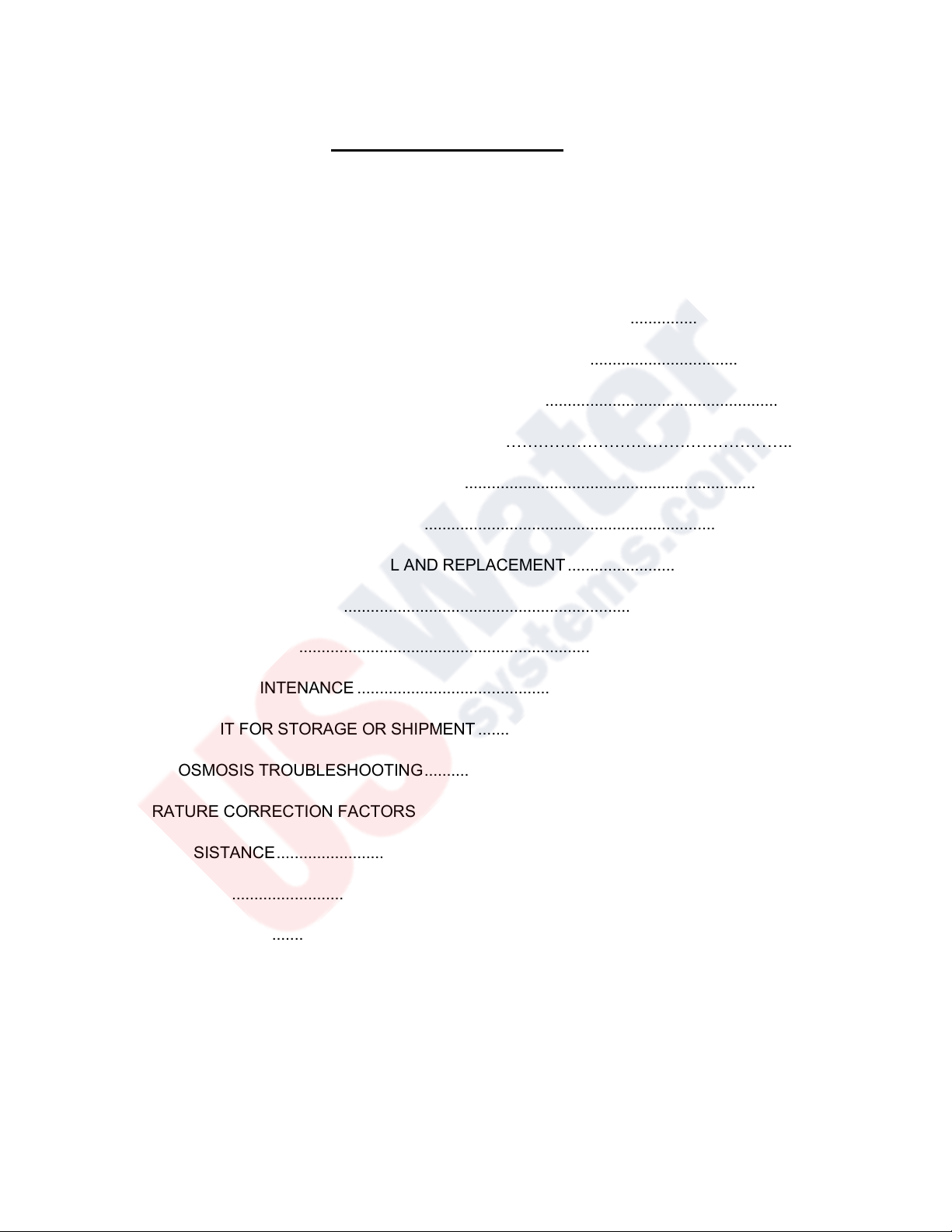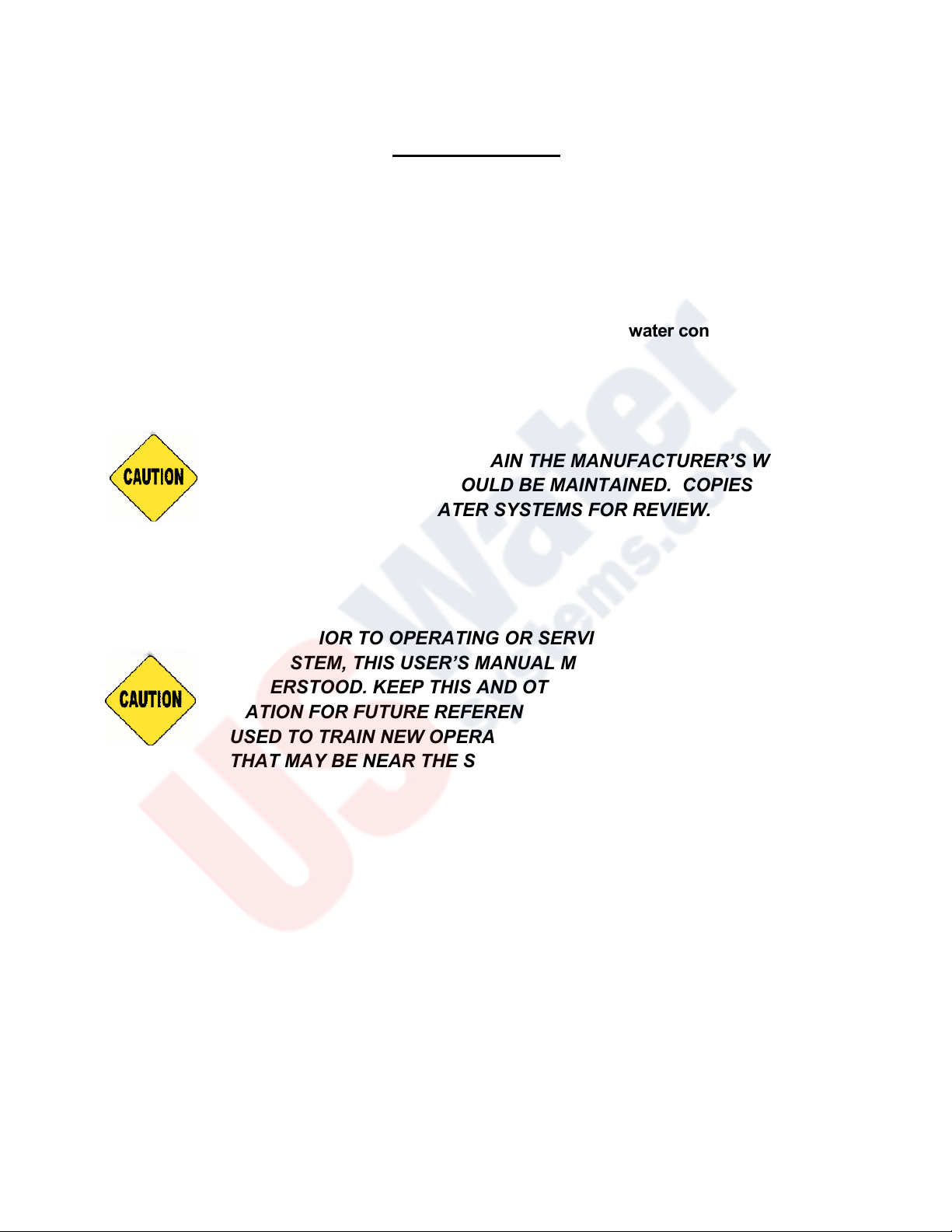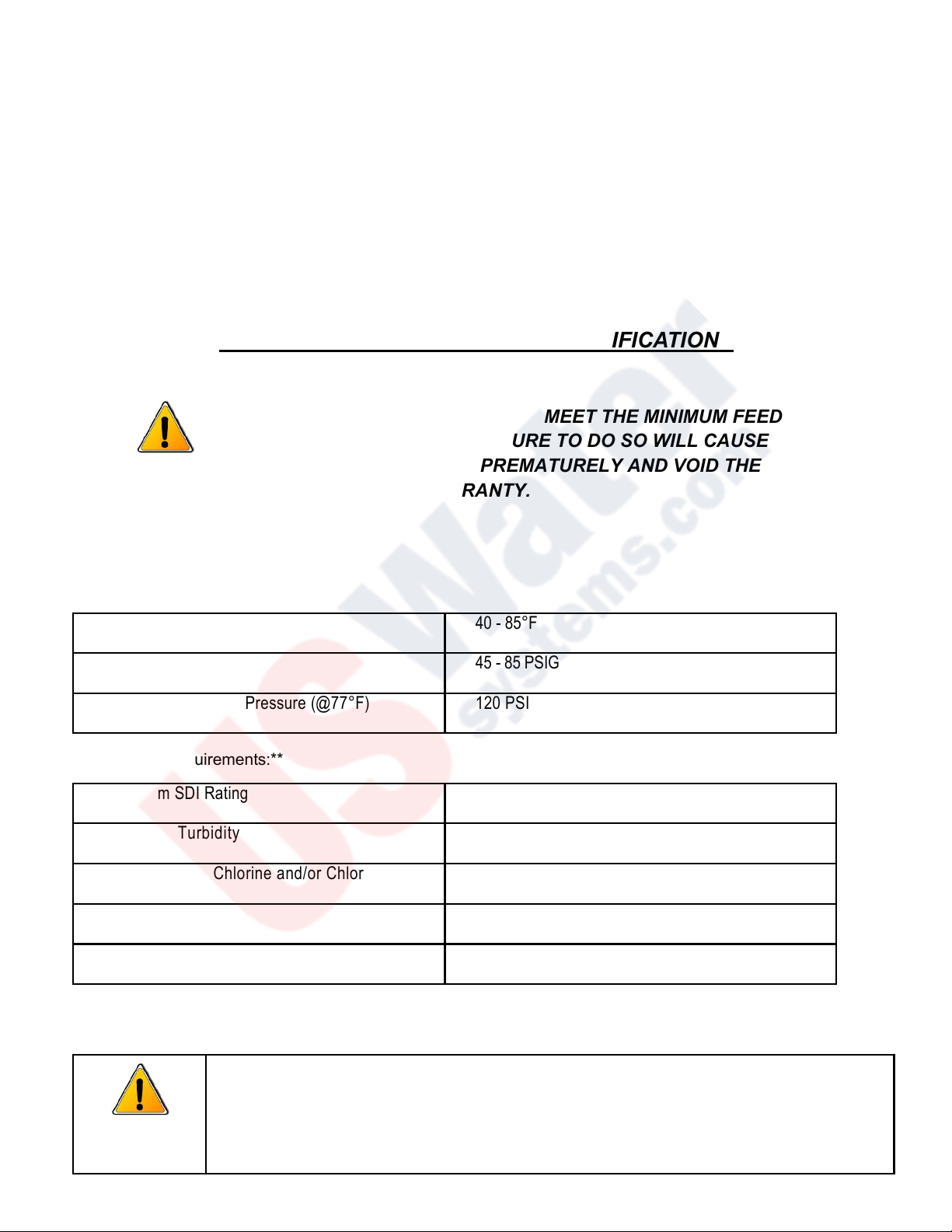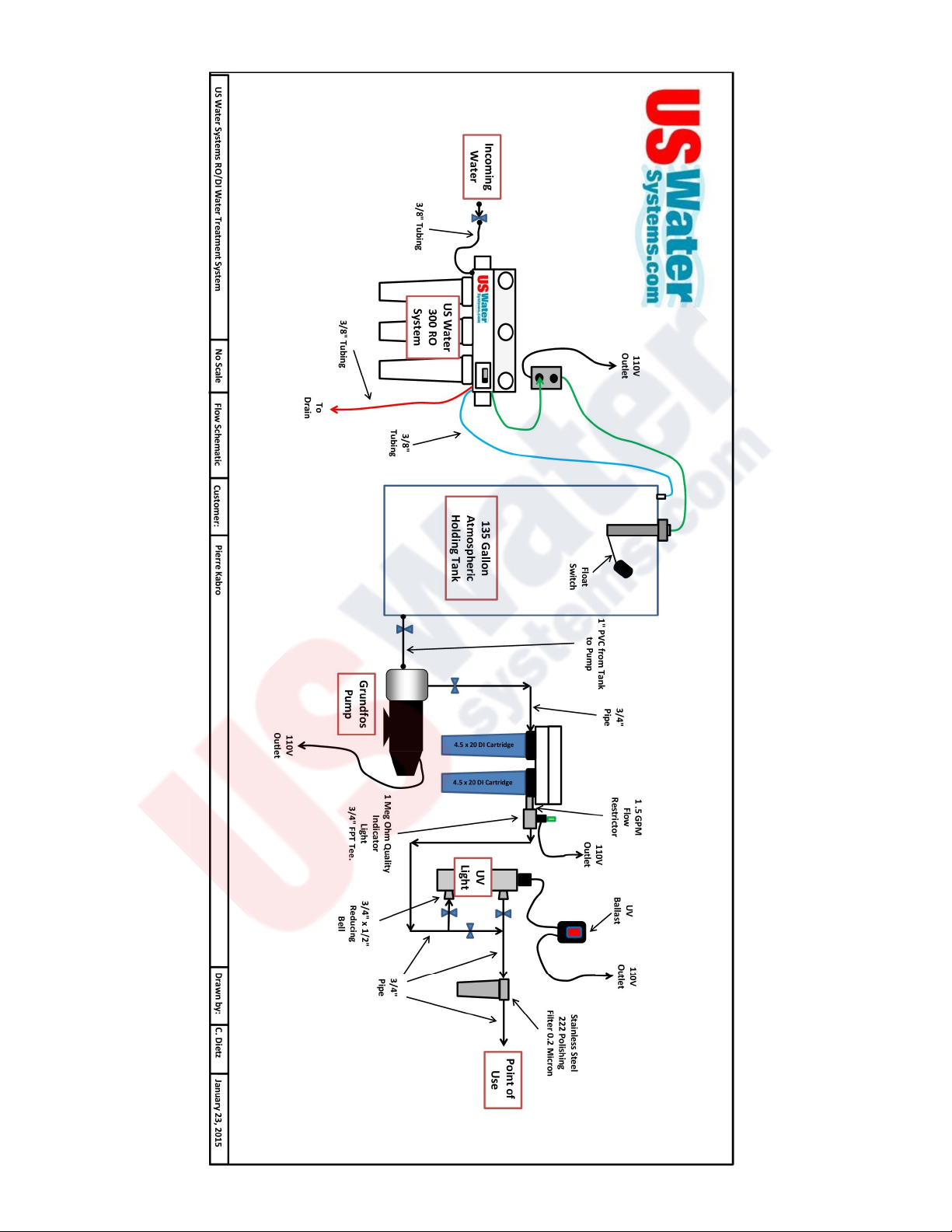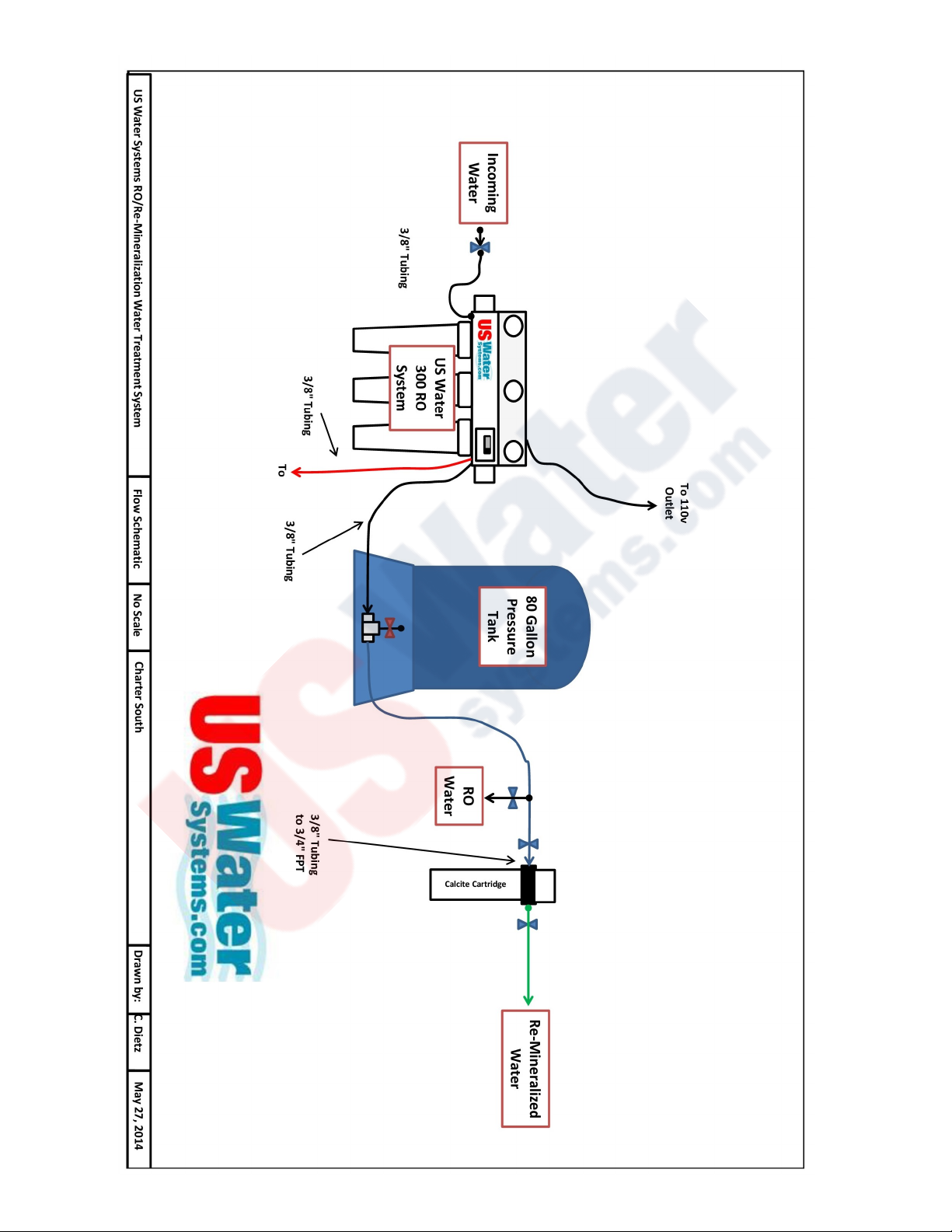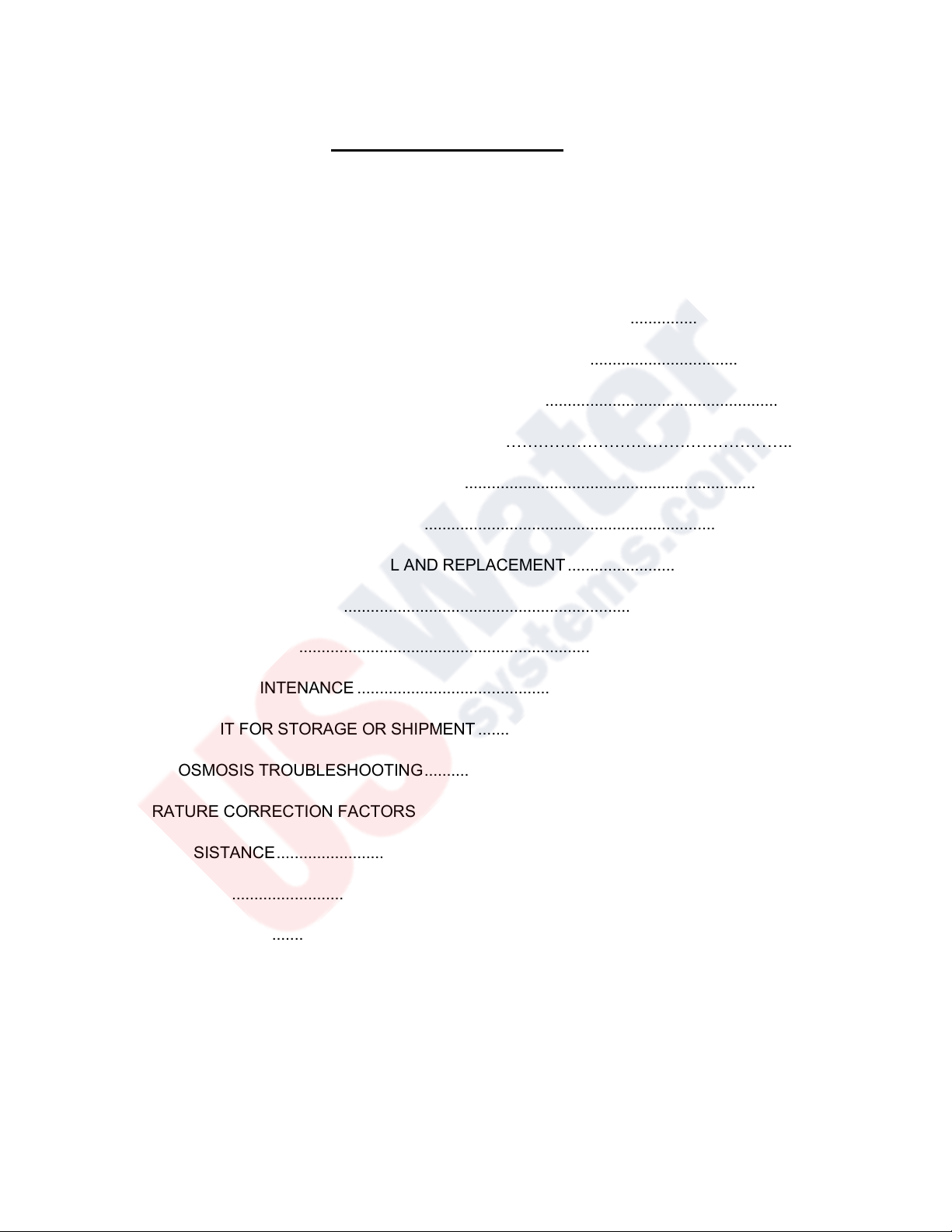
2REVISION 1.0, 1-19-15
TABLE OF CONTENTS
INTRODUCTION...............................................................................................................................3
SAFETY.............................................................................................................................................4
FEED WATER AND OPERATION SPECIFICATIONS ....................................................................5
REJECTION, RECOVERY AND FLOW RATES ..............................................................................6
SYSTEM INSTALLATION AND START-UP PROCEDURES ..........................................................7
SYSTEM CONFIGURATION DRAWINGS…..…………………………………………………………..9
MEMBRANE ELEMENTS ...............................................................................................................10
SYSTEM IDENTIFICATION............................................................................................................11
MEMBRANE INSTALLATION, REMOVAL AND REPLACEMENT................................................12
OPERATION DO’S AND DON’TS ..................................................................................................15
SPECIFICATIONS...........................................................................................................................16
OPERATION AND MAINTENANCE ...............................................................................................18
PREPARING UNIT FOR STORAGE OR SHIPMENT ....................................................................19
REVERSE OSMOSIS TROUBLESHOOTING................................................................................20
TEMPERATURE CORRECTION FACTORS FOR MEMBRANE...................................................21
SERVICE ASSISTANCE.................................................................................................................21
OPERATION LOG...........................................................................................................................23
SYSTEM DRAWING .......................................................................................................................24
L1-200 SERIES FLOW DIAGRAM..................................................................................................25
L1 - SERIES ELECTRICAL SCHEMATIC 110V/60HZ...................................................................26
L1 - SERIES ELECTRICAL SCHEMATIC 220V/50HZ...................................................................27
REVERSE OSMOSIS SYSTEM WARRANTY................................................................................28