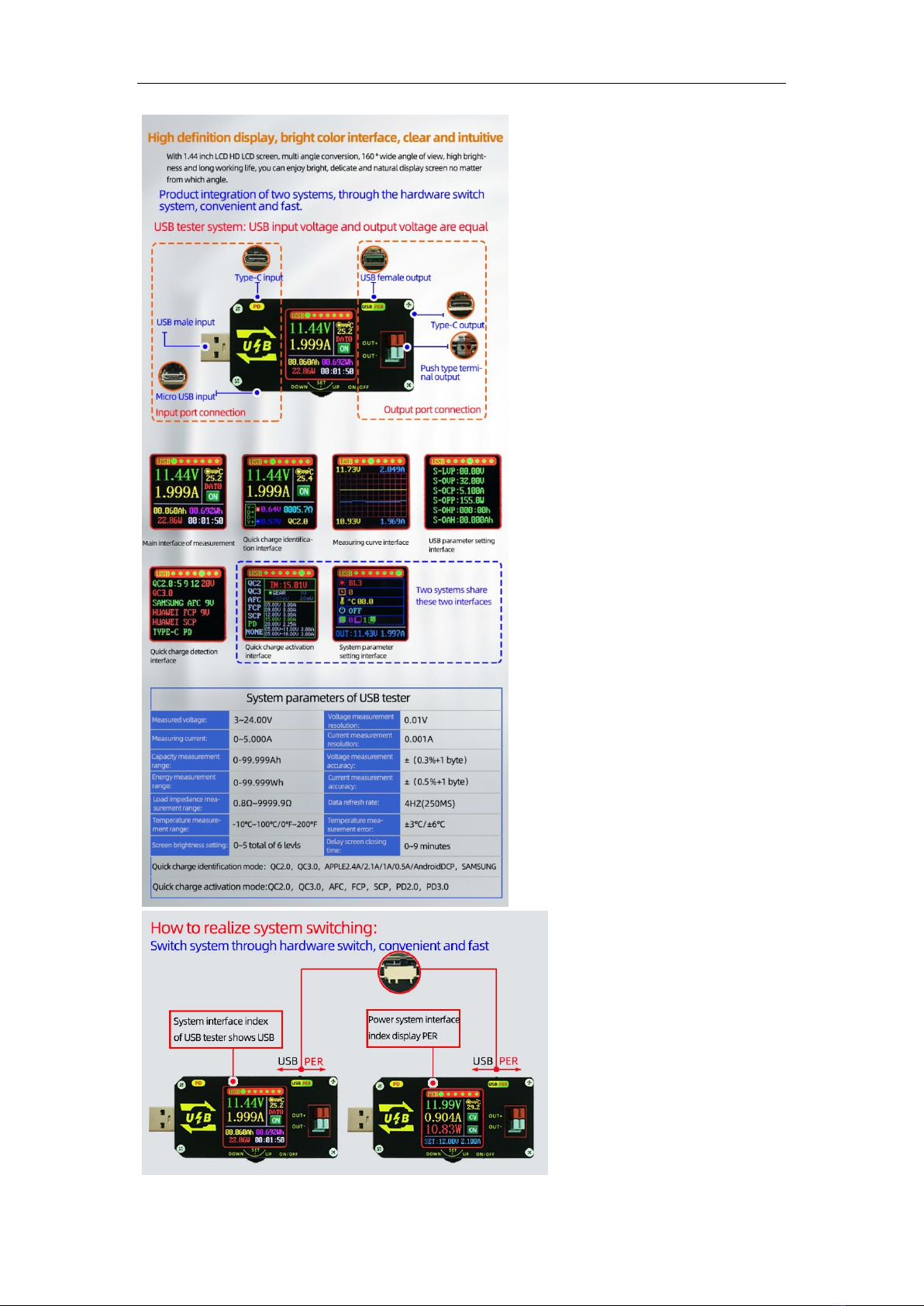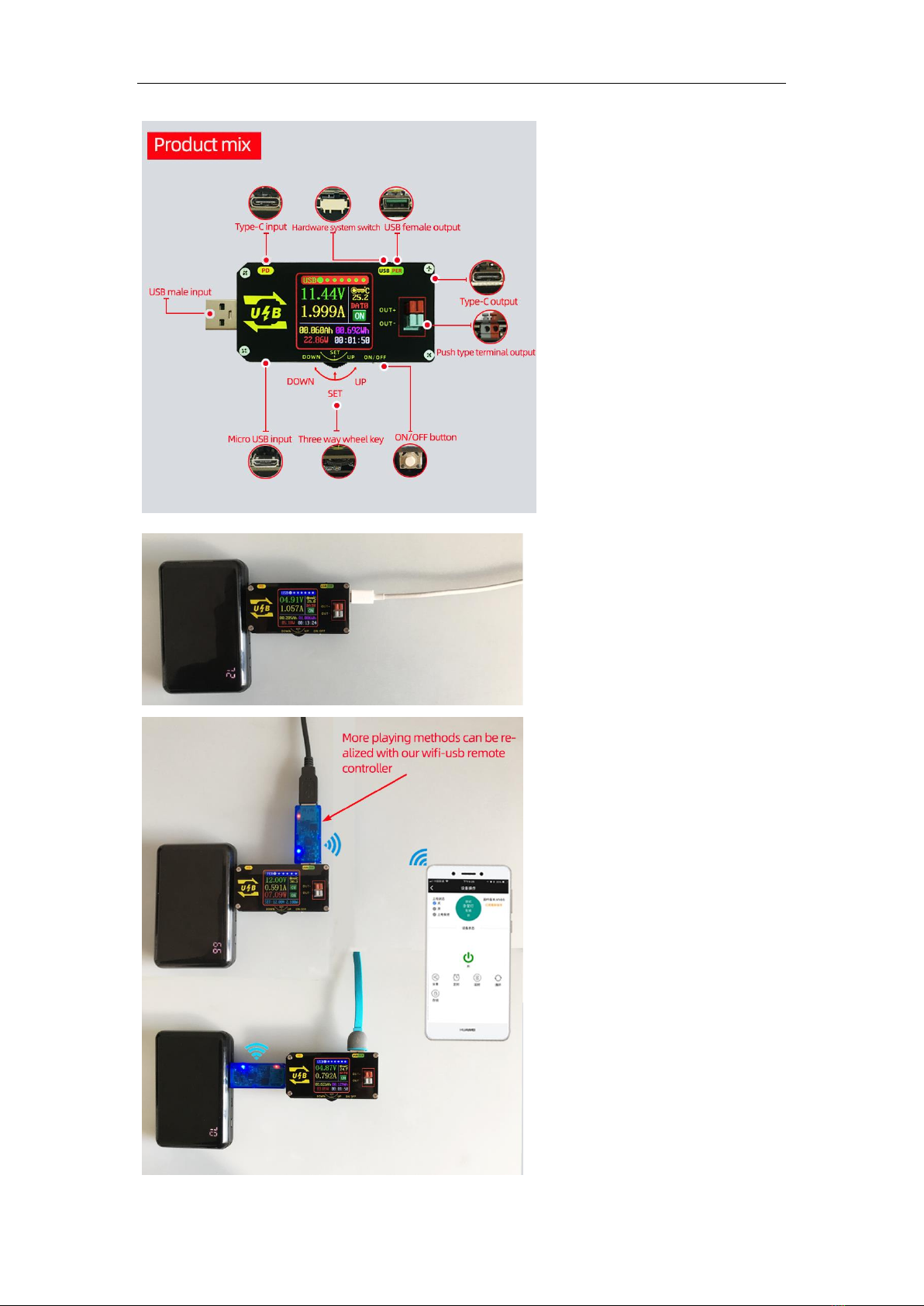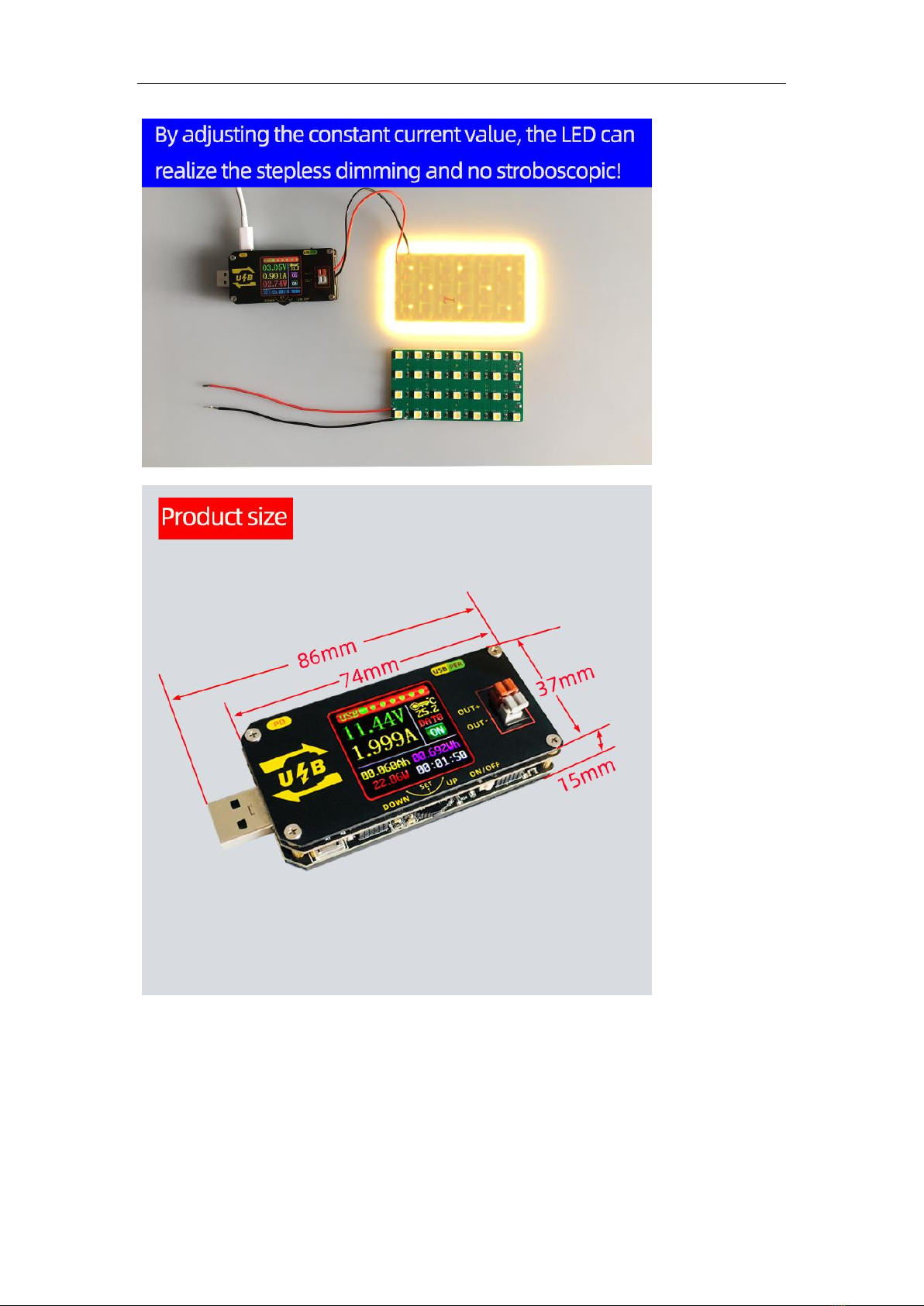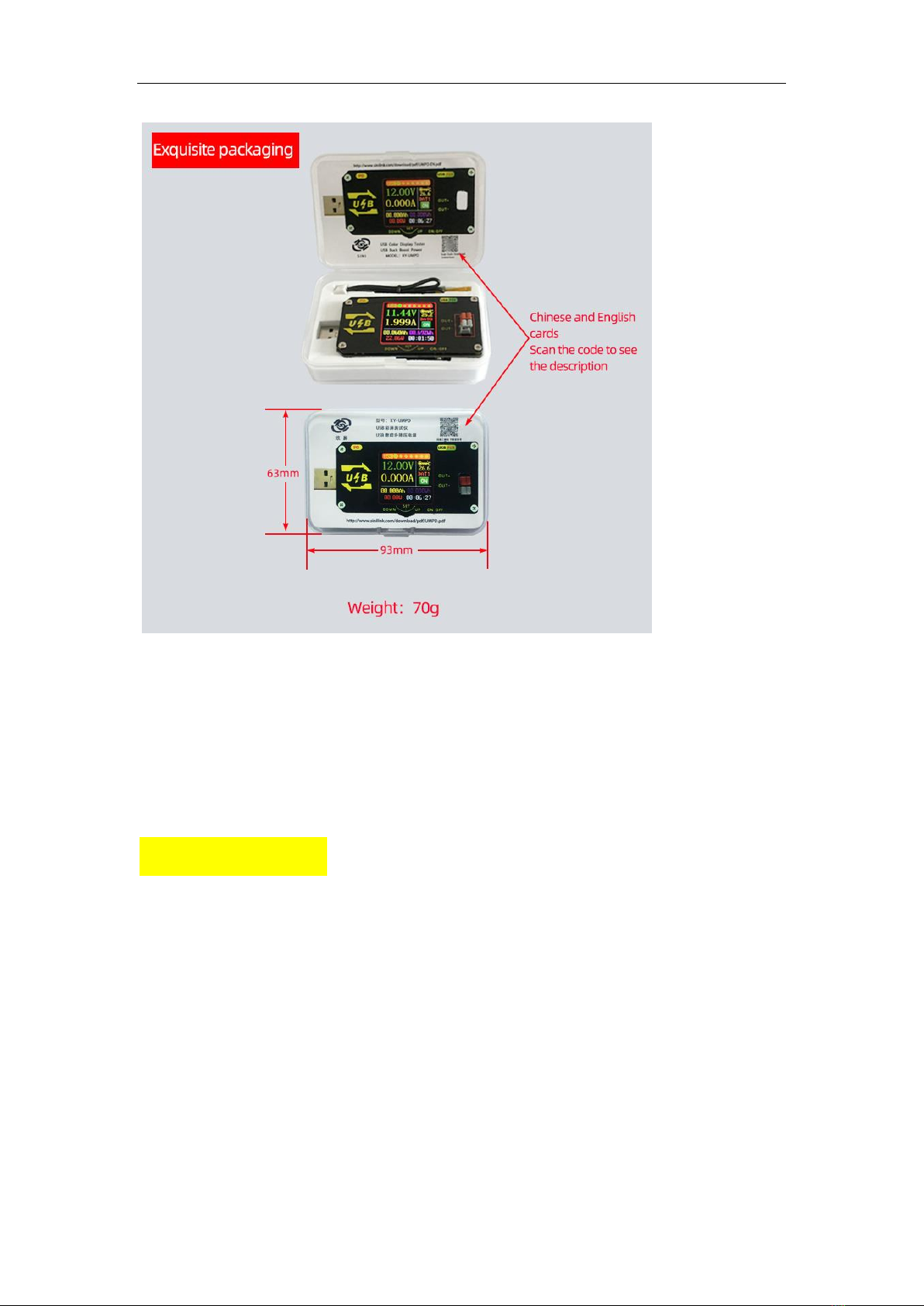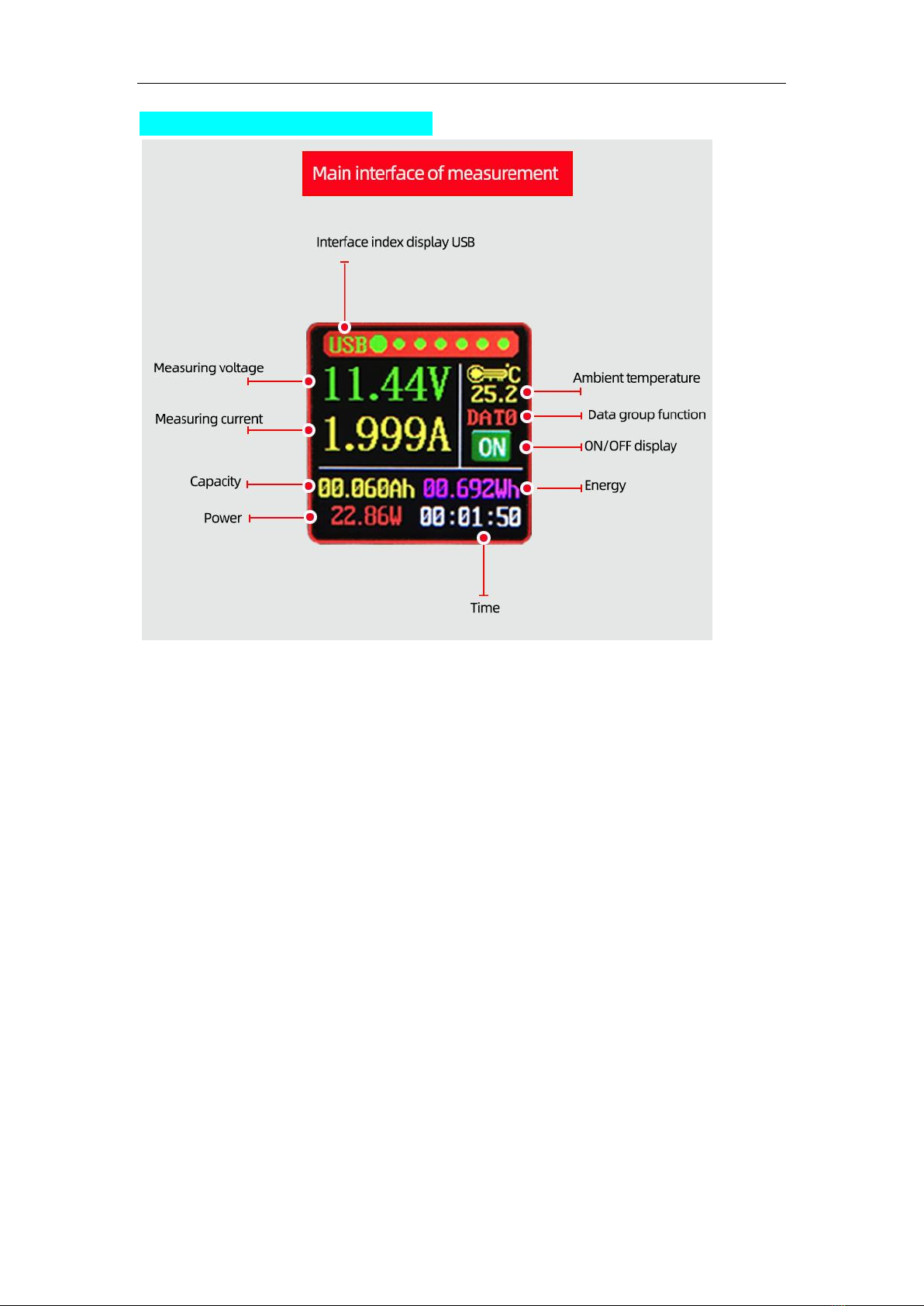声明:本说明书著作权归青岛欣易云联电子科技有限公司所有,未经允许任何单位或个人不得用于商业用途。
2. The product has constant current function, which can charge all kinds of small
rechargeable batteries within 0.6V~30V within 10~20W;
Charging steps:
(1) Determine the floating charge voltage and charging current of your rechargeable
battery; (if the parameter of lithium battery is 3.7V/2200mAh, the floating charge voltage
is 4.2V; if it is 12V rechargeable battery, generally set the floating charge voltage to about
14V)
(2) Under no-load condition, set the output voltage to floating charge voltage; (if 3.7V
lithium battery is charged, adjust the output voltage to 4.2V)
(3) Set the charging current (constant current value) and set the current directly. Note:
when setting the current, calculate the lower power, charge within the power range, and
use the super power, the product will enter the protection state.
(4) Connect the battery for charging.
3. The product has constant current function, which can directly
drive 0.6-30V,0-15W LED lamp;
To drive the LED lamp:
(1) Determine the working current and maximum working voltage you need to drive the
LED;
(2) Under no-load condition, set the voltage value and current value to make the output
voltage reach the maximum working voltage and current of LED (Note: calculate the power
when setting the current, charge within the power range, use over power, the product will
enter the protection state.)
(3) Connect the LED and test the machine.
This product can adjust the constant current value (between 0 - working current) to realize
the LED's stepless dimming and no stroboscopic!!