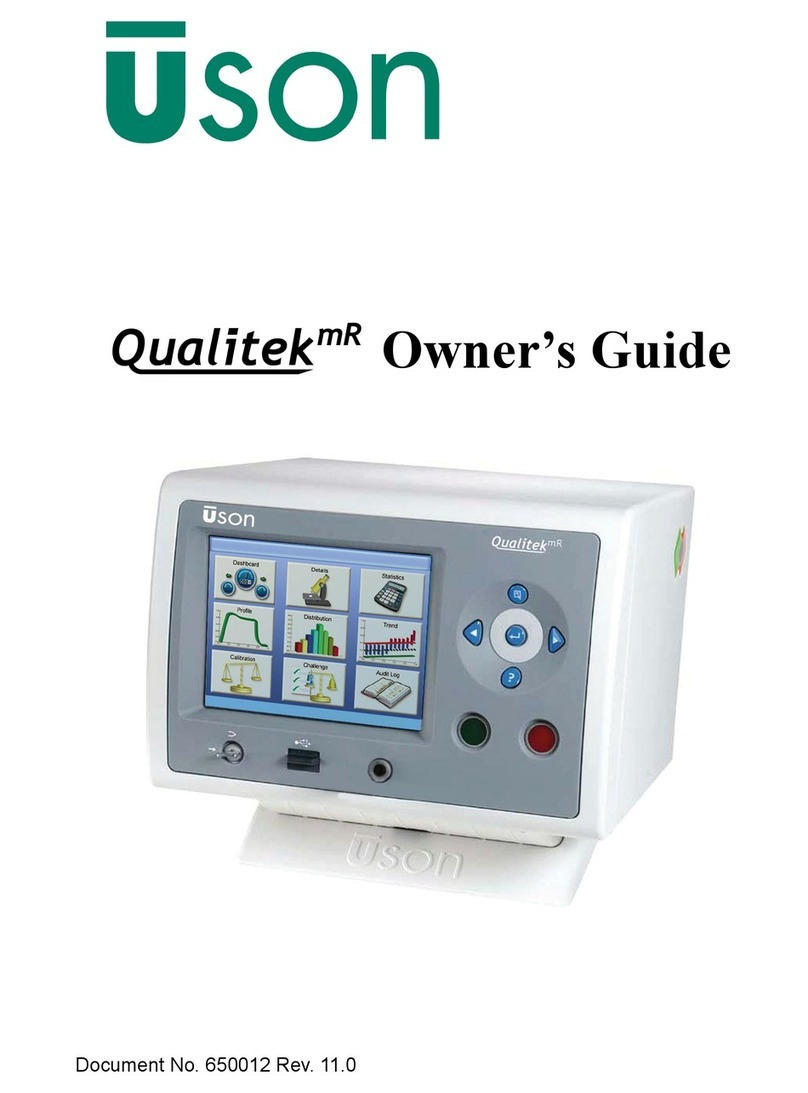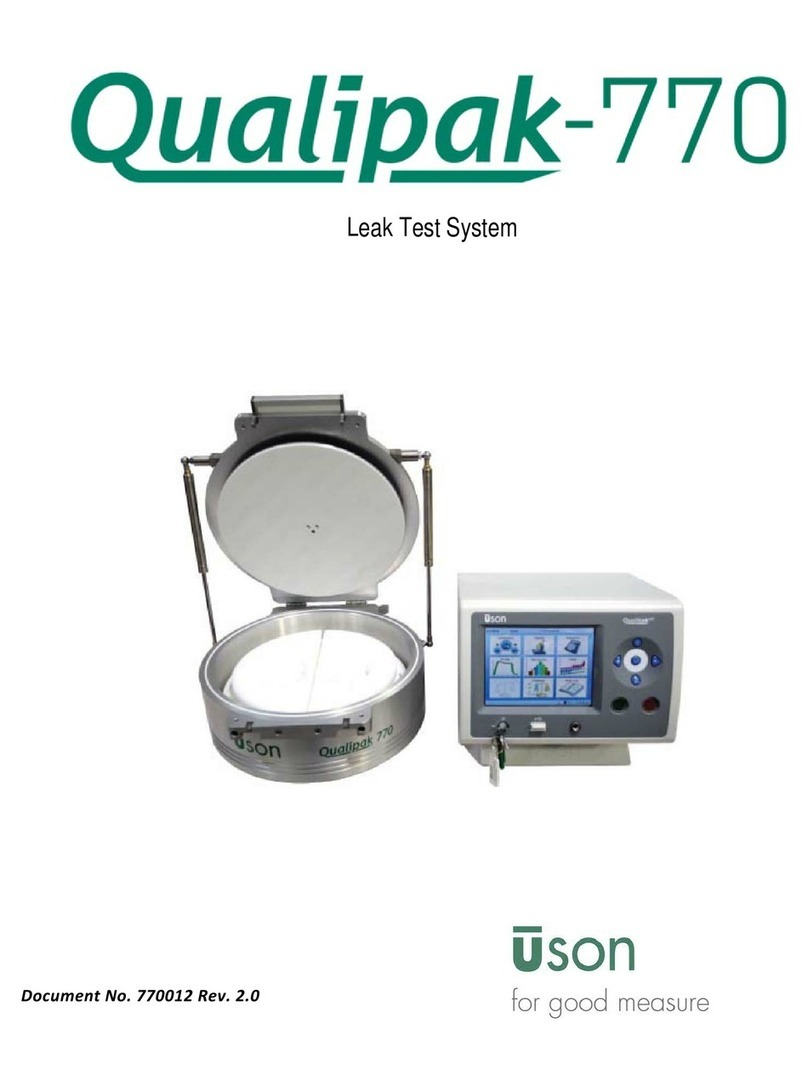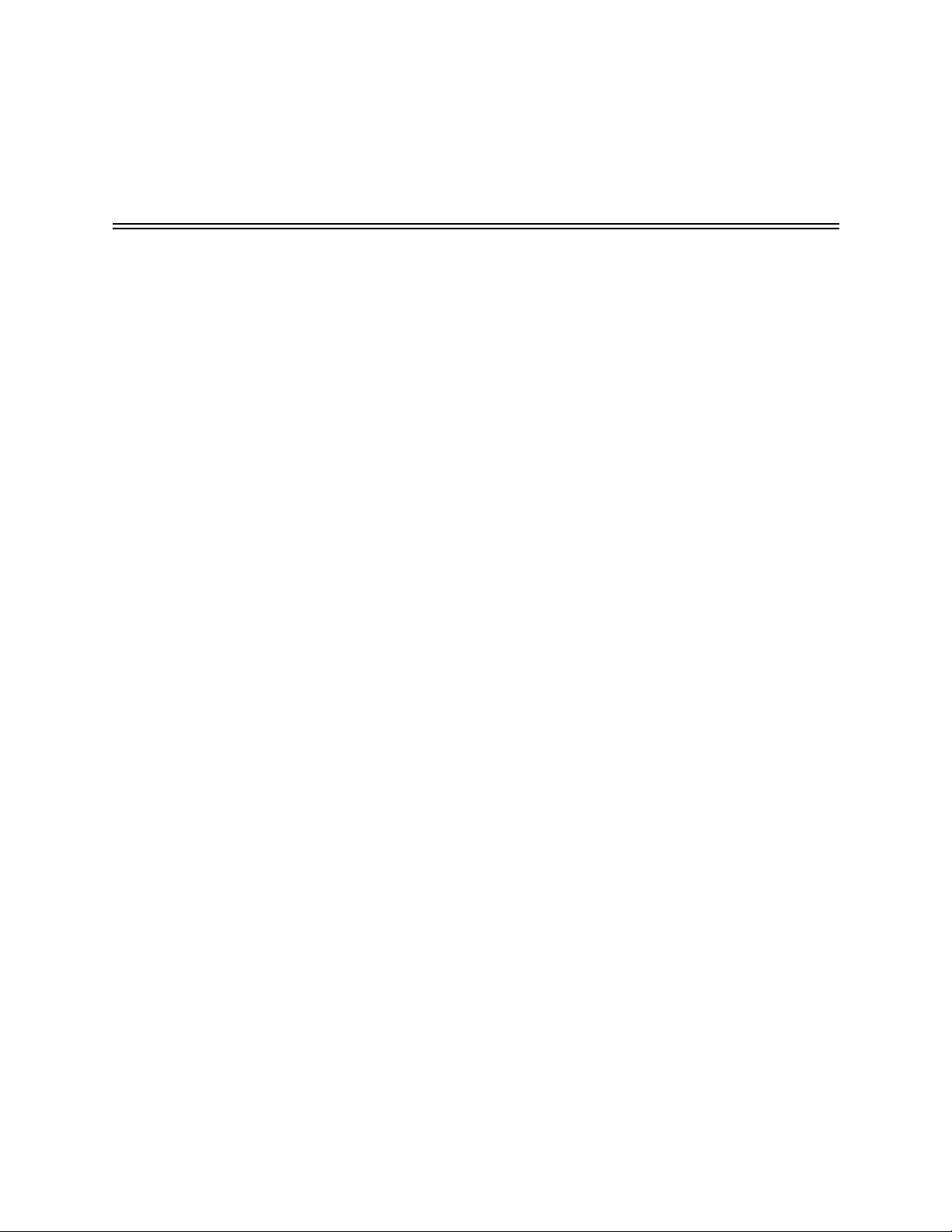ii Uson 628 Operator’s Manual
Chapter 4: Getting Started 4-1
Introduction......................................................................................................................4-1
Turning the Tester On/Off ...............................................................................................4-2
Menu Navigation .............................................................................................................4-3
Front Panel Controls ..................................................................................................4-3
Key Pad......................................................................................................................4-3
Menu Toolbars...........................................................................................................4-4
Data............................................................................................................................4-4
Menu Selection ..........................................................................................................4-5
Parameter Entry Screen .............................................................................................4-5
Selection List Entry .............................................................................................4-6
Text Entry ............................................................................................................4-6
Numeric Entry......................................................................................................4-7
Logs Review ........................................................................................................4-7
Password Overview .......................................................................................................4-11
Setting a Password .........................................................................................................4-12
Password entry.........................................................................................................4-13
Forgot Password ......................................................................................................4-13
Menu Item Access Control ............................................................................................4-14
Chapter 5: Program Mode 5-1
Introduction......................................................................................................................5-1
Entering Program Mode...................................................................................................5-1
Program Categories..........................................................................................................5-2
Program Menu (submenus)........................................................................................5-3
Comp/Cal Menu.........................................................................................................5-6
Linking Menu ............................................................................................................5-6
Data Menu..................................................................................................................5-7
Date Time Menu ........................................................................................................5-8
Set Up Menu ..............................................................................................................5-8
Config Menu ............................................................................................................5-10
Gauge Sensor ...........................................................................................................5-10
Differential Sensor...................................................................................................5-11
Regulator Menu .......................................................................................................5-12
Hardware Menu .......................................................................................................5-12
Chapter 6: Run Mode 6-1
Overview..........................................................................................................................6-1
Operations..................................................................................................................6-1