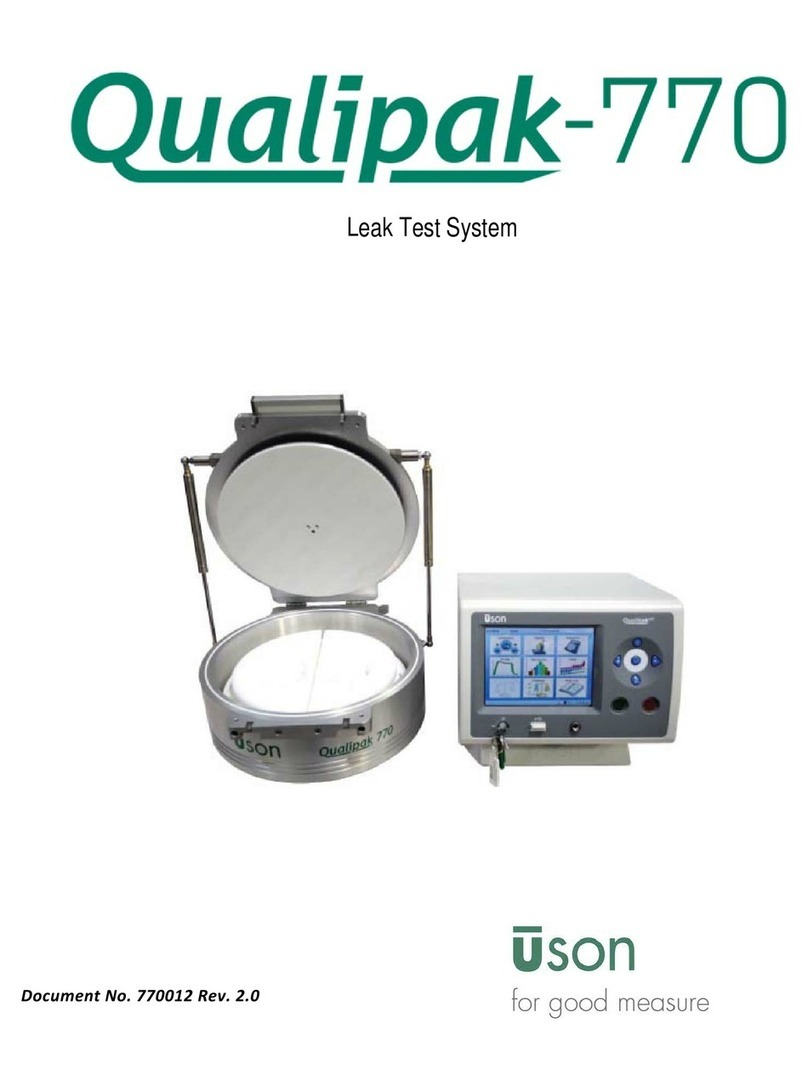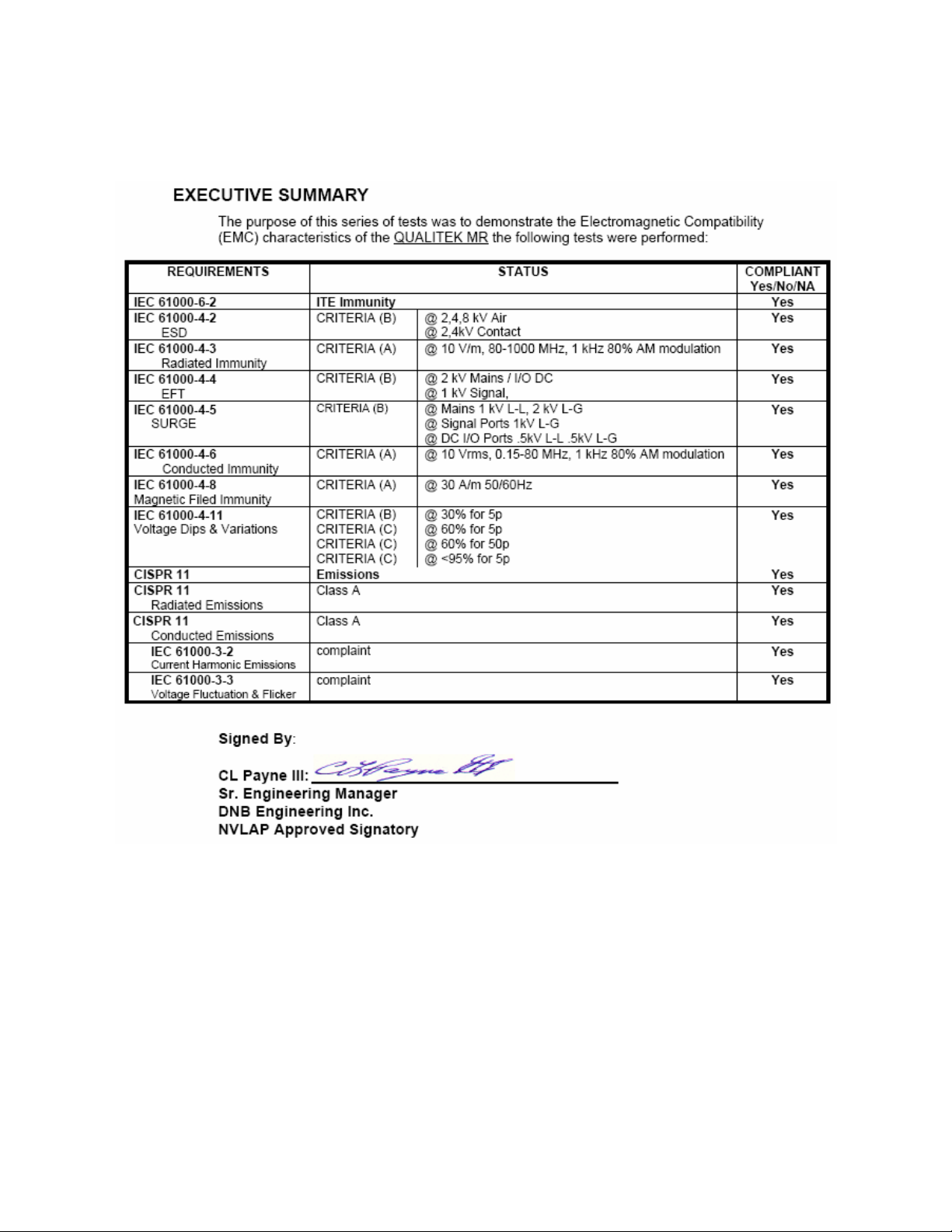Contents
iii
Data Boxes.................................................................................................................6-2
Test Setup ..................................................................................................................6-3
Specifications.......................................................................................................6-4
Coupling...............................................................................................................6-7
Steps...................................................................................................................6-10
Regulators ..........................................................................................................6-15
Linking...............................................................................................................6-16
Calibration .........................................................................................................6-17
Digital I/O..........................................................................................................6-22
Service .....................................................................................................................6-24
Data Management ..............................................................................................6-25
Login Test..........................................................................................................6-26
Export.................................................................................................................6-27
Import.................................................................................................................6-28
Maintenance.......................................................................................................6-29
License...............................................................................................................6-31
Diagnostics.........................................................................................................6-32
Options.....................................................................................................................6-38
Results Logging .................................................................................................6-39
Alerts..................................................................................................................6-44
Tester Control ....................................................................................................6-45
E-mail Setup ......................................................................................................6-48
Passwords...........................................................................................................6-50
General...............................................................................................................6-54
Bar Code Option ................................................................................................6-54
Hardware Setup........................................................................................................6-57
Sensors...............................................................................................................6-58
Serial Port ..........................................................................................................6-58
Printer.................................................................................................................6-60
Network .............................................................................................................6-61
Digital I/O..........................................................................................................6-67
Audio .................................................................................................................6-70
Clock..................................................................................................................6-71
Display...............................................................................................................6-72
Modbus ..............................................................................................................6-74
General...............................................................................................................6-75
Factory Setup ...........................................................................................................6-76
Tester .................................................................................................................6-77
Pneumatics.........................................................................................................6-78
Sensors...............................................................................................................6-79
Regulators ..........................................................................................................6-80
Add-Ons.............................................................................................................6-81