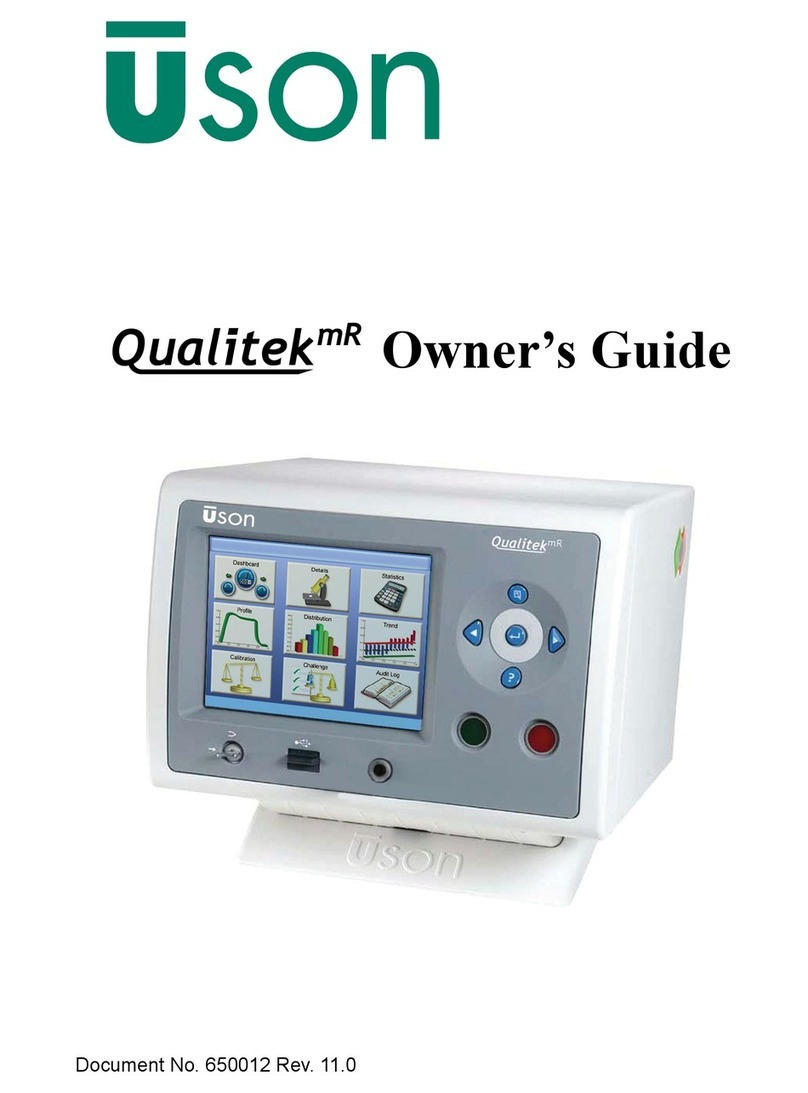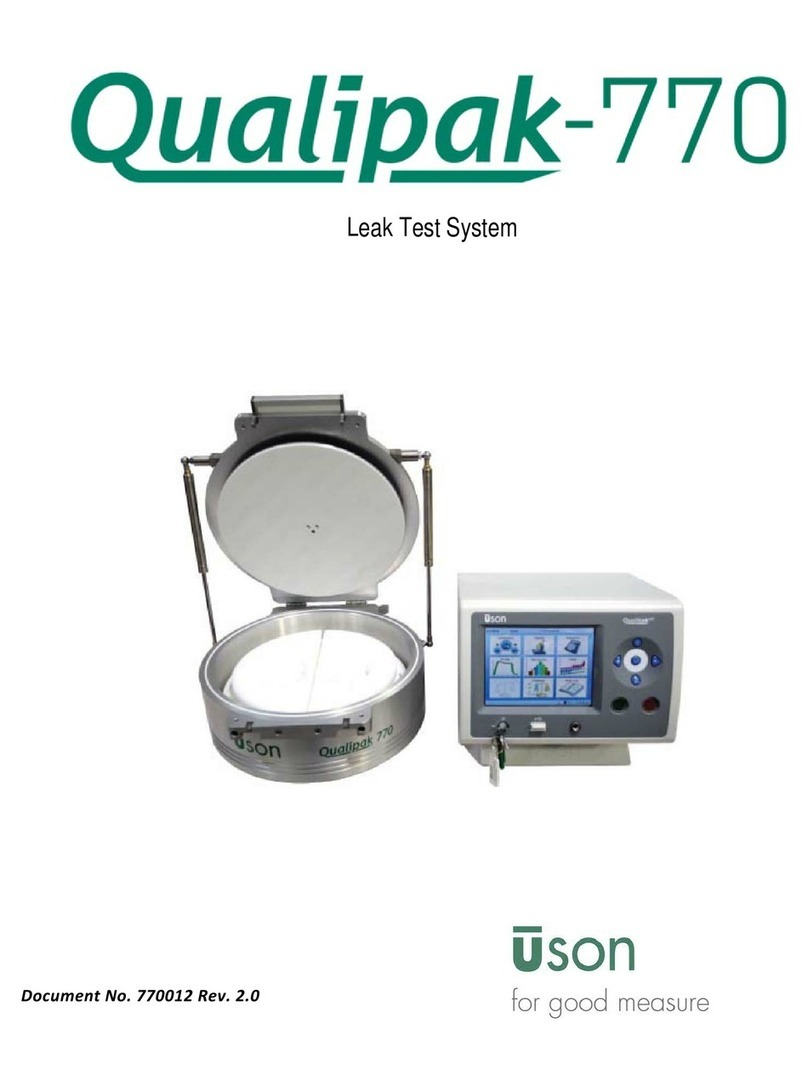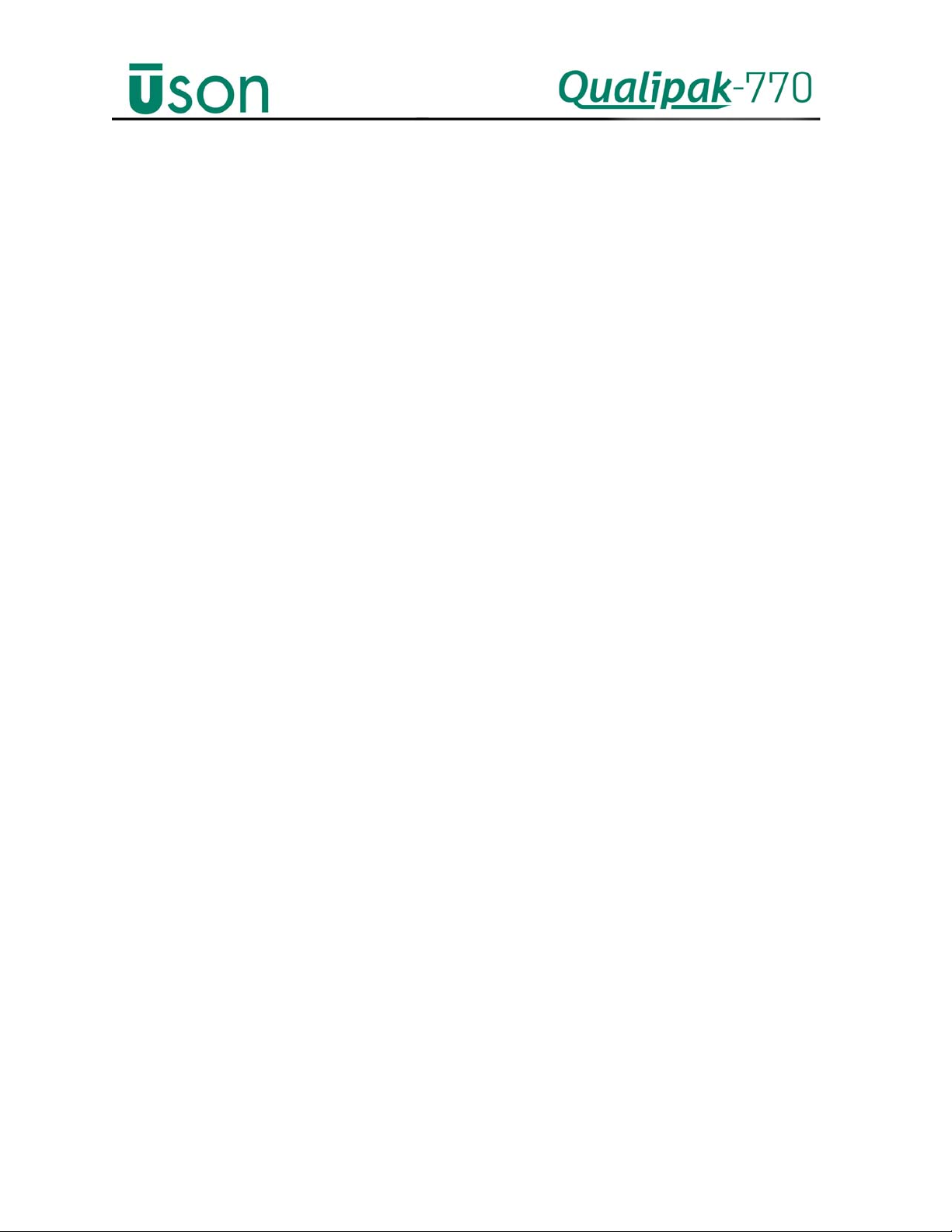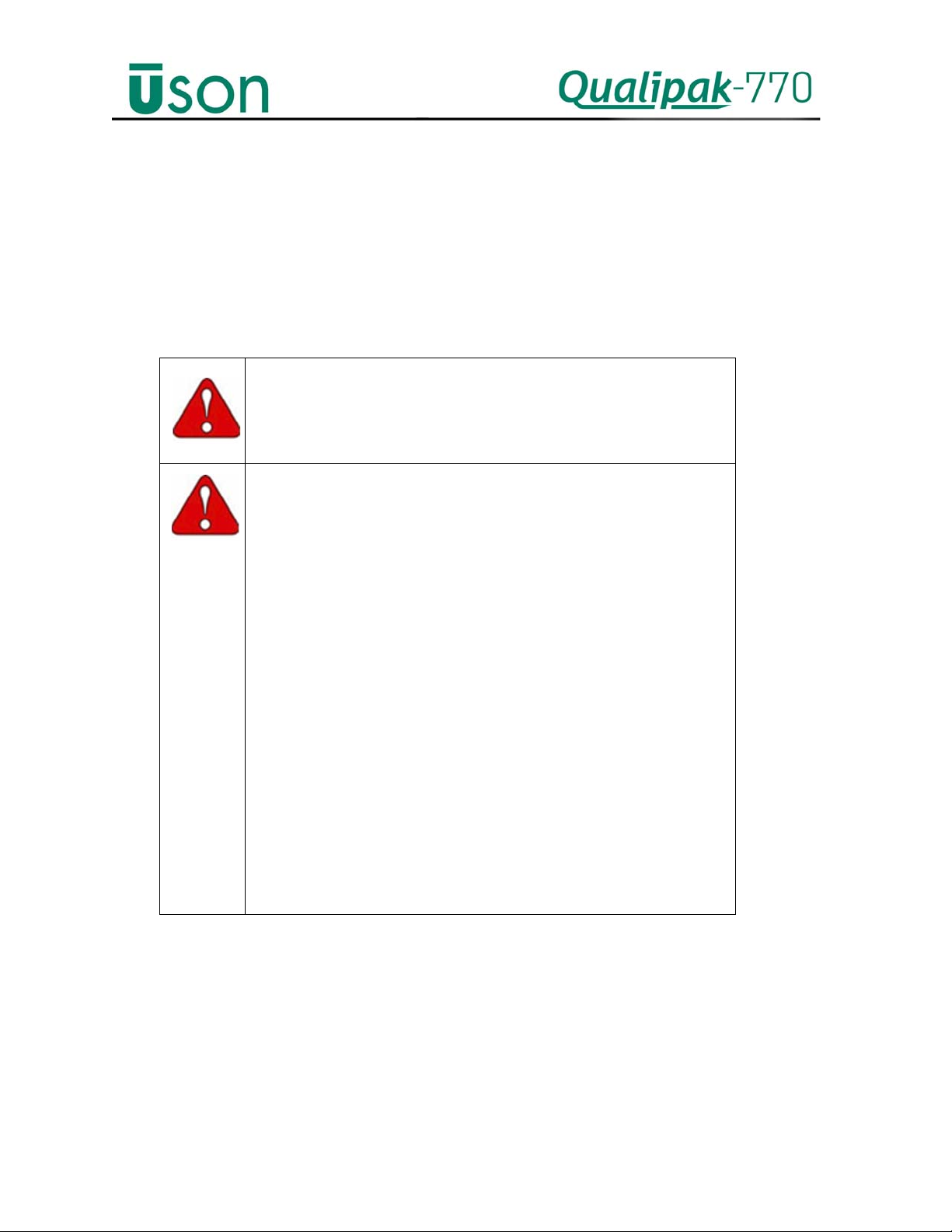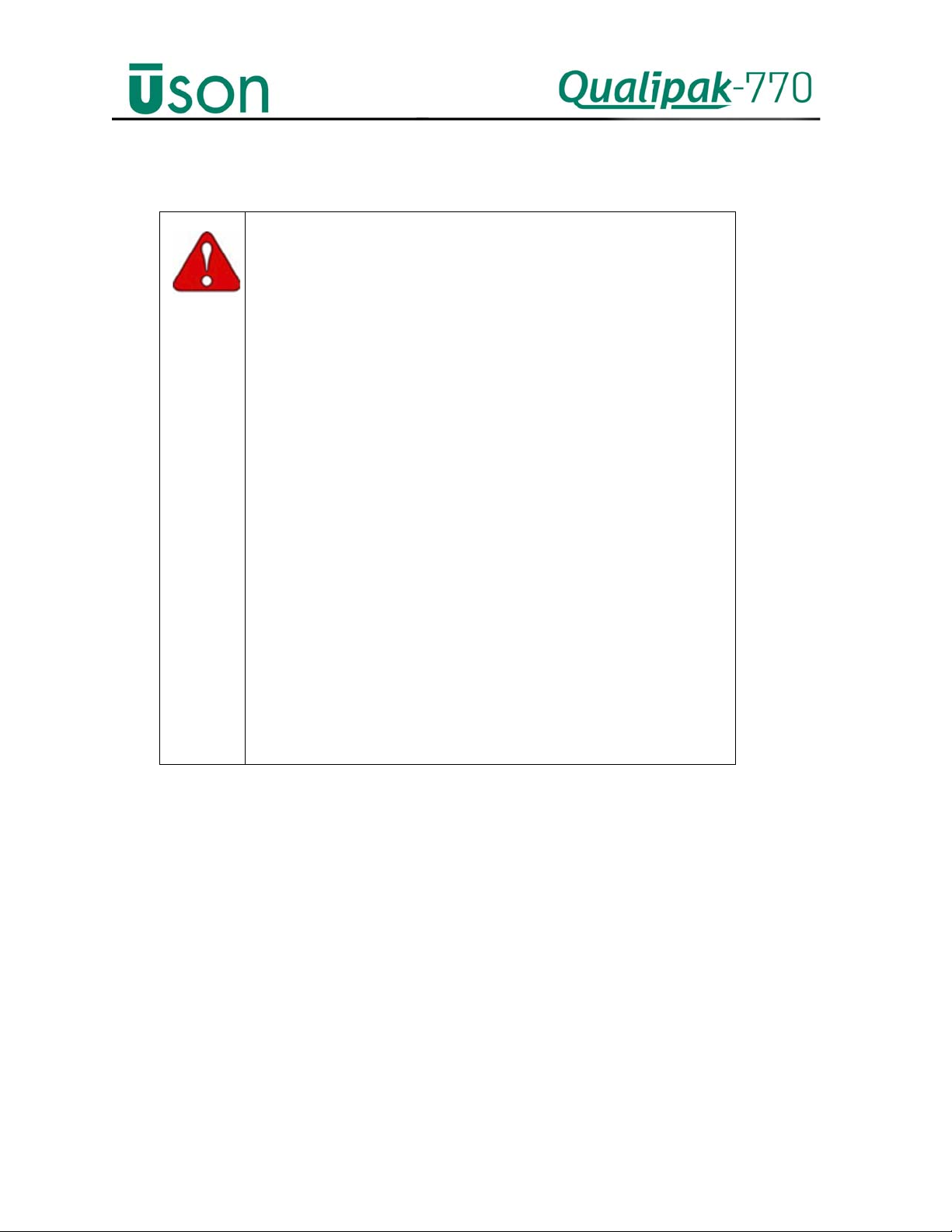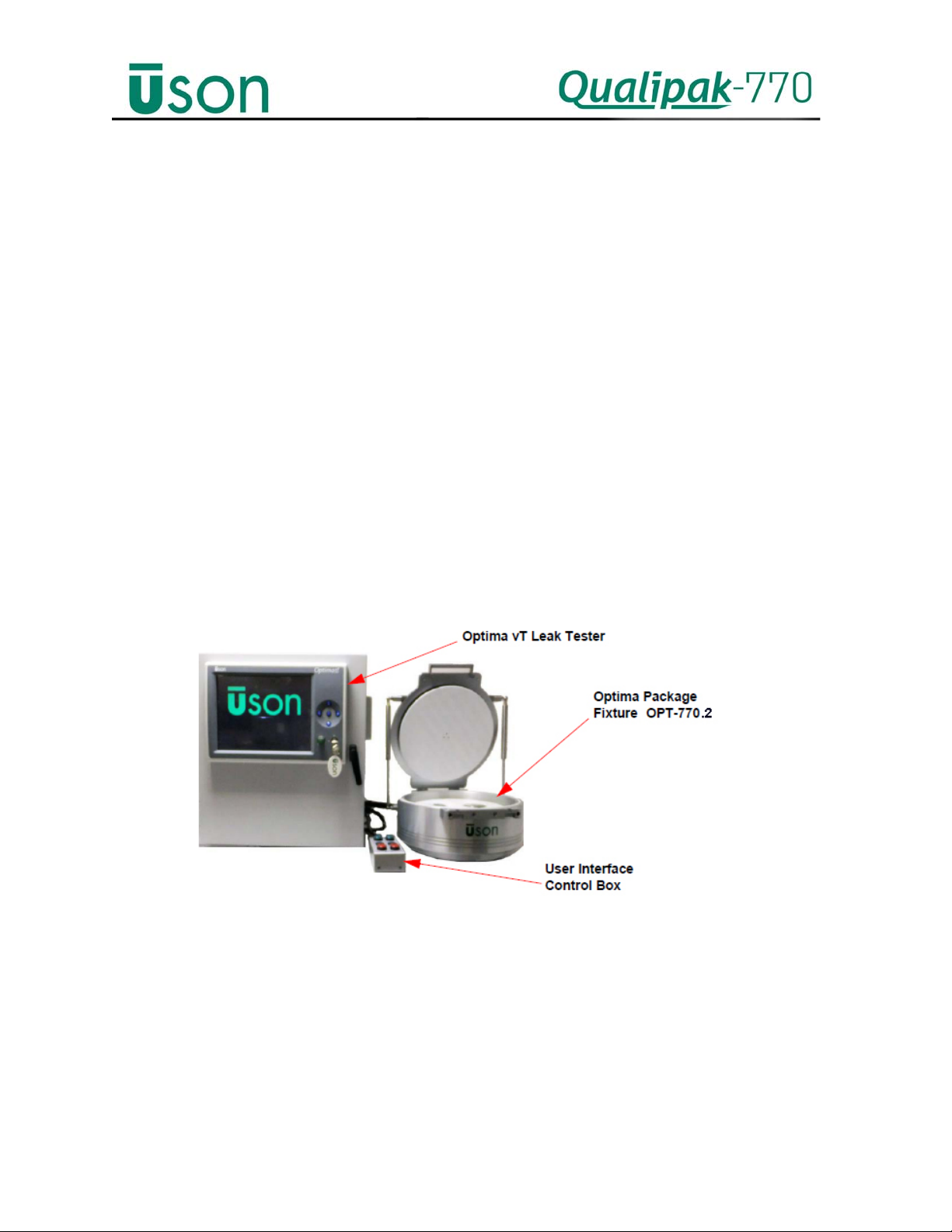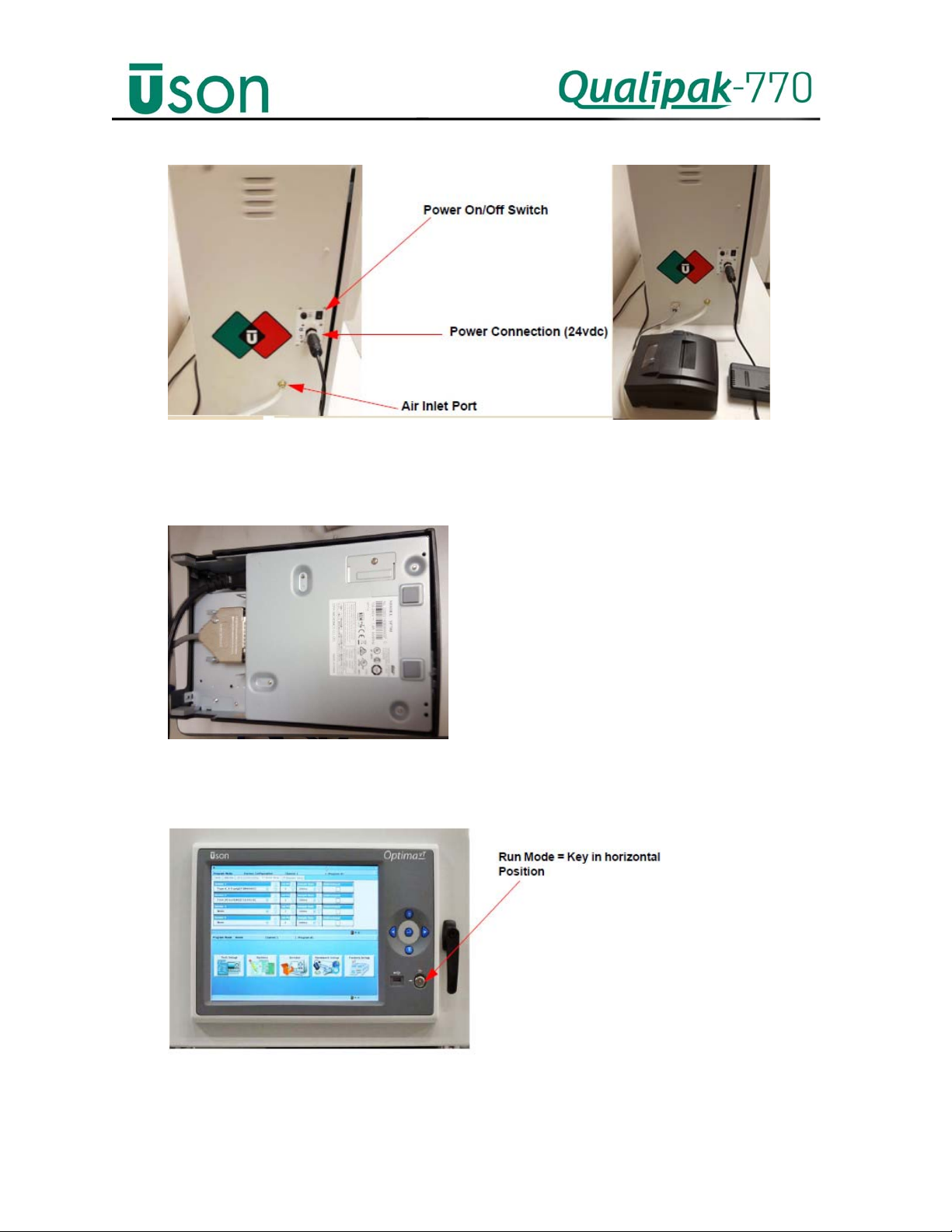1
TableofContents
Section1:Safety......................................................................................................................2
SafetyPrecautions(English).............................................................................................................2
SafetyPrecautions(Español)............................................................................................................3
Section2:Introduction............................................................................................................4
Overview.........................................................................................................................................4
Specifications...................................................................................................................................5
HowitWorks...................................................................................................................................5
GettingStarted................................................................................................................................6
SystemTest/ChamberSealTest.......................................................................................................9
Section3:Operation..............................................................................................................11
TestingPrinciple.............................................................................................................................11
Testing...........................................................................................................................................12
Pre‐ProgrammedTests......................................................................................................................................13
ProgrammingaNewTest....................................................................................................................................14
SetupScreen...................................................................................................................................................14
SensorsTab.....................................................................................................................................................16
OutputsTab
.....................................................................................................................................................17
StepLimitsTab
................................................................................................................................................18
JumpsTab
........................................................................................................................................................18
DownloadtoTCU............................................................................................................................................19
ChallengeTest.....................................................................................................................................................20
Lidadjustment...............................................................................................................................22
Section4:Maintenance.........................................................................................................24
RoutineMaintenance.....................................................................................................................24
Daily....................................................................................................................................................................24
Weekly................................................................................................................................................................24
SixMonths..........................................................................................................................................................24
Annually..............................................................................................................................................................24
Cleaning..............................................................................................................................................................25
UserchangeableSpareparts..........................................................................................................25