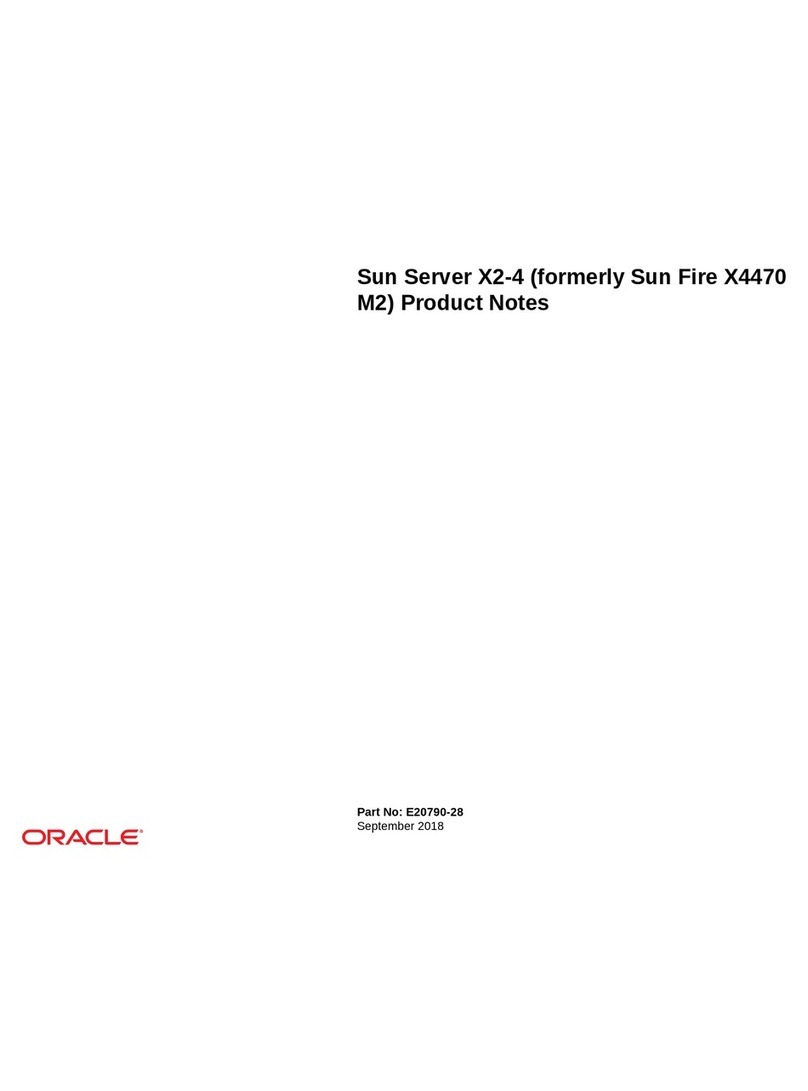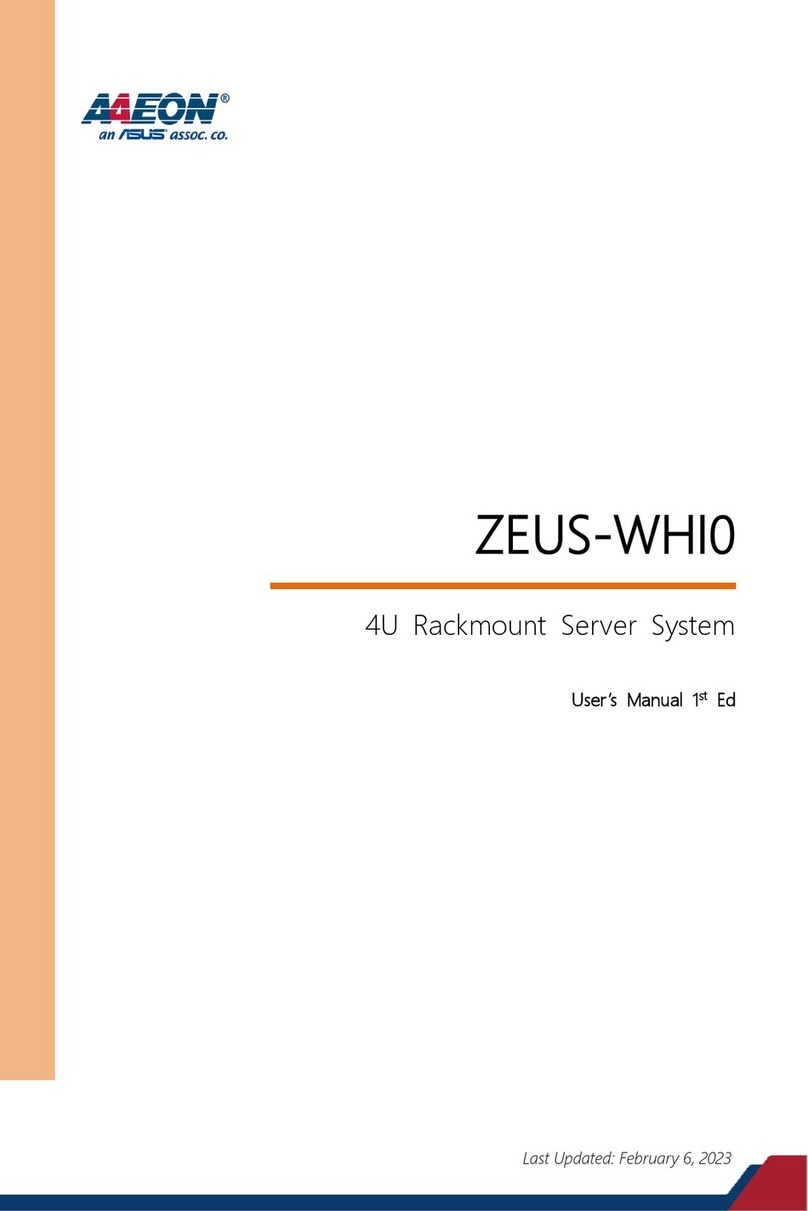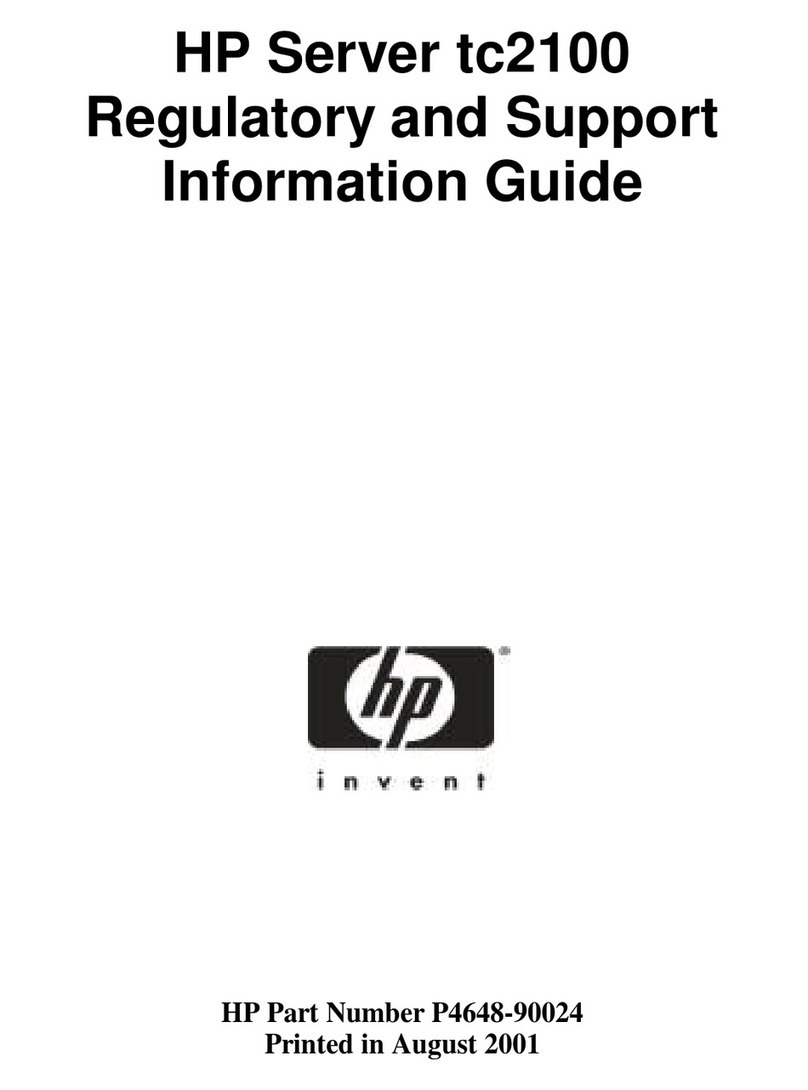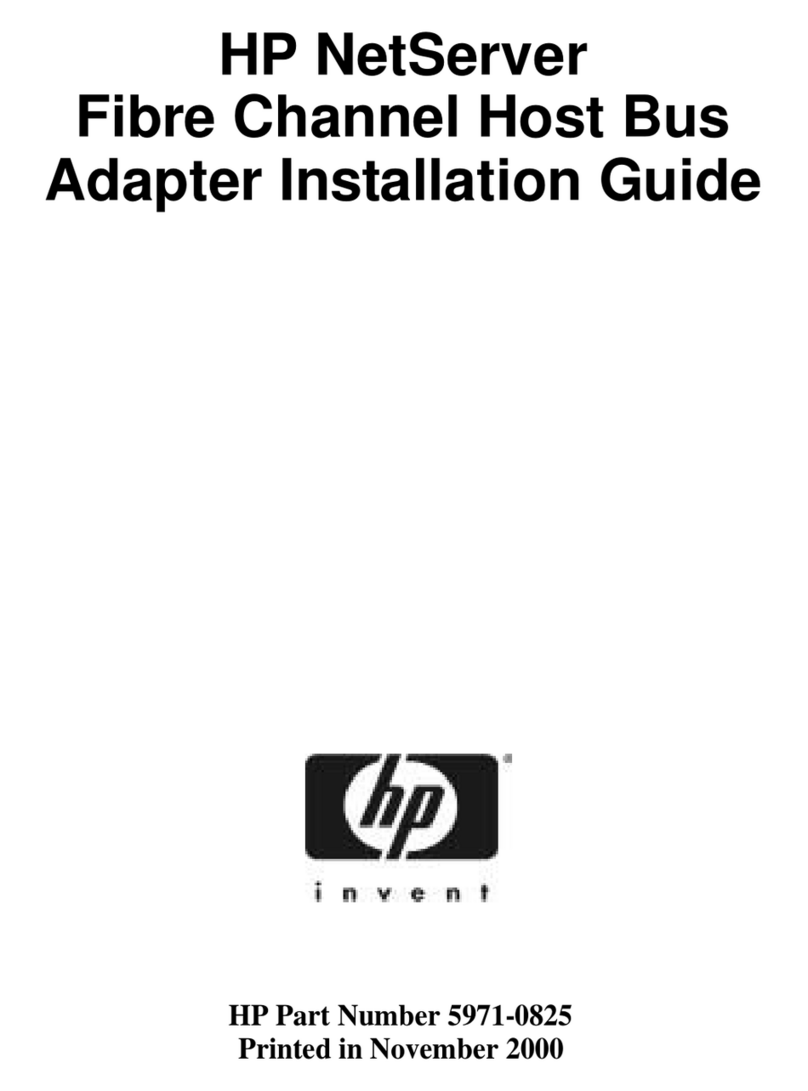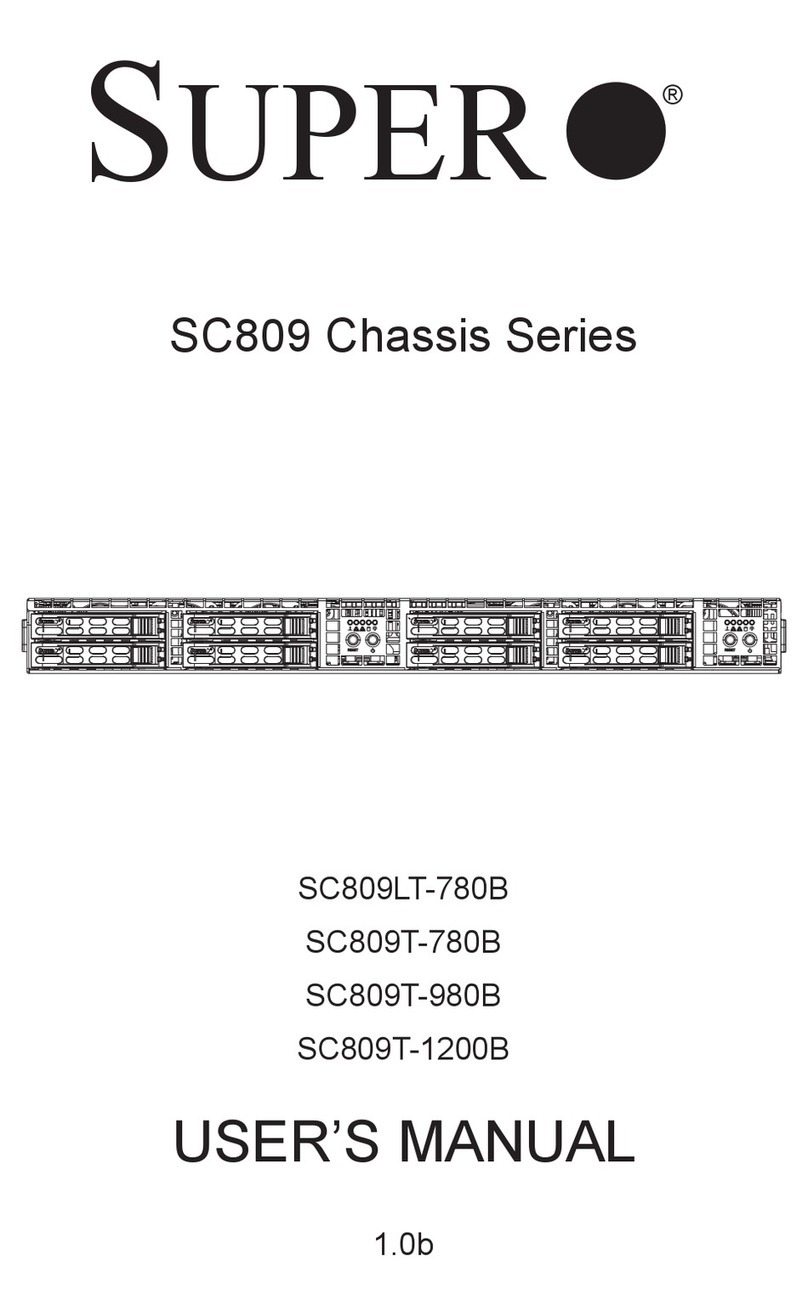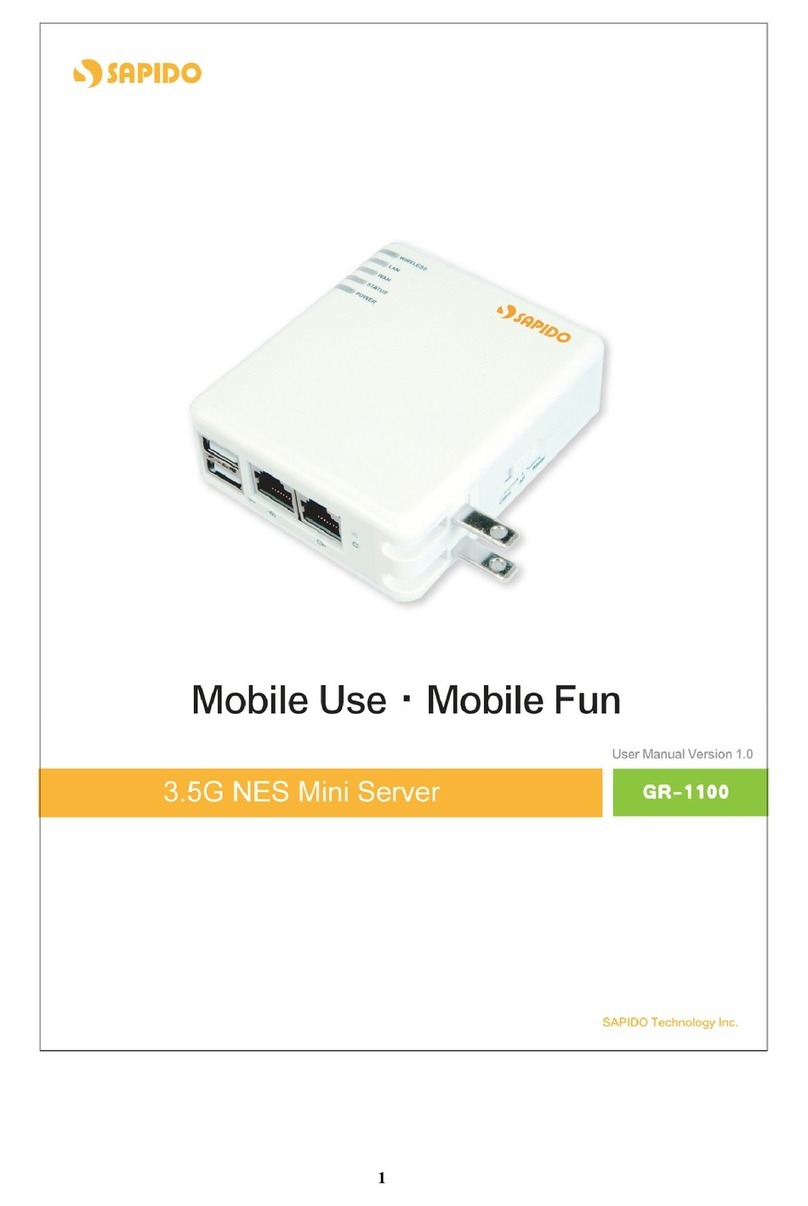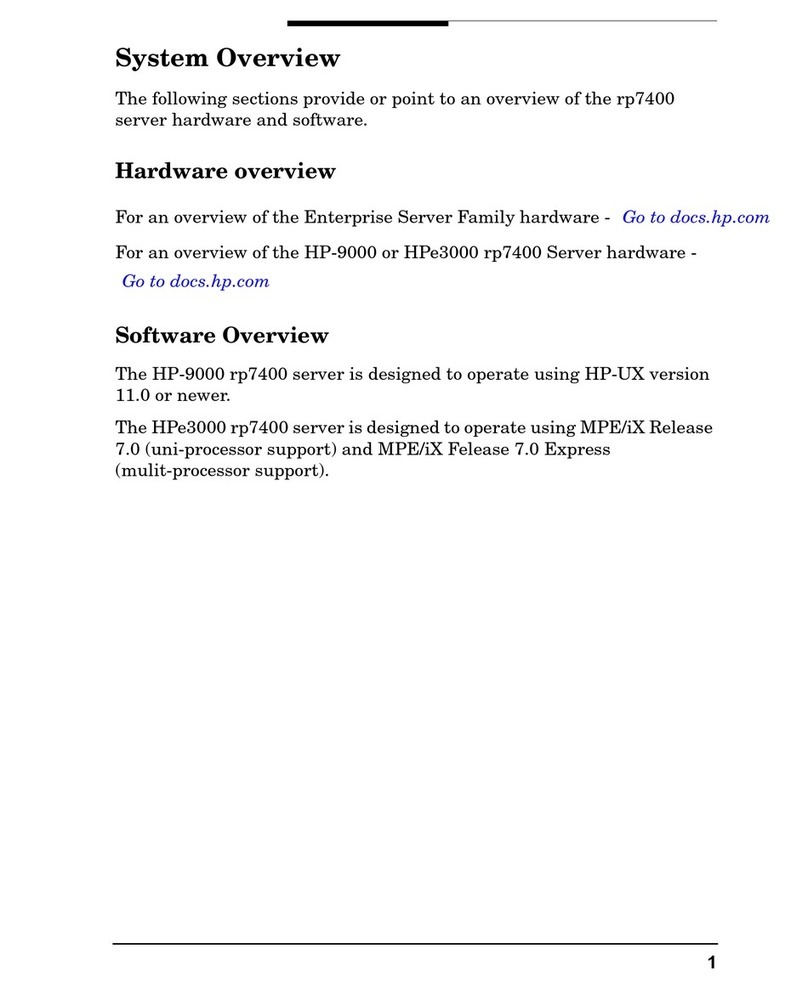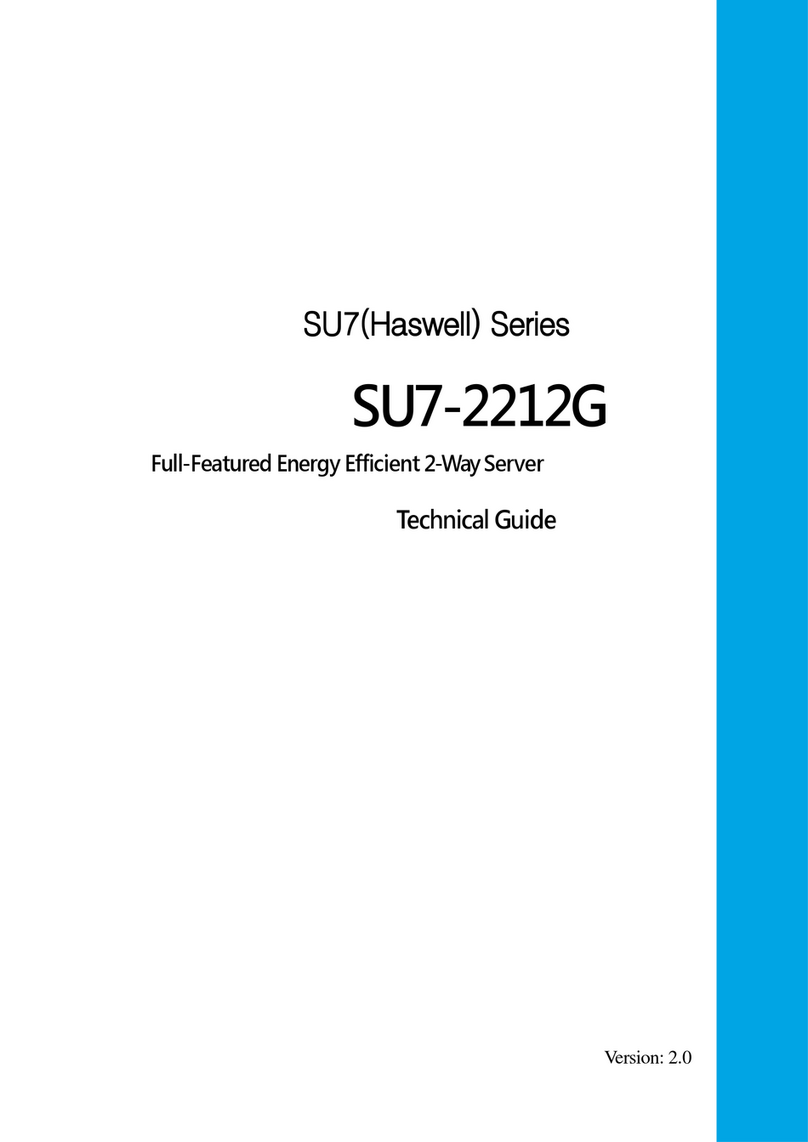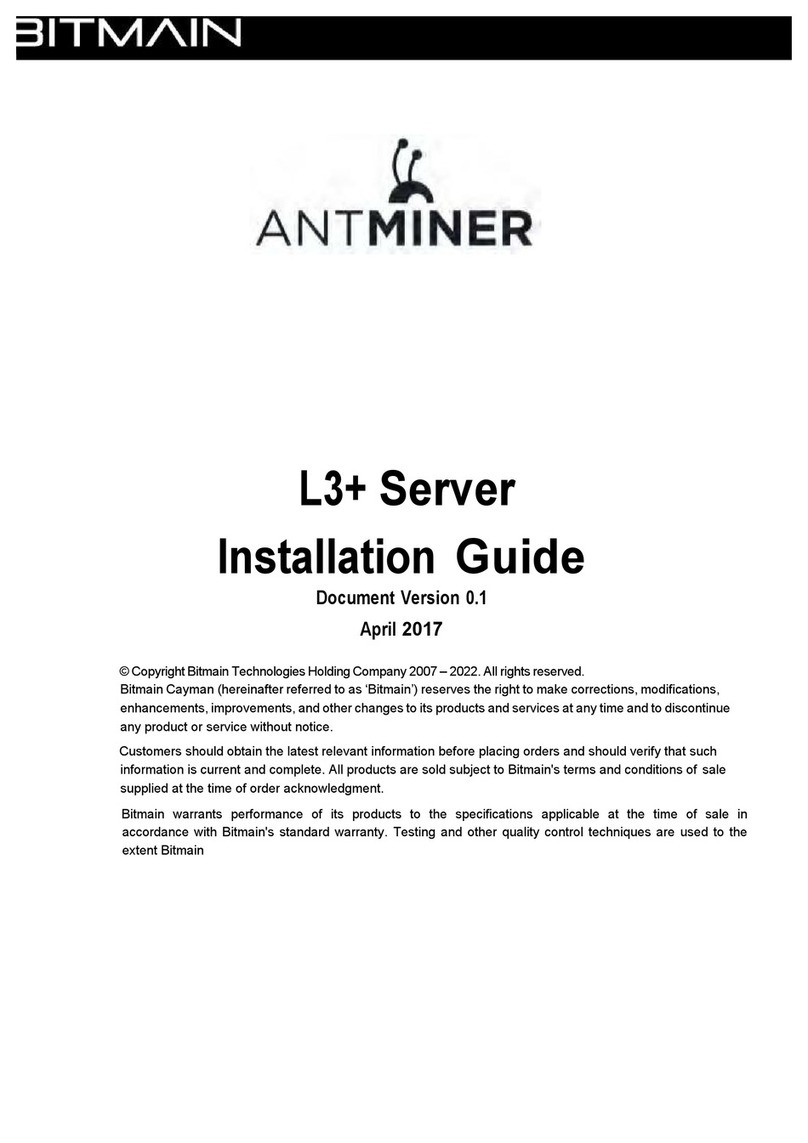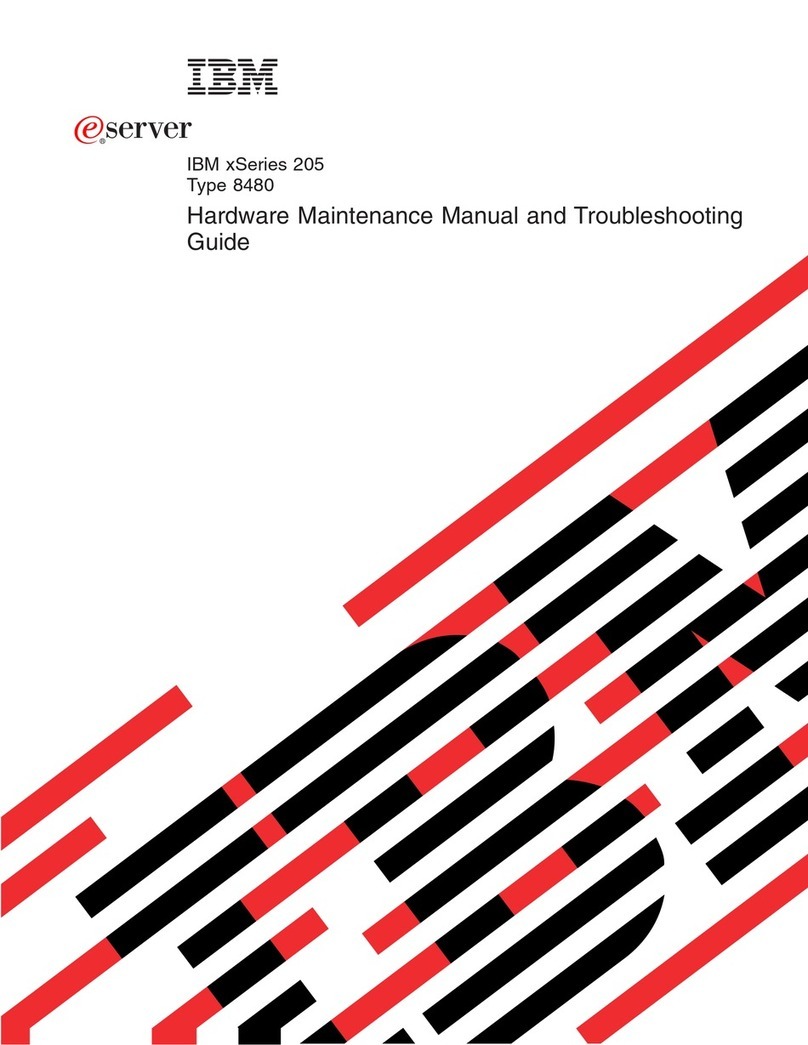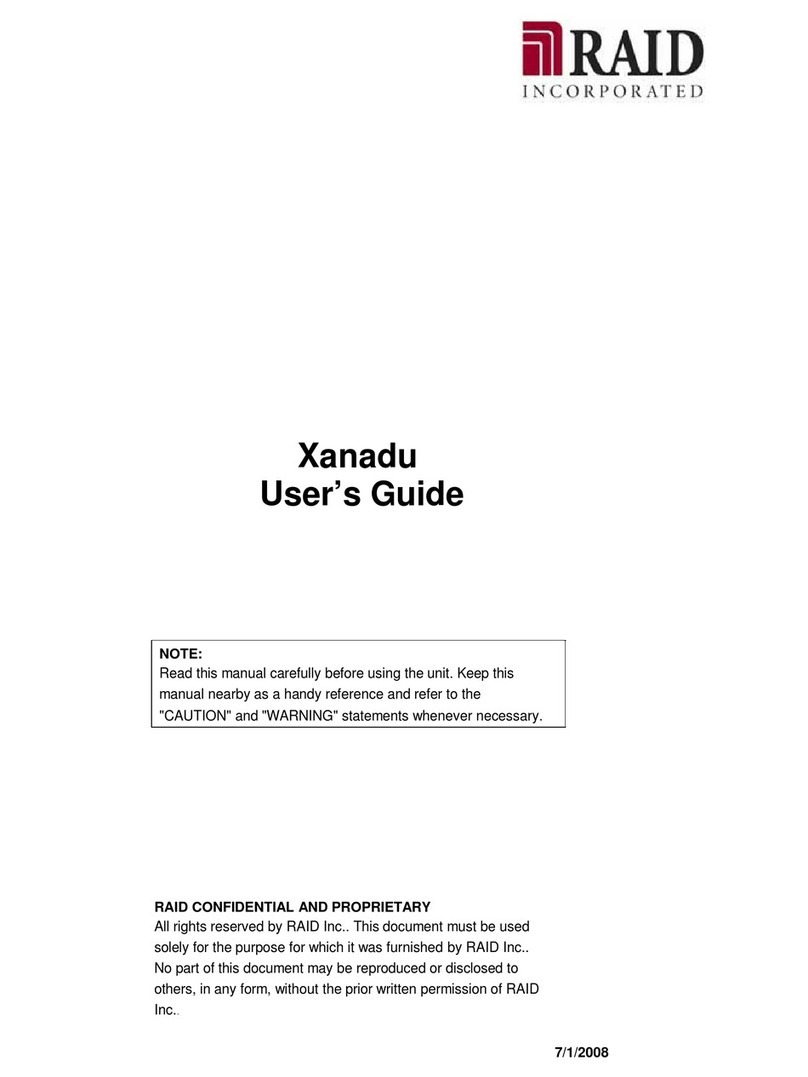USR IOT Cortex-M7 Series Installation manual

USR-DR404 AT 指令集
1
USR Cortex-M7 Series
AT Command manual V2.0.0
Serial to Ethernet Device Server
Build a Smarter IoT world, Your Trustworthy Partner
USR-N510,USR-N520,USR-N540,USR-N580

AT command set
Your TrustWorthy Industrial IoT Partner www.pusr.com
1
1. Introduction ....................................................................................................... 4
2. AT Command Setting Approach .....................................................................................4
2.1. Network AT command mode .................................................................................. 4
2.2. Serial AT command mode .................................................................................... 6
2.3. AT command error code ......................................................................................7
2.4. AT command set .............................................................................................8
2.5. AT command details ........................................................................................ 11
2.5.1. AT+E ................................................................................................. 11
2.5.2. AT+H .................................................................................................12
2.5.3. AT+Z .................................................................................................12
2.5.4. AT+REBOOT .......................................................................................... 12
2.5.5. AT+CFGTF ............................................................................................12
2.5.6. AT+RELD ............................................................................................. 13
2.5.7. AT+CLEAR ............................................................................................ 13
2.5.8. AT+VER .............................................................................................. 13
2.5.9. AT+ENTM ............................................................................................ 13
2.5.10. AT+MAC .............................................................................................14
2.5.11. AT+WANN ........................................................................................... 14
2.5.12. AT+DNSTYPE ........................................................................................ 14
2.5.13. AT+DNS ............................................................................................. 15
2.5.14. AT+SDNS ............................................................................................15
2.5.15. AT+UARTN(N:Serial port number,1~8) .................................................................. 15
2.5.16. AT+UARTTLN ........................................................................................ 16
2.5.17. AT+RFCENN ......................................................................................... 16
2.5.18. AT+UARTMN .........................................................................................17
2.5.19. AT+SOCKMN(M:socket number,A~H.N:Serial port number,1~8) ............................................17
2.5.20. AT+SOCKLKMN ......................................................................................18
2.5.21. AT+MAXSKN ......................................................................................... 18
2.5.22. AT+TCPSEN ......................................................................................... 18
2.5.23. AT+SOCKPORTAN ................................................................................... 19
2.5.24. AT+UDPONN ........................................................................................ 19
2.5.25. AT+MULTIENN .......................................................................................20
2.5.26. AT+SOCKSLN ....................................................................................... 20
2.5.27. AT+SHORTON ....................................................................................... 20
Content

AT command set
Your TrustWorthy Industrial IoT Partner www.pusr.com
2
2.5.28. AT+SOCKTONN ......................................................................................21
2.5.29. AT+HEARTENN ...................................................................................... 21
2.5.30. AT+HEARTTMN ...................................................................................... 21
2.5.31. AT+HEARTTPN ....................................................................................... 22
2.5.32. AT+HEARTDTN ...................................................................................... 22
2.5.33. AT+HEARTUSERN .................................................................................... 22
2.5.34. AT+REGENN .........................................................................................23
2.5.35. AT+REGTCPN ....................................................................................... 23
2.5.36. AT+REGUSRN ....................................................................................... 24
2.5.37. AT+REGUSERN ...................................................................................... 24
2.5.38. AT+REGCLOUDN .................................................................................... 24
2.5.39. AT+HTPTPN ......................................................................................... 25
2.5.40. AT+HTPURLN ........................................................................................25
2.5.41. AT+HTPHEADN ...................................................................................... 25
2.5.42. AT+HTPCHDN ....................................................................................... 26
2.5.43. AT+HTPTON .........................................................................................26
2.5.44. AT+MODTCPN .......................................................................................27
2.5.45. AT+MODPOLLN ..................................................................................... 27
2.5.46. AT+MODTON ........................................................................................27
2.5.47. AT+MQTTEN .........................................................................................28
2.5.48. AT+MQTTVER ....................................................................................... 28
2.5.49. AT+MQTTCID ........................................................................................28
2.5.50. AT+MQTTSER ....................................................................................... 29
2.5.51. AT+MQTTLPORT ..................................................................................... 29
2.5.52. AT+MQTTHEARTTM ..................................................................................29
2.5.53. AT+MQTTRECTM .................................................................................... 30
2.5.54. AT+MQTTNDTRECTM ................................................................................ 30
2.5.55. AT+MQTTCS ........................................................................................ 31
2.5.56. AT+MQTTAUTH ......................................................................................31
2.5.57. AT+MQTTUSER ...................................................................................... 31
2.5.58. AT+MQTTPSW .......................................................................................32
2.5.59. AT+MQTTLWTEN .................................................................................... 32
2.5.60. AT+MQTTLWTCFG ...................................................................................32
2.5.61. AT+MQTTSSL ........................................................................................ 33
2.5.62. AT+MQTTPUBCUSEN ................................................................................ 33
2.5.63. AT+MQTTPUB ....................................................................................... 34
2.5.64. AT+MQTTSUB ....................................................................................... 34
2.5.65. AT+AWSEN ..........................................................................................35
2.5.66. AT+AWSCID ......................................................................................... 35

AT command set
Your TrustWorthy Industrial IoT Partner www.pusr.com
3
2.5.67. AT+AWSSER .........................................................................................36
2.5.68. AT+AWSHEARTTM ................................................................................... 36
2.5.69. AT+AWSRECTM ..................................................................................... 36
2.5.70. AT+AWSNDTRECTM ................................................................................. 37
2.5.71. AT+AWSCS .......................................................................................... 37
2.5.72. AT+AWSSSL ......................................................................................... 37
2.5.73. AT+AWSPUBCUSEN .................................................................................. 38
2.5.74. AT+AWSPUB ........................................................................................ 38
2.5.75. AT+AWSSUB ........................................................................................ 39
2.5.76. AT+USRCLDEN ...................................................................................... 40
2.5.77. AT+USRCLDTCOM ................................................................................... 40
2.5.78. AT+USRCLDGTOP ................................................................................... 40
2.5.79. AT+EDGEEN ......................................................................................... 41
2.5.80. AT+MID ............................................................................................. 41
2.5.81. AT+WEBSOCKPORT1 ................................................................................. 41
2.5.82. AT+WEBPOINT ...................................................................................... 42
2.5.83. AT+WEBPORT ....................................................................................... 42
2.5.84. AT+WEBU ........................................................................................... 43
2.5.85. AT+RSTIM ........................................................................................... 43
2.5.86. AT+UARTCLBUF ..................................................................................... 43
2.5.87. AT+NETPRN ......................................................................................... 44
2.5.88. AT+SNMPEN ........................................................................................ 44
2.5.89. AT+TELNETEN .......................................................................................44
2.5.90. AT+TELNETPORT .................................................................................... 45
2.5.91. AT+NTPEN ...........................................................................................45
2.5.92. AT+NTPSER ......................................................................................... 46
2.5.93. AT+LOG .............................................................................................46
2.5.94. AT+P485CLT ........................................................................................ 46
2.5.95. AT+PDTIME ......................................................................................... 47
2.5.96. AT+SEARCH ......................................................................................... 47
2.5.97. AT+PLANG .......................................................................................... 47
2.5.98. AT+BTVER .......................................................................................... 48
2.5.99. AT+PING ............................................................................................ 48
2.5.100. AT+UPTIME .........................................................................................48
3. Contact Us ....................................................................................................... 49
4. Disclaimer ....................................................................................................... 49
5. Revision History .................................................................................................. 49

AT command set
Your TrustWorthy Industrial IoT Partner www.pusr.com
4
1. Introduction
This document provides a detailed specification and a comprehensive listing for the whole set of AT commands for the ARM
Cortex M7 Series serial to Ethernet converter. This document applies to USR-N510,USR-N520,USR-N540,USR-N580 models.
2. AT Command Setting Approach
2.1. Network AT command mode
After the device is powered on and starts working,users can send AT commands through local network, that means the USR
products must be in the same subnet with PC or any device that sends AT commands. The syntax and usage of the AT command are
described in details later.
Send WWW.USR.CN strings through UDP broadcast to port 48899(the remote host is set to 255.255.255.255:48899). If the
module and the PC are on the same network segment, the module replies. As shown below.
Figure 1 Enter Network AT Command Mode
AT this time, the module has entered the network AT command mode. If multiple devices respond at the same time, you only
need to change the IP address of the remote host to be consistent with the IP address of the device to be set.

AT command set
Your TrustWorthy Industrial IoT Partner www.pusr.com
5
Figure 2 Check Auto Append Bytes
Figure 3 Send AT command
Now you can send AT command to the module.If no command is sent within 30 seconds, the module will automatically exit the
Network AT command mode.

AT command set
Your TrustWorthy Industrial IoT Partner www.pusr.com
6
2.2. Serial AT command mode
After the device is powered on and starts working, you can send commands through the serial port to set device parameters.
The syntax and usage of the AT command are described in details later.
The default parameters of the serial port are as follows: Baud rate 115200, None Parity bit, 8 Data bits, 1 Stop bit.
After the device is powered on and starts working, open the AT command debugging tool and set the serial port parameters.
Click ‘open’ and click ‘+++a’. The data window on the right receives ‘a+ok’.AT this point, the device enters the command mode, and
AT command parameters can be set.
Figure 4 Enter Serial AT Command mode
To enter the AT command mode, input characters ‘+++’ and ‘a’ need to meet certain timing requirements, as shown below.
Figure 5 Timing sequence diagram
Timing sequence:
T1 > Serial port data packaging interval
T2 < 300ms
T3 < 300ms
T5 < 3s
To enter the command mode,the following procedure must be followed.
1. Start sending new packets,the device or tool send three continuous‘+’to the USR module, and when the module receives‘+++’
sequence, it replies with an ‘a’
2. When the device or tool receives an ‘a’, it must send back an ‘a’ to the USR module within 3 seconds

AT command set
Your TrustWorthy Industrial IoT Partner www.pusr.com
7
3. After receiving ‘a’, the USR module sends ‘+ok’to the device or tool and enters the AT instruction mode
4. After receiving ‘+ok’, the device or tool knows that the USR module has entered AT instruction mode and can send AT
commands to it.
To exit the command mode,the following steps are used.
1. The serial device or tool sends instructions AT+ENTM to the module
2. After receiving the command, the module returns ‘+ok’ and returns to its previous working mode
AT command basic syntax:<AT+><CMD>[OP][para-1,para-2,para-3,para-4…]<CR>
Table 1 AT command syntax
Character
s
Definition
Required
<>
Name enclosed in angle brackets is a syntactical element, they must be
included. Angle brackets do not appear on command line.
Yes
[]
Optional parameter of a command or an optional part of AT information
response.
Square brackets do not appear on command line.
No
AT+
AT command header
Yes
CMD
Command code
Yes
OP
Operator e.g. ‘=’indicates Setting, ‘NULL’indicates No operator
No
para-n
Parameters when setting
No
CR
Carriage return character,command line terminator character,0X0D in
ASCII
Yes
Response basic syntax:<CR><LF>+<RSP>[para-1,para-2,para-3,para-4…][CR][LF]
Table 2 Response syntax
Character
s
Definition
Required
CR
Carriage return character,0X0D in ASCII
Yes
LF
Linefeed character,0X0A in ASCII
Yes
+RSP
Response
+OK indicates success
ERR indicates fail
Yes
para-n
Parameters
No
CR
Carriage return character
Yes
LF
Linefeed character
Yes
2.3. AT command error code
Table 3 Error Code Overview

AT command set
Your TrustWorthy Industrial IoT Partner www.pusr.com
8
Error code
Description
ERR1
Invalid command syntax
ERR2
Invalid command code
ERR3
Invalid operator
ERR4
Wrong parameter or missing arguments
ERR5
Operation not allowed
ERR6
No operation permission
2.4. AT command set
Table 4 AT command set
No.
Instruction
Description
General commands
1
AT+E
Query/set echo status
2
AT+H
Help
3
AT+Z
Restart the module
4
AT+REBOOT
Restart the module
5
AT+CFGTF
Save the configuration as user defaults
6
AT+RELD
Restore the user default settings
7
AT+CLEAR
Restore the factory default settings
8
AT+VER
Query firmware version
9
AT+ENTM
Exit AT command mode
10
AT+MAC
Query MAC address
IP setting commands
11
AT+WANN
Query/set WAN port parameters
12
AT+DNSTYPE
Query/set DNS obtained method
13
AT+DNS
Query/set preferred DNS Server
14
AT+SDNS
Query/set alternate DNS Server
Serial port setting commands
15
AT+UARTN
Query/set serial port parameters of PortN
16
AT+UARTTLN
Query/set UART packaging mechanism of PortN
17
AT+RFCENN
Query/set RFC2217 baud rate synchronization of PortN
18
AT+UARTMN
Query/set serial port interface type of PortN(N520-H7-6)
Socket setting commands
19
AT+SOCKMN
Query/set Socket M parameters of PortN
20
AT+SOCKLKMN
Query socket M connection status of PortN
21
AT+MAXSKN
Query/set maximum sockets no. supported in TCP server
mode of PortN
22
AT+TCPSEN
Query/set whether to receive new connection after

AT command set
Your TrustWorthy Industrial IoT Partner www.pusr.com
9
exceeding maximum sockets NO.
23
AT+SOCKPORTAN
Query/set local port of SOCKA of PortN
24
AT+UDPONN
Do not filter remote IP or port in UDP mode of PortN
25
AT+MULTIENN
Query/set whether to enable UDP multicast in socket A of
PortN
26
AT+SOCKSLN
Query/set whether to enable short-lived connection in
TCP client mode of PortN
27
AT+SHORTON
Query/set short-lived connection timeout in Socket A of
PortN
28
AT+SOCKTONN
Query/set time of no data traffic in socket to reconnect
server of PortN
Heartbeat packet setting commands
29
AT+HEARTENN
Query/set heartbeat packet status of PortN
30
AT+HEARTTPN
Query/set heartbeat packet direction of PortN
31
AT+HEARTTMN
Query/set the heartbeat packet sending interval of PortN
32
AT+HEARTDTN
Query/set user-defined heartbeat packets of PortN,only
support ASCII
33
AT+HEARTUSERN
Query/set user-defined heartbeat packets of PortN,both
ASCII and HEX are supported
Registration packet setting commands
34
AT+REGENN
Query/set registration packet type of PortN
35
AT+REGTCPN
Query/set registration packet location of PortN
36
AT+REGUSRN
Query/set custom registration package of PortN,only
support ASCII
37
AT+REGUSERN
Query/set custom registration package of PortN,both
ASCII and HEX are supported
38
AT+REGCLOUDN
Query/set PUSR cloud device ID and password of PortN
HTTPD commands
39
AT+HTPTPN
Query/set HTTP request methods of PortN
40
AT+HTPURLN
Query/set URL of PortN
41
AT+HTPHEADN
Query/set HTTP Header information of PortN
42
AT+HTPCHDN
Query/set whether to filter packet header of PortN
43
AT+HTPTON
Query/set http server response timeout
Modbus commands
44
AT+MODTCPN
Query/set whether to enable modbus TCP of PortN
45
AT+MODPOLLN
Query/set whether to enable modbus poll of PortN
46
AT+MODTON
Query/set modbus slave response timeout of PortN
MQTT commands
47
AT+MQTTEN
Query/set whether to enable MQTT

AT command set
Your TrustWorthy Industrial IoT Partner www.pusr.com
10
48
AT+MQTTVER
Query/set MQTT version
49
AT+MQTTCID
Query/set client ID
50
AT+MQTTSER
Query/set Host address and port
51
AT+MQTTLPORT
Query/set local port
52
AT+MQTTHEART
TM
Query/set keep alive interval
53
AT+MQTTRECTM
Query/set MQTT connection timeout
54
AT+MQTTNDTRE
CTM
Query/set MQTT reconnect period when no data flow in
socket
55
AT+MQTTCS
Query/set whether to clean session
56
AT+MQTTAUTH
Query/set whether to enable user credential
57
AT+MQTTUSER
Query/set user name
58
AT+MQTTPSW
Query/set password
59
AT+MQTTLWTEN
Query/set whether to enable last will and testament
60
AT+MQTTLWTCF
G
Query/set last will message
61
AT+MQTTSSL
Query/set whether to enable TLS/SSL
62
AT+MQTTPUBCU
SEN
Query/set publishing method of message
63
AT+MQTTPUB
Query/set predefined topic message to publish
64
AT+MQTTSUB
Query/set topic message to subscribe
AWS IOT commands
65
AT+AWSEN
Query/set whether to enable AWS IOT service
66
AT+AWSCID
Query/set client ID
67
AT+AWSSER
Query/set Host address and port
68
AT+AWSHEARTT
M
Query/set keep alive interval
69
AT+AWSRECTM
Query/set MQTT connection timeout
70
AT+AWSNDTREC
TM
Query/set MQTT reconnect period when no data flow in
socket
71
AT+AWSCS
Query/set whether to clean session
72
AT+AWSSSL
Query/set whether to enable TLS/SSL
73
AT+AWSPUBCUS
EN
Query/set whether to enable instant topic message
transparent transmission
74
AT+AWSPUB
Query/set predefined topic message to publish
75
AT+AWSSUB
Query/set topic message to subscribe
PUSR cloud commands
76
AT+USRCLDEN
Query/set whether to enable PUSR cloud service

AT command set
Your TrustWorthy Industrial IoT Partner www.pusr.com
11
77
AT+USRCLDTCO
M
Query/set bonding serial ports
78
AT+USRCLDGTO
P
Query/set whether to enable edge computing of PUSR
cloud
Edge computing commands
79
AT+EDGEEN
Query/set whether to enable edge computing gateway
System setting commands
80
AT+MID
Query/set the module name
81
AT+WEBSOCKPO
RT1
Query/set WebSocket port NO.
82
AT+WEBPOINT
Query/set websocket mapping direction
83
AT+WEBPORT
Query/Set the web server port number
84
AT+WEBU
Query/set web console username and password
85
AT+RSTIM
Query/set the no-data restart time
86
AT+UARTCLBUF
Query/set whether the serial port cache is enabled
87
AT+NETPRN
Query/set the network printing function of PortN
88
AT+SNMPEN
Query/set whether SNMP is enabled
89
AT+TELNETEN
Query/set whether TELNET is enabled
90
AT+TELNETPORT
Query/set TELNET port NO.
91
AT+NTPEN
Query/set whether NTP is enabled
92
AT+NTPSER
Query/set NTP server and timezone
93
AT+LOG
Query/set the LOG level
94
AT+P485CLT
Query/set RS485 anti-conflict function
Others
95
AT+PDTIME
Query the production time
96
AT+SEARCH
Query/Set the search keywords and UDP port
97
AT+PLANG
Query/set the web language
98
AT+BTVER
Query Boot version
99
AT+PING
Test network connection
100
AT+UPTIME
Query the run time
2.5. AT command details
2.5.1. AT+E
Function
Query/set echo status (The setting takes effect immediately)
Format
Query
AT+E<CR>

AT command set
Your TrustWorthy Industrial IoT Partner www.pusr.com
12
<CR><LF>+OK=<on/off><CR><LF>
Set
AT+E=<on/off><CR>
<CR><LF>+OK<CR><LF>
Parameter
on:enable command echo,send back command header and command code,<CR> not included.
off:the command header and command code are not echoing
E.g.AT+E=ON
2.5.2. AT+H
Function
Help
Format
Query
AT+H<CR>
<CR><LF>+OK=<CR><LF><ver><CR><LF>
Parameter
Ver: all commands will be printed
2.5.3. AT+Z
Function
Restart the module
Format
Execute
AT+Z<CR>
<CR><LF>+OK<CR><LF>
Parameter:none
<Note>:After the command is executed, the module restarts
2.5.4. AT+REBOOT
Function
Restart the module
Format
Execute
AT+REBOOT<CR>
<CR><LF>+OK<CR><LF>
Parameter:none
<Note>:After the command is executed, the module restarts
2.5.5. AT+CFGTF
Function
Save the current parameters as user defaults

AT command set
Your TrustWorthy Industrial IoT Partner www.pusr.com
13
Format
Set
AT+ CFGTF <CR>
<CR><LF>+OK=<sta><CR><LF>
Parameter
Sta
saved: done
E.g.AT+CFGTF
2.5.6. AT+RELD
Function
Restore the user default settings
Format
Execute
AT+RELD<CR>
<CR><LF>+OK<CR><LF>
Parameter: none
2.5.7. AT+CLEAR
Function
Restore the factory default settings
Format
Execute
AT+CLEAR<CR>
<CR><LF>+OK<CR><LF>
Parameter: none
2.5.8. AT+VER
Function
Query firmware version
Format
Query
AT+VER<CR>
<CR><LF>+OK=<ver><CR><LF>
Parameter
ver: firmware version
2.5.9. AT+ENTM
Function
Exit AT command mode
Format
Execute

AT command set
Your TrustWorthy Industrial IoT Partner www.pusr.com
14
AT+ENTM<CR>
<CR><LF>+OK<CR><LF>
Parameter:none
2.5.10. AT+MAC
Function
Query MAC address
Format
Query
AT+MAC<CR>
<CR><LF>+OK=<mac><CR><LF>
Parameter
mac: MAC address (e.g.9CA525C4F2F9)
2.5.11. AT+WANN
Function
Query/set WAN port parameters
Format
Query
AT+WANN<CR>
<CR><LF>+OK=<mode,address,mask,gateway><CR><LF>
Set
AT+WANN=<mode,address,mask,gateway><CR>
<CR><LF>+OK<CR><LF>
Parameters
mode:method of getting IP
static:static IP
DHCP:automatic(address,mask,gateway omitted)
address: IP address
mask:subnet mask
gateway:gateway
E.g.AT+WANN=static,192.168.0.7,255.255.255.0,192.168.0.1
2.5.12. AT+DNSTYPE
Function
Query/set DNS obtained method
Format
Query
AT+DNSTYPE<CR>
<CR><LF>+OK=<mode><CR><LF>
Set

AT command set
Your TrustWorthy Industrial IoT Partner www.pusr.com
15
AT+DNSTYPE=<mode><CR>
<CR><LF>+OK<CR><LF>
Parameter
mode:
AUTO: default
Manual
E.g.AT+DNSTYPE=AUTO
2.5.13. AT+DNS
Function
Query/set preferred DNS Server
Format
Query
AT+DNS<CR>
<CR><LF>+OK=< address ><CR><LF>
Set
AT+DNS=< address ><CR>
<CR><LF>+OK<CR><LF>
Parameter
address: DNS server address
E.g.AT+DNS=208.67.222.222
<Note>: you should change DNSTYPE to manual first.
2.5.14. AT+SDNS
Function
Query/set alternate DNS Server
Format
Query
AT+SDNS<CR>
<CR><LF>+OK=< address ><CR><LF>
Set
AT+SDNS=< address ><CR>
<CR><LF>+OK<CR><LF>
Parameter
address: DNS server address
E.g.AT+SDNS=8.8.8.8
<Note>: you should change DNSTYPE to manual first.
2.5.15. AT+UARTN(N:Serial port number,1~8)
Function
Query/set serial port parameters of PortN

AT command set
Your TrustWorthy Industrial IoT Partner www.pusr.com
16
Format
Query
AT+UARTN<CR>
<CR><LF>+OK=<baudrate,data_bits,stop_bit,parity,flowctrl ><CR><LF>
Set
AT+UARTN=<baudrate,data_bits,stop_bit,parity,flowctrl ><CR><LF>
<CR><LF>+OK<CR><LF>
Parameters
baudrate
600~921.6K(bps)
data_bits:7,8
stop_bits:1,2
parity:
NONE
EVEN
ODD
flowctrl
NFC: none
FCR: software control flow XON,XOFF
FCH: hardware control flow(only RS232 and UART TTL support)
E.g.AT+UART1=115200,8,1,NONE,NFC
2.5.16. AT+UARTTLN
Function
Query/set UART packaging mechanism of PortN
Format
Query
AT+ UARTTLN<CR>
<CR><LF>+OK=<time,length><CR><LF>
Set
AT+ UARTTLN=<time,length> <CR>
<CR><LF>+OK<CR><LF>
Parameters
time: Byte interval between packets,0~255 ms.
length: Maximum length of a packet,0~1460 byte. If the interval is not reached and the received packet length
reaches the maximum, the packet is packed and sent.
E.g.AT+UARTTL1=0,0
2.5.17. AT+RFCENN
Function
Query/set RFC2217 baud rate synchronization of PortN

AT command set
Your TrustWorthy Industrial IoT Partner www.pusr.com
17
Format
Query
AT+RFCENN<CR>
<CR><LF>+OK=<status><CR><LF>
Set
AT+ RFCENN =<status><CR>
<CR><LF>+OK<CR><LF>
Parameter
ON: enable.default
OFF: disable
E.g.AT+RFCEN1=ON
2.5.18. AT+UARTMN
Function
Query/set serial port interface type of PortN(N520-H7-6)
Format
Query
AT+UARTMN <CR>
<CR><LF>+OK=<status><CR><LF>
Set
AT+UARTMN =<status><CR>
<CR><LF>+OK<CR><LF>
Parameter
status
232: default
485
E.g.AT+UARTM1=485
2.5.19. AT+SOCKMN(M:socket number,A~H.N:Serial port number,1~8)
Function
Query/set Socket M parameters of PortN
Query
AT+SOCKMN<CR>
<CR><LF>+OK=<protocol,IP,port ><CR><LF>
Set
AT+SOCKMN=< protocol,IP,port ><CR>
<CR><LF>+OK<CR><LF>
Parameter
Protocol
TCPS TCP Server
TCPC TCP Client

AT command set
Your TrustWorthy Industrial IoT Partner www.pusr.com
18
UDPS UDP Server
UDPC UDP Client
HTPC Httpd Client
IP: When the module is set to Client, the IP address is the server IP address
Port: 0~65535,0 means random
E.g.AT+SOCKA1=TCPC,192.168.0.201,8234
2.5.20. AT+SOCKLKMN
Function
Query socket M connection status of PortN
Query
AT+ SOCKLKMN<CR>
<CR><LF>+OK=<sta><CR><LF>
Parameter
Sta
IDLE:Initialization status
LISTEN:When the module works as a TCP Server, it is listening for connection access
CONNECTING:The module is building a connection to the TCP Server
CONNECTED:The TCP connection to TCP server of the module has been established
CONNECTED(n):Number of TCP clients connected to the module
ERROR:The module is abnormally disconnected
E.g.AT+SOCKLKA1
2.5.21. AT+MAXSKN
Function
Query/set maximum sockets no. supported in TCP server mode of PortN
Format
Query
AT+MAXSKN<CR>
<CR><LF>+OK=<num><CR><LF>
Set
AT+MAXSKN<CR>
<CR><LF>+OK =<num><CR><LF>
Parameter
num: 1~16. maximum sockets supported in TCP server,default 8
E.g.AT+MAXSK1=8
2.5.22. AT+TCPSEN
Function
Query/set whether to receive new connection after exceeding maximum sockets NO.
Query

AT command set
Your TrustWorthy Industrial IoT Partner www.pusr.com
19
AT+ TCPSEN<CR>
<CR><LF>+OK=<sta><CR><LF>
Set
AT+TCPSEN<CR>
<CR><LF>+OK =<sta><CR><LF>
Parameter
Sta
KICK:receive new socket connection and kick out the first connection.default
KEEP:do not receive new socket connection
E.g.AT+TCPSE1=KICK
2.5.23. AT+SOCKPORTAN
Function
Query/set local port of SOCKA of PortN
Format
Query
AT+SOCKPORTAN<CR>
<CR><LF>+OK=<port><CR><LF>
Set
AT+SOCKPORTAN<CR>
<CR><LF>+OK =<port><CR><LF>
Parameter
port: local port NO. ,0~65535,default 0 random
E.g.AT+SOCKPORTA1=8899
2.5.24. AT+UDPONN
Function
Do not filter remote IP or port in UDP mode of PortN
Format
Query
AT+ UDPONN <CR>
<CR><LF>+OK=<sta><CR><LF>
Set
AT+ UDPONN =<sta><CR>
<CR><LF>+OK<CR><LF>
Parameter
sta
ON: Do not filter remote IP or port
OFF: filter remote IP or port.default
E.g.AT+UDPON1=ON
This manual suits for next models
4
Table of contents
Other USR IOT Server manuals