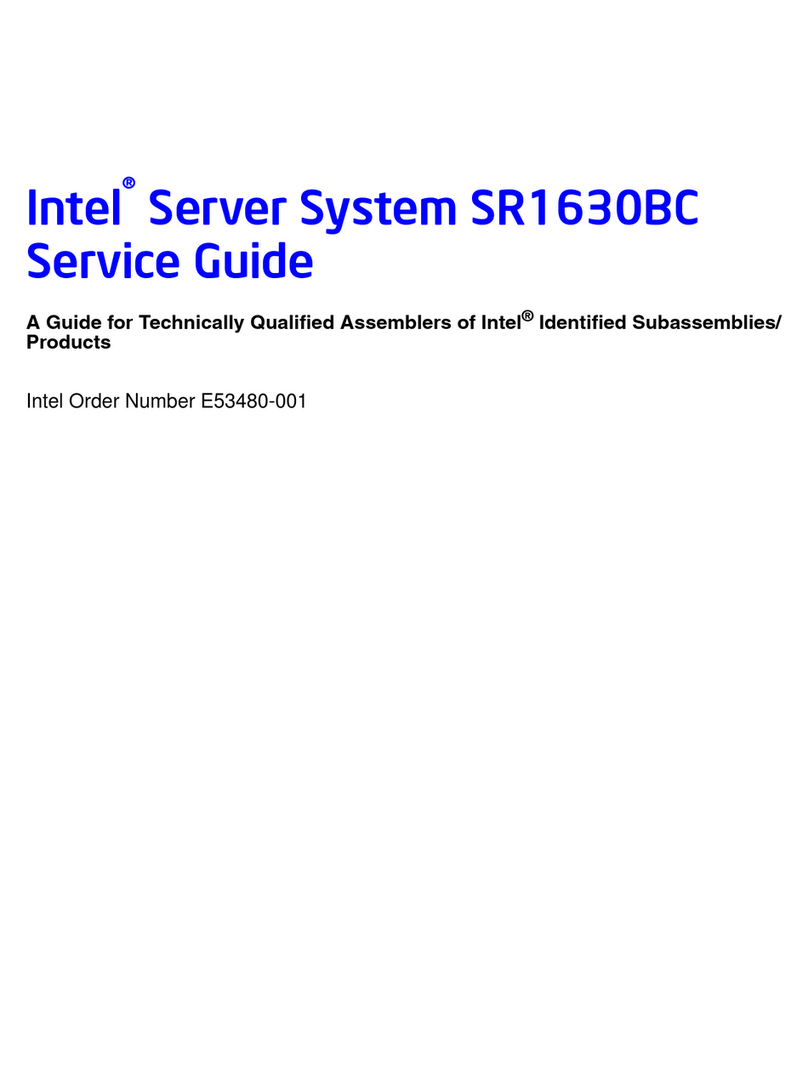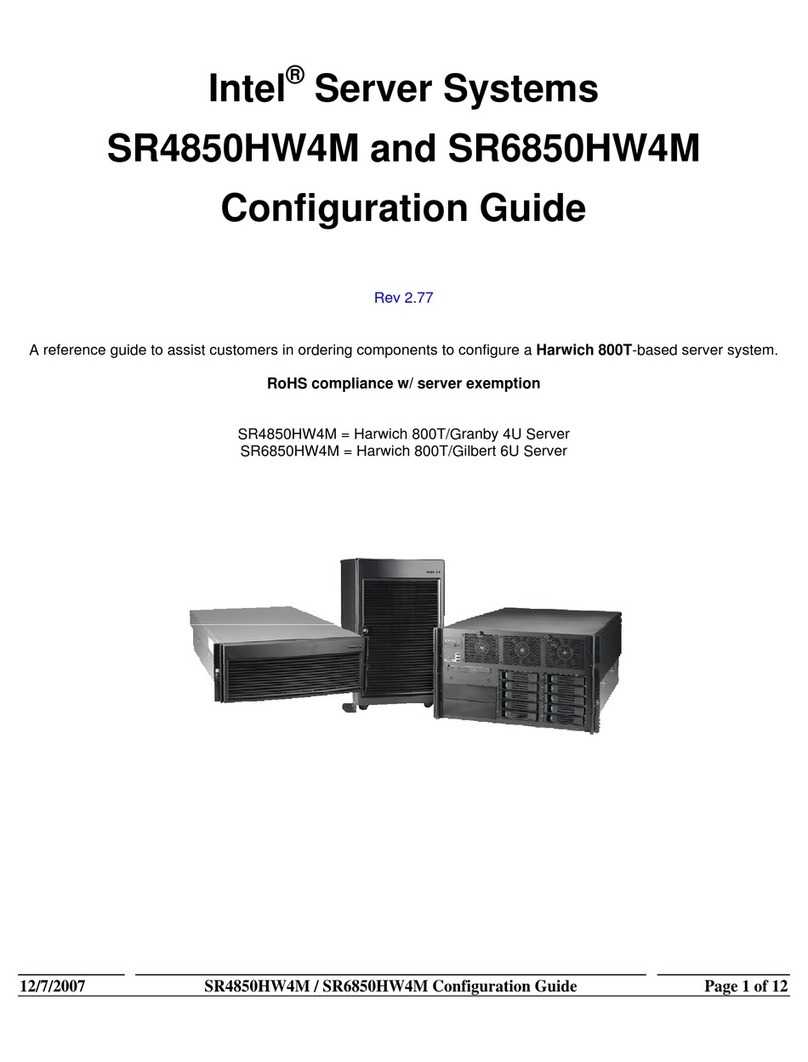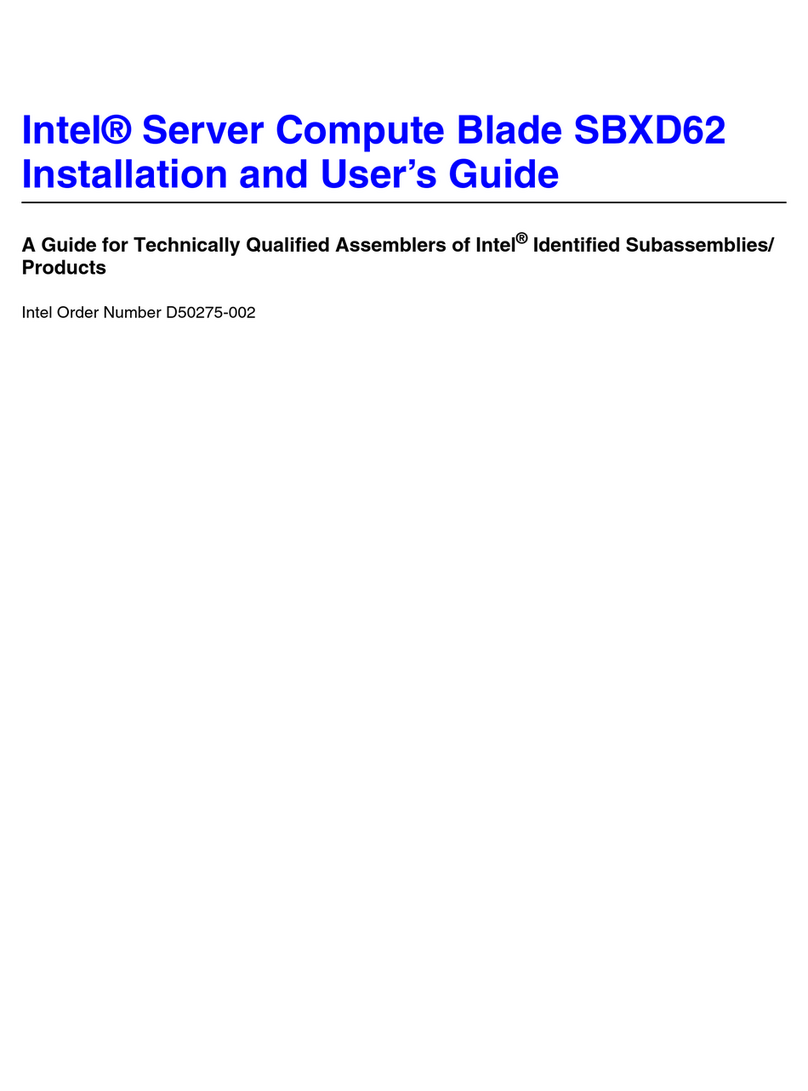Intel ISP1100 - Server Platform - 0 MB RAM User manual
Other Intel Server manuals

Intel
Intel MFSYS25 - AXXPSU 1000W Power Supply Module User manual
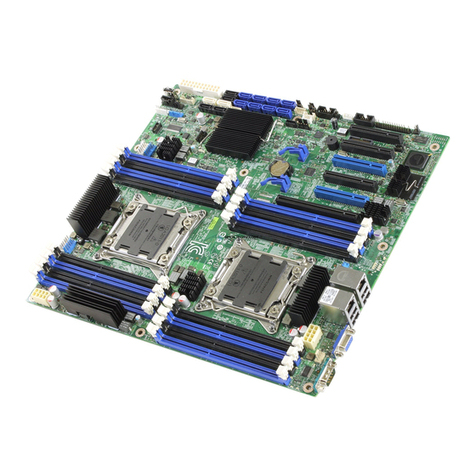
Intel
Intel S2600CP Family User manual

Intel
Intel SC5650-DP User manual
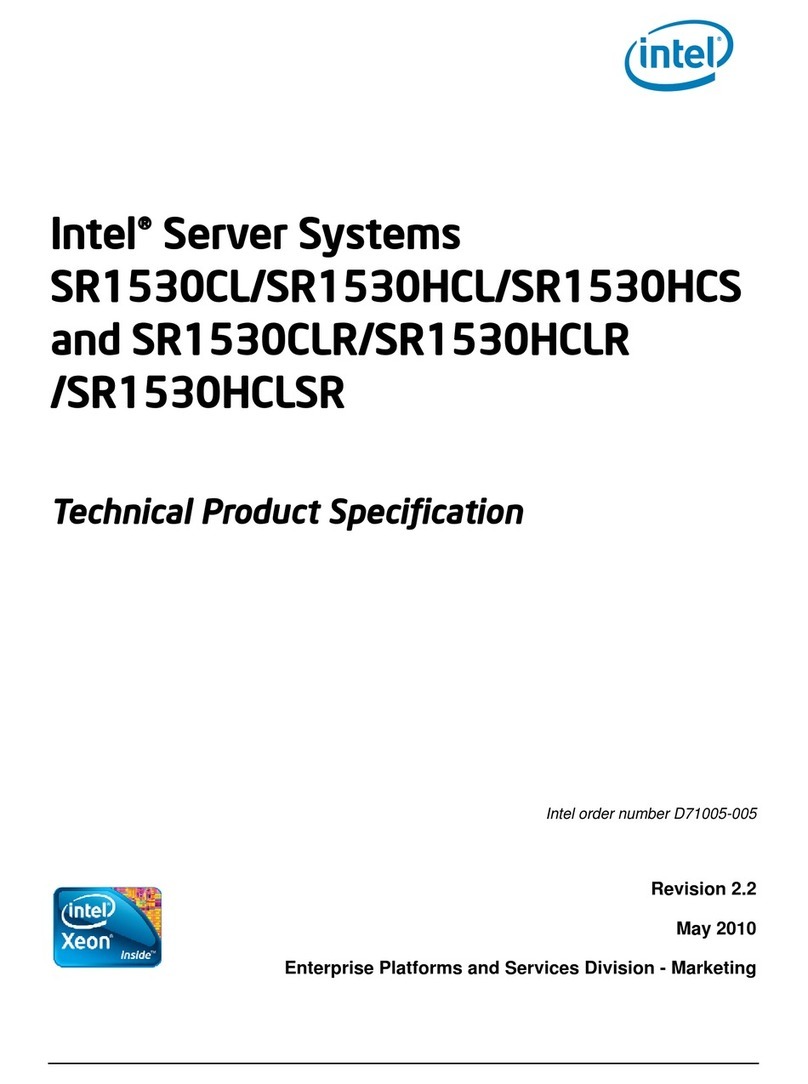
Intel
Intel SR1530CLR - Server System - 0 MB RAM User manual
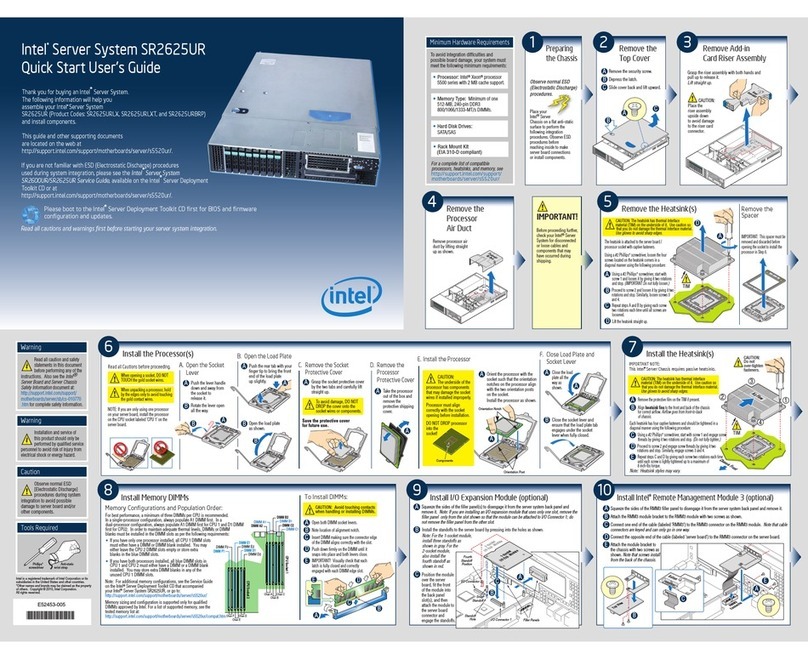
Intel
Intel SR2625UR - Server System - 0 MB RAM User manual
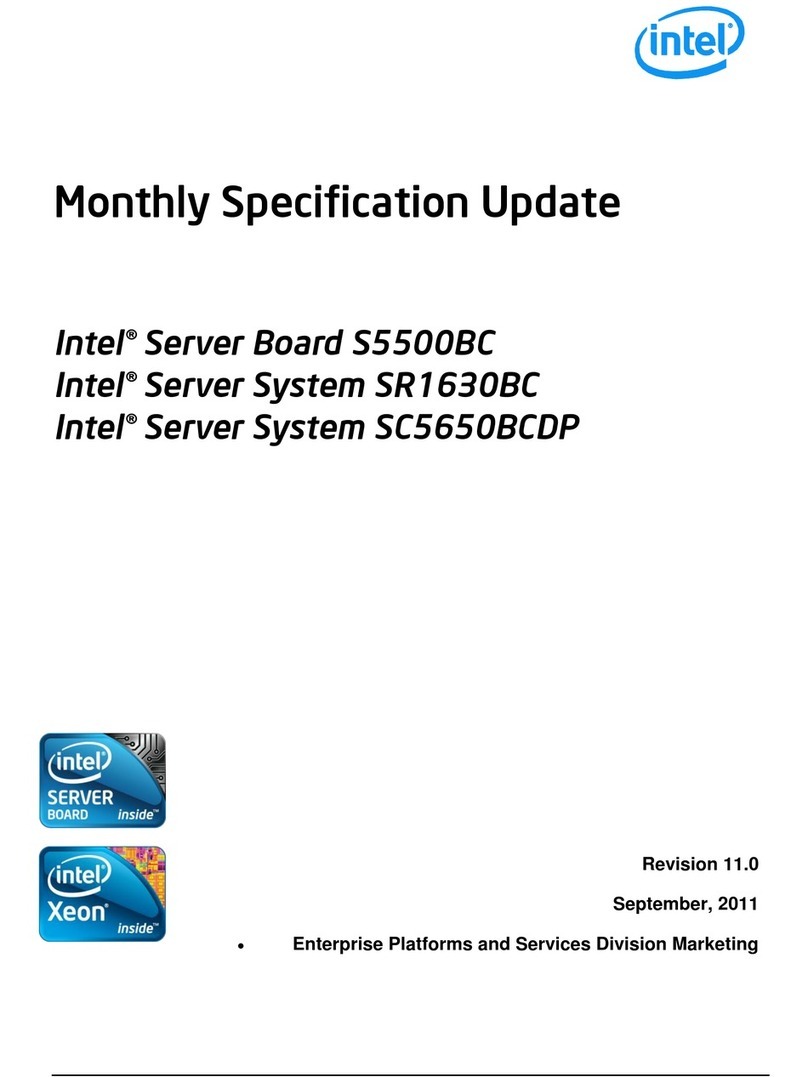
Intel
Intel SC5650BCDP Operator's manual
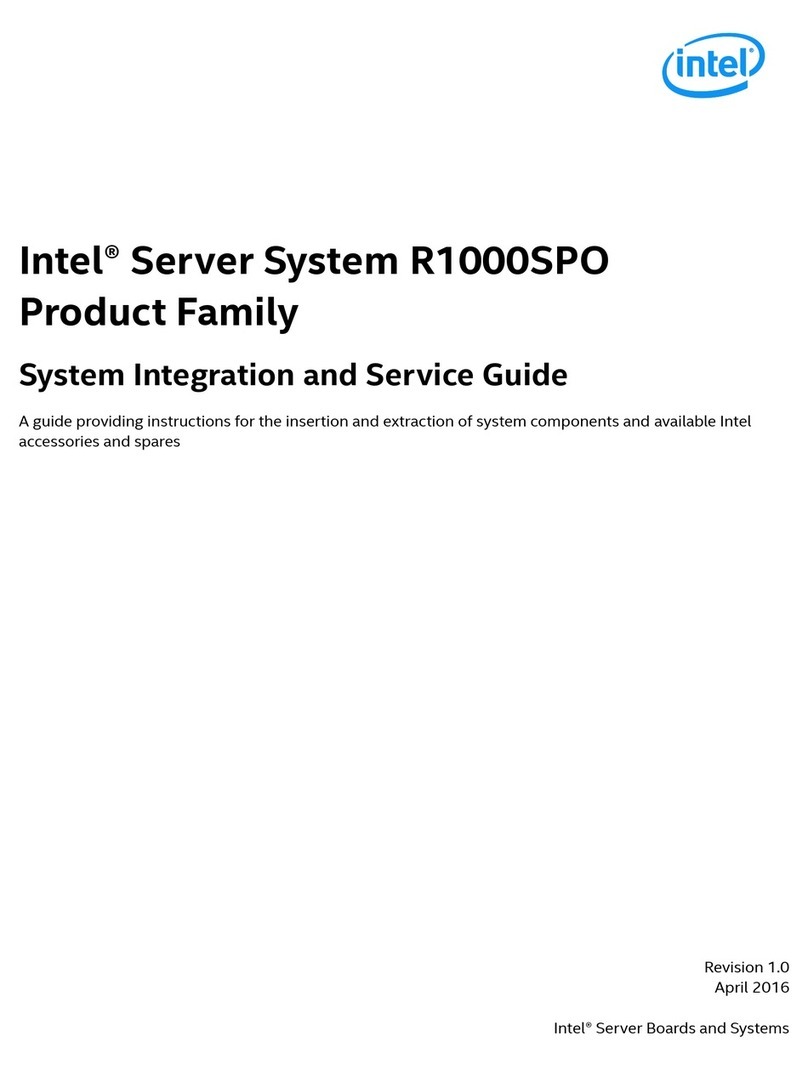
Intel
Intel R1000SPO series User manual
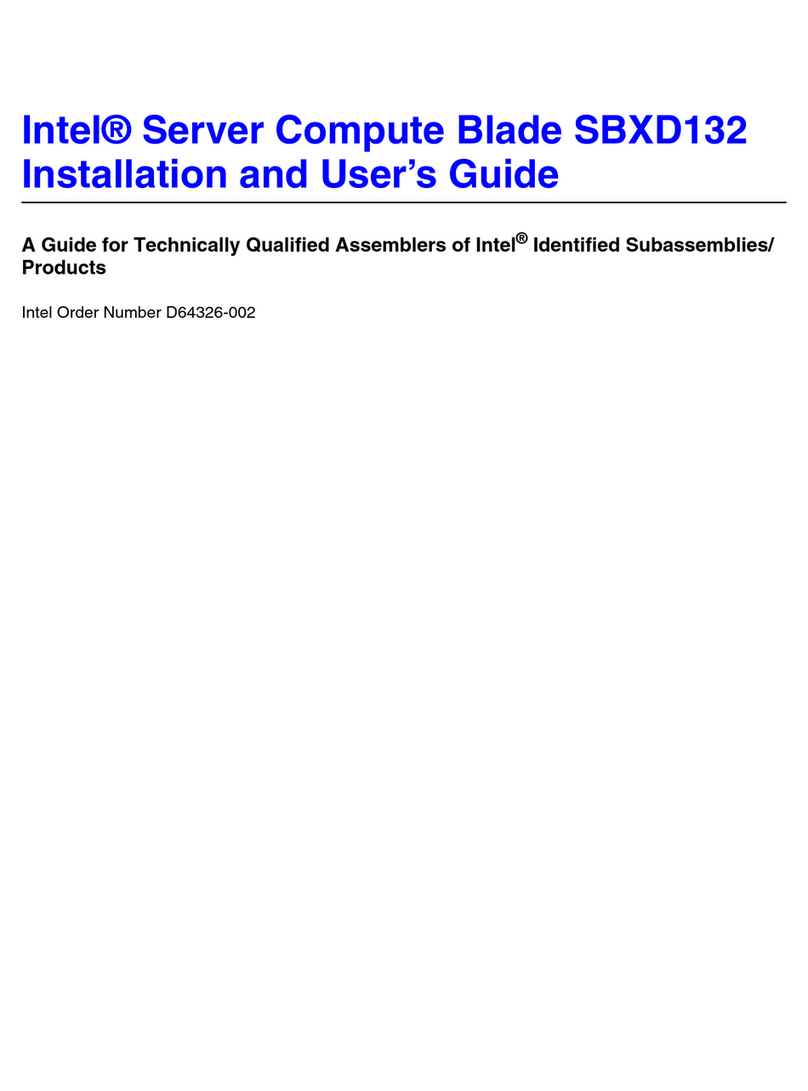
Intel
Intel SBXD132 - Server Compute Blade User manual

Intel
Intel MFSYS25V2 User manual
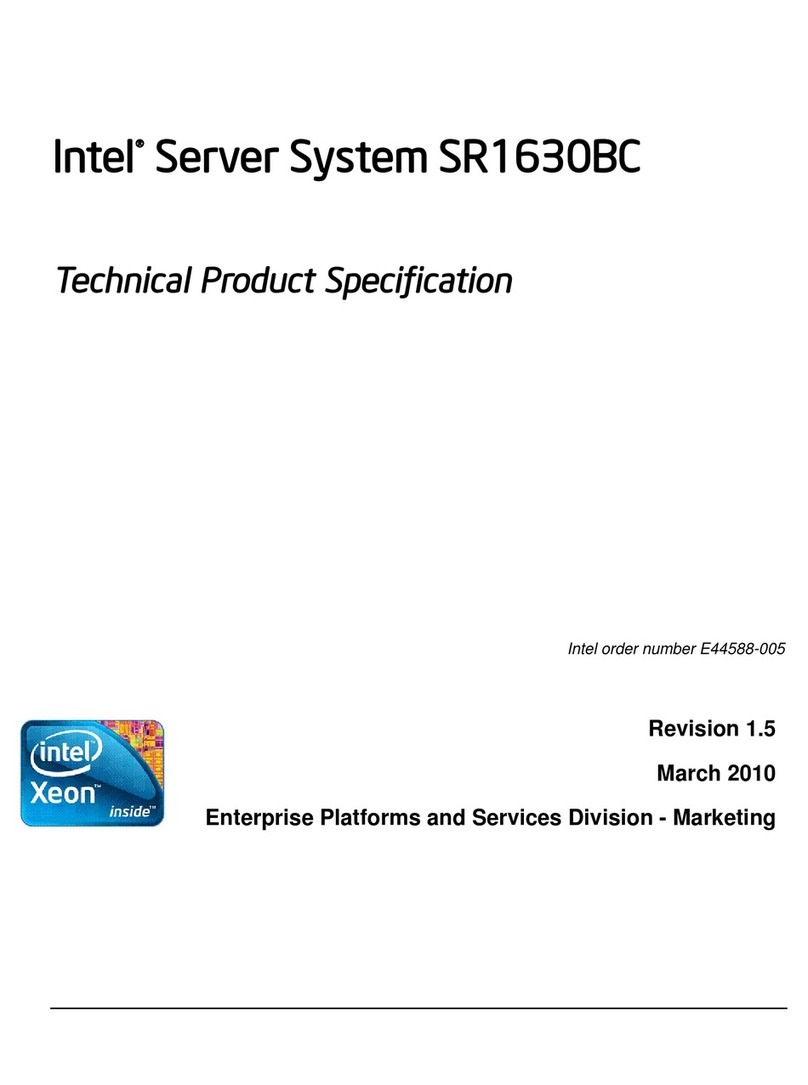
Intel
Intel SC5650BCDP Configuration guide
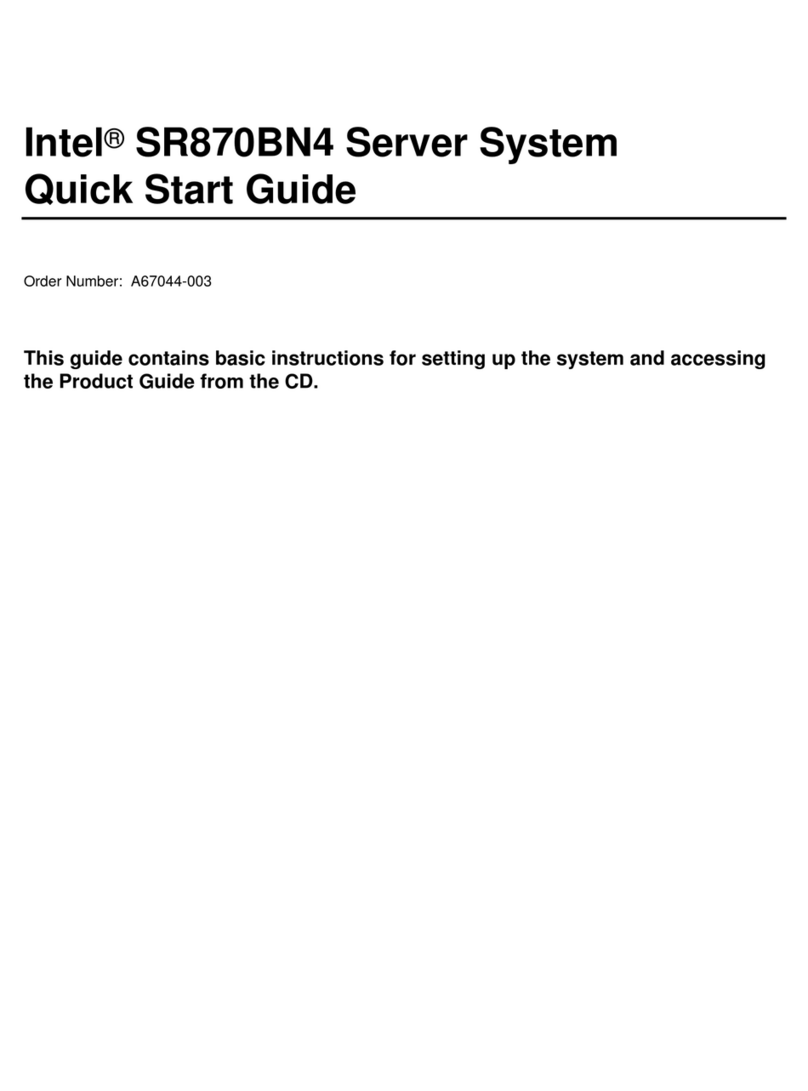
Intel
Intel SR870BN4 - Server Platform - 0 MB RAM User manual

Intel
Intel STCK1A32WFC User manual
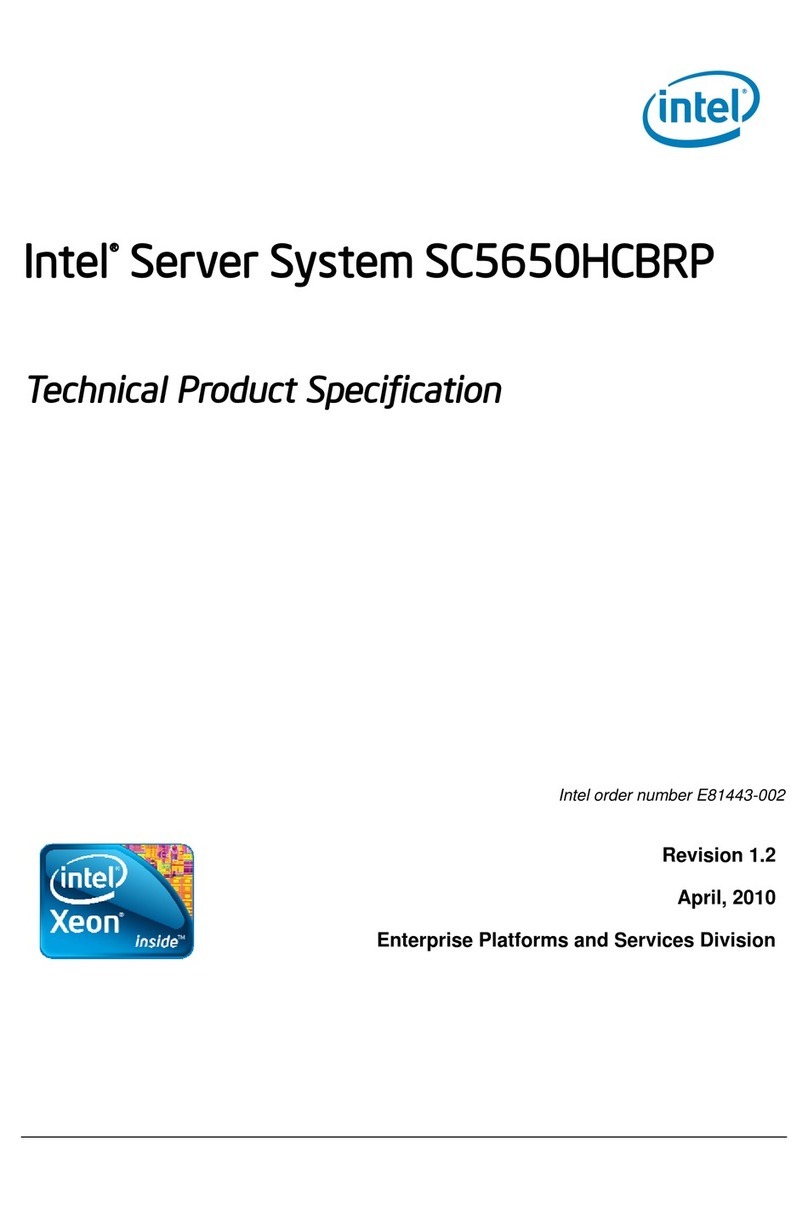
Intel
Intel SC5650HCBRP Owner's manual
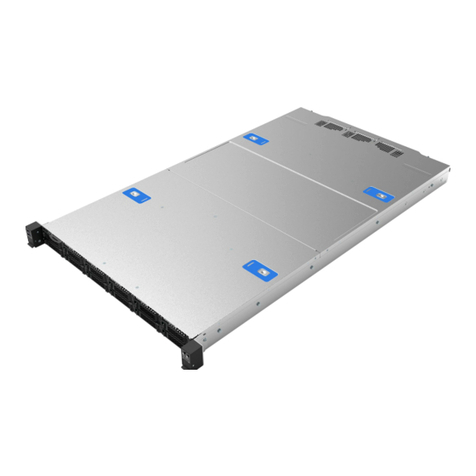
Intel
Intel M50FCP1UR User manual
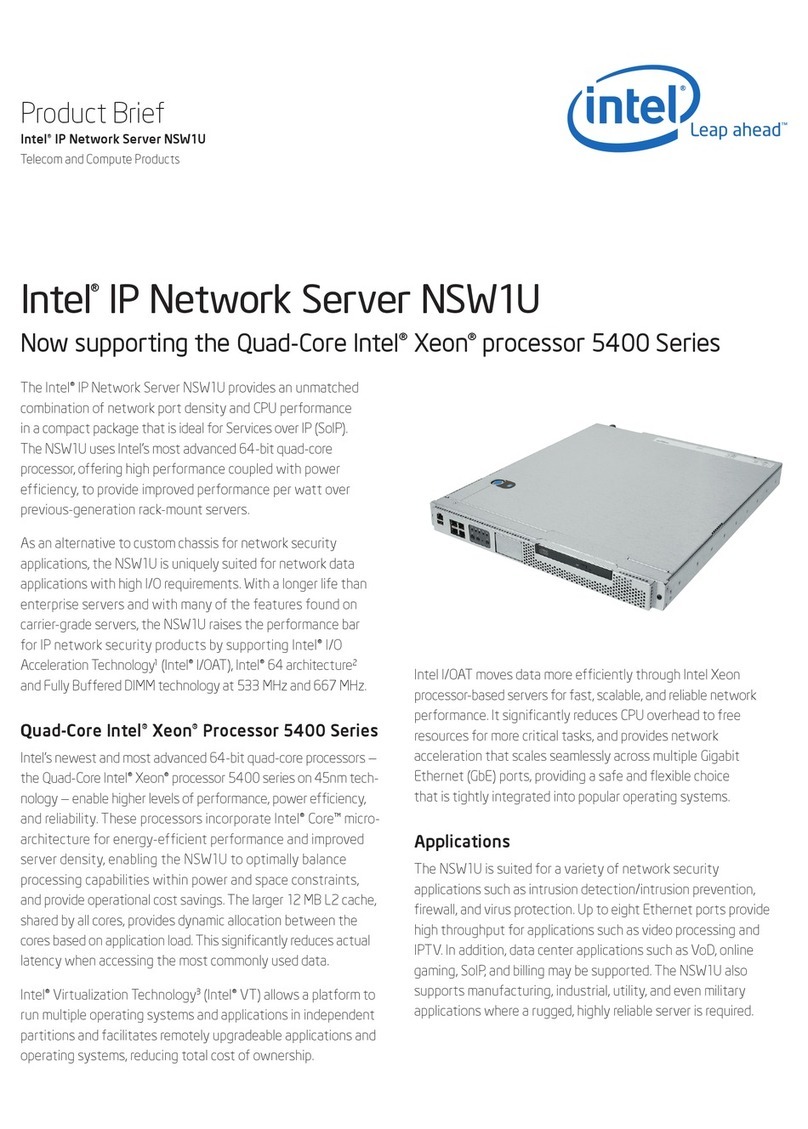
Intel
Intel NSW1U - IP Network Server Reference guide
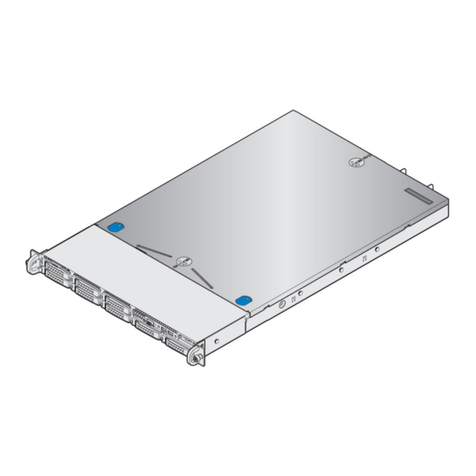
Intel
Intel R1000GZ Configuration guide
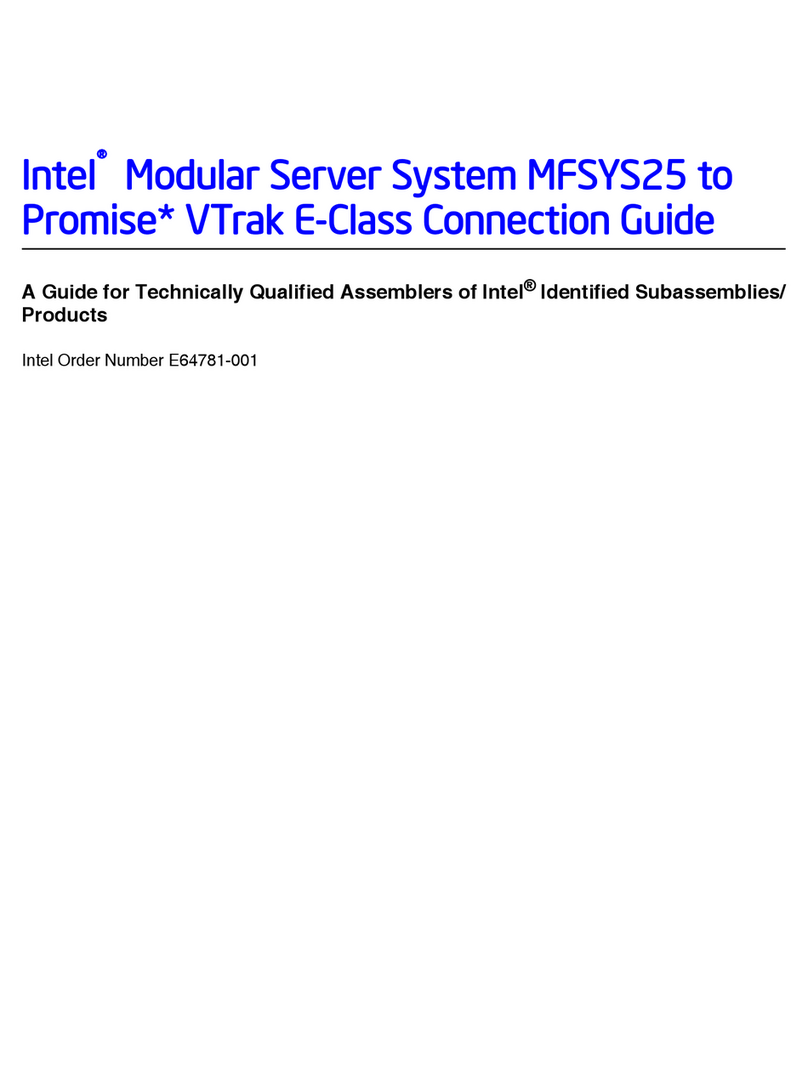
Intel
Intel MFSYS25 - AXXPSU 1000W Power Supply Module Instruction Manual
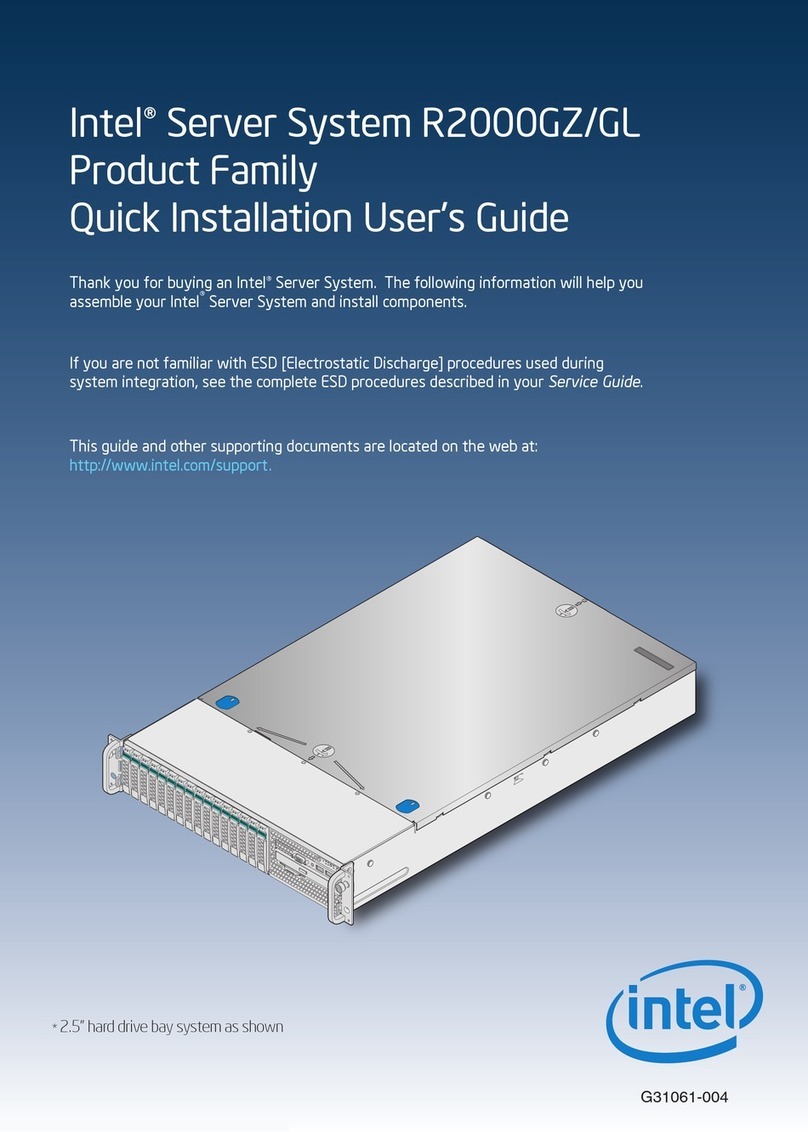
Intel
Intel R2000GZ series User manual

Intel
Intel S9200WK Series User manual

Intel
Intel M20MYP1UR User manual