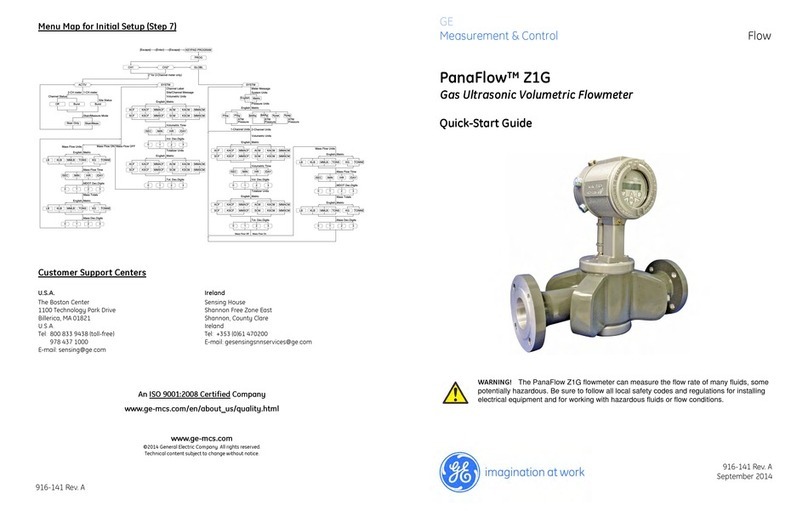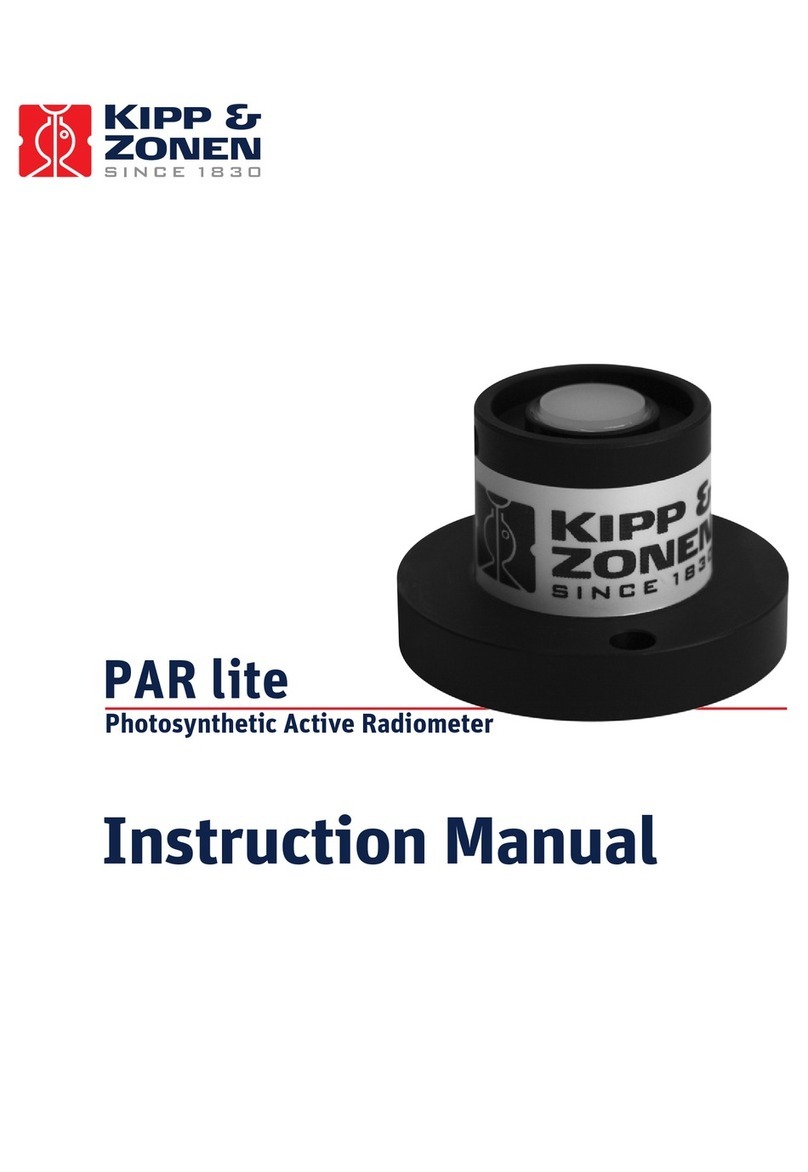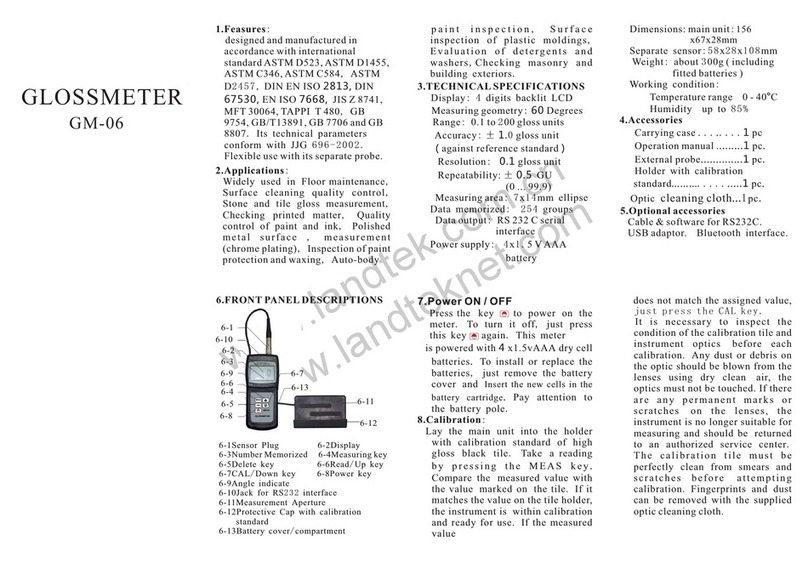UTC Fire and Security Chubb FSM-ES User manual

F
F
FS
S
SM
M
M-
-
-E
E
ES
S
S
/
/
/
F
F
FS
S
SM
M
M-
-
-S
S
S
F
F
Fi
i
ir
r
re
e
e
S
S
Sy
y
ys
s
st
t
te
e
em
m
m
M
M
Mo
o
on
n
ni
i
it
t
to
o
or
r
ri
i
in
n
ng
g
g
P
P
Pa
a
an
n
ne
e
el
l
ls
s
s
Installation, Operation and
Maintenance Manual
© Chubb Fire & Security Pty Ltd - 2011

Fire System Monitoring Panels
Chubb Fire & Security Pty Ltd
Technical Manual
Page 2 of 22
Publication Information
Development
Craig Hafey
Technical Manager – Vehicle Suppression
Chubb Fire & Security
A UTC Fire & Security Company
149-155 Milton St
Ashfield NSW 1800
Tel: +61 (2) 9581-6364
Mobile: +61 (0) 427-023-335
www.chubb.com.au
Publication:
Version: Version 1.2
Date: 21-06-11
Title: FSM Installation, Operation and Maintenance Manual
© Chubb Fire and Security Pty Ltd 2010. All rights reserved.
This work is copyright. Permission is given to Chubb Fire & Security personnel to make copies of this work or part thereof. This work or
part thereof may not be reproduced for the purpose of resale or hire to third parties. For permissions outside the conditions described in
the Australian Copyright Act 1968, apply in writing to Chubb Fire & Security Pty Ltd (ACN 000 067 541).
Chubb Fire & Security Pty Ltd does not give warranty nor accept responsibility or liability in any relation to the content of this work.
Contact information and web addresses were correct at the time of publication.

Fire System Monitoring Panels
Chubb Fire & Security Pty Ltd
Technical Manual
Page 3 of 22
Pre-Face
Document History:
Version
Summary of Change
1.0
Original draft submitted for comment
1.1
Minor changes to formatting
1.2
Removed Company Confidential
Fixed Figure 13.
This manual is an uncontrolled document. Chubb Fire & Security Pty Ltd (“Chubb”) reserves the
right to alter this manual at any time in accordance with our policy of continuous development.
Chubb welcomes feedback regarding this manual and associated equipment. For further
information or feedback, contact Chubb Fire & Security on 1300 369 309.

Fire System Monitoring Panels
Chubb Fire & Security Pty Ltd
Technical Manual
Page 4 of 22
General Information
Contents
Publication Information ...................................................................................................................2
Pre-Face.........................................................................................................................................3
General Information........................................................................................................................4
Contents......................................................................................................................................4
1: FSM-S and FSM-ES panels........................................................................................................6
Introduction .................................................................................................................................6
Standard features........................................................................................................................6
Models ........................................................................................................................................7
Power Supply..............................................................................................................................7
Field Wiring.................................................................................................................................8
Inputs 8
Outputs (FSM-ES) 8
2: Installation...................................................................................................................................9
Interfacing .................................................................................................................................11
Pressure switches.....................................................................................................................12
Discharge pressure switch 13
Switches for multiple PEFS Cylinder Installations 13
3: Manual Controls........................................................................................................................15
DIM button.................................................................................................................................15
Test button................................................................................................................................15
Reset function ...........................................................................................................................15
Acknowledge function................................................................................................................16
4: Operation..................................................................................................................................17
Alarm / Discharge......................................................................................................................17
Engine Shutdown (FSM-ES)......................................................................................................17
Low pressure.............................................................................................................................17
3: Commissioning .........................................................................................................................18
4: Troubleshooting........................................................................................................................19
Power supply 19
Alarm 19
Fault 19
5: Wiring Diagrams .......................................................................................................................20
FSM-ES.....................................................................................................................................20
FSM-S.......................................................................................................................................21
Feedback Form.............................................................................................................................22

Fire System Monitoring Panels
Chubb Fire & Security Pty Ltd
Technical Manual
Page 5 of 22
About this manual:
This manual is written for those who perform tasks associated with the installation, operation and
maintenance of fire suppression systems intended for use in mobile and transportable equipment.
Chubb Fire & Security Pty Ltd (“Chubb”) assumes no responsibility for the application of any systems other
than those addressed in this manual. The technical data contained herein is limited strictly for informational
purposes only. All information contained in this manual is based on the latest product information available
at the time of preparation and Chubb reserves the right to make changes at any time without notice. Chubb
believes this data to be accurate, but it is published and presented without any guarantee or warranty.
Chubb disclaims any liability for any use that may be made by the data and information contained herein by
any party.
Systems are to be inspected, maintained, and tested only by qualified, trained personnel.
IMPORTANT: No part of this publication may be reproduced, stored in a retrieval system, or transmitted in any
form or by any means, electronic, mechanical, photocopying, or otherwise without the prior written approval of
Chubb.
Warranty:
Chubb warrants to the Customer that each panel is free from defects in material and workmanship under
normal use for a period of twelve (12) months from the date of commissioning of PEFS. Chubb agrees to
repair or replace, as its option, any inherently defective panel. This warranty does not cover damage
resulting from the Customer’s negligence, fault, misuse, neglect or incorrect use of the product, abuse or fair
wear and tear. In addition, the warranty does not cover work required to be done to repair a defect or
damage caused by vandalism, fire, water, damage, power surge or other circumstance outside of Chubb’s
control. The warranty provided hereunder is conditional upon documented evidence of proper maintenance
by the Customer performed in accordance with the Owner’s Manual and Maintenance and Parts List Manual,
by qualified, trained personnel, using replacement parts that conform to original design specifications. This
warranty will be voided upon modification of the (i) installed and commissioned system; (ii) use, condition
and environment of the Customer’s equipment.
Nothing in this warranty excludes, restricts or modifies the application of the provisions of any statute
(including the Trade Practices Act 1974 (Cth) where to do so would contravene that statute or cause any part
of this warranty to be void.
Where Chubb breaches its obligations under this warranty, Chubb agrees at its sole discretion to elect to re-
supply a panel again or to the replacement or repair of a panel
Intended use:
A Fire System Monitoring panel is installed as part of a fire risk reduction strategy, as defined in a Fire Risk
Assessment.

Fire System Monitoring Panels
Chubb Fire & Security Pty Ltd
Technical Manual
Page 6 of 22
1: FSM-S and FSM-ES panels
Introduction
The FSM-S (Standard model) and FSM-ES (Engine shutdown model) panels comprise a combination
indicator panel and user interface. The indicator panel provides visual and audible indication of system
status, alarms, and faults and the user interface incorporates a RESET, TEST (LED’s and Buzzer), DIM
(LED Brightness) and ACK (Acknowledge/Silence Buzzer) features. The interface of the FSM-ES model also
allows manual extension of the equipment shutdown delay.
To minimize the effects of electromagnetic emissions from high energy sources the input cables should NOT
be run parallel, or in close proximity to any cables or equipment that may produce high RF (radio frequency)
energy, e.g. cabling for RF transceiver antennas, inverters, motors etc.
Figure 1 – FSM-ES Typical installation
All wiring and electrical connections must be installed in accordance with the customer’s requirements and/or
the equipment manufactures specifications. Power supply and equipment shutdown connections should
either be completed by the Customer/OEM or an approved contractor.
Standard features
1.
IP 65 rated enclosure and Deutsch connector on
300mm fly lead
2.
8 to 35 volts operating range (nominal 12 or 24
volts)
3. Cylinder low pressure switch 2 pole
4. Buzzer output 85 dBA at 1 metre
5.
Discharge pressure switch 2 pole
6.
Ultrabrite mini LED's
7.
2 Amp Equipment shutdown relay 3 pole output
(FSM-ES model only)
8.
Variable engine shutdown delay periods 0, 15,
30 and 60 seconds (FSM-ES model only)
9. AS 5062 compliant features
10. Manual dim push button
11.
Discharged confirmation LED

Fire System Monitoring Panels
Chubb Fire & Security Pty Ltd
Technical Manual
Page 7 of 22
Models
Fire System Monitor – ES (Engine Shutdown)
Part Number: 001-924
Fire System Monitor – S (Standard)
Part Number: 001-924.1
Figure 2 – FSM-ES
Figure 3 – FSM-S
Power Supply
Both panels operates on a 8 to 35 volts operating range (nominal 12 or 24 volts) and the preferred power
supply arrangement for is through a battery isolator or ignition circuit (Fig. 4).
Figure 4 – Power supply arrangement
If continuous monitoring is required, the panels can be wired direct to the vehicle battery provided that the
minimum specified circuit protection of a 2 amp fast blow fuse is provided on the positive supply.

Fire System Monitoring Panels
Chubb Fire & Security Pty Ltd
Technical Manual
Page 8 of 22
Field Wiring
The panels comprise of an IP65 rated enclosure and IP69 rated Deutsch DT series connectors. The pin out
configuration of each panel is displayed in Figure 5 & 6
Inputs
•Power input
•Low pressure switch input
•Discharge pressure switch input
Note: The default configuration for both pressure switches is N/C (contacts closed = normal
operation, contacts open = fault/discharge).
Figure 5 – FSM-S pin-out configuration
Outputs (FSM-ES)
•Shutdown output. Selectable contacts, N/O or N/C (default N/O), latching 3 pole relay clean
contact capable of switching 2A @ 30V DC.
Figure 6- FSM-ES pin-out configuration

Fire System Monitoring Panels
Chubb Fire & Security Pty Ltd
Technical Manual
Page 9 of 22
2: Installation
Before installing a FSM panel, the equipment and the operators cabin should be surveyed to ensure that the
intended mounting location will;
•be visible and accessible to the operator in their normal position;
•provide reasonable access for maintenance purposes;
•provide a high degree protection from potential damage, and;
•be compliant with manufacturer specifications and customers requirements.
.
The panel can be secured using four mounting holes (Fig 7 & 8.). Use bolts that have thread diameter no
greater then 4.5mm and a head diameter no greater than 9.5mm.
Figure 7- Panel mounting holes
Figure 8- Panel dimensions(mm)
The recommended wire gauge size for all power, inputs and outputs is detailed in table 1;
Diameter AWG size Amp Capacity
0.75mm 18 6
Table 1 – Wire gauge

Fire System Monitoring Panels
Chubb Fire & Security Pty Ltd
Technical Manual
Page 10 of 22
FSM-ES – Configuring shutdown delay period
A shutdown time delay is incorporated in the FSM-ES to
allow the equipment operator to safely bring the
equipment to rest before the shutdown is activated. A
‘DELAY’ button is provided for the operator on the display
panel (Fig. 9).
The default setting for the shutdown delay (the time it
takes for the shutdown relay to operate after a fire alarm)
is 30 secs.
Four (4) different shutdown delay times (Table 2) can be
configured using the dipswitches located inside the panel
on the PCB (Fig 10).
Shutdown Delay
Switch
1
Switch
2
0 Second OFF OFF
15 Seconds ON OFF
30 Seconds(default) OFF ON
60 Seconds ON ON
Table 2 – Shutdown delays
Figure 9- Shutdown delay button
Figure 10 - FSM-ES shutdown delay dipswitches

Fire System Monitoring Panels
Chubb Fire & Security Pty Ltd
Technical Manual
Page 11 of 22
Interfacing
Once the panel has been installed, connection to power, pressure switches and engine shutdown (if
applicable) can be made via the Deutsch connector (Fig 11).
For field wiring purposes, each panel is kitted with the mated plug (DETAIL A in Fig 11) and a pin diagram
(See Figure 12 & 13) which is located inside the panel. Ensure that blanking plugs are fitted to openings that
are not in use.
Figure 11 - Deutsch Connector
Figure 12 - Detail A, FSM-ES Field Wiring
DETAIL A

Fire System Monitoring Panels
Chubb Fire & Security Pty Ltd
Technical Manual
Page 12 of 22
Figure 13 - Detail A, FSM-S Field Wiring
Pressure switches
Two pressure switches inputs are available for use with the FSM panels. If the panels are being installed in
conjunction with Chubb PEFS systems, the switches that are specified for use are;
1. “Pressure Low”, 1,200kPa setting (part number 87042)
2. “Discharge”, 200kPa setting (part number 87041)
Both switches have a 1/8”NPT thread connection and are kitted with an IP65 rated Deutsch DTM series
connector. The pressure switch inputs on the panels are configured for ‘Normally Closed’ (N/C) i.e. contacts
closed = normal operation, contacts open = low pressure/discharge.
Figure 14 - PEFS pressure switch

Fire System Monitoring Panels
Chubb Fire & Security Pty Ltd
Technical Manual
Page 13 of 22
Pressure low switch
The pressure low switch will open circuit if the suppression system develops a leak or if the system
discharges. The open circuit condition will cause the ‘LOW PRESSURE’ LED to illuminate and the
audible alarm to sound once every ten 10 seconds.
Discharge pressure switch
When the suppression system is actuated, the discharge pressure switch(s) are used to confirm that
agent has been released from the cylinder(s) by illuminating and latching both the ‘ALARM’ and
‘DISCHARGED’ LEDs. In this state, the audible alarm will sound once per second.
In the case of the FSM-ES panel, the ‘ALARM’ condition will also illuminate the ‘SHUTDOWN’
amber LED and initiate the countdown timer. See page 17 ‘ Engine Shutdown (FSM-ES) for more
information.
For PEFS systems, pressure switches should be installed in the cylinder valves as depicted in Figure
15.
Figure 15 - PEFS pressure switch arrangements
Switches for multiple PEFS Cylinder Installations
Pressure Low switch
For multiple LOP cylinder installations, which have a common LOP actuation system, a single
cylinder low pressure switch may be fitted either to:
•one of the cylinder valves’ low pressure switch ports
•at any suitable point in the LOP actuation system
For multiple ROP cylinder installations, a cylinder low pressure MUST be fitted to each cylinder valve
and wired in series (Fig 16).
Discharge Pressure Switch
For multiple LOP and ROP cylinder installations a discharge pressure switch MUST be fitted to each
cylinder valve and wired in series (Fig 16) to allow redundancy in shutdown should a valve fail to
operate correctly.
Discharge
Pressure Switch
Pressure Low
Switch

Fire System Monitoring Panels
Chubb Fire & Security Pty Ltd
Technical Manual
Page 14 of 22
Figure 16 – Field Wiring for Multiple PEFS cylinders

Fire System Monitoring Panels
Chubb Fire & Security Pty Ltd
Technical Manual
Page 15 of 22
3: Manual Controls
DIM button
This button control brightness of LED indicators on both panels. Hold the ‘DIM’ button down until the desired
level is reached (Fig 17).
Test button
This button will test all indicators on both panels by illuminating all LEDS and sounding the audible alarm.
The test mode will operate when the ‘TEST’ button is pressed and held down (Fig 17).
Figure 17 – DIM & TEST buttons on FSM-ES Model
.
Reset function
The reset function allows the panel to be reset after an alarm, discharge and shutdown (if applicable) event.
To reset the panel, press and hold the ‘DIM’ and ‘TEST’ buttons simultaneously.
Figure 18 – FSM-ES Reset

Fire System Monitoring Panels
Chubb Fire & Security Pty Ltd
Technical Manual
Page 16 of 22
Acknowledge function
An acknowledgement function is provided on both panels to suppress the audible alarm unit for a period of
one (1) hour. Only a ‘LOW PRESSURE’ fault can be acknowledged (silenced). The acknowledge function is
activated by;
1. FSM-ES panel - Press the ‘DELAY’ and ‘TEST’ buttons simultaneously (Fig. 19).
2. FSM-S panel - Press the ‘‘ACK’ button (Fig. 20).
The panel will sound two short beeps to confirm that the low pressure alarm has been silenced.
Figure 19 – FSM-ES Acknowledge feature
Figure 20 – FSM-S Acknowledge feature

Fire System Monitoring Panels
Chubb Fire & Security Pty Ltd
Technical Manual
Page 17 of 22
4: Operation
Alarm / Discharge
An alarm/discharge condition is initiated when an open circuit occurs on the discharge pressure switch input
(Pins 5 & 6). An alarm/discharge condition will cause:
•The ‘ALARM’ and ‘DISCHARGED’ LED’s to illuminate and latch on.
•The audible alarm to sound once per second
This condition will continue until the panel is reset, see page 15, ‘Reset function’ for instructions.
Engine Shutdown (FSM-ES)
The engine shutdown timer is initiated by an alarm/discharge condition. When activated:
•The amber ‘SHUTDOWN’ LED will illuminate, and,
•the shutdown timer will begin to countdown.
•At 10 seconds from the end of the set countdown period:
othe amber ‘SHUTDOWN’ LED will begin to flash, and;
othe audible alarm will begin to sound continuously.
othe “DELAY” button is enabled and can be either;
opressed repetitively – each press of the button will restart the countdown timer
(for the set period).
oheld Indefinitely – to pause the countdown.When the ‘DELAY’ button is
released, the countdown will restart for the set period.
At the end of engine shutdown countdown period:
•Shutdown output relay will change state
•‘SHUTDOWN’ LED will change to RED (Latched)
•The audible alarm will beep once every 10 seconds
•This condition will continue until the panel is reset, see page 15, ‘Reset function’ for
instructions.
Low pressure
A Low pressure condition is initiated when an open circuit occurs on the low pressure switch input (Pins 3 &
4). A pressure low condition will cause;
•‘LOW PRESSURE’ LED to illuminate
•Audible alarm will sound once every 10 seconds
The ‘LOW PRESSURE’indication will automatically clear when the suppression system pressure returns to
normal.

Fire System Monitoring Panels
Chubb Fire & Security Pty Ltd
Technical Manual
Page 18 of 22
3: Commissioning
A full commissioning test in accordance with AS5062-2006, Fire protection for Mobile and Transportable
Equipment, must be completed in order to ensure that the panel is installed correctly and is fully functional.
The outcomes of the test should be recorded as part of the fire suppression system commissioning report
and completion documentation provided to the customer.

Fire System Monitoring Panels
Chubb Fire & Security Pty Ltd
Technical Manual
Page 19 of 22
4: Troubleshooting
Failure of a fire system monitoring panel to function properly will likely be caused by one or more of the
following conditions:
1. Failure of the power supply
2. Incorrect installation
3. Damaged wiring or corrosion
4. Component failure
When a failure occurs and the cause is not known, check as many of these items as is practical before
starting a detailed check.
If possible, obtain information about any changes taking place that may have affected the system. When
troubleshooting, the fault may often be discovered through visual inspection alone. Some faults, such as
burned out relay tracks or wiring can be located by sight or smell. Check for smoke or the odour of burned or
overheated parts. Look for loose connections. Visual inspection is also useful in avoiding damage to the
system which could occur through improper servicing methods. Many faults on the system can be caused by
problems with power. Ensure battery and line voltages are checked prior to troubleshooting the system.
The effectiveness of the following tables is greatly increased by first reading the entire manual. A service
technician must have a sure understanding of the functionality of system before attempting corrective
maintenance. These tables contain instructions to aid a technician in the causes of common system faults.
Power supply
Symptom
Probable Cause
Corrective Action
No LED’s on 1. No power to panel 1. Check fuses, power supply and
connections.
2. Check equipment isolation switches
Table 3 - Power supply
Alarm
Symptom
Probable Cause
Corrective Action
Green Power L
LE
ED
D,
Red Alarm L
LE
ED
D,
,
Red
Discharged L
LE
ED
D, Red
Shutdown L
LE
ED
D,
,
A
Am
mb
be
er
r
Low
pressure L
LE
ED
Dall on.
Buzzer sounding once every
10 seconds.
1. Discharge Pressure
Switch operated
2. Manual release
initiated by operator.
3. Automatic release by
detection device.
1. Investigate cause of discharge (manual,
automatic or both)
2. Service system.
3. Check Discharge pressure switch for correct
operation.
4. Check that the pressure switch Deutsch
pins are in the correct position:
Table 4 - Alarm
Fault
Symptom
Probable Cause
Corrective Action
Green Power L
LE
ED
Don and,
Low pressure L
LE
ED
D,
,
A
Am
mb
be
er
r
on.
Buzzer sounding once every
10 seconds.
1. Low Pressure Switch
operated
.
1. Investigate cause of pressure loss
2. Service system.
3. Check Low pressure switch for correct
operation
4. Check that the panel and pressure switch
Deutsch pins are in the correct position:
Table 5 - Fault

Fire System Monitoring Panels
Chubb Fire & Security Pty Ltd
Technical Manual
Page 20 of 22
5: Wiring Diagrams
FSM-ES
This manual suits for next models
1
Table of contents
Popular Measuring Instrument manuals by other brands

Sper scientific
Sper scientific 840006 instruction manual

Hioki
Hioki CHT3548 user manual
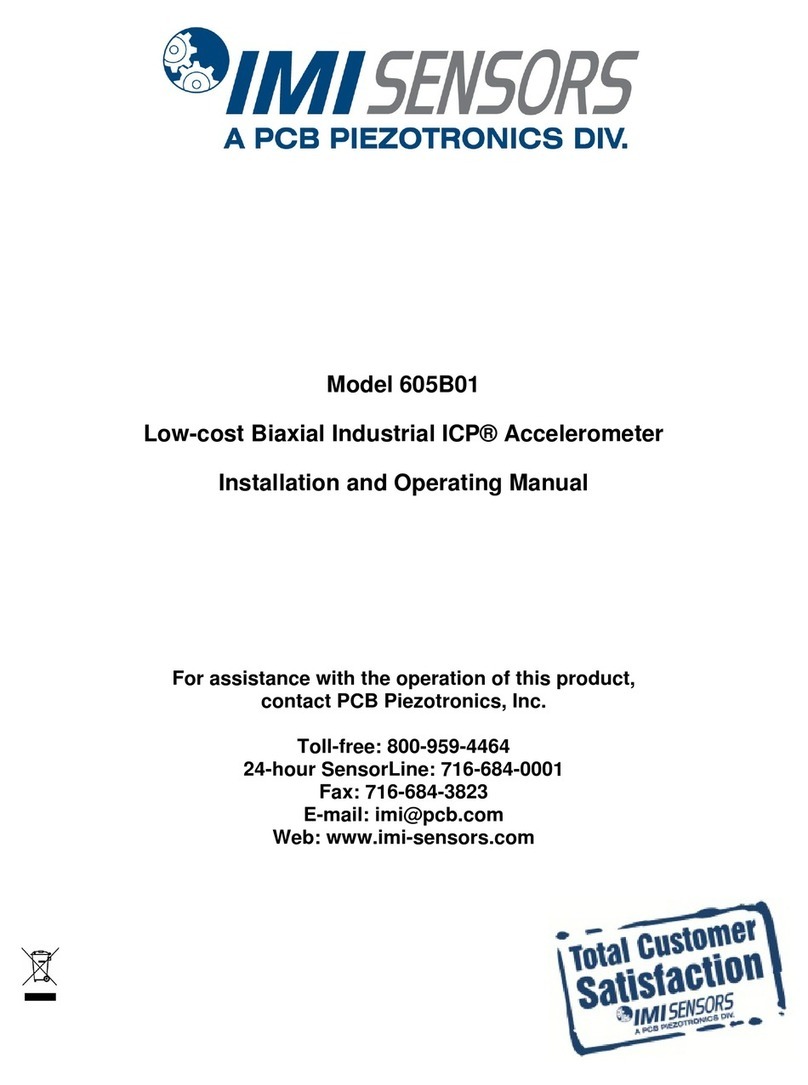
PCB Piezotronics
PCB Piezotronics IMI SENSORS 605B01 Installation and operating manual

wtw
wtw Oxi 3310 operating manual

König Electronic
König Electronic SEC-DVR416 manual

PCE Instruments
PCE Instruments PCE-HFX 100 user manual