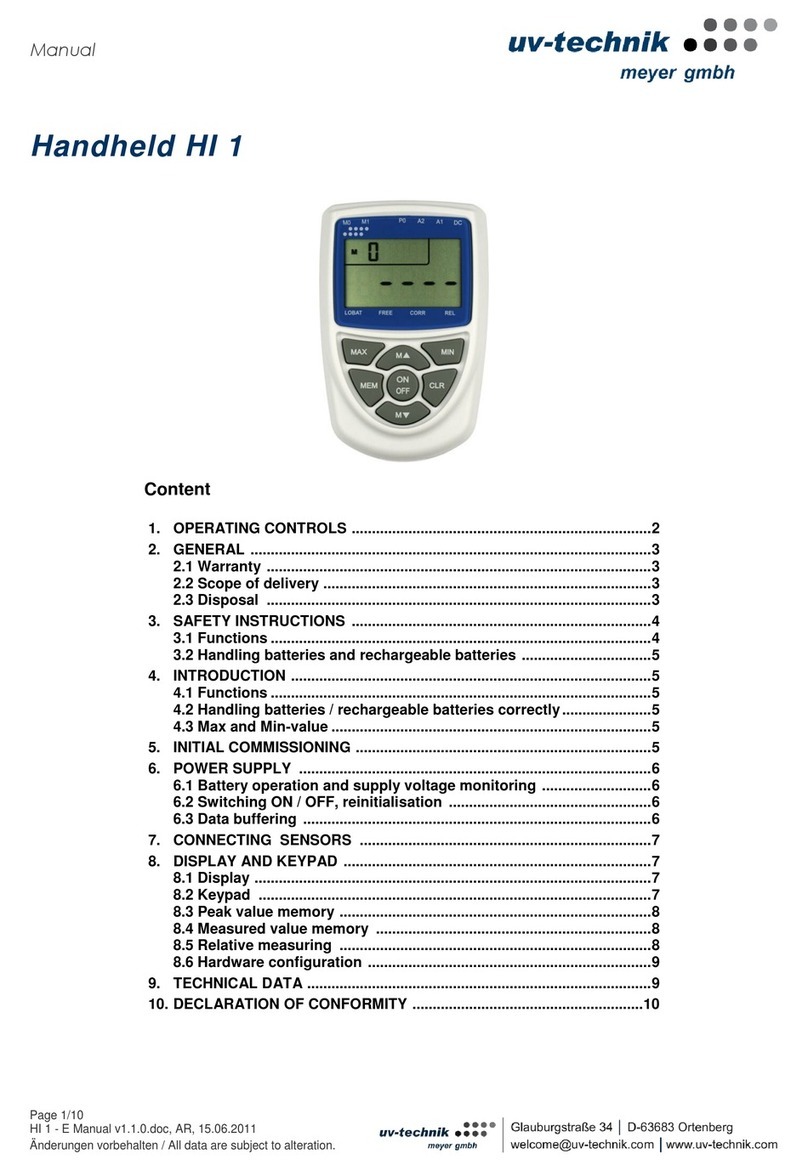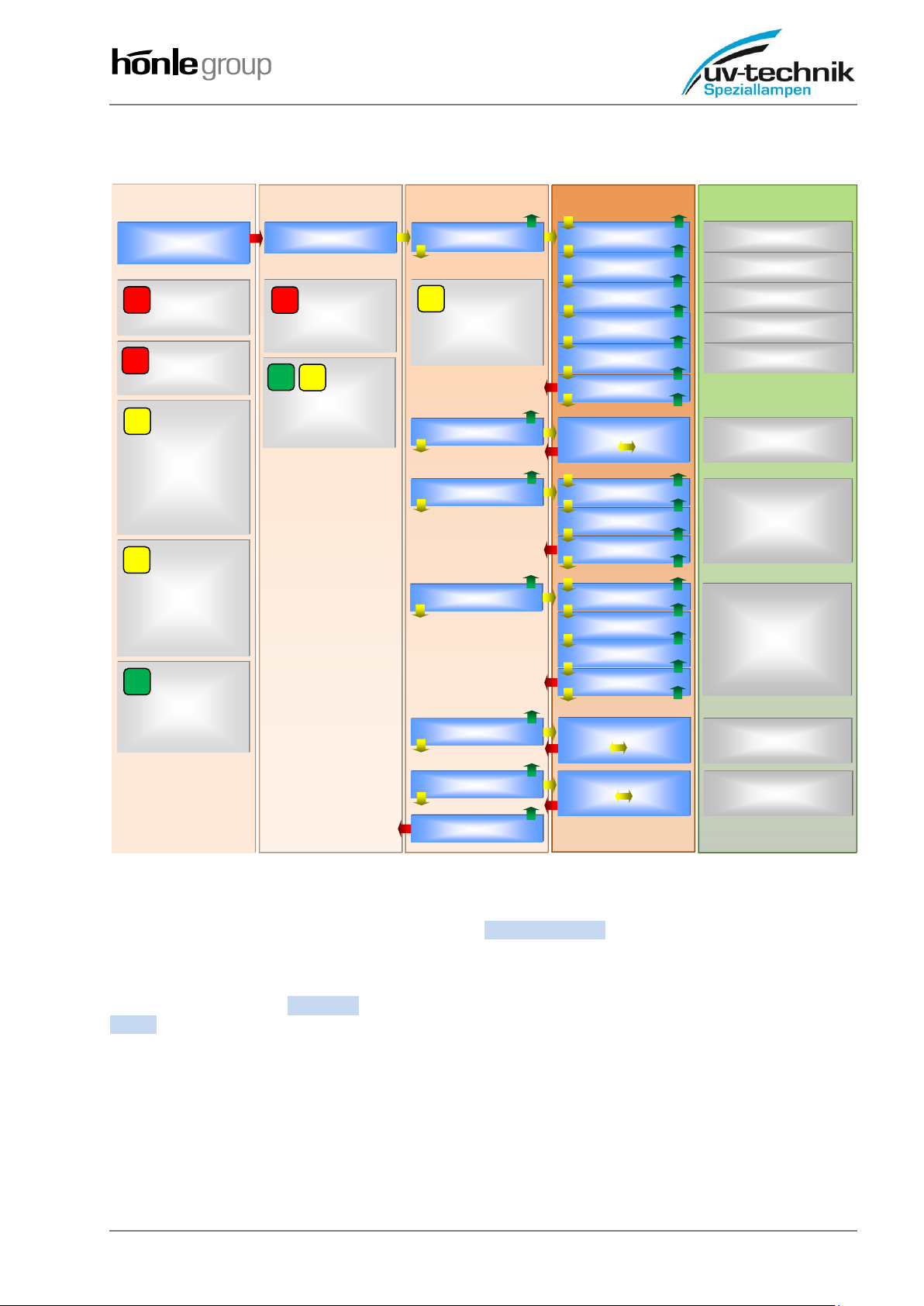uv-technik Speziallampen GmbH, Gewerbegebiet Ost 6, 98693 Ilmenau
subject to change without notice
3 / 5 MES KUV 2.4WR MD MA v1.1.0 E
Commissioning
The device must be charged before commissioning. To do this, the round plug of the power supply unit must be
inserted into the appropriately labelled hollow socket in the battery/connection compartment at the bottom of the
device. The flap of the connection compartment can be easily opened by pushing against the hinge from behind. A
green LED next to the plug lights up during charging. The device can be charged and operated at the same time.
Before switching on the KUV2.4WR MD, the sensors must be connected to the top connectors of the device. The
reference sensor is connected to the right M12 connector, the digital sensor to be calibrated (option Z4) is connected
to the left M12 socket using the supplied extension cable. It must be ensured that sensors of the same type are always
compared/calibrated (e.g. DVG40°). The device must be switched off each time the sensor is changed. It is switched on
by briefly pressing the red button. Pressing this button for a longer time switches the device off again.
After switching on, the software version number appears on the display. The device then automatically recognizes the
connected reference sensor, takes its calibration values from its memory and carries out an automatic zero-point
adjustment. If no sensor, a defective sensor (cable break) or a sensor not registered in the device is connected to the
device, the error message invalid sensor is issued. The serial numbers of the sensors registered in the device can be
found on the back of the device. During the automatic zero-point adjustment the display shows zero check wait…. The
reference sensor must not be exposed to UV radiation during this time! Ambient light does not affect the adjustment
since the UV sensors are blind to daylight. After the zero-point adjustment, the type of the connected reference
sensor is displayed, e.g. reference sensor DVGW W294 40/160°. The device then scans the digital system sensor
connected to the left socket while scan bus… is displayed. If no sensor is connected, the message no sensor <return>
appears, which must be acknowledged with the red button. After the start routine has ended, the device
automatically switches to measuring mode.
Measurement
The first line now shows the value of the connected reference sensor, R: 0,000 W/m². The second line shows the
current measured value of the system sensor, S: 0,000 W/m². If no system sensor is connected, the message S:
inval.sens.. In the entire measuring range from 1 to 20000 W/m², the system automatically switches to the optimal
measuring range. A hysteresis function with time delay prevents constant range switching at irradiance levels near the
switching points. The displayed value refers to the underlying standard of the connected reference sensor. The menu
item lamp type can be used to choose between low pressure (standard after switching on) and medium pressure.
Accordingly, either the calibration value for LP lamps at 253.7 nm or the value of the medium pressure calibration is
loaded from the internal memory. The latter is indicated in measurement mode by md before the value of the
irradiance. Via the menu item uv irrad. unit can also be selected between W/m², mW/cm² and µW/cm² if required.
The device converts the display values.
Under unfavorable lighting conditions, the display lighting can be switched on and off if necessary, by pressing the
blue button (LIGHT). To increase the operating time on battery power, the display lighting switches itself off after
approx. 1 min. To protect the batteries, the device also has an economy circuit that switches the device off 10 minutes
after the last key was pressed. This function can be deactivated via the menu for longer series of measurements.
When the batteries are discharged, low bat flashes in the upper display line alternately with the sensor measured
value. If the lighting is used frequently or long series of measurements, mains operation should be preferred. The
enclosed plug-in power supply can be connected via the correspondingly marked hollow socket after opening the
connection compartment flap. Attention: with the bottom flap open, the device no longer corresponds to IP65!
The last measured value can be saved using the yellow button (HOLD). A hold is then shown in the display alternating
with the saved measured value. Pressing this button again returns to the current measurement. A maximum value
function is also available. This is called up in measurement mode by long pressing the yellow key (HOLD). A max will
then appear in the display alternating with the maximum value. The maximum value can also be reset via the menu.
The same happens when switching off or when changing a sensor.