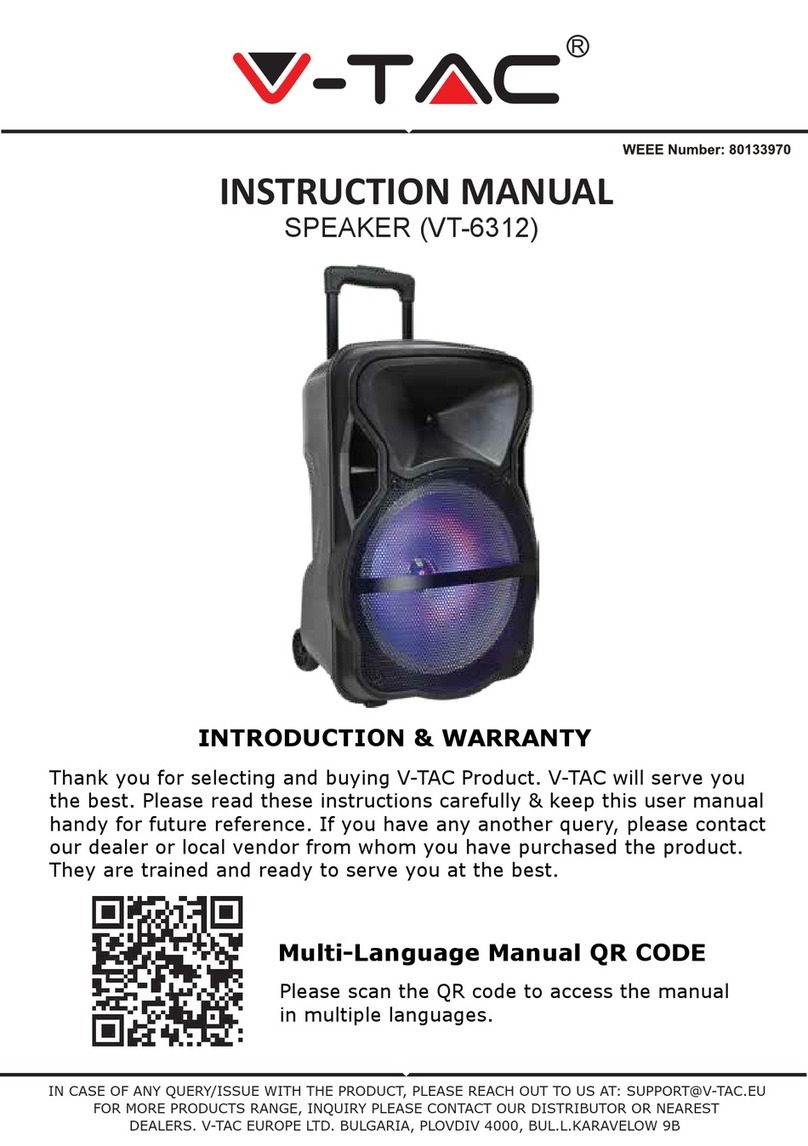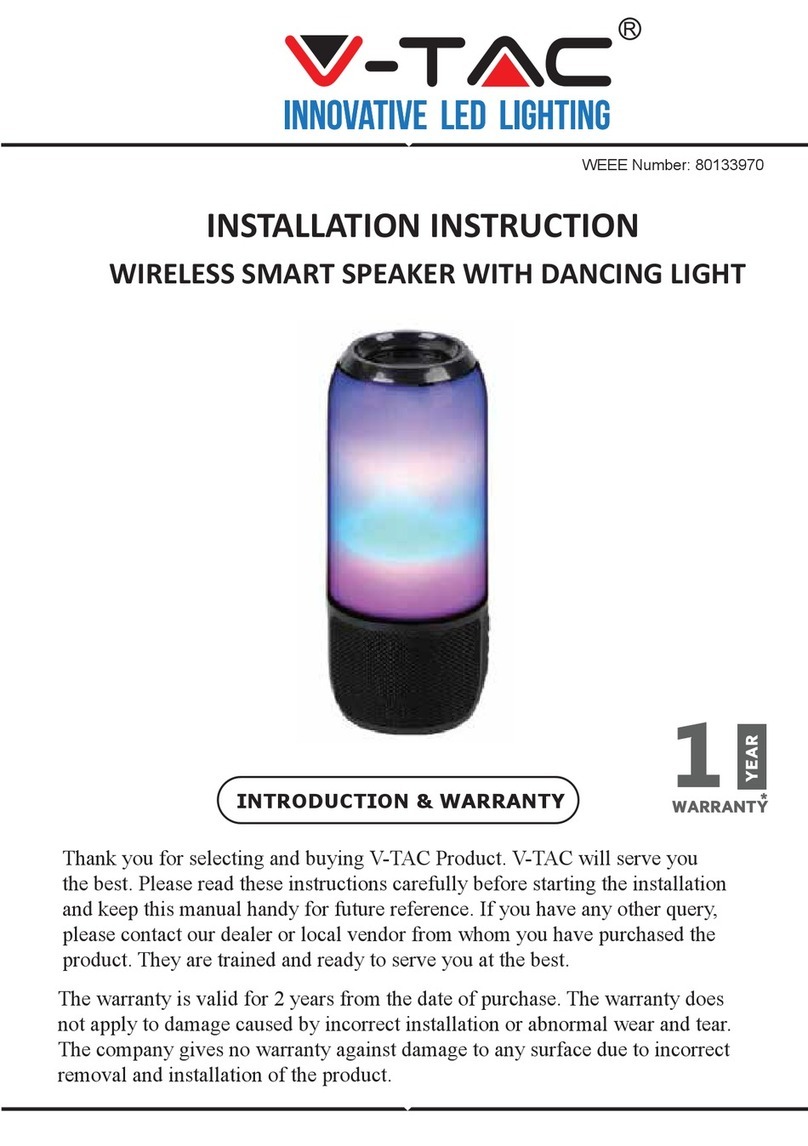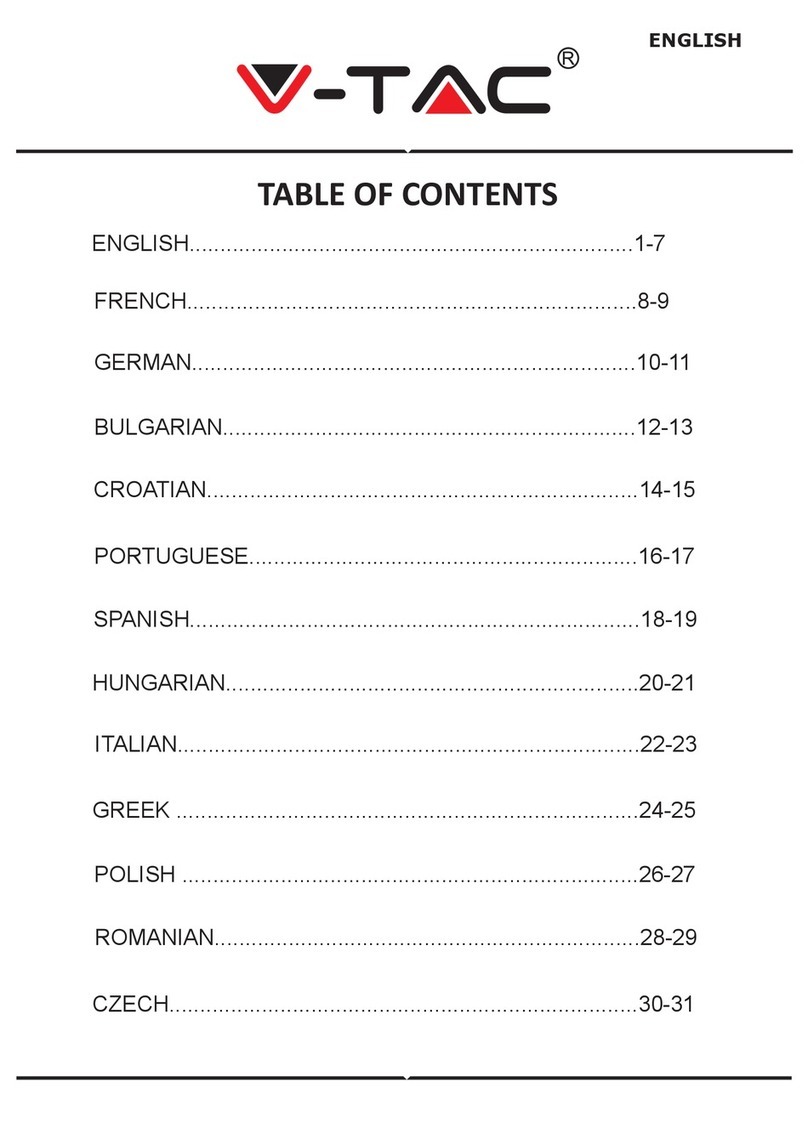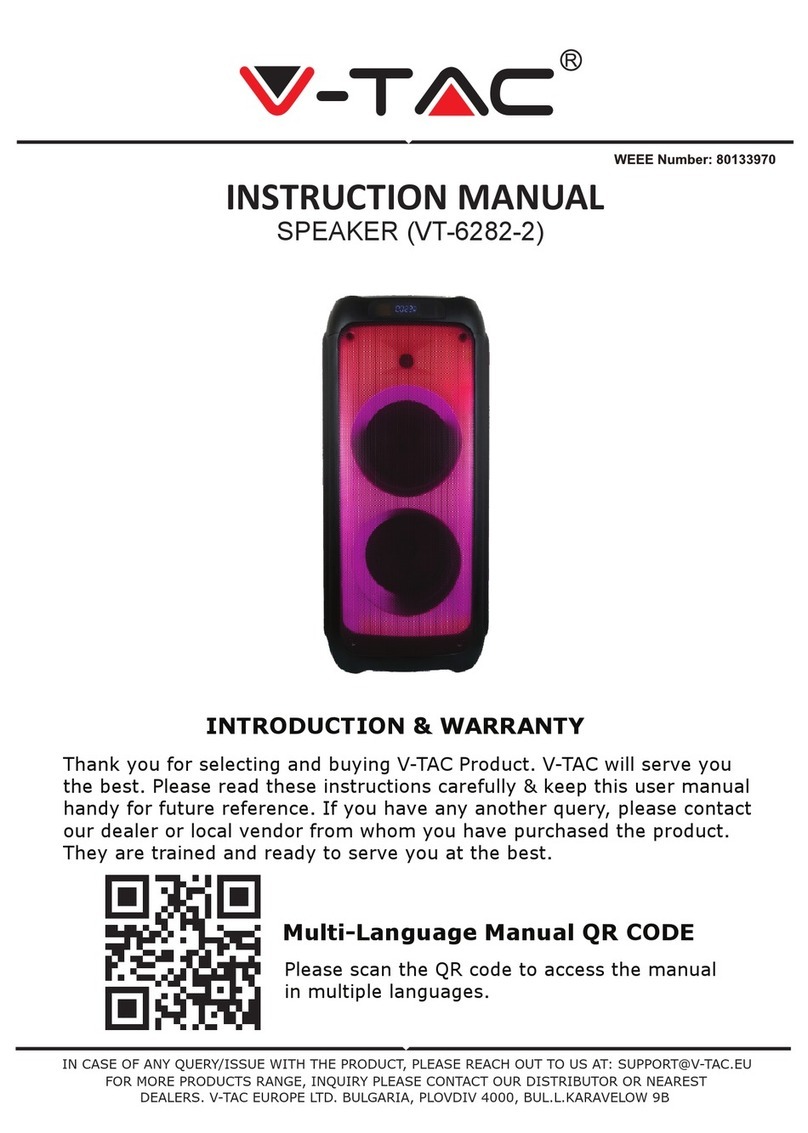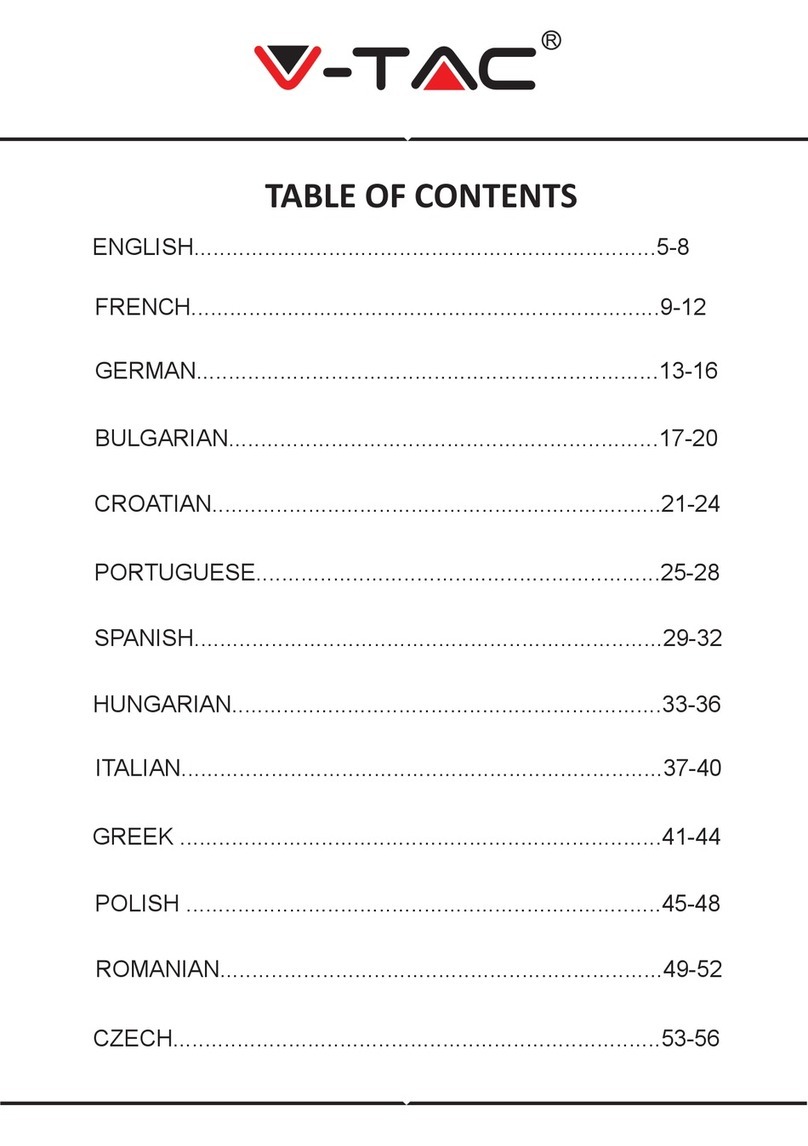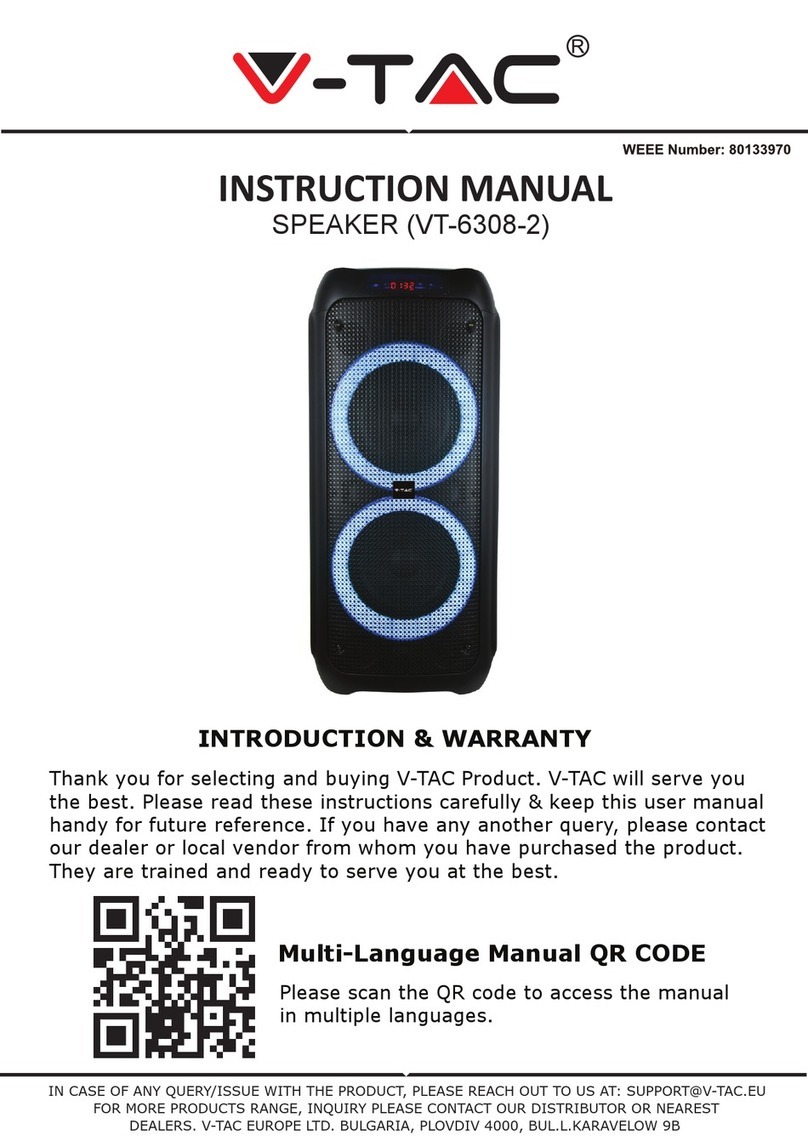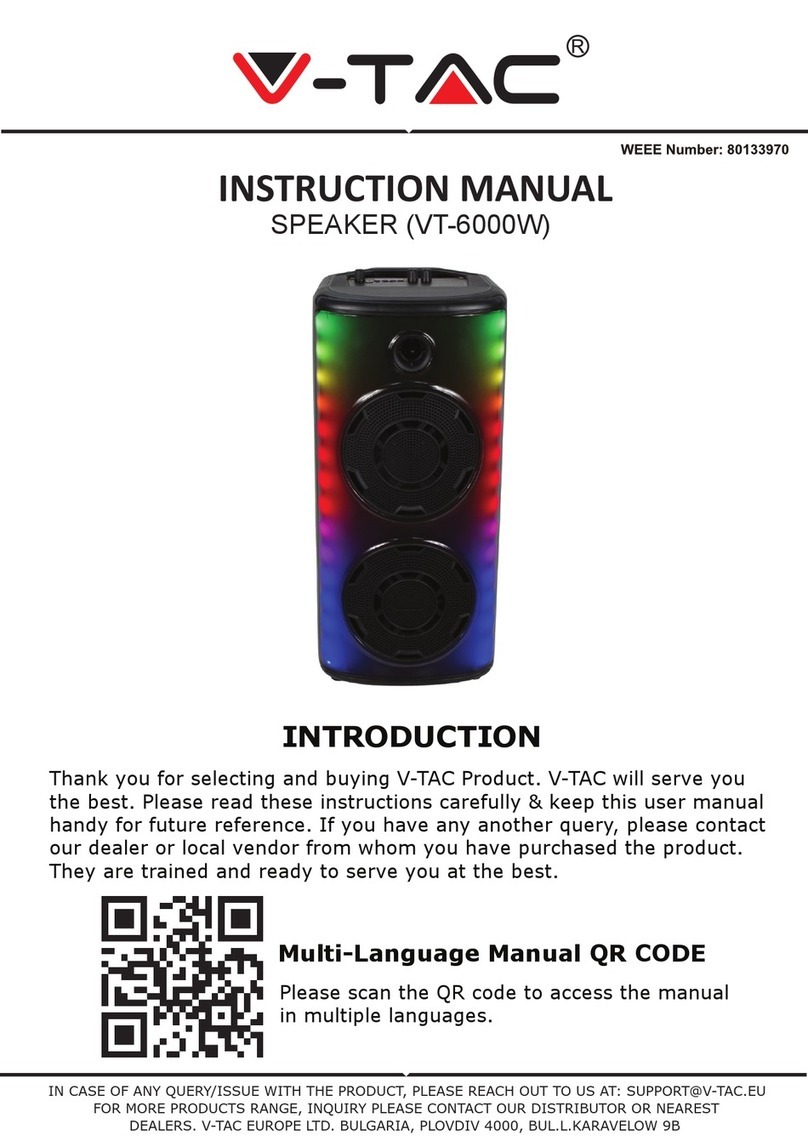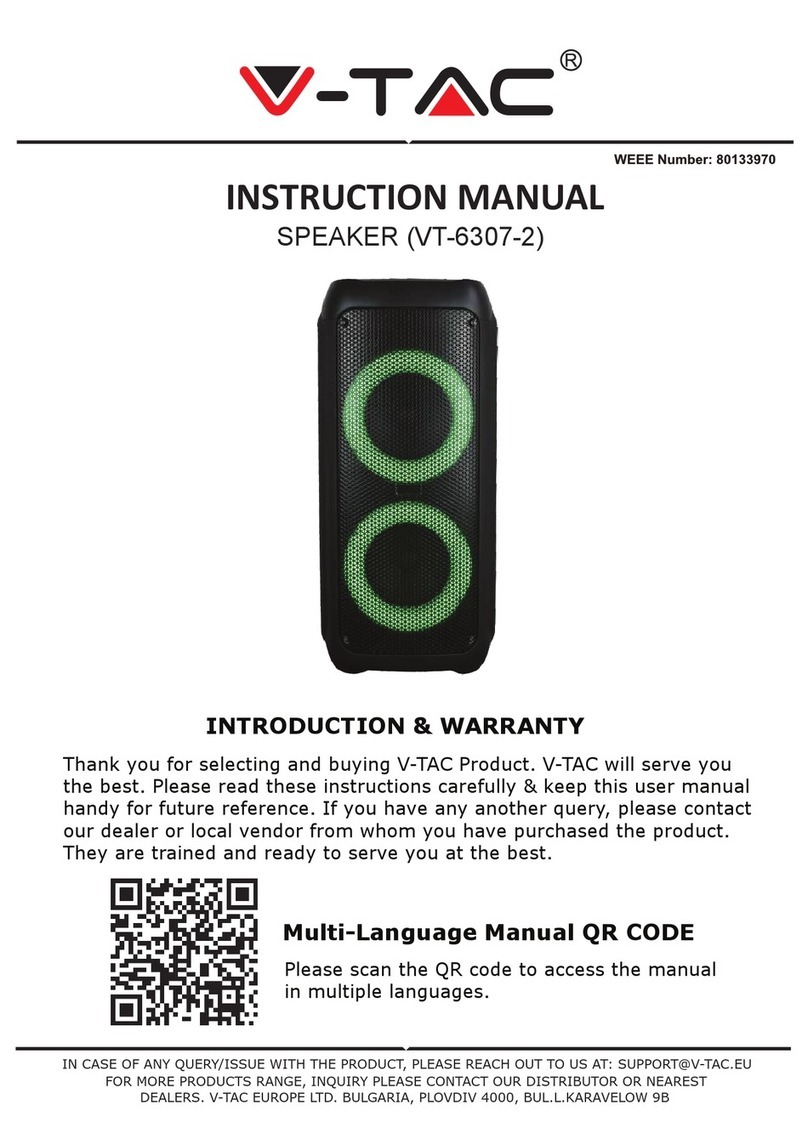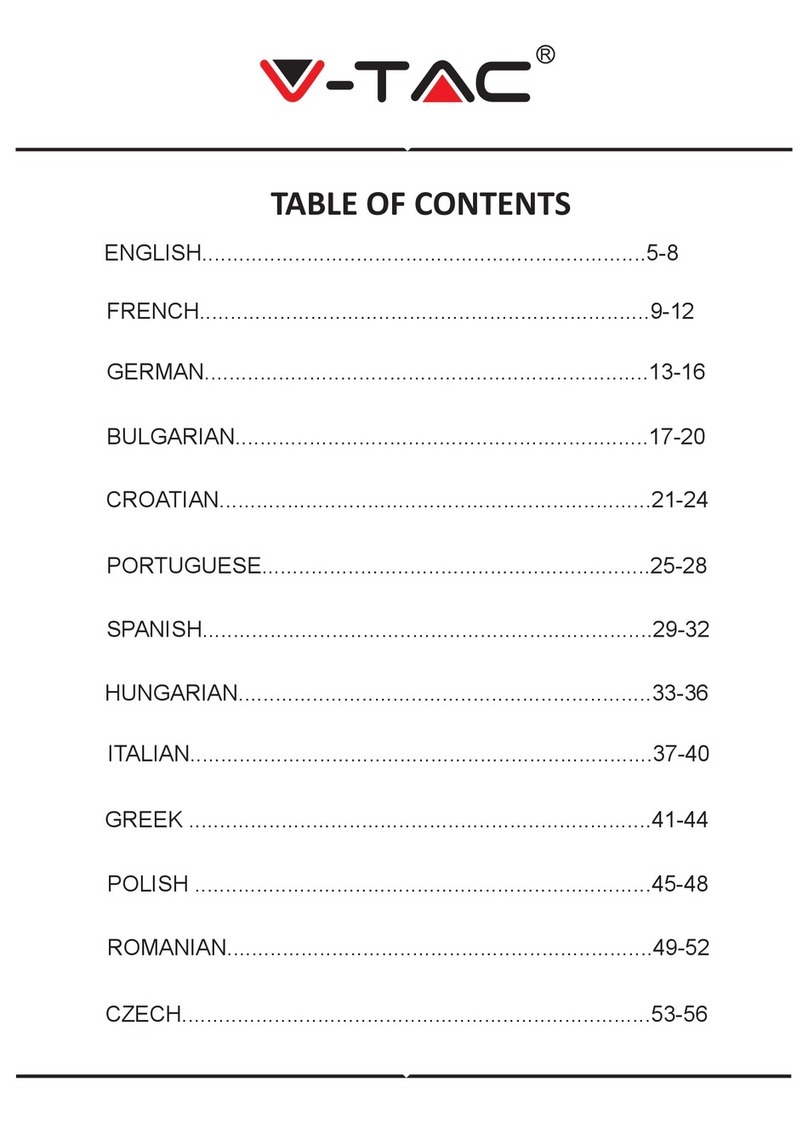(FR) INTRODUCTION
Merci d’avoir choisi et acheté un produit à V-TAC. V-TAC vous offrira le meilleur. Veuillez lire
attentivement ces instructions avant de commencer l’installation et conservez ce manuel à
portée de main pour référence ultérieure. Si vous avez d’autres questions, veuillez contacter
notre distributeur ou le fournisseur local auprès duquel vous avez acheté le produit. Ils sont
formés et prêts à vous server au mieux.
(DE) GEBRAUCHSANWEISUNG
Wir danken Ihnen, dass Sie ein V-TAC ausgesucht und gekauft haben. V-TAC wird Ihnen die
besten Dienste erweisen. Lesen Sie, bitte, diese Gebrauchsanweisung vor der Montage
aufmerksam durch und halten Sie sie für Auskünfte in der Zukunft parat. Sollten Sie weitere
Fragen haben, kontaktieren Sie, bitte, unseren lokalen Händler oderVerkäufer, von dem Sie
das Produkt gekauft haben. Sie sind ausgebildet und bereit Sie auf die bestmögliche Art und
Weise zu unterstützen.
(BG) ВЪВЕДЕНИЕ
Благодарим ви, че избрахте и закупихте продукт на Ви-Тек (V-TAC). Ви-Тек (V-TAC) ще ви
послужи по най-добрия възможен начин. Моля прочетете тези инструкции внимателно
преди инсталация и съхранявайте ръководството за бъдещи справки. Ако имате други
въпроси, моля свържете се с нашия дилър или с местния търговец, от който сте закупили
продукта. Те са обучени и са готови да ви послужат по най-добрия начин.
(HR) UVOD
Hvala vam, što ste odabrali i kupili tvrtke Vi-Tek (V-TAC). Vi-Tek (V-TAC) će va poslužiti na
najbolji mogući način. Molimo, pažljivo pročitajte ove upute prije instalacije i spremite upute
za buduću uporabu. Ako imate dodatnih pitanja, molimo obratite se našemprodavaču ili
lokalnom trgovcu gdje ste kupili ovaj proizvod. Oni su osposobljeni i spremni vam pomognu
na najbolji način.
(PT) INTRODUÇÃO
Agradecemos que escolheu e adquiriu o produto da V-TAC. A V-TAC irá servir-lhe da melhor
maneira possível. Por favor, leia atentamente estas instruções antes da instalação e
mantenha este manual para referência no futuro. Se tiver outras dúvidas, entre em contacto
com o nosso revendedor ou comerciante local de quem adquiriu o produto. Eles são formados
e estão prontos para lhe serem úteis da melhor maneira possível.
(ES) INTRODUCCIÓN
Le agradecemos que ha elegido y adquirido la V-TAC. V-TAC le servirá del mejor modo
posible. Pedimos que antes de comenzar la instalación lea atentamente las presentes instruc-
ciones y las guarde en un lugar adecuado para consultas próximas. En caso de dudas o
preguntas, póngase, por favor, en contacto con el representante o suministrador más cercano
de quien ha comprado el producto. Él será debidamente instruido y dispuesto para atenderle
de la mejor manera posible.
3