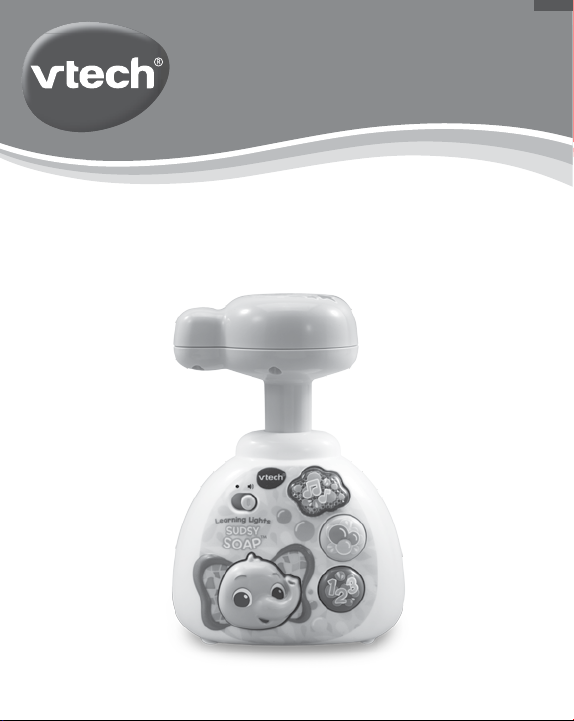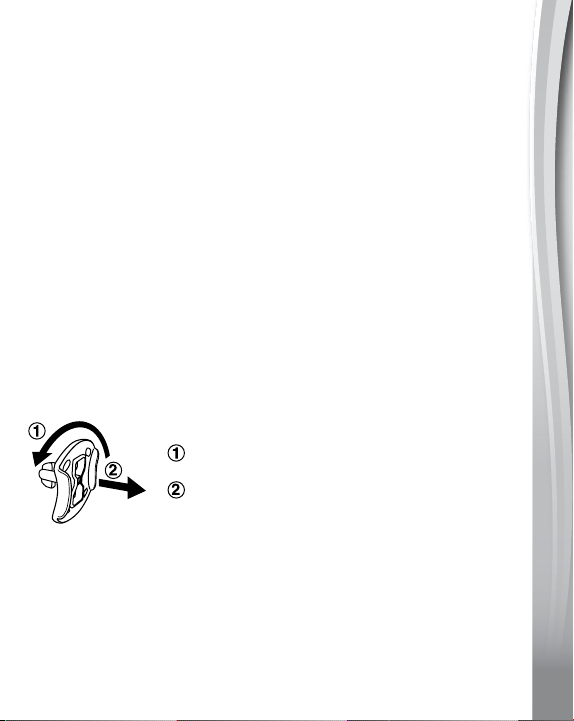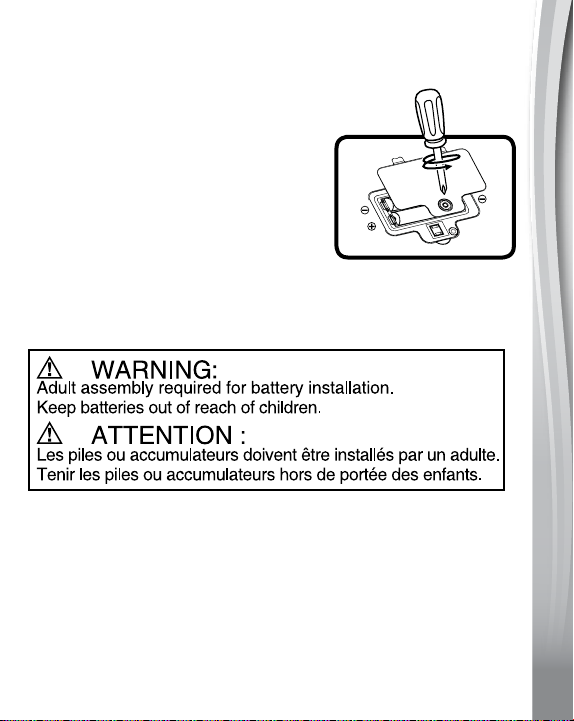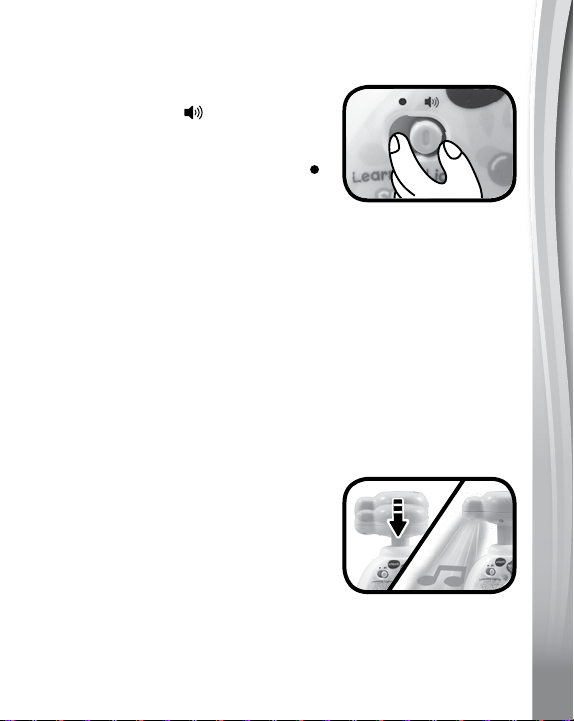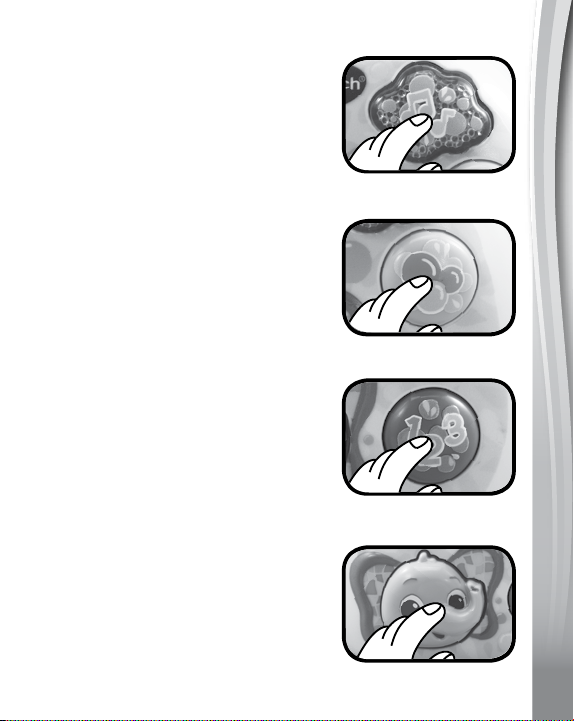9
9
9
CARE & MAINTENANCE
1. Keeptheunitcleanbywipingitwithaslightlydampcloth.
2.
Keeptheunitoutofdirectsunlightandawayfromanydirectheat
sources.
3. Removethebatteriesiftheunitwillnotbeinuseforanextended
periodoftime.
4. Donotdroptheunitonahardsurfaceanddonotexposetheunit
tomoistureorwater.
TROUBLESHOOTING
Ifforsomereasontheunitstopsworkingormalfunctions,pleasefollow
thesesteps:
1. PleaseturntheunitOff.
2. Interruptthepowersupplybyremovingthebatteries.
3. Lettheunitstandforafewminutes,thenreplacethebatteries.
4. TurntheunitOn.Theunitshouldnowbereadytoplayagain.
5. Iftheunitstilldoesnotwork,replacewithanewsetofbatteries.
IMPORTANT NOTE:
If the problem persists, please call our Consumer Services
Department at 1-800-521-2010intheU.S.or1-877-352-8697 in
Canada,orbygoingtoourwebsiteatvtechkids.comandfilling
out our Contact UsformlocatedundertheCustomer Supportlink.
Aservicerepresentativewillbehappytohelpyou.Creatingand
developingVTech®productsisaccompaniedbyaresponsibility
thatwetakeveryseriously.Wemakeeveryefforttoensurethe
accuracyoftheinformation,whichformsthevalueofourproducts.
However,errorssometimescanoccur.Itisimportantforyouto
knowthatwestandbehindourproductsandencourageyouto
contactuswithanyproblemsand/orsuggestionsyoumighthave.
Aservicerepresentativewillbehappytohelpyou.