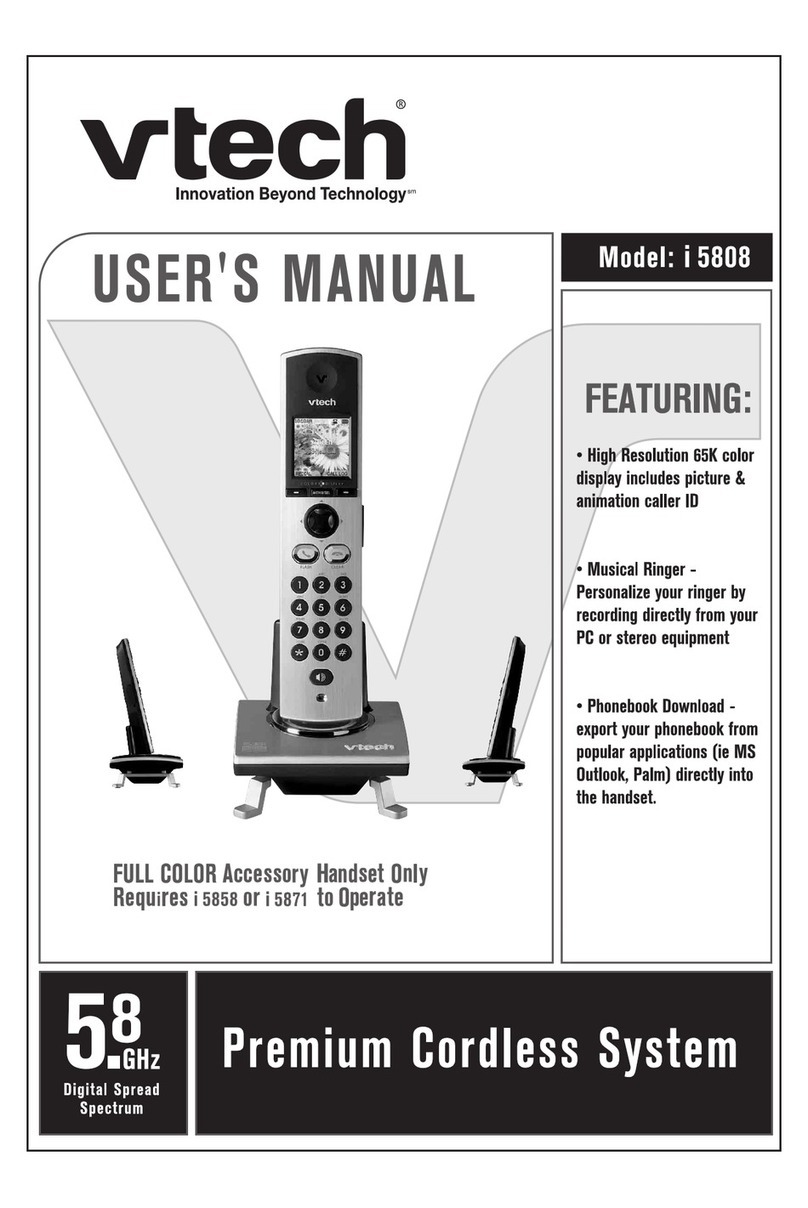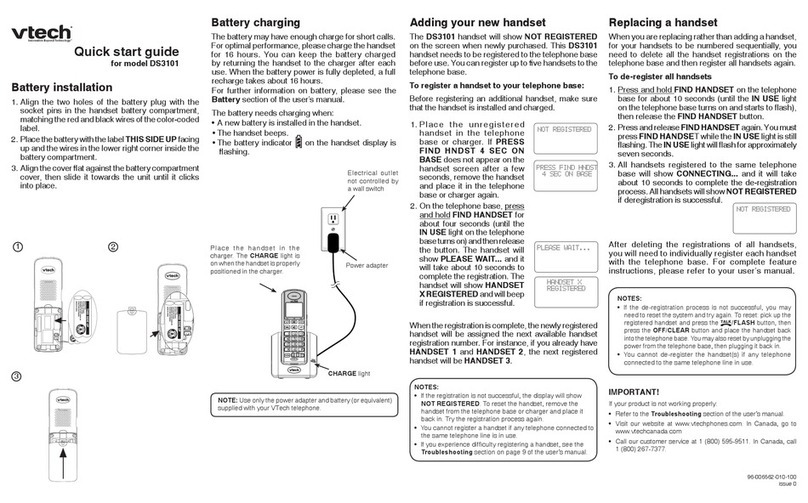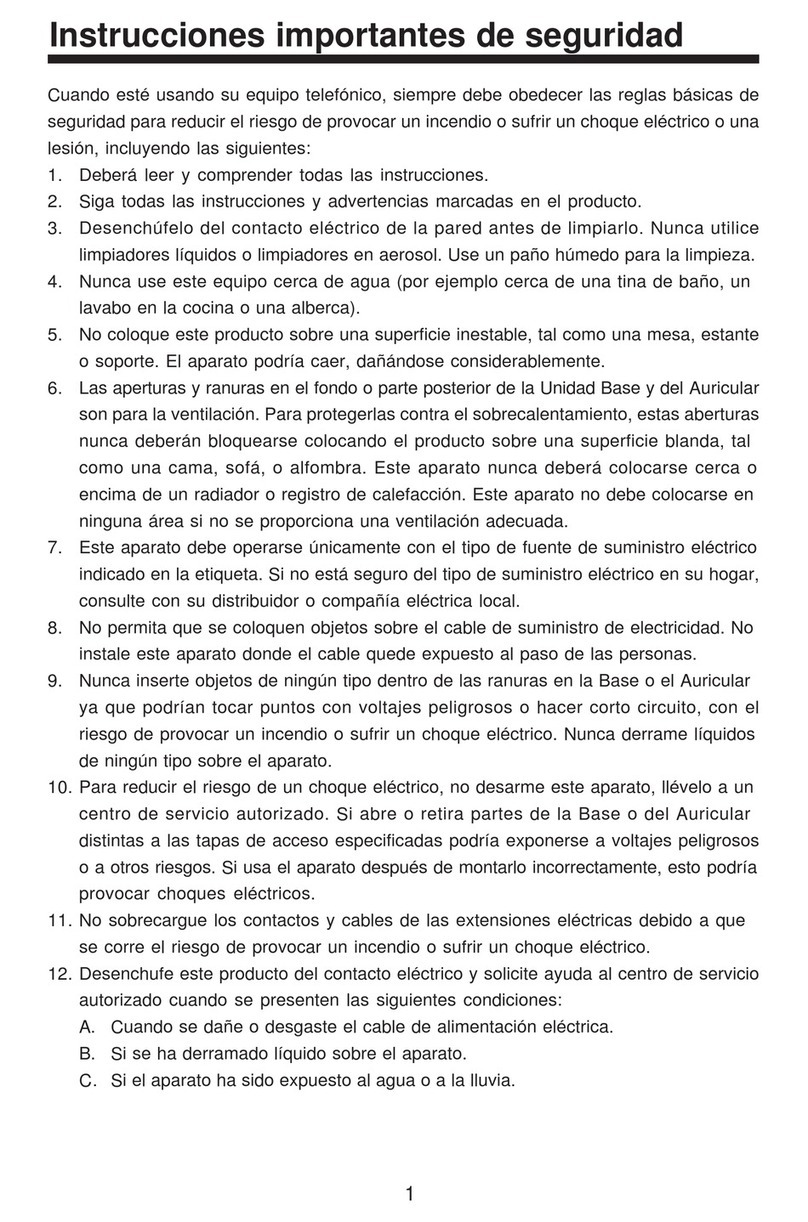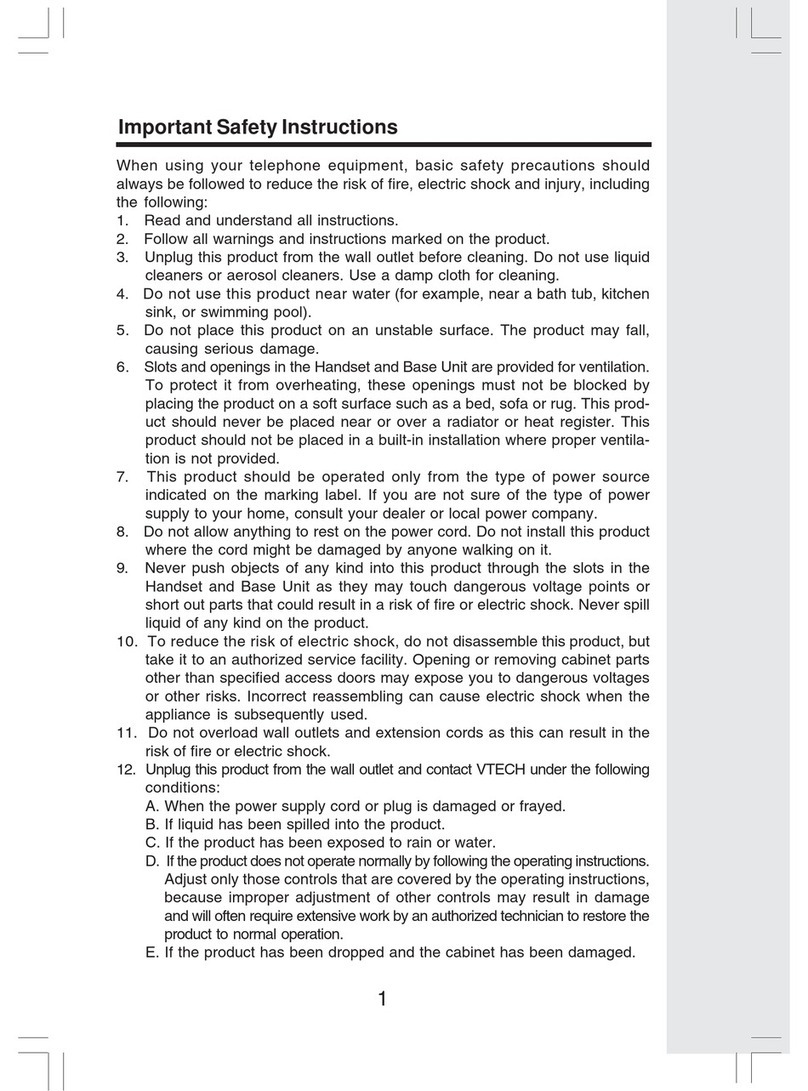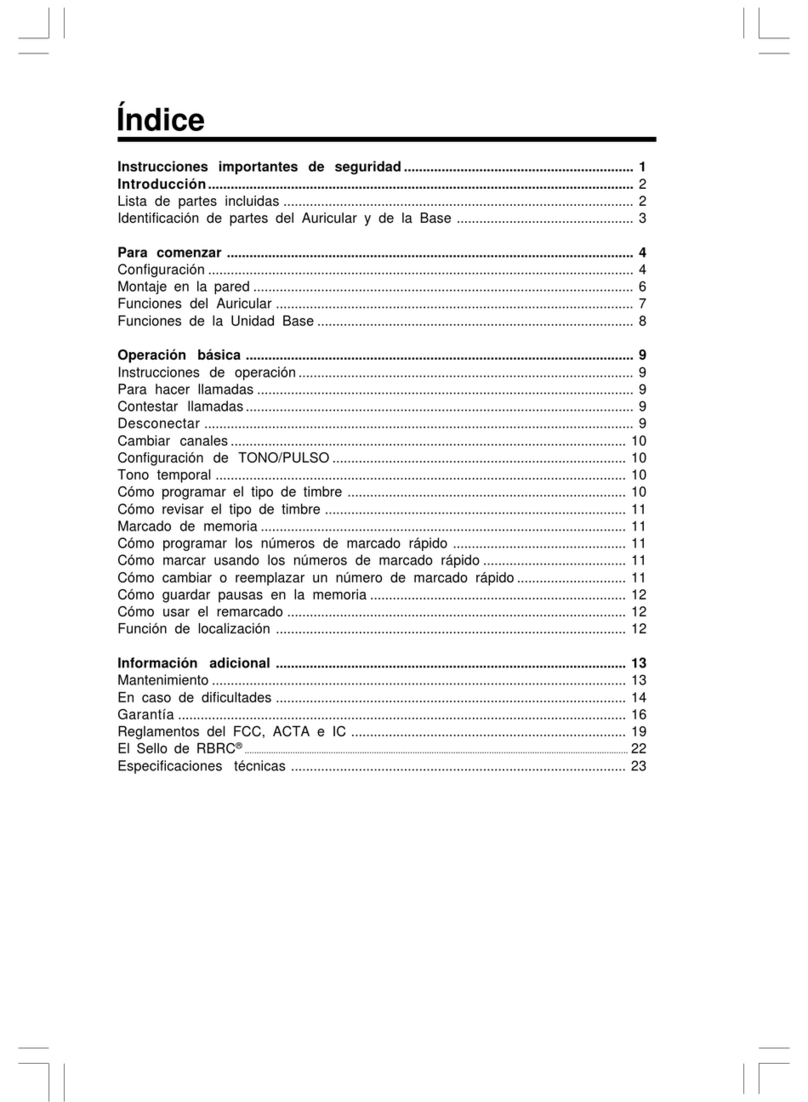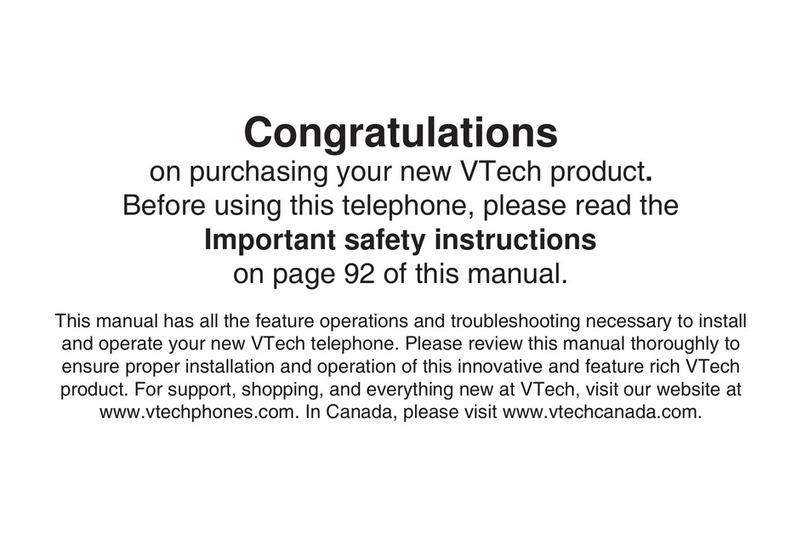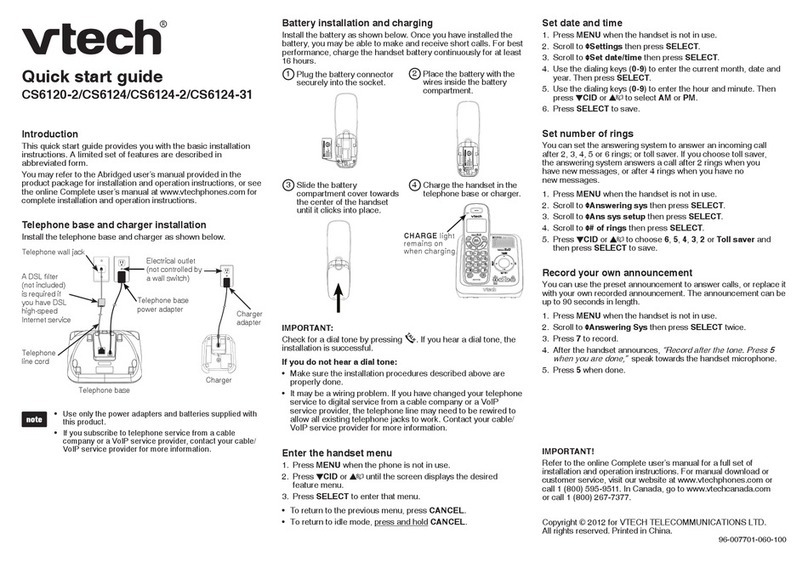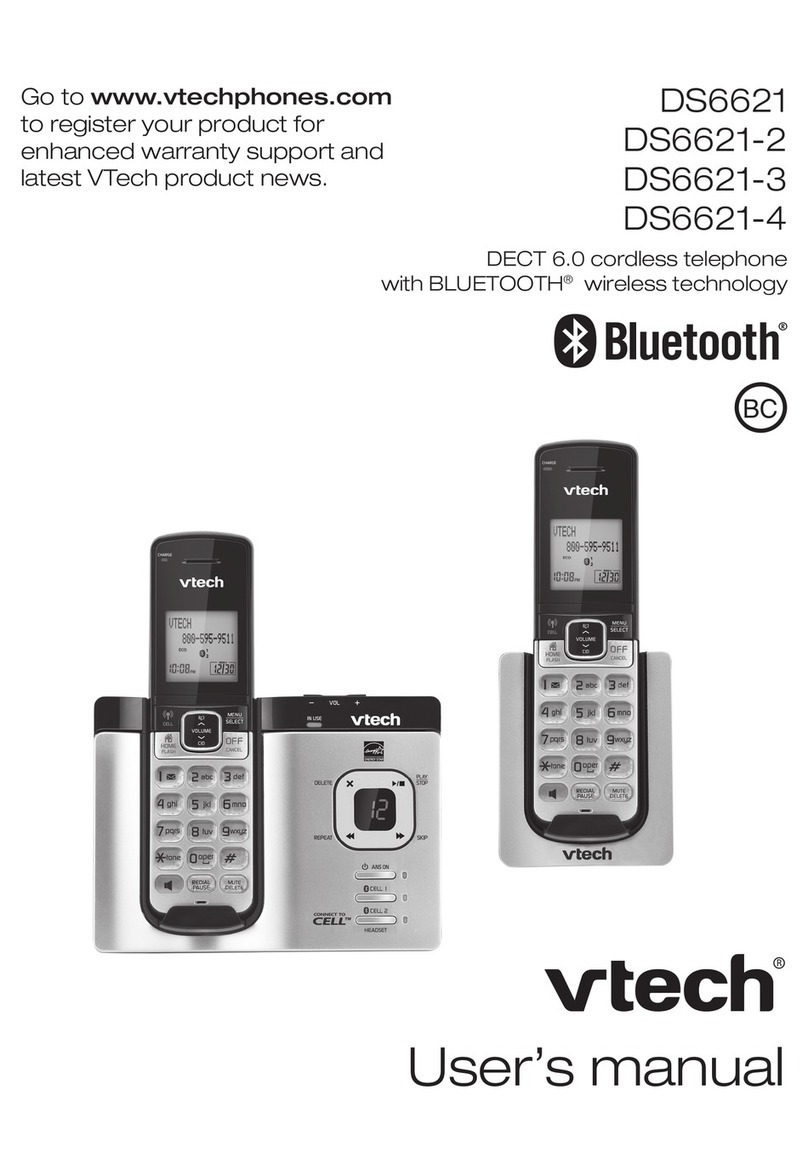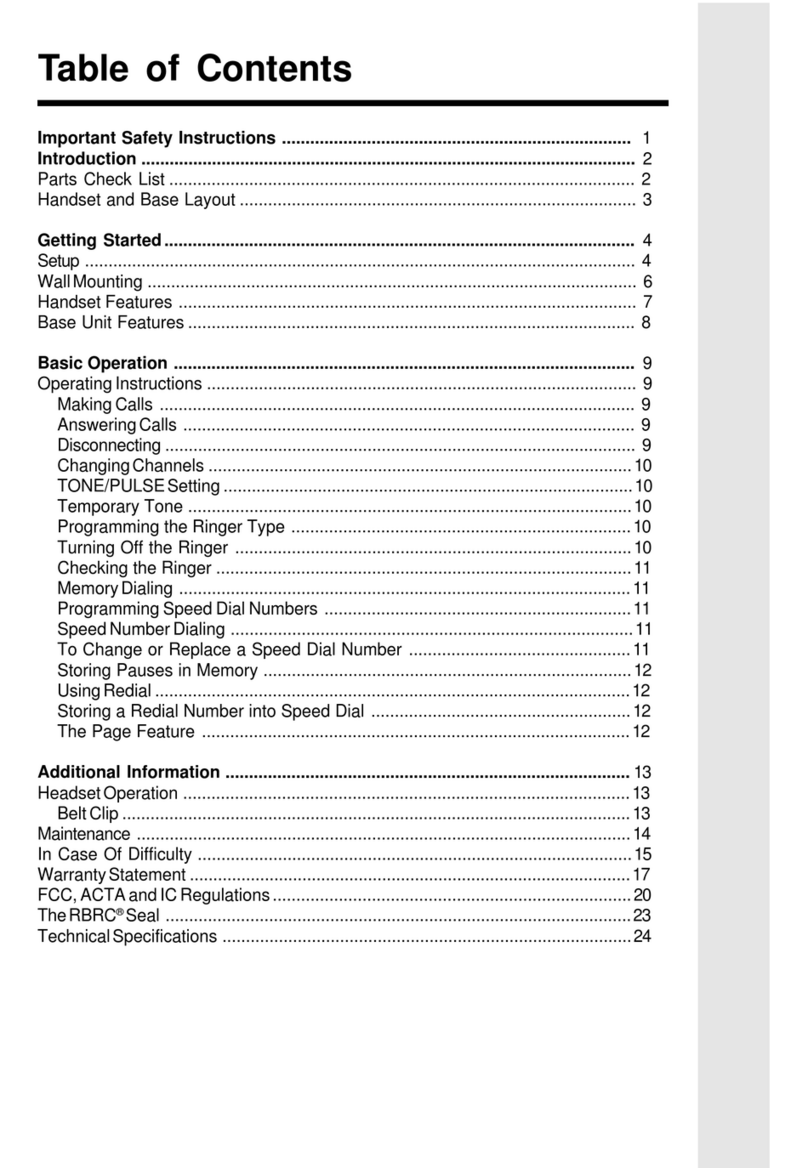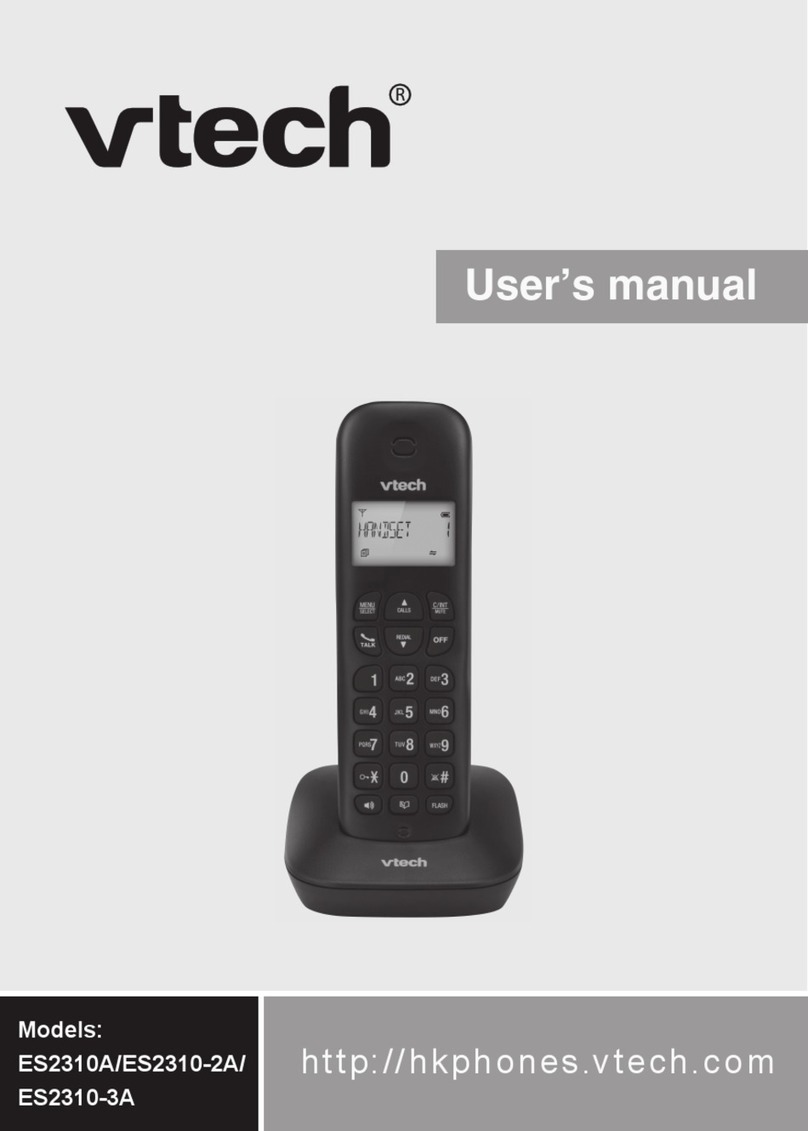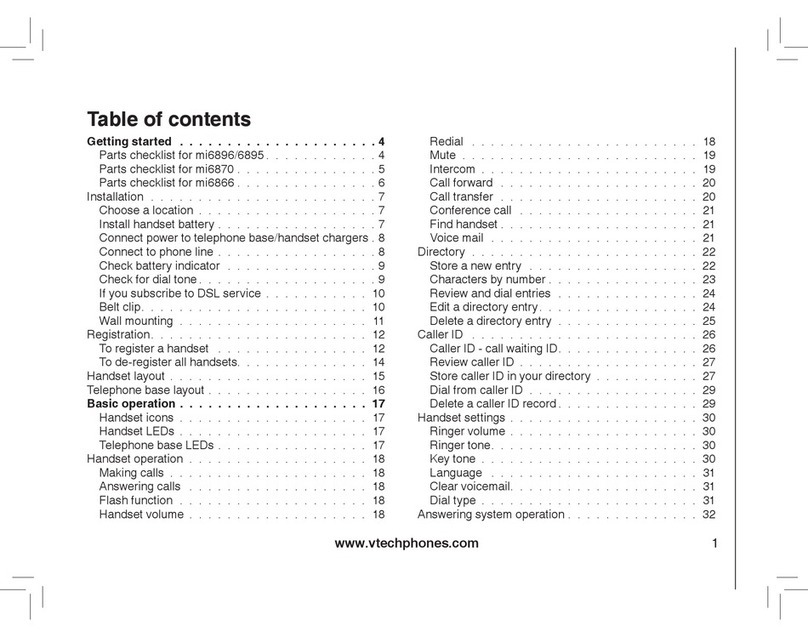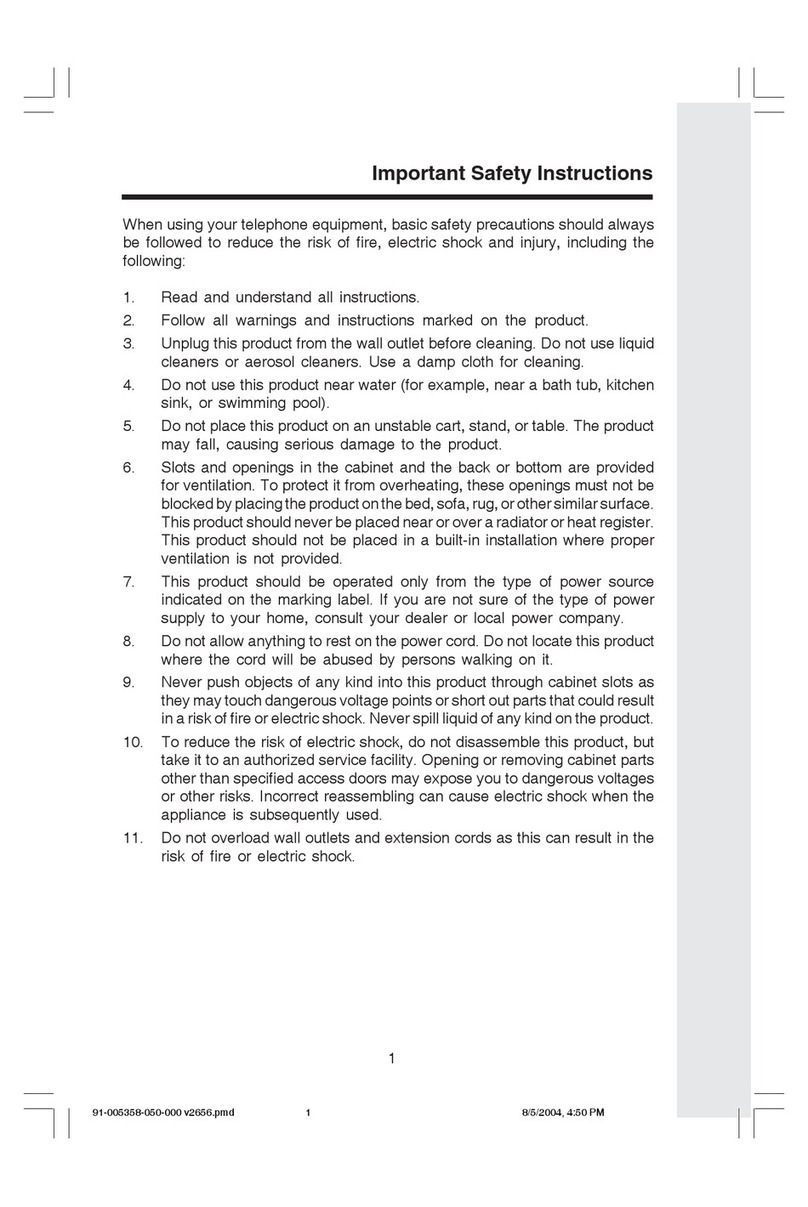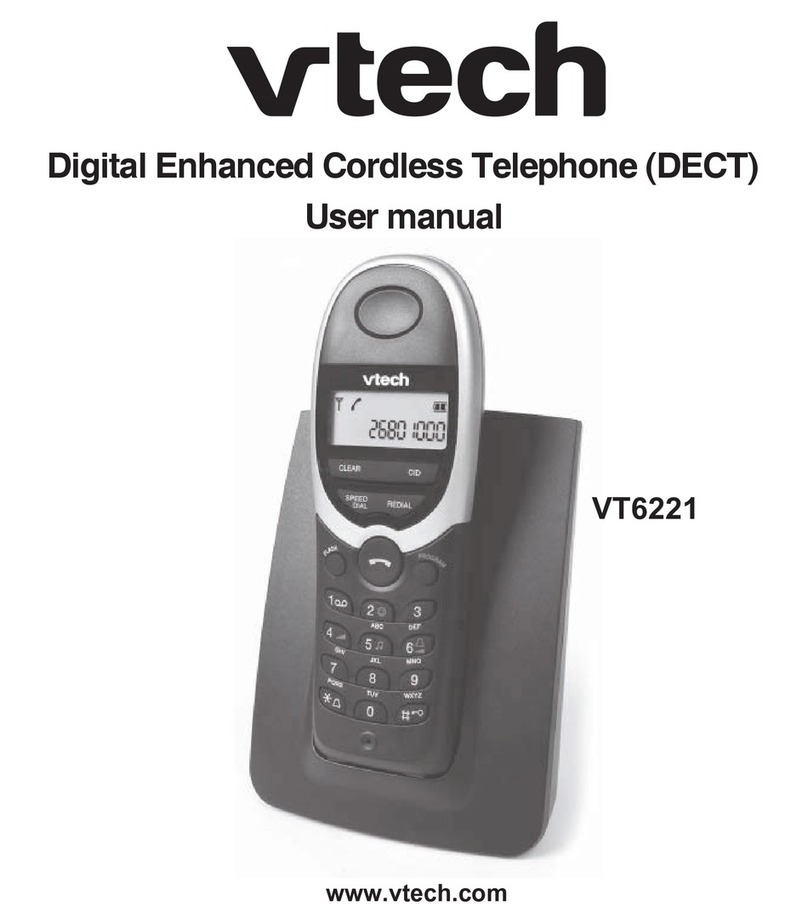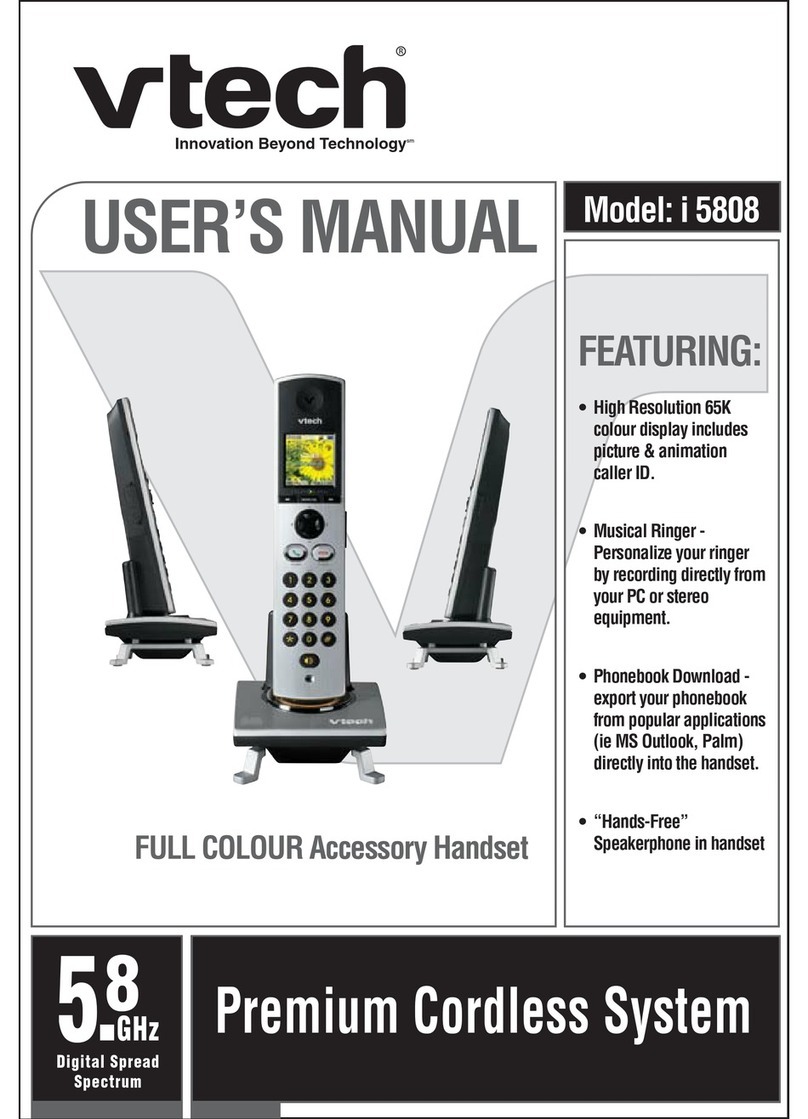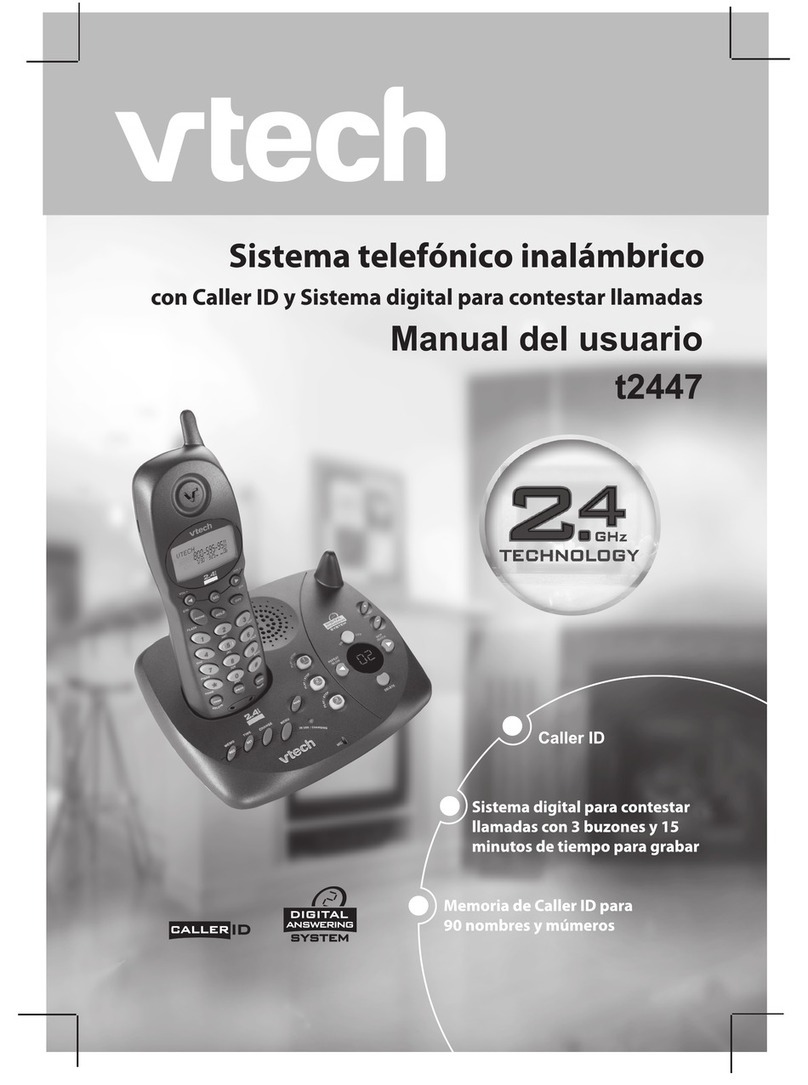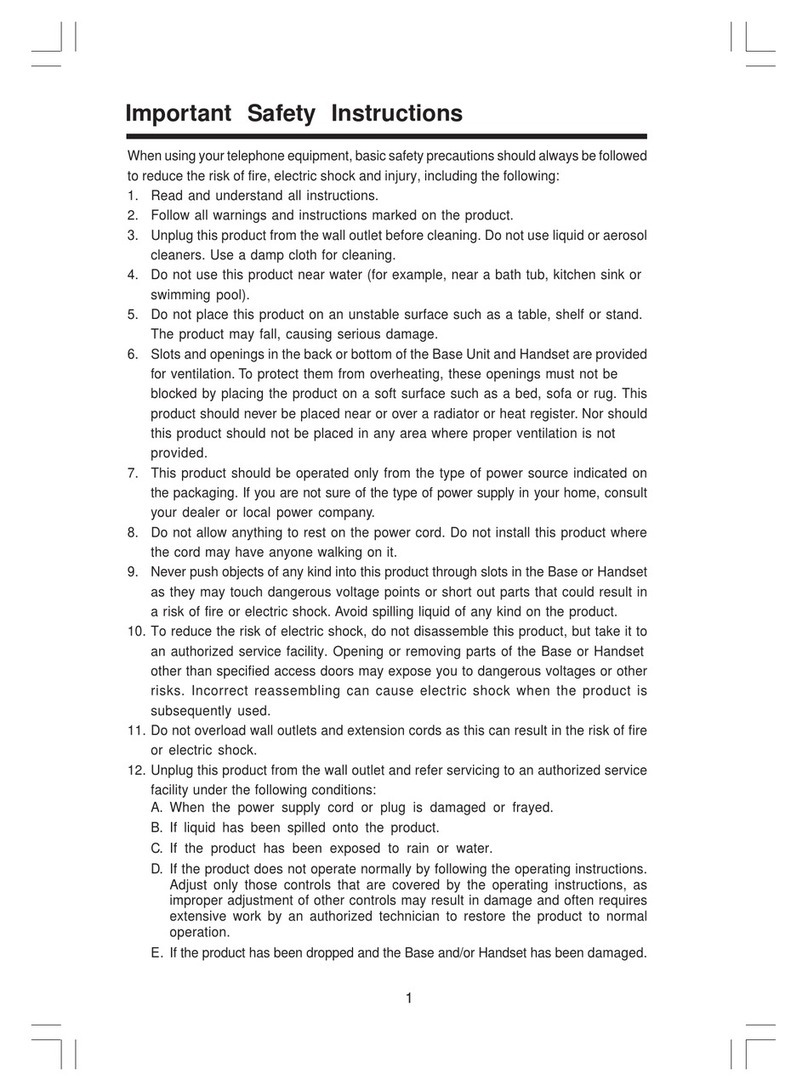Table of contents
i
Getting started . . . . . . . . . . . . . . . . . 1
Partschecklist ..................1
Telephone base and charger
installation . . . . . . . . . . . . . . . . . . . . 2
Battery installation . . . . . . . . . . . . . . . 3
Battery charging . . . . . . . . . . . . . . . . . 4
Wallmounting...................5
Handset layout . . . . . . . . . . . . . . . . . . 6
Telephone base layout . . . . . . . . . . . . 8
Telephone settings. . . . . . . . . . . . . . 9
Usingthemenu .................9
Handset ringer volume . . . . . . . . . . . . 9
Telephone base ringer volume. . . . . 10
Ringertone....................10
Set date and time . . . . . . . . . . . . . . . 11
LCDlanguage..................12
Clear voicemail. . . . . . . . . . . . . . . . . 13
Keytone......................14
Homeareacode................14
Dialmode.....................15
Telephone operation . . . . . . . . . . . 16
Makeacall....................16
Predialacall...................16
Answeracall ..................16
Endacall.....................16
Volume.......................16
Mute . . . . . . . . . . . . . . . . . . . . . . . . . 17
Callwaiting....................17
Temporary ringer silencing. . . . . . . . 17
Temporary tone dialing. . . . . . . . . . . 18
Redial........................18
Chaindialing...................19
Webaddress ..................20
Findhandset...................20
Join a call in progress . . . . . . . . . . . 20
Directory.....................21
About the directory . . . . . . . . . . . . . . 21
Add a directory entry . . . . . . . . . . . . 22
Review and dial from the
directory.....................24
Alphabetical search . . . . . . . . . . . . . 24
Edit a directory entry. . . . . . . . . . . . . 25
Delete a directory entry . . . . . . . . . . 25
CallerID......................26
About caller ID . . . . . . . . . . . . . . . . . 26
Information about caller ID with call
waiting......................26
CallerIDlog...................27
Missed call indicator . . . . . . . . . . . . . 27
Memorymatch.................28
Review and dial from the
caller ID log . . . . . . . . . . . . . . . . . . 28
View dialing options . . . . . . . . . . . . . 29
Save a caller ID log entry to the
directory.....................30
Delete the caller ID log entries . . . . . 31
Caller ID log screen messages. . . . . 31
Answering system settings. . . . . . 32
Answering system . . . . . . . . . . . . . . 32
Announcement.................32
Record your own announcement . . . 32
Play the announcement . . . . . . . . . . 33
Delete your announcement . . . . . . . 33
Answer on/off . . . . . . . . . . . . . . . . . . 34
Callscreening..................34
Number of rings . . . . . . . . . . . . . . . . 35
Remote access code . . . . . . . . . . . . 35
Message alert tone. . . . . . . . . . . . . . 36
Recordingtime.................36
Voicelanguage.................36