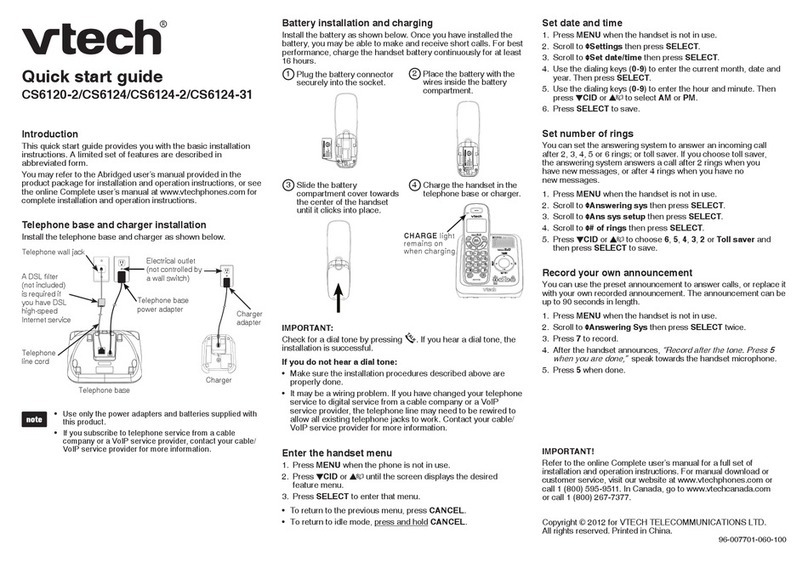V-tech VSP600 User manual
Other V-tech Cordless Telephone manuals

V-tech
V-tech DS6321-2 User manual

V-tech
V-tech Cordless Telephone User manual
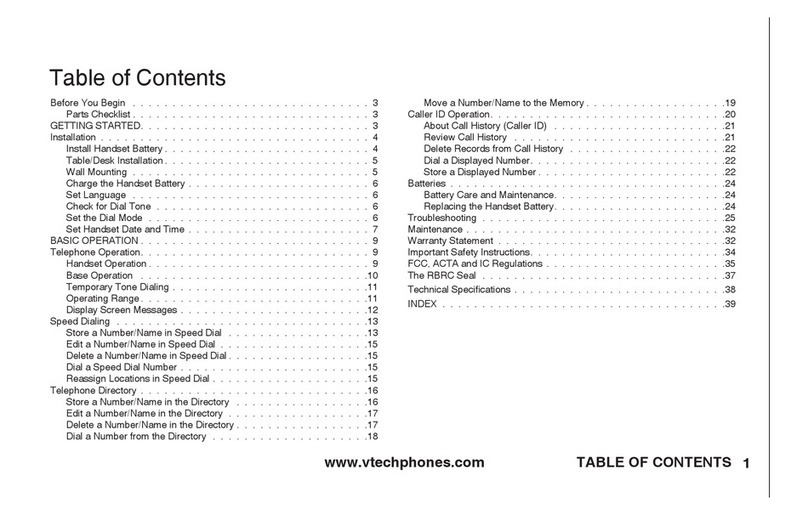
V-tech
V-tech t2326 User manual
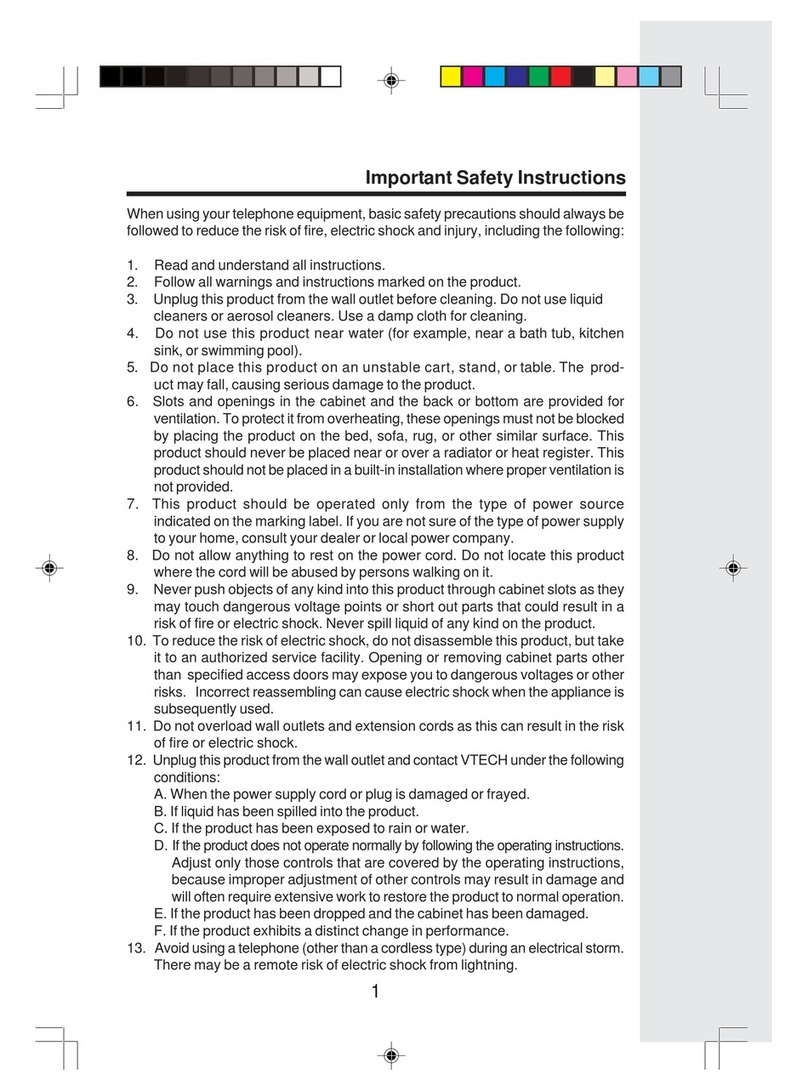
V-tech
V-tech IP 5825 User manual
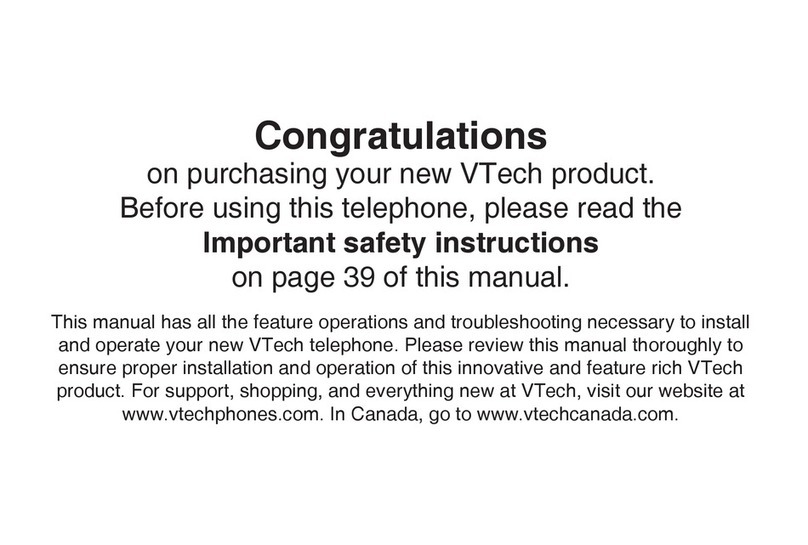
V-tech
V-tech I6787 User manual
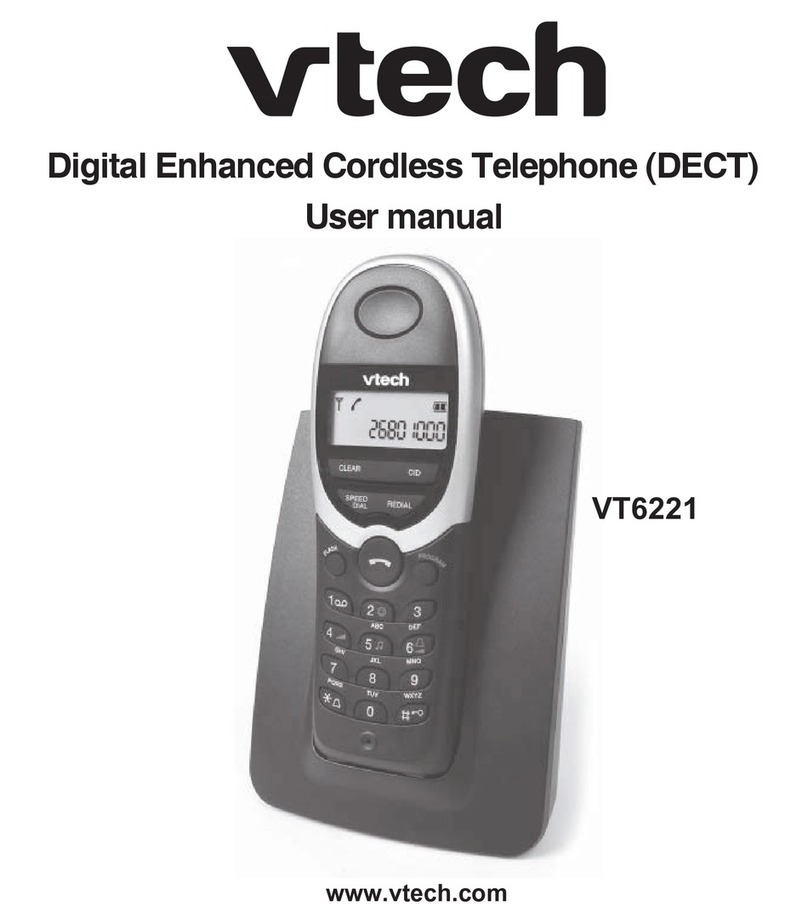
V-tech
V-tech VT6221 User manual
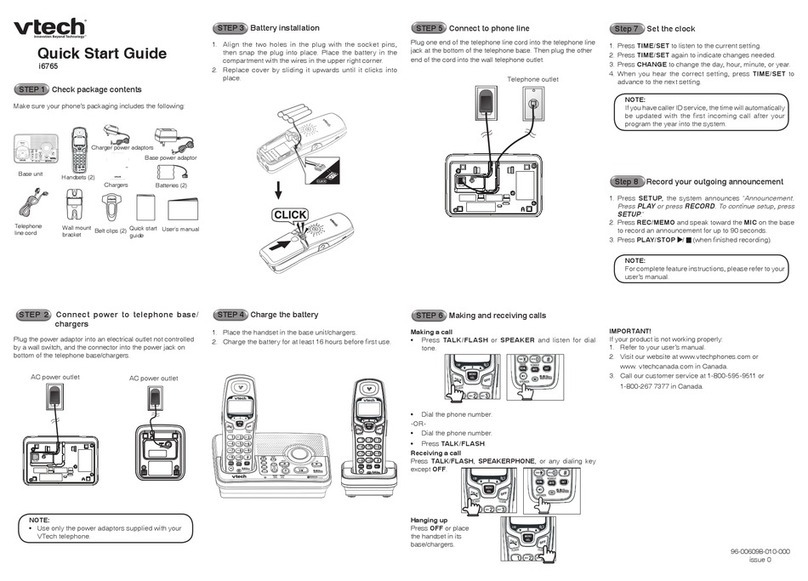
V-tech
V-tech IA6765 - V-Tech Cordless Dual Handset User manual
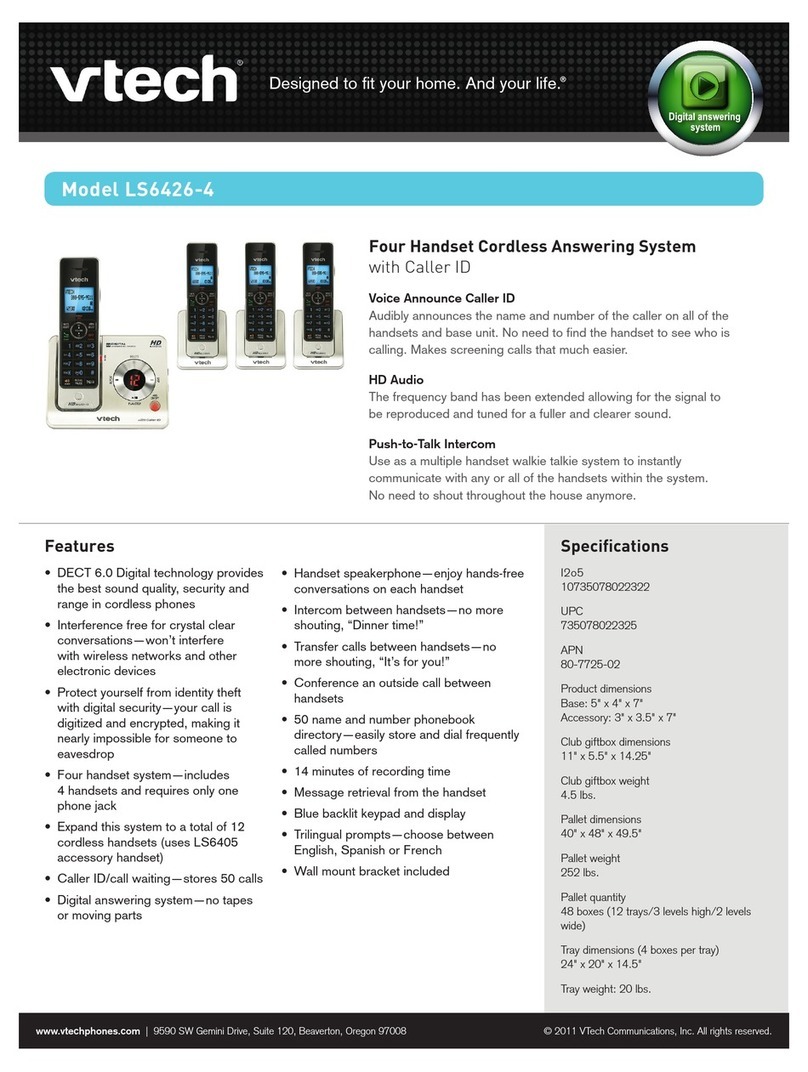
V-tech
V-tech VTECH LS6426-4 Installation and operation manual

V-tech
V-tech LS5105 - Cordless Extension Handset User manual
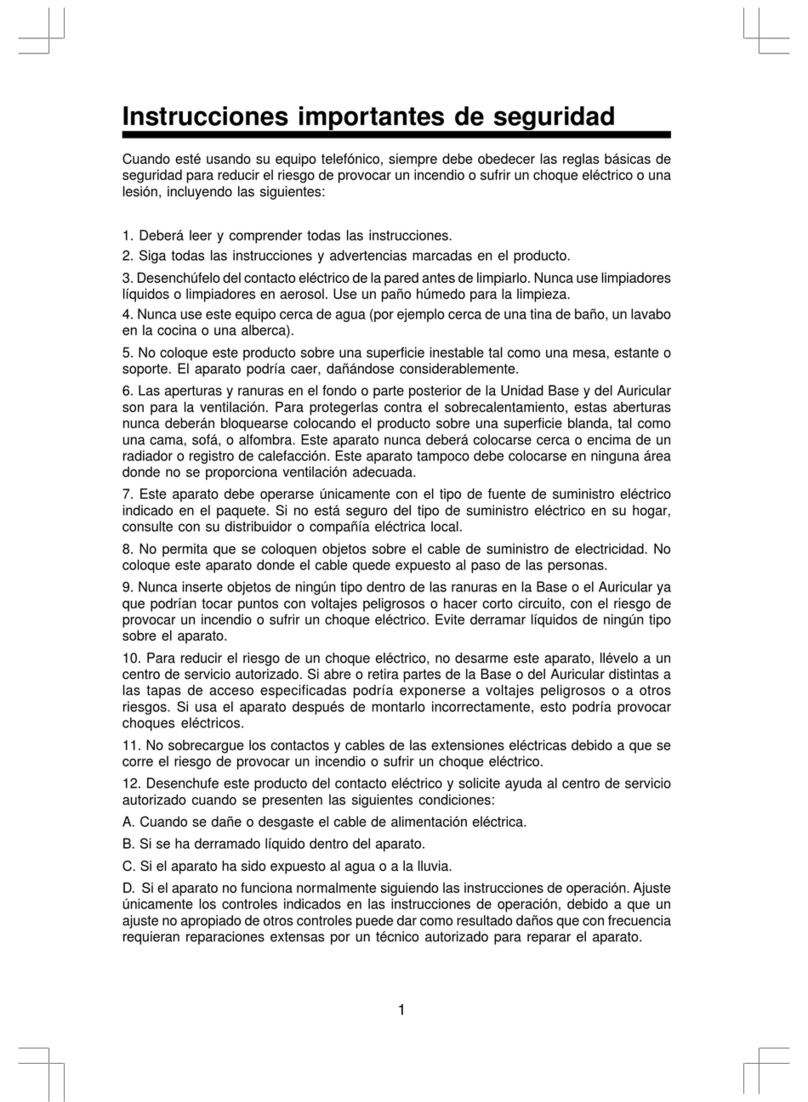
V-tech
V-tech gz 2404 User guide
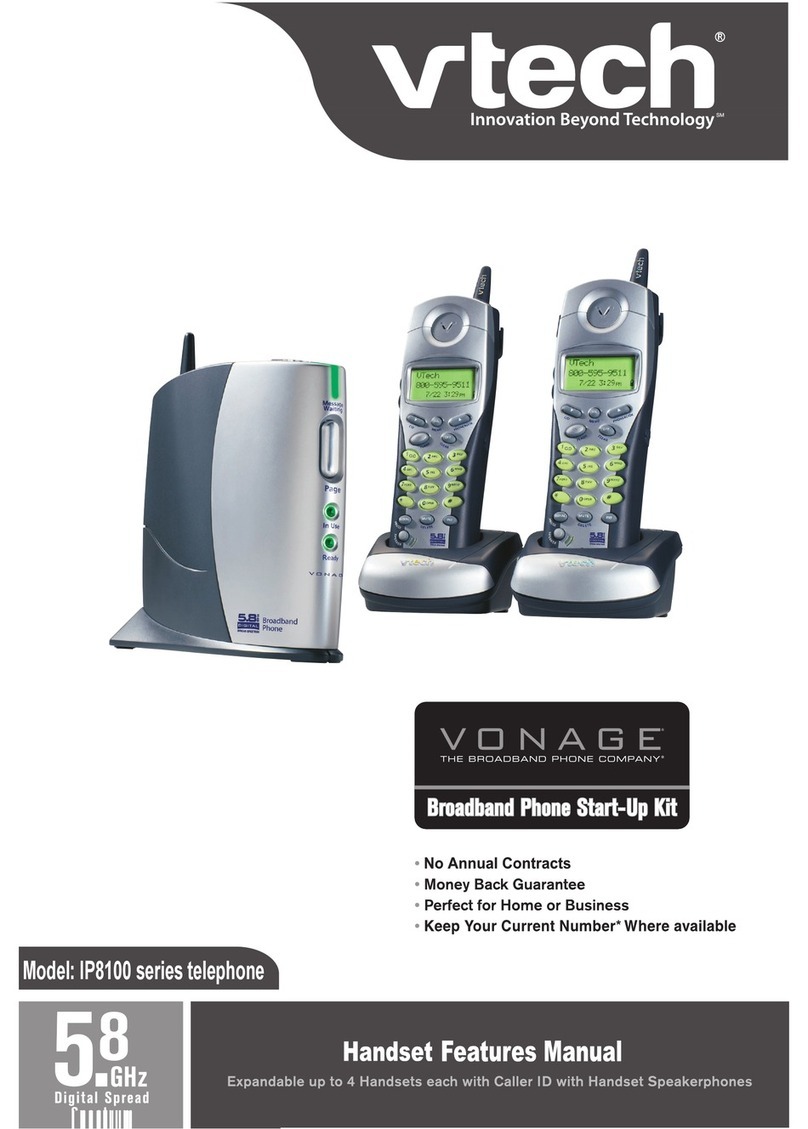
V-tech
V-tech IP8100-1 User manual
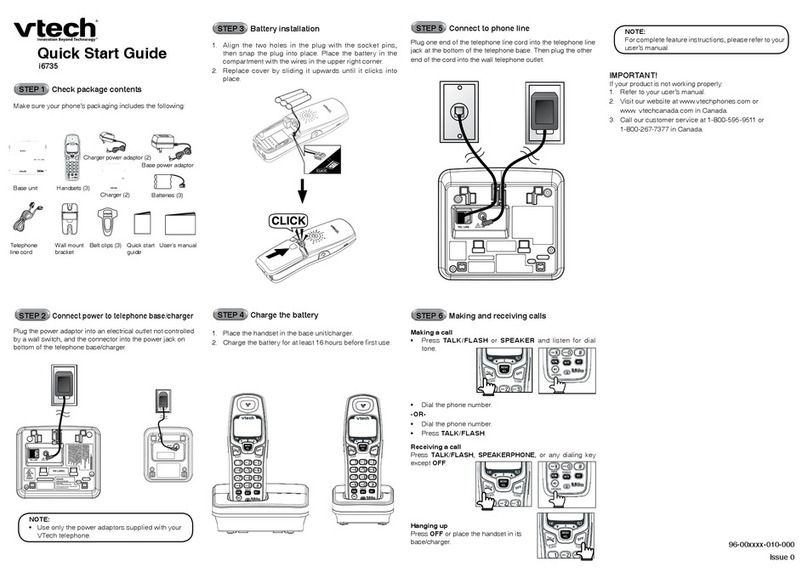
V-tech
V-tech i6735 User manual

V-tech
V-tech IA5854 User manual
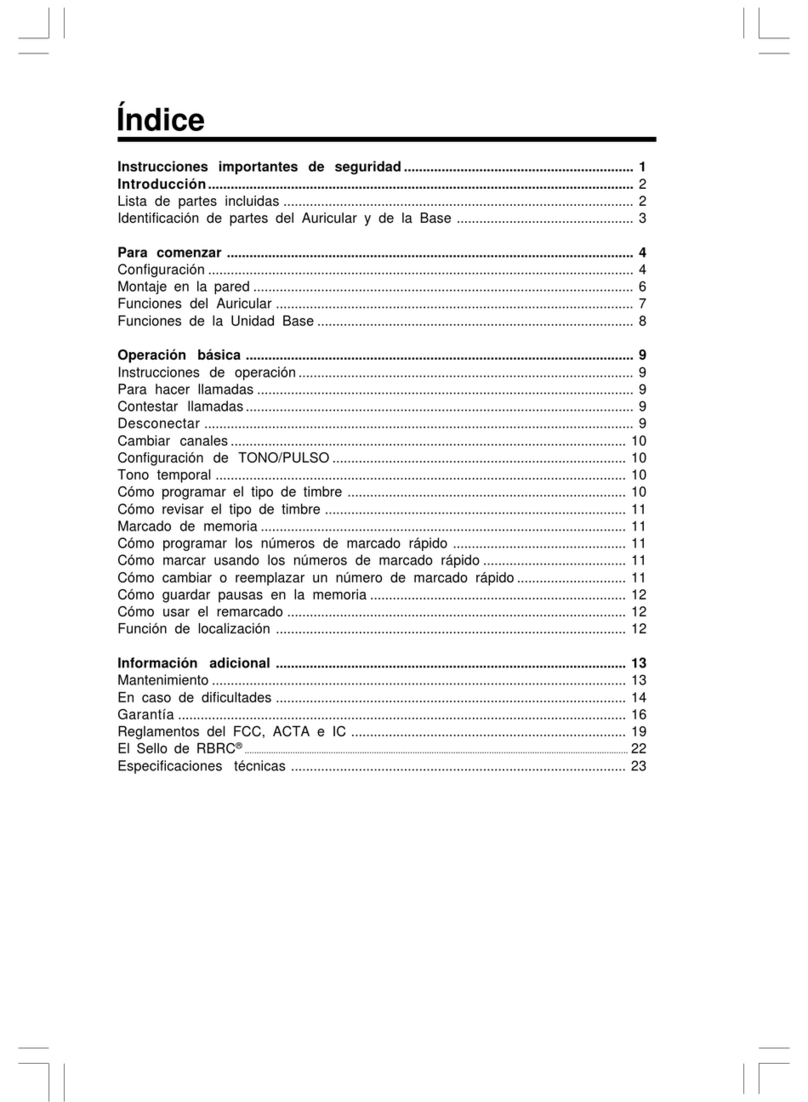
V-tech
V-tech t 2408 User manual
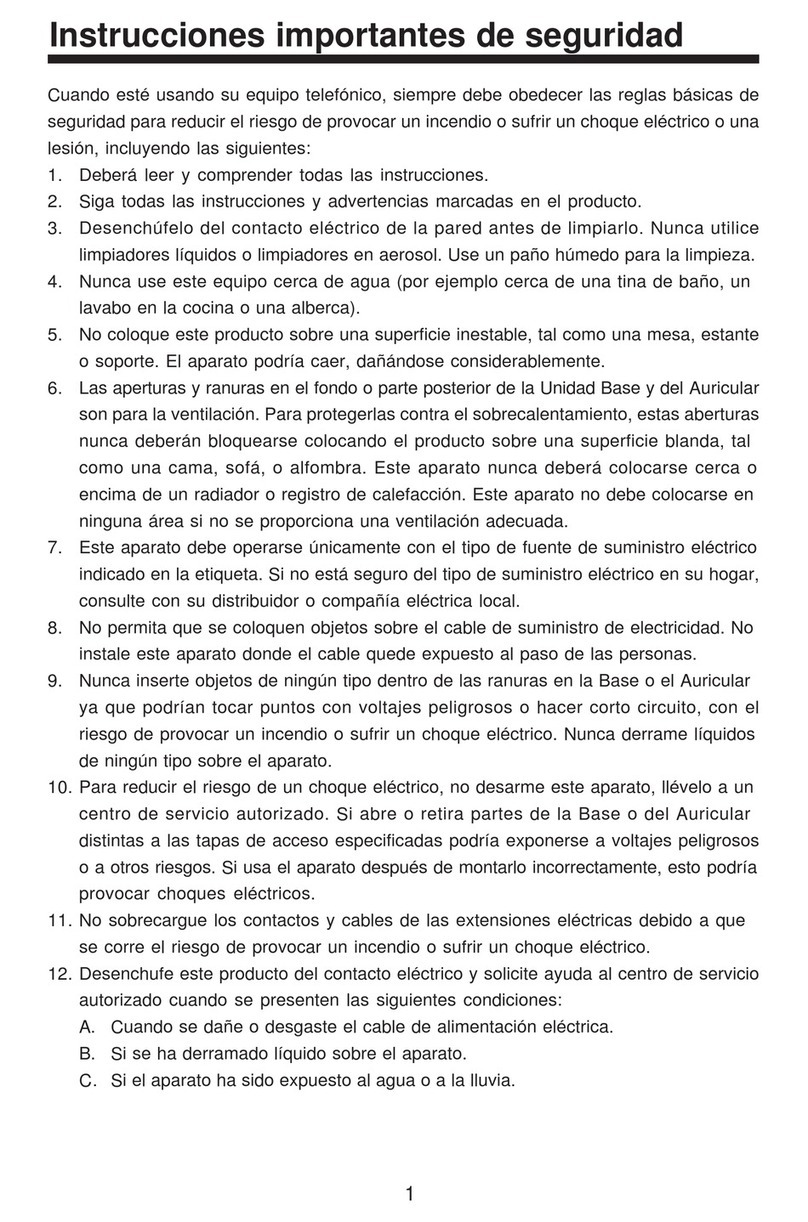
V-tech
V-tech gz2339 User guide
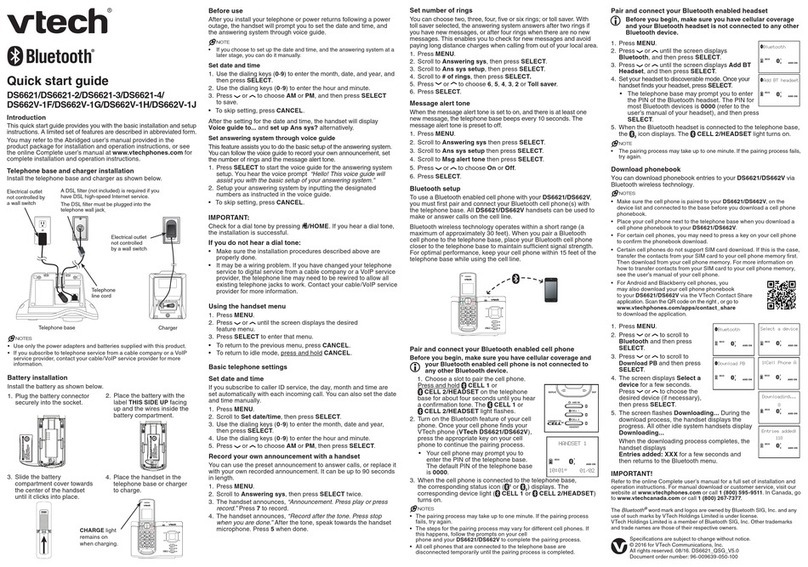
V-tech
V-tech DS6621-2 User manual
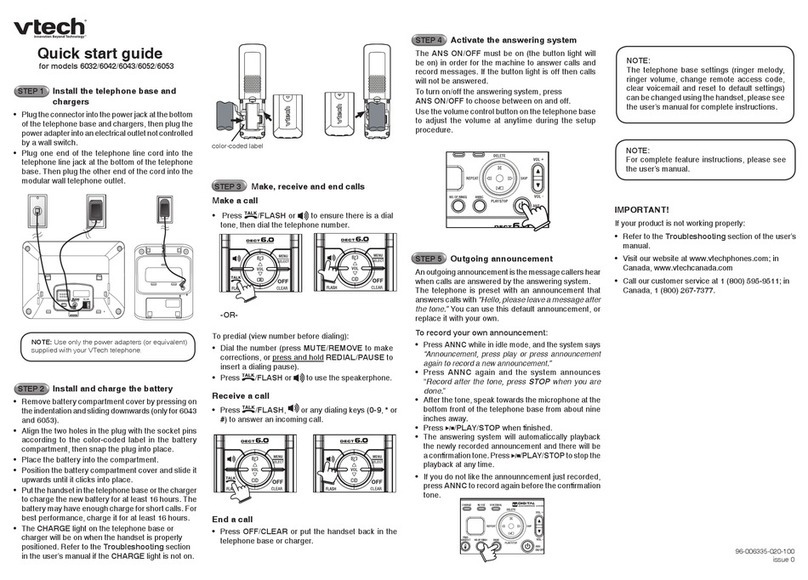
V-tech
V-tech VTRZ6052 - 6052 User manual
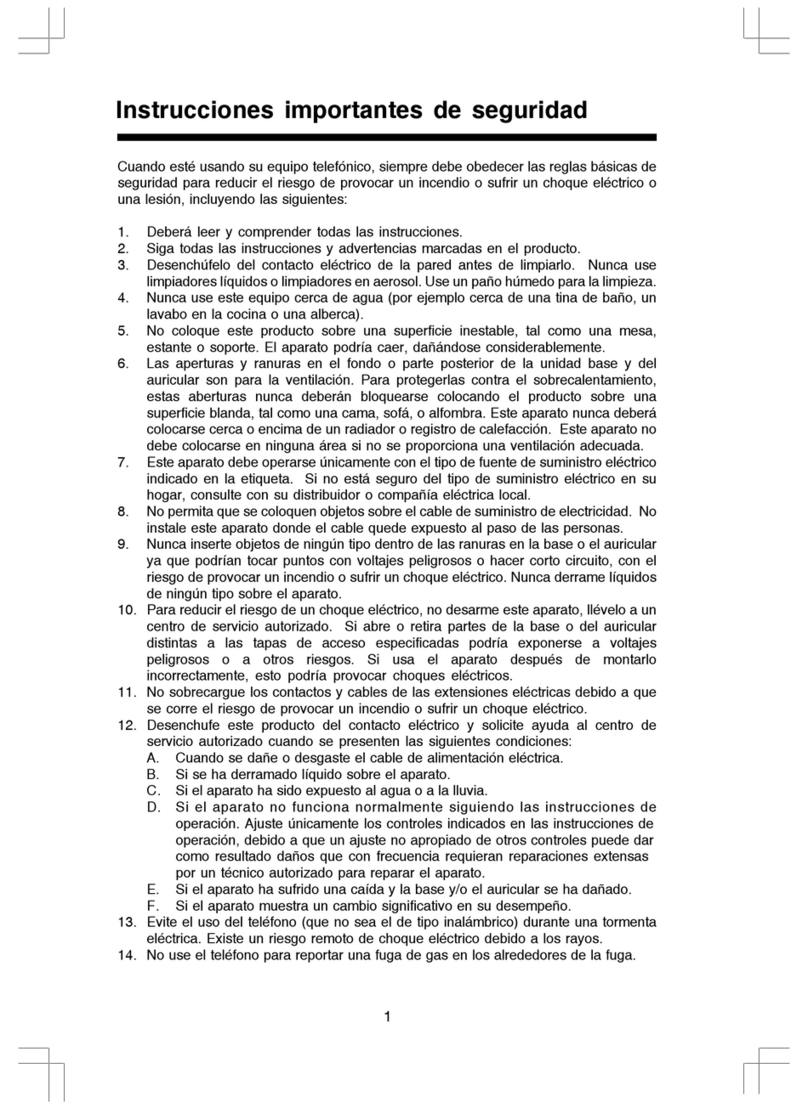
V-tech
V-tech Bell User manual

V-tech
V-tech mi6877 User guide
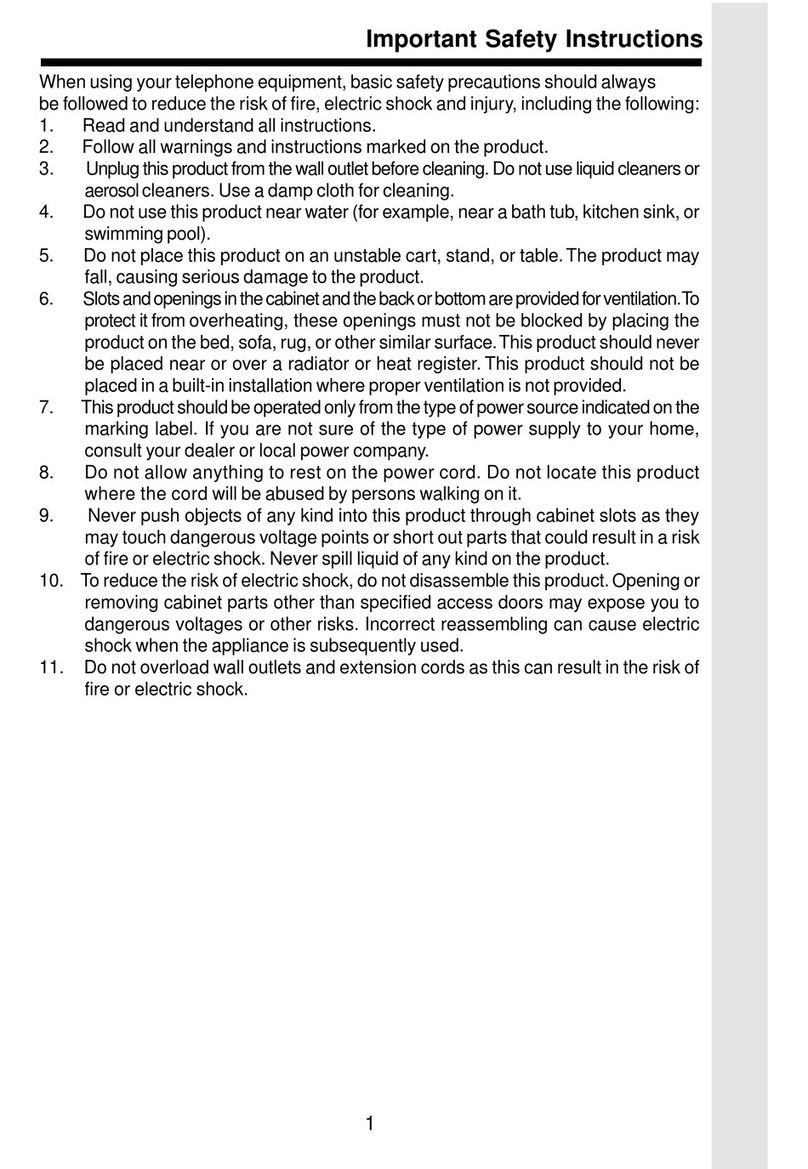
V-tech
V-tech vt5831 User manual